Since its launch, the use of AI has been exponentially increasing in our daily lives. Adaptive AI technology can now create literature indistinguishable from human writing for the ordinary person. Integrating ChatGPT-like conversational AIs into various apps is a normal trend now. With this being the case, the need to identify human-generated content is an all-time high requirement.
So, this article lists a few of the best ChatGPT detectors available in the market to help you find authentic human-written content. These apps might not be 100% accurate, but they are your best bet in the war against AI-generated literature. Continue reading to find the best AI detector for your needs, and we will introduce the best PDF editor - UPDF with ChatGPT integration, allowing you to deal with your PDF documents with the help of AI. Please download it now.
Windows • macOS • iOS • Android 100% secure
How Can I Tell if the Text is Written by AI Tools?
It can be challenging to determine if a piece of text is written by AI tools, as they've become increasingly sophisticated. However, there are some signs you can look for to identify AI-generated content:
- Repetition: AI-generated text may contain repetitive phrases or sentences, which might not be apparent to the AI but something a human reader could pick up on.
- Lack of coherence: The content may lack a logical flow or have inconsistencies in the overall argument or narrative. Content that doesn't flow naturally can, of course, be written by humans as well. No doubt! However, there's a distinctive sense of disjointedness that often reveals itself.
- Unusual word choices: AI-generated text may include uncommon or awkward word choices, which might not fit the context or sound natural. Some idioms may be wrongly used, for instance. These are typically clues to AI-generated text.
- Grammatical errors: While AI tools have improved grammar significantly, they may occasionally make errors, especially with complex sentence structures.
- Overuse of certain phrases: AI-generated content may overuse certain phrases or clichés, which can make the content sound unnatural.
- Ambiguity: AI-generated text may be more likely to use vague language, as it may not fully understand the context or have a clear point of view.
- Lack of depth: AI-generated content may lack depth or nuance in the subject matter, often providing surface-level information without delving into the complexities of a topic.
- Absence of personal anecdotes: AI-generated text typically does not include personal experiences, emotions, or unique perspectives, which are common in human-written content.
To conclusively determine if a text is AI-generated, it's a much better idea to use text analysis tools or AI detection software designed to identify patterns and features associated with AI-generated content, which is what we're going to do now.
What is an AI Text Detector?
An AI Text Detector is a tool that uses artificial intelligence to identify whether a piece of text was written by a human or by an AI. These tools work by analyzing the text for certain patterns and characteristics that are common in human-written text, such as the use of grammar, punctuation, and vocabulary.
How do AI Text Detectors work?
AI Text Detectors use a variety of techniques to identify AI-generated text. Some of the most common techniques include:
- Natural language processing (NLP): NLP is a field of computer science that deals with the interaction between computers and human language. NLP techniques can be used to analyze text for certain patterns and characteristics that are common in human-written text.
- Machine learning (ML): ML is a type of artificial intelligence that allows computers to learn without being explicitly programmed. ML techniques can be used to train AI Text Detectors to identify AI-generated text.
Why Do You Need a ChatGPT Detector?
That brings us to the why? Why do we need such a detector in the first place? Well, there are several benefits to using this on your content before you publish it to the world.
- Identifying AI-generated content: AI Text Detectors can be used to identify AI-generated content, such as fake news articles or spam emails. This can help to protect users from being misled or scammed.
- Improving the quality of human-written content: AI Text Detectors can be used to improve the quality of human-written content by identifying and correcting errors. This can help to ensure that the content is accurate and easy to read.
- Detecting plagiarism: AI Text Detectors can be used to detect plagiarism by identifying content that has been copied from other sources. This can help to protect the rights of copyright holders.
Top 10 AI Writing Detectors
These tools were selected based on their accuracy, ease of use, and features. They all offer a way to identify AI-generated content, and some also offer plagiarism detection and other features.
1. Originality.AI
Originality.AI is a paid tool that is known for its accuracy. It offers a plagiarism scanner alongside the AI scanner, and it also highlights the specific sections of the content you paste that it predicts will and won't be AI. Originality.AI is a great tool for identifying AI-generated content. It is accurate, affordable, and easy to use.
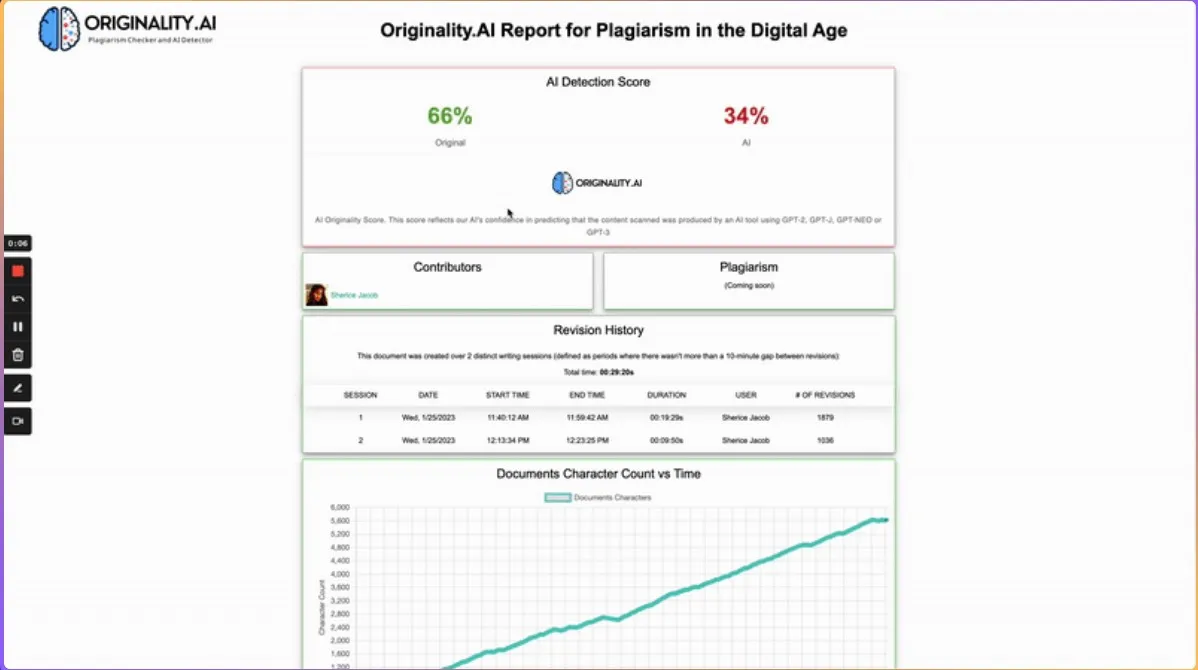
Features
- Get an overall score for content
- Highlight AI-generated content so you can easily identify it
- Get a breakdown of different elements within the content (predictability, probability, and pattern)
Benefits:
- Accuracy
- Affordable
- Easy to use
Drawbacks:
- Can be expensive for large volumes of content
Pricing: Originality.AI costs $0.01 per credit, which scans 100 words.
2. Writer
Writer is a free tool that can be used to get an overall score for content. However, it is not super-accurate at identifying AI-generated content.
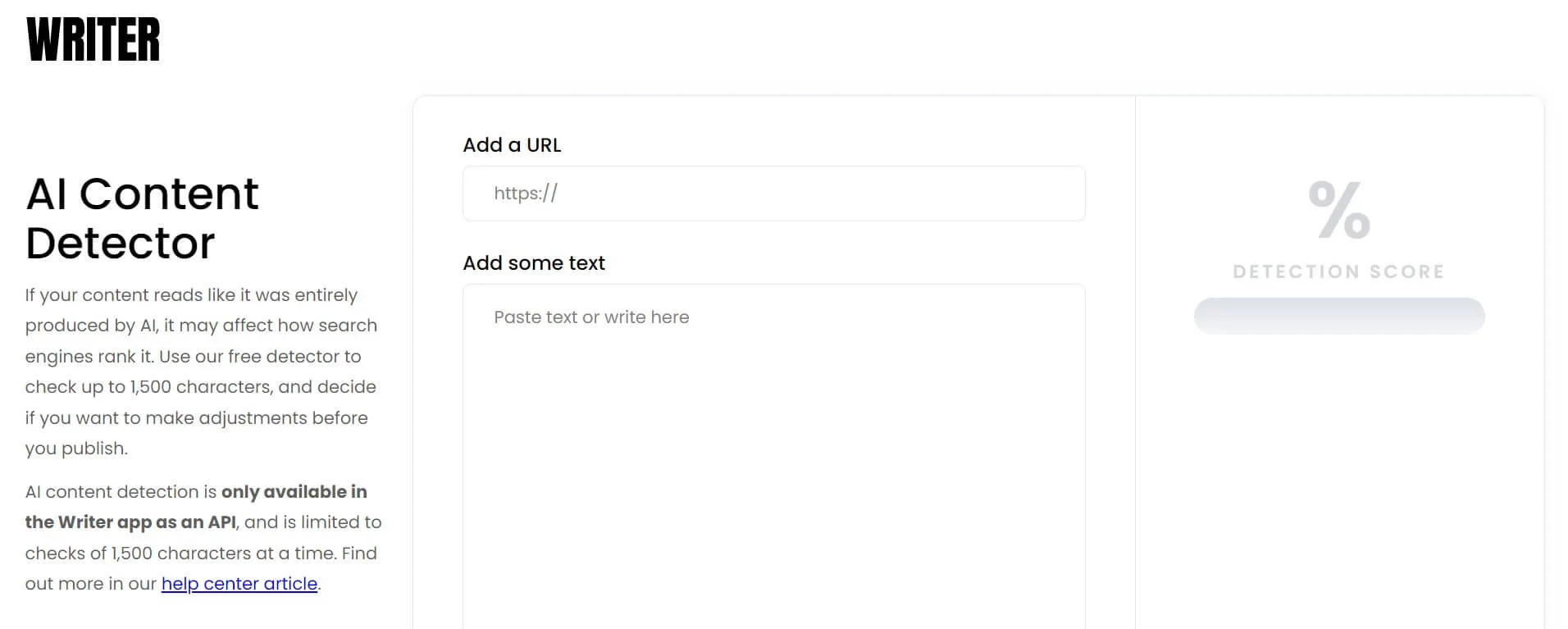
Features
- Get an overall score for content
- Highlight AI-generated content so you can easily identify it
- Get a breakdown of different elements within the content (predictability, probability, and pattern)
Benefits:
- Free
- Easy to use
Drawbacks:
- Does not accurately identify AI-generated content
- Does not highlight AI-generated content so you can easily identify it
Pricing: Writer is a free tool.
3. Copyleaks AI Content Detector
Copyleaks AI Content Detector is a free tool that offers a few interesting features, including an overall verdict (human or AI), a percentage likelihood that the text is human versus AI copy, and a Chrome extension.
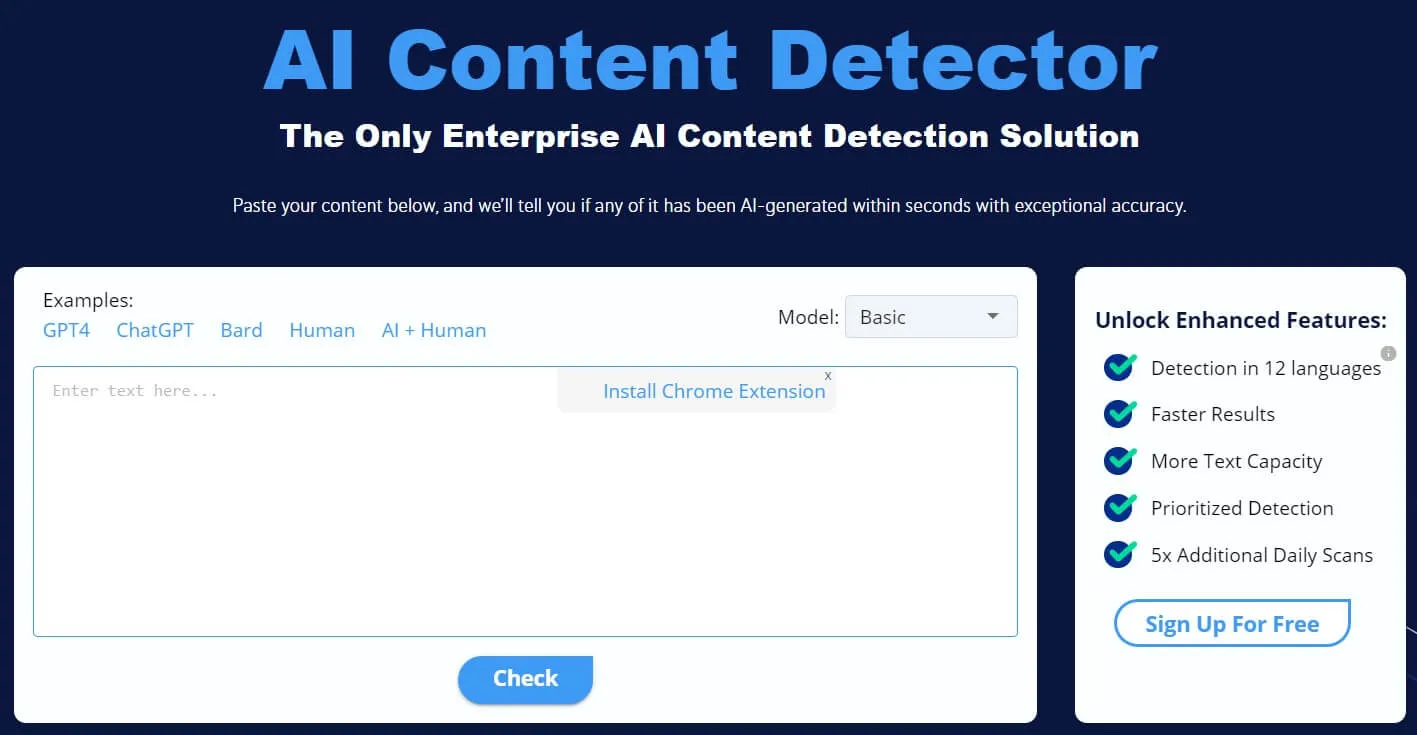
Features
- Overall verdict (human or AI)
- Percentage likelihood that the text is human versus AI copy
- Chrome extension
Pricing: Copyleaks AI Content Detector is a free tool.
Benefits:
- Easy to use
- Free
- Offers a few interesting features, such as an overall verdict and a percentage likelihood that the text is human versus AI copy
Drawbacks:
- Not as accurate as some other AI writing detectors
- Doesn't markup AI content for easy identification
4. OpenAI's AI Text Classifier
OpenAI's AI Text Classifier is a free tool that can be used to identify AI-generated content. However, it does not highlight AI-generated content so you can easily identify it.

Features
- Identify human-generated content as “very unlikely” to be AI-generated
- Identify content from OpenAI's own platform as "unclear" if it was AI-generated and "unlikely" AI-generated with and without the additional prompt
Pricing: OpenAI's AI Text Classifier is a free tool.
Benefits:
- Free and open-source
- Easy operation
- Can identify AI-generated content with reasonable accuracy
Drawbacks:
- Does not highlight content as being generated by AI tools
5. Crossplag AI Content Detector
Crossplag AI Content Detector is a free tool that can be used to get an overall score for content. However, it does not check for plagiarism or mark up individual sections of the content.
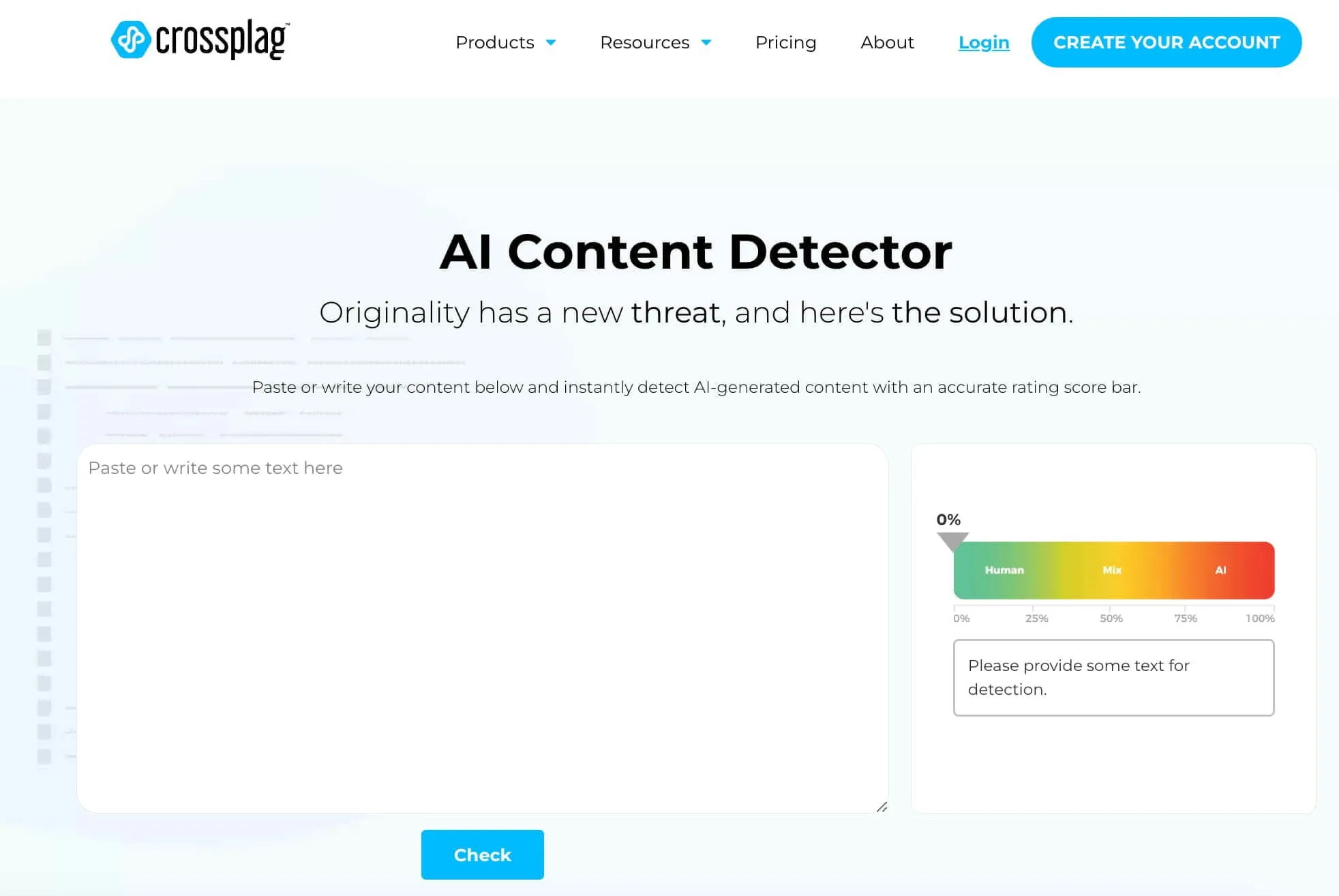
Features
- Give an overall score
- Not offer the ability to check for plagiarism or mark up individual sections of the content
- Free for registered users
Pricing: Crossplag AI Content Detector is a free tool.
Benefits:
- Free if you register your account and log in
- Easy to check for AI text
- Can be used to get an overall score for content
Drawbacks:
- Does not check for plagiarism
- Does not mark up individual sections of the content
6. GPTZero
GPTZero is a tool that can be used to get an overall score for content. The free version is available, and it is easy to use. The paid version offers additional features, such as a plagiarism checker, highlighting AI content, and the ability to bulk upload multiple pieces of content.
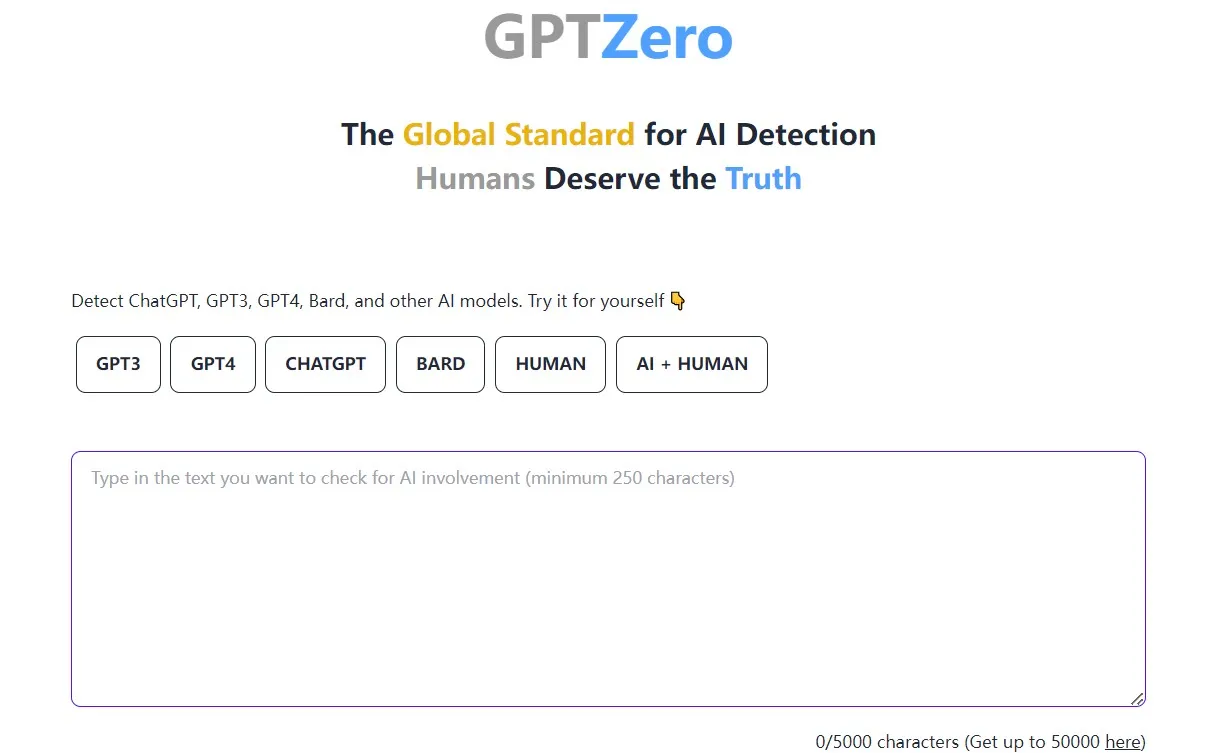
Features
- Gives you a score
- Has some pre-loaded examples
- Free and paid versions
Pricing: GPTZero has free and paid versions.
Benefits:
- The free version is available but limited
- Easy way to check for AI content
- The overall score assigned to checked content
- The paid version offers additional features, such as a plagiarism checker, highlighting AI content, and the ability to bulk upload multiple pieces of content
Drawbacks:
- The paid version is not affordable for everyone
7. Sapling AI Detector
Sapling AI Detector is a tool that can be used to get an overall score for content. The free version is available, and it is easy to use. The paid version offers additional features, such as sentence highlighting.
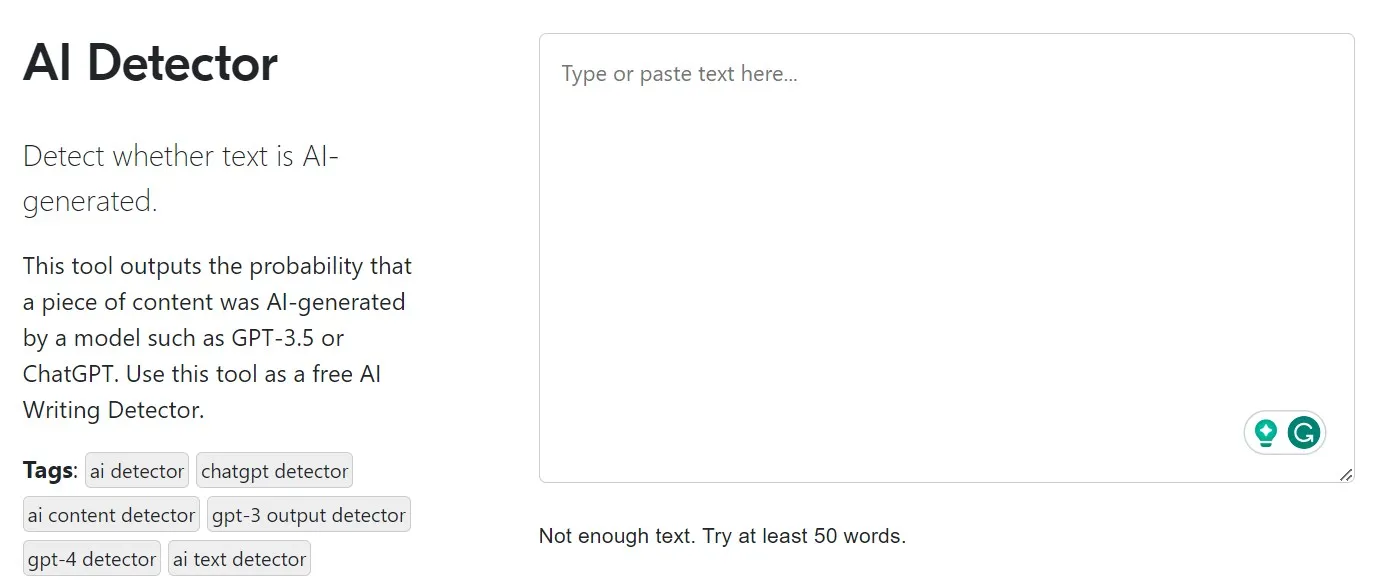
Features
- Offers free and paid versions
- Has a Chrome Extension
- API option available
- Scores the content overall and gives highlighted results
Pricing: Sapling AI Detector has free and paid versions.
Benefits:
- The free version is convenient for one-time checks
- Easy tool to operate
- Assign a score to the content that ranges from completely human to completely AI
- The paid version offers extra useful features, such as sentence highlighting
Drawbacks:
- The paid version may not have key essential features
8. Content at Scale's AI Detector
Content at Scale's AI Detector is a free tool that can be used to get an overall score for content. It also provides a breakdown of different elements within the content (predictability, probability, and pattern) and offers pre-populated examples. However, it does not check for plagiarism or highlight individual sections of the content.
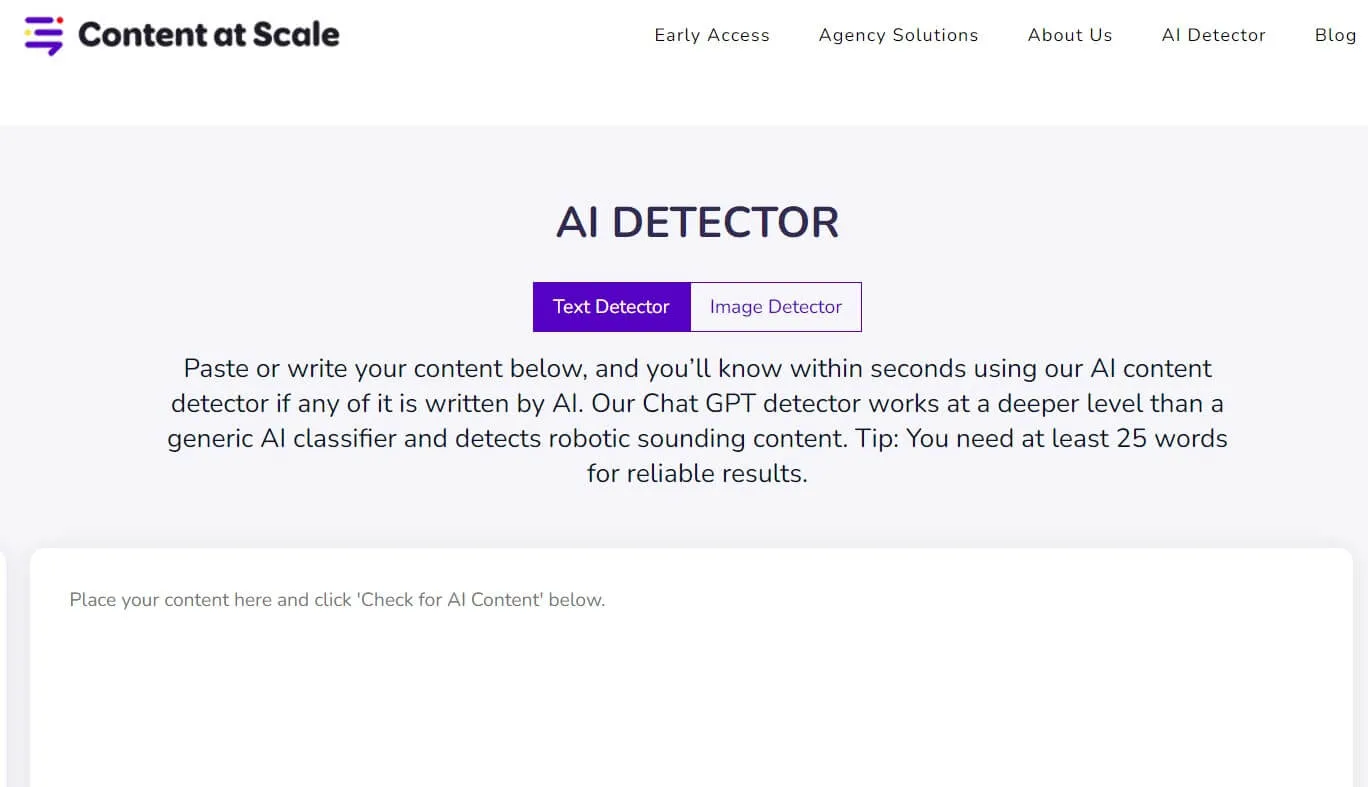
Features
- Offers a score with a breakdown of different elements within the content (predictability, probability, and pattern)
- Pre-populated examples provided
Pricing: Content at Scale's AI Detector is a free tool.
Benefits:
- Free for everyone
- Yields a score for the level of AI content detected
- Granular analysis of content
- Offers pre-populated examples
Drawbacks:
- Does not check for plagiarism
- Does not highlight individual sections of the content
9. ZeroGPT
ZeroGPT is a free tool that can be used to get an overall score for content. It also highlights AI content so you can easily identify it. However, it does not check for plagiarism.
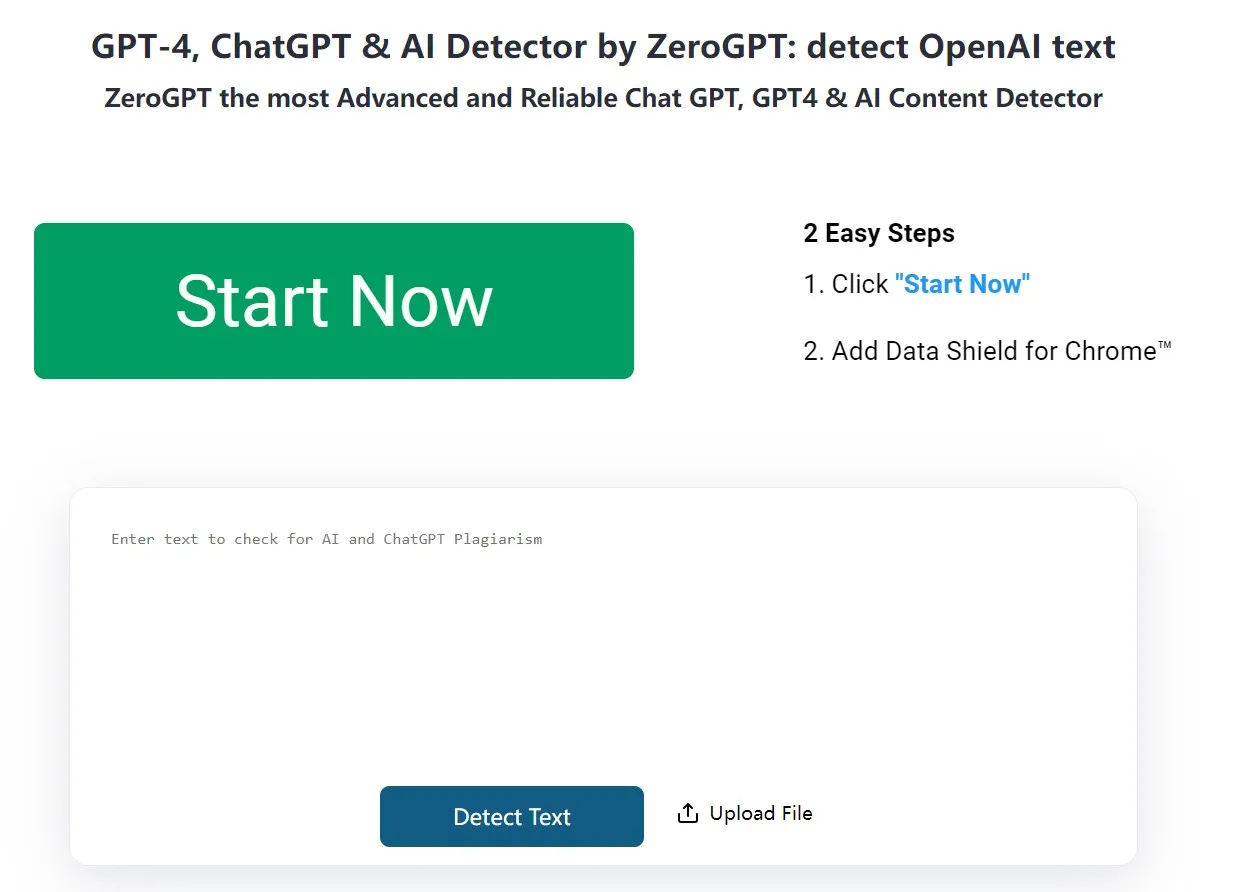
Features
- Offers an overall score for detected content
- Highlights AI content
Pricing: ZeroGPT is a free tool.
Benefits:
- Free
- Rates your content
- Helps identify AI content portions
Drawbacks:
- Does not check for plagiarism
10. GLTR
GLTR is a free tool that can be used to get an overall score for content. It also shows whether each word within a text was one of the 10, 100, 1,000, or outside the 1,000 most likely words to be generated by AI based on the prior context in the text. However, it does not check for plagiarism.
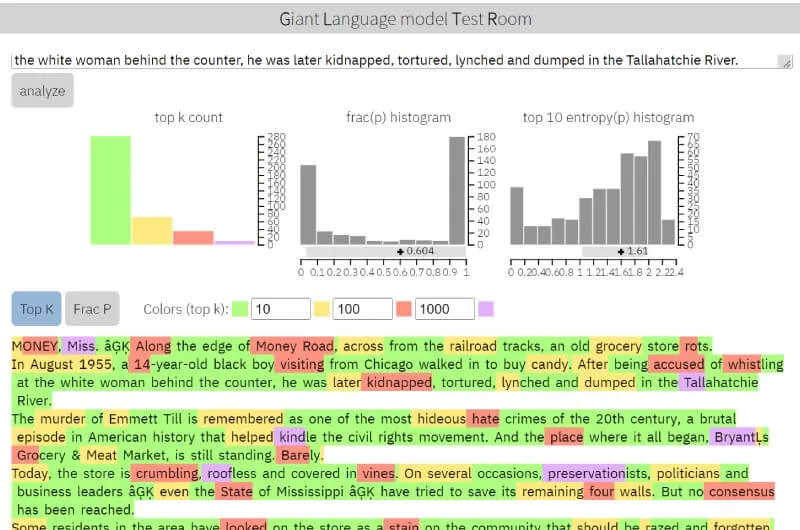
Features
- Offers some overall scoring
- Displays the probability of each word being AI-generated
- Learns from prior context
Pricing: GLTR is a free tool.
Benefits:
- Free
- Overall rating assessment for content
- Shows whether each word within a text was one of the 10, 100, 1,000, or outside the 1,000 most likely words to be generated by AI based on the prior context in the text
Drawbacks:
- Does not check for plagiarism
The Best AI-powered PDF Software for You to Use
Remember UPDF, which we mentioned earlier as the ideal PDF workflow tool? Well, that PDF editor tool has become a formidable player in content workflows. Here's why…
UPDF is a high-performance PDF solution with complete features. Whether you want to read, annotate, convert, or edit PDF files, you can deal with all the tasks in this single app. It is faster than Adobe Acrobat when opening large PDF files without a crush. You can rely on the quality of UPDF and below are some of the features:
- An attractive and highly functional UI
- Comes with built-in features for editing, annotating, file conversion, and PDF page organizing
- It has an advanced OCR tool for PDF. So UPDF's OCR can convert scanned PDFs and paper documents into searchable and editable PDFs.
- Use it as a simple PDF form filler to help you do taxes.
- Printing PDF files is available and you can print as per your requirements.
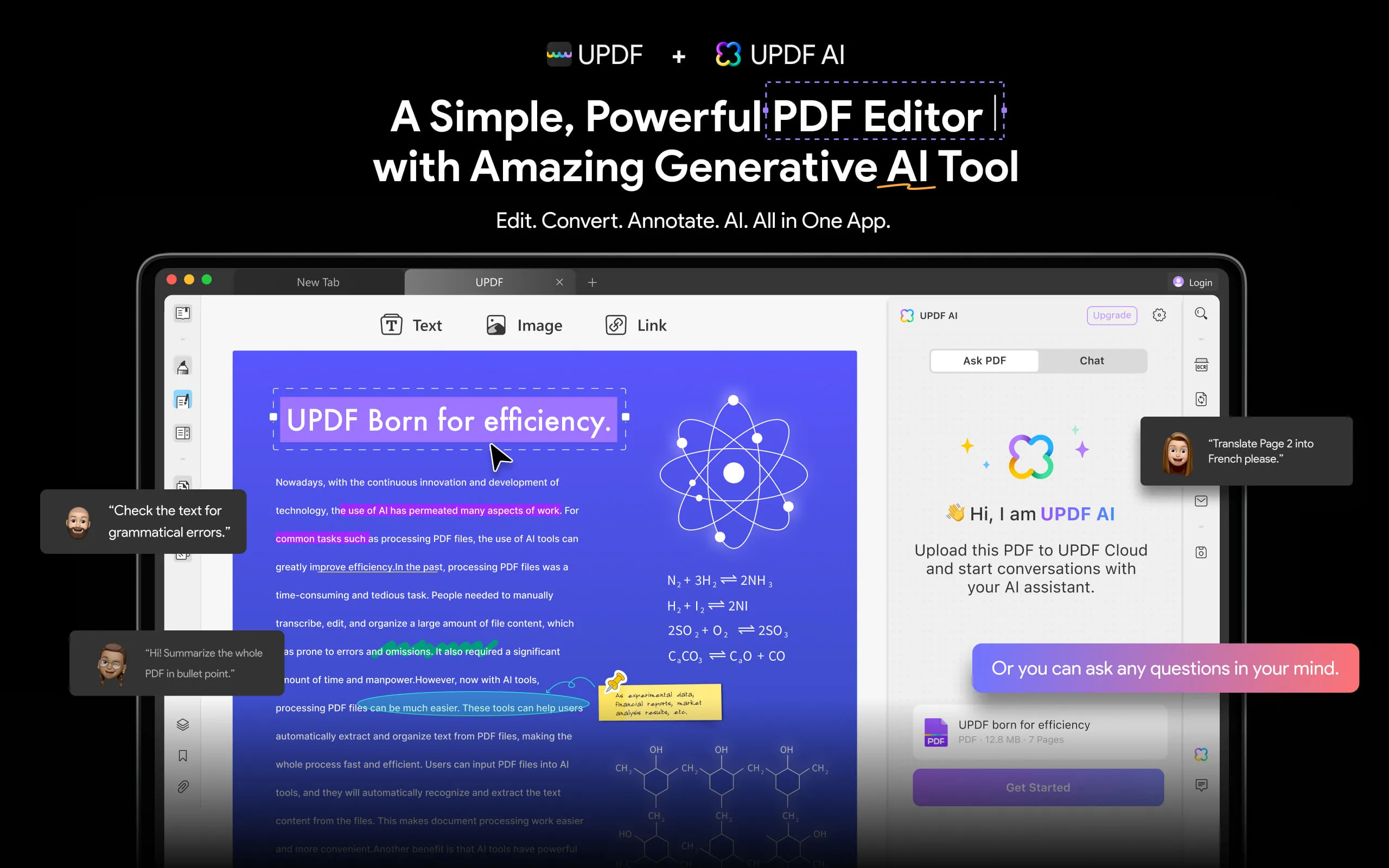
AI Features
All the answers provided by UPDF AI are almost 100% accurate, and the content generated by this tool is in a human tone to avoid AI deduction. Moreover, it offers a free plan in which you can upload 3 free PDF documents and can ask a maximum of 30 questions. Users are also allowed to export their UPDF AI conversations in text or Markdown format.
Windows • macOS • iOS • Android 100% secure
- You can upload any lengthy document to this PDF editor, and the AI will smartly read and provide an accurate summary on command.
- It can explain and interpret complicated technical data in any PDF file in simple language. UPDF AI can also simplify the information present in tables and charts for you.
- You can also highlight text in your PDF and translate it to any language using the ChatGPT integration in UPDF.
- Using UPDF AI, you can ask any question, even ones unrelated to the PDF, and get accurate answers. You can use this to bounce off ideas and enhance your creative flow.
- UPDF AI can help you improve your writing by checking grammar and spelling. It can also rewrite your work or write new articles in a human tone.
- With the help of UPDF AI, you can also solve complex mathematical questions or scenario-based problems.
- The conversational AI can act as an assistant and create plans for your day or organize your meetings. You can also use UPDF AI to create marketing strategies and make your decision-making easier.
Bonus:
Get UPDF today by pressing the "Free Download" button and start editing PDF texts and images across 4 devices simultaneously. With a single purchase, you can use UPDF Pro on all your devices: Windows, Mac, iOS, and Android. Purchase the app now and avail yourself of a once-in-a-lifetime opportunity to get a huge discount.
Conclusion
Ever since ChatGPT was officially released into the wild, it has grabbed the lion's share of every conversation around the world. The surprise here is that many of these are actually quite authentic. The GPT-3 that stunned the content creation world is now old news, and even more human-like intelligent generative AIs are emerging as you read this. But along with the wave of ChatGPT-like applications that are flooding the market, another very important tool has surfaced - the ChatGPT detector.
In this article, we introduced the top 10 AI detectors to help you distinguish whether the content is created by AI. We also introduced a great PDF editor with AI features - UPDF. Download this software now and enjoy the amazing features!
Windows • macOS • iOS • Android 100% secure
 UPDF
UPDF
 UPDF for Windows
UPDF for Windows UPDF for Mac
UPDF for Mac UPDF for iPhone/iPad
UPDF for iPhone/iPad UPDF for Android
UPDF for Android UPDF AI Online
UPDF AI Online UPDF Sign
UPDF Sign Read PDF
Read PDF Annotate PDF
Annotate PDF Edit PDF
Edit PDF Convert PDF
Convert PDF Create PDF
Create PDF Compress PDF
Compress PDF Organize PDF
Organize PDF Merge PDF
Merge PDF Split PDF
Split PDF Crop PDF
Crop PDF Delete PDF pages
Delete PDF pages Rotate PDF
Rotate PDF Sign PDF
Sign PDF PDF Form
PDF Form Compare PDFs
Compare PDFs Protect PDF
Protect PDF Print PDF
Print PDF Batch Process
Batch Process OCR
OCR UPDF Cloud
UPDF Cloud About UPDF AI
About UPDF AI UPDF AI Solutions
UPDF AI Solutions FAQ about UPDF AI
FAQ about UPDF AI Summarize PDF
Summarize PDF Translate PDF
Translate PDF Explain PDF
Explain PDF Chat with PDF
Chat with PDF Chat with image
Chat with image PDF to Mind Map
PDF to Mind Map Chat with AI
Chat with AI User Guide
User Guide Tech Spec
Tech Spec Updates
Updates FAQs
FAQs UPDF Tricks
UPDF Tricks Blog
Blog Newsroom
Newsroom UPDF Reviews
UPDF Reviews Download Center
Download Center Contact Us
Contact Us








 Cathy Brown
Cathy Brown 
 Lizzy Lozano
Lizzy Lozano 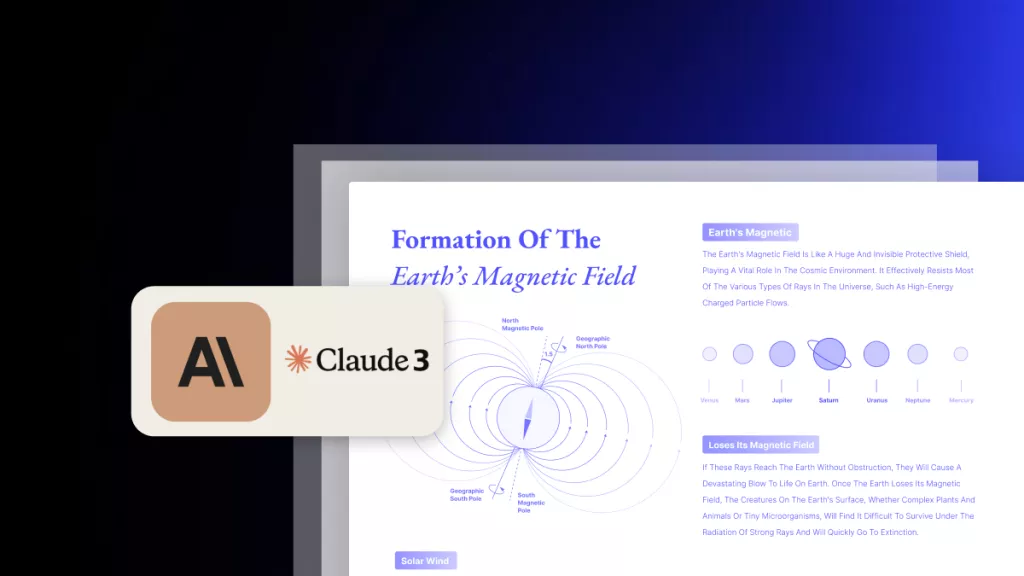
 Bertha Tate
Bertha Tate 
