The best crossword puzzles can be a lot of fun. They are also one of the best ways to foster mental agility and boost memory. When done right, they can also be a good educational tool, allowing the players to learn more about the subject at hand and improve their vocabulary.
Numerous tools online can allow you to create a crossword puzzle from scratch and easily share the same with others, making them an ideal gift. Here, we will look at how you can use a PDF editing suite to create or edit a crossword puzzle.
What is a crossword puzzle?
A crossword puzzle is a kind of game that is usually in the form of a grid of squares and rectangles. The grid is marked in black and white with the main aim of the game being to complete the words on the puzzle using a set of clues.
The very first crossword puzzle was placed in a newspaper in 1913 and its popularity grew, with different and more elaborate versions of the crossword puzzle appearing in books and magazines. As more and more tools became accessible thanks to the internet, it is now possible for anyone to create their own crossword puzzle.
How many types of crossword puzzles are there?
There are several types of crossword puzzles, but the following are the most common;
1. American Style Grid
This crossword puzzle is often in the form of a 15x15 square, although it can be bigger. It also has a 180 or 90-degree symmetry, meaning that you can turn the puzzle around and still have the same look. This type of crossword puzzle is also created with a general theme in mind and it may be a lot more difficult to solve than most other types of crossword puzzles.
2. Cryptic Crossword
As the name suggests, the most common trend in a cryptic crossword puzzle is clues that are very difficult to decipher. This type of puzzle is created using more traditional British-style grids and there is a much wider variety of clues, allowing the player to be creative when completing the puzzle.
3. Thematic Crossword Puzzles
These types of crossword puzzles have an element of design that makes them stand out more as compared to the normal black-and-white grids. They are more colorful and as such designed with children in mind. You are likely to find thematic crossword puzzles in children's books or educational books with a fun or sporty theme.
4. Barred Grid Crossword Puzzles
This is one of the most common types of crossword puzzles that you may find in many newspapers and magazines. It is often characterized by bold lines that separate the answers on the grid instead of the more traditional shaded squares. This means that there aren't many breaks between the words on the puzzle, which can make it difficult for some users to see where one word begins and another ends.
3 Printable Christmas Crossword Puzzles for You
Here are the three Christmas crossword puzzles. It is provided by UPDF. You can download UPDF to edit, print, or share the Christmas crossword puzzles.
Windows • macOS • iOS • Android 100% secure
1. Easy crossword puzzles
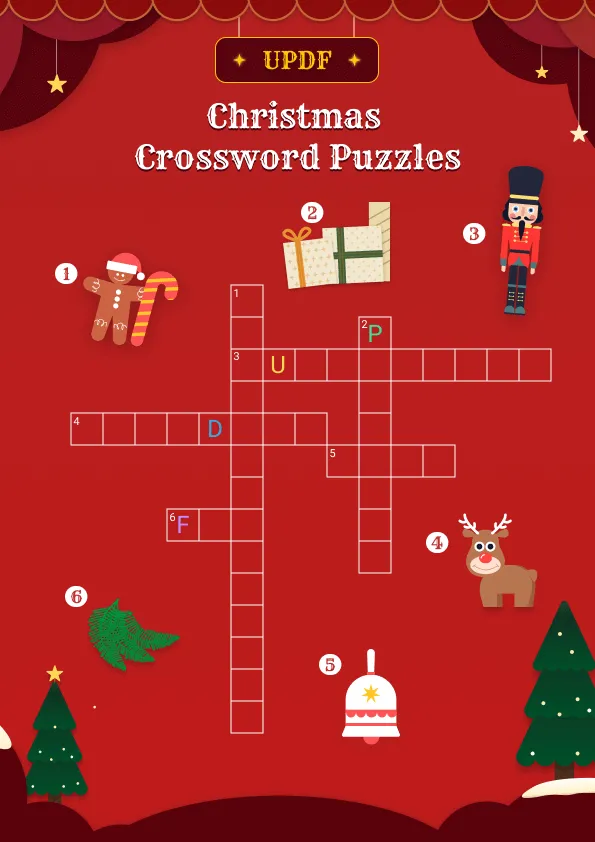
Rule: Fill in the words in the corresponding form according to the prompts in the picture (the number in the upper left corner of the picture represents its position in the form)
Answer: 1. Gingerbread man 2. Presents 3. Nutcracker 4. Reindeer 5. Bell 6. Fir
2. Medium-difficulty crossword puzzle
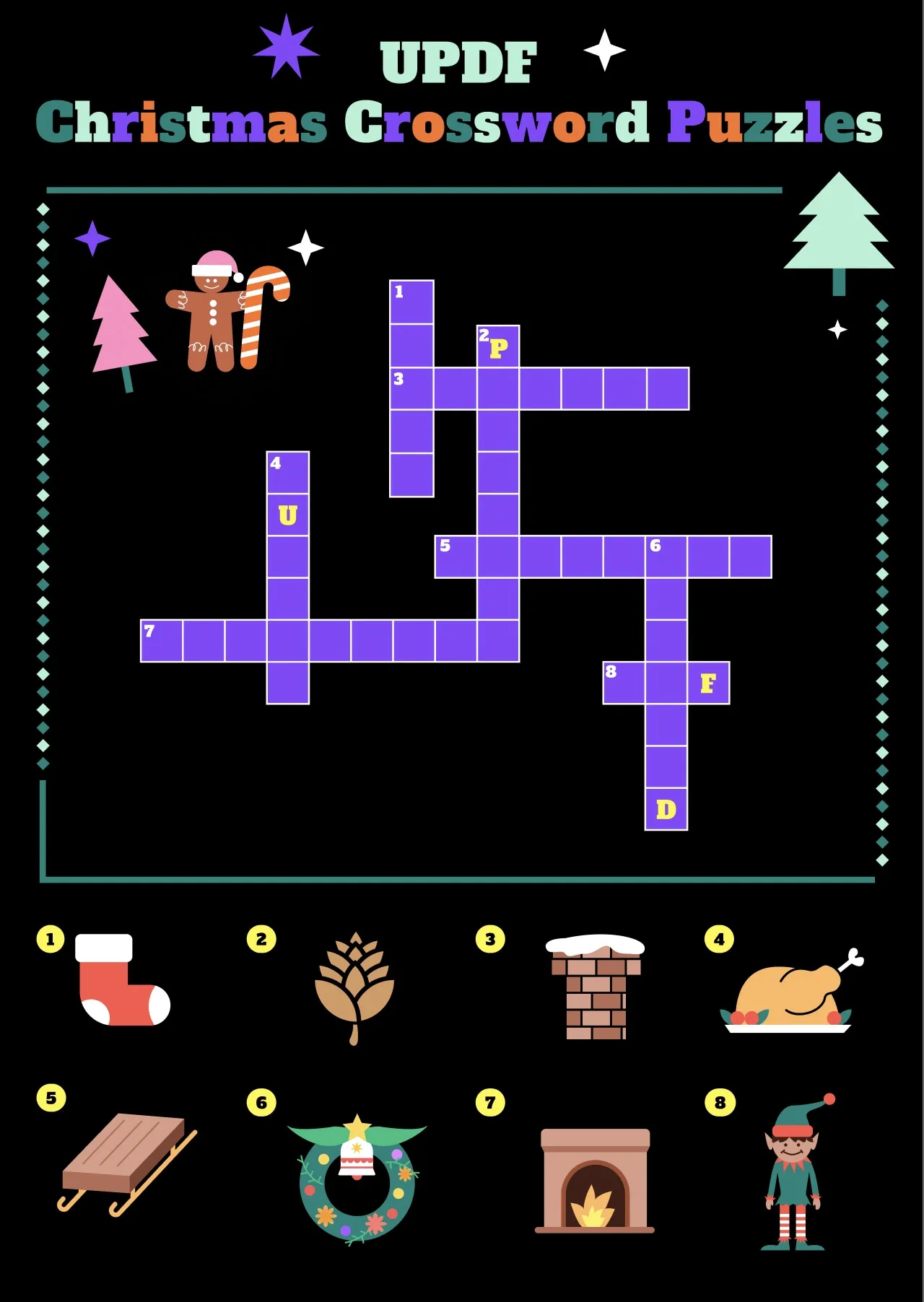
Rule: Fill in the words in the corresponding form according to the prompts in the picture (the number in the upper left corner of the picture represents its position in the form)
Answer: 1. Socks 2. Pinecone 3. Chimney 4. Turkey 5. Toboggan 6. Garland 7. Fireplace 8. Elf
3. Hard crossword puzzles with answers

Rule: Fill in the word into the corresponding form according to the prompt (the number on the left represents its position in the form)
Answer: 1. Rapturous 2. Engaging 3. Pleasurable 4. Productivity 5. Entertaining 6. Universal 7. Fast 8. Merry Christmas 9. Satisfying 10. Delightful 11. Abundance
How Do I Edit or Create a Crossword Puzzle
One of the best ways to edit or create a crossword puzzle is to use a PDF tool. With a tool like UPDF - PDF Editor, you can easily edit the content of the puzzle and since PDF documents can be opened on any platform, sharing your completed crossword puzzle will be easier.
Windows • macOS • iOS • Android 100% secure
UPDF is a simple-to-use, yet highly effective PDF solution that will make it very easy for you to make changes to any crossword puzzle template and come up with a unique creation. The following is a step-by-step guide that you can use to create your crossword puzzle using UPDF:
Step 1: Decide on a Type of Crossword Puzzle and Download a Template
The first thing to do is to settle on the type of crossword puzzle you would like to create. The type you choose will depend on the purpose. For example, if you are going for a more complex crossword puzzle, you can choose the Cryptic Crossword Puzzle.
You can then choose to download a template of the crossword puzzle online (ensure the template is in PDF format) or if you choose to create it from scratch, decide on the dimensions of the grid.
Step 2: Choose the Words for Your Puzzle
To make it easier during the actual creation process, you should make a list of all the words that you will include in your crossword puzzle. For this, we recommend settling on a major theme such as sports, famous celebrities, languages, and history.
Step 3: Edit the Template in UPDF
Now open the template in UPDF and click on the "Edit PDF" button on the left. Click on "Text" from the options that appear at the top and you should be able to add the words to your puzzle's grid by simply typing them in. Remember to leave some blank spaces between the letters to allow the user to complete the word.
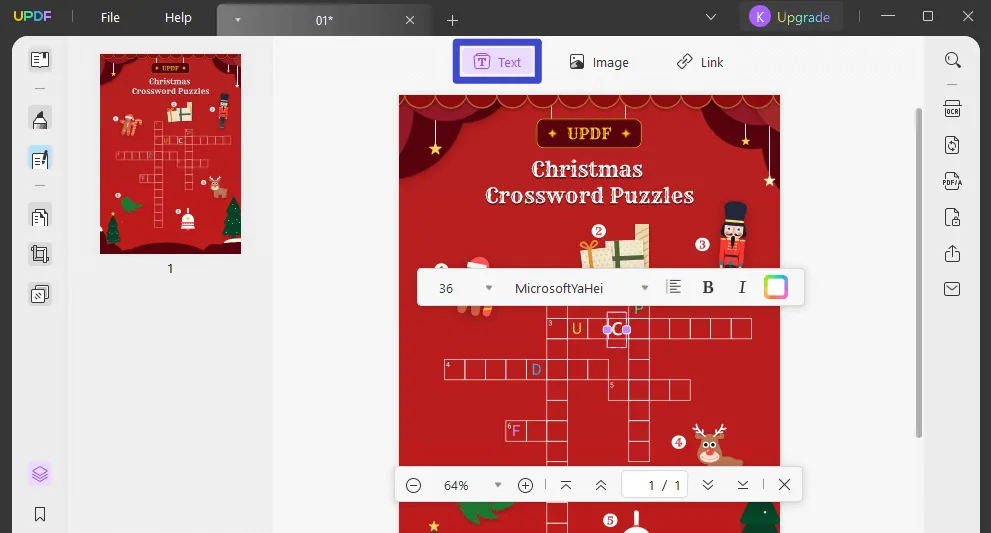
Step 4: Add the Clues
Your clues to the puzzle can be in the form of sentences, phrases, or sometimes even just a single word.
To separate them from the rest of the puzzle, click on "Comment" and select the "Text Box" icon from the options at the top. A text box will be added to the main document, allowing you to type in the clues. You can then move the text box to any location on the document.
How to Share or Print the Crossword Puzzle with UPDF
Once you have completed the crossword puzzle, UPDF gives you the option to share it via email and other channels or print out the PDF puzzle.
Print Crossword Puzzle
To print it out, click on "File" and select "Print". After printing the crossword puzzle, you can enjoy having fun with it.
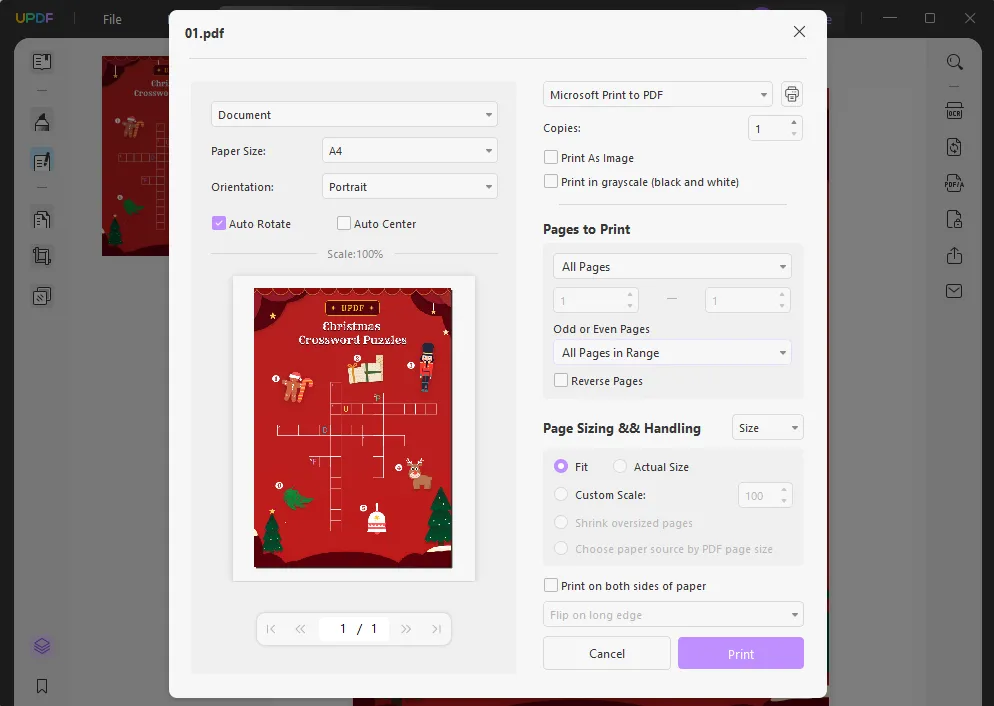
Share Crossword Puzzle
UPDF allows you to share a PDF via a link or through email. It is easy for you to share the crossword puzzle with your friends by generating it as a link and send the link to your friends. To generate a link, please follow the steps:
- Open your PDF file with UPDF.
- Click the "Share this file with others" icon on the right.
- Click the "Create" button to upload your file online.
- Click the "Copy" icon or the QR code icon to share it.
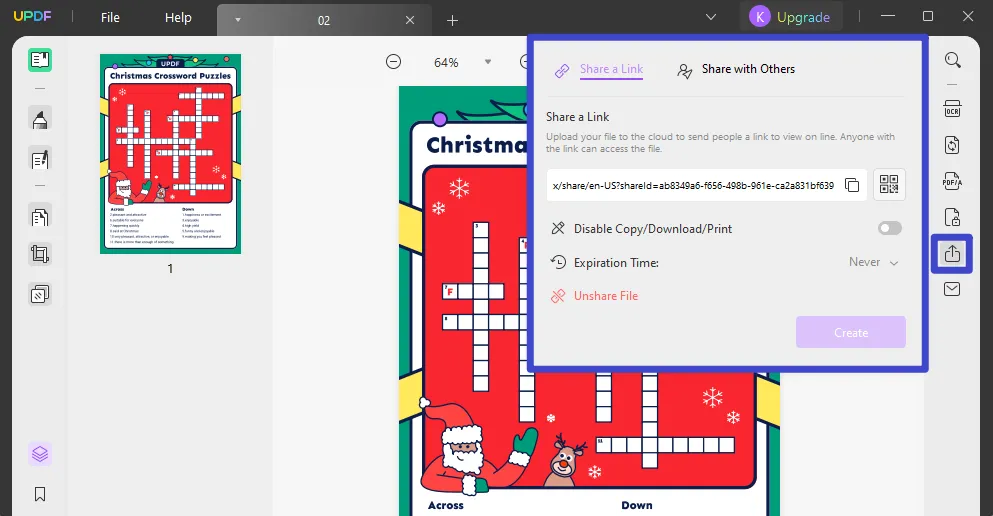
Conclusion
With the festive season upon us, why not give someone a personalized gift in the form of crossword puzzles? You can participate in UPDF's Christmas bash campaign and get 3 free printable Christmas crossword puzzles. You can use UPDF in conjunction with other tools to create unique crossword puzzles and share them with others. The process is simple, decide on a style, use UPDF's powerful tools to create or edit a template, and then print out or share your completed crossword puzzle.
Windows • macOS • iOS • Android 100% secure
 UPDF
UPDF
 UPDF for Windows
UPDF for Windows UPDF for Mac
UPDF for Mac UPDF for iPhone/iPad
UPDF for iPhone/iPad UPDF for Android
UPDF for Android UPDF AI Online
UPDF AI Online UPDF Sign
UPDF Sign Read PDF
Read PDF Annotate PDF
Annotate PDF Edit PDF
Edit PDF Convert PDF
Convert PDF Create PDF
Create PDF Compress PDF
Compress PDF Organize PDF
Organize PDF Merge PDF
Merge PDF Split PDF
Split PDF Crop PDF
Crop PDF Delete PDF pages
Delete PDF pages Rotate PDF
Rotate PDF Sign PDF
Sign PDF PDF Form
PDF Form Compare PDFs
Compare PDFs Protect PDF
Protect PDF Print PDF
Print PDF Batch Process
Batch Process OCR
OCR UPDF Cloud
UPDF Cloud About UPDF AI
About UPDF AI UPDF AI Solutions
UPDF AI Solutions FAQ about UPDF AI
FAQ about UPDF AI Summarize PDF
Summarize PDF Translate PDF
Translate PDF Explain PDF
Explain PDF Chat with PDF
Chat with PDF Chat with image
Chat with image PDF to Mind Map
PDF to Mind Map Chat with AI
Chat with AI User Guide
User Guide Tech Spec
Tech Spec Updates
Updates FAQs
FAQs UPDF Tricks
UPDF Tricks Blog
Blog Newsroom
Newsroom UPDF Reviews
UPDF Reviews Download Center
Download Center Contact Us
Contact Us







 Enid Brown
Enid Brown 
 Katherine Brown
Katherine Brown 

 Cathy Brown
Cathy Brown 
 Lizzy Lozano
Lizzy Lozano