When the new year comes, people are usually excited to do something productive and interesting for the whole year. If they want a productive year, they can plan the entire year with the help of a 2024 planner to set their targets. There are many planner 2024 PDFs available so you can plan activities to achieve your goal.
Furthermore, students can also use these calendars and planners to create their whole-year study plan and remain motivated to meet a particular target. You can also keep track of significant achievements throughout the year by writing them into the planner. This article explores the templates for the 2024 planner and provides insights on customizing them using the UPDF PDF editor.
Part 1: 2024 Calendar and Planner Template
Now, it is crucial to consider where you get the templates for creating the 2024 year planner. UPDF provides the calendar and planner template for planning the whole year's activities and events with ease. You use these templates according to your preferences and complete important projects on time. Moreover, users can change the information in the templates with passing time using this tool.
1. 2024 Calendar Template
People can write about the task they complete in a specific month as the calendar template of UPDF provides a note section. Adding notes at the end of the month can tell you what achievements and challenges you faced in an entire year. Additionally, you can mark the date on the calendar for important occasions or events by highlighting them. In this way, the calendar template of the tool becomes a productive source to meet the targets and track your progress.
Download the UPDF to get the calendar template that has different images for each month, making the planning experience enjoyable. The calendar becomes a record for students to analyze the academic and extracurricular goals they achieve in a year.
Windows • macOS • iOS • Android 100% secure

Free Download 2024 Calendar Template
2. 2024 Planner Template
UPDF offers the best planner 2024 template to create an effective plan for the year to schedule daily tasks. With the help of this planner template, a person can set fitness objectives, achieve career milestones, and do personal development. Also, visually attractive graphics keep the individuals motivated and interested in the planning process for all months. This happy planner 2024 template of UPDF has different designs for each month to stimulate creativity and think outside the box.
Other than that, a well-organized and visually appealing template can reduce stress by giving a calming effect. Plus, businesses can engage and inspire employees in the entire year planning process with an aesthetically attractive template. Get a structured way to outline and work towards specific goals with this planner by downloading UPDF into your system.
Windows • macOS • iOS • Android 100% secure

Free Download 2024 Planner Template
Part 2: How to Edit the 2024 Planner Template
UPDF not only provides the template for the 2024 planner but also offers the edit feature to get a personalized experience in the planning process. You can add the text to the planner template with the help of the text option in the "Edit PDF" mode. In addition to that, individuals can change font size and font color to make the visual of the planner more interesting. You can also bold or italicize the text with an editing feature to outline the crucial deadlines on the planner template.
Moreover, users can insert the image to give the planner 2024 template an aesthetic look. If students have exams in certain months, then they can add links to date sheets and course files through the link feature of the PDF editing tool. Additionally, an attachment link to a video and an image can also be added to make the planner productive. So, the easy-to-follow steps to edit the planner template based on your requirements are given below.
Step 1: Download UPDF and Planner 2024 PDF Template
First, you need the UPDF planner 2024 maker in your access. For this purpose, download this template editor by clicking the "Free Download" button below. After this, visit the above template to download the required 2024 year planner template. Then, launch the UPDF in your system and import the planner template to the main interface of the tool.
Windows • macOS • iOS • Android 100% secure
Step 2: Add Text to Planner 2024 PDF Template
Now, you can add the text to the 2024 planner template by hitting the "Edit PDF" tool available on the left side of the editing interface. Afterward, click on the "Text" option on top of the editing interface and add the text to the desired place of the best Planner 2024 template.
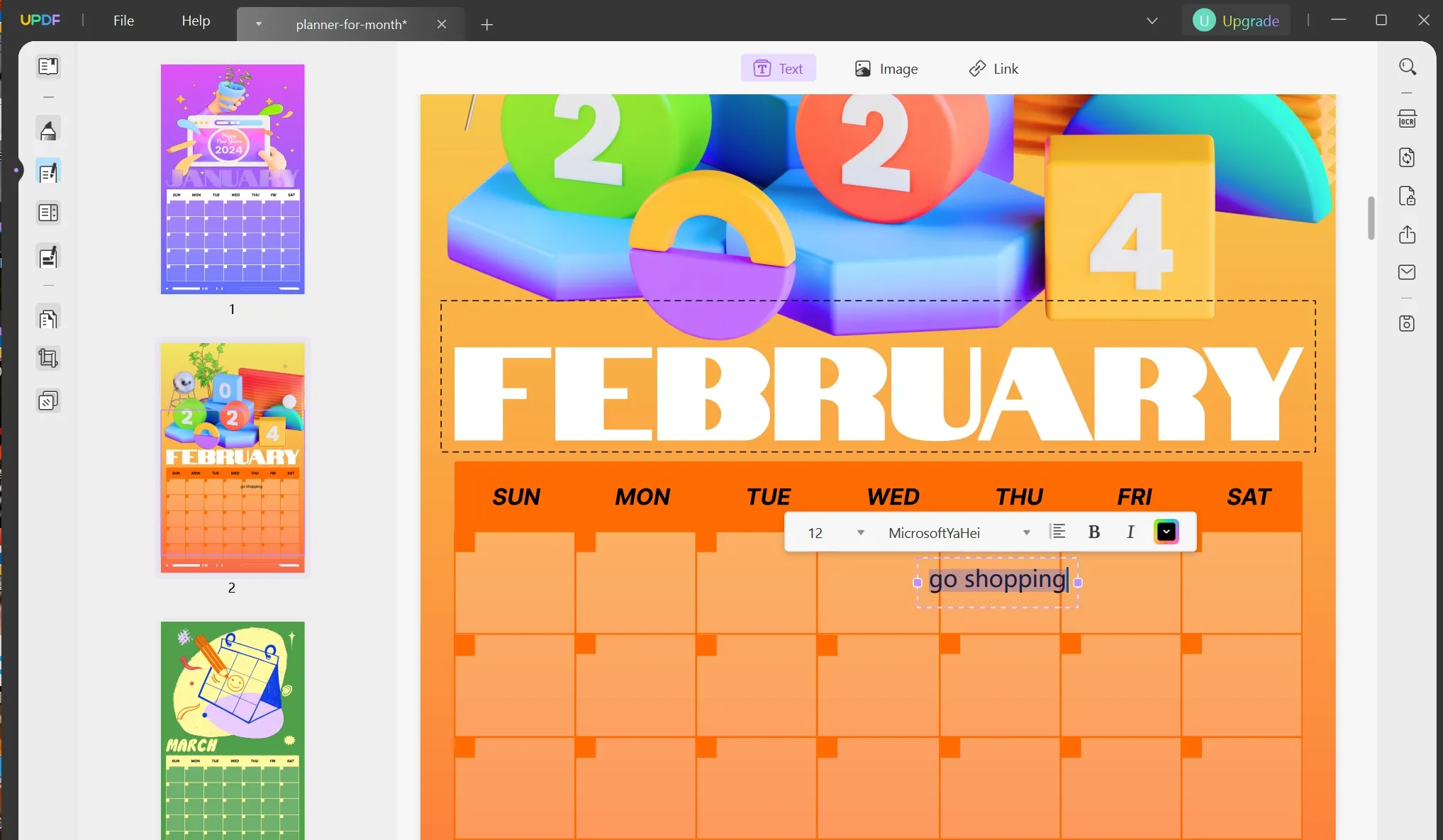
Step 3: Insert Images to Make Planner 2024 PDF Template Aesthetic Appealing
Once you have added the text, now add the images to make the happy planner 2024 aesthetically appealing. For this, switch to the "Image" tool and click on the place on the template where you want to put the image on the 2024 planner. Afterward, double-click on the added image to edit it according to your needs.
Part 3: How to Print the 2024 Calendar and Planner Template
UPDF also offers a printing feature to print the calendar and planner template for keeping a record of yearly activities. Students can print the calendar to place it on the study table to add important notes to the calendar and mark the important dates in all months. Moreover, companies can attach printed planners on notice boards to keep all employees informed about the office's activities and plans throughout the year.
Depending on the user's need, UPDF provides the option to print these templates in different page sizes, including A3, A4, and many others. To print the calendar and planner template through UPDF, follow the step-by-step guide below:
Step 1: Download UPDF and Import Planner and Calendar Template
First of all, hit the "Free Download" button to get access to this PDF printing tool. Then, launch this PDF printer on your device and import the edited calendar or planner 2024 PDF template to the main interface of the tool.
Windows • macOS • iOS • Android 100% secure
Step 2: Print the Planner and Calendar Template
After importing the edited calendar and 2024 planner template, access the "File" tab on the top toolbar and select the "Print" option from its drop-down menu. Now, choose the printer you have linked with your system from the options available in the "Printer" menu.
Then, select the desired page size from the "Paper Size" drop-down list that suits your planner 2024 or calendar template visuals. Finally, it is time to hit the "Print" button to get a printed copy of your yearly planner.
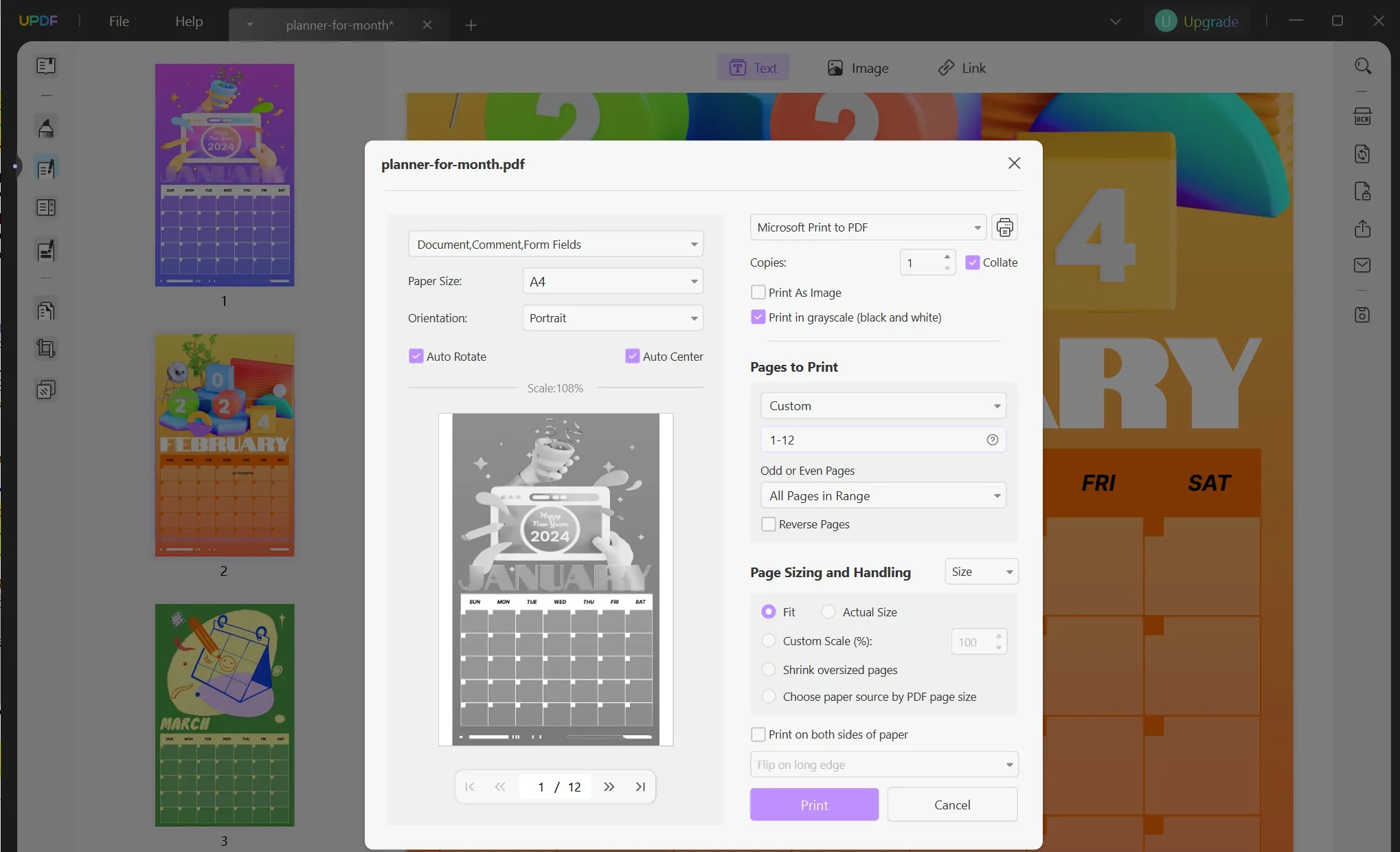
If you also want to take advantage of this planner template editor, download UPDF. Moreover, we recommend you upgrade to the UPDF Pro version to enjoy limitless editing features for a better planning process.
Conclusion
Thus, the Planner 2024 PDF is an effective and concise way to plan the target and goals of the year. UPDF provides the 2024 calendar and planner template for motivation, engagement, and memory retention purposes. Furthermore, UPDF allows you to edit the 2024 year planner template to track the progress of the yearly goals.
Also, you have the option to print the edited calendar and planner template to keep on the study table or attach it to the notice board. This planner keeps the person inspired and encourages them to complete daily activities based on specific objectives. So, download the UPDF by clicking the "Free Download" button to plan a productive year. Additionally, check Pocket-lint to get a detailed review of this 2024 planner maker tool.
Windows • macOS • iOS • Android 100% secure
 UPDF
UPDF UPDF for Windows
UPDF for Windows UPDF for Mac
UPDF for Mac UPDF for iPhone/iPad
UPDF for iPhone/iPad UPDF for Android
UPDF for Android AI Assistant Online
AI Assistant Online UPDF.AI
UPDF.AI Chat with PDF
Chat with PDF Chat with Image
Chat with Image AI User Guide
AI User Guide AI Video Guide
AI Video Guide AI FAQs
AI FAQs AI Assistant
AI Assistant Convert PDF
Convert PDF OCR PDF
OCR PDF Batch PDF
Batch PDF Edit PDF
Edit PDF Organize PDF
Organize PDF Compress PDF
Compress PDF View PDF
View PDF Annotate PDF
Annotate PDF Fill and Sign
Fill and Sign UPDF Cloud
UPDF Cloud Protect PDF
Protect PDF User Guide
User Guide Tech Spec
Tech Spec FAQs
FAQs Contact Us
Contact Us Blog
Blog Newsroom
Newsroom UPDF Reviews
UPDF Reviews Education Discount
Education Discount What's New
What's New Affiliate Program
Affiliate Program Reseller Program
Reseller Program Template Library
Template Library










 Katherine Brown
Katherine Brown 

 Donnie Chavez
Donnie Chavez 
