A contract is a legally enforceable agreement that documents the acceptance of specific rights, obligations, and responsibilities between you and other parties. It also resembles a legal commitment preserved in order to protect your rights.
Paper contracts are currently being replaced by online ones in order to save money, time, and distance. You can easily store, manage, and even exchange online contracts rather than juggling with tons of physical documents that can prove to be quite a hassle.
Phase out your traditional contracts as we have compiled a list of the top 10 websites to PDF contract download for free. We also introduce how to customize the contract as per your requirements using UPDF. Download this software and start to customize your contract now.
Windows • macOS • iOS • Android 100% secure
The Top 10 Sites to Download PDF Contracts
1. UPDF PDF Contract Library
UPDF is an GPT-4 AI-powered and advanced all-in-one PDF tool with a variety of features that help you alter and adapt contract templates. And here is the exciting part, UPDF offers FREE contract templates with a range of customization options. DOWNLOAD UPDF NOW FOR FREE to start making your own professional PDF contract!
Windows • macOS • iOS • Android 100% secure
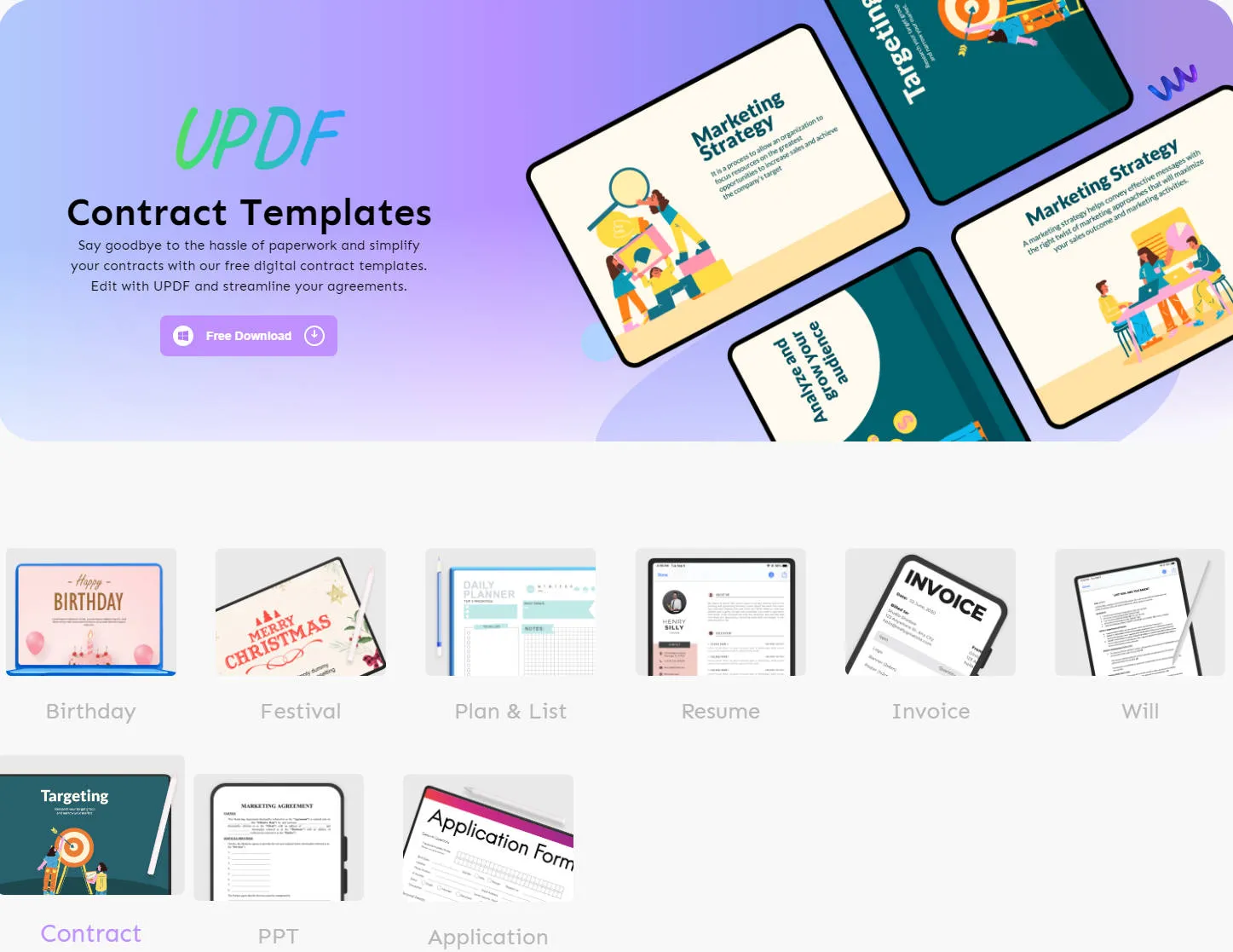
Its fillable and printable templates, summary tools, and other PDF editing capabilities can generate new ideas and assist you with any type of business task you have on your hands. Here are the steps for using UPDF to edit a PDF contract:
How to Customize the PDF Contract
1. Install the most recent version of UPDF by selecting the "Free Download" option on the website.
2. Once it has finished downloading, launch UPDF and import your contract on UPDF by clicking "Open File".
3. After seeing the contract preview, navigate to the right and select the "Edit PDF" button. In editing mode, double-click any text to see a purple line indicating that you can modify or remove it.
4. You can now adjust the font, size, style, colors, and alignment to suit your needs, and also you can edit any links or add photos you want to present in your contract.
5. Once you've finished making all the necessary changes, you can now save your newly edited contract.
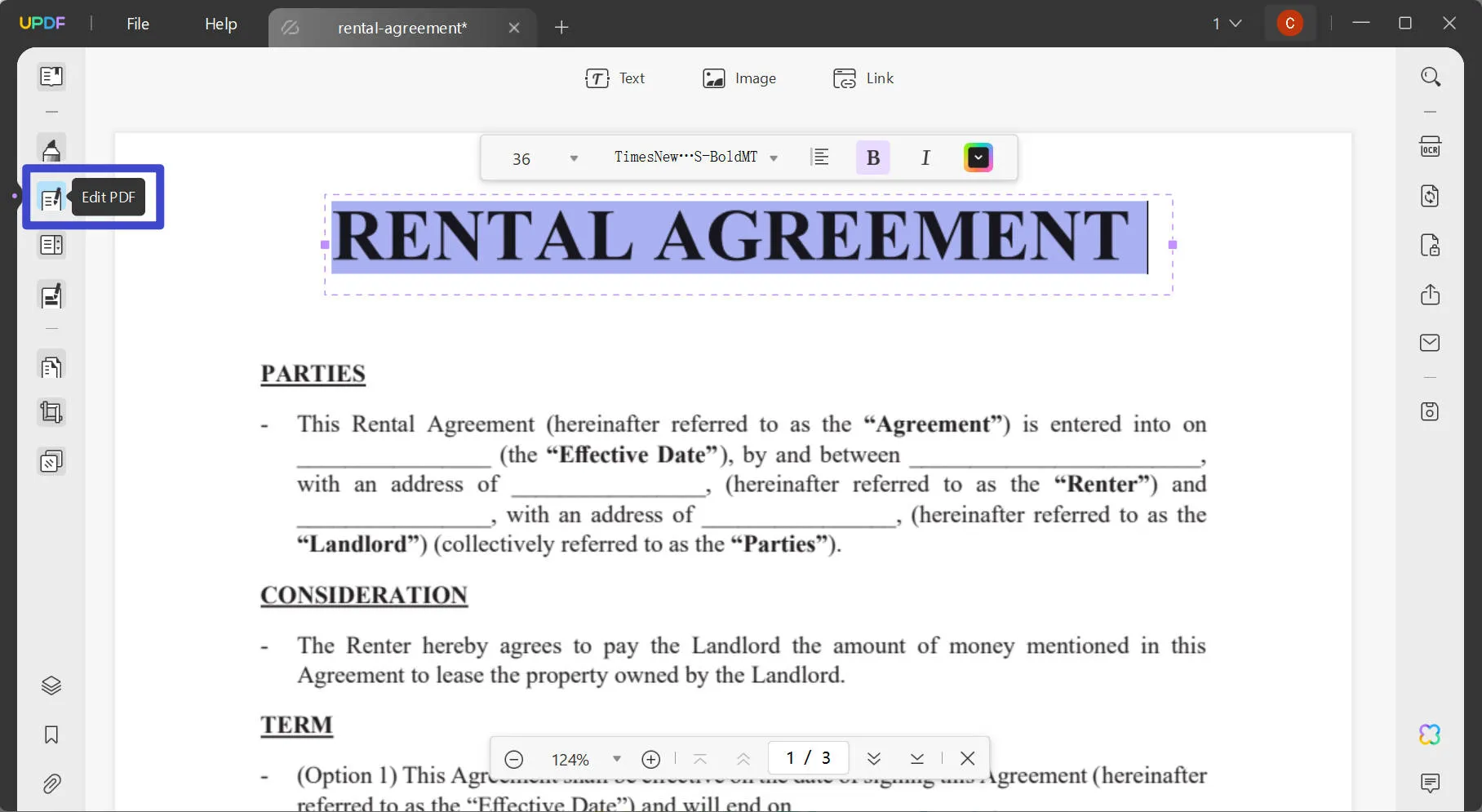
Signing PDF Contracts with UPDF
1. Download and install the UPDF PDF signature generator on your device.
2. Open the signature maker tool and click the PDF contract you want to add electronic signatures to. To do this, click "Open File" on the main interface.
3. Find the "Comment" button in the left toolbar on the screen. Then click "Signature" on the menu bar to sign your PDF contract electronically. Open the brand new menu and click "Create."
4. Once it opens, click "Create Signature" and then draw or type your electronic signature.
5. You can even change the color and thickness of your e-signature in this window. To place the e-signature, click "Create" and then select the location where you want to add your e-signature.
6. After you've made sure everything is in place, download the signed PDF contract and you are done.
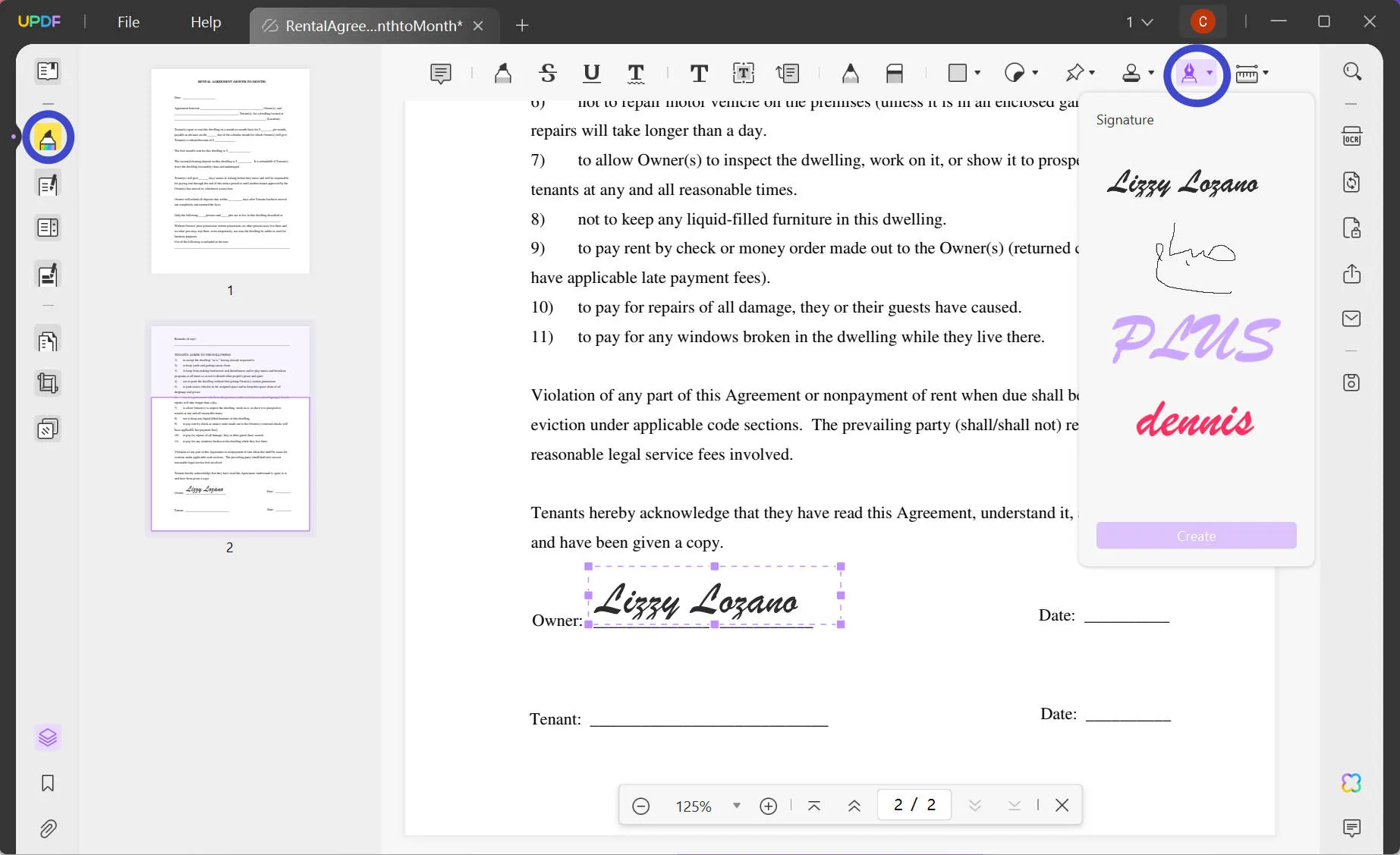
How to Print Contracts Using UPDF
1. Install UPDF on your device and launch it.
2. Open the PDF file by clicking the "Open File" option. To start a brand new window, click "File" which can be found on the left side and choose "Print."
3. In the new window, choose a printer, and adjust the settings to satisfy your needs. Modify the "Page Size" and "Page Range" if necessary.
4. Under "Print Options," select "Print As Image".
5. You are given more customization options such as the Fit, Actual Size, or Custom Size. To print in color (rather than grayscale or black and white), uncheck the "Print in grayscale" box on the top of the window.
6. After reviewing and editing all the options available, click "Print" to begin printing your PDF contract.
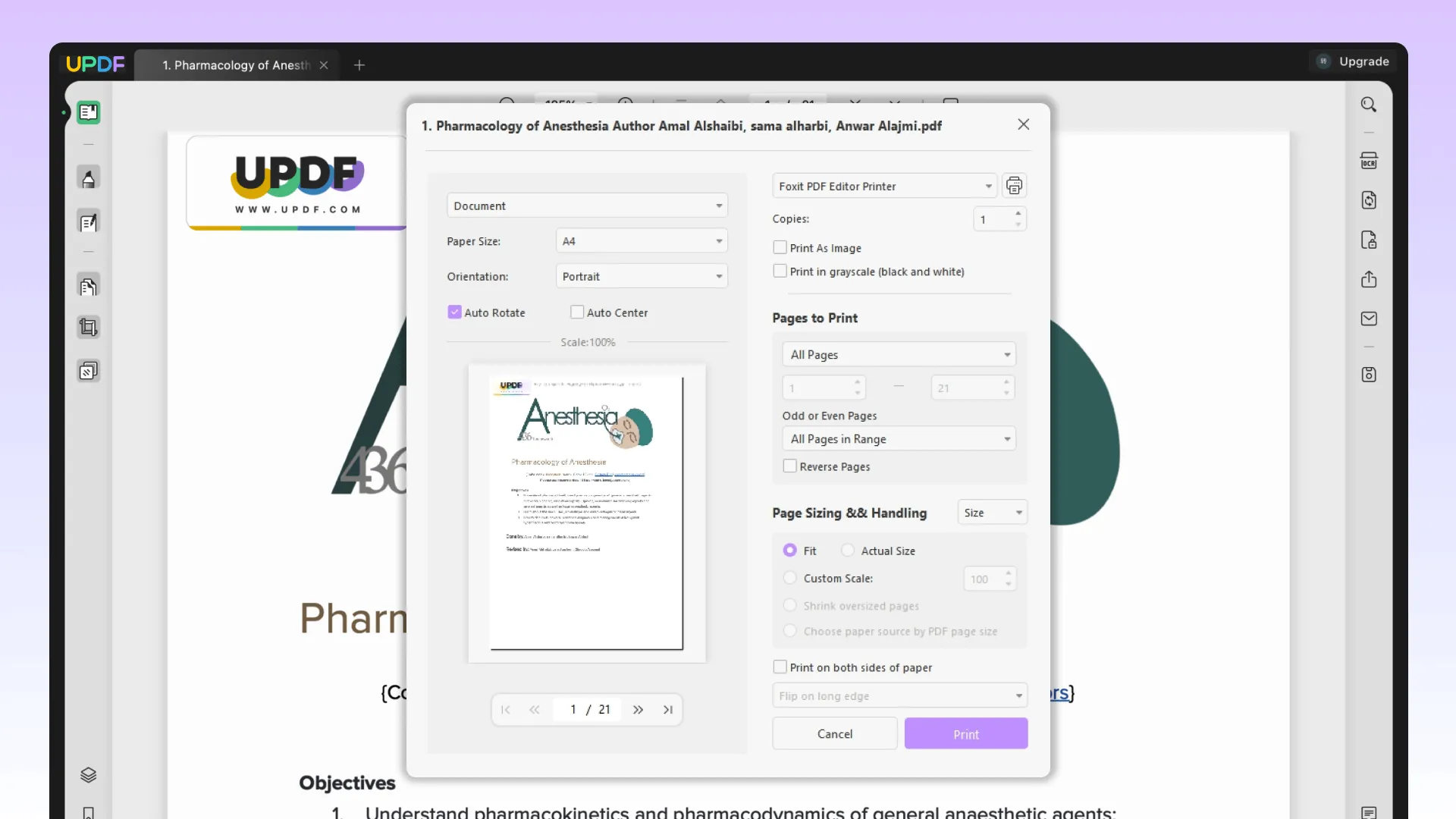
Want to know more about UPDF? Try it by clicking the download button below.
Windows • macOS • iOS • Android 100% secure
2. Jotform PDF Contract Templates
You can create your legally binding contract template in just seconds with Jotform. Either you can build from scratch, or customize their ready-to-use templates that match your preferred details and information. You can even collect signatures from the parties for just a few clicks.
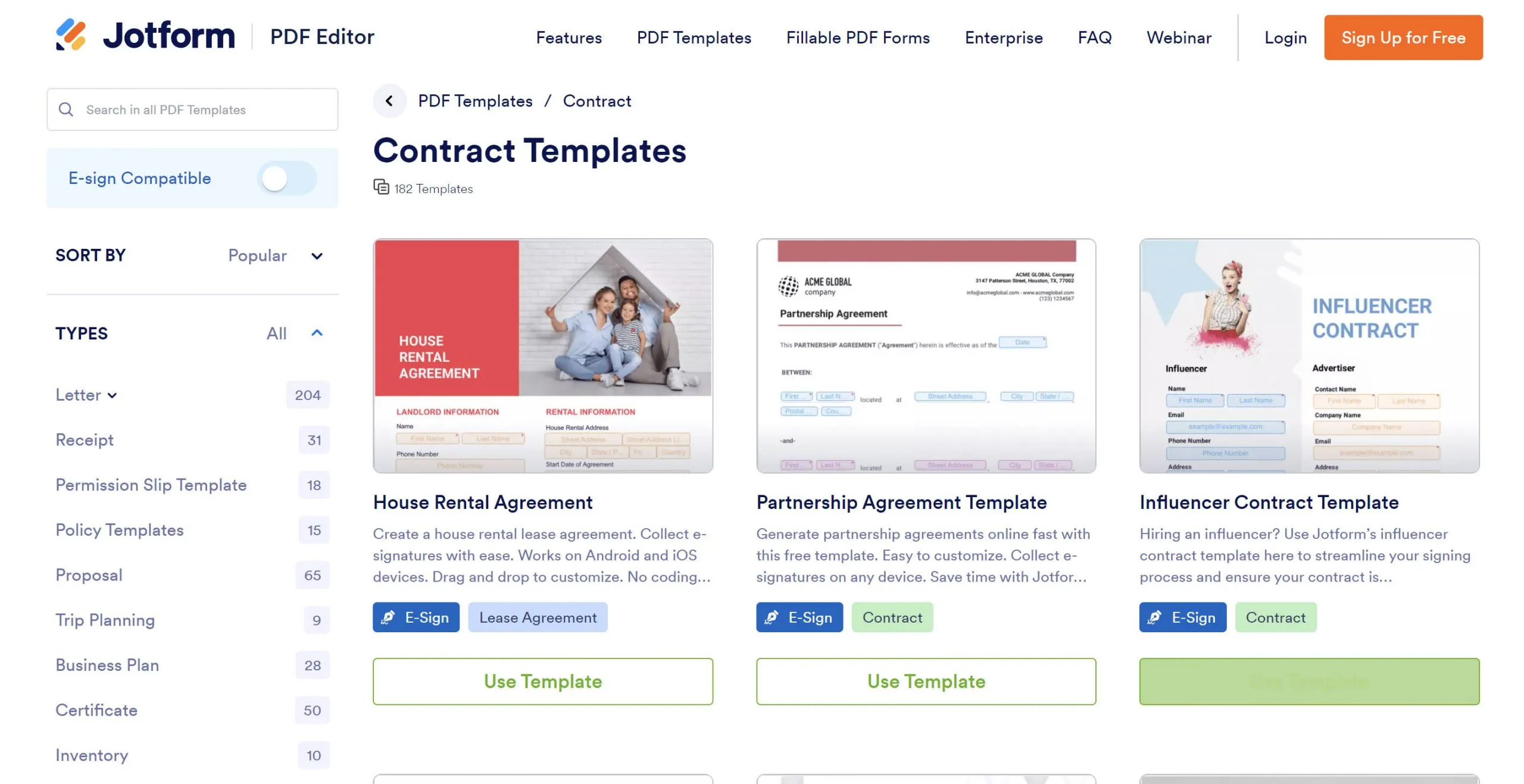
3. SignWell PDF Contract Download
What makes SignWell unique is that proofreaders and legal specialists have examined each and every one of their templates. You can select the most suitable forms for you, make any necessary modifications, and have it signed. No payment is required because it is 100% free.
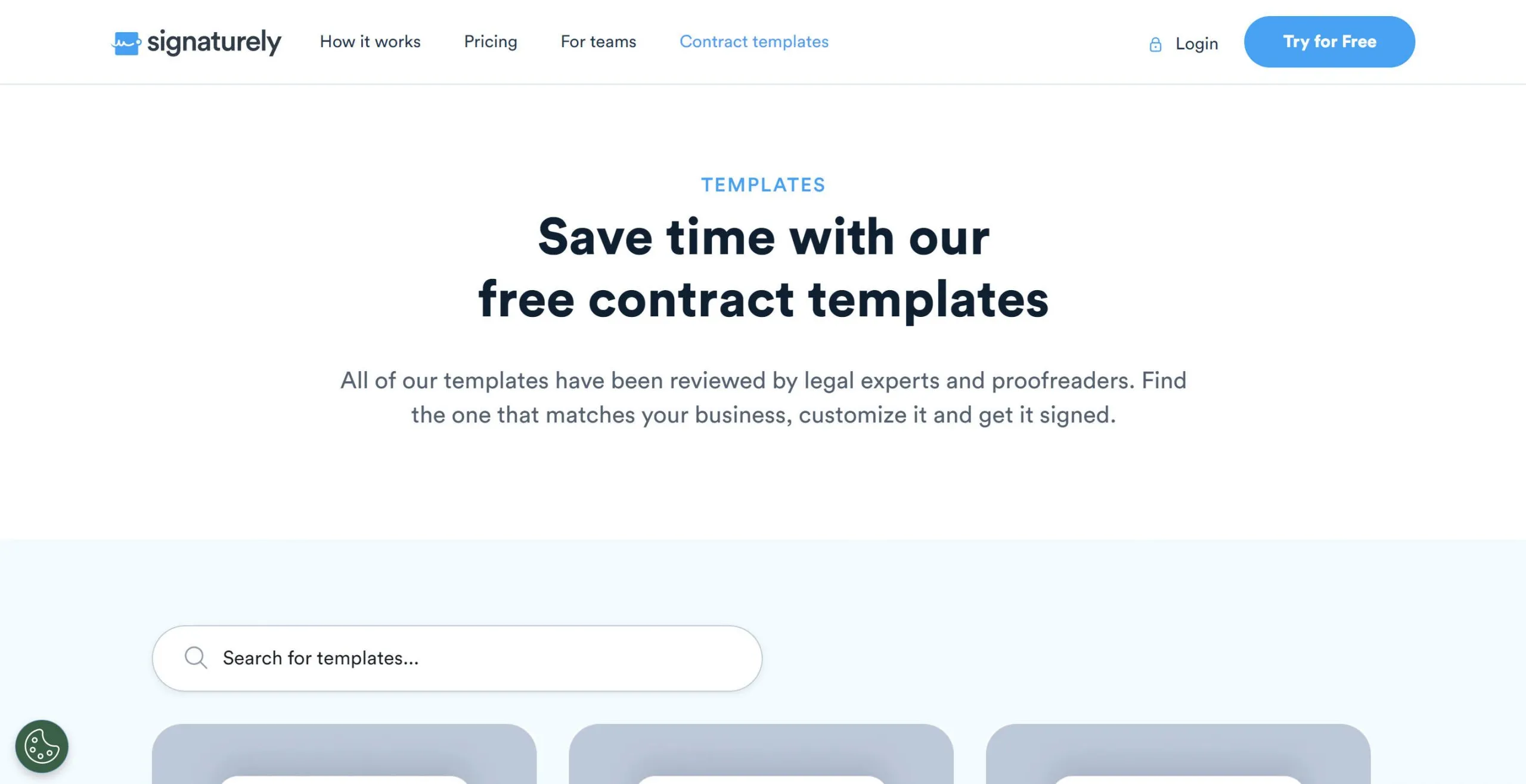
4. Template.net PDF Contract Templates
Instead of being forced to draft different agreement documents and create new contract agreements for different clients, all you have to do is edit, customize, edit and send the contract. Discover various contract templates here at Template.net with their easy-to-use and customization features.
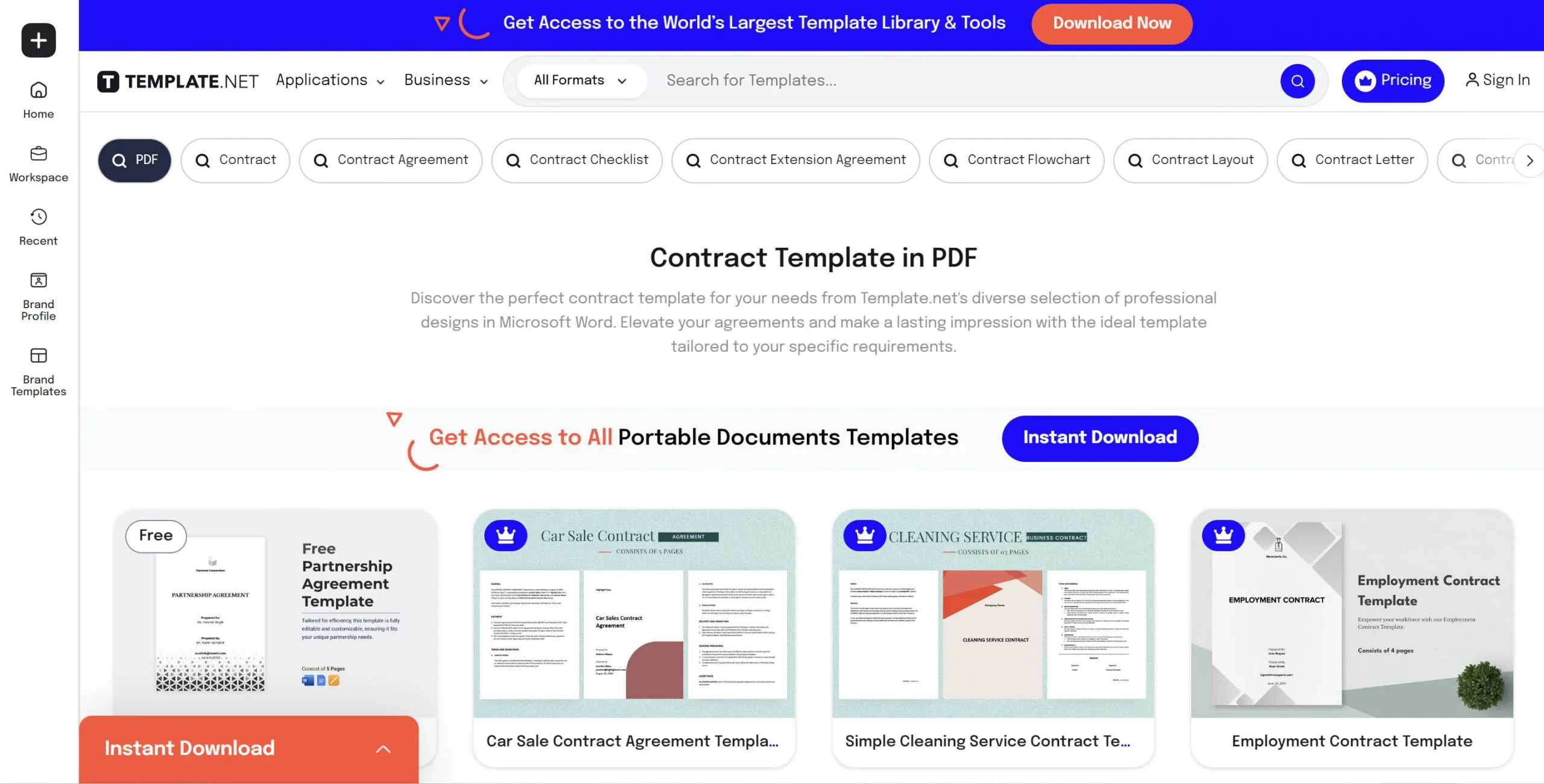
5. CocoSign Printable PDF Contract Templates
Obtain a professionally drafted contract template from their highly skilled attorneys. Contract templates from CocoSign will help you ensure legal security. They offer downloadable and customizable contract agreement templates drafted by their experts that could provide clear ideas to all involved parties about the scope, terms, responsibilities, and more.
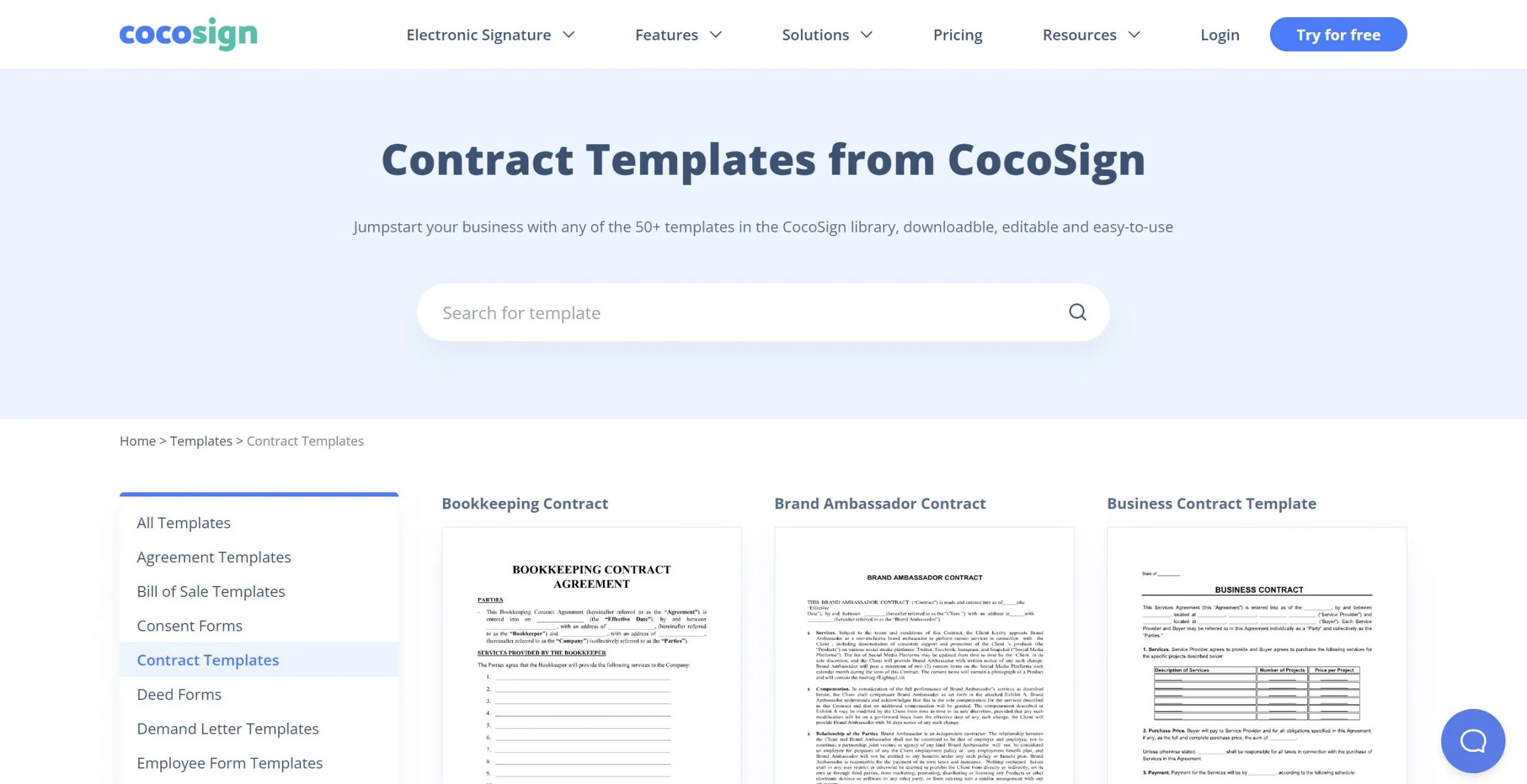
6. Hello Bonsai PDF Contract Download
You can access their library of 1000 customizable contracts by signing in through your email. Their contracts are all vetted by their lawyers and legal experts from different industries. Their easy to use and legally verified templates can be used through PDF and Word.
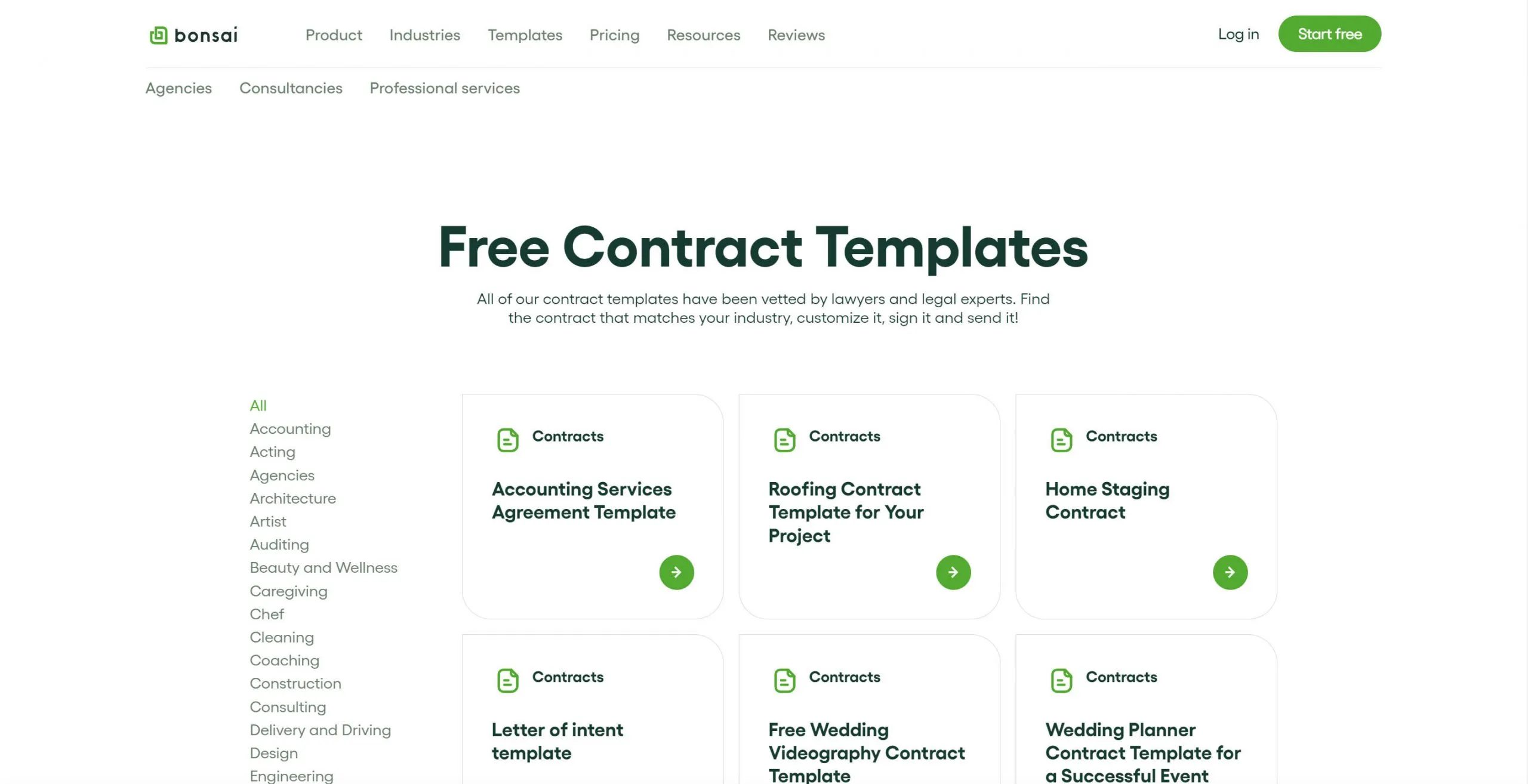
7. Free Business PDF Contracts
You might be surprised that there are another 13 contract templates from Template.net that secures different deals and business arrangements. It also has a prescribed format and the needed contents that strengthen the ties between the parties that are involved.
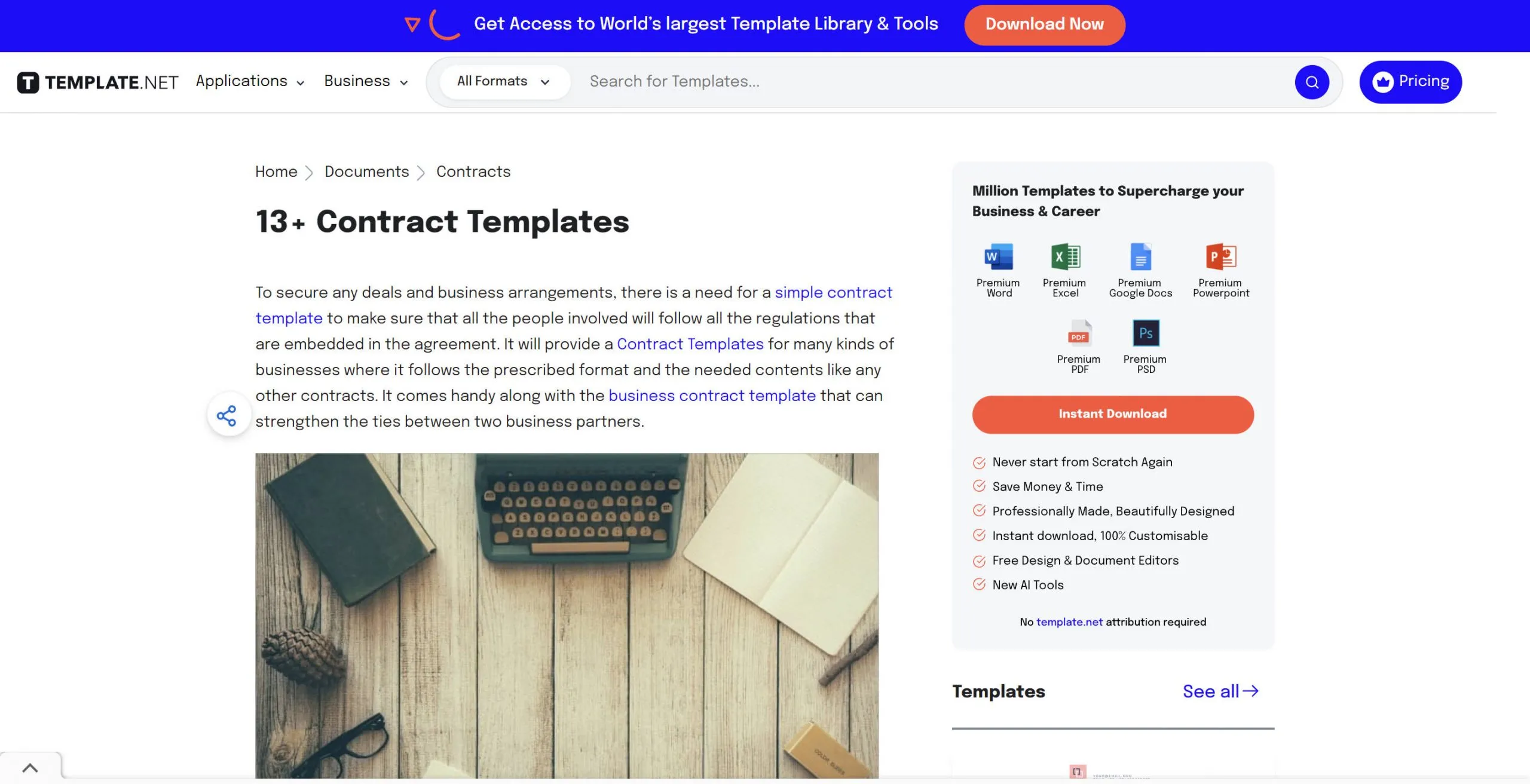
8. Legal PDF Contracts Templates
Legal Templates is an online legal form and document creator crafted by licensed attorneys. Here you can build your legal contract forms by filling out their forms and it will instantly be ready to use. You can even have unlimited revisions and copies, and browse more than 160 free contract templates.
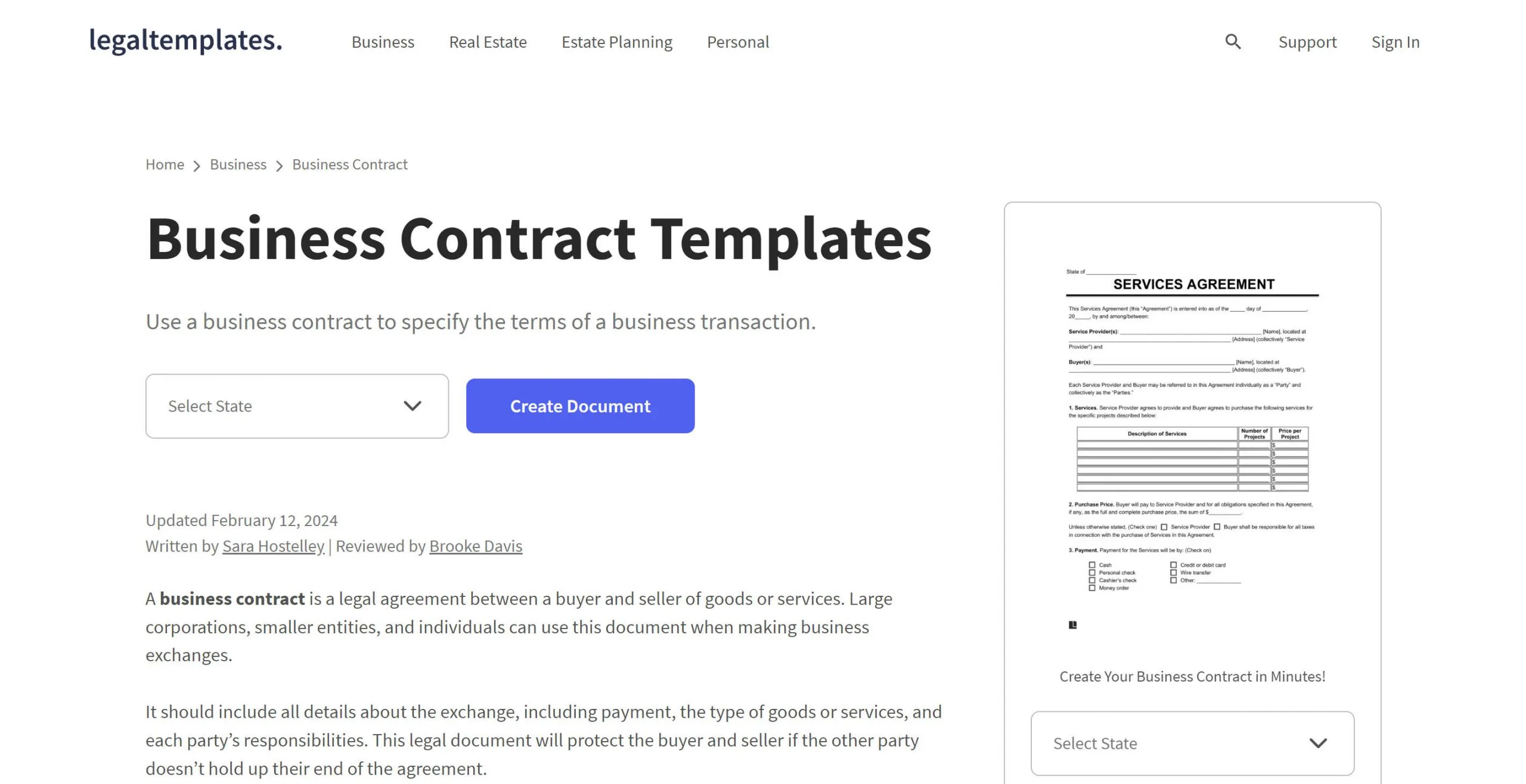
9. PandaDoc Standard Business PDF Contract Templates
Next is from PandaDoc, a library offering standardized contract templates that help you save time. You can create almost anything from employment to rental agreement contracts using any of their more than 200 contract templates and personalize them in just a few minutes.
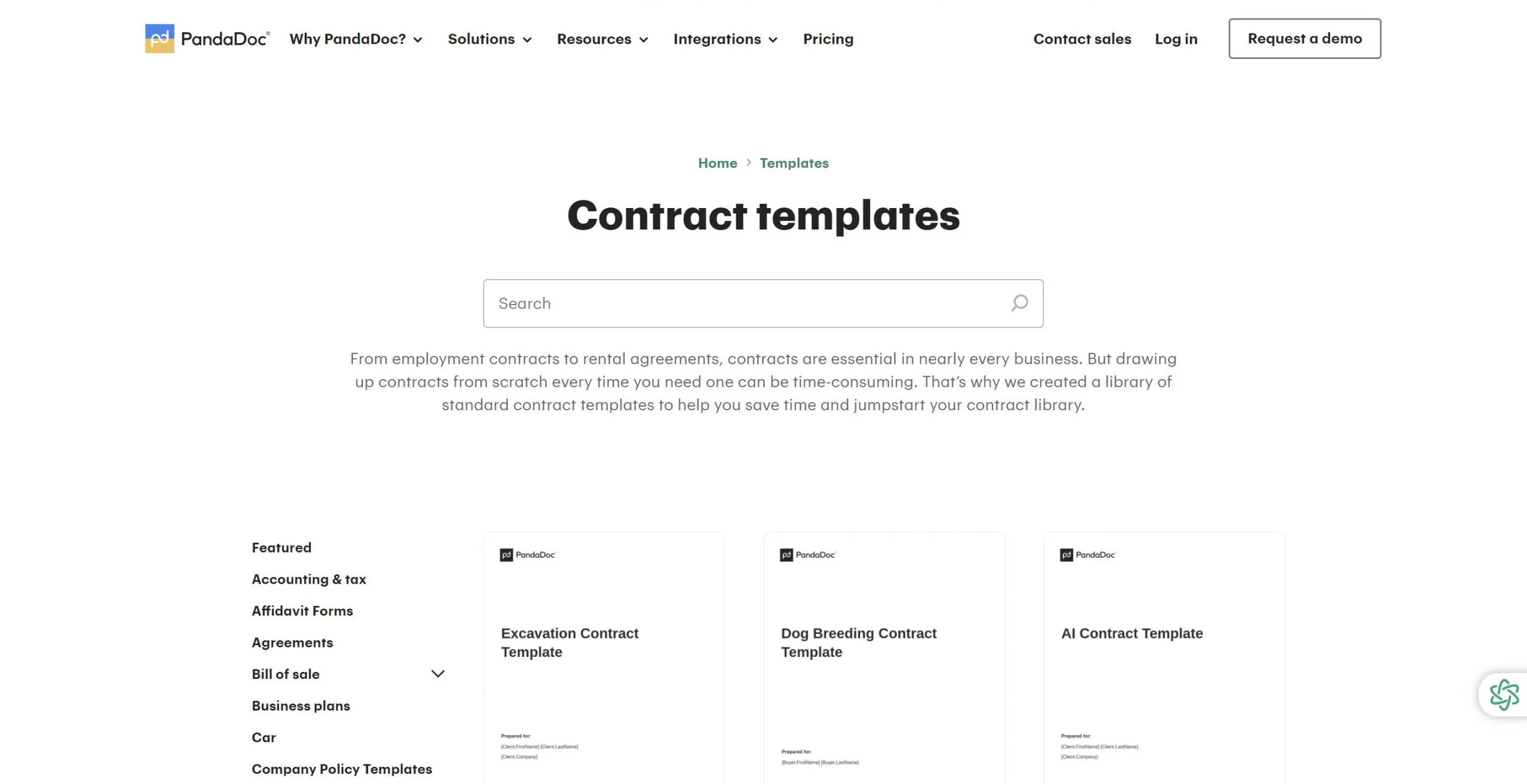
10. SampleForms Contract Form in PDF
Lastly, from SampleForms where you can personalize their free 41+ contract forms in PDF. They have a variety of templates such as referral, supply, industrial, approval, university, and employment contract agreement forms. You can use these depending on the purpose of your forms.
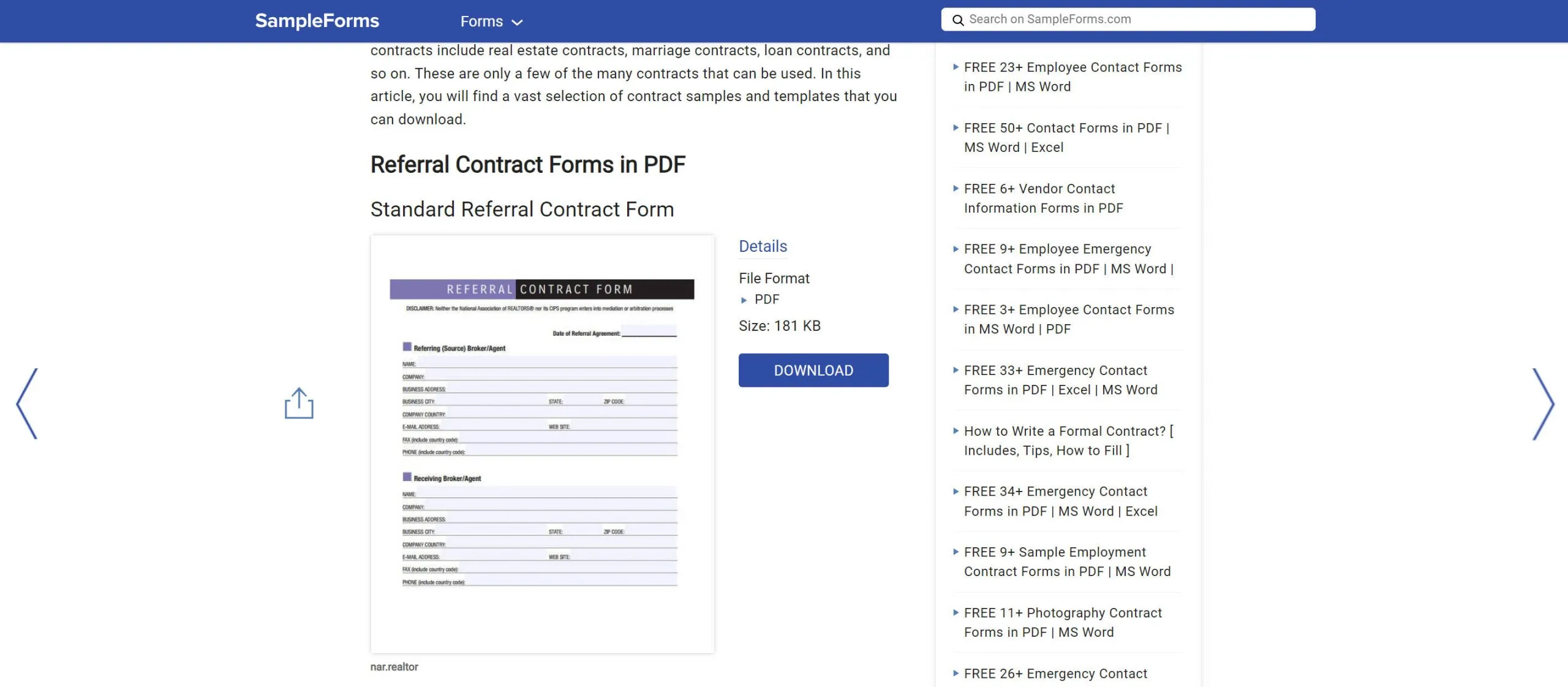
Also Read: 10 Marriage Certificate PDF Forms to Download
If you want to know more about downloading PDF from a website easily, just click on here.
What Should be Included in a PDF Contract?
Contract conditions are fundamental to the contract agreement that if conditions are not met, there is a possibility that it will be terminated or the other party might seek compensation. When negotiating or making agreements, make sure that the contract conditions are clearly defined, understood, and agreed between all the parties involved. These following essential elements should be included for the contract to be legally binding. These structure can include but are limited to the following:
1. Details of the Parties: This may include any sub-contracting arrangements.
2. The Duration or the Period of the Contract: How long the contract will last.
3. Key Terms Definition: To understand and define the key terms used within the contract more clearly.
4. Goods or Services Description: The goods or services that will be exchanged or provided with regards to the contract.
5. Dates and Payment Details: The dates when the payment will be received as well as how, the amount, and more supporting details.
6. Provisions: This can include insurance, indemnity, guarantee, damages and penalty provisions.
7. Conditions: This can include termination and special conditions.
FAQs about Downloading Free Receipt PDF Templates
1. Where can I download PDF contract for free?
You can create and conduct contract documents PDF download using UPDF. It is the perfect tool to create and sign contracts, and it supports both handwritten and digital signatures.
2. Can I edit PDF contract template?
Yes, UPDF is a safe tool to create, edit, sign, and manage digital contract information with real-life examples and templates. It is the best and must-have tool to edit, convert, annotate, protect, organize, customize, and fill PDF contract forms.
3. Can I create a blank PDF contract?
Of course! UPDF has got it all for you. It even offers a blank contracts printable option and now supports creating a blank document from scratch with no difficulty at all. Best of all, UPDF is on sale! Purchase UPDF now and GET 61% OFF. And wait, there's more! You can use UPDF on different four platforms all at the same time with JUST ONE PURCHASE - Windows, Mac, iOS, and Android! Other tools charge separately for different platforms, but not UPDF. Purchase UPDF now and you can use it on 4 different devices!
4. Can you use the downloaded PDF contract directly?
Yes, you can download PDF contracts directly and make customization based on your needs, and send it to others.
Conclusion
Digital contracts are crucial tools to protect your interests while working with clients, employees, or vendors and it is becoming more popular. It was established to combat fraud, encourage a strengthened trust in legitimate agreements, and give the idea that a digital signature can be valid. Compared to the traditional way of establishing contracts on paper, a digital contract is far more efficient in terms of both time and money, especially if you use UPDF that's why you should DOWNLOAD UPDF FOR FREE!
Want to learn more about UPDF? CLICK HERE to read the UPDF review on the high-authority website howtogeek.
 UPDF
UPDF UPDF for Windows
UPDF for Windows UPDF for Mac
UPDF for Mac UPDF for iPhone/iPad
UPDF for iPhone/iPad UPDF for Android
UPDF for Android UPDF AI Online
UPDF AI Online UPDF Sign
UPDF Sign Read PDF
Read PDF Annotate PDF
Annotate PDF Edit PDF
Edit PDF Convert PDF
Convert PDF Create PDF
Create PDF Compress PDF
Compress PDF Organize PDF
Organize PDF Merge PDF
Merge PDF Split PDF
Split PDF Crop PDF
Crop PDF Delete PDF pages
Delete PDF pages Rotate PDF
Rotate PDF Sign PDF
Sign PDF PDF Form
PDF Form Compare PDFs
Compare PDFs Protect PDF
Protect PDF Print PDF
Print PDF Batch Process
Batch Process OCR
OCR UPDF Cloud
UPDF Cloud About UPDF AI
About UPDF AI UPDF AI Solutions
UPDF AI Solutions FAQ about UPDF AI
FAQ about UPDF AI Summarize PDF
Summarize PDF Translate PDF
Translate PDF Explain PDF
Explain PDF Chat with PDF
Chat with PDF Chat with image
Chat with image PDF to Mind Map
PDF to Mind Map Chat with AI
Chat with AI User Guide
User Guide Tech Spec
Tech Spec Updates
Updates FAQs
FAQs UPDF Tricks
UPDF Tricks Blog
Blog Newsroom
Newsroom UPDF Reviews
UPDF Reviews Download Center
Download Center Contact Us
Contact Us








 Cathy Brown
Cathy Brown 
 Katherine Brown
Katherine Brown 


