Your sister is probably the most special person in your life and as such her birthday is at the forefront of your mind. What you say to her on her special day, therefore, needs to reflect your relationship with her. Heartfelt, thoughtful, and sometimes even funny messages can make her day.
The following are 30 of the best birthday wishes for sister we could come up with to inspire you to celebrate your sister.
Top 30 Birthday Quotes for Your Sister
Below, we have gathered a plethora of wishes to wow your sister. However, if you want to get something personalized according to your desired tone or word selection, you can try out UPDF AI! Just download UPDF, access the chatbot, enter your command, and that's it! Over to our selection of wishes for now!
Windows • macOS • iOS • Android 100% secure
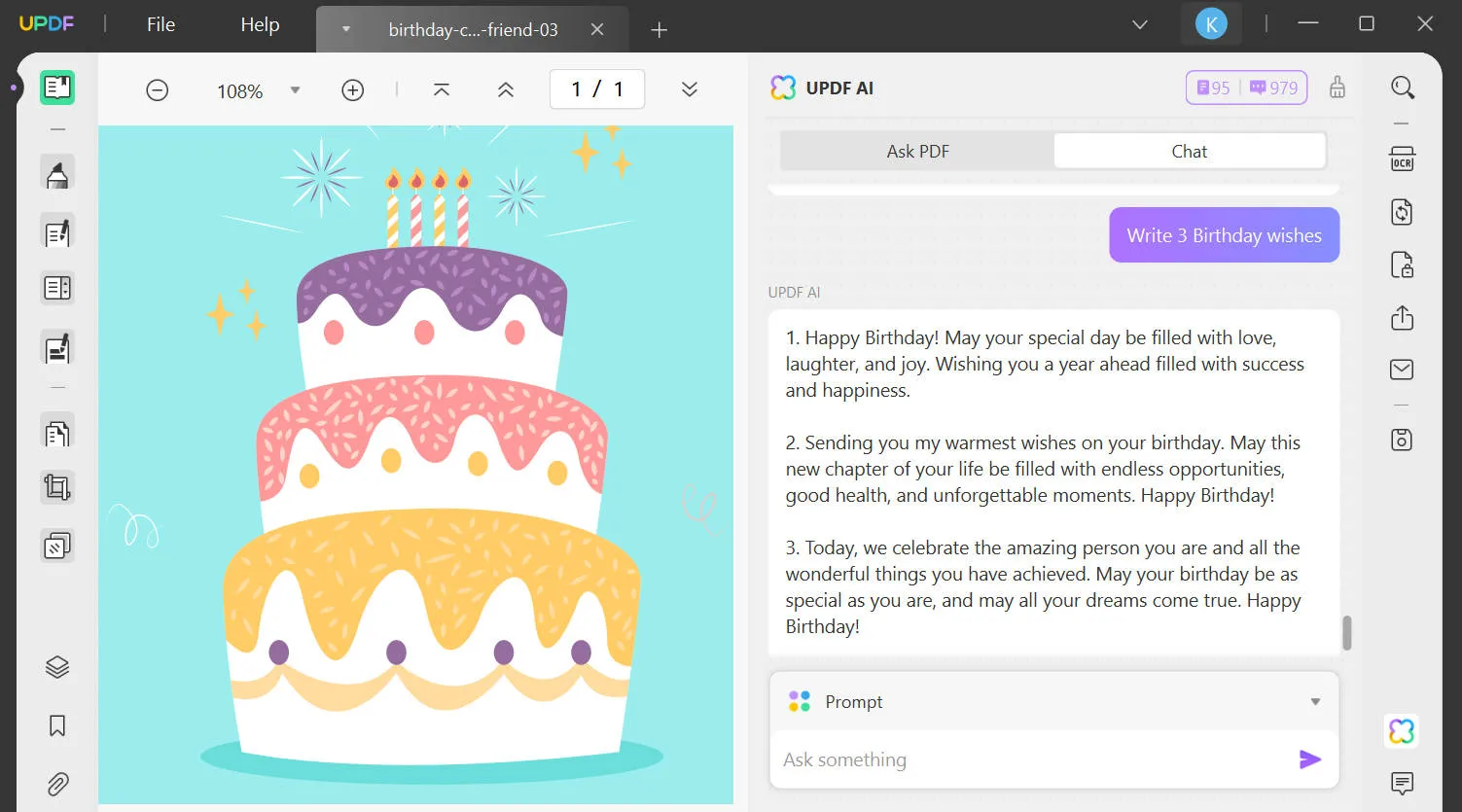
Cute and Sweet Birthday Wishes for Your Sister
- Happy Birthday my rocking Sis! I love you.
- So proud to be your sister. Happy Birthday!
- One more trip around the sun is complete. Happy Birthday, Sis
- Here’s to my one and only sister. Have a special one!
- You mean the world to me. I hope this day brings you endless joy.
- You are the best sister anyone could ask for. Happy Birthday!
- Thank you for being my sister. Happy Birthday!
- Happy Birthday Sis! Always happy to celebrate with you.
- Can’t imagine this life without you by my side. Happy birthday, Sis!
- Happy Birthday! You’re the most wonderful sister in the world.
Thoughtful Birthday Wishes for Your Sister
- You’ve always been my greatest inspiration, my best friend, and my rock. Happy Birthday, Sis!
- You bring so much joy and happiness into my life, I can’t thank you enough for being my sister. Happy Birthday!
- There is no one else in this world that knows me as you do. I will always love you, big sister. Happy Birthday.
- You belong in the sisters’ hall of fame. I couldn’t be who I am without you. So thankful to have you. Happy Birthday!
- Wishing the most wonderful person in the world a very happy Birthday on her special day. You brighten everything you touch and I am lucky to have you.
- I know I’ll always have you in my corner and you’ll always have me in yours. Happy Birthday, my beloved sister.
- You inspire me to be the best version of myself and I love you so much for that. Have a very special Happy Birthday from all of us.
- Today, I get to celebrate the most important person in my life. I love you always, my wonderful sister.
- You’re the first person I call when I have good news or bad news to share. Thank you for always being there. Happy Birthday!
- I am the luckiest girl in the world to have a thoughtful, caring, and loving sister like you. May today bring you endless joy!
Inspiring Birthday Wishes for Little Sister
- Word cannot express the blessing you have been in my life. Happy Birthday!
- I thank God every day for the most wonderful sister in the world. May you have many more birthdays to celebrate.
- Thank you for always being the guiding light that leads me home. I love you and I hope all your wishes for this day come true.
- You taught us all how to love unconditionally and wholeheartedly. Life is perfect with you in it. Happy Birthday!
- I am grateful for all the days I get to know you. But today holds a special place in my heart because it is the day I met you. Happy Birthday, little sis!
- This day gave me the best gift in my life. There is no one like you. Thank you!
- I prayed for a best friend and God gave me the best one, who also happens to be my sister. Happy Birthday!
- I pray that we will continue to create many more memories together. I am so grateful to be your sister. Happy Birthday!
- This is the best day of my life. It is the day I get to relive the joy of seeing my little sister for the first time. We will always have that.
- My hope for you today is a joyous, happy, and loving occasion. Knowing you, you already have an abundance of these things. Happy Birthday!
The New Year and Christmas are coming, you can reference the wishes in the below articles: Happy New Year wishes, Merry Christmas wishes.
How to Create a Birthday Card for Your Sister
What better way to celebrate the bond you have with a loving sister than making them a customized birthday card? Thankfully, this is very easy with PDF tools. You can even share the card you create with your sister via email and be the first to wish her a happy birthday.
But to create the best birthday card for such a special person, it is important to choose the right PDF tool. One of the best solutions for creating and editing any type of PDF document including a birthday card is UPDF. This very simple solution allows you to create a birthday card and add any message you desire and then easily share the card with your sister. Before jumping straight into the guide, download the UPDF.
Windows • macOS • iOS • Android 100% secure
Here’s how it works;
Step 1: Choose a Birthday Card Template
While you can choose to create a blank PDF document in UPDF and add elements to it to create your card, the easiest place to start would be to download a birthday card template to customize. Download the birthday card template here.
Open the template in UPDF to begin the process.
Step 2: Edit the Design
UPDF gives you several tools that you can use to make changes to the template you have opened.
If you would like to add a message to your sister on the document. Click on the "Edit PDF" from the options on the left. Select "Text" at the top and click on any section on the document to add text to the PDF card.
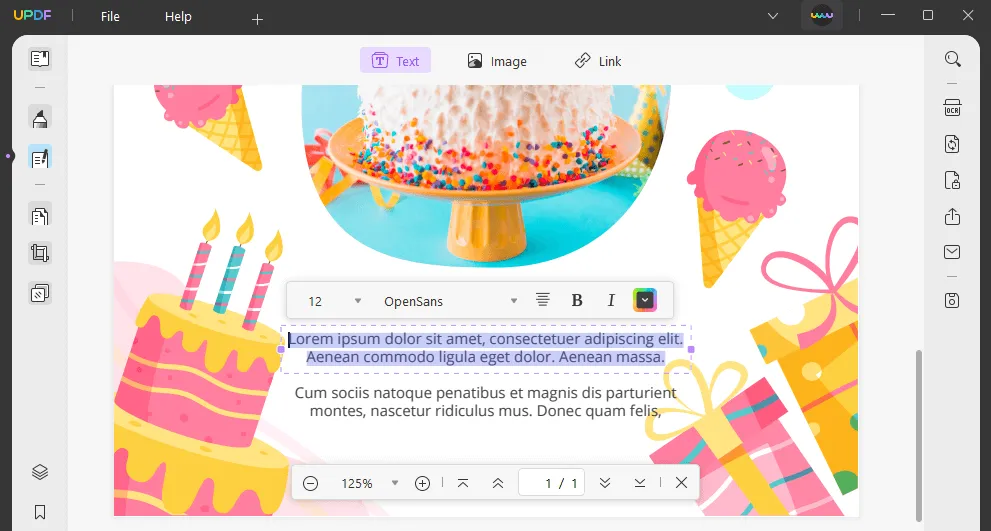
To add images, click on the "Image" button at the top. If you want to edit existing ones, you can double-click the image and edit it directly.
Step 3: Share the Birthday Card with Your Sister
To be the first to wish your sister a happy birthday, click on the "Share this file with others" button or the "Send file by Email" button to share the card with her.
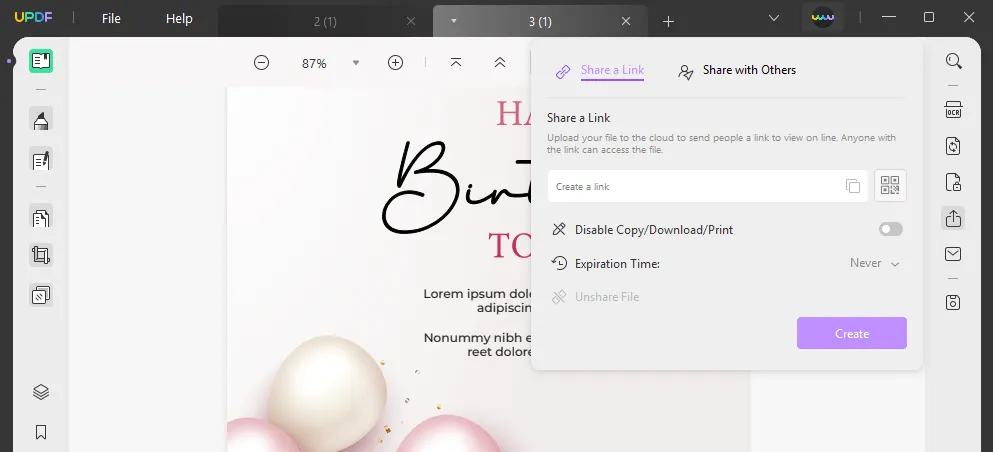
You can also print out a hard copy of the card by choosing "File > Print."
With these few steps, you can craft a stunning birthday card for your sister with a personalized wish. To make the entire process much easier, we suggest upgrading to UPDF Pro.
Conclusion
That was all about our selection of the top 30 birthday wishes for caring and loving yet naughty creatures in our lives: our sisters. Hope you found them worth reading. We have also shed light on how to keep things to another level with UPDF's innovative features and templates.
So, without any further ado, download UPDF, try out its free trial, and upgrade to Pro! The best part? You can use the same UPDF license on multiple devices.
Windows • macOS • iOS • Android 100% secure
 UPDF
UPDF
 UPDF for Windows
UPDF for Windows UPDF for Mac
UPDF for Mac UPDF for iPhone/iPad
UPDF for iPhone/iPad UPDF for Android
UPDF for Android UPDF AI Online
UPDF AI Online UPDF Sign
UPDF Sign Read PDF
Read PDF Annotate PDF
Annotate PDF Edit PDF
Edit PDF Convert PDF
Convert PDF Create PDF
Create PDF Compress PDF
Compress PDF Organize PDF
Organize PDF Merge PDF
Merge PDF Split PDF
Split PDF Crop PDF
Crop PDF Delete PDF pages
Delete PDF pages Rotate PDF
Rotate PDF Sign PDF
Sign PDF PDF Form
PDF Form Compare PDFs
Compare PDFs Protect PDF
Protect PDF Print PDF
Print PDF Batch Process
Batch Process OCR
OCR UPDF Cloud
UPDF Cloud About UPDF AI
About UPDF AI UPDF AI Solutions
UPDF AI Solutions FAQ about UPDF AI
FAQ about UPDF AI Summarize PDF
Summarize PDF Translate PDF
Translate PDF Explain PDF
Explain PDF Chat with PDF
Chat with PDF Chat with image
Chat with image PDF to Mind Map
PDF to Mind Map Chat with AI
Chat with AI User Guide
User Guide Tech Spec
Tech Spec Updates
Updates FAQs
FAQs UPDF Tricks
UPDF Tricks Blog
Blog Newsroom
Newsroom UPDF Reviews
UPDF Reviews Download Center
Download Center Contact Us
Contact Us









 Cathy Brown
Cathy Brown 

