Do you have important deadlines and milestones to achieve in the month? For this, a planner for the month is the best way for time management to organize your tasks and achieve the specific goal of the month. With the help of this best monthly planner, you can set a personal or professional goal and track the changes for improvement.
In addition, you have a visual representation of the month and prioritize the activities accordingly. You can also remember the important occasions and tasks that need to be completed in the month by summarizing them in the planner. So, the article is about the planner of the month template and how to edit it via UPDF PDF editor.
Part 1: Free 2025 Monthly Planner Template
If you want to plan out the activities for 2025, we have a perfect monthly calendar planner for you. UPDF provides you with the best 2025 monthly planner template for each month to help you write down your plans and goals. Moreover, download the UPDF to customize these templates further according to your requirements and plans.
Windows • macOS • iOS • Android 100% secure
- January: You can write New Year plans and fill in the future goals in the January month template. This template has a sense of festivity with bright colors and visuals.
- February: On this monthly calendar planner, plan the Valentine's Day activities with your loved ones. Additionally, you can write about additional goals that you didn't achieve in January.
- March: The March template has a green color that shows the festivity of spring all around the world. Users can fill in this template to plan different spring activities.
- April: This planner for the month depicts a sense of hospitality and kindness. You can write about the things you need to do this month on this template with a motherly figure holding several gifts.
- May: With this customized template, you can fill in the tasks you need to do in May. As the middle of the year is approaching, you cannot re-evaluate your yearly goals.
- June: Users can fill in information about what goals they want to achieve by the end of this month. In this 2025 monthly planner, you can see bright sunlight depicting the peak of the summer season.
- July: On this monthly planner, you can plan activities related to Independence Day in the USA. The template of this month is a clear depiction of how we can connect with our motherland.
- August: This template displays the quick change of the months of the year with the passing of time. You can write about your plans as the year is coming to an end.
- September: Users can feel the happiness and glow depicted through this template. Moreover, you can mark the birthdays of loved ones in this bright pink template.
- October: Within this best monthly planner, you can write about the targets you want to achieve before the year ends. Moreover, the techy nature of this template will push you to better yourself.
- November: The template for November is based on the Halloween theme. You can write about the activities and plans for Halloween week and other festivities.
- December: As the year is about to end, you can plan out how you want to end 2025. In addition, write about your Christmas and New Year plans on this Christmas-themed template.
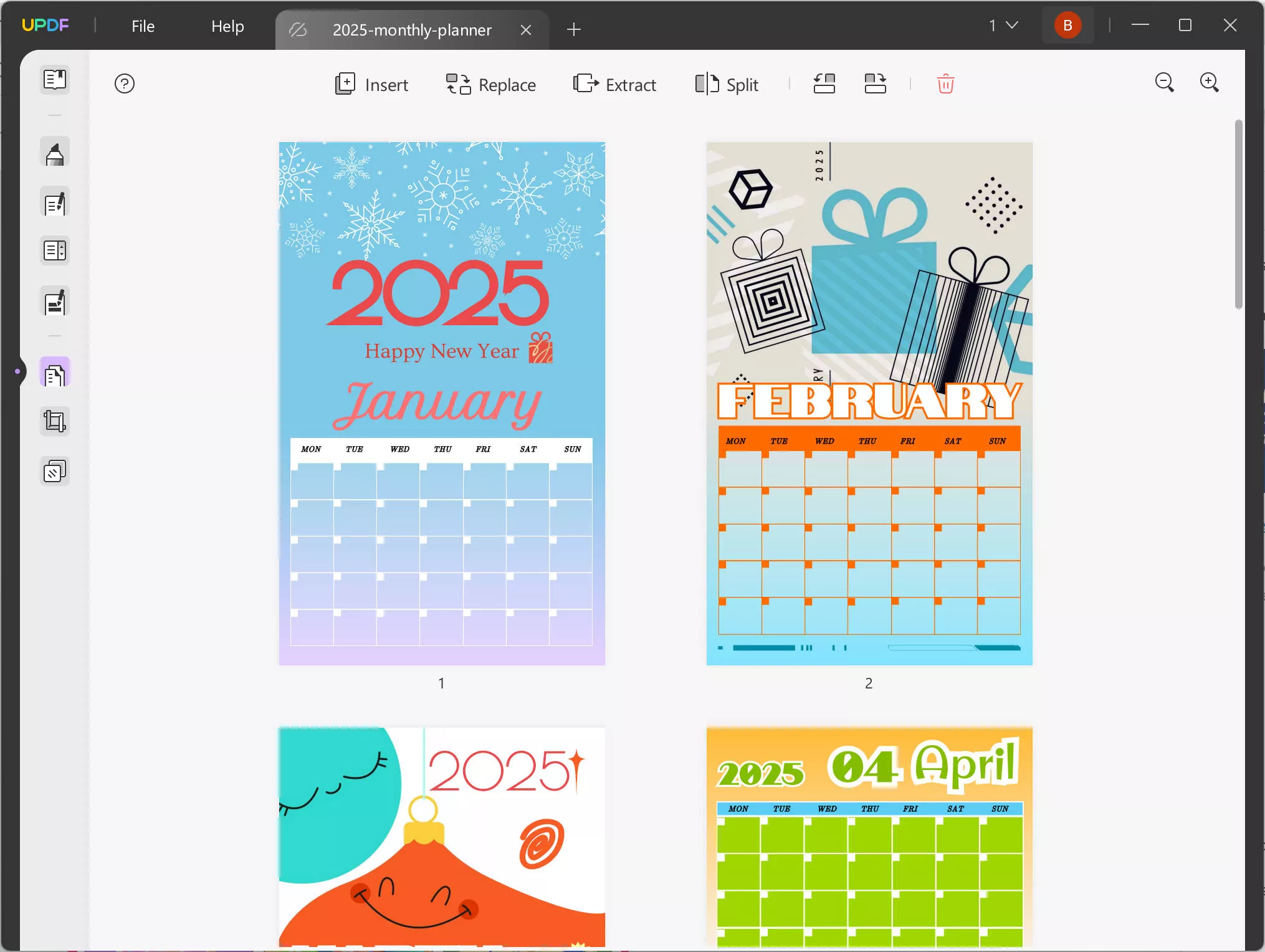
Download Monthly Planner Template
Part 2: How to Edit the 2025 Monthly Planner Template?
UPDF is the ultimate tool that can be used for multiple purposes, including editing the template of a monthly calendar planner. Additionally, you can edit the templates according to your plans and preferences for the month. The editing feature of the tool provides the text option to add to the template or PDF document in the required font size.
Also, the user can add the image to a PDF file with the help of an editing feature and even rotate and crop the photo for adjustment. Following the below steps can help you edit the 2025 monthly planner template with the UPDF.
Step 1: Download Monthly Planner Editor and Templates
Initiate the process of editing a monthly planner for 2025 by having the UPDF PDF editor in your system. For this purpose, click the "Free Download" button and get your hands on this tool. Then, Download the monthly planner template you need. Now, launch this PDF editing tool and import the planner for the month template to get access to them.
Windows • macOS • iOS • Android 100% secure
Step 2: Edit the Monthly Planner Template
Now, click the "Edit PDF" tool on the left side of the main interface to access the "Edit" mode of UPDF. Then, hit the "Text" option and click on the location of the monthly planner template where you want to add text. You can also add the images or link to your 2025 monthly planner by using the "Image" or "Link" feature from the editing toolbar of UPDF.
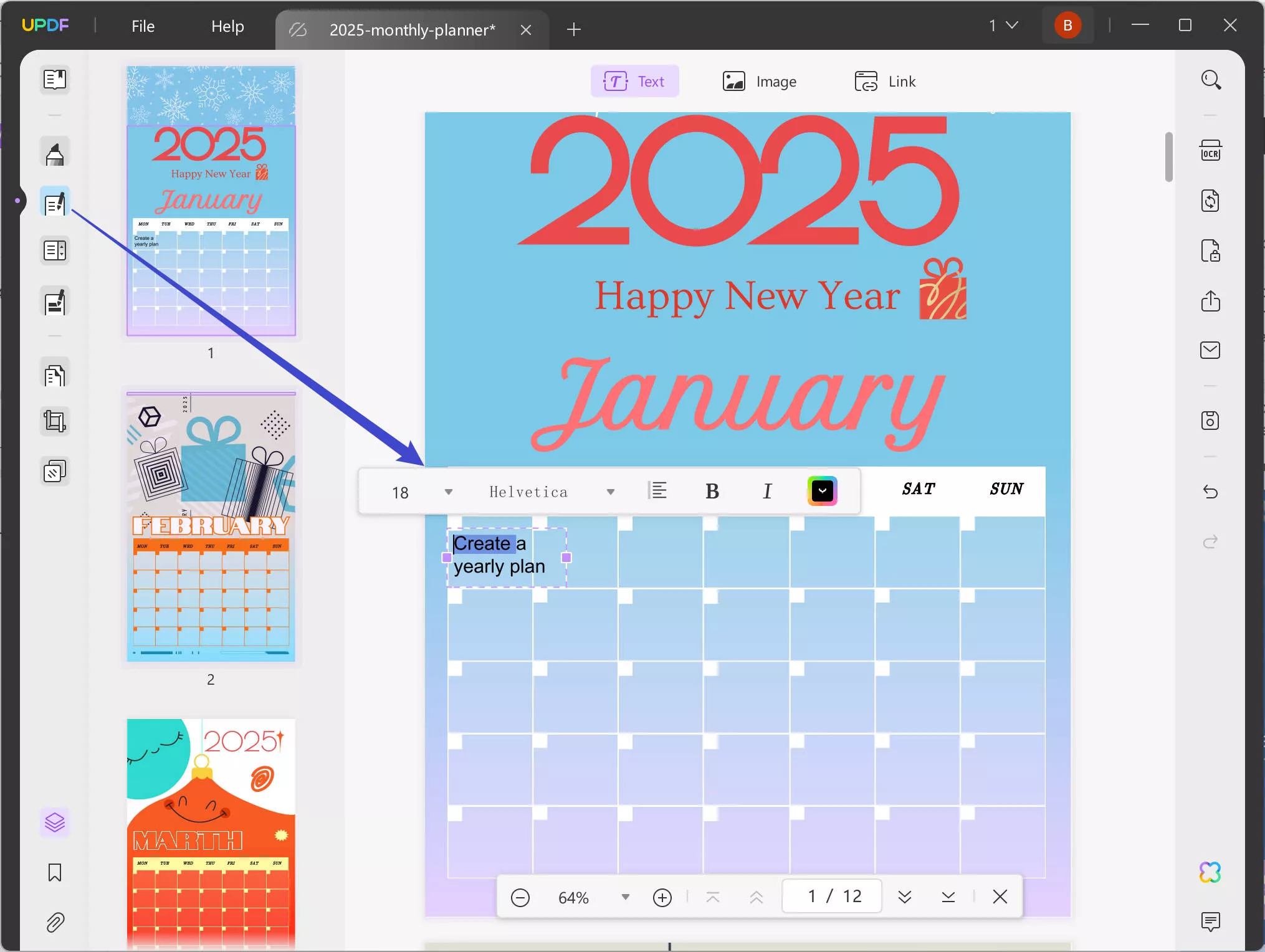
Part 3: How to Print the 2025 Monthly Planner Template
Users can also use UPDF to print the 2025 monthly planner template after editing it according to their tastes and preferences. UPDF offers the feature to print PDF files in different page sizes, including A3, A4, and many others. Rather than cropping and adjusting the page of PDF before printing, you can choose the page size that fits your content.
UPDF not only helps in editing the PDF, but you can also get the print of specific templates with this amazing tool. So, follow the step-by-step guide to print the monthly planner like an expert.
Step 1: Download UPDF and Import 2025 Monthly Planner Template
To get your hands on the UPDF tool by downloading the tool on your computer, click the "Free Download" button pasted below. Then, launch this multipurpose tool in your system and import the best monthly planner template you have already edited.
Windows • macOS • iOS • Android 100% secure
Step 2: Print the 2025 Monthly Planner Template
To print the monthly planner, hit the "File" tab on the top toolbar and choose the "Print" option from its drop-down list. After this, access the "Printer" drop-down menu and choose your current printer to proceed and customize print settings. Then, select the required page size, like A3 or A4, that suits your content from the "Paper Size" drop-down option. Finally, click the "Print" button to get the print of the planner of the month.
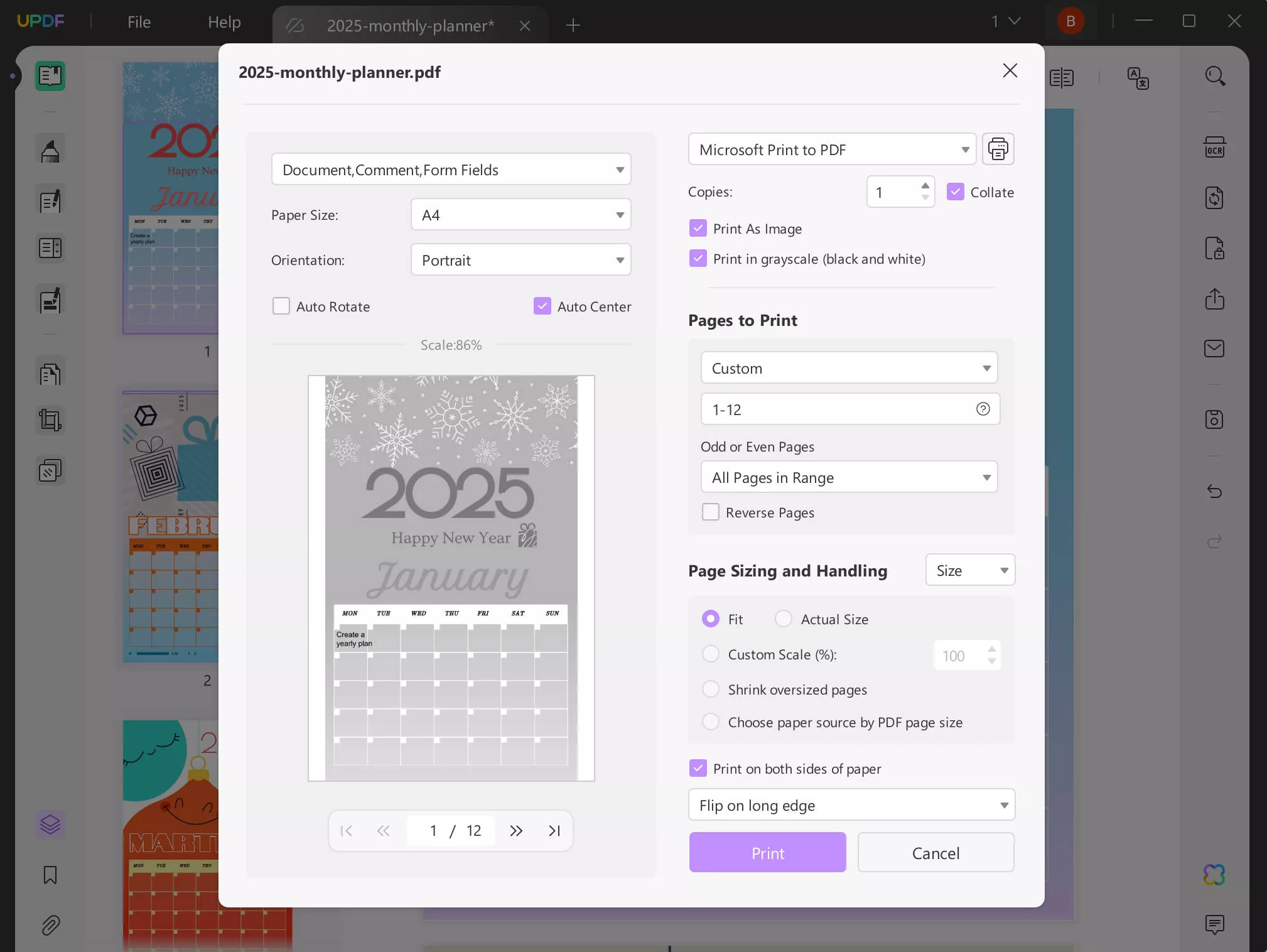
If you also want to enjoy this simplified process, then download UPDF and upgrade the UPDF to the Pro version to get the benefit of editing and printing from this PDF management tool.
Windows • macOS • iOS • Android 100% secure
Part 4: Benefits of Using the Monthly Planner
You can edit and print the 2025 monthly planner template to achieve the milestone in the month without any stress. This monthly planner helps in time management and organization of individuals to meet specific monthly deadlines. Moreover, the other benefits of using the planner of the month have been discussed below:
- Improve Accountability: You can hold yourself accountable by writing down the commitment and goals of a specific month. This is the report of your intention regarding a goal and helps you to do self-assessment and improvement. Other than that, you can bring the changes in the next monthly calendar planner report after your self-assessment.
- Reflection and Review: It is a way to reflect and review your achievements, challenges, and contributions to the goal at the end of the month. With this reflection, a person also gets an idea of what problems come in the goal achievement process. Additionally, this planner for the month improves your learning regarding adjustments in plans.
- Enhanced Productivity: The planner for the month enhances the person's productivity by setting the roadmap for monthly activities. The person remains on track to complete tasks and does not waste time on other activities. In addition, they get motivation from the best monthly planner to meet deadlines in a timely manner by breaking down the tasks in an effective way.
- Better Work-life Balance: You can make more informed decisions while writing the commitments on the monthly planner 2025. Also, prioritize the personal and professional tasks based on their importance. Use a monthly planner to achieve the work and life goals and make a successful balance between them.
- Reduced Stress: Eliminate the uncertainty by having a clear plan for the month's activities to successfully achieve the goal. Individuals know the need for daily activities that should be accomplished. Furthermore, each day has purpose and motivation to complete the daily tasks to meet the monthly deadlines.
Conclusion
In short, create a monthly planner to improve your productivity and accountability for work and life goals. It gives a glance at the end of the month at what you have achieved and areas of improvement in this process. UPDF provides the monthly planner 2025 templates to plan for all months for better work-life balance. Additionally, you can edit and print the template easily like an expert with this excellent editing tool.
So, make your monthly tasks and activities interesting and thought-provoking with the monthly planner document by downloading the UPDF. Plus, learn more about this tool's unique features and get a detailed review by visiting this Pocket-lint link.
Windows • macOS • iOS • Android 100% secure
 UPDF
UPDF
 UPDF for Windows
UPDF for Windows UPDF for Mac
UPDF for Mac UPDF for iPhone/iPad
UPDF for iPhone/iPad UPDF for Android
UPDF for Android UPDF AI Online
UPDF AI Online UPDF Sign
UPDF Sign Read PDF
Read PDF Annotate PDF
Annotate PDF Edit PDF
Edit PDF Convert PDF
Convert PDF Create PDF
Create PDF Compress PDF
Compress PDF Organize PDF
Organize PDF Merge PDF
Merge PDF Split PDF
Split PDF Crop PDF
Crop PDF Delete PDF pages
Delete PDF pages Rotate PDF
Rotate PDF Sign PDF
Sign PDF PDF Form
PDF Form Compare PDFs
Compare PDFs Protect PDF
Protect PDF Print PDF
Print PDF Batch Process
Batch Process OCR
OCR UPDF Cloud
UPDF Cloud About UPDF AI
About UPDF AI UPDF AI Solutions
UPDF AI Solutions FAQ about UPDF AI
FAQ about UPDF AI Summarize PDF
Summarize PDF Translate PDF
Translate PDF Explain PDF
Explain PDF Chat with PDF
Chat with PDF Chat with image
Chat with image PDF to Mind Map
PDF to Mind Map Chat with AI
Chat with AI User Guide
User Guide Tech Spec
Tech Spec Updates
Updates FAQs
FAQs UPDF Tricks
UPDF Tricks Blog
Blog Newsroom
Newsroom UPDF Reviews
UPDF Reviews Download Center
Download Center Contact Us
Contact Us







 Lizzy Lozano
Lizzy Lozano 
 Donnie Chavez
Donnie Chavez 

