In this digital era, students and professionals are moving away from using printouts and preferring PDFs to read and analyze information. However, some orientation issues may arise while reading the PDFs because we cannot rotate the laptop screens like paper printouts. For this purpose, PDF rotators are available to let users change the orientation of individual pages when reading a PDF.
You don't have to tire yourself out while reading wrongly oriented pages on your laptops. Simply utilize the PDF page rotators to optimize the orientation of your PDFs for a better reading experience.
Part 1. Top 5 PDF Rotators
You might be wondering about the choice of the PDF page rotator to ease your PDF reading and editing process. In this article, we'll solve your problem with the help of a detailed analysis of each and every PDF organizing feature of the 5 best PDF rotators in the market.
1. UPDF
UPDF is a one-stop shop PDF organizer that assists users in enhancing the symmetry of their PDFs with diverse tools. You can rotate any page of your PDF to lessen the effort required to read the disoriented pages. Moreover, this PDF rotator lets you rotate multiple pages at a time to save the extra effort required while rotating them individually.
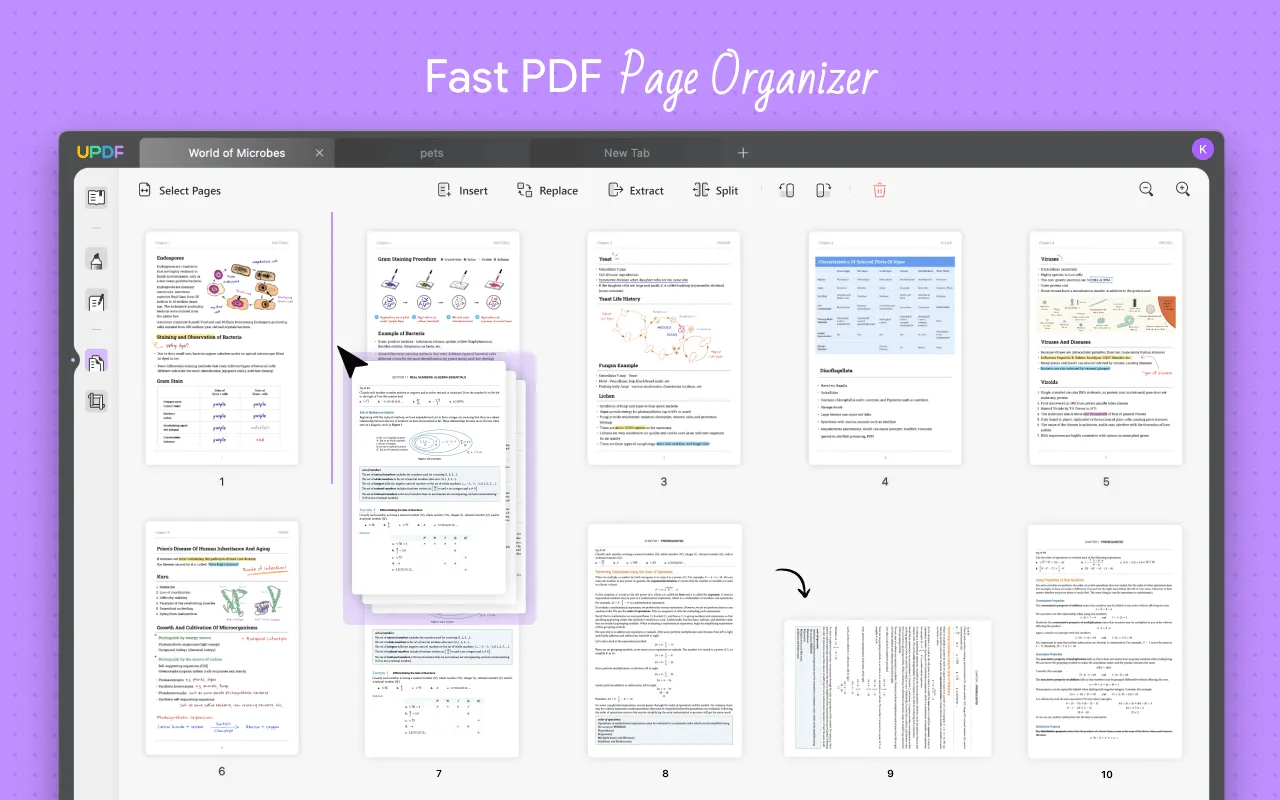
Except for rotating PDF pages, users can also insert, remove, replace, split, or extract custom pages for data optimization. When we're talking about PDF page organization, UPDF also has this amazing "Crop Pages" tool to remove extra content from the documents. In addition to that, you can even rotate the images present in the PDFs with the help of the "Edit PDF" feature.
If you're a student or a professional regularly using PDFs for reading, you've to download UPDF to alleviate the extra efforts required while reading disoriented document pages.
Windows • macOS • iOS • Android 100% secure
Pros of UPDF PDF Rotator :
- You can rotate multiple pages in the blink of an eye due to its blazing-fast processing speed.
- UPDF supports every operating system available in the market, including Windows, Mac, Android, and iOS, to never limit your workflow when you're away from home.
- Users can utilize this multi-featured PDF page rotator at the most affordable rates in the market. With an exclusive discount, you can use one premium account on 4 devices simultaneously.
- UPDF allows the users with minimal know-how of the tool to operate it seamlessly with the easy-to-operate user interface.
Other Features of UPDF
- It offers a dynamic system of editing the contents of a PDF document, including its text, images, and links.
- You can easily convert a scanned PDF document into an editable PDF with the help of UPDF's OCR. This service covers 38 different languages and converts it to the highest of quality.
- Perform various batch features with the help of the batch functionality offered by UPDF. It helps you combine, convert, encrypt, and insert PDFs.
- UPDF's AI integration helps users summarize, translate, write, and explain within PDFs. All you have to do is click a button and it will help you execute extensive tasks.
After learning the full introduction of this amazing PDF rotator, you may wonder about the instructions on how to use it to solve your problem. Watch the video below and you can master it quickly.
2. Foxit PDF Rotator
Foxit is a helpful tool to correct the page orientation of PDFs while merging them with other documents. With the help of this multi-dimensional organizer tool, users can re-organize, add, replace, or even remove pages from the PDFs. Moreover, you can also crop and extract pages from your documents to optimize the organization of PDFs before reading or analyzing information.
In addition to that, this PDF rotator also allows you to play around with the orientation of the content on the PDF page. Furthermore, you can also select multiple pages to rotate, delete, or organize them in one go without any hassle.

Pros:
- Fast and effective PDF page organization.
- An easy-to-navigate user interface to ease out the PDF organization for the general public.
Cons:
- The system sometimes freezes when you run heavy operations.
- Customer support is not available to guide beginners about software-related issues.
- The system sometimes freezes when you run heavy operations.
3. Nitro Pro PDF Page Rotator
Nitro Pro allows the user to rotate any page in the document in 90° increments to add organizational symmetry to your files. If you have a PDF with both portrait and landscape pages, this PDF rotator is one of the best options available to adjust the orientation of these pages. Moreover, it lets you either rotate the page while viewing or permanently make these orientation changes.
Furthermore, you can access this PDF rotating feature from two different tabs, including "Home" and "Page Layout," of this software. You can also select custom page ranges to apply this rotation feature in order to save extra effort and time. In addition to that, you can also crop or replace the pages to optimize the orientation according to your requirements.

Pros:
- The interface has clearly labeled tools to help beginners navigate the tool easily.
- This PDF rotator is lightweight, so there are no disk space issues.
Cons:
- You may experience glitches while performing some PDF management functions.
- It can work slow on some devices due to compatibility issues.
4. Adobe Acrobat
Adobe Acrobat is one of the oldest and most reliable PDF page rotators that provides fast and convenient document page rotation features to users. This PDF tool also allows you to add transitions between the pages of the document to make the page navigation smoother. Moreover, users can even extract, crop, and replace the page for optimal document organization.
It even lets you create or add a page template along with the feature of adding Bates numbering. This tool also allows you to insert new pages or from a document. Additionally, you can re-organize the pages in the document after rotating them to apply the final touch.
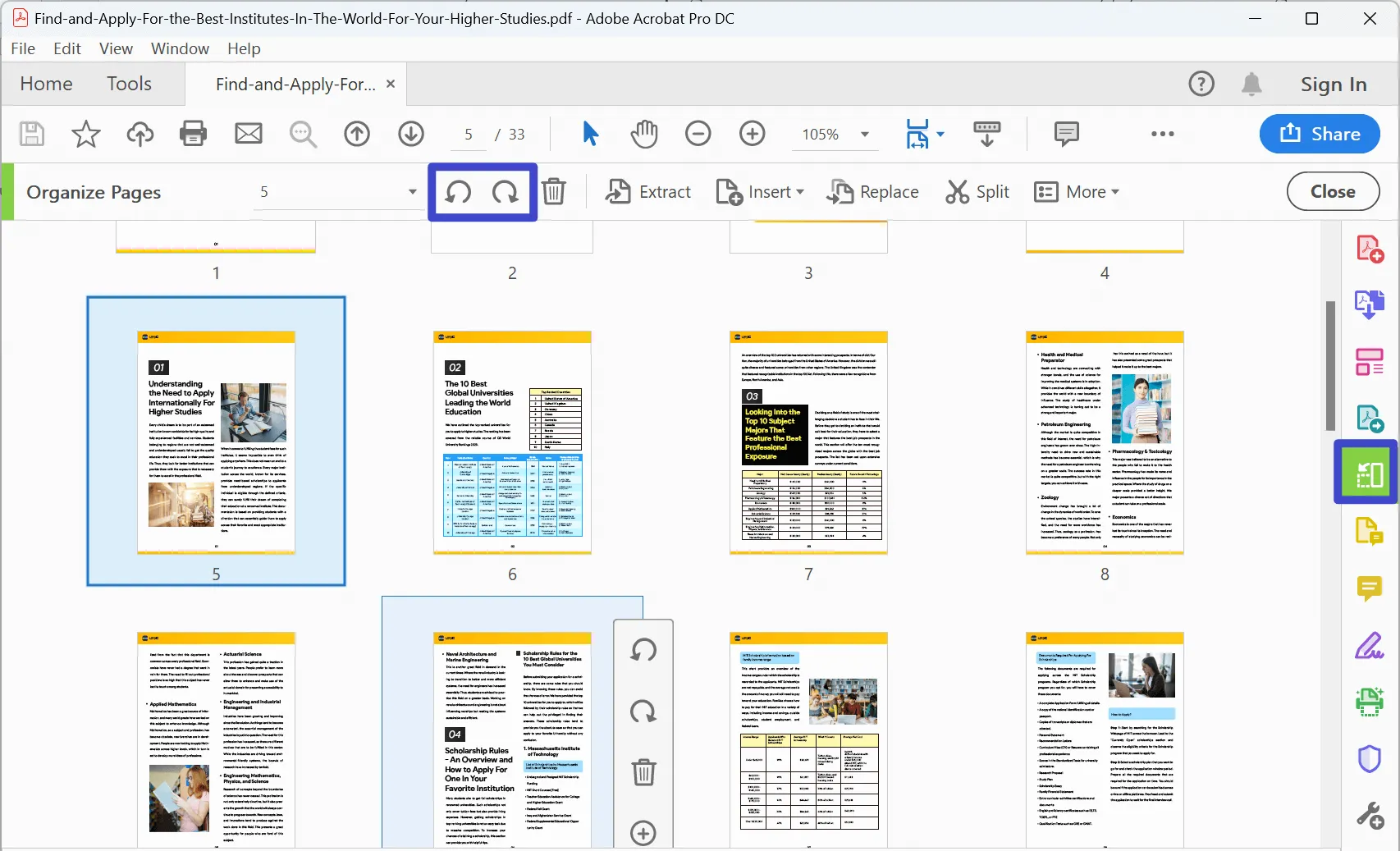
Pros:
- Acrobat is integrated with other Adobe software to allow easy collaboration after editing PDFs.
- Users get an excellent customer support service, providing a real-time solution to PDF-related issues.
Cons:
- Affordability issues may arise if you opt to buy the premium version.
- Users require a learning curve to take advantage of all of its features.
5. PDF Reader Pro
PDF Reader Pro is an excellent page editing tool that gives users the option to conveniently rotate the Pages in the document. You can access this tool from the "Page Edit" menu, on which various other page organization tools are available. Furthermore, it lets you rotate all PDF pages clockwise or anti-clockwise with one click.
In addition to that, you can choose multiple pages at a time to apply changes on these disoriented pages. If you're not satisfied with the final organization of the PDF, this PDF rotator even assists you in re-organizing the edited pages to fit your requirements.
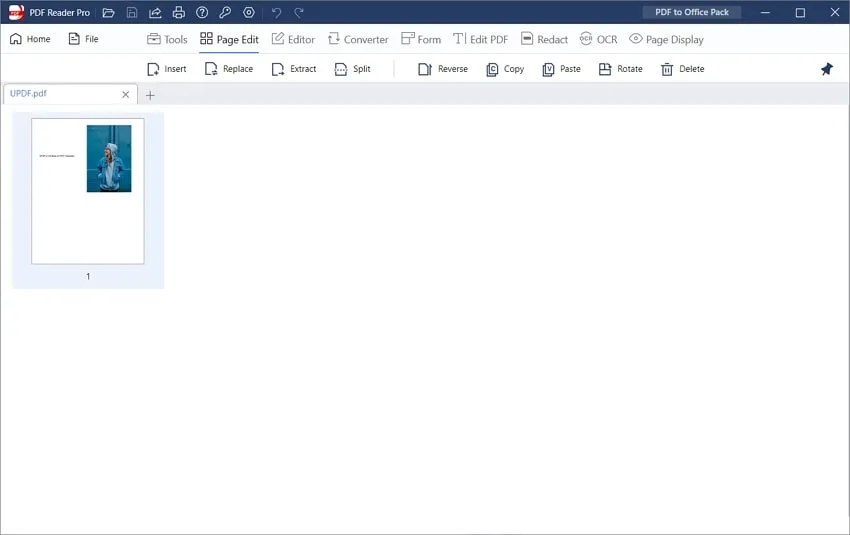
Pros:
- Anyone can use this tool due to its intuitive and user-friendly layout.
- Users get a 7-day trial period to familiarize themselves with the utility of this tool.
Cons:
- Additional pop-up ads may affect the user experience.
- Most of the useful features have to be purchased separately within the tool.
Part 2. Comparison Chart of the 5 PDF Rotators
After reading this detailed article, you must've gotten the know-how of all the basic organizational features of the above-mentioned tools. Every bit of this information will be beneficial for you to select the perfect tool for your needs. If you still need assistance in making the choice, the following comparison chart will be enough to make an informed decision regarding the vest PDF rotator.
| Metrics | UPDF | Foxit | Nitro | Adobe Acrobat | PDF Reader Pro |
| Rotate PDF pages | |||||
| Rotate Multiple Pages | |||||
| Rotate Images in the PDF Document | |||||
| Pricing | $29.99 per year$49.99/one-time | $139.99 per year | $179.99/one-time | $239.88 per year | $79.99/one-time |
| Affordable Pricing | |||||
| Quick Processing Time | |||||
| UI Design | 4.9/5 | 4.7/5 | 4.8/5 | 4.5/5 | 4.6/5 |
| Performance Speed | 4.8/5 | 4.5/5 | 4.4/5 | 4.8/5 | 4.3/5 |
| System Support | Windows, macOS, iOS, Android | Windows, macOS, iOS, Android | Windows, macOS, and iOS | Windows, macOS, Android, iOS | macOS, iOS, Windows, Android |
Keeping in view every feature discussed in this table, UPDF clearly stands out when compared with other PDF rotators. With the multi-featured user interface and fast processing time, UPDF makes PDF editing, including PDF page organization and rotation, easier than ever. With only 1/4 price of Adobe Acrobat, UPDF allows you to use it on Windows, Mac, iOS, and Android with one single account.
Part 3. Why Do You Need a PDF Rotator?
PDF page rotation feature is pretty helpful when you're dealing with documents containing both landscape and portrait pages. In addition to that, PDF page rotators find their application in diverse situations, including:
- Optimize Orientation of Pages: The main purpose of this effective tool is to optimize the orientation of pages that are wrongly placed in the PDFs.
- Provide Better Reading Experience: When the pages of the documents are disorientated, it can greatly affect the reading experience, especially for laptop users. However, these PDF page rotators allow you to rotate pages to aid the reading process.
- Facilitate Merging Process: If you're merging PDFs having different orientations, this tool can help you match their orientation to merge them perfectly.
- Aid Viewing on Multiple Systems: Mobile phones have the ability to automatically rotate screens to better suit the page orientation. However, for a better experience on laptops and desktops, you need to rotate the pages.
Conclusion
Now that you know enough about the different PDF rotators available in the market, use this knowledge to make the choice about the best one for your needs. As explained throughout the article, all the tools mentioned above are effective in performing this operation.
However, UPDF is the best choice for you if you're looking for a PDF page rotator with multiple platform support and affordable pricing. Download UPDF now to never let orientation problems ruin your reading experience from PDF documents.
Windows • macOS • iOS • Android 100% secure
 UPDF
UPDF
 UPDF for Windows
UPDF for Windows UPDF for Mac
UPDF for Mac UPDF for iPhone/iPad
UPDF for iPhone/iPad UPDF for Android
UPDF for Android UPDF AI Online
UPDF AI Online UPDF Sign
UPDF Sign Edit PDF
Edit PDF Annotate PDF
Annotate PDF Create PDF
Create PDF PDF Form
PDF Form Edit links
Edit links Convert PDF
Convert PDF OCR
OCR PDF to Word
PDF to Word PDF to Image
PDF to Image PDF to Excel
PDF to Excel Organize PDF
Organize PDF Merge PDF
Merge PDF Split PDF
Split PDF Crop PDF
Crop PDF Rotate PDF
Rotate PDF Protect PDF
Protect PDF Sign PDF
Sign PDF Redact PDF
Redact PDF Sanitize PDF
Sanitize PDF Remove Security
Remove Security Read PDF
Read PDF UPDF Cloud
UPDF Cloud Compress PDF
Compress PDF Print PDF
Print PDF Batch Process
Batch Process About UPDF AI
About UPDF AI UPDF AI Solutions
UPDF AI Solutions AI User Guide
AI User Guide FAQ about UPDF AI
FAQ about UPDF AI Summarize PDF
Summarize PDF Translate PDF
Translate PDF Chat with PDF
Chat with PDF Chat with AI
Chat with AI Chat with image
Chat with image PDF to Mind Map
PDF to Mind Map Explain PDF
Explain PDF Scholar Research
Scholar Research Paper Search
Paper Search AI Proofreader
AI Proofreader AI Writer
AI Writer AI Homework Helper
AI Homework Helper AI Quiz Generator
AI Quiz Generator AI Math Solver
AI Math Solver PDF to Word
PDF to Word PDF to Excel
PDF to Excel PDF to PowerPoint
PDF to PowerPoint User Guide
User Guide UPDF Tricks
UPDF Tricks FAQs
FAQs UPDF Reviews
UPDF Reviews Download Center
Download Center Blog
Blog Newsroom
Newsroom Tech Spec
Tech Spec Updates
Updates UPDF vs. Adobe Acrobat
UPDF vs. Adobe Acrobat UPDF vs. Foxit
UPDF vs. Foxit UPDF vs. PDF Expert
UPDF vs. PDF Expert





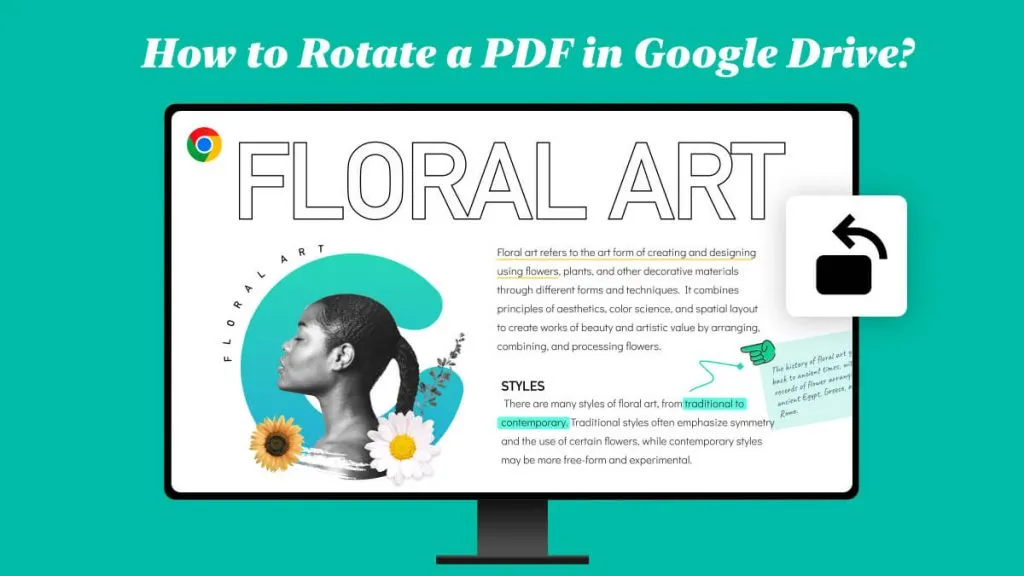

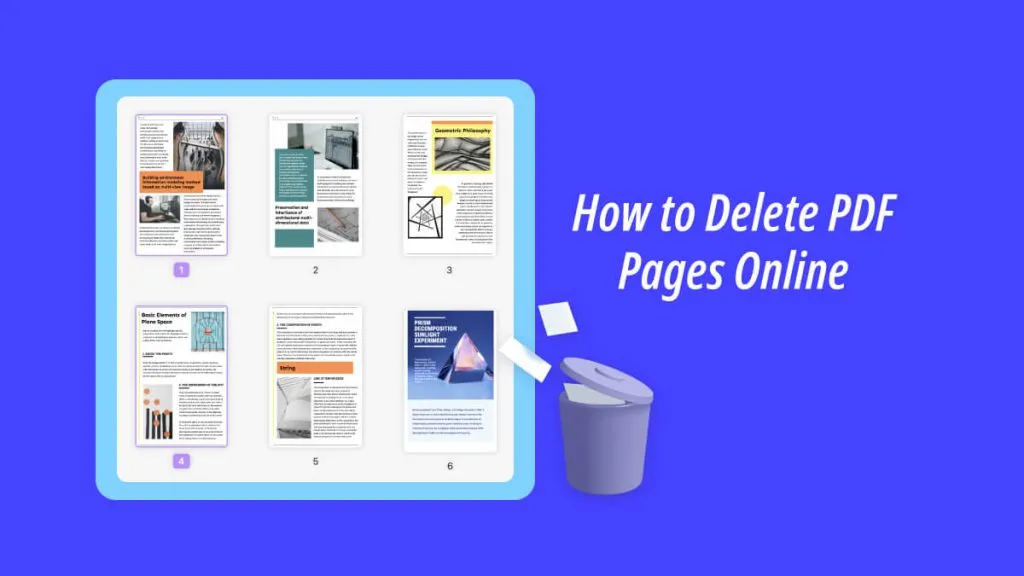

 Enrica Taylor
Enrica Taylor 
 Engelbert White
Engelbert White 
 Enola Miller
Enola Miller 
