Receiving a large and lengthy PDF file is unnecessary most of the time. This is because they might contain some pages that could be more useful to you. Moreover, it could also be possible that you want to hide some pages due to the sensitive data written on them. So, PDF page remover tools here greatly help overcome this issue.
Below we have reviewed and described the five best tools to help you sort out the problem. Give a detailed read of these descriptions and also find out their pros and cons.
Part 1. The Ultimate List of the Top 5 PDF Page Removers
We have given a brief overview of why using a PDF page remover is essential, but you might be thinking about which tools are best to use. Below, we will introduce the 5 best tools to use for this PDF page removal purpose. Learn about these tools and pick the best one among them.
1. UPDF
UPDF PDF page remover is the best tool available on all major platforms (Windows, macOS, iOS, and Android) and with the best user ratings. This tool helps you easily remove or delete pages using its organizing feature. You get the option to delete pages one-by-one or multiple pages at a time. Moreover, if you want to remove a particular page from the PDF but want it saved, you can download that page on your device using the Extract option. Removing pages from PDF has never been easier than with UPDF. Don't waste time struggling with complex apps and download it now!
Windows • macOS • iOS • Android 100% secure
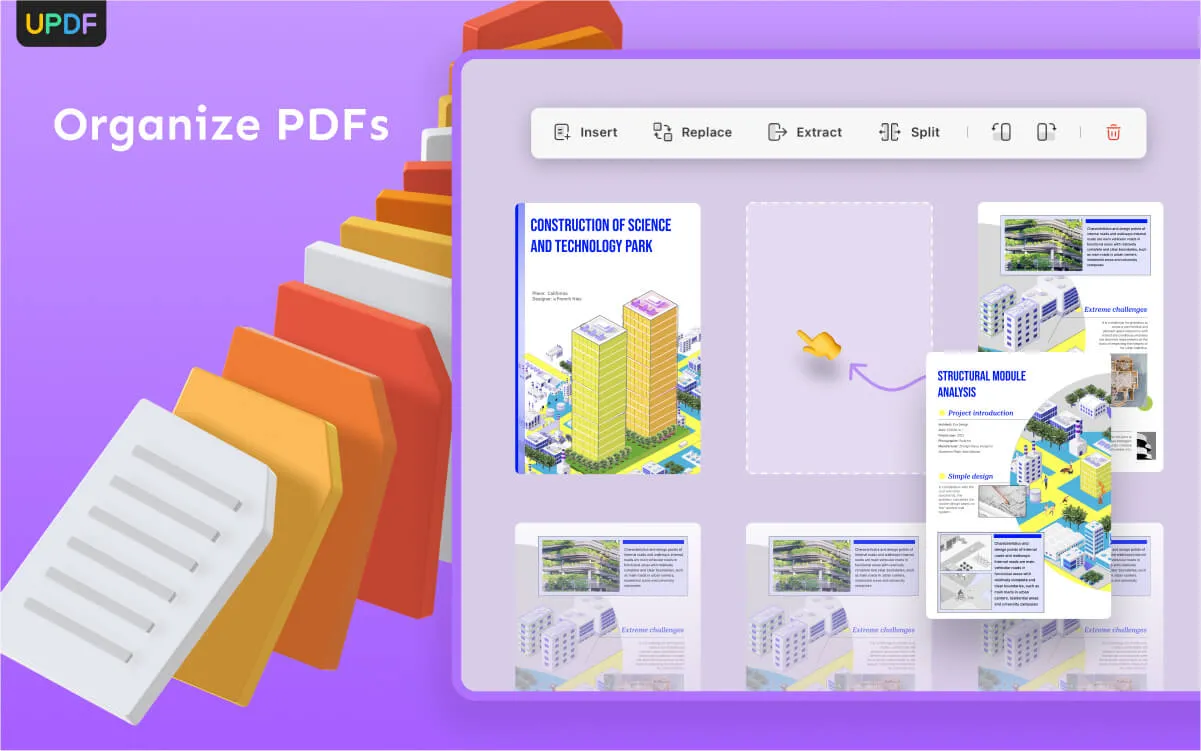
In addition, you are also allowed to replace pages and help maintain the actual file size of a PDF. Users can manually set the layout by rotating the pages in a clock or anticlockwise position. Now, let's read the pros of this tool to learn more about why this PDF editor is the user's top pick.
Other Prominent Features of UPDF Page Remover
- UPDF provides multiple innovative AI features that you can use to ease your daily tasks, such as translating, summarizing, explaining, or chatting with the PDF.
- You can also create interactive PDF forms for your business-related projects or for gathering information for marketing purposes.
- This PDF page remover allows you to edit the text, images, or links without disturbing the formatting of the file. It even provides you the features to customize the outlook of the text.
- With UPDF, you can compress large-sized PDFs into the smallest size possible while preserving the quality of the document.
- It can also help you share the document with your clients or colleagues by creating a link for your document.
Pros
- Organize pages in a blazing-fast manner and with an easy-to-use interface.
- Insert as many blank pages as possible and edit or annotate them as per needs.
- Cross-device compatibility lets users access this tool from any device.
- Upload files on UPDF Cloud and track the changes in real time.
Cons
- It is new to the PDF market.
To learn how to use this PDF page remover, please watch the video below. After watching the video, you can click the button below to download UPDF and try the feature yourself.
Windows • macOS • iOS • Android 100% secure
2. Adobe Acrobat
Adobe Acrobat has been available in the market for a long time as the top-grade PDF page remover tool. It helps users delete pages with multiple options. It includes simultaneously deleting even, odd, landscape, portrait, or all pages. However, you can also export or import pages from files, a clipboard, a scanner, and a web page. You can also label pages using Bates numbering to differentiate PDFs.
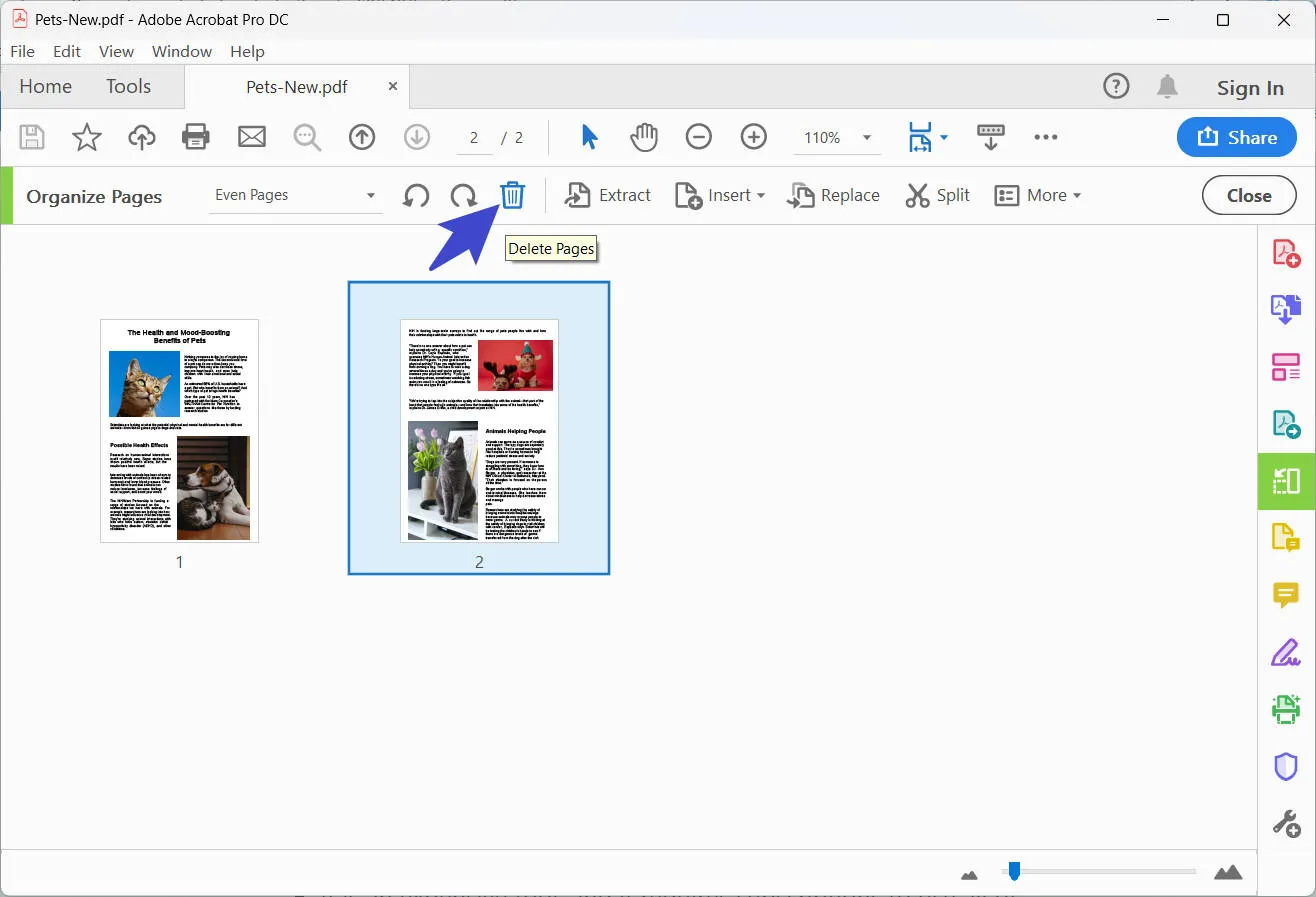
Pros
- It is the oldest PDF software on the market.
- Insert header and footers with customized margins.
Con
- It is an expensive tool, and it requires subscriptions to use all of the features.
- The user interface is very complicated.
3. Foxit PDF Editor
Fulfilling the PDF page remover needs is much easier with the Foxit PDF editor. This tool provides an organized option to help delete pages from a PDF using a custom range or all pages simultaneously. Moreover, you also get to see the preview before deleting those pages. Also, you can rearrange the pages or extract and replace them within the PDF.
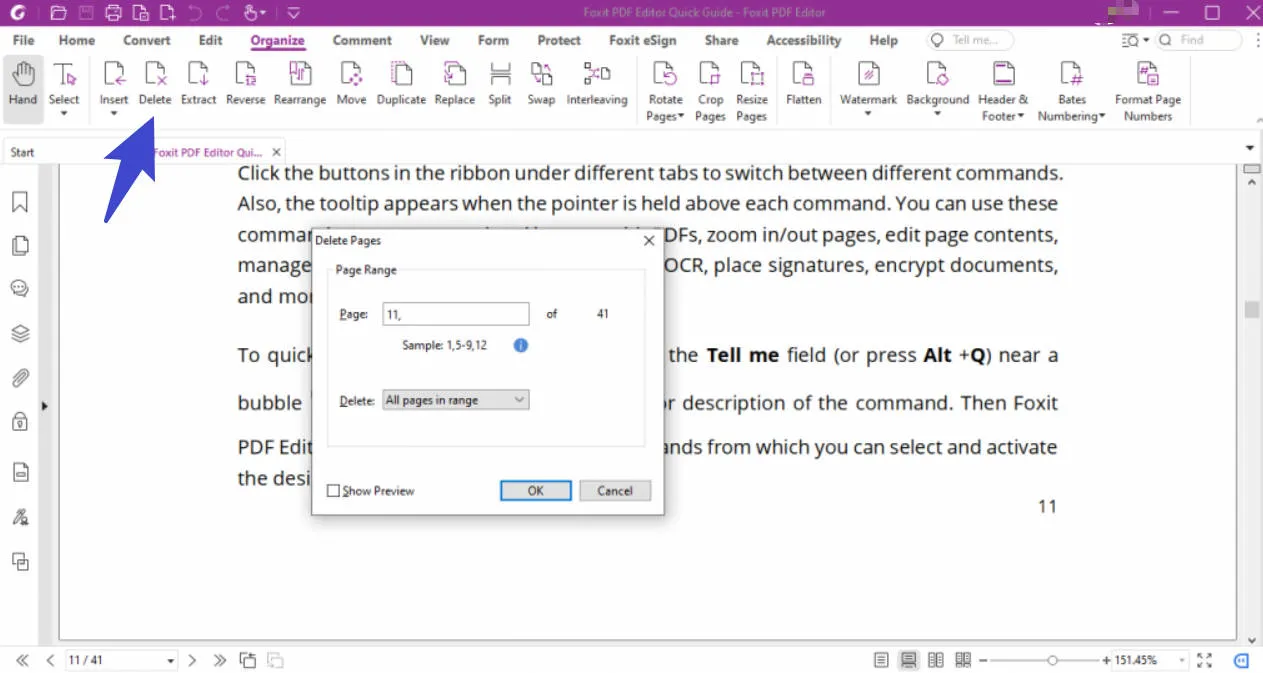
Pros
- Swap pages at will to review them in a better way.
- Crop and resize pages to fit them according to the required formatting.
Con
- When pages are deleted, they are permanently removed without being stored in the cloud or a bin.
- Expensive solution.
4. Nitro Pro
Nitro PDF page remover is most commonly used for various needs. This innovative tool has been offering its service for years now. With the page layout option in this tool, users can delete pages using different page ranges. You also get the option to delete current, first, last, or selected pages. Also, delete even or odd pages if needed.
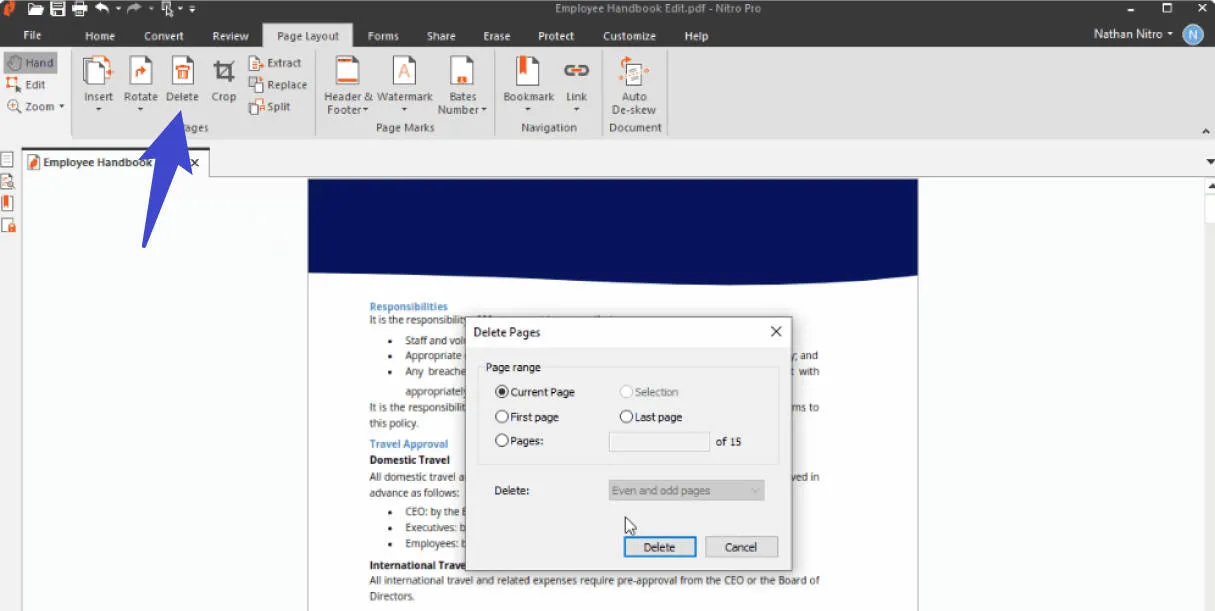
Pros
- Login on multiple devices and e-sign PDF for added protection.
- Integrate tools within this software for real-time analytics.
Con
- The convert and OCR features are not optimized and can leave errors in the output.
- This solution is also costly.
5. Kofax
Kofax Power PDF slide remover is another choice for you. When it comes to deleting pages from a PDF, this tool provides an office-style interface for much better PDF handling. Kofax even lets you delete pages with multiple selections, even if they are not in proper sequence. However, if you delete a page with a table of content entry, it also automatically removes the entry from the table.
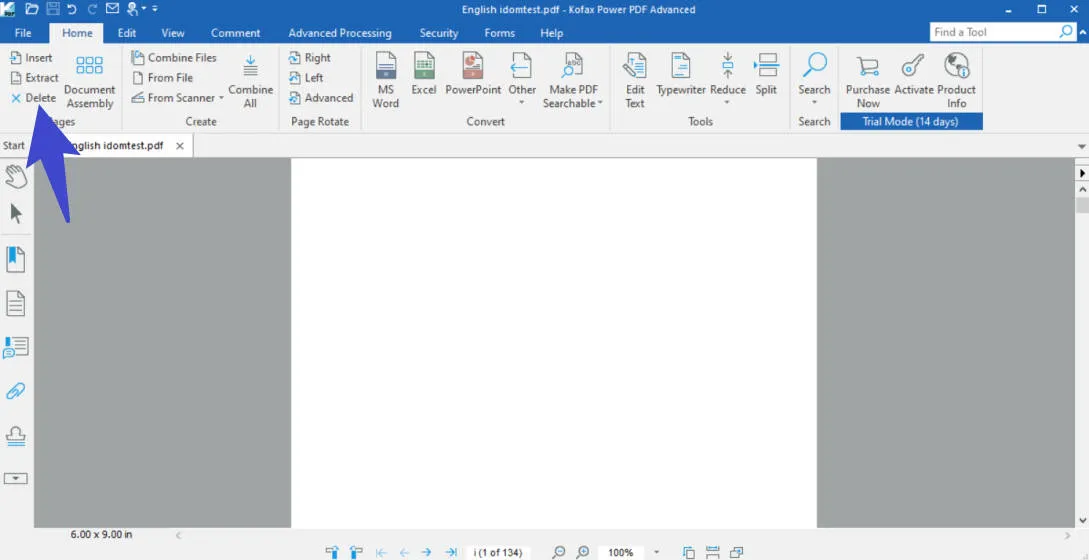
Pros
- Access document metadata and align objects using the inspector feature.
- Set and customize the toolbar as per your requirements.
Con
- The editing speed of this PDF editor is pretty slow compared to other tools.
- The interface is outdated.
- The package is big to download.
Part 2. Comparison Chart of the 5 PDF Page Remover
After we have learned about the top 5 tools for PDF page remover needs, we will now compare using the comparison chart. See the table below and compare the metrics of each tool to select the best among them:
| Metrics | UPDF | Adobe Acrobat | Foxit PDF Editor | Nitro Pro | Kofax |
|---|---|---|---|---|---|
| Pricing | Annual Plan: US$29.99 Perpetual Plan: US$49.99 | Standard: US$12.99 per month Pro: US$19.99 per month Business: US$23.99 per month | US$149/year | Pro: US$179.99 (one-time) Essentials: US$129.99 (one-time) | Standard for Windows: US$129 (one-time) Advanced for Windows: US$179 (one-time) Standard for Mac: US$129 (one-time) |
| Compatible Systems | Windows, macOS, iOS, Android | Windows, macOS, iOS, Android, Web | Windows, macOS, iOS, Android | Windows, macOS, iOS | Windows, macOS |
| UI Design Rating | 4.8 | 4.3 | 4.0 | 4.1 | 4.0 |
| Performance Speed Rating | 4.9 | 4.6 | 4.4 | 4.3 | 4.0 |
Based on the table and performance evaluation, the UPDF PDF editor is the winner. This tool has the most advanced features and the highest ratings compared to other tools.
Part 3. Why UPDF is the Best PDF Page Remover
When discussing PDF page remover tools, UPDF is the top-notch tool among others. That is due to the fact that it offers all these features at very affordable rates. Now, let's have a detailed look at why this tool is best:
- Better UI Interface: UPDF offers the best interface; even beginners can use this tool without any training.
- Affordable Pricing: The price at which UPDF offers its features is very budget-friendly, and you can use one premium account on 4 devices (2 desktops and 2 mobiles). Upgrade to UPDF Pro now with the best price!
- Platforms Compatibility: Easily available on all major platforms to help users access this tool easily. Moreover, you can use a single license on all these platforms.
- Optimized Performance: This tool gives very optimal performance and performs all the page organizing tasks very quickly and efficiently.
Conclusion
The tools that offer PDF page remover services are the most useful when dealing with unnecessary pages in PDF. For your help, we have discussed the top 5 tools above with pros and cons to help make a firm decision on which tool to select.
However, we will recommend UPDF PDF editor as the top-class tool to help you handle all the major PDF tasks. With an easy-to-use interface, you will not face any barriers while using this tool. So, let's download this tool today on your devices and remove pages from PDFs in a much better way.
Windows • macOS • iOS • Android 100% secure
 UPDF
UPDF
 UPDF for Windows
UPDF for Windows UPDF for Mac
UPDF for Mac UPDF for iPhone/iPad
UPDF for iPhone/iPad UPDF for Android
UPDF for Android UPDF AI Online
UPDF AI Online UPDF Sign
UPDF Sign Edit PDF
Edit PDF Annotate PDF
Annotate PDF Create PDF
Create PDF PDF Form
PDF Form Edit links
Edit links Convert PDF
Convert PDF OCR
OCR PDF to Word
PDF to Word PDF to Image
PDF to Image PDF to Excel
PDF to Excel Organize PDF
Organize PDF Merge PDF
Merge PDF Split PDF
Split PDF Crop PDF
Crop PDF Rotate PDF
Rotate PDF Protect PDF
Protect PDF Sign PDF
Sign PDF Redact PDF
Redact PDF Sanitize PDF
Sanitize PDF Remove Security
Remove Security Read PDF
Read PDF UPDF Cloud
UPDF Cloud Compress PDF
Compress PDF Print PDF
Print PDF Batch Process
Batch Process About UPDF AI
About UPDF AI UPDF AI Solutions
UPDF AI Solutions AI User Guide
AI User Guide FAQ about UPDF AI
FAQ about UPDF AI Summarize PDF
Summarize PDF Translate PDF
Translate PDF Chat with PDF
Chat with PDF Chat with AI
Chat with AI Chat with image
Chat with image PDF to Mind Map
PDF to Mind Map Explain PDF
Explain PDF Scholar Research
Scholar Research Paper Search
Paper Search AI Proofreader
AI Proofreader AI Writer
AI Writer AI Homework Helper
AI Homework Helper AI Quiz Generator
AI Quiz Generator AI Math Solver
AI Math Solver PDF to Word
PDF to Word PDF to Excel
PDF to Excel PDF to PowerPoint
PDF to PowerPoint User Guide
User Guide UPDF Tricks
UPDF Tricks FAQs
FAQs UPDF Reviews
UPDF Reviews Download Center
Download Center Blog
Blog Newsroom
Newsroom Tech Spec
Tech Spec Updates
Updates UPDF vs. Adobe Acrobat
UPDF vs. Adobe Acrobat UPDF vs. Foxit
UPDF vs. Foxit UPDF vs. PDF Expert
UPDF vs. PDF Expert





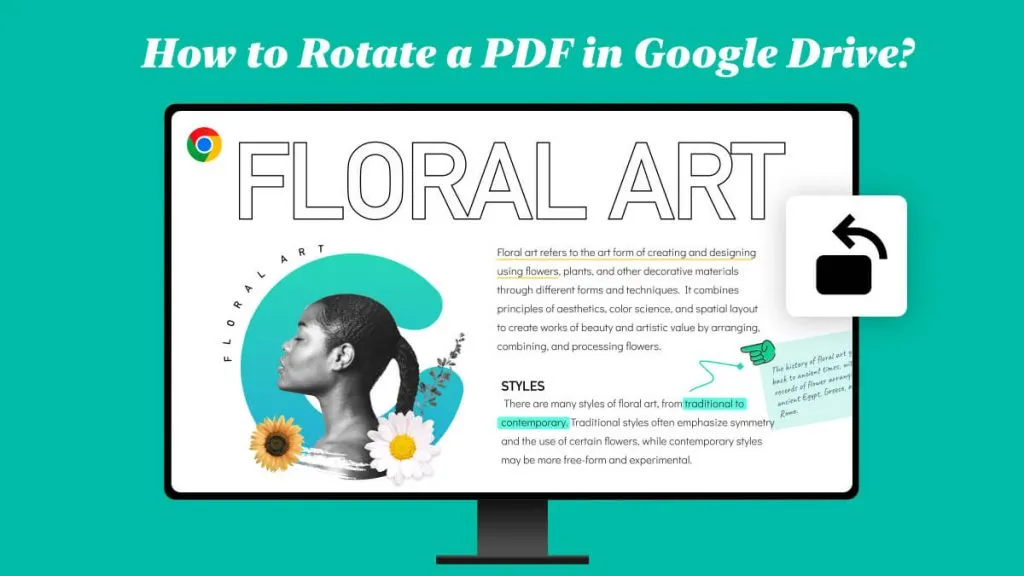
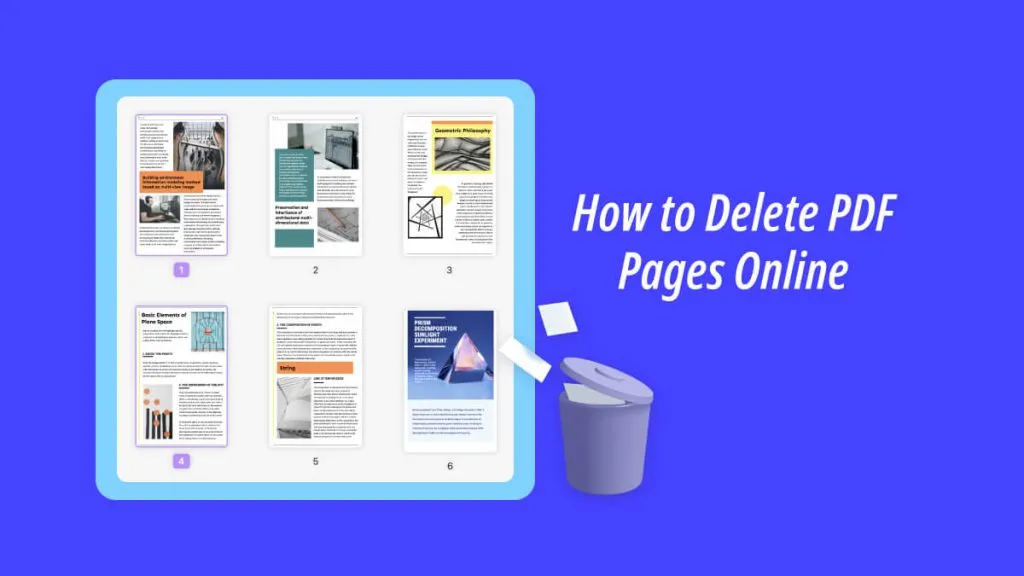

 Lizzy Lozano
Lizzy Lozano  Enola Miller
Enola Miller 
 Enya Moore
Enya Moore 

