If you are someone who works a lot with PDF, then we are sure you must have heard about Flipbooks. This new file format is threatening to make the ever-famous and widely used PDFs out of style, and truth be told, why shouldn't they? This is because the animated flipping effect and the sound of flipping pages would make you feel like you can't get enough of it. Add it with the crisp visual elements and embedded video; this format will undeniably intrigue you so much.
So, if you are someone who wants to test this format with your existing PDFs, then we are sure you must be thinking about how to convert PDF to Flipbook. If this is the case, then read till the end to gain a detailed insight on this aspect.
Part 1: Can You Convert a PDF to Flipbook for Free
Yes! The Flipbook is a unique service that, with its exceptional features, allows users to turn PDF into flipbook in just one click. The best part? Users can carry out this action without any registration fee or payment. This means that you can use Flipbook for free with ease.
This, for sure, must encourage you to learn the different ways to transform and create a flipbook from PDF, right? Well, lucky for you, we have the best ways to transform a PDF to a flipbook with ease concluded for you below.
Part 2: How to Transform a PDF to Flipbook – 4 Ways Available
Imagine, instead of scrolling through a PDF document the usual way on your computer, every time you switch to a new page, a crinkly sound comes up as if you are turning the page in a book, along with an animated flipping effect. How cool will it look, and how much more fun will you have while working, right?
Well, if this is what intrigued you, then we are sure you'd want to know how to convert PDF to Flipbook. We have four different yet easy ways concluded for you below:
1. Convert with Flipsnack
The first method to convert PDF into Flipbook is through the Flipsnack software. Flipsnack is an excellent solution for those who are looking into picking up software that allows easy conversion of PDFs into flipbooks.
Some people believe the service provides a lack of inclusion in some areas. However, if you still want to use Flipsnack and try the service for yourself, here is how you can do this:
Step 1: Upload the PDF by the simple drag and drop method to convert it into Flipbook.
Step 2: Now, customize and brand the appearance of your publication.
Step 3: You can now publish your online Flipbook as a public or private through flipsnack.
Step 4: Lastly, share the digital Flipbook you have created as a publication on any platform you want.
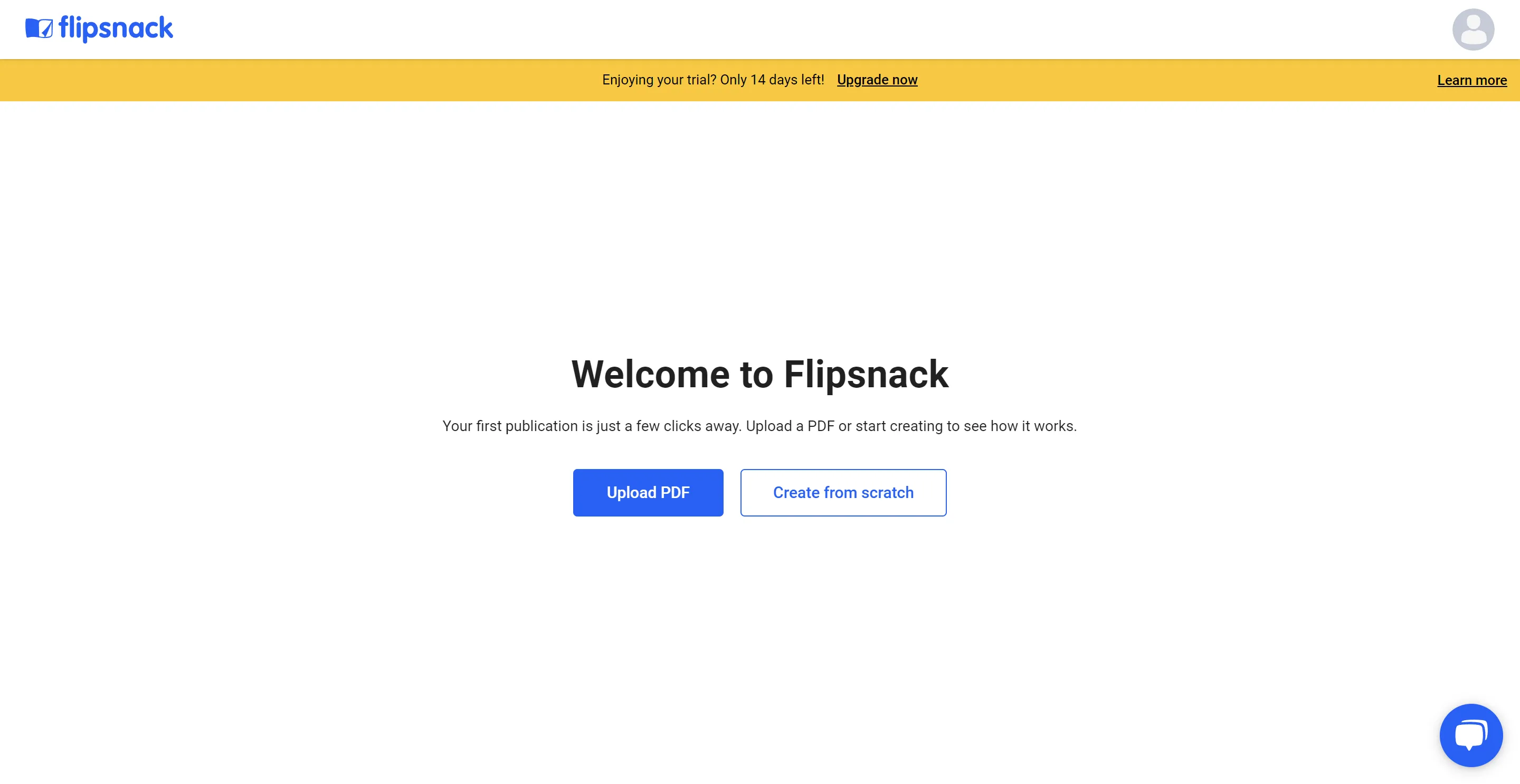
Related Question
In case you are someone who wants to edit and print the PDFs as booklets, then instead of using flipbook software, you should download and use UPDF through the button below. This is because the exceptional tools like scaling, size, and orientation on this software allow users to print their PDF files into booklets using the desired layout.
Windows • macOS • iOS • Android 100% secure
2. Convert with FlipHTML5 for Free
The FlipHTML5 is another excellent free PDF to HTML5 flipbook converter. This particular software allows users to create realistic-looking page-flipping e-books and magazines in just a few simple steps. Want to know about these steps? We have them concluded for you:
Step 1: Create your account.
Step 2: Login and start a quick upload of the PDF you want to convert.
Step 3: Now, customize your HTML5 flipbook according to your preference.
Step 4: Do a quick preview and then share your Flipbook.
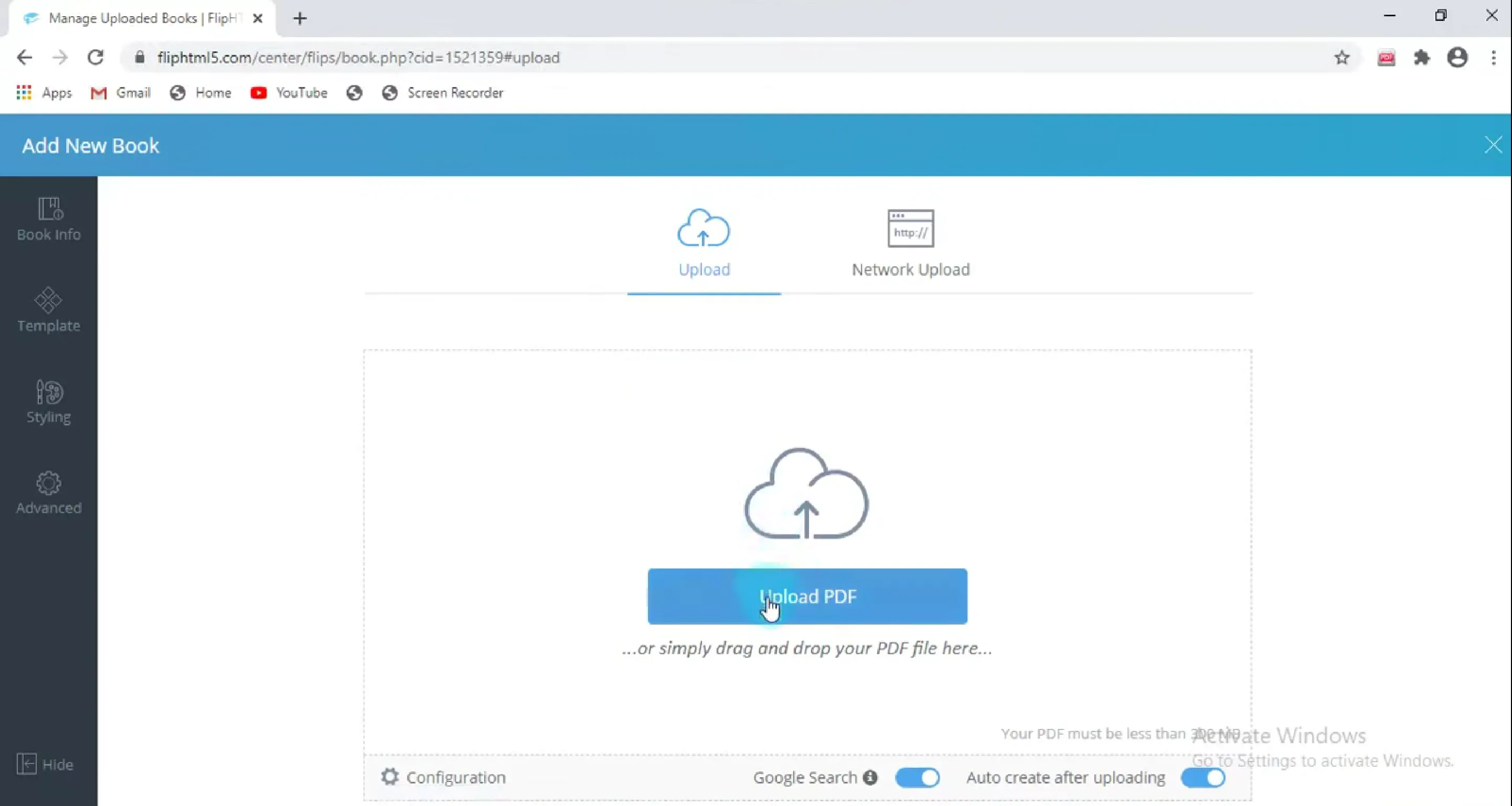
While the service is excellent, it does not allow users to make unlimited downloads. In order to avail of this feature, you will have to take the platinum subscription.
3. Convert with FlippingBook
Next up on our list of ways you can convert PDFs to flipbooks is the FlippingBook software. Converting your PDF into a flipbook using this software is actually very simple, and all you have to do is follow the simple steps mentioned below:
Step 1: Take your PDF and upload it to the PDF to flipbook converter on the website.
Step 2: Let the conversion happen; the HTML5 takes about 1-2 minutes to fully work through, depending on the size of the original PDF.
Step 3: Your PDF file will now be converted to a flipbook.

While the tool is fantastic when it comes to converting PDF to a more presentable and practical form, we cannot deny that it does limit users to generate only a specific number of flipbooks at a time.
4. Transform with Heyzine Flipbook Maker
The Heyzine Flipbook Maker allows users to convert a PDF of any size into a flipbook with customizable and realistic-looking flipping pages. Along with this, it also lets users change logos, text, and icon styles, along with so much more. Want to know how you can do this? Follow the simple steps mentioned below:
Step 1: Upload or Drag and drop the PDF you want to convert into the conversion box on the website.
Step 2: Let Heyzine Flipbook Maker create Flipbook from PDF by working through with its magic.
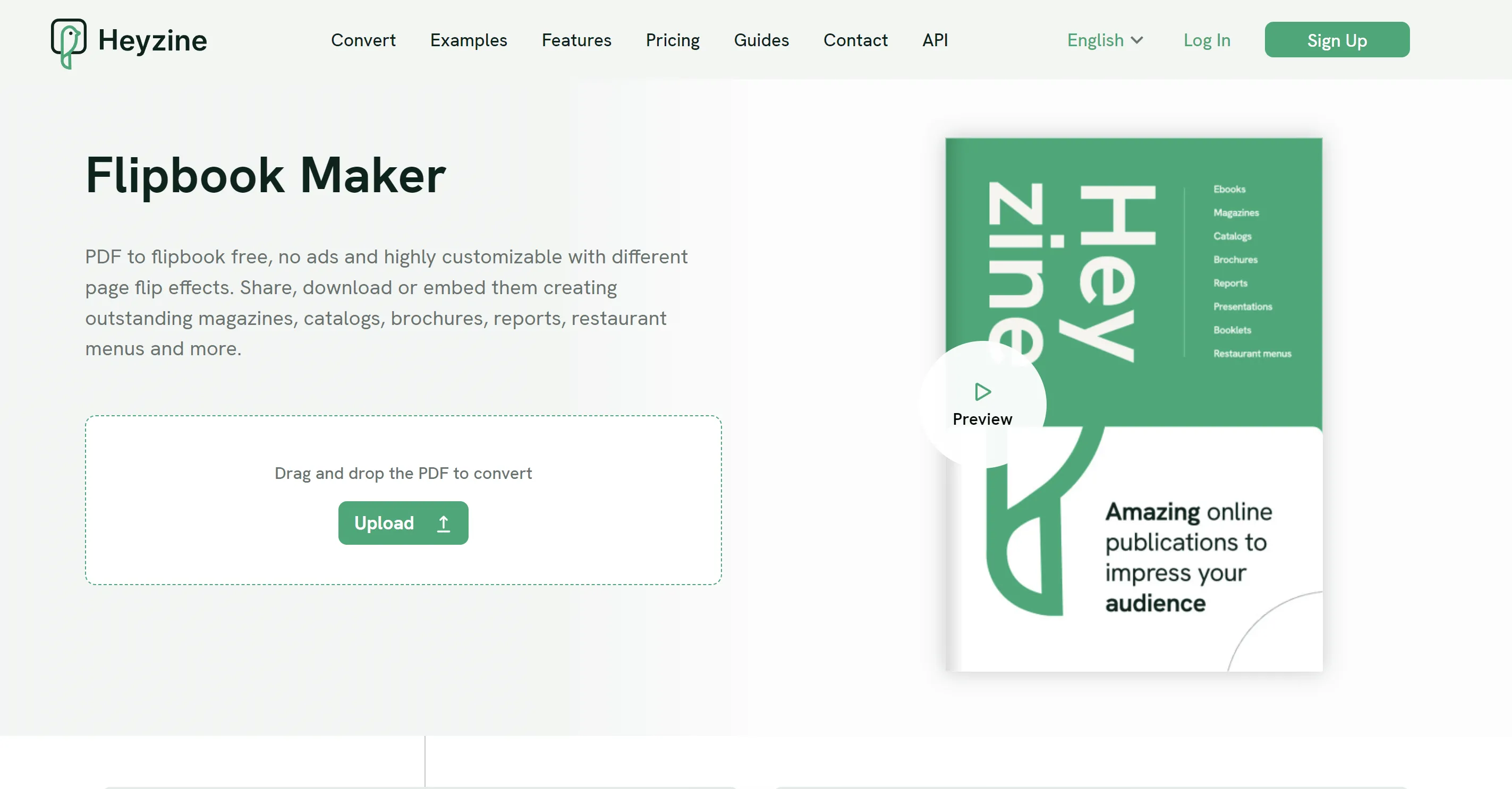
Step 3: Your Flipbook will now be ready to share.
This particular flipbook converter has no means of bringing back an accidentally deleted flipbook. So, if you delete one by mistake, you will have to work through the whole thing again.
The ways mentioned above to convert PDF to Flipbook are great. However, if you want to know about another tool that lets you serve almost the same flipping purposes without the need for conversion, then let us talk you through it as well. Hop on below to learn why downloading and using UPDF might be an excellent idea for you.
Part 3: Bonus: UPDF – The Best Option for Printing, Editing, Converting PDFs
Available on Windows, macOS, Android, and iOS, UPDF is an excellent PDF editing software. It is a dream come true for those who frequently encounter working on PDF documents because of the simple and easy way it provides for users to print, edit, and convert PDFs.
The best part about UPDF is the user-friendly interface that it carries. So, even if you are someone who doesn't know a lot of tech, you will still work through the service with ease. So, download or purchase it today and make use of the many exceptional features it provides.
Windows • macOS • iOS • Android 100% secure

Part 4: FAQs
Q1. Can you Make PDF Flip Pages?
The UPDF is a PDF pages tool that allows users to flip a PDF by rotating one or more PDF pages to either right or left. This can be done by opening the desired file in the UPDF software and then selecting the pages that you want to rotate.
Q2. Can you Create a Flipbook in Canva?
Yes! You can easily create a flipbook in Canva.
Q3. What is the Difference Between a Digital Flipbook and a PDF?
Online digital flipbooks are documents that can be instantly viewed online. However, the PDF documents first need to be downloaded into the system before a user can view them.
Conclusion
If you are someone who was looking into the way to convert PDF to Flipbook, then we hope this article was helpful for you. Let us know which out of all the ways you found the best and whether or not the UPDF PDF editing software intrigued you.
Windows • macOS • iOS • Android 100% secure
 UPDF
UPDF
 UPDF for Windows
UPDF for Windows UPDF for Mac
UPDF for Mac UPDF for iPhone/iPad
UPDF for iPhone/iPad UPDF for Android
UPDF for Android UPDF AI Online
UPDF AI Online UPDF Sign
UPDF Sign Edit PDF
Edit PDF Annotate PDF
Annotate PDF Create PDF
Create PDF PDF Form
PDF Form Edit links
Edit links Convert PDF
Convert PDF OCR
OCR PDF to Word
PDF to Word PDF to Image
PDF to Image PDF to Excel
PDF to Excel Organize PDF
Organize PDF Merge PDF
Merge PDF Split PDF
Split PDF Crop PDF
Crop PDF Rotate PDF
Rotate PDF Protect PDF
Protect PDF Sign PDF
Sign PDF Redact PDF
Redact PDF Sanitize PDF
Sanitize PDF Remove Security
Remove Security Read PDF
Read PDF UPDF Cloud
UPDF Cloud Compress PDF
Compress PDF Print PDF
Print PDF Batch Process
Batch Process About UPDF AI
About UPDF AI UPDF AI Solutions
UPDF AI Solutions AI User Guide
AI User Guide FAQ about UPDF AI
FAQ about UPDF AI Summarize PDF
Summarize PDF Translate PDF
Translate PDF Chat with PDF
Chat with PDF Chat with AI
Chat with AI Chat with image
Chat with image PDF to Mind Map
PDF to Mind Map Explain PDF
Explain PDF Scholar Research
Scholar Research Paper Search
Paper Search AI Proofreader
AI Proofreader AI Writer
AI Writer AI Homework Helper
AI Homework Helper AI Quiz Generator
AI Quiz Generator AI Math Solver
AI Math Solver PDF to Word
PDF to Word PDF to Excel
PDF to Excel PDF to PowerPoint
PDF to PowerPoint User Guide
User Guide UPDF Tricks
UPDF Tricks FAQs
FAQs UPDF Reviews
UPDF Reviews Download Center
Download Center Blog
Blog Newsroom
Newsroom Tech Spec
Tech Spec Updates
Updates UPDF vs. Adobe Acrobat
UPDF vs. Adobe Acrobat UPDF vs. Foxit
UPDF vs. Foxit UPDF vs. PDF Expert
UPDF vs. PDF Expert


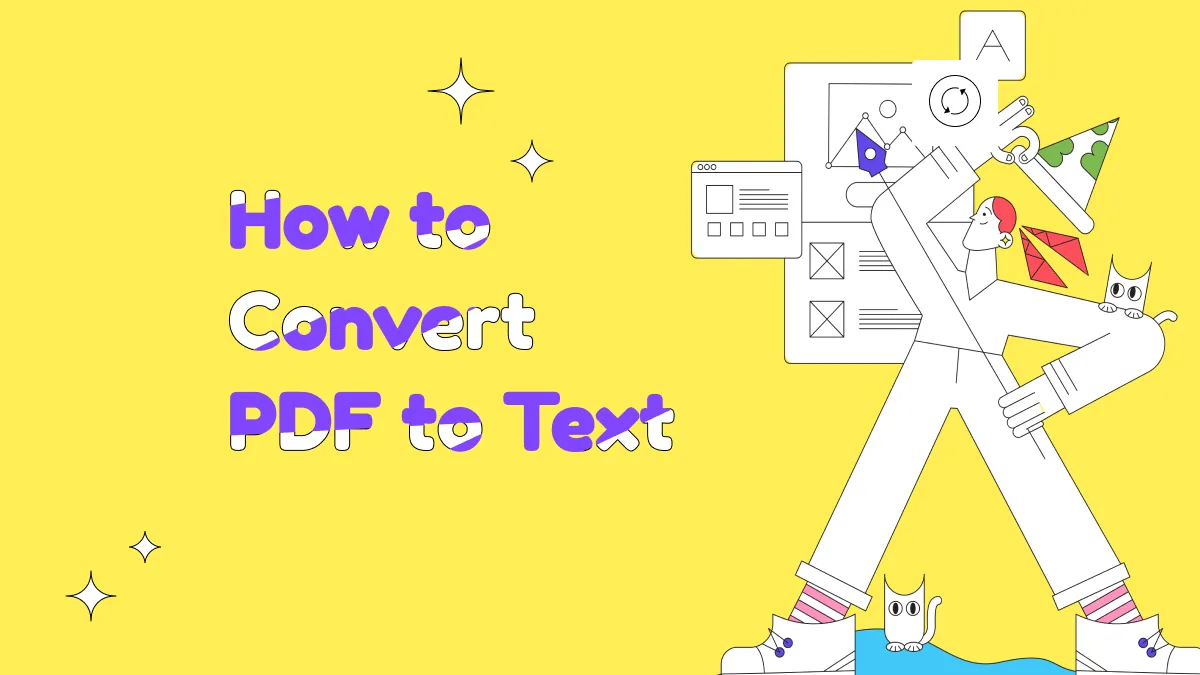



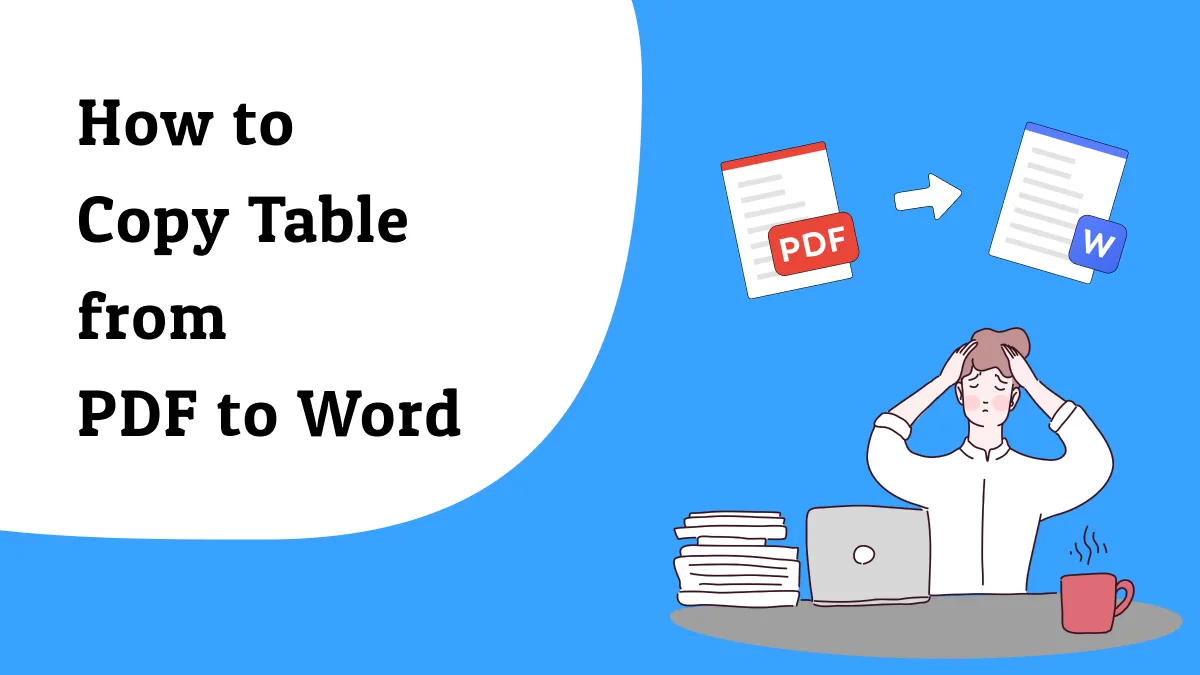


 Enrica Taylor
Enrica Taylor 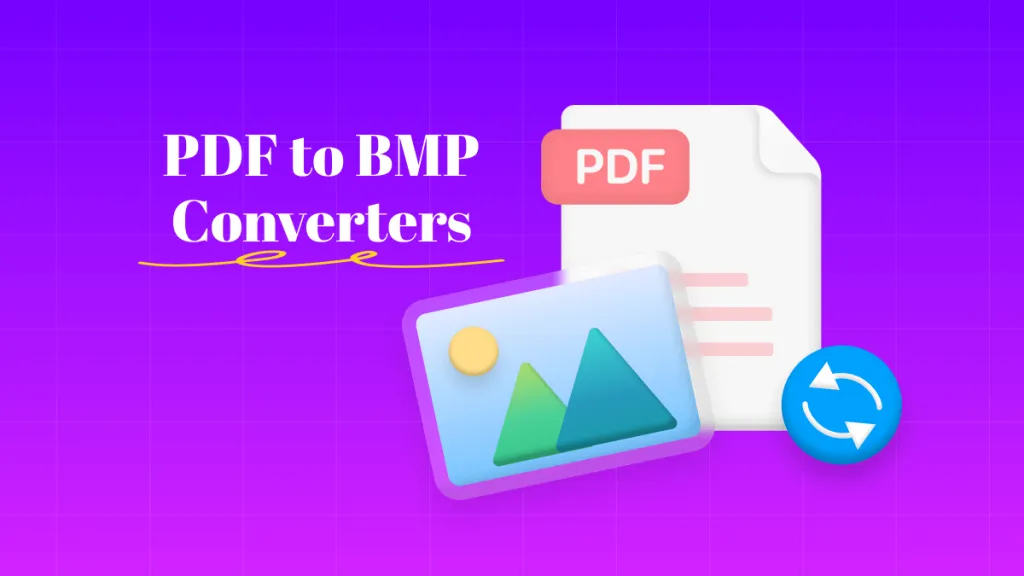
 Enya Moore
Enya Moore 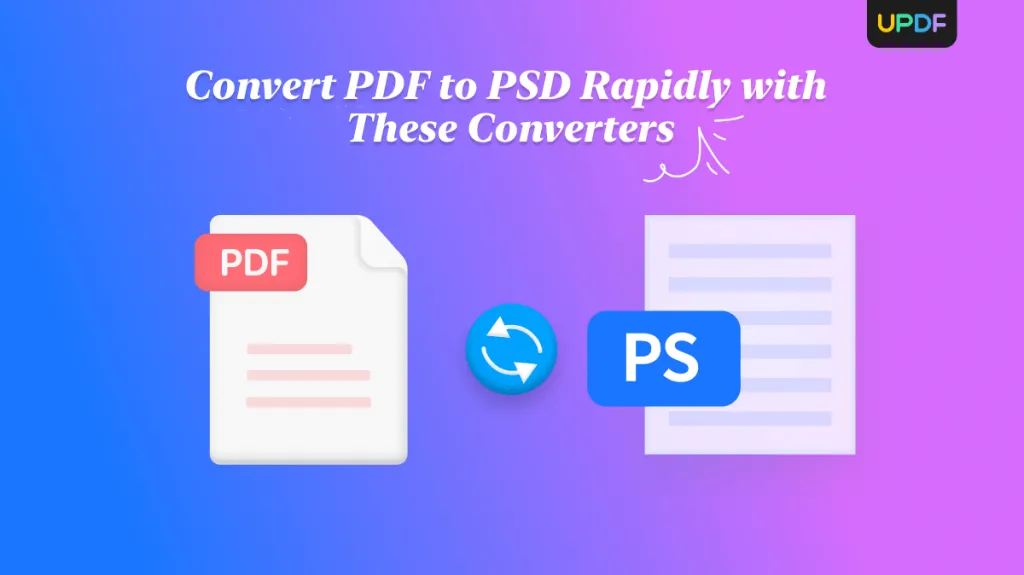
 Engelbert White
Engelbert White 
 Enid Brown
Enid Brown 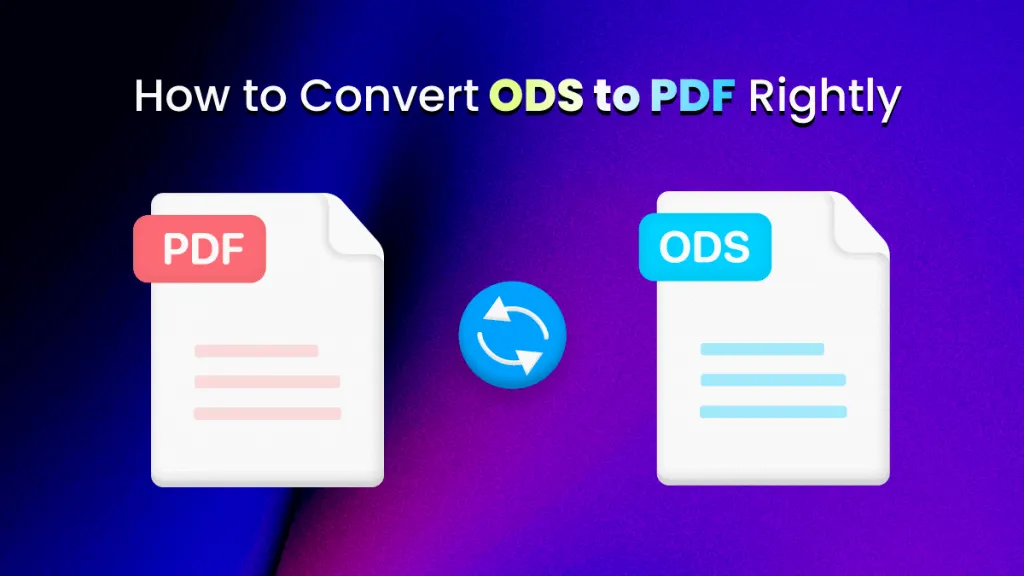
 Grace Curry
Grace Curry 