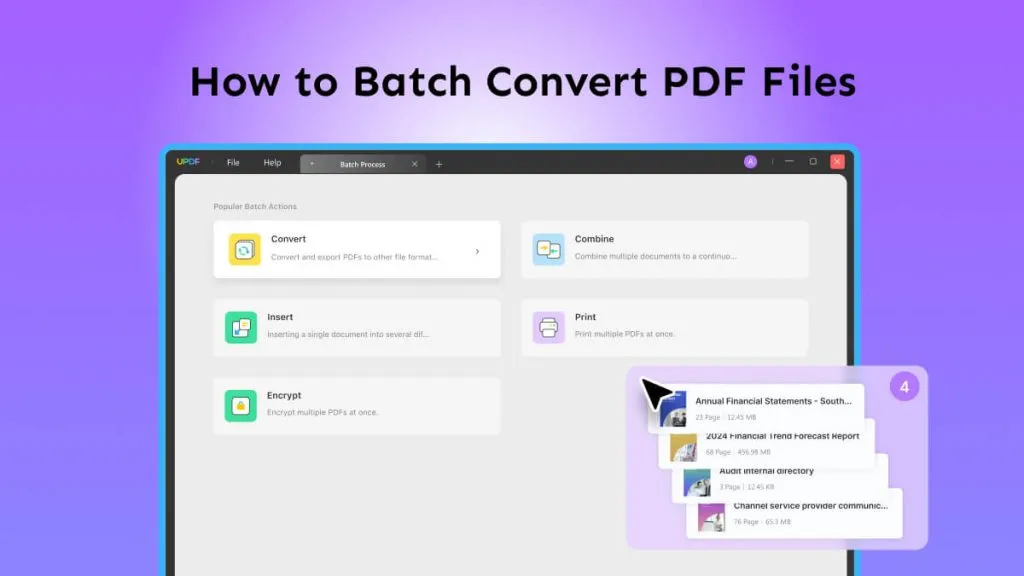It has been numerous years since file formats came into existence to make data sharing a whole lot easier. Amongst these formats, some of the most popular and common ones are PDF and HTML formats. The recent digital revolution made ways for PDFs to be used in almost every aspect of our life and HTML was already being used by web developers around the world. Hence they are interconnected with the way they work and this creates a need for a PDF to HTML converter. UPDF is no doubt at the top of the list due to its accurate and fast conversions.
Why You Need to Convert PDF to HTML
The reasons to have a PDF to HTML code converter are endless. PDFs are a very comfortable mode of text for a majority of people but there comes a time when you need the advantages of HTML format. Web developers who create, enhance, and make changes in the website through codes need HTML as the primary format to easily do their tasks.
HTML does not require any additional or specific software to be opened and viewed as well. Not to mention the editing part is also extremely efficient with an HTML document.
Many times while converting documents from one format to another, it is common to face problems like missing text, altered text, or even changes in the page layout. Hence, while searching for a converter you should keep an eye out for an actual functioning one.
The Ultimate List of Top 10 PDF to HTML Converters
Comparing the Top 10 PDF to HTML Converters
Web developers don't usually come across PDF converters and editors. They can easily fall on the tools' wrong (expensive) side. Many pirated or scripted PDF converters are available on the internet. Pick any tool from the following chart, and don't fall into the wrong hands. All PDF to HTML converters are authentic and safe to use.
| Tool | Pricing | Operating System | Rating | Format Support | Accuracy |
| UPDF | US$35.99/Year US$55.99/Perpetual (One purchase, all platforms) On sale now >> | Windows, Mac, iOS, Android | 4.8 | PDF to HTML, Image, Word, Excel, PowerPoint, Text, XML, PDF/A, CSV | Excellent |
| Kvisoft | Free | Windows | 3.2 | PDF to HTML | Fair |
| PDFOnline (Xodo) | Xodo Pro: US$9/Annually | Online Tool | 3.5 | PDF to HTML, Word, Excel, PowerPoint, Text, XML, PDF/A | Fair |
| Weeny PDF to HTML Converter | Free | Windows | 3.9 | PDF to HTML | Fair |
| PDF2Go | Free | Online Tool | 3.5 | PDF to HTML, Word, Excel, PowerPoint, Text, Images | Fair |
| Adobe Acrobat (Windows) | Acrobat Pro: US$239.88/Year Acrobat Standard: US$155.88/Year | Windows | 4.7 | PDF to HTML, Word, Excel, PowerPoint, Text, XML, PDF/A, CSV, Images | Excellent |
| PDFMate | Ebook Converter Pro: US$14.95/Month PDF Converter Pro: US$39.95/Lifetime License PDF to Word: US$9.95/Month | Windows | 4.0 | PDF to EPUB, Text, Word, Image, HTML, SWF | Good |
| Convert PDF to HTML | Free | Online Tool | 3.7 | PDF to HTML | Fair |
| Investintech | Free | Online Tool | 3.2 | PDF to HTML, Word, Excel, PowerPoint, Text, XML, PDF/A, DWG | Fair |
The chart suggests UPDF is the best PDF HTML converter in terms of pricing, features, and the accuracy of results. You can download it directly through the button below to unlock its PDF to HTML conversion feature.
Windows • macOS • iOS • Android 100% secure
There are some other good tools, but most are slightly on the higher cost side.
A good converter always has accuracy as its priority. But this search for a converter can end up consuming a lot of your time and we surely do not want that happen. That is why we are going to provide a compilation of all the converters you need for your documents. Here is the list of the top ten PDF to HTML converters:
Also Read: PDF To HTML With/Without Python
1. UPDF - The Best PDF to HTML Converter with AI-Integration
UPDF can undoubtedly be considered one of the best PDF-to-HTML converter software available. This software allows one to convert PDF into almost all formats available out there. It can convert your documents to formats like Word, Excel, Image, PPT, JPG, HTML, XML, RTF, PDF/A, and editable text.
You don't need to worry about the accuracy provided by this software either. The OCR i.e., the Optical Character Recognition module system added in the software traces the text with detail and thus, converting PDF to HTML with UPDF provides accurate results like no other software. Download it for a free trial now!
Windows • macOS • iOS • Android 100% secure
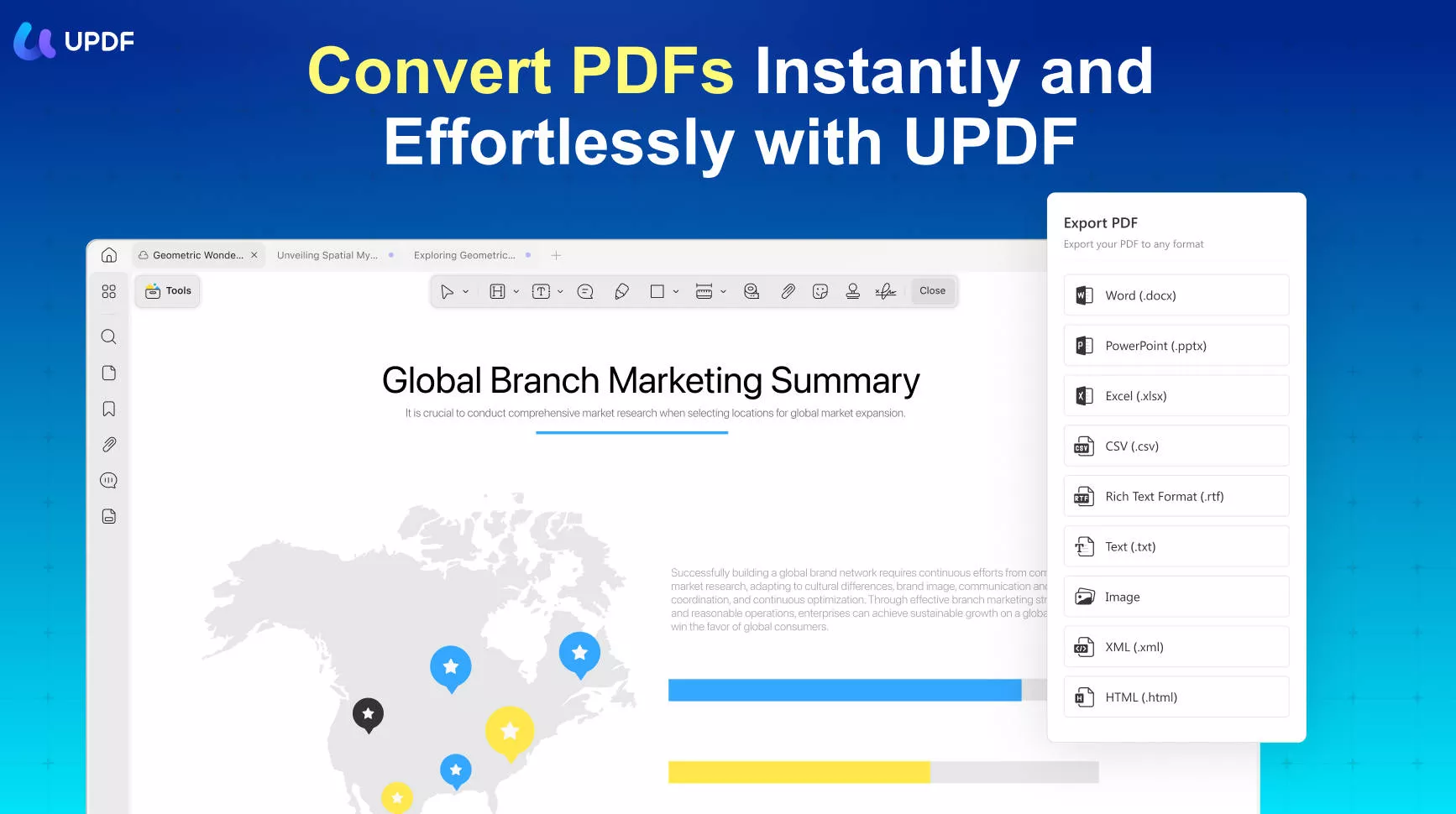
Another significant advantage of this app is that it does not mess with the layout or the format of the text of the PDF. It maintains the consistency of the document even after converting the PDF to HTML format. Fixing a messed-up layout can really be a tedious task and that is why consistency is valued a lot in this field of work.
Other than these advantages, you can also count on the level of security this software provides. All the data uploaded in the software is bound by enterprise-grade encryption. The files or the content of the files will not be shared with any third party as well. The only chance of that happening is when you give your consent to share it. You can unlock its amazing features by clicking the button below.
Windows • macOS • iOS • Android 100% secure
By the way, UPDF is now on a big sale, grab the chance to purchase it at a discounted price!
2. Kvisoft PDF to HTML Free Converter:
This is a free PDF-to-HTML converter that also has accuracy as its main focus. You can convert your PDF exactly how it was into an HTML file. This accuracy helps you work on the website easily as a web developer. You don't have to struggle to find a specific portion of the document as long as you know where it is in the PDF. The layouts and the pages stay just the same and manual changes are quite less.
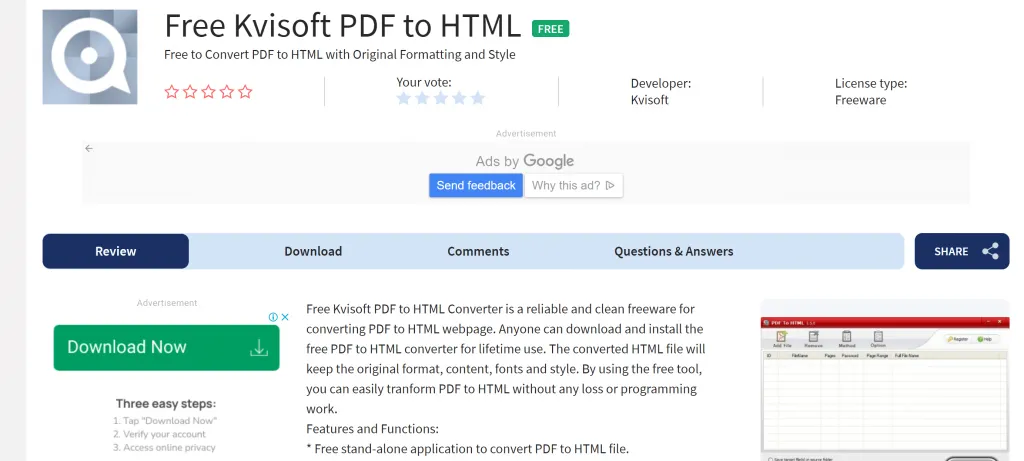
This software also supports batch converting so you can select multiple files or documents at the same time to be converted into HTML format. Importing and exporting features of this software are very convenient as well. The files are always kept encrypted and therefore, this eases the anxiety of security issues.
3. PDFOnline:
The main feature of PDFOnline is that it allows you to customize and adjust the result according to your preference. This saves you the hassle of making changes after the file is converted from PDF to HTML. You can adjust several properties like page fits, page counts, graphic settings, font types, layout management, and more. The end result or the output will include all the changes you made in the conversion process.
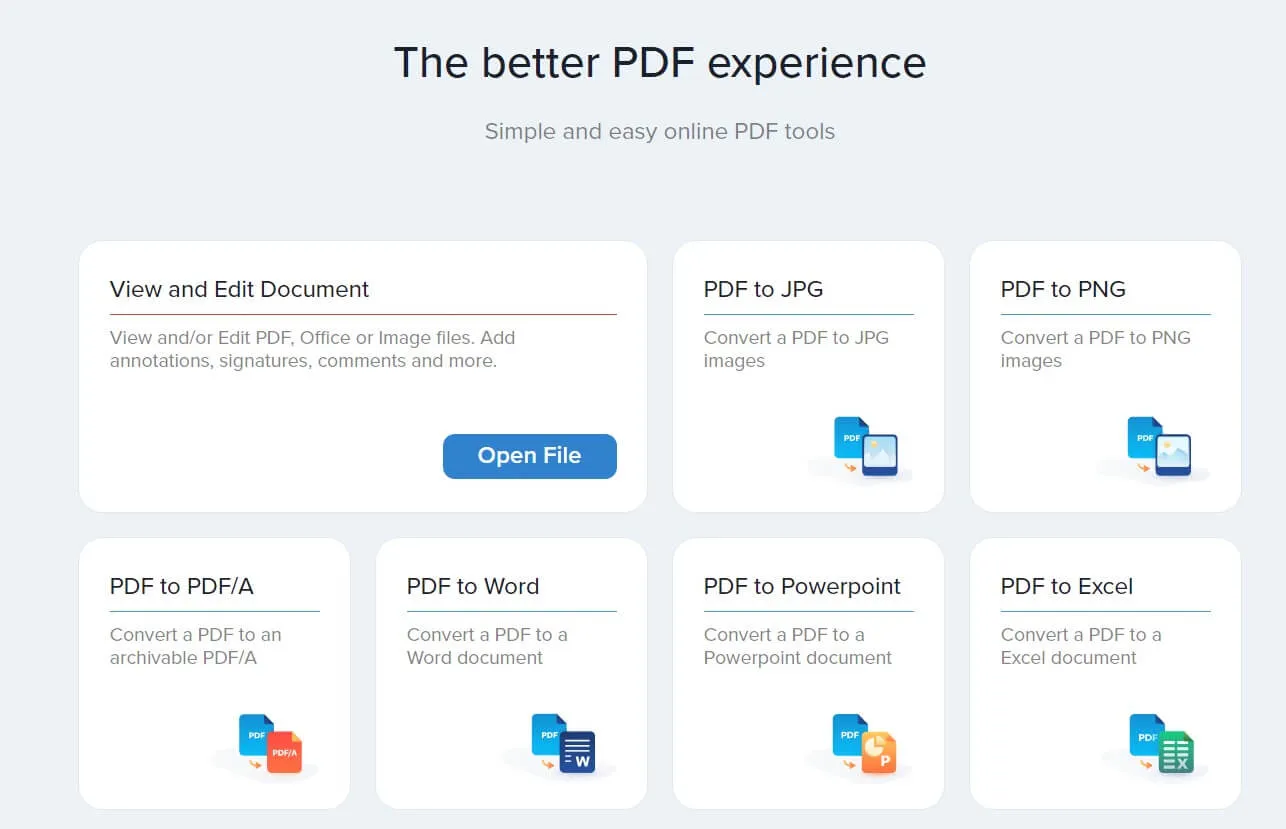
4. Weeny Free PDF to HTML Converter:
Weeny Free PDF to HTML Converter is a software that lets you transform your files with ease. It has a fast and quick processor that works with relatively fewer steps, so you get done with your conversion in no time. The main factor is that you can skip any third-party involvement to achieve the end results. After the selection of the PDF is done, you can directly get the converted pages as the output.
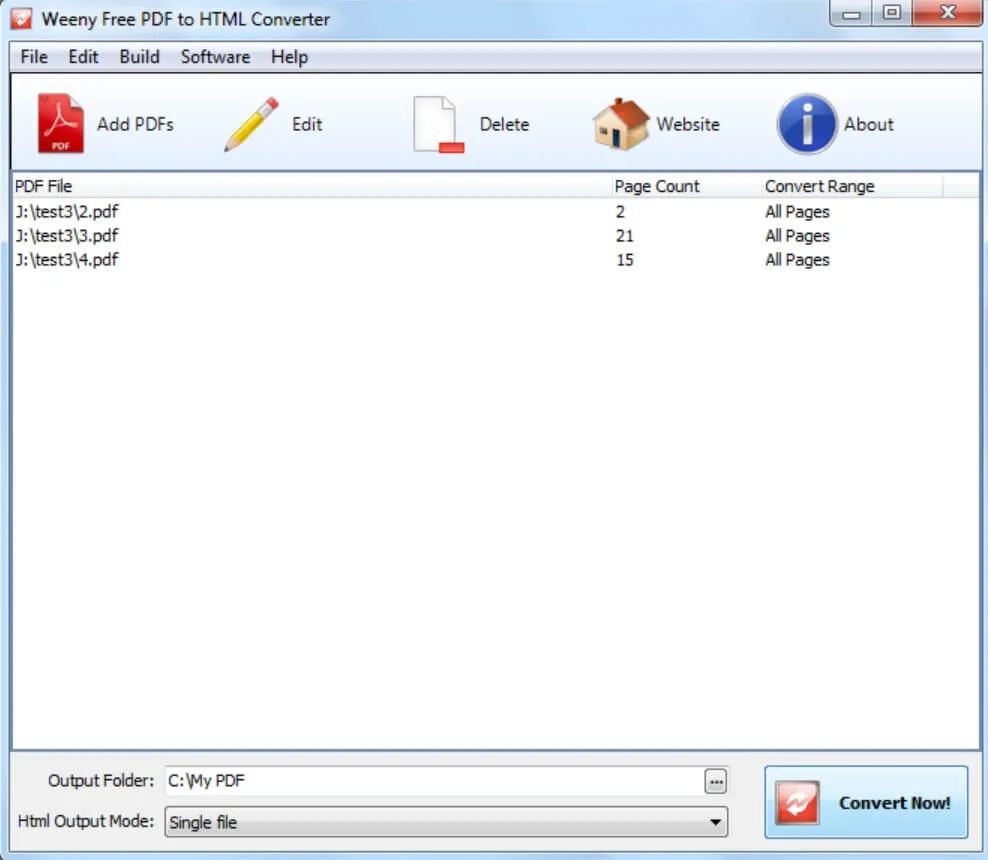
Another major point is that one can adjust the page range however they wish to. Bulk conversion is provided in this software. This software also works well with encrypted PDFs in case of that requirement. This helps you work with encrypted PDFs without using a third source to decrypt them.
5. PDFGO:
PDF2GO Online is a simple PDF to HTML converter. It is quick and efficient since it does not need another helping hand. It can convert all the pages through its software itself. The steps are easy and can be interpreted and understood easily. It is also safe and accurate. The software is known for its speedy processor too. One does not need to worry about the costs of using the software and the downloading process since it has a functional desktop version.
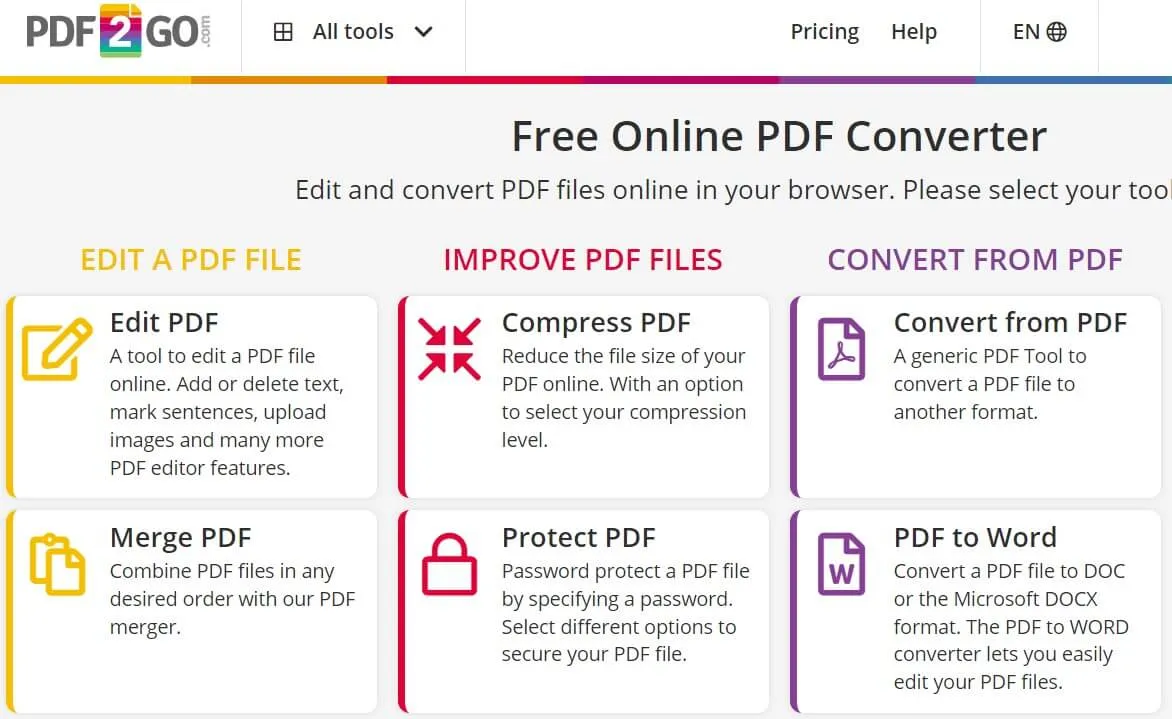
6. Adobe Acrobat for Windows:
Adobe Acrobat can convert any PDF into multiple formats. This includes Excel, PPT HTML, images, and more. This PDF to HTML converter provides many kinds of editing tools for the enhancement of PDFs or any files. It also comes with additional tools to insert annotations or any other component you need to add. You can process and convert the files in batch or bulk quantities as well. There is a way to avoid watermarks by using the bulk processing feature of the software.
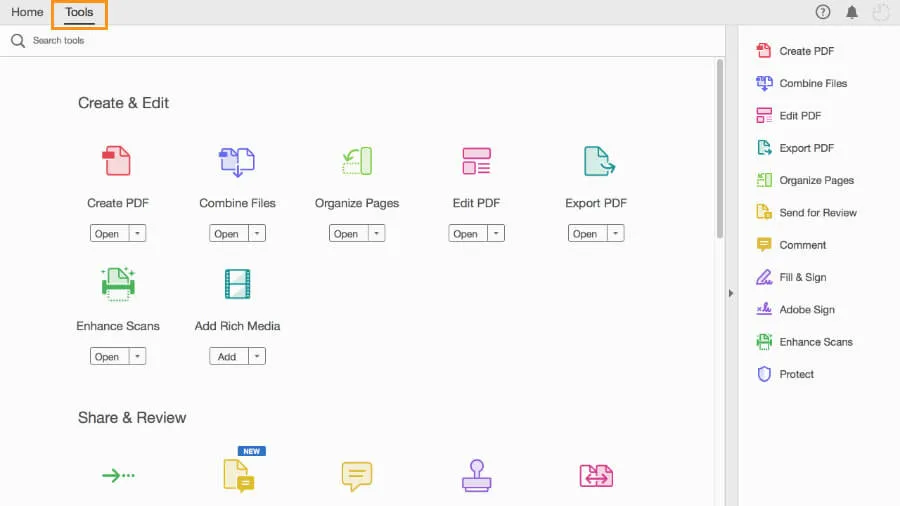
Also Read: Step-by-Step Guide on How to Convert PDF to HTML with Acrobat
7. PDFMate Free PDF to HTML Converter:
PDFMate Free supports the conversion of many types of advanced HTML formats. You can utilize its multi-language feature as well to access different languages according to your preference. There are advanced and high-level settings to customize and enhance the files as you wish. It comes with free customer service that tends to every query you might have. Although one won't need it quite often since the software is really user-friendly and time-saving.
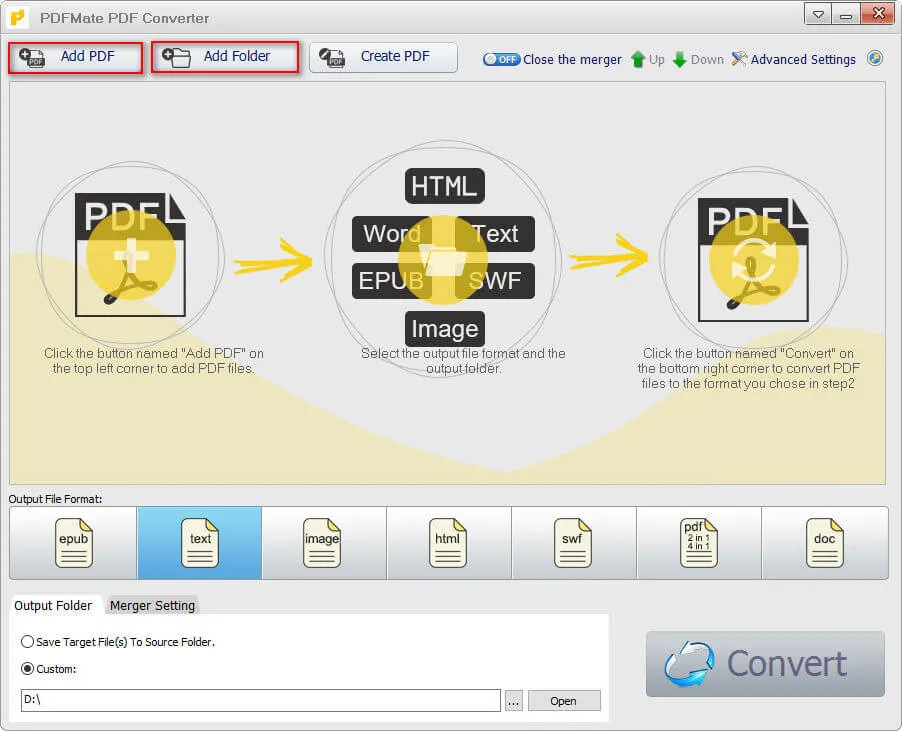
8. Convert PDF To HTML:
If you need a really quick and simple conversion, then this software is the way to go. It compresses your file into a smaller size and gives you the result in just a few seconds. The output provides to be downloaded is usually stored in a zip file. All you need to do is unzip the given files and save the end result on your device. This is a fast and the most convenient software for quick work files that need to be converted into functional web pages.
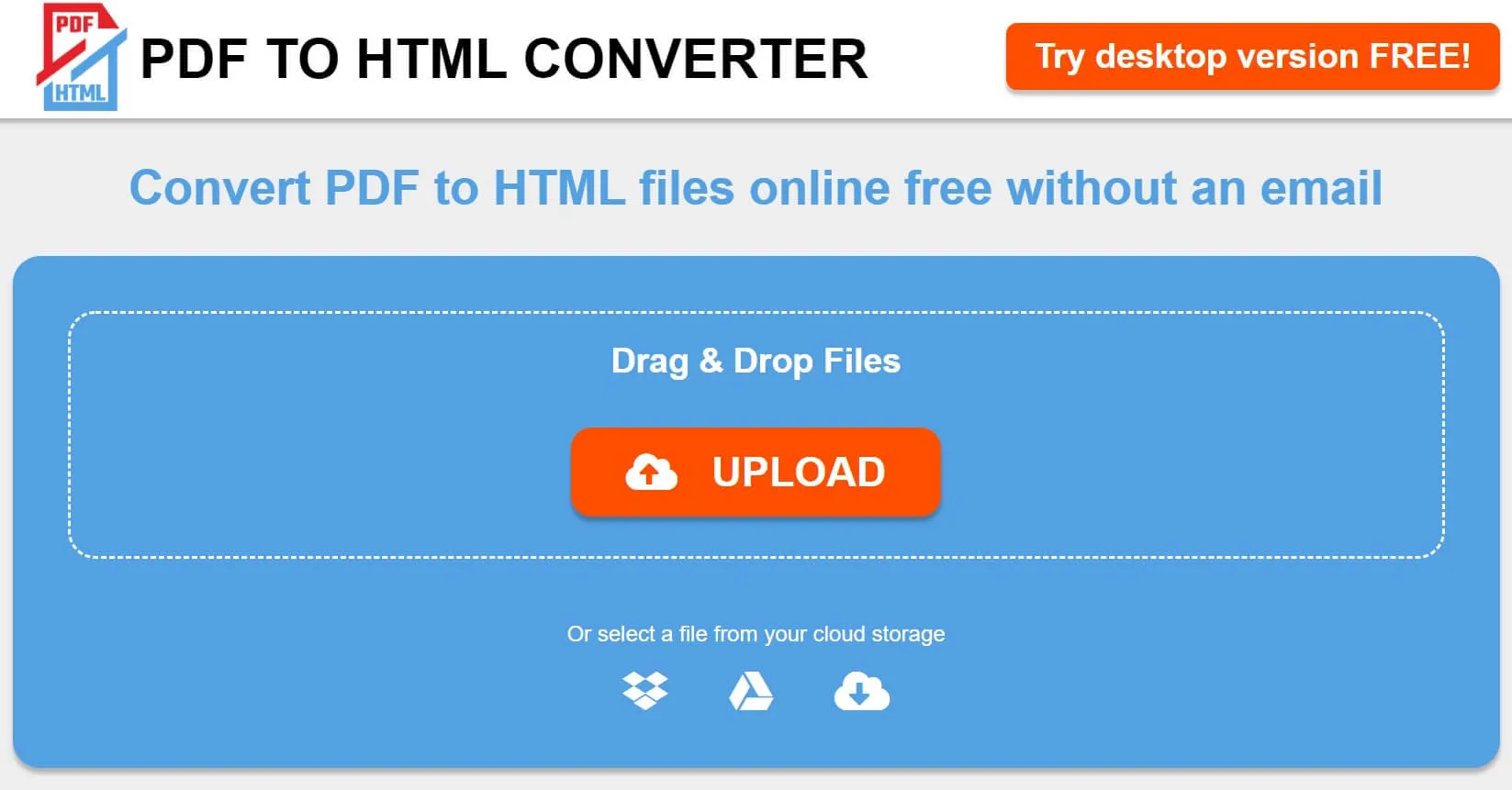
9. Investintech PDF to HTML:
Investintech PDF to HTML is another file converter with a fast processor. The attractive feature of this software is that you can see the end results before downloading it through an URL. This link will show exactly what the converted HTML file will look like. Hence, if you see anything you might not want in the output then you can make the changes according to the preview displayed through the link. It is an efficient software if you need quick results with a to peek of the end results.

10. PDFtohtml:
This software allows you to convert the PDF you want into two different types of HTML formats. It gives you a choice between a normal HTML file and an HTML file with an added index on the page. You can freely jump from page to page as well. It also gives you the option of unlocking locked PDFs to convert them into HTML files by entering the necessary password or passcode. You can access all these after just one step of putting in a command to start the software. After this, this PDF to HTML converter saves your files and converts them quickly and accurately.
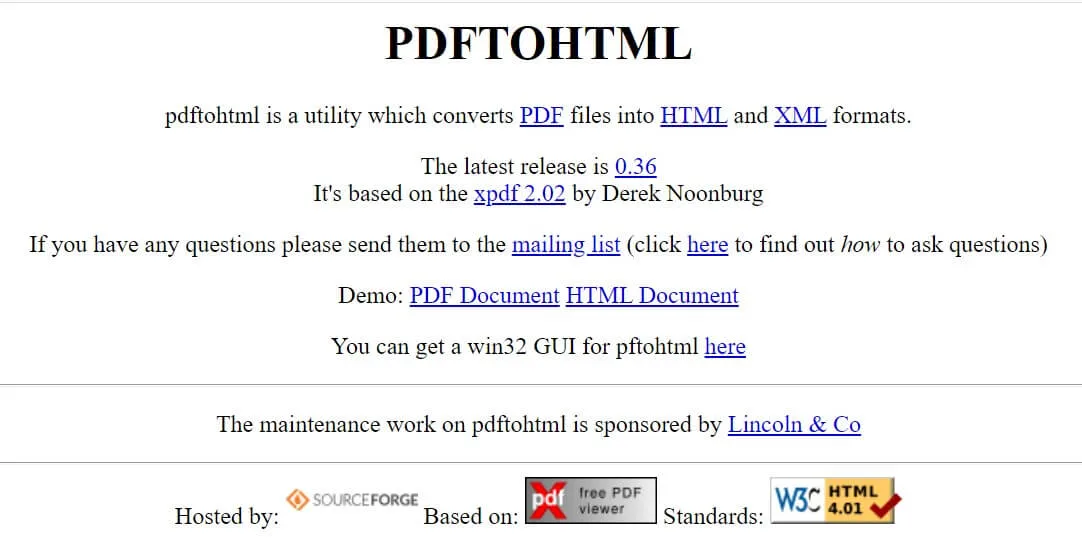
Conclusion
HTML files are widely used and that is why their accessibility should be increased every day. The advantages of using HTML format for web pages are clear for the users, making it essential. Conversion platforms and websites like the ones mentioned above make this accessibility easier. This is important since PDFs are the primary format used by a lot of people. Use these conversion platforms to make the aspect of data transfer and sharing more convenient for everyone working! UPDF is your best choice.
Windows • macOS • iOS • Android 100% secure
 UPDF
UPDF
 UPDF for Windows
UPDF for Windows UPDF for Mac
UPDF for Mac UPDF for iPhone/iPad
UPDF for iPhone/iPad UPDF for Android
UPDF for Android UPDF AI Online
UPDF AI Online UPDF Sign
UPDF Sign Edit PDF
Edit PDF Annotate PDF
Annotate PDF Create PDF
Create PDF PDF Form
PDF Form Edit links
Edit links Convert PDF
Convert PDF OCR
OCR PDF to Word
PDF to Word PDF to Image
PDF to Image PDF to Excel
PDF to Excel Organize PDF
Organize PDF Merge PDF
Merge PDF Split PDF
Split PDF Crop PDF
Crop PDF Rotate PDF
Rotate PDF Protect PDF
Protect PDF Sign PDF
Sign PDF Redact PDF
Redact PDF Sanitize PDF
Sanitize PDF Remove Security
Remove Security Read PDF
Read PDF UPDF Cloud
UPDF Cloud Compress PDF
Compress PDF Print PDF
Print PDF Batch Process
Batch Process About UPDF AI
About UPDF AI UPDF AI Solutions
UPDF AI Solutions AI User Guide
AI User Guide FAQ about UPDF AI
FAQ about UPDF AI Summarize PDF
Summarize PDF Translate PDF
Translate PDF Chat with PDF
Chat with PDF Chat with AI
Chat with AI Chat with image
Chat with image PDF to Mind Map
PDF to Mind Map Explain PDF
Explain PDF Scholar Research
Scholar Research Paper Search
Paper Search AI Proofreader
AI Proofreader AI Writer
AI Writer AI Homework Helper
AI Homework Helper AI Quiz Generator
AI Quiz Generator AI Math Solver
AI Math Solver PDF to Word
PDF to Word PDF to Excel
PDF to Excel PDF to PowerPoint
PDF to PowerPoint User Guide
User Guide UPDF Tricks
UPDF Tricks FAQs
FAQs UPDF Reviews
UPDF Reviews Download Center
Download Center Blog
Blog Newsroom
Newsroom Tech Spec
Tech Spec Updates
Updates UPDF vs. Adobe Acrobat
UPDF vs. Adobe Acrobat UPDF vs. Foxit
UPDF vs. Foxit UPDF vs. PDF Expert
UPDF vs. PDF Expert


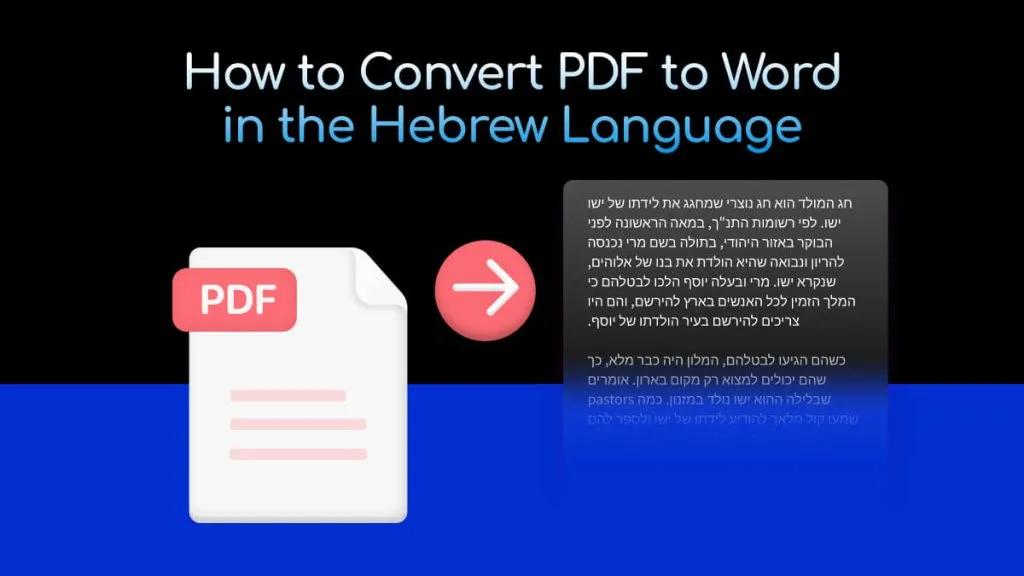





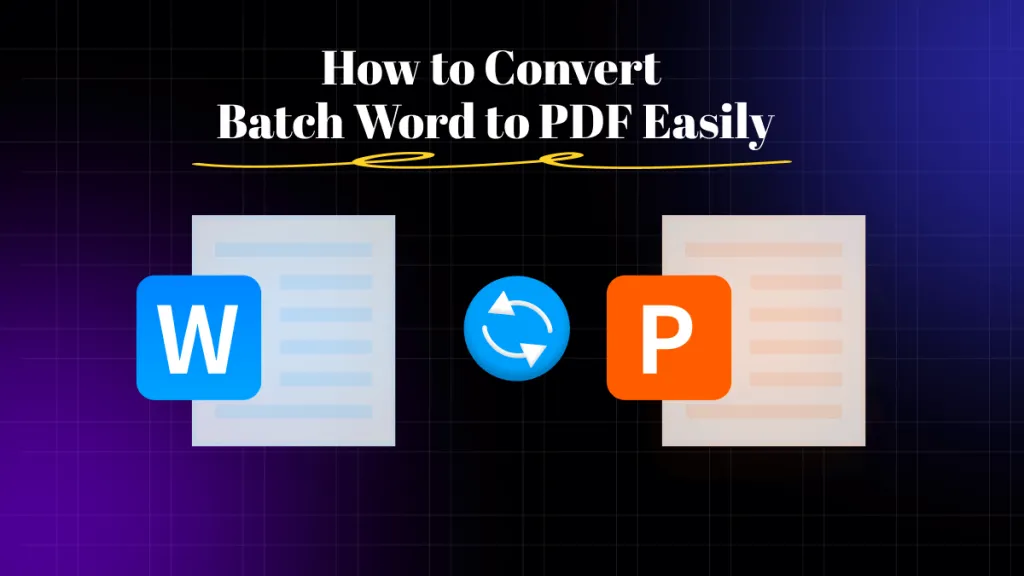
 Lizzy Lozano
Lizzy Lozano 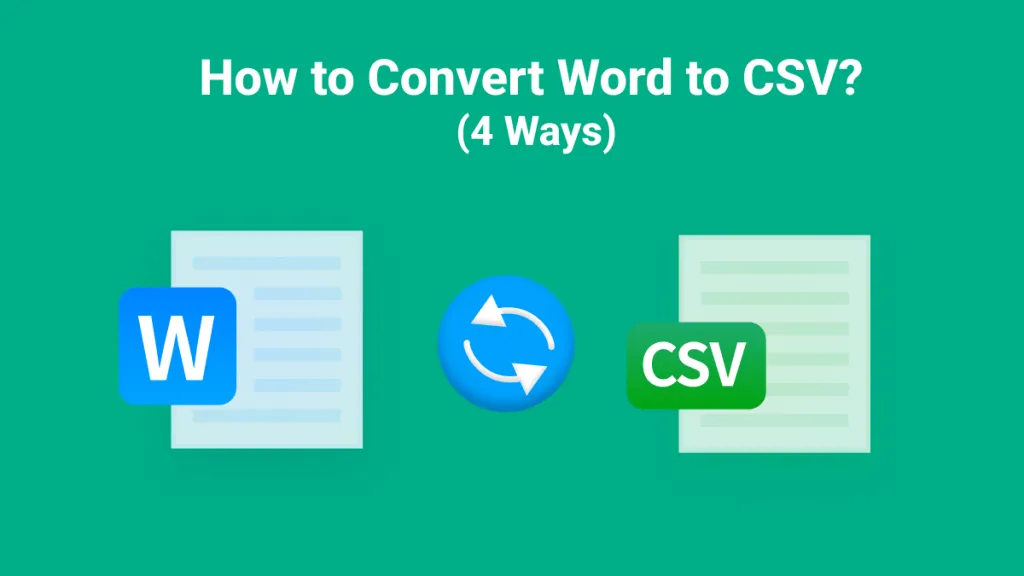
 Enid Brown
Enid Brown 

 Enola Davis
Enola Davis