While COVID has brought a lot of changes in our lives, it has also introduced us to several worthy alternatives, like reading through PDFs instead of paper books. Yes, folks, it brings lots of advantages, and to learn about them, continue reading this comprehensive article.
Whether you love reading PDF eBooks or have to read PDF files as a part of your job, we have got great software for you! We assure you it's going to make your experience of reading PDF books worth enjoying. Stick to the article until the end to learn more about it!
Advantages of Reading PDF Book Compared to the Paper Book
PDF books have lots of convincing advantages over paper books. Let's discuss some of the reasons why more people are switching to reading PDF books instead of paper ones.
- Read Anytime and Anywhere
You can read PDF books anywhere and anytime, whether off on holidays, unwinding in the park, traveling in the car, etc. No need to carry paper books along everywhere as their smart substitute can be accessed on your mobile phone! Download the PDF book and get the opportunity to read anywhere you want, even without internet connection.
- Extract and Copy Text Easier
Have you ever found something so relatable when reading books that you wished you could copy it and paste it somewhere more accessible to reread? You can do so when reading from PDF books; besides copying text, you can also extract it.
- Share Book More Conveniently
PDF books have also made sharing easier. Besides borrowing books from friends or libraries, one can ask for the PDF link of the relevant book or download it from Google too. Isn't it convenient?
- Quickly Search Relevant Word
Reading books in PDF form enables readers to search for any word and find it within less than a minute. In contrast, you have to put lots of effort into going through each and every line of the paper book to find the word you are fond of!
- Easy to Carry Anywhere
Do you want to read books on your way to university or office but can't carry them along due to lack of enough space or sometimes because the book is too heavy? No need to worry now as you can read PDF books on your mobile or tablet anywhere.
- Affordable
Gone are the times when people used to go to libraries to borrow them or to shops to buy them. When you can access a book on your mobile or tablet or any other smart device, why would you spend money on buying somehow expensive paper books? In short, PDF books are a great alternative to paper books, whether you can't afford the latter or are frugal.
- Annotating and Editing When Required
When borrowing books either from a friend or a library, you are bound to not write anything on them and return it unmarked. Read books in PDF form and do whatever you want! From annotating to editing and highlighting, everything is accessible. You can highlight the parts you like the most or find important with different color highlighting options.
- Environment Friendly
Due to global climate changing effects, the world is now more concerned about preserving and planting trees. PDF books are environment friendly, as they eliminate the need to cut trees and make paper from them. Moreover, these are great steps toward digitalization!
- Easy on the Eyes
PDF books are easy on the eyes as many PDF readers enable readers to adjust the brightness according to their requirements. Most people prefer to read in dark mode with lights that don't impose a straining effect on the eyes.
How Does UPDF Help You Enjoy Reading PDF Books?
With UPDF, you can make your reading experience even more joyful! Wondering how? The endless unique features of this software are the answers. From reading, annotating, and organizing to editing, converting, and sharing PDF books online, everything is possible with one and only UPDF! Try it now from the below download button.
Windows • macOS • iOS • Android 100% secure
- Multiple Reading Modes and Quick Navigation Toolbar
UPDF offers reading in multiple reading modes, and with the quick navigation toolbar, you can access different features of this software conveniently. It has several display modes, including single-page or two-page views.
You can add bookmarks to remember where you left off. It's simple and easy, open the page you want to add a bookmark to and click "+Add Bookmark". These bookmarks can be accessed by clicking the "Bookmarks" icon on the screen's bottom left.
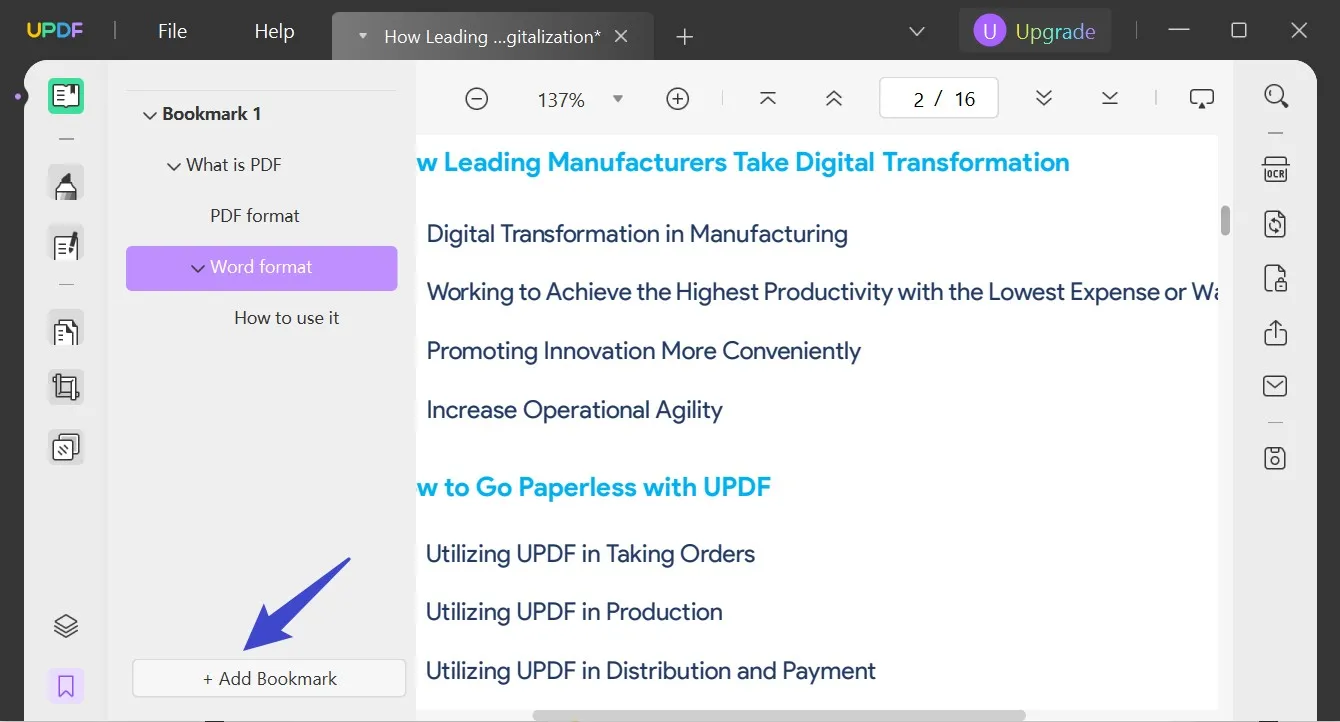
- Search Text
Besides this, you can also search for specific words. Just press "Ctrl + F" on Windows or "Command + F" on Mac and type the word you want to search for in the search bar. You may have to wait for a mere pair of seconds (depending on the length of the PDF book).
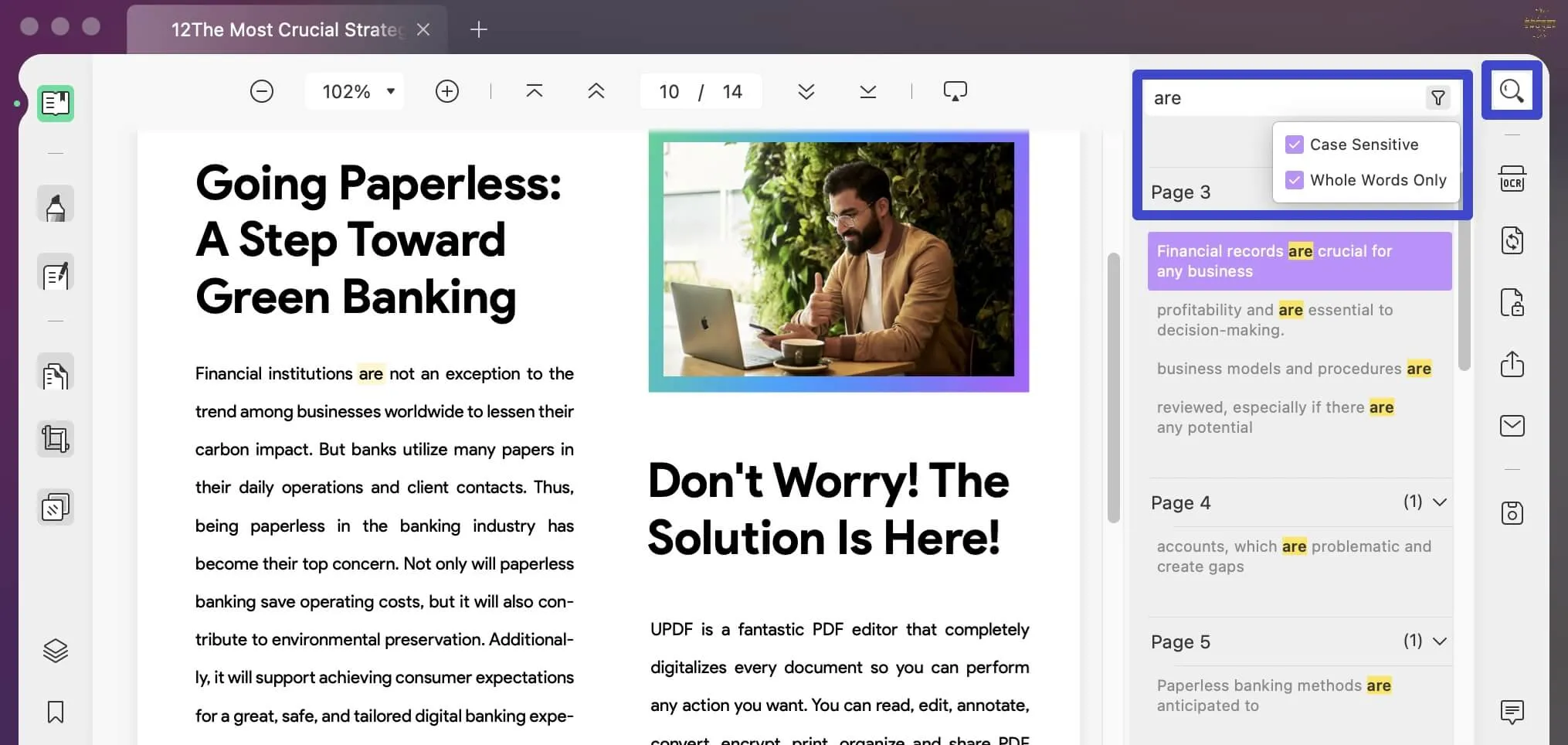
- Many Annotation Tools
There are several annotation tools; you can add a comment, highlight, underline, or strikethrough text, and add shapes to your PDF book. Unsatisfied with the changes you made? You can also undo or delete your annotations. To try UPDF, you can get it through the following button.
Windows • macOS • iOS • Android 100% secure
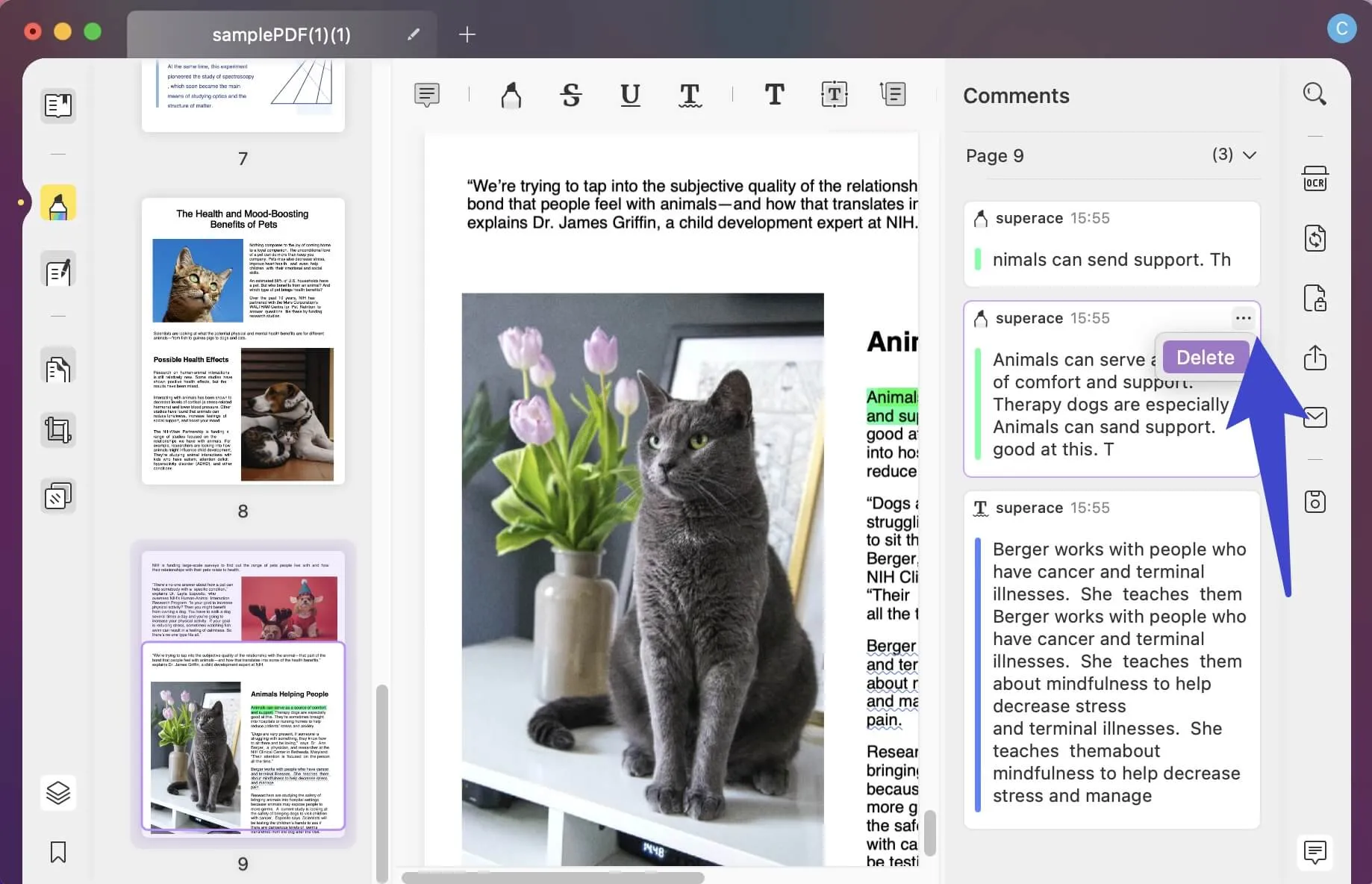
- Edit PDF Text, Images, and links Effortlessly
UPDF also enables you to edit text, images, and links in the PDF. You can add a new image or replace the already featured image with another one. Rotating, extracting, and deleting images, everything is possible. In addition, you can change the text alignment, font size, style, and color.
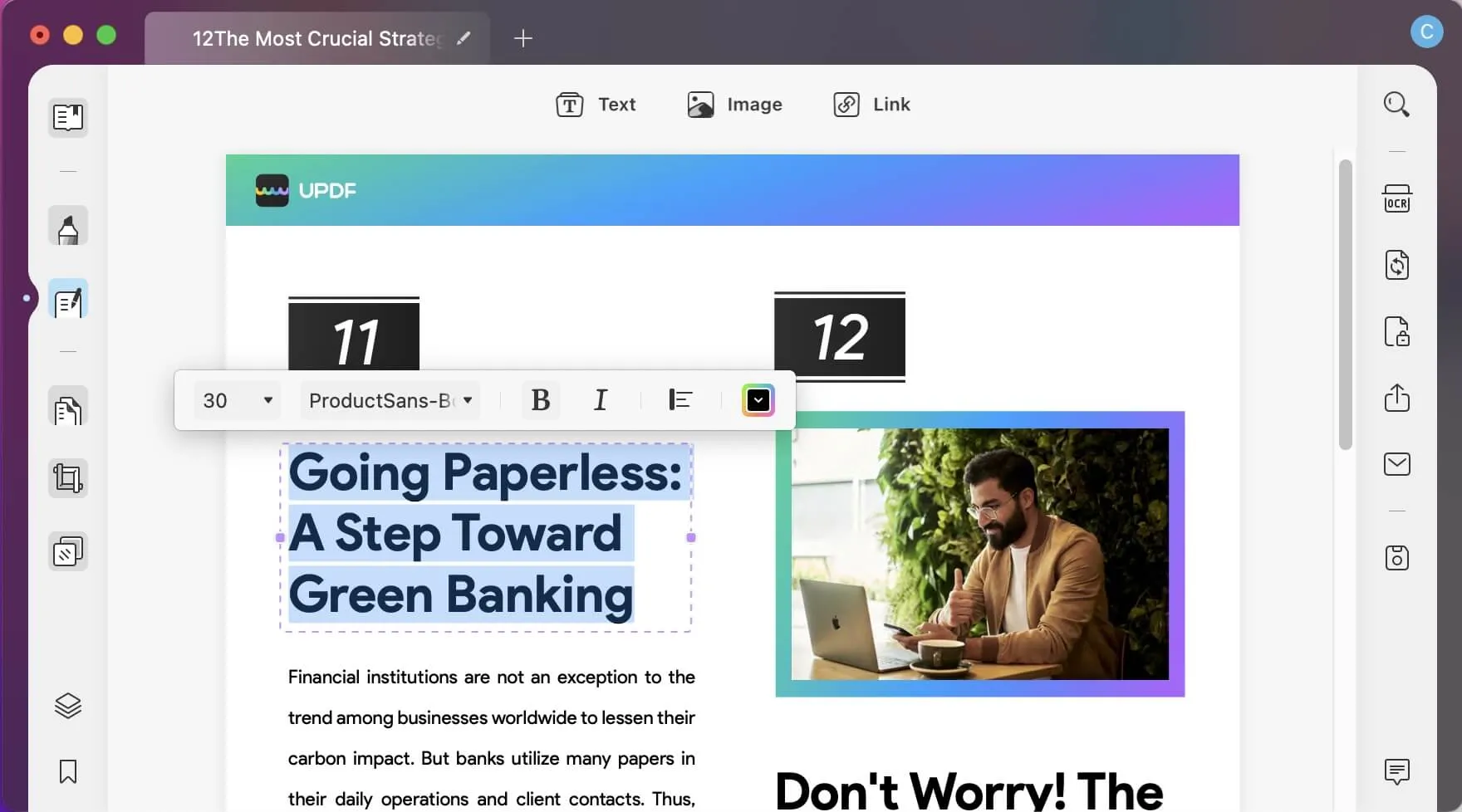
- Convert PDF to Other 14 Formats Quickly and Accurately
It allows the conversion of PDF books or any other PDF file into 14 different formats, ensuring the conversion is accurate and correct. The OCR technology in UPDF uses can recognize 38 different languages to accurately identify each word on the scanned document and convert it to real text in editable formats. Try it to convert a PDF file through the below download button.
Windows • macOS • iOS • Android 100% secure
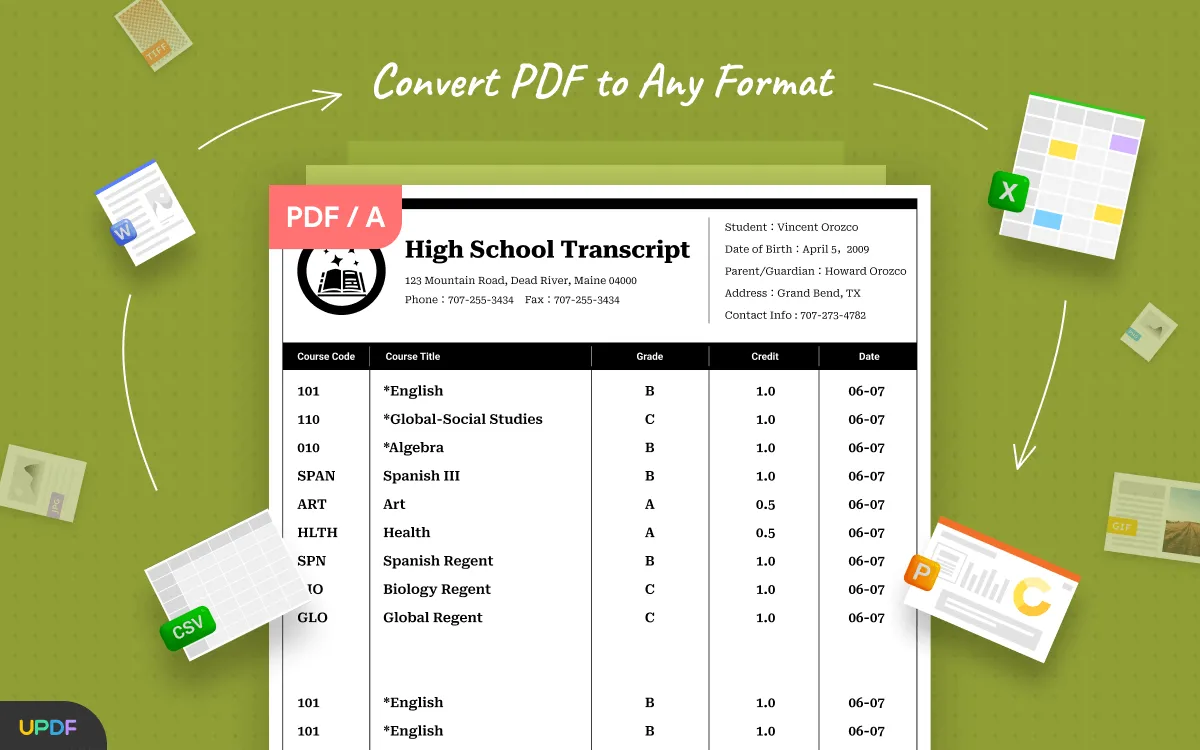
- Remove, Extract, and Split PDF Pages Quickly
Another essential feature of UPDF, which makes it one of the fantastic software for PDF editing, is that it allows organizing PDF pages. You can remove and extract pages. You can also split a book with several pages into multiple smaller PDF books with the splitting feature of UPDF.
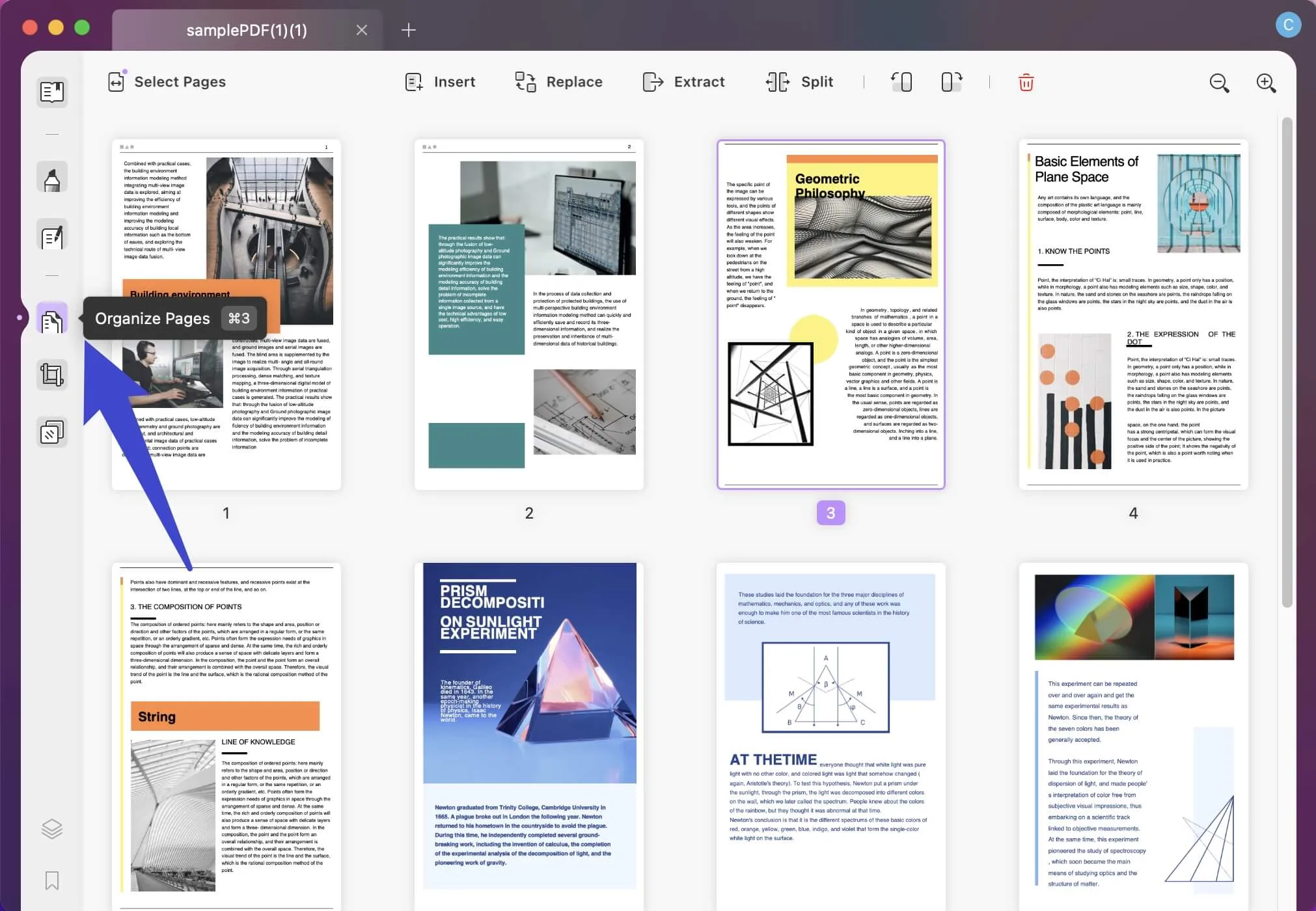
- Share PDF File Via Link
When you are done editing, annotating, organizing, and converting (if required) the PDF, you can share it via a link with any recipient.
Advantages of Using UPDF
Some worth discussing advantages of the UPDF include:
- Fast Speed and High-Efficient Operations
It performs operations like editing, conversion, etc., with accuracy, high efficiency, and fast speed. After completing the process of any function like conversion, you just have to wait for a short while till your conversion finish. It saves both your time and money.
- Compatible with Windows, Mac, iOS, and Android
This software has broader compatibility and supports Android (5.0 or higher), Mac (macOS 10.14.6 or higher), iOS (14.0 or higher), and Windows (7 or higher). However, you can enjoy reading books on any of your compatible devices.
- Rich Features
UPDF has many features to take your reading experience to the next level. With it, you can have fun editing, annotating, organizing, and sharing the PDF book.
- Secure and Easy to Use
It's secure and easy to use because of its user-friendly interface. You can also protect your PDF books by adding passwords to them, either open or protected. You can also edit secured PDF books by removing security restrictions.
- Stable Performance
Its performance is stable. It doesn't encounter errors, glitches, or app crashes, nor has any reader reported such issues. Moreover, UPDF is offline software, so you won't encounter any disturbance due to connectivity issues. This is another factor that adds to making it your best buddy for reading PDF books.
- Delightful Interface / UI Design
The delightful interface and UI design make UPDF impressive for readers. This PDF reader must be your first and foremost choice if you want to tempt yourself to read books. Its smart UI design will ensure make your experience unique.
- Affordable Price
This freemium software is affordable and is an excellent alternative to pricy PDF tools, as it provides amazing services at such an affordable price. If you also think it's helpful, you can click the below button to get it free.
Windows • macOS • iOS • Android 100% secure
Where Can I Download PDF Books?
Wondering where you can download a PDF book to begin reading on PDF? We have discussed five websites from where you can download your favorite PDF books. Here they are:
Open Library
Open Library is home to a massive collection of PDF books classified as Trending, Classic, Romance, Kids, Thrillers, and more. To fulfill the aim of making a website that features every book ever published, the team of Open Library is really working hard and keeps on adding more and more books to their collection.
Whether you are looking for a book to get citations, novels, or other story books, you will find a great variety at Open Library. Some of their "Trending Books" are Atomic Habits; IT ENDS WITH US, Ugly Love, Rich Dad Poor Dad, Pride and Prejudice, IT STARTS WITH US, etc.
ManyBooks
Established back in 2004, ManyBooks has now become one of the most extensive e-libraries. Some of the books you will surely enjoy reading include The Navigator, A Matter of Latitude, DEAD & BURIED, Chosen King, etc.
As the name suggests, ManyBooks has so many books to offer to its reader. It boasts a collection of over 50 000 books. The themes they cover include Action and Adventure, Non-Fiction, Horror, Fantasy, and Biogeography and History.
Bookboon
If you want to learn about business skills and work on your personal development. You must read books from Bookboon. This fantastic website mainly focuses on the categories like Remote Working, Personal Productivity, Digitalization & IT, Teams & Product Management, etc.
Their most popular professional e-books include Business and Intelligence for Business Analysts, The Experts Teach: Change Management, Perspectives in Education, Measuring Performance at the workplace, etc.
PDF Books World
PDF Books World offers downloadable PDF books with internal links and images for a better content description and to make books more attractive. You must complete the membership registration process to download books from this platform.
The Genres of their PDF book collection are Fiction, Novels, Non-Fiction, Academic & Text, etc. Some of the books you should not skip reading include The Great Gatsby, The Call Of The Wild, Romeo And Juliet, Treasure Island, The Little Lady of the Big House, etc. Visit their website to explore in depth.
Z-Library
Last but not least, Z-Library is another online platform offering download PDF books. No matter which type of book or information material you are looking for, you will find them all here. With a huge collection of over 11,179,413 books, Z-Library is one of the largest online world libraries.
Their most popular books are Credence, mindset, EXACTLY WHAT TO SAY, the Cruel Prince, and The Maddest Obsession. THINKING, FAST AND SLOW, etc.
Conclusion
PDF books are worthy alternatives to paper books. This amazing PDF reader, editor, converter, etc., will surely make your reading experience worthwhile. Download this software and the book you want to read; that's all you can enjoy reading wherever you want.
That was all about why you should opt for reading PDF books besides the paper ones and what are the features and benefits of UPDF, and the famous websites from where you can download PDF books.
Windows • macOS • iOS • Android 100% secure
 UPDF
UPDF
 UPDF for Windows
UPDF for Windows UPDF for Mac
UPDF for Mac UPDF for iPhone/iPad
UPDF for iPhone/iPad UPDF for Android
UPDF for Android UPDF AI Online
UPDF AI Online UPDF Sign
UPDF Sign Edit PDF
Edit PDF Annotate PDF
Annotate PDF Create PDF
Create PDF PDF Form
PDF Form Edit links
Edit links Convert PDF
Convert PDF OCR
OCR PDF to Word
PDF to Word PDF to Image
PDF to Image PDF to Excel
PDF to Excel Organize PDF
Organize PDF Merge PDF
Merge PDF Split PDF
Split PDF Crop PDF
Crop PDF Rotate PDF
Rotate PDF Protect PDF
Protect PDF Sign PDF
Sign PDF Redact PDF
Redact PDF Sanitize PDF
Sanitize PDF Remove Security
Remove Security Read PDF
Read PDF UPDF Cloud
UPDF Cloud Compress PDF
Compress PDF Print PDF
Print PDF Batch Process
Batch Process About UPDF AI
About UPDF AI UPDF AI Solutions
UPDF AI Solutions AI User Guide
AI User Guide FAQ about UPDF AI
FAQ about UPDF AI Summarize PDF
Summarize PDF Translate PDF
Translate PDF Chat with PDF
Chat with PDF Chat with AI
Chat with AI Chat with image
Chat with image PDF to Mind Map
PDF to Mind Map Explain PDF
Explain PDF Scholar Research
Scholar Research Paper Search
Paper Search AI Proofreader
AI Proofreader AI Writer
AI Writer AI Homework Helper
AI Homework Helper AI Quiz Generator
AI Quiz Generator AI Math Solver
AI Math Solver PDF to Word
PDF to Word PDF to Excel
PDF to Excel PDF to PowerPoint
PDF to PowerPoint User Guide
User Guide UPDF Tricks
UPDF Tricks FAQs
FAQs UPDF Reviews
UPDF Reviews Download Center
Download Center Blog
Blog Newsroom
Newsroom Tech Spec
Tech Spec Updates
Updates UPDF vs. Adobe Acrobat
UPDF vs. Adobe Acrobat UPDF vs. Foxit
UPDF vs. Foxit UPDF vs. PDF Expert
UPDF vs. PDF Expert



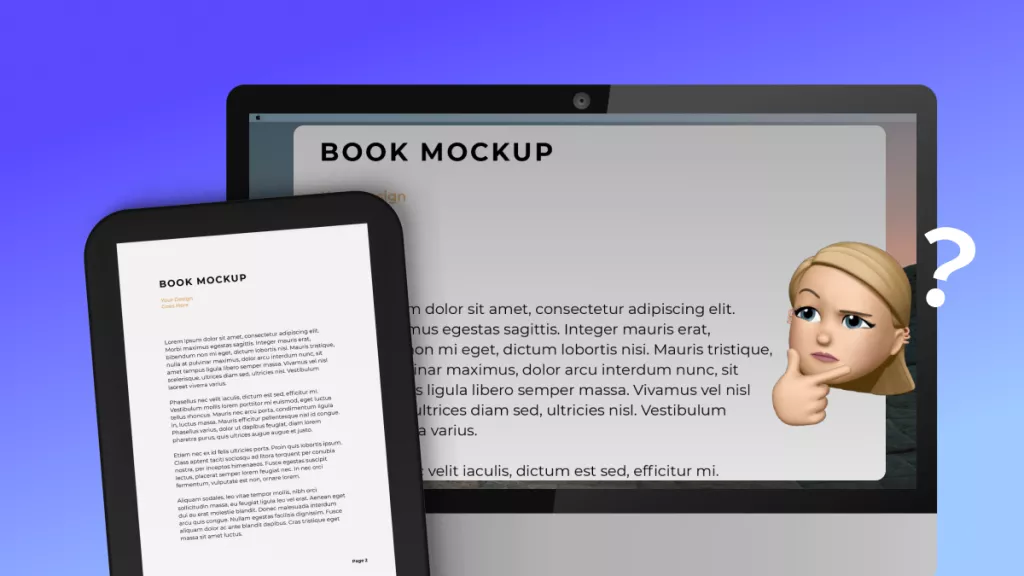





 Lizzy Lozano
Lizzy Lozano 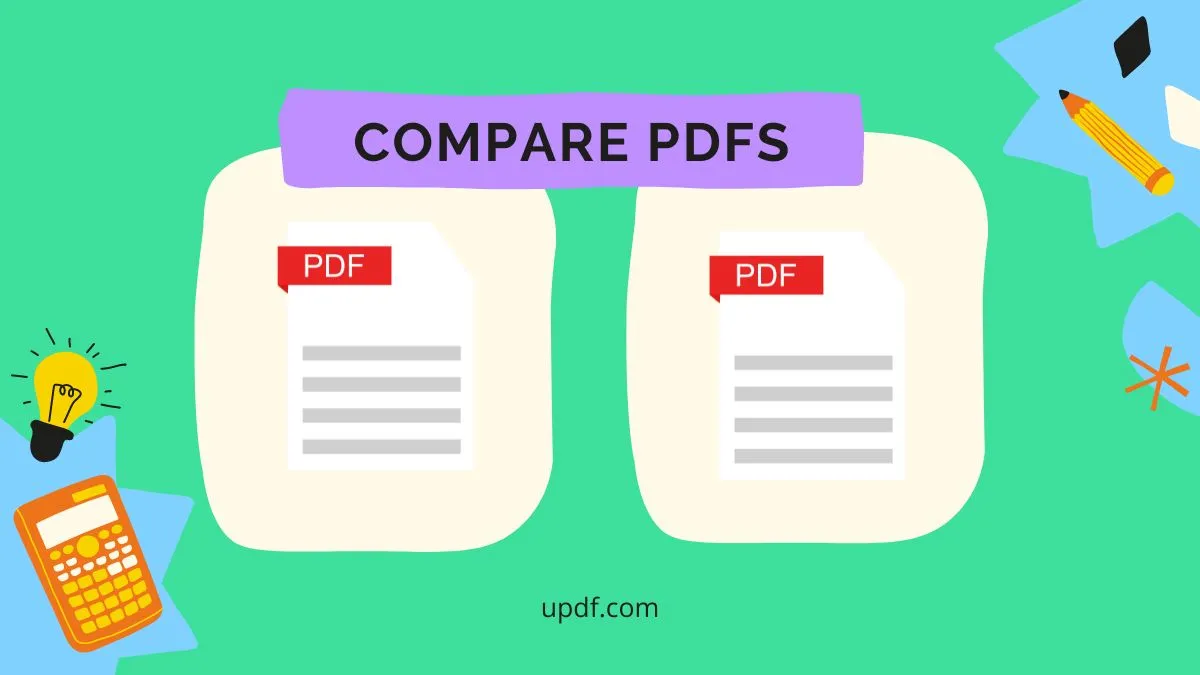

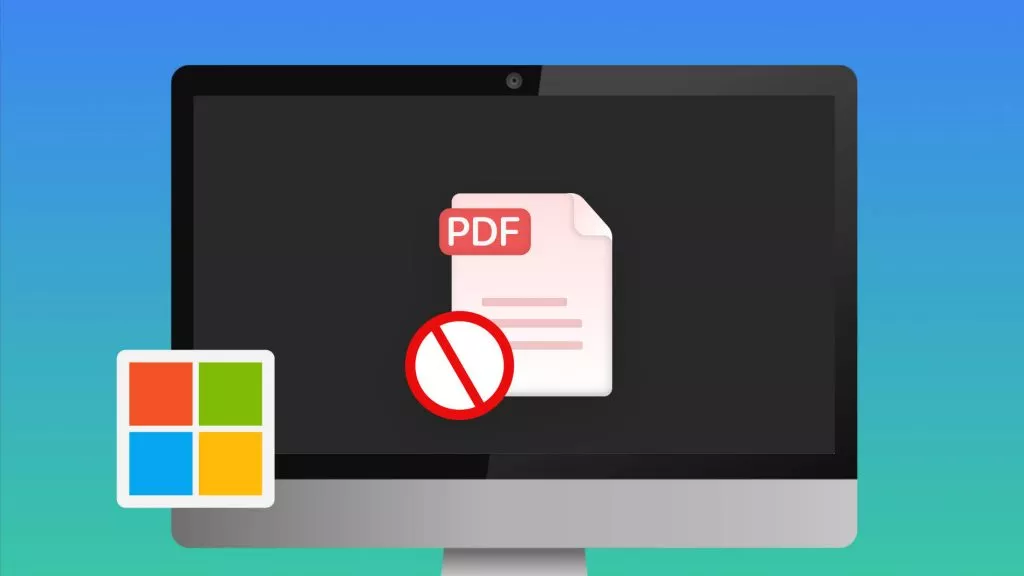
 Enola Davis
Enola Davis 
 Enola Miller
Enola Miller 