Are you looking for a reliable tool for reading PDFs on Mac?
PDF files make for easy sharing, but it's no good sharing a document if the person doesn't have an easy way to view it. Every Mac user needs a robust PDF reader in their toolbox, and that's what we'll look into today. You might already have heard of Foxit Reader Mac, and that's one option well worth trying out. We'll answer your questions about Foxit, and also look at other options for PDF reading, creating, and editing on Mac.
Be sure to read to the end for a detailed comparison of UPDF and Foxit Reader to help you make your decision.
Part 1: Is Foxit Reader Available for Mac?
Yes, absolutely. Foxit is available on Mac as well as iOS, Windows, and Android.
You can use Foxit Reader macOS for PDF reading, printing, sharing and signing on your Mac, as well as on iPhone and iPad. If you want to edit PDFs, you'll need to upgrade to Foxit Editor. Foxit Reader is free, and if you need editing capabilities as well, there's a two-week free trial for Foxit Editor.
This is a great point to mention that UPDF doesn't separate the editing and reading tools. With one UPDF license, you can read, edit, annotate and create PDFs, as well as work with them in many other ways.
Click the download button to see for yourself.
Windows • macOS • iOS • Android 100% secure
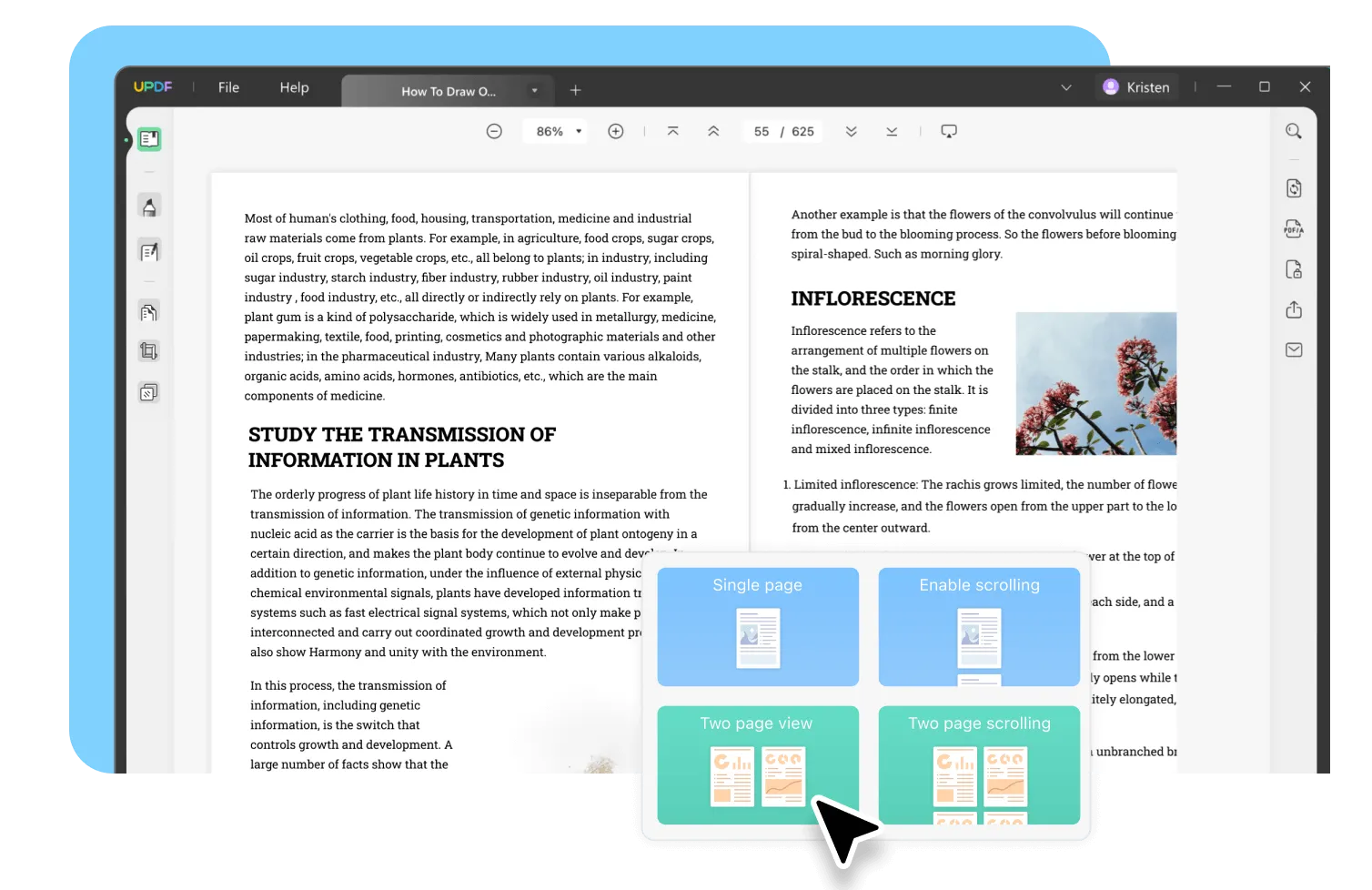
Part 2: A Deep Dive into Foxit for Mac
If you're considering taking advantage of the Foxit PDF Reader Mac free download, here's what you need to know. We'll give an overview of the tool and how to install it, as well as the pros and cons of Foxit Reader macOS from the user's perspective. We'll also look at pricing, and whether that free trial is worthwhile.
What is Foxit Reader Mac?
Foxit is a free PDF reader.
It allows you to read and print PDF documents across macOS, iOS, Windows, Android, and the web. It also has basic collaboration features, allowing you to work with others via shared reviews and annotations.

In addition, you can use Foxit Reader to sign documents either with your own handwriting or an eSignature.
How to install Foxit Reader on Mac
The Foxit website states that you can get Foxit Reader either directly from Foxit or from the Mac App Store. However, at the time of writing, it appears that only Foxit PDF Editor is available on the app store, not the Reader.
Installing from Foxit's website:
- Go to PDF > Foxit PDF Reader on the top menu.
- Click the Download Now button.
- Follow the instructions provided in the installation wizard, which will guide you through the rest of the process.
What do users think?
We trawled the web looking at user reviews and feedback. We've summarized the key points below to help you make your decision.
Positives:
- Users generally report that Foxit Reader works smoothly and efficiently.
- It copes well even with large files.
- The simple interface is easy to navigate and intuitive to work with.
- People usually find the software reliable, only rarely mentioning issues like crashing and freezing.
- Foxit Reader is completely free to use, which is a big plus for a lot of people.
Negatives:
- This is a free product, so it's quite basic in terms of the features offered.
- Foxit Reader can't convert PDFs to other formats.
- The advertising in the free version of the tool is often described as intrusive and annoying.
- The app doesn't update automatically, users need to search manually and install updates themselves.
If you're just looking for a free tool with basic capabilities, Foxit Reader is a great choice. It's a user-friendly tool that lets you view PDFs easily. For editing capabilities or more advanced tools, you'll need to upgrade to the paid version of Foxit or choose a different tool altogether.

How much does Foxit for Mac cost?
Foxit Reader for Mac is free. It's also free for all other platforms.
For more sophisticated editing capabilities you'll need to upgrade to Foxit Editor which starts at 109.99 USD for individuals.
Part 3: Are There Better Alternatives to Foxit Reader on Mac?
We've covered the basics when it comes to Foxit Reader. Now let's look at the alternatives.
Is there a free PDF editor for Mac?
People often overlook a free option that's right under their noses.
macOS has a built-in PDF app called Preview which is surprisingly robust.
With Preview, you can fill and sign forms, and combine multiple PDFs into one document. It's well worth taking some time to learn how to use this free software.
Other basic free PDF editors to consider - click the links to see our reviews:
The best PDF editor for Mac users
You've seen above that Foxit Reader is a fairly basic tool, primarily designed to make it easy to read PDF files. When it comes to editing, though, you need to either upgrade to Foxit Editor or choose another tool.
It's worth noting at this point that Foxit requires readers to purchase a separate license for each version of the editor. So, if you want to edit PDFs on both iOS and macOS, you'll need to buy each version separately. The same applies to both Windows and Android.
UPDF avoids this problem by having a single, universal license that works across all platforms. This means that if your home and office devices use different operating systems, you can still benefit from UPDF without needing to pay twice. Tap the download button below to see for yourself.
Windows • macOS • iOS • Android 100% secure
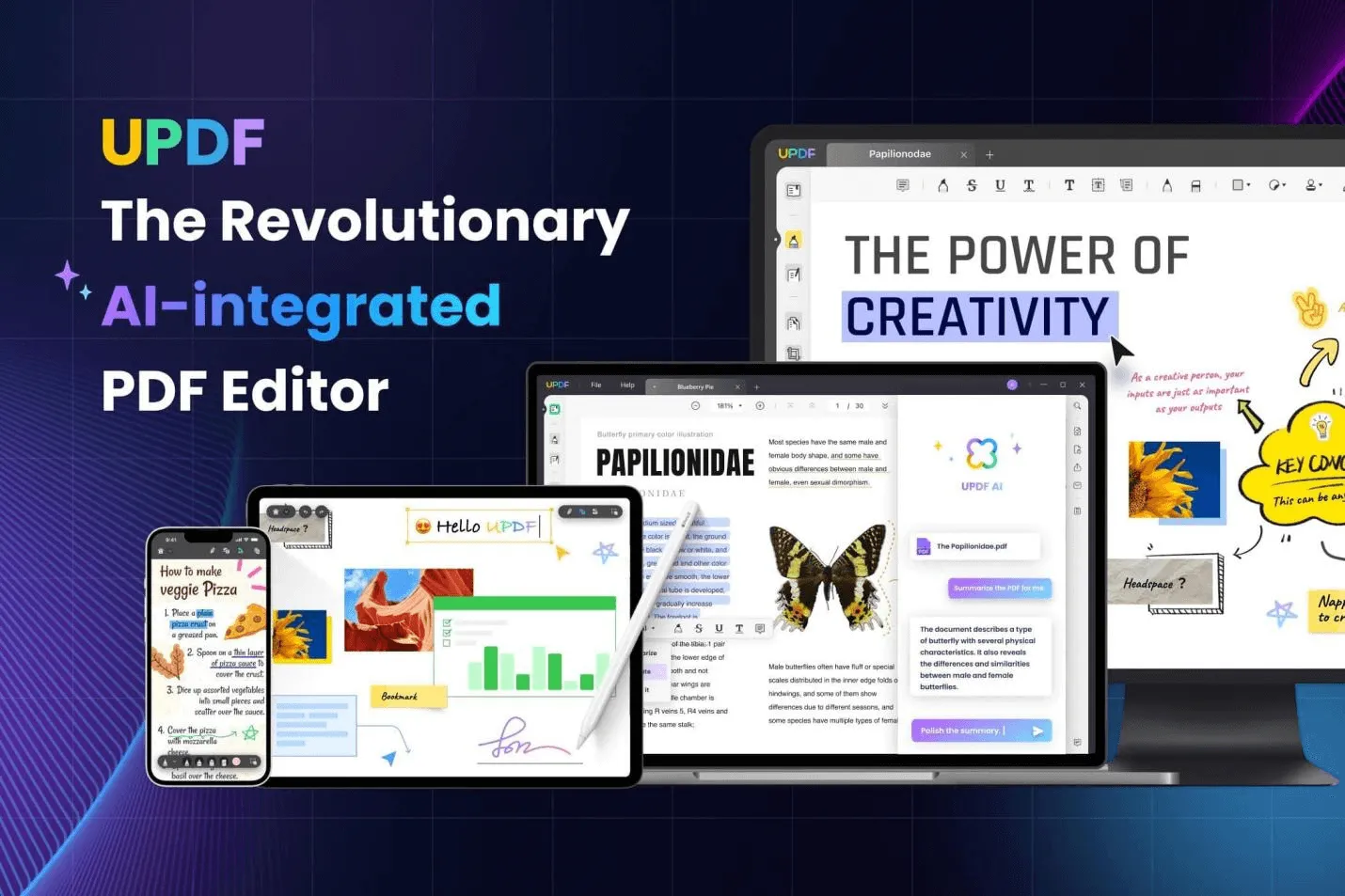
As well as the simplicity of a single, universal license, UPDF offers many other features, and you can see how it stacks up against Foxit Reader in the comparison chart below.
Part 4: Comparison Between Foxit Reader for Mac and UPDF for Mac
In the table below you can see how UPDF compares to both Foxit Reader and Foxit Editor in terms of features, compatibility, and pricing.
| Foxit Reader | Foxit Editor | UPDF | |
| Read | |||
| Annotate | |||
| AI Features | |||
| Edit PDF | |||
| Convert | Limited Support for Mac | ||
| Other Features | Digital and eSignatures. | OCR, Organize PDF, Digital and eSignatures, Password Protection, Create PDF, Combine Files, Cloud Storage. | OCR, Organize PDF, PDF Forms, Digital and eSignatures, Encrypt and Share, Create PDF, Combine Files, Batch Processing, UPDF Cloud. |
| Compatibility | macOS, iOS, Windows, Android. | macOS, iOS, Windows, Android. | macOS, iOS, Windows, Android |
| Pricing | Free | Starts from 109.99 USD per year | Limited free plan. Paid plans start at 69.99 USD per year. |
As you can see, while Foxit Editor and UPDF are comparable in terms of features, UPDF's pricing is significantly cheaper. Both editing tools represent a big step up from the fairly basic Foxit Reader.

UPDF's free version does everything Foxit Reader does, and more. See UPDF's full features list on the Tech Spec page.
In Summary
If you've skipped to the end for the short version, we don't blame you. If you're looking for a basic PDF reader that works on macOS and iOS, then either Foxit Reader or UPDF will be great choices. For more advanced editing you'll need a reliable PDF editor, and UPDF is the clear winner here in terms of price and features.
 UPDF
UPDF
 UPDF for Windows
UPDF for Windows UPDF for Mac
UPDF for Mac UPDF for iPhone/iPad
UPDF for iPhone/iPad UPDF for Android
UPDF for Android UPDF AI Online
UPDF AI Online UPDF Sign
UPDF Sign Read PDF
Read PDF Annotate PDF
Annotate PDF Edit PDF
Edit PDF Convert PDF
Convert PDF Create PDF
Create PDF Compress PDF
Compress PDF Organize PDF
Organize PDF Merge PDF
Merge PDF Split PDF
Split PDF Crop PDF
Crop PDF Delete PDF pages
Delete PDF pages Rotate PDF
Rotate PDF Sign PDF
Sign PDF PDF Form
PDF Form Compare PDFs
Compare PDFs Protect PDF
Protect PDF Print PDF
Print PDF Batch Process
Batch Process OCR
OCR UPDF Cloud
UPDF Cloud About UPDF AI
About UPDF AI UPDF AI Solutions
UPDF AI Solutions FAQ about UPDF AI
FAQ about UPDF AI Summarize PDF
Summarize PDF Translate PDF
Translate PDF Explain PDF
Explain PDF Chat with PDF
Chat with PDF Chat with image
Chat with image PDF to Mind Map
PDF to Mind Map Chat with AI
Chat with AI User Guide
User Guide Tech Spec
Tech Spec Updates
Updates FAQs
FAQs UPDF Tricks
UPDF Tricks Blog
Blog Newsroom
Newsroom UPDF Reviews
UPDF Reviews Download Center
Download Center Contact Us
Contact Us


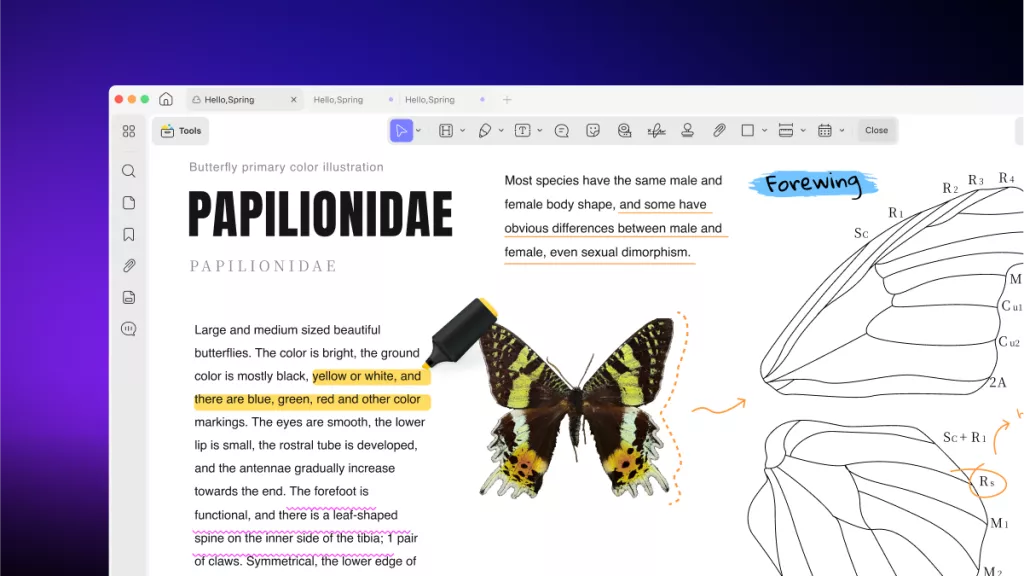



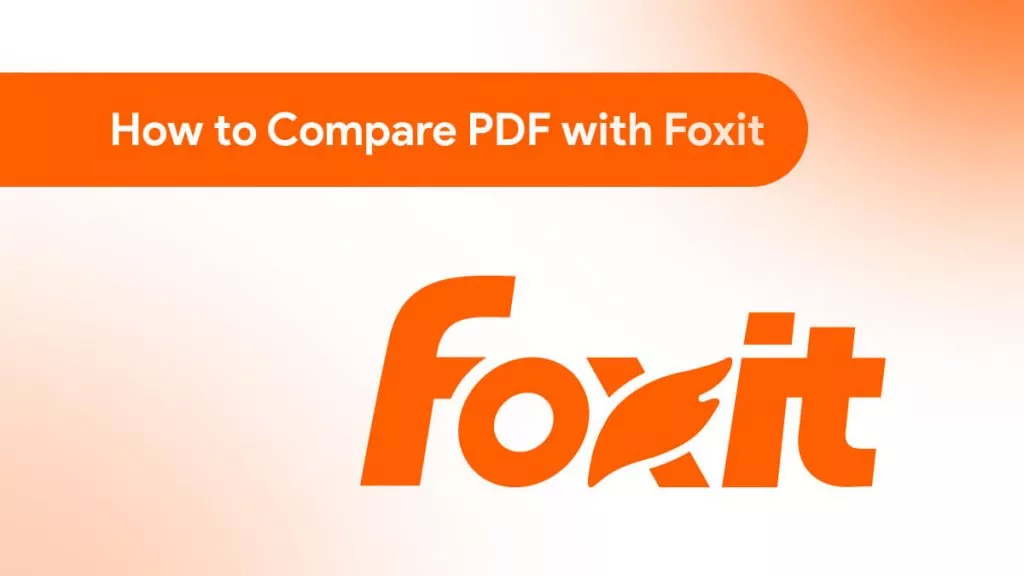
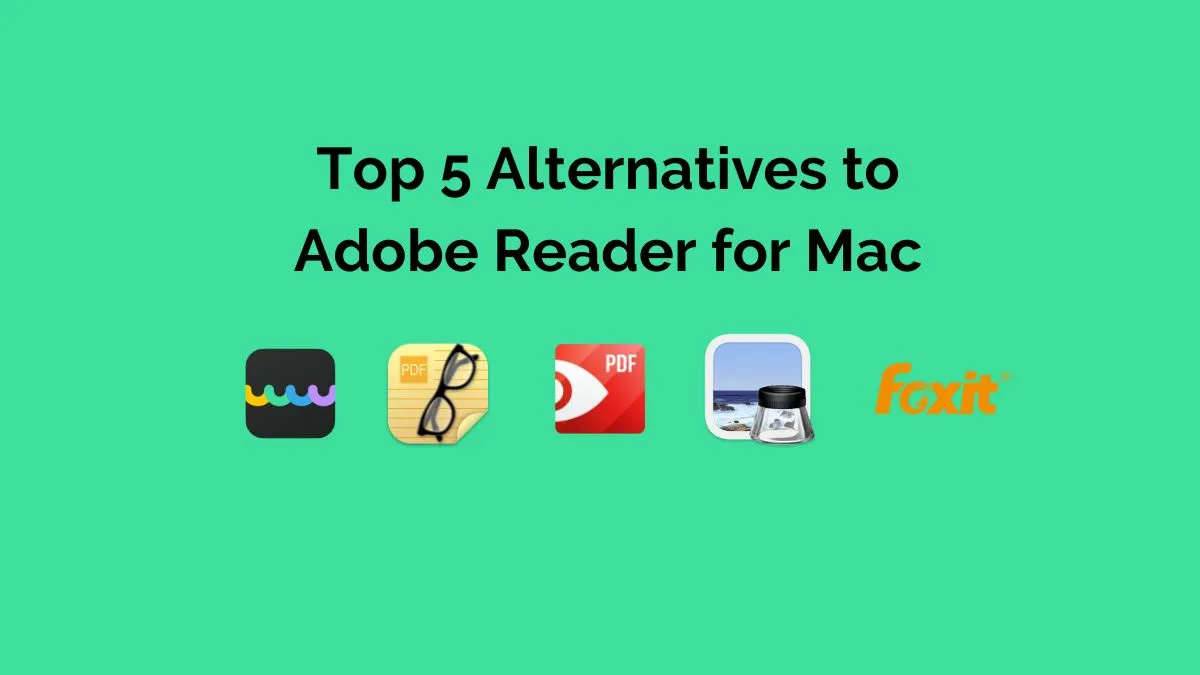

 Katherine Brown
Katherine Brown 

 Cathy Brown
Cathy Brown 