You are here because you want to find a better PDF reader for Android than the default PDF viewer on Android devices. You may want to have one PDF reader that can provide a better reading experience and do more with reading PDF.
So here is a list of the 5 best free Android PDF readers with pros and cons for you to choose the one you need.
5 Best Free PDF Readers for Android
1. UPDF - The Most Powerful Android PDF Reader With AI
UPDF for Android, which serves as the best PDF XChange Viewer, can help you read PDF files in single or two-page modes and allow you to change the scrolling direction. It supports split screen mode which can help you read two PDF files at the same time or read the PDF with opening other apps simultaneously.
If you want to find some content quickly, you can use the search feature. You can add bookmarks to PDF files to access the specific part directly.
What may surprise you is the AI features of UPDF on Android. It can help you summarize the long contents quickly while reading so that you can know the major idea of it in one second. When you receive one PDF in the language you do not understand, you can use the UPDF AI to help you translate it into the language you can read. If you encounter some difficult terms in the PDF, you can use the AI to help you explain them.
These features are really amazing for reading PDF files on Android devices. You can download UPDF via the below button to check if it is what you need.
Windows • macOS • iOS • Android 100% secure

You are not only limited to viewing and reading your PDF files on your Android but it can also give you the easiest navigation and less confusing instructions to annotate PDFs as well as edit PDFs on Android. Below are the key features for you to check.
Features
- Annotate PDF on Android devices with many annotation tools, including highlights, text boxes, sticky notes, stamps, stickers, etc. It can help you take notes when reading PDF.
- Editing the existing text in PDF on Android is easy with this app. You can also edit the image, for example, resizing, cropping, rotating images, etc.
- Adding text and images to PDF on Android is also possible.
- Manage PDF documents easily with this app.
- Reduce PDF file size with this Android PDF editor is an easy task.
Pros:
- 100% free if you only need to open, read, and view the PDF files on Android.
- One account to use on all platforms: Windows, Mac, iOS, and Android
- UPDF Cloud allows you to store and access PDF files on different devices.
- Many other features like compressing, organizing, and editing.
Why not click the below button to download and test it?
Windows • macOS • iOS • Android 100% secure
Also Read: Change Default PDF Viewer Android
2. Adobe Reader for Android - The Traditional PDF Reader for Android
Next one of the best PDF viewers for Android you can have is the Adobe Acrobat Reader. It has a free version and a premium version. In the free version, you can view, print, share, annotate, fill and sign, store, and manage PDF files. If you want to have more advanced features like editing, creating, merging, converting, etc, you need to upgrade to the premium version at 19.99 per month.
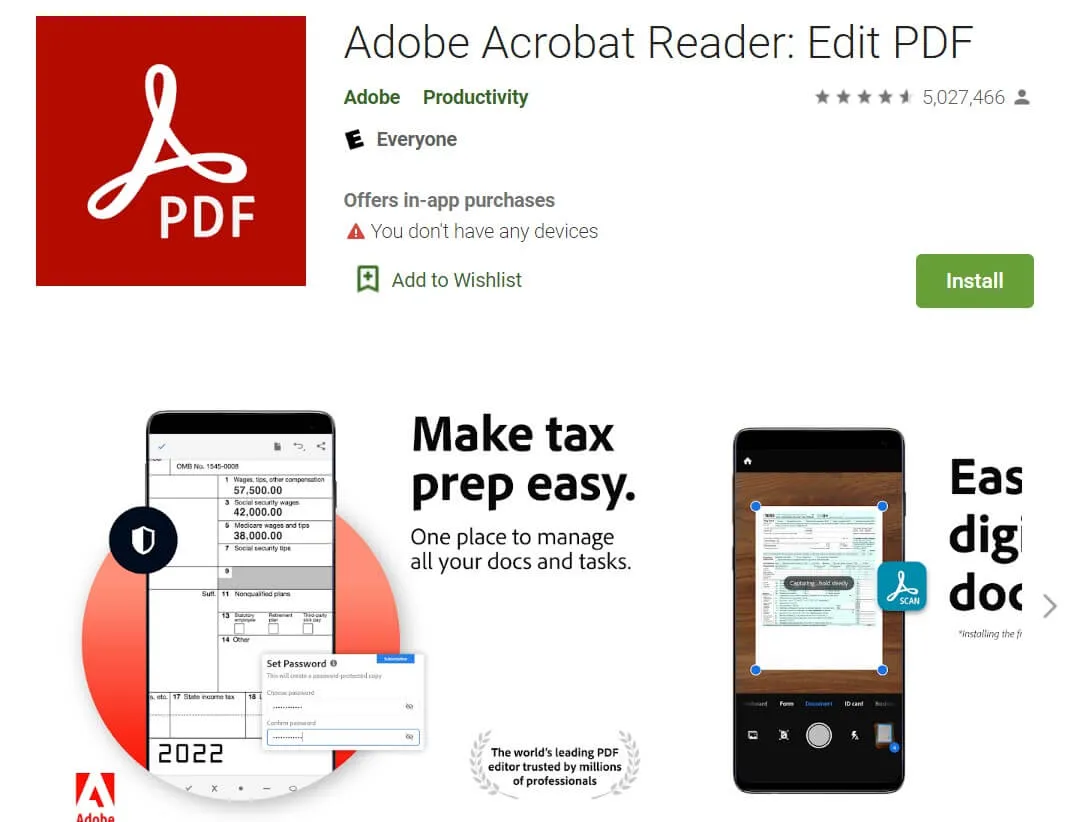
Pros:
- It is free to use for many features like reading, annotating, sharing, etc.
- Can sync across other Adobe platforms.
- It supports scanning to PDF.
Cons:
- You can not edit on the free version.
- Subscription is costly to manage.
3. PDF Reader - The Free Simple PDF Reader for Android
Another free software that best suits your Android is PDF Reader. It is very simple and does not have too many features. It can only help you view, print, and share PDF files.
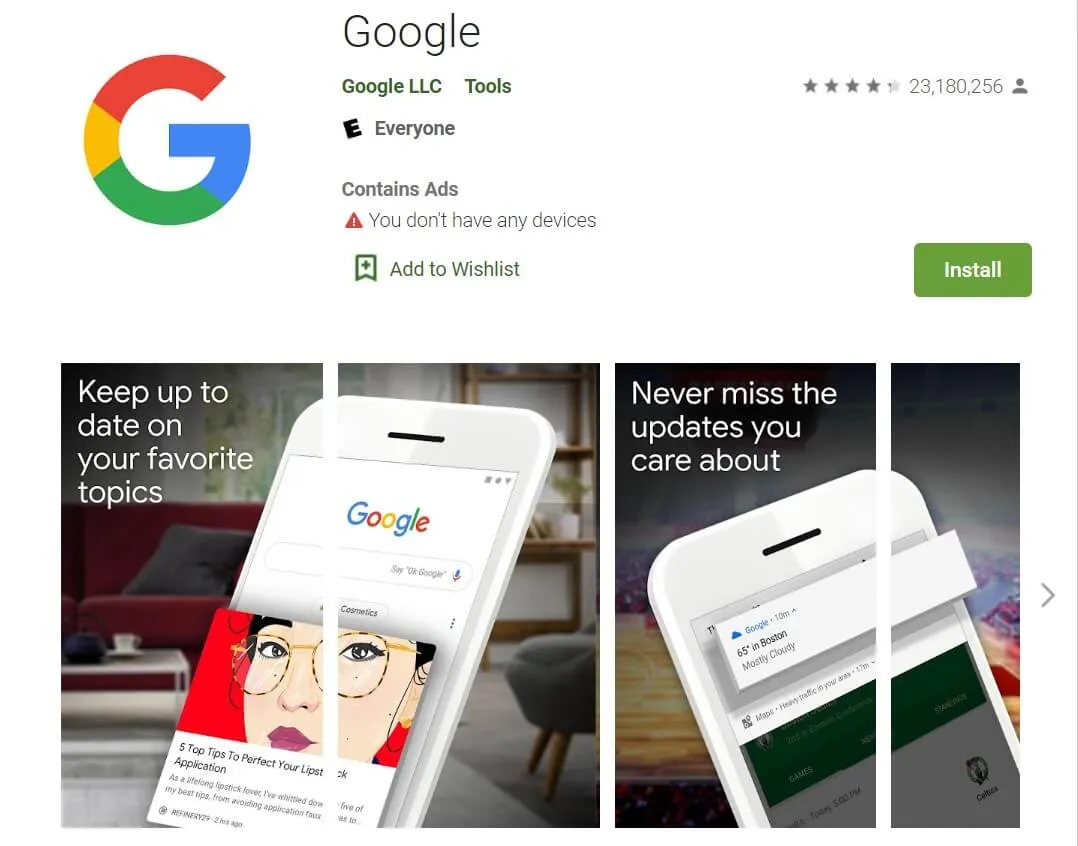
Pros:
- Very lightweight and does not take up quite resources on your phone.
- Simple interface for viewing PDFs.
- Beginner-friendly.
Cons:
- Only limited to viewing PDF files.
4. Xodo PDF Reader Android
Next in line is another free PDF reader for Android you should try which is the Xodo PDF Reader. The variety and depth of this Xodo's feature set distinguish it from the crowd of common PDF readers. Despite its name, the app is not just for viewing PDFs: you can also use your camera to produce new PDFs from photographs or Office documents. You may fill out, save, and distribute PDF forms, or you can highlight text and add your own notes. Using Xodo's connect feature, you may even collaborate on your work with others (no registration required).
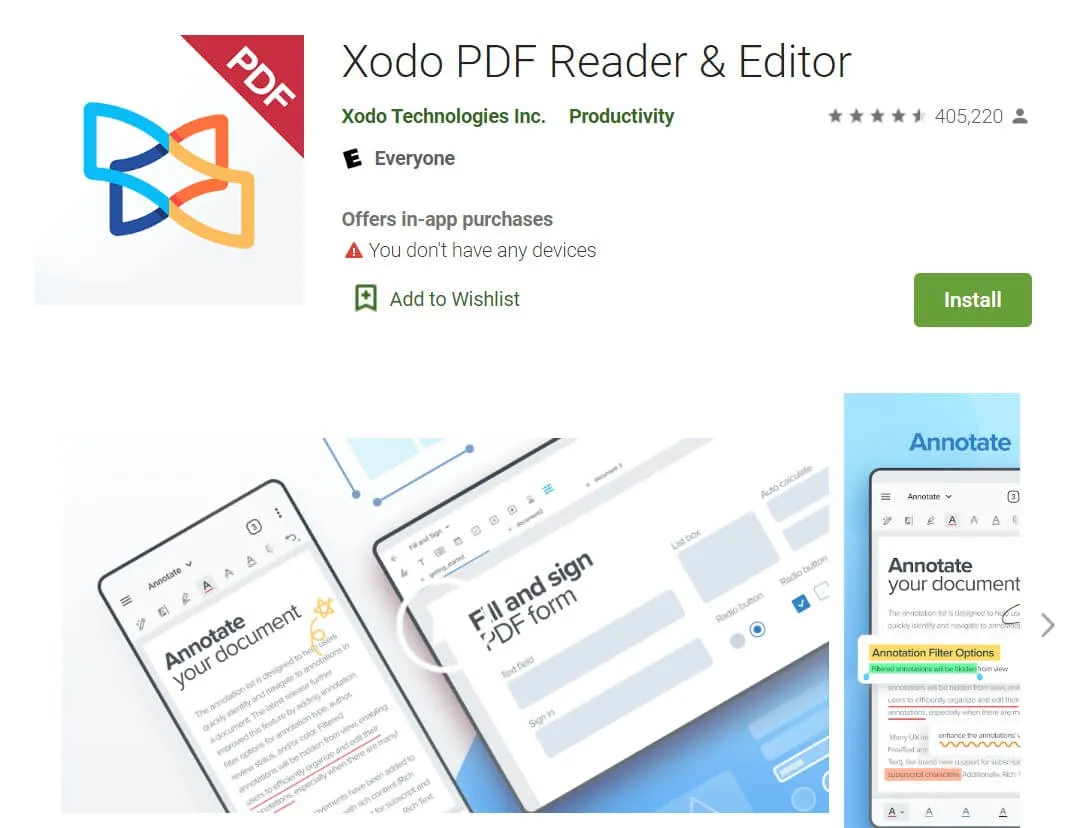
Xodo Android also has its very own file manager which enables you to quickly retrieve the documents you need with thumbnail previews and a Recent Files list, and you can rename, copy, transfer, or delete any document. The basic PDF reading engine, on the other hand, is what matters, and Xodo's invention performs admirably. High zoom factors, page cropping, and a full-screen mode help you focus on the material; Night Mode makes reading in low-light conditions more pleasant; and sophisticated search features and table of contents support allow you to dive down to essential sections of the file.
Pros:
- A versatile PDF reader
- Annotate documents easily
- Also has cloud integration
Cons:
- There is no OCR feature.
- Crashing issues even on Android.
5. Foxit PDF Reader for Android
Another PDF reader you can have that deserves a spot on this list is the Foxit Android. Originally created for desktop versions, the mobile version for Android also stays true to what a versatile tool for PDF reading does as it lets you do a lot of things. One can access standard or password-protected documents, annotate texts, and more using Foxit Mobile PDF ConnectedPDF is also integrated into this app for collaborative work, annotations, comments, and revisions on a team's document and also supports cloud storage as well, allowing you to download and upload PDFs from a variety of sources. Paper documents may also be scanned, captured, and converted to PDFs.

Although it is a great reader for tablets, it also works well on tiny displays like smartphones, due to the text's bespoke readjustment and redistribution. It also includes a premium version with extra features including text and picture editing in any PDF document.
Pros:
- Lightweight app size.
- Editing and reading PDFs is ideal for beginners.
- Built-in file manager.
Cons:
- Barely able to process heavy documents.
Conclusion
All the 5 best PDF Readers for Android can help you read PDF files well and offer many other features that you need. It is unnecessary to download 5 tools on your Android device. You need to pick the best one. After going through all the pros and cons of the 5 tools, UPDF stands out with its AI features and note-taking features. We suggest you download UPDF via the below button to check it on your own. And if you want to unlock all features, you can upgrade to the pro version at a low price.
Windows • macOS • iOS • Android 100% secure
 UPDF
UPDF
 UPDF for Windows
UPDF for Windows UPDF for Mac
UPDF for Mac UPDF for iPhone/iPad
UPDF for iPhone/iPad UPDF for Android
UPDF for Android UPDF AI Online
UPDF AI Online UPDF Sign
UPDF Sign Read PDF
Read PDF Annotate PDF
Annotate PDF Edit PDF
Edit PDF Convert PDF
Convert PDF Create PDF
Create PDF Compress PDF
Compress PDF Organize PDF
Organize PDF Merge PDF
Merge PDF Split PDF
Split PDF Crop PDF
Crop PDF Delete PDF pages
Delete PDF pages Rotate PDF
Rotate PDF Sign PDF
Sign PDF PDF Form
PDF Form Compare PDFs
Compare PDFs Protect PDF
Protect PDF Print PDF
Print PDF Batch Process
Batch Process OCR
OCR UPDF Cloud
UPDF Cloud About UPDF AI
About UPDF AI UPDF AI Solutions
UPDF AI Solutions FAQ about UPDF AI
FAQ about UPDF AI Summarize PDF
Summarize PDF Translate PDF
Translate PDF Explain PDF
Explain PDF Chat with PDF
Chat with PDF Chat with image
Chat with image PDF to Mind Map
PDF to Mind Map Chat with AI
Chat with AI User Guide
User Guide Tech Spec
Tech Spec Updates
Updates FAQs
FAQs UPDF Tricks
UPDF Tricks Blog
Blog Newsroom
Newsroom UPDF Reviews
UPDF Reviews Download Center
Download Center Contact Us
Contact Us


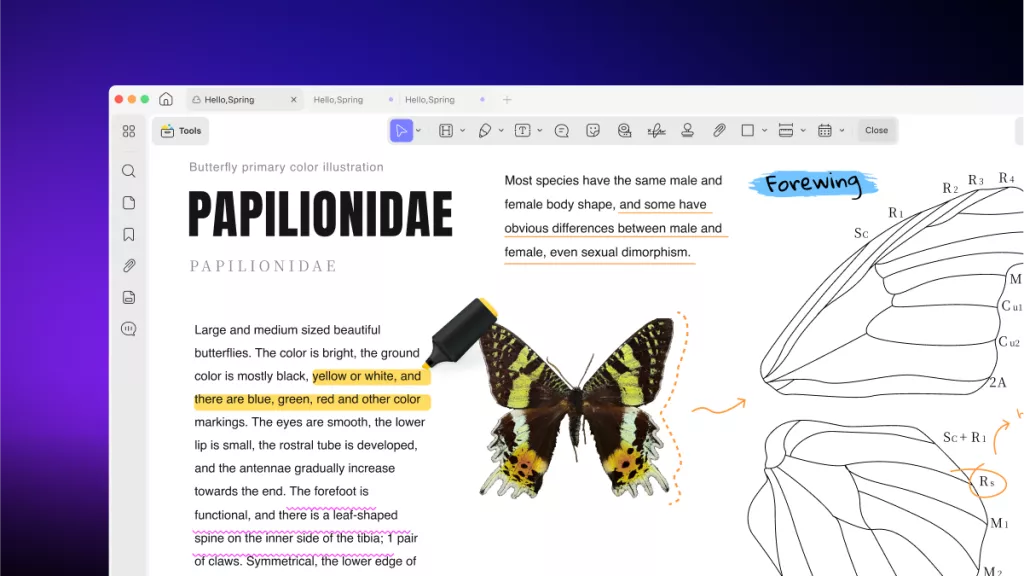



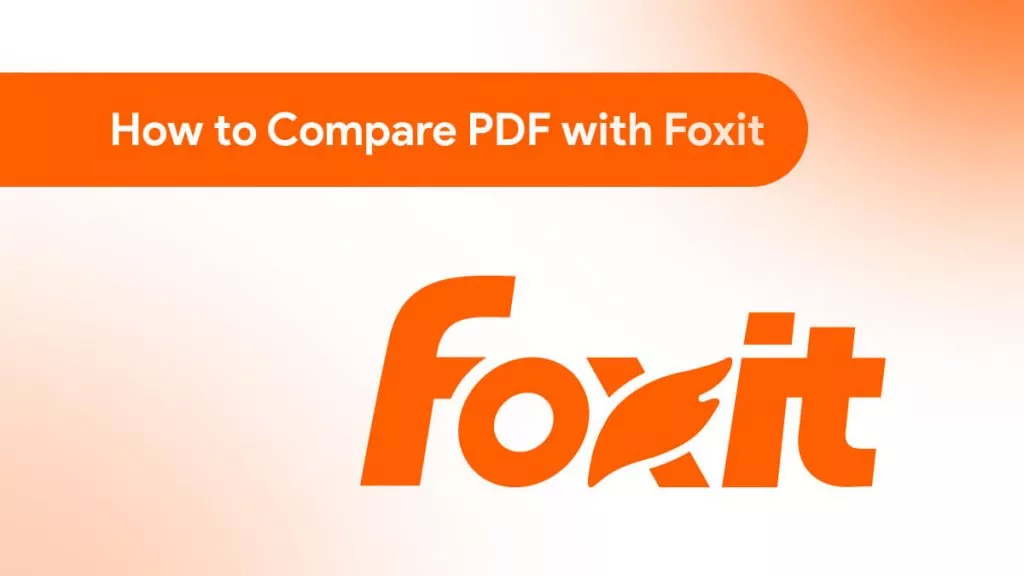

 Katherine Brown
Katherine Brown 
 Lizzy Lozano
Lizzy Lozano 

