There is a flood of free PDF readers for Macs on the market. So it gets challenging to select a suitable tool that can help you get a perfect reading experience.
To help you make a quick and correct decision, we tested about 50 PDF readers on Mac and selected the top 10 ones according to their features, pros, and cons. Go through the list of the best PDF readers for Mac with a comparison table and details to pick up the one you need.
Continue reading.
Part 1. Comparing the 10 Best PDF Readers for Mac With a Table
If you just want to make a quick decision without wasting so much time understanding the details of the 10 best Mac PDF readers, you can just go through the below table. Then, you can choose the one you need.
| Tool | Operating System | Reading Mode | Dark Mode Support | Bookmarks | Other Features | Rating |
| UPDF | Mac, Windows, iOS, Android | Multiple Page Layouts, Zoom In/Out, Fit Screen or Full Screen, Slideshow, Bookmarks, Read PDF Aloud, Quick Jump to Pages | ChatGPT, Convert PDFs, Edit PDFs, Annotate PDFs, OCR PDFs, Print PDFs, Protect PDFs, PDF Forms, Batch Process. | 4.8 | ||
| Adobe Reader | Windows, Mac | Full Screen, Navigation Bar, Display Size, Display Theme, Page Layout, Zoom, Table of Content | Annotate PDFs , Print PDFs (Other features only available in the expensive premium versions) | 4.7 | ||
| Foxit Reader | Windows, Mac | Navigation Pane, Full Screen, Zoom, Background Color | Annotate PDFs, Print PDFs | 4.5 | ||
| Preview | Mac | Zoom In/Out, Thumbnails, Highlights & Notes, Table of Content, Contact Sheet, Multiple Page Views | Annotate PDFs, Print PDFs, Export PDFs | 4.0 | ||
| Kdan | Windows, Mac, iOS, Android | Full Screen, Navigation Bar, Display Size, Display Theme, Page Layout, Zoom | Edit, Sign PDFs, Annotate, Convert files | 3.0 | ||
| Skim | Mac | Zoom In/Out, Resolution, Full Screen, Select Page Range, Navigation Pane | Annotate, Editing, Export Notes as Text, Apple Remote Control | 4.0 | ||
| PDFpen | Mac | Page View, Sidebar, Thumbnail View | Export to Different Formats, Turn Websites into PDFs, Create links, PDF Portfolios, Markup Tools | 4.4 | ||
| PDF Expert | Mac, iOS | Page View, Sidebar, Thumbnail View, Navigation Pane, Full Screen, Zoom, Background Color | Edit PDFs, Fill and Sign PFDs, Merge, Extract PDFs, Reduce Size, Redact PDF | 4.5 | ||
| Haihaisoft | Windows, Mac, Android, iOS | Page View, Sidebar, Thumbnail View | Annotate PDFs, Print PDFs | 3.9 | ||
| PDFSam Basic | Windows, Mac, Linux | Zoom, Select Page Ranges, Search by Characters, | Merge, Split, Extract, Mix, Rotate Pages, Annotate PDFs | 4.0 |
Every PDF reader for Mac focused above provides a great feature set to use. However, it is evident that UPDF offers the best services since it provides a broader range of reading features and other PDF-related features like ChatGPT to its users, ensuring a better reading experience for them. Apart from that, most tools do not set themselves as the best option due to their hefty budgets. UPDF, in this perspective, turns out to be the finest example of a low-cost, efficient PDF editor. You can check its price here. And It is completely free to use if you only need to read PDFs.
You can download and try it for free via the below button before deciding whether to upgrade your subscription.
Windows • macOS • iOS • Android 100% secure
Also Read: Kdan PDF Reader Pro vs. UPDF: Unveiling The Winner
Part 2. Best 10 PDF Readers for Mac With Features, Pros and Cons
If you still cannot decide which PDF reader for Mac is what you need, you can continue reading with us. Here, we will show you everything you want to know about these 10 PDF readers on Mac including features, pros, and cons.
1. UPDF for Mac - The Best AI-Enhanced PDF Editor)
UPDF presents itself as the best option for managing PDFs under a comprehensive set of features. It stands as the perfect program that can make your reading experience worthwhile. Following this, it provides the simplest of instructions that save you from the overcomplication of reading essential documents. This software is designed perfectly and is the best PDF viewer for Mac because it is made to get the job of a PDF reader done in no time while only doing small and quick steps.
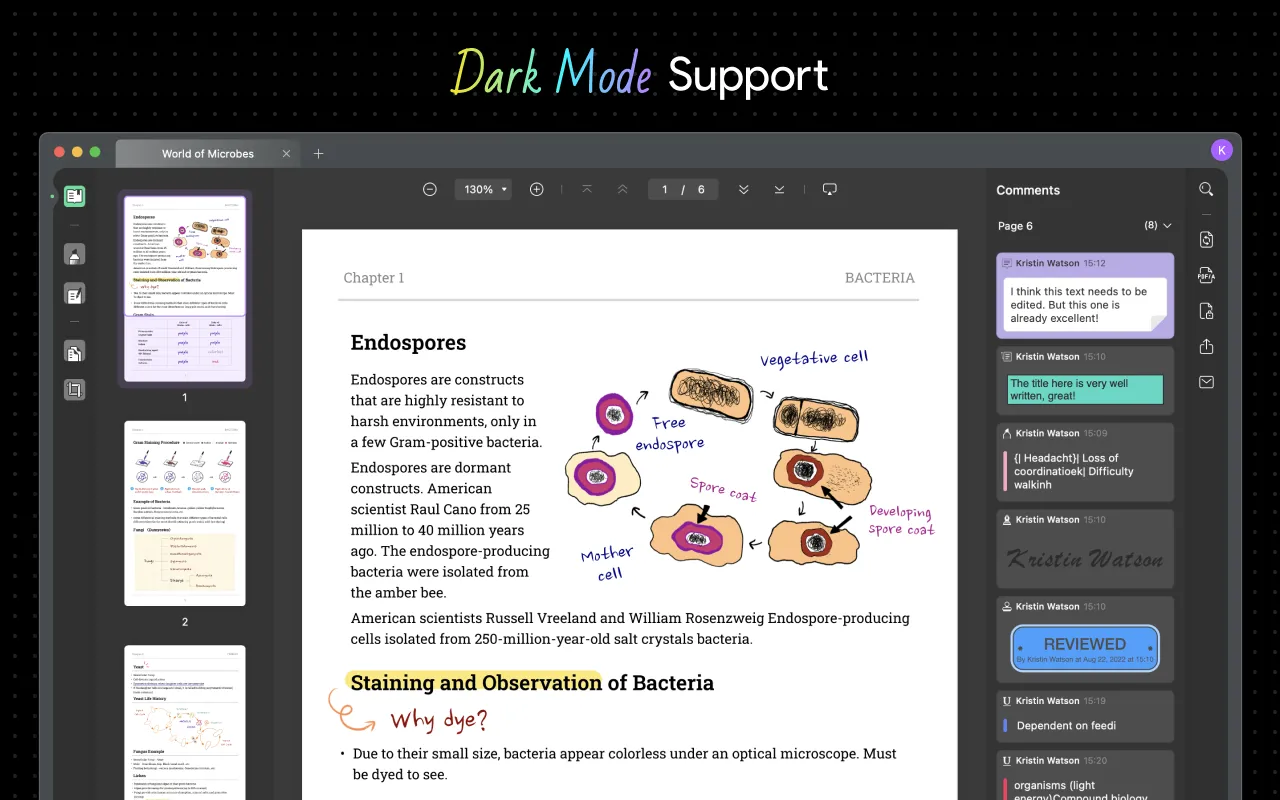
You may do more than just read or view your PDF files with the UPDF because it can provide you with the easiest navigation and less confusing instructions to edit, annotate, convert, OCR, and organize the contents of your document as well as make changes to individual pages.
This ensures you achieve your goal of converting PDFs to other popular file types such as .docx, .xlsx, .ppt, and so on. Also embedded in the elegantly designed interface of the UPDF, is an OCR feature that permits you to convert scanned PDF documents into editable and searchable PDFs.
To make sure the UPDF stays on top of the list even for the following years to come, users are guaranteed to experience heightened features that are soon to be used such as heightened user experience, allowing you to work collaboratively by file sharing and document cloud storage and so much more.
Pros:
- Feature-packed tools to assist in viewing, annotating, converting, encrypting, and editing PDFs.
- Simpler interface for effortless working. Elegant and delightful user interface.
- It is the first PDF reader for Mac with a ChatGPT integrated. And it is totally free to read PDF documents. You can also subscribe to it at a real cost-effective price to use all the advanced editing features.
- Markup PDF with various tools when reading.
- It has UPDF Cloud which can help you store PDF files and make sure that you can read them on any devices and any time.
Sounds like UPDF is a great tool right? But how do you know if you don't try it? You can click the button below to start using it right away!
Windows • macOS • iOS • Android 100% secure
2. Adobe Reader for Mac
Adobe Reader is a free sub-platform of the Adobe company that attends to your PDF needs seamlessly and of course, is made easy to use.
This program which is also available for iPhone, iPad, and Mac allows you to view, print, and comment on PDF documents. Adobe Reader for Mac now includes Adobe Document Cloud functionality, allowing you to access your files from anywhere on any device.
If you want better tools than just viewing PDF files on your Mac devices, you can have the Adobe Reader Pro DC at US$239.88 per year. With this, you can perform the mentioned features at no limits and be provided with better quality for your usage.
Pros:
- Always updated for constant fixing of bugs and other issues.
- Supports sync with other Adobe sub-platforms.
Cons:
- You can not edit in the free version
- Costly subscription
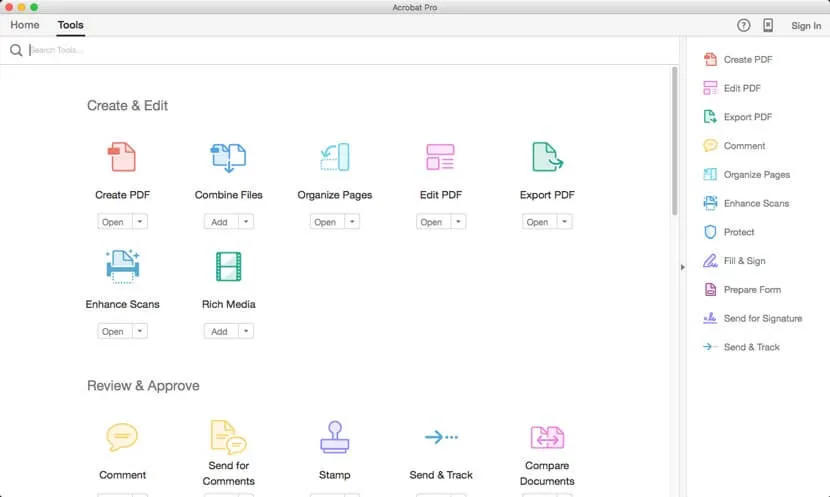
3. Foxit Reader Mac
Next in line is another PDF reader that may be compact in size yet jam-packed with essential functionalities, give Foxit PDF Reader a shot. It is very lightweight, fast, and also loaded with the tools you need on a PDF reader such as letting you create, browse, annotate, and sign PDF documents on Mac.
The Foxit Reader Mac has a simple user interface that also uniquely allows you to customize the way you read PDF files. It is designed to provide you with a consistent PDF experience as it is made available not just on your Mac desktop, but also on your Windows, iPhones, and iPads. Learn more about Foxit Reader on Windows and its alternatives.
Furthermore, Foxit PDF Reader is one of the few PDF readers that includes functionality such as form filling, data import/export, and connectivity with cloud storage services such as OneDrive, Google Drive, Dropbox, and Box. The software comes free to use but you can upgrade to the Pro version for a one-time cost of US$138.79 to be able to work collaboratively and have advanced editing tools and advanced security.
Pros:
- It is free if you are only into viewing and editing.
- Supported with cloud integration.
- Small file size.
Cons:
- Not so user-friendly
- Costly for the pro version
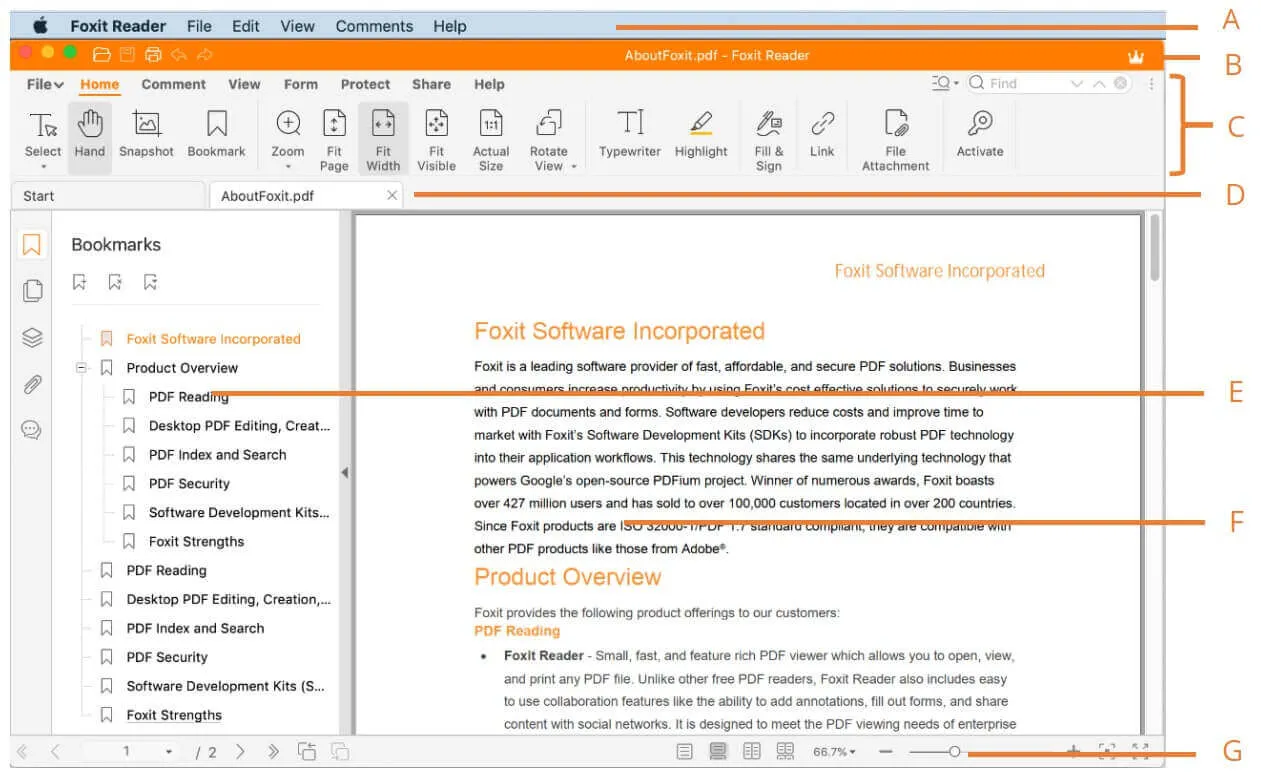
4. Default PDF Reader Mac - Preview
If you prefer to stick with what Mac devices offer, then you already have access to the default PDF reader Mac which you can access easily with no hassle when it comes to only previewing PDF files. This is effective for first-time users since it is already set to default so you can just immediately access or preview PDF files downloaded.
Your Mac device prepared this program for you to modify not only PDF files but also photos before you ought to find a Preview alternative. Basic image rectification, as well as shape extraction, color extraction, cropping, and rotating tools, are all available in Preview, thanks to macOS's Core Image processing engine. Preview uses vector shapes and text to annotate the image until it is rasterized to JPEG, PNG, or another bitmap format.
Pros:
- It is already built-in on your Mac.
- Supports import and export of files.
- Can edit images.
Cons:
- Limited tools.
- Can't edit existing text in PDF.
- No OCR.
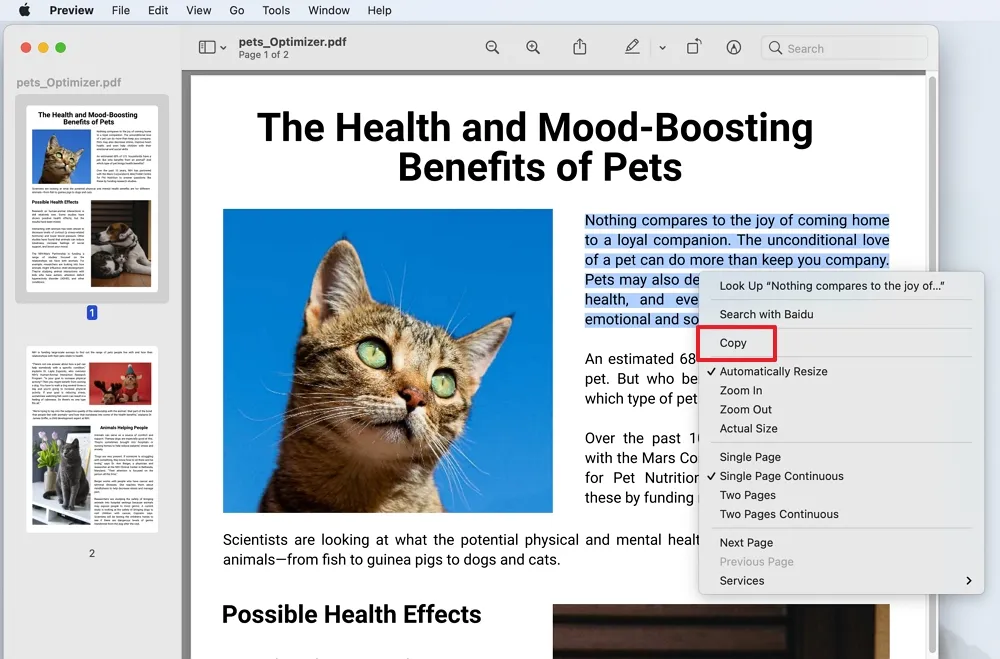
5. Kdan PDF Reader for Mac
PDF Xchange viewer for Mac doesn't available. Kdan is another powerful PDF reader available on Mac, Windows, and as well as on Android, and iOS devices. However, Kdan has some high-quality features, and all of its components come with high rates. Despite having expensive rates, yet you can use its free trial version to access the features like annotating PDFs, eSign Documents, Insert PDF Stamps, editing text, reducing file size, rearranging pages, encrypting/decrypting PDFs, and much more.
Pros:
- Provide flexible environment
- Available on multiple platforms
Cons:
- A bit expensive from a reader's point of view
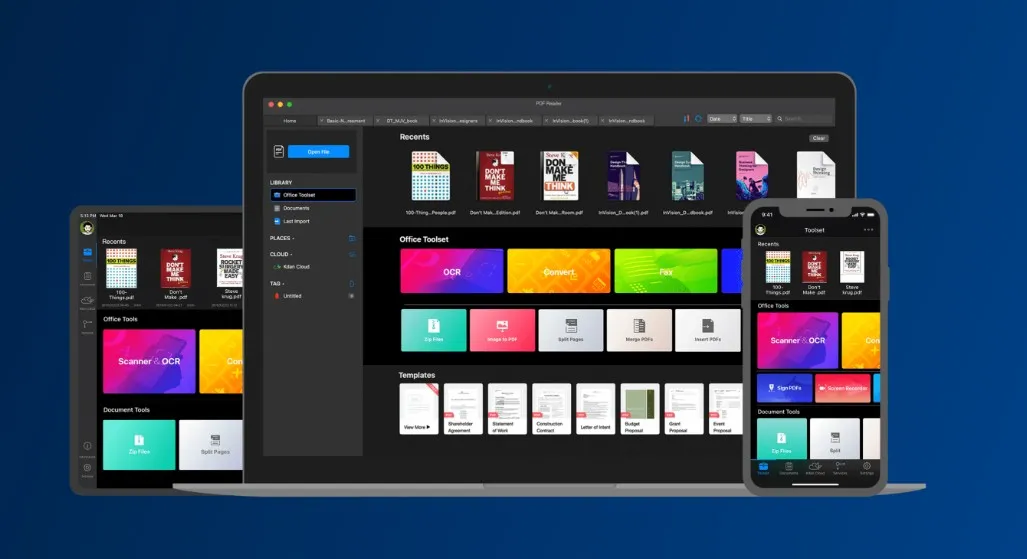
6. Skim PDF Viewer for Mac
Skim PDF viewer is a free and open-source PDF viewer which is one of the Mac's lightest PDF reader suggestions. You can add and modify notes, single-swipe highlight text, and see notes and highlights all in one spot. There are also built-in transitions for showing a PDF file, as well as a variety of other useful features.
Skim supports Spotlight, so you may search for text right from Spotlight Search. Its full-screen mode and the ability to export notes as text are both crucial and valuable features. Another reason this is included in the free PDF reader on this list is because of its user-friendly interface despite not having an OCR feature unless you are only for PDF viewing on your Mac.
Pros:
- Lightweight application with fast PDF reading
- The built-in transition of multiple PDFs for a smooth viewing
Cons:
- Does not have an OCR feature
- Limited to viewing PDF files
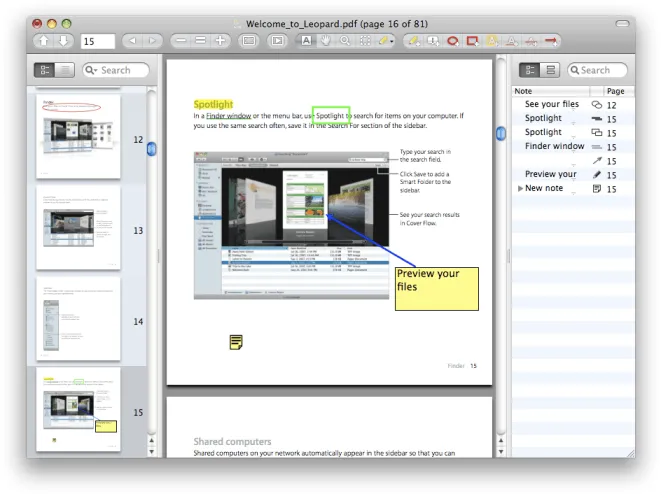
7. PDFpen
If you are one avid PDF reader that seeks long-term value yet feature-packed software to use on your Mac devices, the PDFpen is the most ideal choice for you. Although it costs an expensive but straightforward price of US$143.99 to buy a lifetime license.
Nitro sells PDFpenPro, which is an improved version of the PDFpen software. Its specialization in the Mac operating system distinguishes it from many other PDF editing applications. PDFpenPro, for example, allows you to save PDF files straight to Apple's iCloud.
What sets this apart from the others are its powerful form-building tools, DocuSign support, batch OCR, and export options to Microsoft Excel, PowerPoint, and PDF Archive formats as you can have document permission as well.
Pros:
- Bought by Nitro
- Has customer support
Cons:
- Expensive pricing
- Slight issues with the app crashing
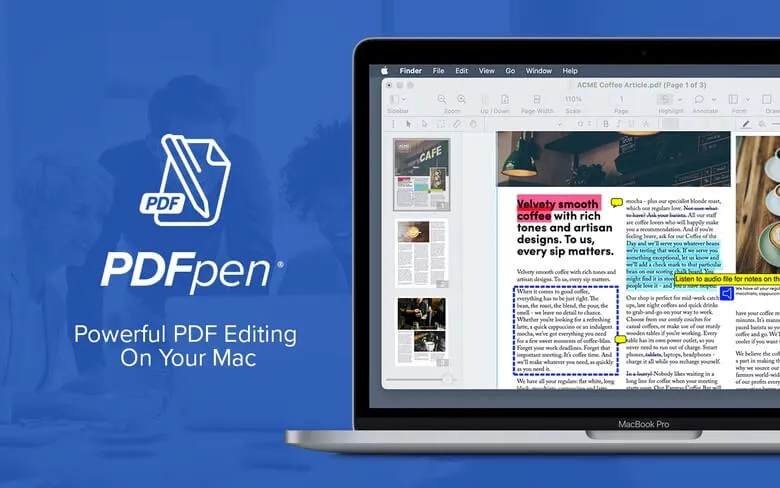
8. PDF Expert
This next great suggestion for your PDF experience on your Mac is the PDF Expert which is designed to emphasize a simple interface and current annotation tools as essential for good reading. As it only has a cheap subscription of around US$79.99/year for you to use, PDF Expert is the smartest software that revolutionizes PDF editing as you can perform fixes on a typo in a contract or alter a statement to state the correct amount. There will always be something to enhance your PDF documents and this application's features talk about how any may be changed and improved.
Pros:
- Able to merge files as well be recombine data
Cons:
- No OCR feature
- Not ideal for beginners
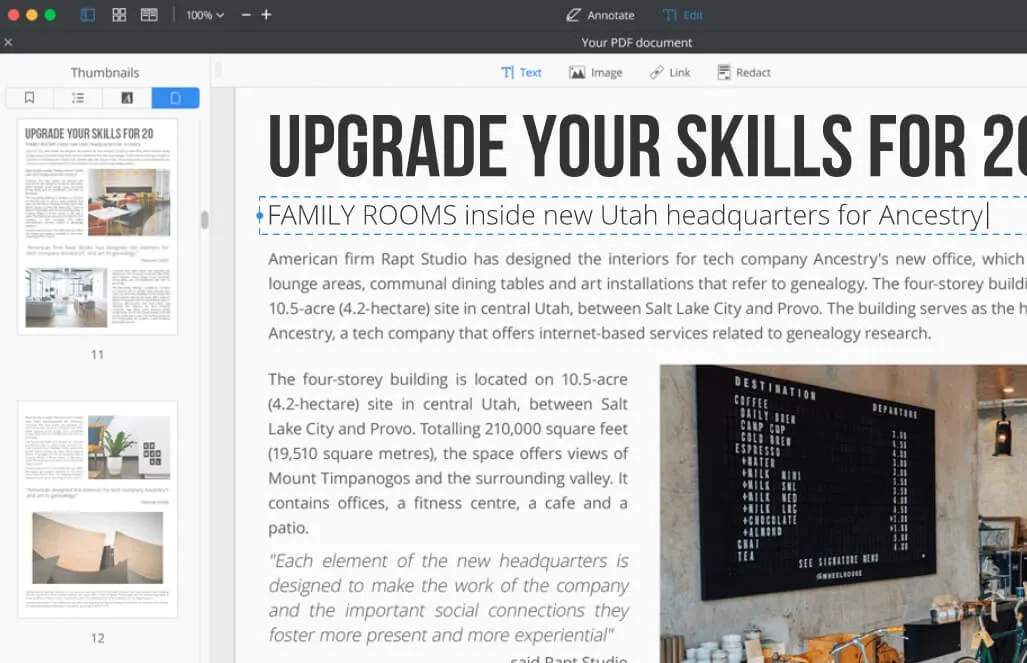
9. Haihaisoft PDF Reader
There are also some less appreciated PDF readers for Mac but are not actually discouraging based on their performance such as the Haihaisoft PDF Reader. Designed for only viewing PDF documents, it is considered superior to other bulky PDF readers for Mac, with a file size of only 4MB.
One of the standout characteristics of the Haihaisoft PDF reader is its ability to open PDF documents secured by the DRM-X platform. Furthermore, without the users' permission, this free PDF reader for Mac does not connect to the internet. If you need a PDF viewer to access secret documents, this makes it safe and secure.
Pros:
- Able to access DRM-X-protected files
- Lightweight and does not consume many system processes
Cons:
- Not ideal for power users since it lacks the tools
- Some features are only present in Windows
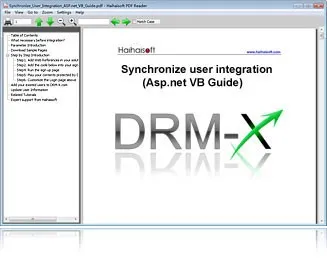
10. PDFSam
For last on the list is another open-source and free desktop application specially made for Mac which is the PDFSam. This app got you covered in terms of graphically composing PDF files, splitting, merging, rotating, encrypting, decrypting, extracting text, converting to grayscale, and cropping PDF files. edit, convert, insert, review, sign, and secure your PDF files with this professional and configurable solution as well as be able to view and generate PDFs from 300+ file formats for free with the PDFSam.
Pros:
- The versatile interface is beginner-friendly
Cons:
- Too basic for some users
- Some consider the design old-fashioned
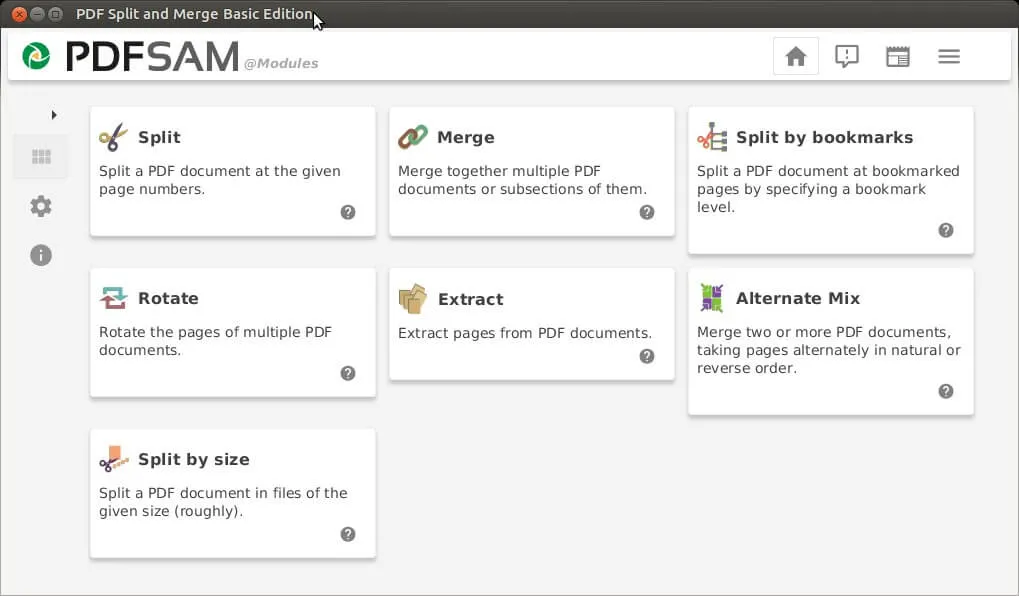
Besides the above PDF readers on Mac, you can also learn about some other useful free pdf readers for Windows and online if needed.
Part 3. How to Select the Best PDF Reader for Mac
With a myriad of PDF readers on Mac to pick from, each with its own set of features ranging from sophisticated content reading processes to completely free yet premium features, the worthy contemplation of which PDF reader to use on your Mac devices remains in doubt.
However, in spite of how broad it is to pick out something from so many to choose from, you may still follow the following key points to note to help you consider the right choice for you in terms of having the best PDF reader.
- Capable of more than just viewing and reading PDF files.
- Effective in helping you enhance your reading of PDF files
- Worthwhile to spend time navigating its interface
- Allows customer feedback to recommend smarter upgrades for the future development of the app
- The very appropriate price for the service
One way or another, you may find some PDF readers that have 1 or more of the mentioned above, but with the UPDF, working with your PDF files on a Mac device will always guarantee you an amazing yet positive experience unlike any other as this software has it all.
Conclusion
This article has provided a composite list of PDF readers you can use on your Mac. For the finest reading experience, having the best option is important to make PDF document reading easier on Mac. With all the provided tools, UPDF stands among the best options that can be used for reading PDFs.
However, it is not only restricted to providing reading services. UPDF for Mac is known for several other features, such as editing, annotating, sharing, and converting; for which it stands among the best PDF tools in the market. Let's download UPDF to start your PDF journey.
Windows • macOS • iOS • Android 100% secure
 UPDF
UPDF
 UPDF for Windows
UPDF for Windows UPDF for Mac
UPDF for Mac UPDF for iPhone/iPad
UPDF for iPhone/iPad UPDF for Android
UPDF for Android UPDF AI Online
UPDF AI Online UPDF Sign
UPDF Sign Read PDF
Read PDF Annotate PDF
Annotate PDF Edit PDF
Edit PDF Convert PDF
Convert PDF Create PDF
Create PDF Compress PDF
Compress PDF Organize PDF
Organize PDF Merge PDF
Merge PDF Split PDF
Split PDF Crop PDF
Crop PDF Delete PDF pages
Delete PDF pages Rotate PDF
Rotate PDF Sign PDF
Sign PDF PDF Form
PDF Form Compare PDFs
Compare PDFs Protect PDF
Protect PDF Print PDF
Print PDF Batch Process
Batch Process OCR
OCR UPDF Cloud
UPDF Cloud About UPDF AI
About UPDF AI UPDF AI Solutions
UPDF AI Solutions FAQ about UPDF AI
FAQ about UPDF AI Summarize PDF
Summarize PDF Translate PDF
Translate PDF Explain PDF
Explain PDF Chat with PDF
Chat with PDF Chat with image
Chat with image PDF to Mind Map
PDF to Mind Map Chat with AI
Chat with AI User Guide
User Guide Tech Spec
Tech Spec Updates
Updates FAQs
FAQs UPDF Tricks
UPDF Tricks Blog
Blog Newsroom
Newsroom UPDF Reviews
UPDF Reviews Download Center
Download Center Contact Us
Contact Us



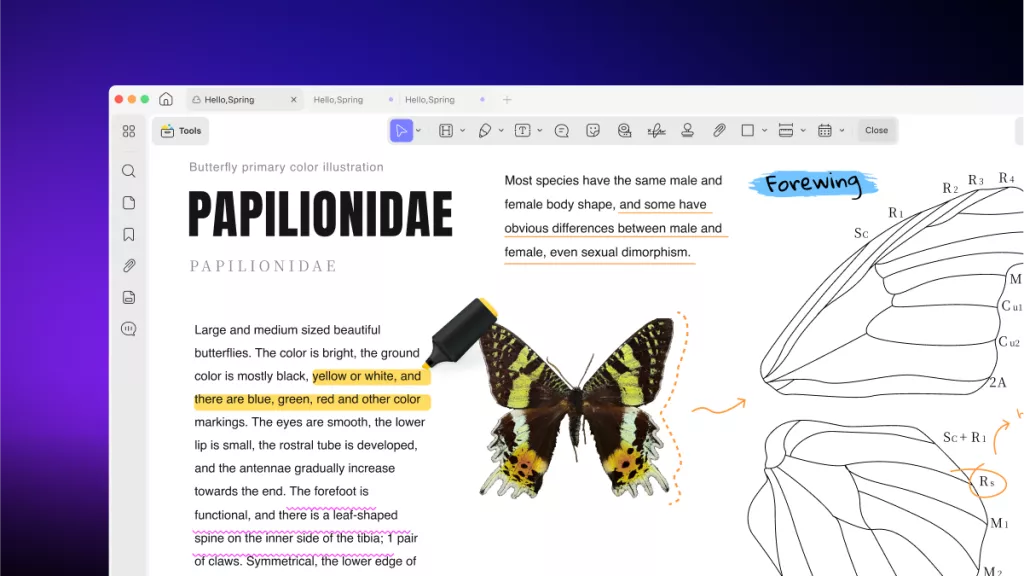



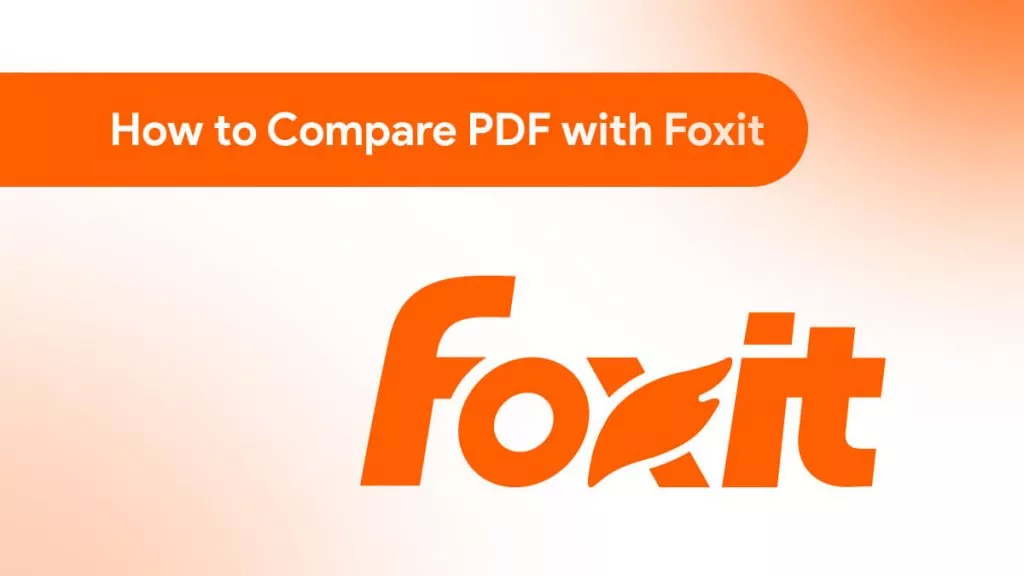

 Lizzy Lozano
Lizzy Lozano 



 Delia Meyer
Delia Meyer