A good PDF reader will allow you to not just open and read PDF documents, but also make some edits on the PDF documents. Adobe Reader has provided just like that. While it may be a great choice for many users, the cost of accessing Adobe Reader is very high. The following are the 5 best Adobe Reader alternatives you can choose from, with the same experience you need and a lower price if Adobe Reader is not for you.
And to find out which one is the best for you quickly, just watch the video below.
Top 5 Adobe Reader Alternatives
1. UPDF - The Best Alternative to PDF Reader With AI
UPDF is a PDF Reader and Editor that does more than just allow you to open and read a PDF document. It has numerous features on a simple-to-use interface that makes working on PDFs both simple and enjoyable. Different from Adobe Acrobat, UPDF is integrated with ChatGPT which can help you summarize long content, translate your file into any language, write and rewrite, convert PDF to Mind Map, chat with images, and more. You can download the free trial version via the below link and test all features.
Windows • macOS • iOS • Android 100% secure
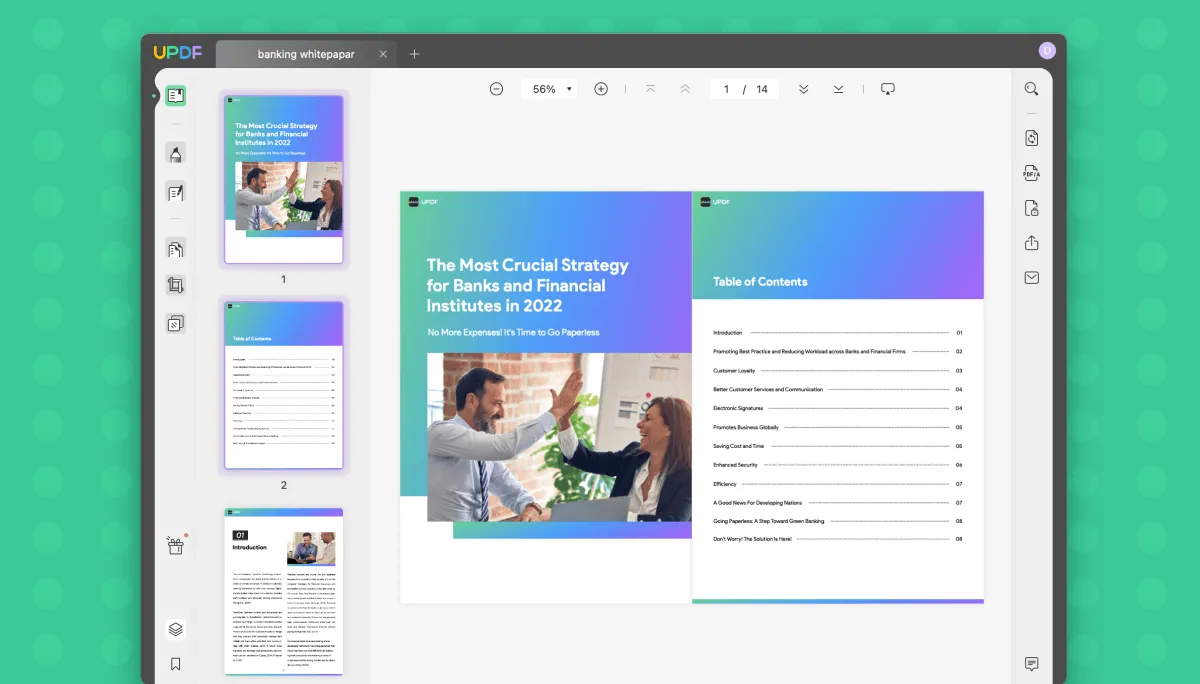
The following are just some of the things that you can do with UPDF;
- You can open and read any PDF document without any limitations to the size or page range of the document. Moreover, if you only need to read PDF, it is completely free to use.
- UPDF is available on Windows, Mac, Android and iOS. So you can access and read your PDF files anytime and anywhere with the help of UPDF Cloud.
- The ChatGPT in UPDF (UPDF AI) improves PDF handling efficiency. It helps you summarize PDFs, explain PDFs, translate PDFs, convert PDFs to Mind Map, etc.
- You can also use the annotation feature to highlight, underline, add notes, add stickers, add comments, and sign PDFs.
- Its advanced OCR function allows you to easily convert scanned PDFs to editable text.
- It also allows you to add permissions and passwords to protect the PDF document.
- It also has a document converter that you can use to convert PDF to various formats including Word/Excel/PPT/Text/HTML/XML/image (PNG, JPEG, BMP, TIFF, GIF)/RTF, and more.
- You can convert PDF into fillable PDF forms and create PDF forms from scratch.
To learn more features that you can use to read PDFs with this Adobe Reader alternative, you can watch the below video.
Compare UPDF with Adobe Reader
| UPDF | Adobe Reader | |
| Price | Free for viewing PDF | Free for Reading PDF |
| Performance | Super High | High |
| View PDF | ||
| Edit PDF | ||
| Share PDF | ||
| Convert PDF | ||
| Annotate PDF | ||
| Organize PDF Pages | ||
| OCR | ||
| Signature | ||
| Compress PDF | ||
| Chat with PDF and Ask Anything | ||
| Chat with Images | ||
| Convert PDF to Mind Map | ||
| Easy to Use | 4.9 | 3.9 |
From the above comparison, it is obvious that UPDF is better than Adobe Reader, just download the UPDF via the below link to read PDF now. And if you prefer UPDF Pro to edit PDF files, you can buy it at a very low price from the UPDF pricing page.
Windows • macOS • iOS • Android 100% secure
Also Read: Top 5 Adobe Acrobat Alternatives
2. Nitro Reader - Adobe Acrobat Reader Alternative With Similar Interface
Nitro PDF Reader is a good alternative to Adobe Reader mostly because it looks and feels like Adobe Reader. however, it doesn't have one feature that you will not find on most other PDF readers.
It also comes with all the other features you would expect of a quality PDF reader, allowing you to fill and sign PDFs, and annotate the document by adding comments, notes, and highlighting text among others.
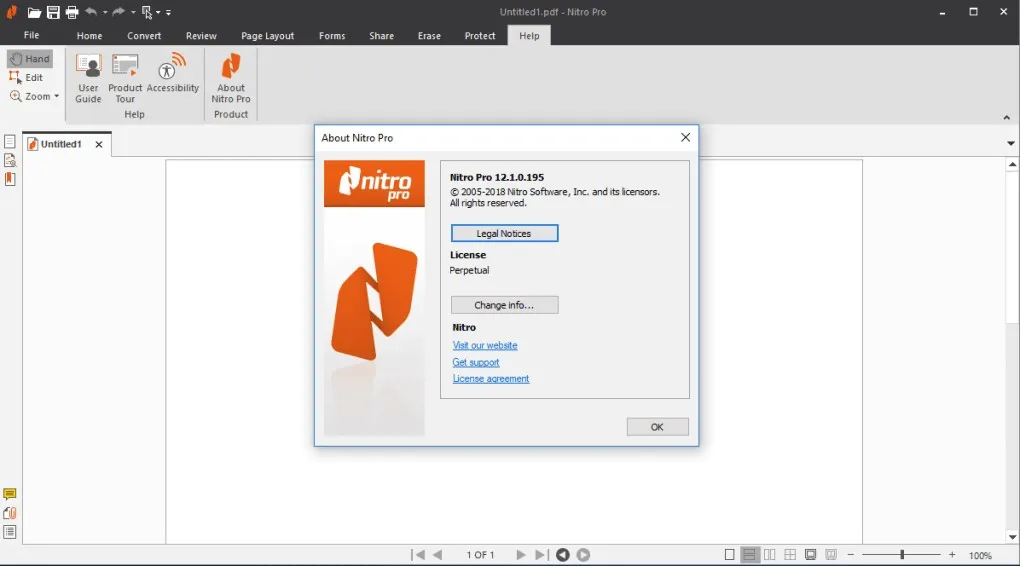
Pros:
- The touchscreen mode makes it so much easier to read a PDF document.
- It has a lot of annotation tools to make collaboration easier.
- It is free to read PDF.
Cons:
- To get more features, you need the upgrade to the pro version and the price is very expensive.
- It is not easy to use some features and it is not easy to find a guide from its website.
- Having trouble importing the large files.
3. Foxit Reader
If you are looking for an alternative to Adobe Reader that actively promotes collaboration, then you should consider Foxit Reader. Not only is it a simple-to-use solution, but it also securely saves all PDFs to the cloud, making it easy for you to share the documents with others on your collaborative project. On the cloud, you can choose to grant and deny access to any document at will and even track who opens edits, and even comments on the documents in the cloud.
On top of that, the Adobe Reader alternative can do all the other things you would expect of a PDF reader. You can use it to open and view PDFs, annotate PDFs in various ways, and even add permissions and passwords to protect your document.
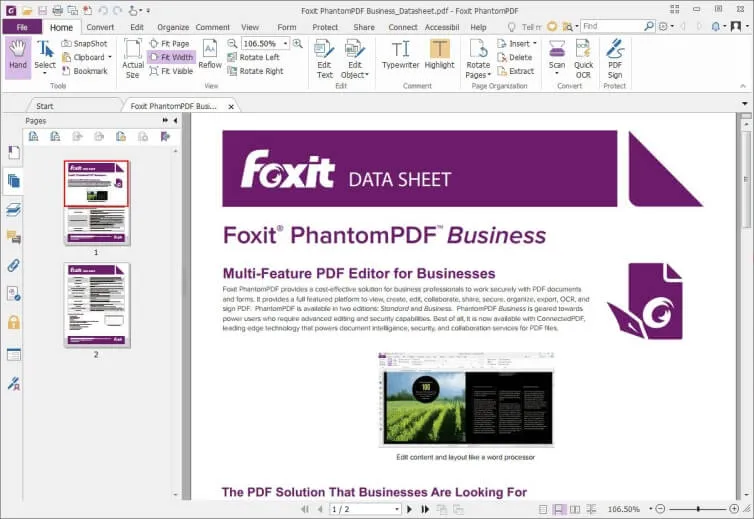
Pros:
- It is easy to use with a simple interface.
- The cloud allows you to easily share and collaborate on documents.
- You can annotate the PDFs you are reading.
- It also comes with document protection capabilities.
Cons:
- To access editing features, you will have to purchase the Foxit PDF Editor.
4. SumatraPDF - The Best Adobe Acrobat Reader Alternative for Free
If you are looking for a free Adobe Reader, SumatraPDF may be the most ideal solution for you. This program is also very lightweight, requiring just 5MB of storage space on your computer. But this doesn't mean that it will shortchange you in terms of features.
You can use this Adobe Reader alternative to open and read PDFs just as you would any of the other tools on this list. It will open any PDF document regardless of size, but you will not be able to annotate, sign the document, or fill in any PDF forms.
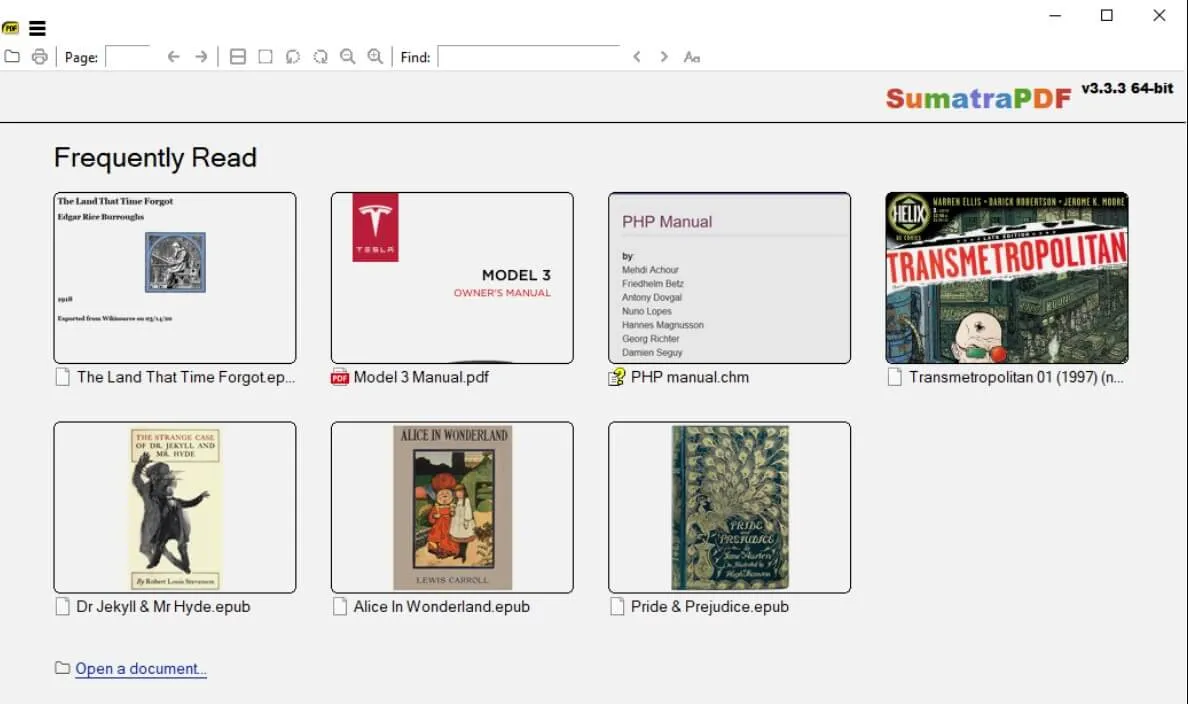
Pros:
- It is not just a PDF reader. You can use it to read other formats like EPUB.
- It is very lightweight.
- It is completely free to use.
Cons:
- It is only available for Windows.
- Lacks advanced features.
5. Expert PDF Reader
This is another completely free PDF reader that you can choose instead of Adobe Reader. The interface looks and feels like an MS Office app, making it familiar and easy to navigate. It will also open and read any PDF document regardless of size and allow you to annotate the PDF in various ways as you read,
For a free tool, it comes with additional features that you may only find on paid programs. These include the ability to add a bookmark, view PDF page thumbnails, and open multiple PDFs at the same time.

Pros:
- You can use this Adobe Reader alternative to open other file formats as well.
- It doesn't limit the size of PDFs that you can open.
- Allows you to annotate the PDFs.
- It is completely free to use.
Cons:
- It lacks advanced editing tools and features.
- It is only available for Windows.
Conclusion
If Adobe Reader is not an ideal choice for you and your needs, you now have 5 best Adobe Reader alternative tools to choose from. If you want the quality that Adobe Reader promises without its limitations, UPDF is a natural choice for the reasons outlined above. UPDF has a beautiful and simple UI interface to improve the reading experience. It also has a dark mode to protect your eyes when you read PDF books at night. Just download UPDF now and test on your own.
Windows • macOS • iOS • Android 100% secure
 UPDF
UPDF
 UPDF for Windows
UPDF for Windows UPDF for Mac
UPDF for Mac UPDF for iPhone/iPad
UPDF for iPhone/iPad UPDF for Android
UPDF for Android UPDF AI Online
UPDF AI Online UPDF Sign
UPDF Sign Read PDF
Read PDF Annotate PDF
Annotate PDF Edit PDF
Edit PDF Convert PDF
Convert PDF Create PDF
Create PDF Compress PDF
Compress PDF Organize PDF
Organize PDF Merge PDF
Merge PDF Split PDF
Split PDF Crop PDF
Crop PDF Delete PDF pages
Delete PDF pages Rotate PDF
Rotate PDF Sign PDF
Sign PDF PDF Form
PDF Form Compare PDFs
Compare PDFs Protect PDF
Protect PDF Print PDF
Print PDF Batch Process
Batch Process OCR
OCR UPDF Cloud
UPDF Cloud About UPDF AI
About UPDF AI UPDF AI Solutions
UPDF AI Solutions FAQ about UPDF AI
FAQ about UPDF AI Summarize PDF
Summarize PDF Translate PDF
Translate PDF Explain PDF
Explain PDF Chat with PDF
Chat with PDF Chat with image
Chat with image PDF to Mind Map
PDF to Mind Map Chat with AI
Chat with AI User Guide
User Guide Tech Spec
Tech Spec Updates
Updates FAQs
FAQs UPDF Tricks
UPDF Tricks Blog
Blog Newsroom
Newsroom UPDF Reviews
UPDF Reviews Download Center
Download Center Contact Us
Contact Us



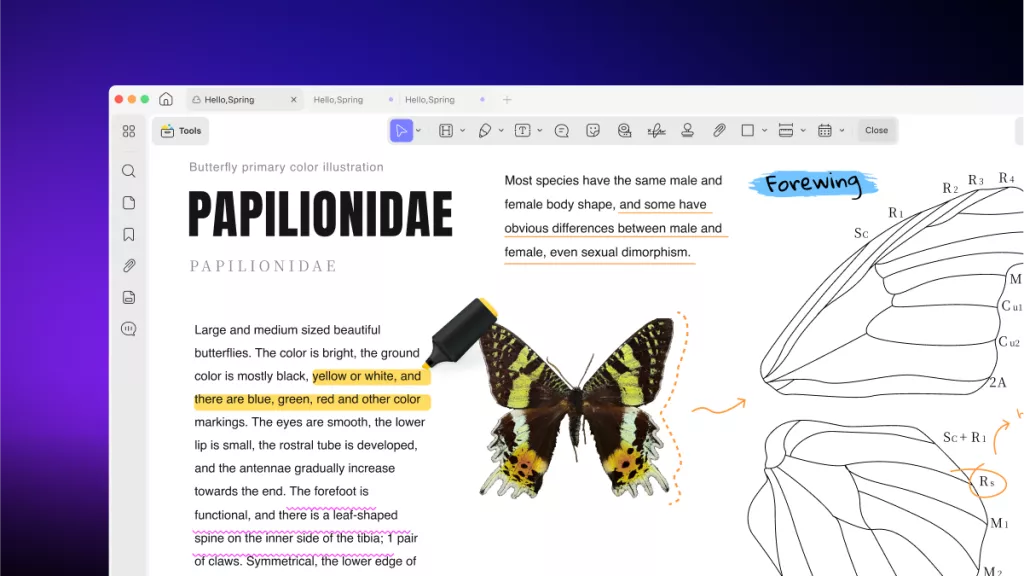



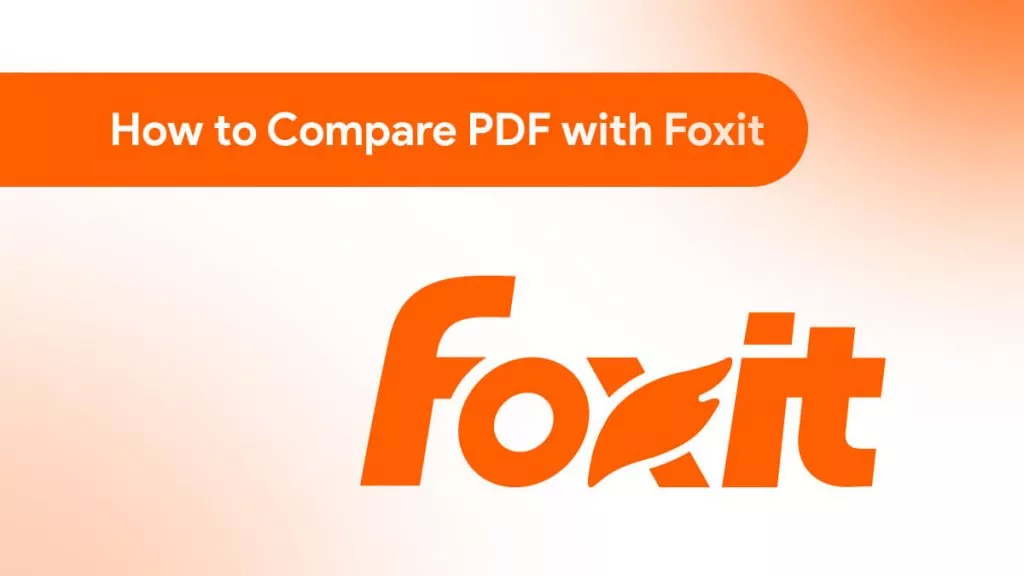

 Enid Brown
Enid Brown 
 Lizzy Lozano
Lizzy Lozano 
 Delia Meyer
Delia Meyer 
