Are you a keen user of Evernote on your Mac, but find yourself looking for something new? We've got you covered!
In this guide, we will explore the best 5 Evernote alternatives for Mac. This article has something for you whether you prefer minimalistic designs or complex feature sets.
Let's find the perfect alternative for Evernote and boost your productivity on your Mac!
Top 5 Best Evernote Alternatives for Mac
Evernote is a great app for note taking on a Mac but there might be some reasons that may want to make you change your mind to another app. Nevertheless, if you need recommendations, here are our top five picks.
1. UPDF for Mac
Overview
UPDF is a highly recommended app for note-taking. It has simple interface which offers numerous features suitable for any user. For instance, as a Mac user all that is required of you is downloading it and using its features to assist in note taking purposes.
The most useful thing about UPDF when it comes to taking notes is the annotation function. With it, not only can one type notes but also highlight them, underline them, encircle them or even do more other things. You can also put stamps and signatories in if needed. Try this great PDF annotator for Mac.
Windows • macOS • iOS • Android 100% secure
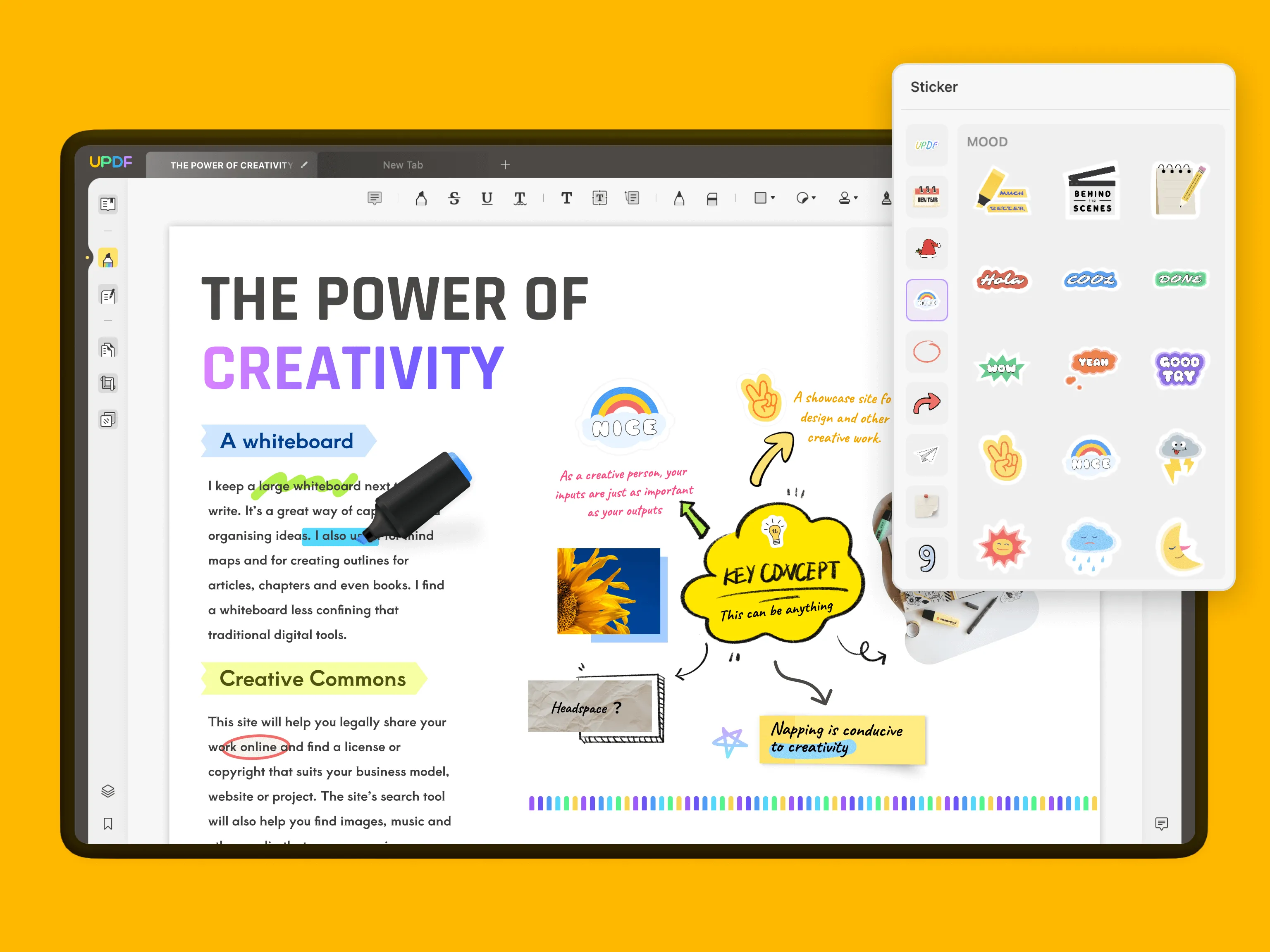
Pros and Cons
Here are the pros and cons of UPDF.
| Pros | Cons |
| Intuitive interface | Some advanced features may require a learning curve. |
| Advanced annotation tools | |
| Cross-platform compatibility | |
| Single license for multiple devices. |
Additional Information
Here is some additional information regarding the price, compatibility, and performance ratings of UPDF.
| Pricing | Compatibility | Ratings |
| Annual Plan: $29.99 per yearPerpetual Plan: $49.99 per year | Windows, Mac, iOS, Android | 4.5/5 (261 reviews) – Apple Store |
User Reviews:
"We used some other tools typically Adobe for a long time. But UPDF from Superace is much cheaper and fits our needs. You can add annotations, mark up, and edit your PDF file as you need. It has really good UX/UI, so it's easy to use even for non-tech people." – TrustRadius Review
2. Simplenote
Overview
Simplenote prides itself on its simplicity and speed. Available as a web app and across all major platforms, it allows you to create, save, and sync notes effortlessly. With support for tags and Markdown language, organizing your notes is a breeze. Plus, its clutter-free interface ensures you can stay focused on what matters most – your writing.
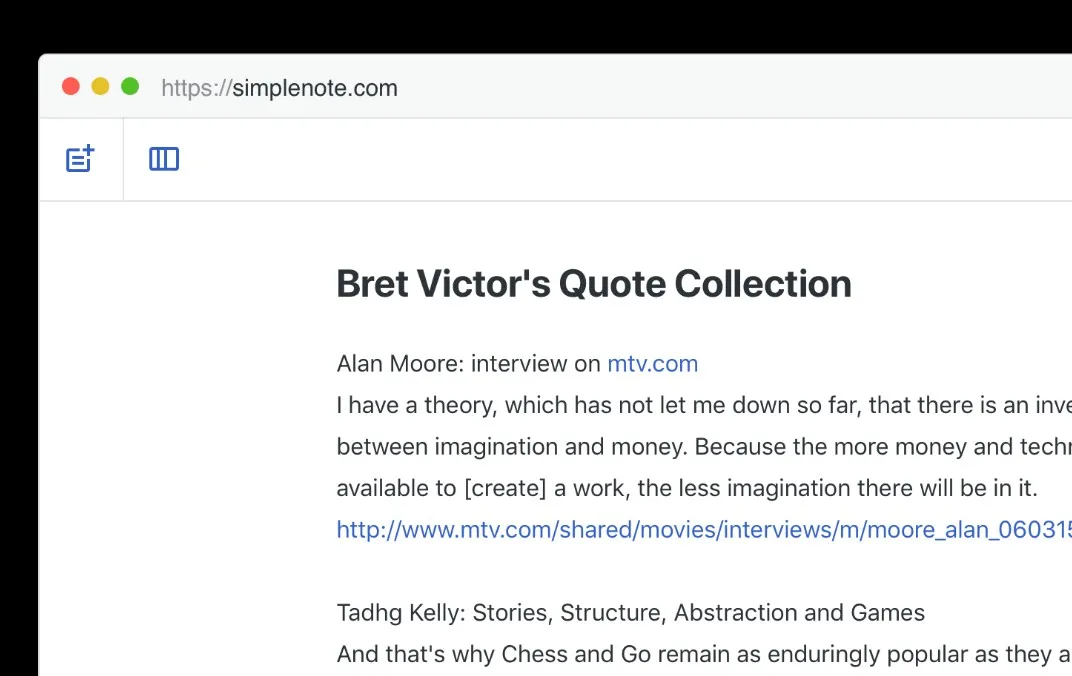
Pros and Cons
The pros and cons of Simplenote include:
| Pros | Cons |
| Clutter-free interface for distraction-free notetaking. | Lacks collaboration features. |
| Fast syncing across all your devices | Does not support attachments or embedded images |
| Ability to publish notes as webpages for easy sharing. |
Additional Information
| Pricing | Compatibility | Ratings |
| Free | Web, macOS, Windows, iOS, Android, Linux | 4.2/5 (38 reviews) – G2 Review |
User Reviews:
"It's easy to use the app and also easily available in playstore. Nothing will be there in dislike in my point of view. It's very good app for note-taking management" – G2 Review
3. Notion
Overview
Notion is another alternative for Evernote Mac users. It lets you write and arrange notes your way. You can put down text, pictures, files, and more in your notes. Its flexible setup means you can make your own templates and designs to fit how you work best.
Plus, it's great for teams too – everyone can work together on notes and leave comments, all at the same time.
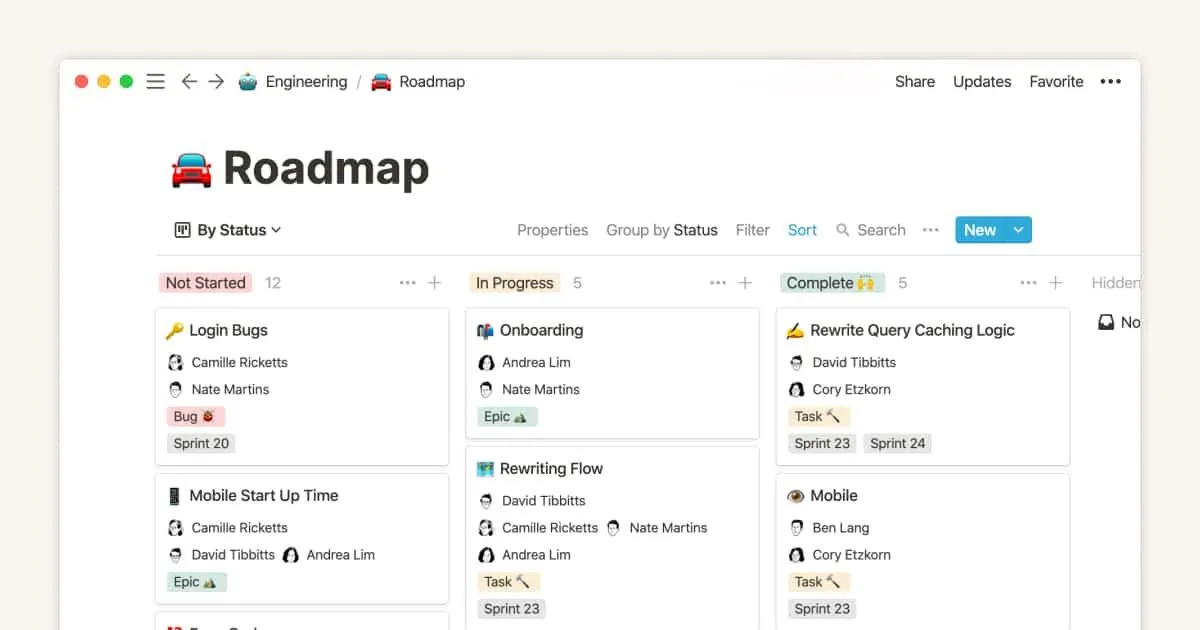
Pros and Cons
Let’s take a look at the pros and cons of Notion:
| Pros | Cons |
| Clean and simple space. | Some features may have a steep learning curve for new users. |
| Collaboration and commenting features. | Limited customization options for certain elements within the interface. |
| The dashboard feature simplifies the organization of complex notes and projects. | Higher pricing tiers can be costly for larger teams. |
Additional Information
| Pricing | Compatibility | Ratings |
| Basic Plan: FreePlus: $8 per user per monthBusiness: $15 per user per month | Mac, Windows, iOS, Android | 4.7/5 (5237 reviews) – G2 Reviews |
User Reviews:
"What I like best about Notion is its flexibility and adaptability. Whether I'm organizing tasks, managing projects, or taking notes, Notion provides customizable tools and layouts that suit my specific needs. Its cross-platform compatibility ensures I can access my information from any device, and its collaborative features make teamwork seamless. Overall, Notion's versatility makes it a powerful tool for enhancing productivity and organization" – G2 Review
4. Bear
Overview
Bear is a note-taking app that's won the Apple Design Award. It's easy to use and powerful, perfect for writing anything from a book to a shopping list. Bear allows users to include text; images; tables; and checklists in the same document. It works with iPhones, iPads, and Macs only because it is exclusive to Apple software. Finally, Bear doesn’t work on web browsers nor offline used.
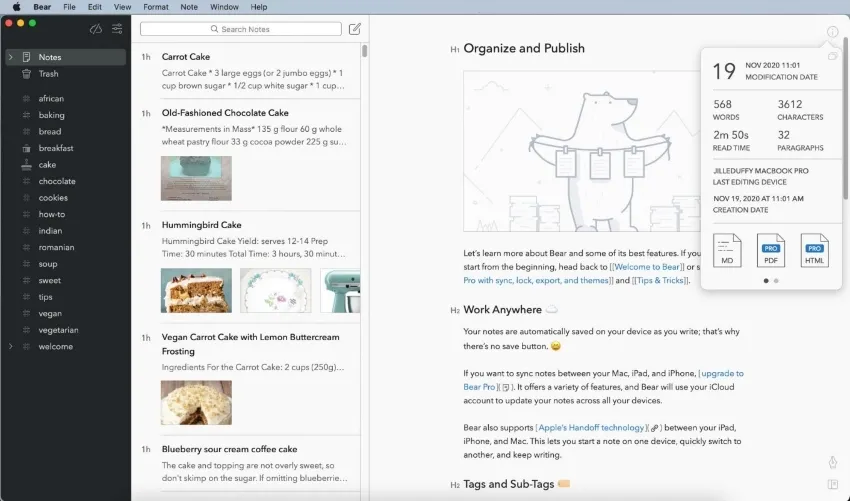
Pros and Cons
Here are the pros and cons of the Bear Notes app.
| Pros | Cons |
| Looks great and is easy to use. | Limited organizational options, primarily reliant on tags. |
| Support for Markdown Language for text styling. | Lacks advanced features such as email forwarding, audio recording, scanning, OCR, collaboration, or PDF annotation. |
| Extra themes are available. | Utilizes iCloud for storage. |
| Focus mode available. | |
| Can encrypt notes. |
Additional Information
| Pricing | Compatibility | Ratings |
| Basic Plan: FreeBear Pro: $29.99/year | iOS, macOS | 4.6/5 (43 reviews) – G2 Reviews |
User Reviews:
"Bear has a minimalistic user experience (UX) / User-Interface (UI). I love that it syncs on my iPhone 12, iPad Mini 6, Mac Mini (2020), MacBook Pro (2018) and Apple Watch 6. I do not have many dislikes - maybe the 100s of alternatives out there have a lot more native integrations with other apps. Another dislike might be organization is lacking a bit." – A G2 Review
5. Notejoy
Overview
Notejoy is your go-to for team note-taking. It's all about working together in real-time. With its easy-to-understand layout and wide range of features, Notejoy makes it super simple. You can write, arrange, and exchange notes within your team.
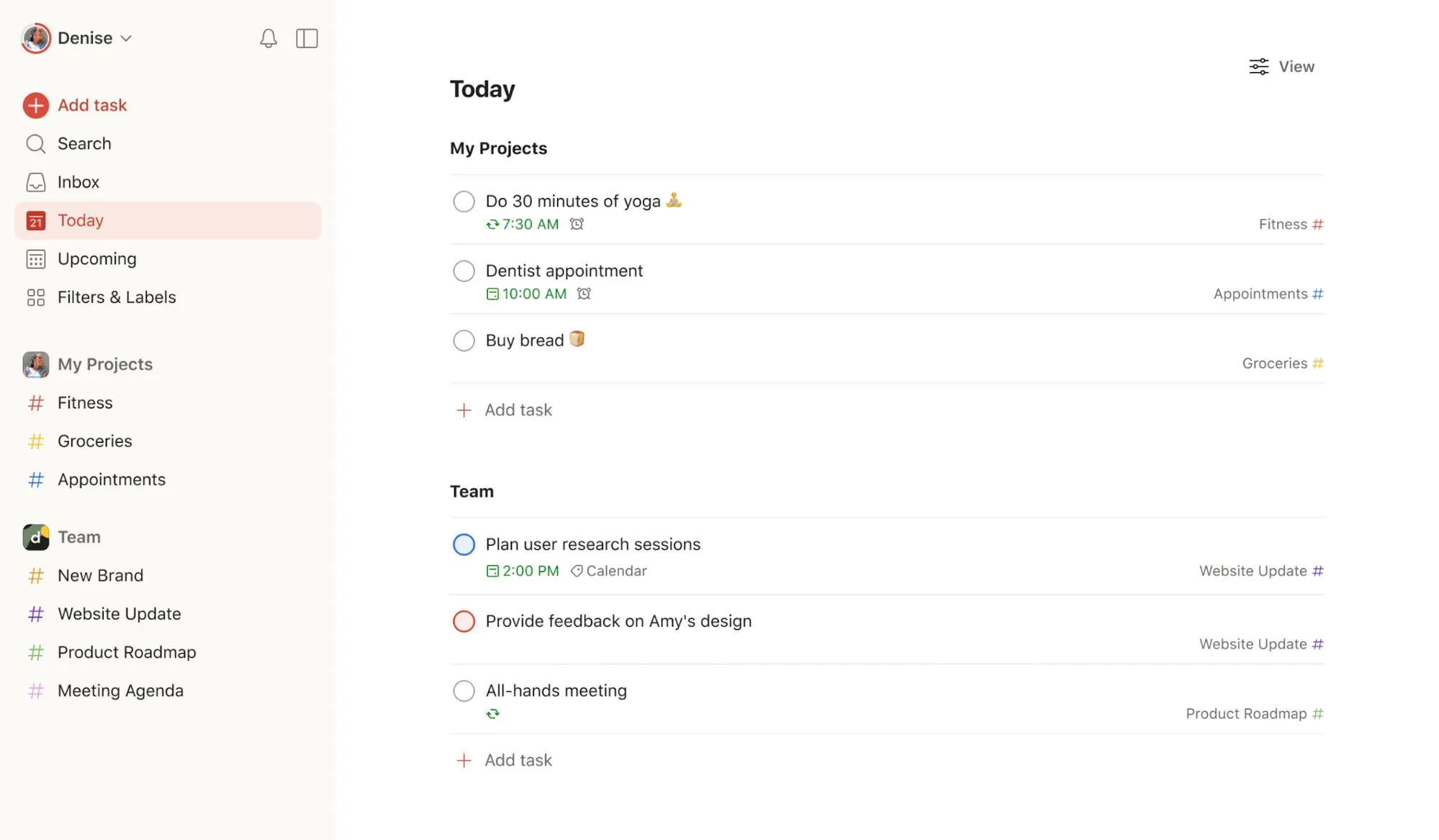
Whether you're attaching images, uploading files, making lists, or joining discussions, Notejoy keeps your teamwork flowing smoothly.
Pros and Cons
The pros and cons of Notejoy are as follows:
| Pros | Cons |
| Real-time collaboration. | Text editing options could be more robust |
| Intuitive interface | No drawing tools are available. |
| Supports various media types (images, documents). | Limited project management capabilities. |
| Easy sharing and discussion features |
Additional Information
| Pricing | Compatibility | Ratings |
| Basic Plan: FreeSolo: $4/monthPlus: $8/month | Mac, Windows, iOS, Android | 4.3/5 (35 reviews) – G2 Review |
User Reviews:
"Notejoy's strength lies in its fully-featured collaboration platform and not just a note-taking application, an area in which Evernote comes up short. It's simple to manage who can view what on the team, keep tabs on who's making changes, have group discussions about priorities, and sort notes in any way that makes sense for the group." – A G2 Review
With that, we are wrapping up our list of top 5 Evernote alternatives for Mac users. Now it's time to check out some tips to decide the best one for yourself.
Tips for Choosing the Best Evernote Alternative for Mac
When selecting the ideal Evernote alternative, consider the following aspects to ensure it meets your needs:
- Cost Effectiveness: Evaluate the pricing plans of each alternative to determine which offers the best value for your budget.
- Performance Ratings: Look into user reviews and ratings to gauge the performance and reliability of each alternative.
- Ease of Use: Consider the user interface and overall user experience to ensure the alternative is intuitive and easy to navigate.
- Compatibility: Check the compatibility of each alternative with your Mac and other devices you frequently use, such as iOS or Windows.
- Feature Set: Assess the features offered by each alternative, such as collaboration tools, note organization options, and integration capabilities.
Comparison Chart
Here is the comparison chart for all 5 Evernote alternatives, take a look at each.
| Pricing | Performance Ratings | Ease of Use | Compatibility | Feature Set | |
| UPDF | Annual Plan: $35.99 per yearPerpetual Plan: $55.99 per year | 4.5/5 (261 reviews) – Apple Store | 4.8/5 | Windows, Mac, iOS, Android | Annotation, syncing, UPDF AI feature |
| Simplenote | Free | 4.2/5 (38 reviews) – G2 Review | 4.5/5 | Web, macOS, Windows, iOS, Android, Linux | Tags, Markdown support, fast syncing |
| Notion | Basic Plan: FreePlus: $8 per user per monthBusiness: $15 per user per month | 4.7/5 (5237 reviews) – G2 Reviews | 4.6/5 | Mac, Windows, iOS, Android | Collaborative features, customizable templates, integrations |
| Bear | Basic Plan: FreeBear Pro: $29.99/year | 4.6/5 (43 reviews) – G2 Reviews | 4.4/5 | iOS, macOS | Markdown support, intuitive interface, encryption |
| Notejoy | Basic Plan: FreeSolo: $4/monthPlus: $8/month | 4.3/5 (35 reviews) – G2 Review | 4.4/5 | Mac, Windows, iOS, Android | Real-time collaboration, powerful search, integration with other tools |
UPDF stands out as the best pick because it's easy to use and has a great annotation feature. With UPDF, you can mark up your notes and documents easily, making it simple to highlight important stuff.
Plus, it works well across different devices, so you can access your notes wherever you are. Overall, UPDF offers a smooth and efficient note-taking experience, making it the top choice for Mac users looking for a reliable Evernote alternative.
FAQs about Evernote Alternative for Mac
1. What is the best alternative for Evernote on Mac?
The best option for Mac users who want an alternative to Evernote is UPDF. It has a simple operating system, works well with all devices, and has great features for making annotations.
2. Is Apple Notes a good alternative to Evernote on Mac?
Yes, Apple Notes is a good alternative to Evernote on Mac. However, UPDF offers more features and a smoother experience. This makes it the better alternative for Mac users.
3. What are the advantage and disadvantages of Evernote on Mac?
Evernote on Mac gives a wide range of note-taking features, but it may not provide some advanced features offered by other tools. Some users think that its interface is slightly cluttered and perplexing.
Conclusion
In conclusion, if you need an alternative to Evernote that works effectively on your Mac computer then go for UPDF. Its user-friendly features are notable; in addition, it comes with very good annotation tools and runs smoothly across different devices.
Give UPDF a shot today and see how it can boost your productivity. Download it now and get a 61% discount!
Windows • macOS • iOS • Android 100% secure
 UPDF
UPDF
 UPDF for Windows
UPDF for Windows UPDF for Mac
UPDF for Mac UPDF for iPhone/iPad
UPDF for iPhone/iPad UPDF for Android
UPDF for Android UPDF AI Online
UPDF AI Online UPDF Sign
UPDF Sign Edit PDF
Edit PDF Annotate PDF
Annotate PDF Create PDF
Create PDF PDF Form
PDF Form Edit links
Edit links Convert PDF
Convert PDF OCR
OCR PDF to Word
PDF to Word PDF to Image
PDF to Image PDF to Excel
PDF to Excel Organize PDF
Organize PDF Merge PDF
Merge PDF Split PDF
Split PDF Crop PDF
Crop PDF Rotate PDF
Rotate PDF Protect PDF
Protect PDF Sign PDF
Sign PDF Redact PDF
Redact PDF Sanitize PDF
Sanitize PDF Remove Security
Remove Security Read PDF
Read PDF UPDF Cloud
UPDF Cloud Compress PDF
Compress PDF Print PDF
Print PDF Batch Process
Batch Process About UPDF AI
About UPDF AI UPDF AI Solutions
UPDF AI Solutions AI User Guide
AI User Guide FAQ about UPDF AI
FAQ about UPDF AI Summarize PDF
Summarize PDF Translate PDF
Translate PDF Chat with PDF
Chat with PDF Chat with AI
Chat with AI Chat with image
Chat with image PDF to Mind Map
PDF to Mind Map Explain PDF
Explain PDF Scholar Research
Scholar Research Paper Search
Paper Search AI Proofreader
AI Proofreader AI Writer
AI Writer AI Homework Helper
AI Homework Helper AI Quiz Generator
AI Quiz Generator AI Math Solver
AI Math Solver PDF to Word
PDF to Word PDF to Excel
PDF to Excel PDF to PowerPoint
PDF to PowerPoint User Guide
User Guide UPDF Tricks
UPDF Tricks FAQs
FAQs UPDF Reviews
UPDF Reviews Download Center
Download Center Blog
Blog Newsroom
Newsroom Tech Spec
Tech Spec Updates
Updates UPDF vs. Adobe Acrobat
UPDF vs. Adobe Acrobat UPDF vs. Foxit
UPDF vs. Foxit UPDF vs. PDF Expert
UPDF vs. PDF Expert







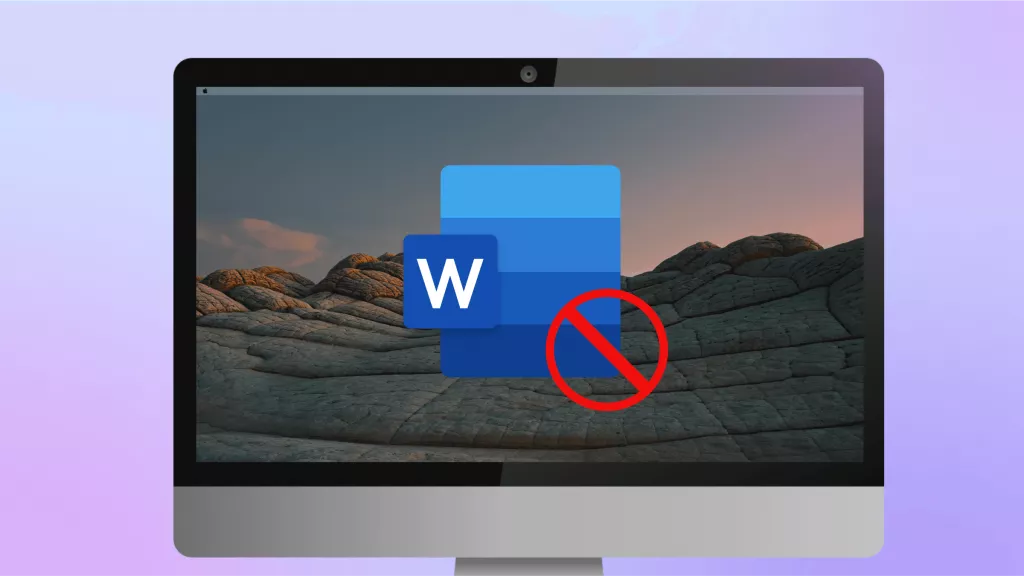
 Enola Miller
Enola Miller 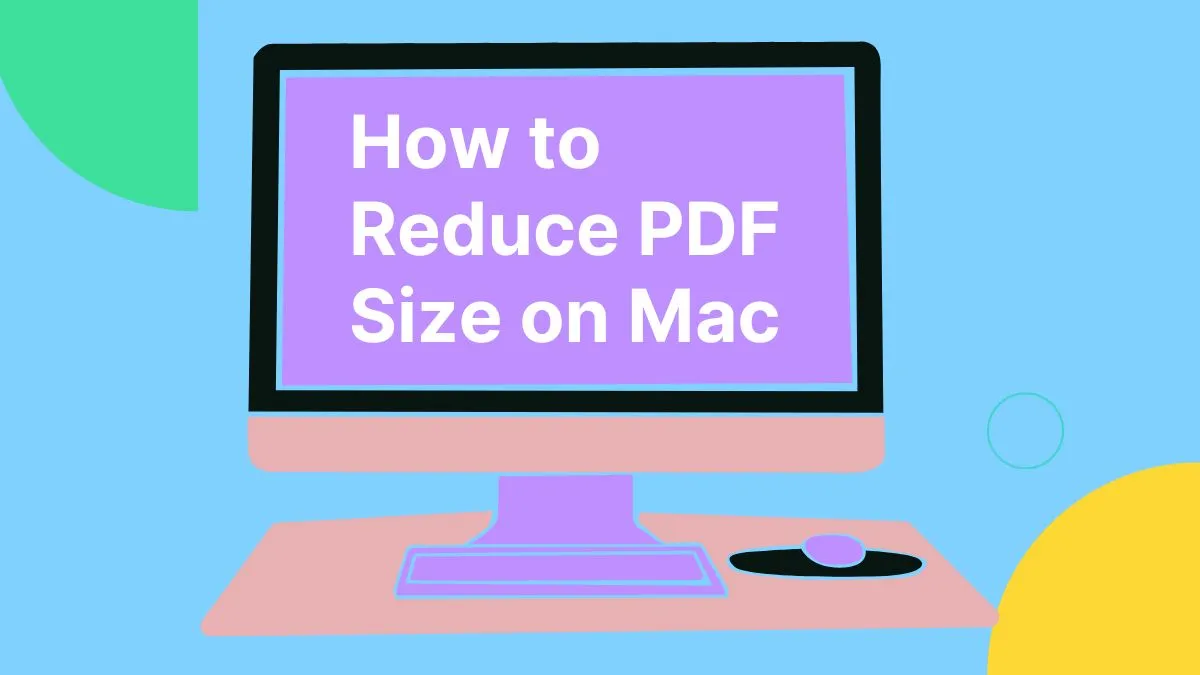

 Lizzy Lozano
Lizzy Lozano 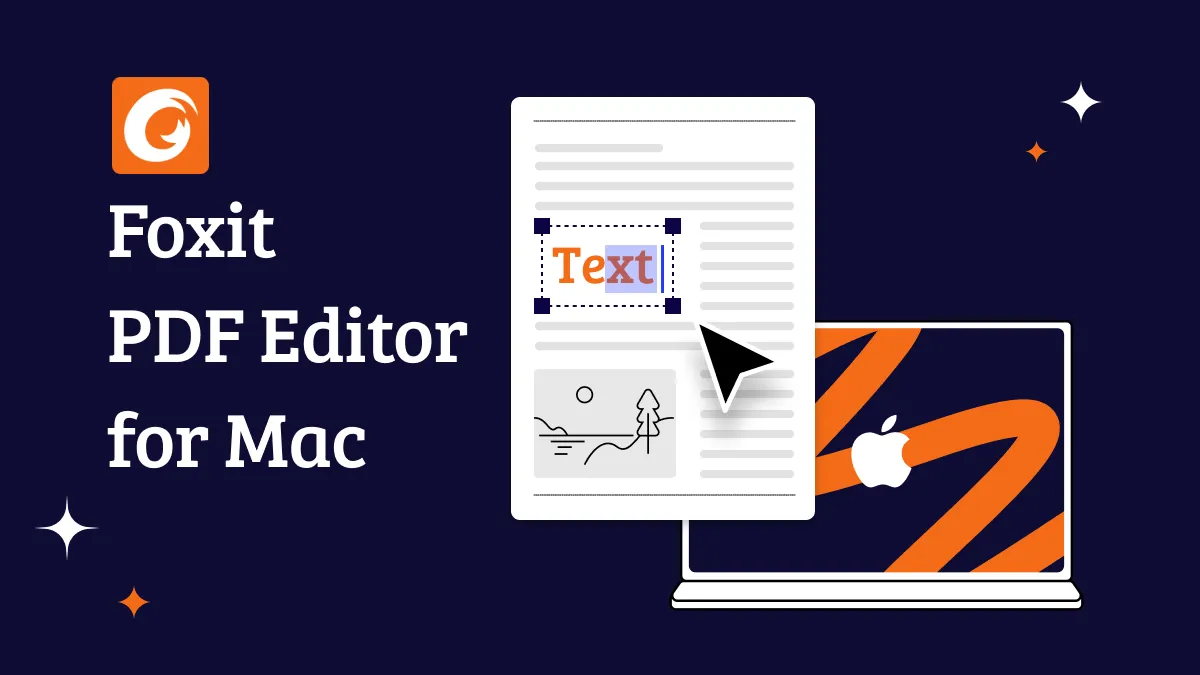

 Enya Moore
Enya Moore