JPG is probably the world's most famous and widely used image format. Since it is supported by all devices, JPG is a reliable image format for your photos. However, this format isn't great for sharing your images online or keeping them secure. The JPG images lose their original quality when you share them on social media platforms like WhatsApp. Similarly, you can't password-protect them either.
PDF is the format you want to use for sharing or securing files, as it is the only widely supported format that retains file quality and allows password protection. It means you will need an excellent JPG to PDF converter, which is where this article will help you. There is also a comparison table of the 10 converters at the end of the article.
Part 1: Top 10 JPG to PDF Converters
When it comes to finding a JPG to PDF converter online or offline, the internet is loaded with options. However, it is of utmost importance that you choose a reliable tool as your images can easily be corrupted or infected otherwise. To help you out, we have listed 10 reliable JPG to PDF converters below:
1. UPDF - The Best AI-Enhanced PDF Editor
The best JPG to PDF converter currently available is UPDF. It is a lightweight and blazing-fast PDF editor that can convert heaps of JPG images to PDF in seconds. This tool has an easy-to-navigate user interface and will convert your JPGs to PDFs through a couple of clicks. You will not have to worry about image quality as UPDF ensures it doesn't get affected.
On desktop
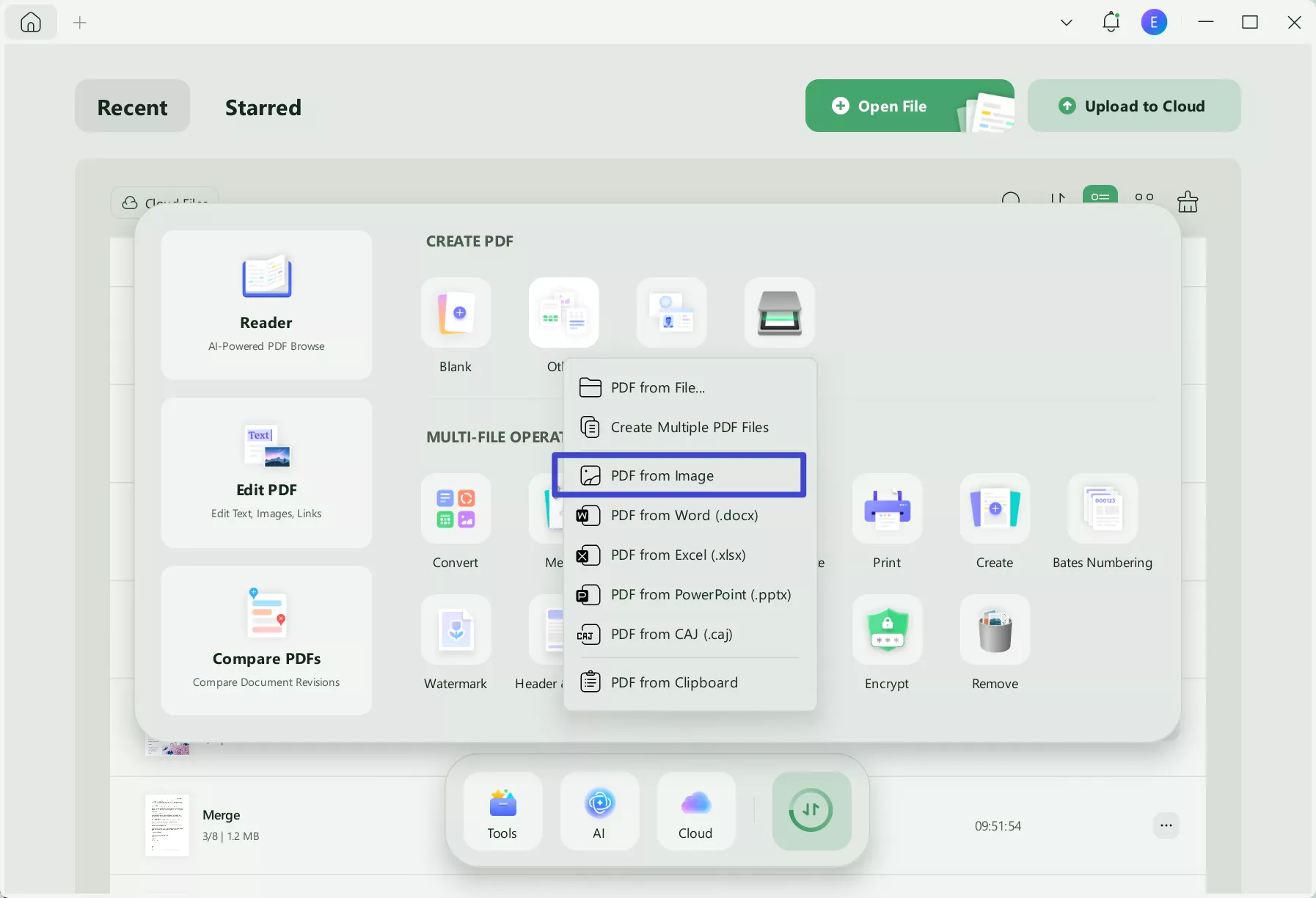
On mobile
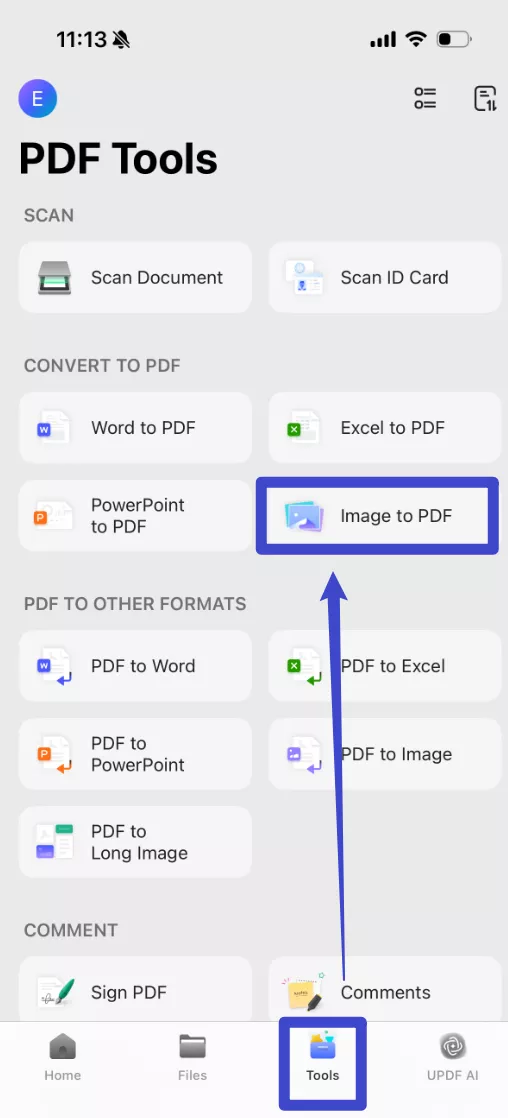
Using its security features, you can password-protect your newly created PDF or restrict specific actions. It will ensure that no stranger can open your JPG to PDF converted file. If the new PDF file has a large size, UPDF can compress the file to a reduced PDF size without any change in quality. Moreover, it lets you directly share the newly created PDF through email or a link. Download UPDF by clicking "Free Download" below to start converting JPG to PDF.
Windows • macOS • iOS • Android 100% secure
2. Adobe Acrobat
If you have been dealing with PDF files for a while, you might have come across Adobe Acrobat. It is among the oldest PDF tools that can help you convert your JPG files to PDF files. With its help, you can convert different image formats like JPG, TIFF, and PNG to PDF and vice versa. Once the file is converted, you can secure it by adding a password.
With its Pro version, you can edit or annotate your newly created PDF file. During the editing process, images can be added or removed.
While Adobe Acrobat is a helpful tool, it is costly. Costing around US$239.88 a year, it is out of reach for most people. Its version doesn't help because most of its features are only available in paid versions. In contrast, UPDF provides all premium features at a very affordable rate of US$29.99 per year.
More details about Adobe Acrobat vs. UPDF>>
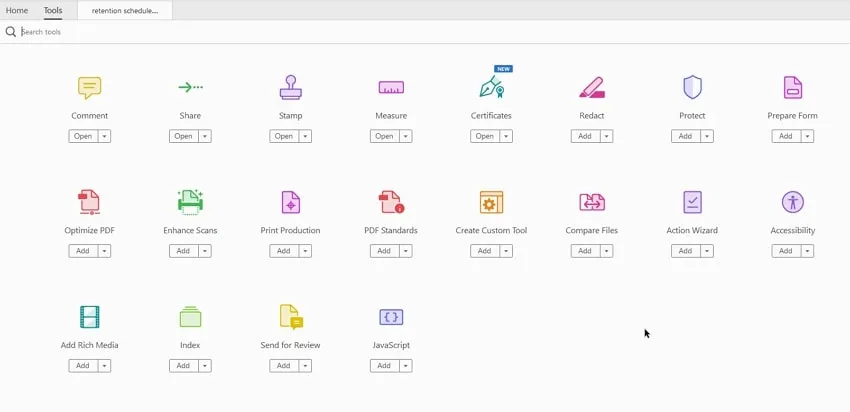
3. Foxit PDF Editor
Foxit PDF Editor is another prominent name mentioned in discussions regarding a free JPG-to-PDF converter. With this tool, you can quickly convert your JPG or other images to PDF when sharing them with others. After conversion, you can add permission restrictions to ensure that your images aren't tampered with. If the need arises, it is also possible to redact the data in a PDF.
Other features you will find in this tool include PDF editing, annotating, conversion, and organizing. It also supports collaboration in real-time when working on a PDF file.
The major drawback of this tool is its complex and difficult-to-use user interface. It is aimed only at professionals with little regard for common users. In comparison, UPDF has a delightful and dynamic interface with all the tools in plain sight. Even a non-technical user won't face any issues in UPDF. It is something that can't be said about Foxit PDF Editor.
More details about Foxit vs. UPDF>>
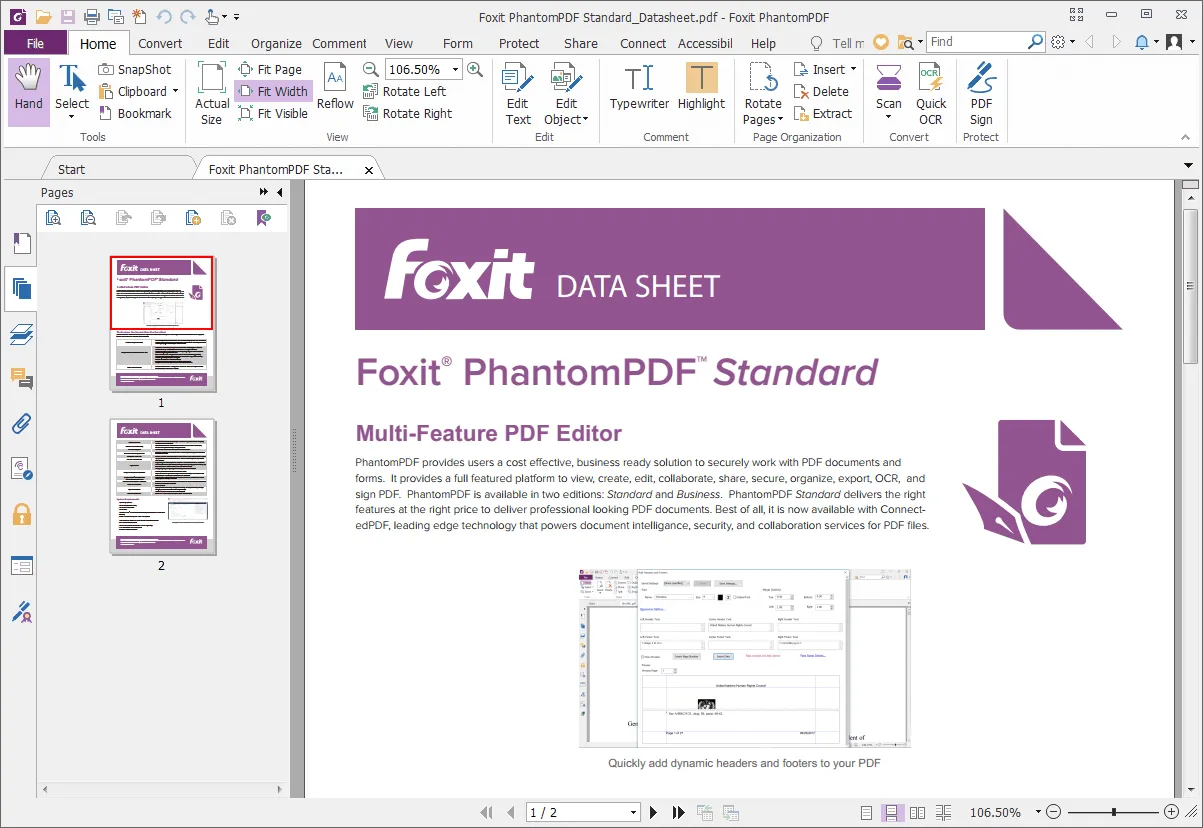
4. Nitro Pro
A product of Nitro Software, Nitro PDF Pro, has been a popular choice of Windows PDF users for some years. Besides other PDF features, it also supports a secure JPG-to-PDF conversion process. The quality of images remained intact during the conversion process. Once the new PDF file is created, you can use different features like annotations, watermarks, stamps, and signatures through this tool.
It has recently been released on Mac, but the Mac version isn't as good as the Windows version. Despite that, you can convert JPG files to PDF on Mac without any major issues.
Although it has a Mac version now, you will need to buy it separately if you need to use this tool on both Windows and Mac. Since it already costs around US$179 for one license, buying two will be very costly. The best option is to use UPDF, as you will need a single license to use it on all platforms.
More details about Nitro vs. UPDF>>
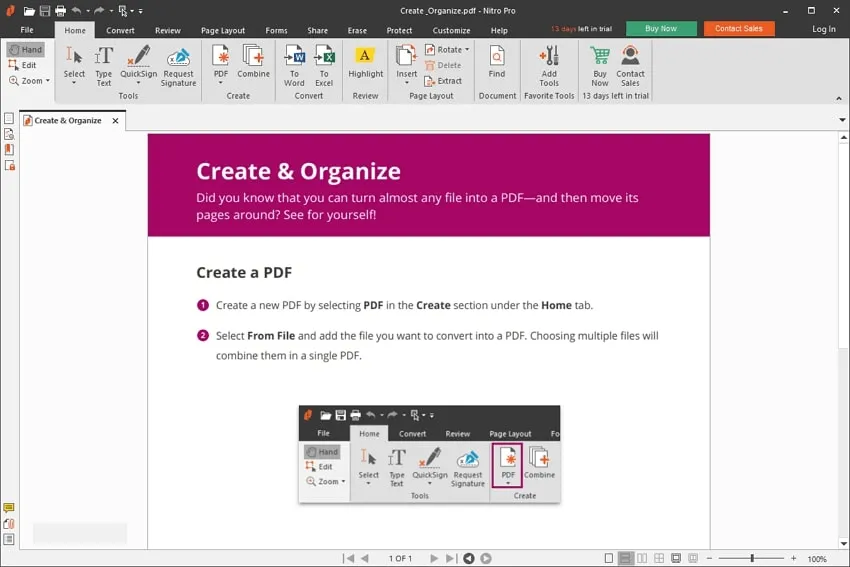
5. PDF Expert
Only available for Mac and iOS users, PDF Expert is a decent choice for converting your JPG images to PDF. Designed specifically to match the aesthetics of Apple users, it has an interface that iPhone or Mac users will find appealing. This JPG to PDF converter also supports the conversion of other image formats like PNG to PDF.
If multiple PDF files have been created during the conversion process, this tool allows you to merge them into a single PDF. Using its redact feature, you can erase or blackout sensitive information from the PDF.
Since the tool is only available for Apple devices, it is not useable by the majority of users. UPDF is an excellent replacement for PDF Expert for Windows and Android users. Even for iOS and Mac, UPDF is more efficient and easier to use than PDF Expert. Unlike PDF Expert, UPDF provides a free trial version.
More details about PDF Expert vs. UPDF>>
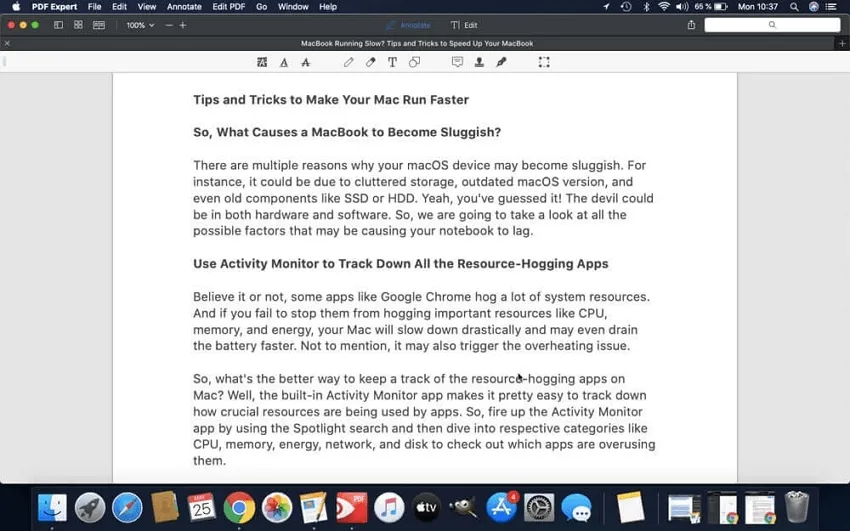
6. iLovePDF
With both an online and offline version, iLovePDF is getting popular nowadays among PDF users. You can convert your JPG files to PDFs using both versions. Although the online version is free, it has many limited functionalities. To get the best out of this tool, you will need to pay a hefty price. It is available for Mac, Windows, Android, iOS, and the web.
The JPG to PDF converter iLovePDF also offers a sizeable number of features to modify PDF files. These features include page rotation, removal, conversion, and PDF organizing.
Although a decent PDF editor, it lags behind UPDF in almost every aspect. Not only it offers fewer features at a high price compared to UPDF, but it also requires the internet for many tools. That makes it a very risky tool to use if you have confidential files. Many users have also reported performance issues in its desktop version.
More details about iLovePDF vs. UPDF>>
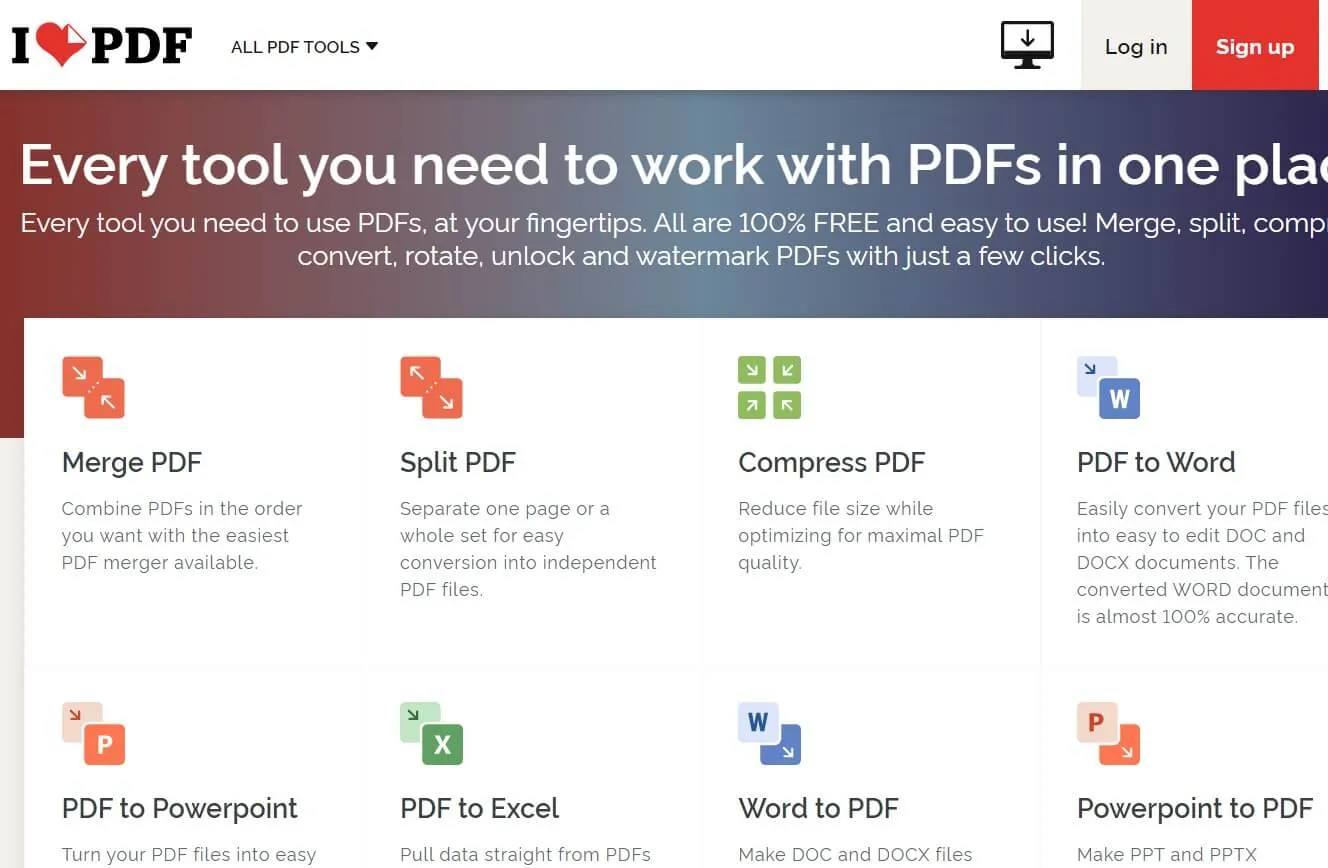
7. Smallpdf
Smallpdf is another JPG-to-PDF converter that allows you to convert your JPGs both online and offline. Using this tool, you can batch convert your JPGs or images into other formats like TIFF, BMP, and PNG to PDFs. When converting your JPGs to a PDF file, it allows you to add more photos to the same file if you missed out on some previously.
After the conversion, you can organize the new PDF file by rotating, adding, removing, or extracting pages from the PDF file. It also supports PDF flattening if you want to print out the newly converted file.
Since it is primarily a web-based platform with the recent introduction of desktop tools, its offline tools have many issues. One particular problem reported with Smallpdf is its drop in performance when working on image-heavy PDFs. UPDF, on the other hand, is highly efficient and provides a lag-free performance regardless of the workload.
More details about Smallpdf vs. UPDF>>
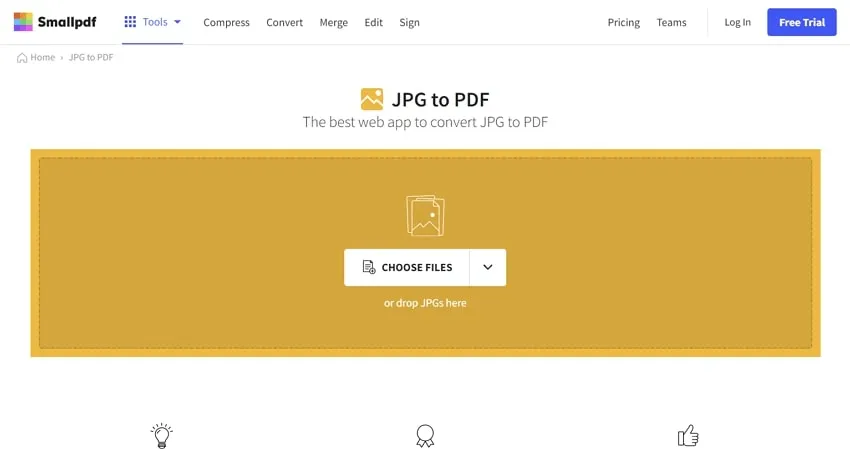
8. PDF Candy
Boasting a user interface with all tools located on the main page, PDFCandy is a JPG to PDF converter online and offline. The features available in both tools are almost identical, with nearly 46 different tools. Aside from JPG, you can convert BMP, TIFF, and PNG images to PDF using PDFCandy. After conversion, the newly created PDF can be password-protected, signed, and compressed using this tool.
It also converts other formats like EPUB, MOBI, DjVu, ODT, and FB2 to PDF. If the PDF file you created is too long, you can split it into multiple smaller PDFs using PDFCandy.
Compared to its cost, the number of features available in PDFCandy is too few. It will cost around US$99 for both web and desktop versions, and the features of the combined two are less than UPDF. Not to forget that UPDF only costs around US$29.99/yearly. Apart from the conversion tool, most features in PDFCandy are also basic and have limited functionality.
More details about PDFCandy vs. UPDF>>
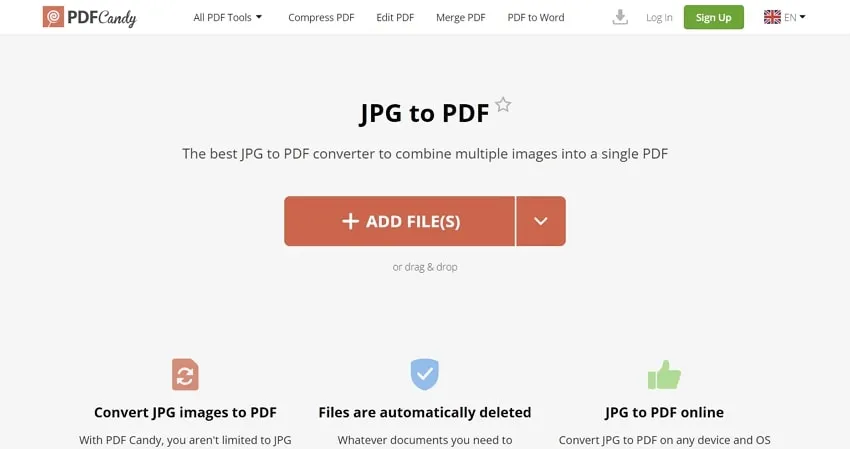
9. PDF2Go
Among the numerous online JPG converters, only a few are reliable. PDF2Go is an online PDF editor that supports JPG to PDF conversion. This tool has a comparatively decent interface with a dedicated "JPG to PDF" button located on the front page. Although paid, it does allow you to enable OCR when converting your JPG files to PDF files.
Apart from JPGs, you can also convert other image formats like PNG, TIFF, and GIF to PDF. It also has a decent array of PDF tools like edit, merge, compress, protect, etc.
The main drawback of this tool is that it is online. You will always need a stable internet to use it. With the internet being the heaven of cybercrimes, the chances for data theft and malware are very high. If your files are of sensitive nature, it is always recommended that you use an offline tool like UPDF. Both are paid tools, but UPDF offers many more features and benefits.
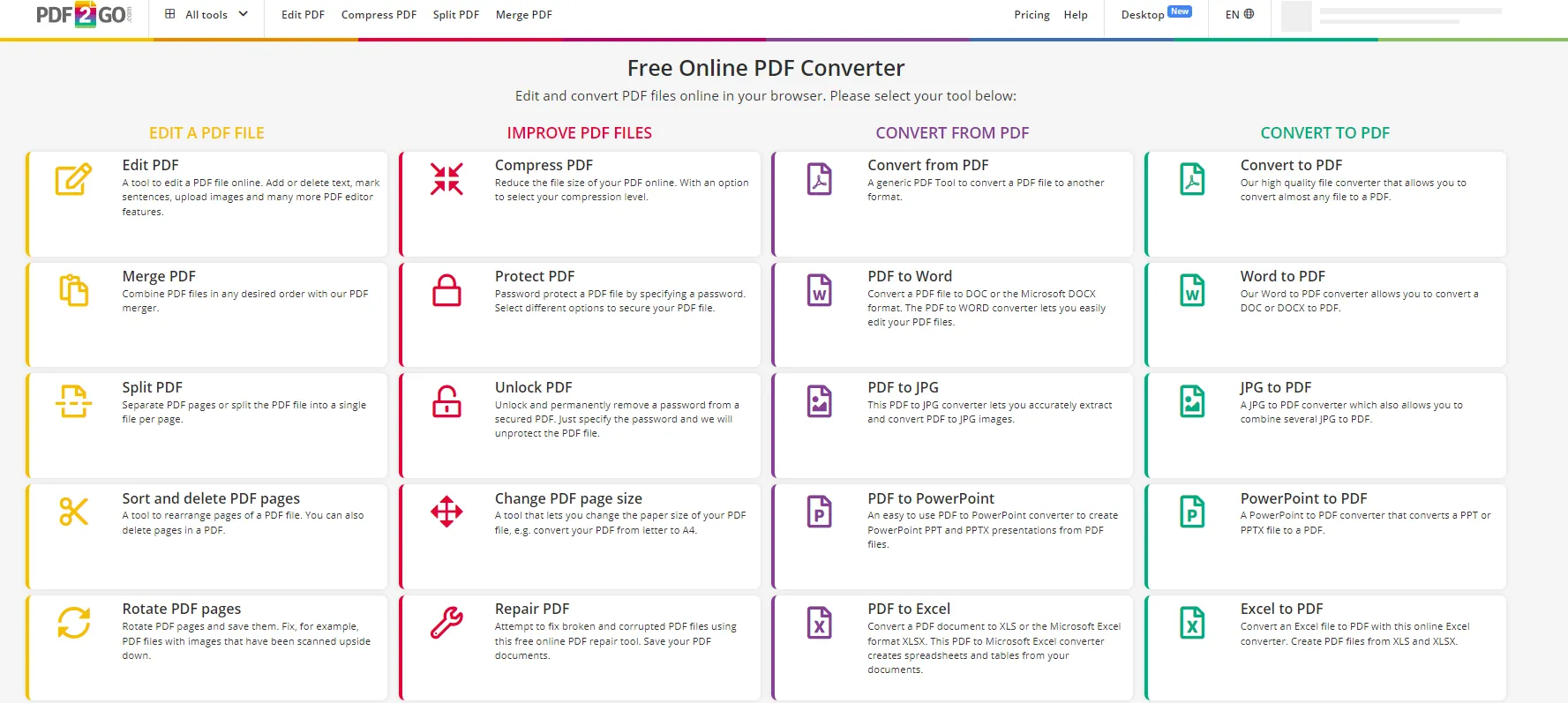
10. Convertio
Are you looking for a JPG to PDF converter online that is free? Convertio can help you there as it is a dedicated converter tool available online. It is not a PDF editor and focuses on providing conversion services for documents, videos, audio, and photos. This tool can be a decent alternative if you are ready to accept the risk associated with online tools.
Aside from JPG to PDF conversion, you can also perform OCR on newly converted PDF files through this tool. It also allows you to convert JPGs directly from cloud storage services like Dropbox and Google Drive.
It is a suitable replacement for converting JPG to PDF if you don't have access to your device with UPDF. You should still be careful about using it due to the many dangers lurking on the internet. This tool is also not a PDF editor, meaning there isn't much you can do to PDF files after conversion.
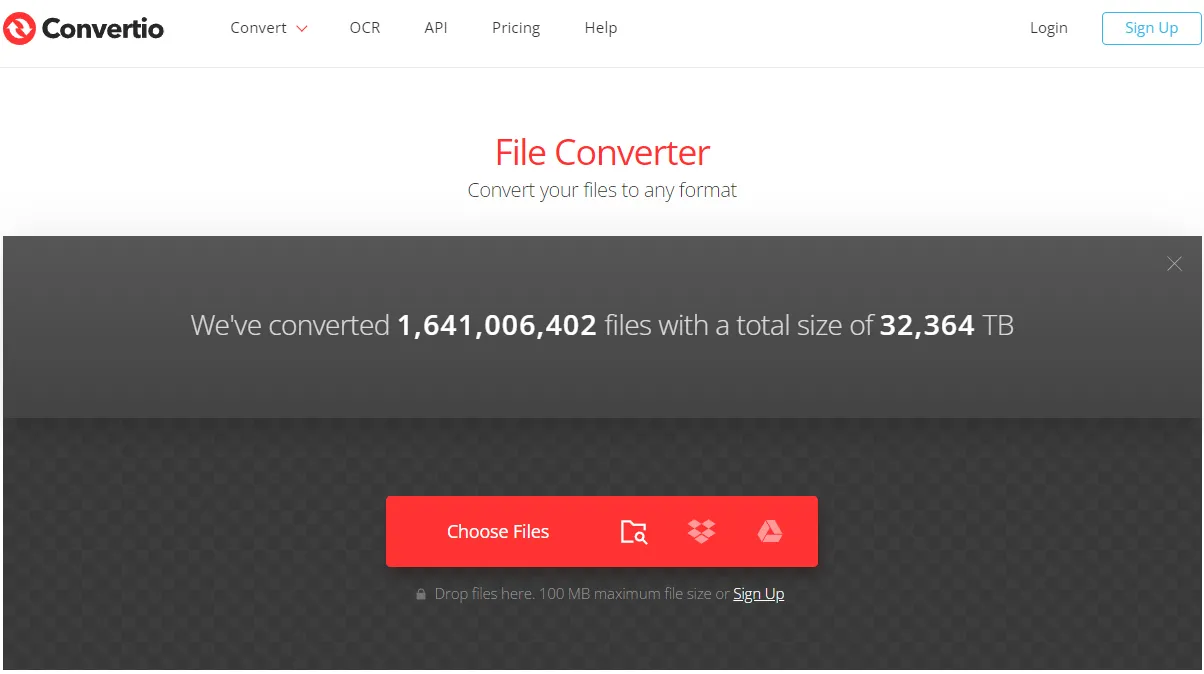
Also Read: Top Image to PDF Converters
Part 2: Comparing the 10 Best JPG to PDF Converters
There is nothing more helpful in determining the best tool than going through the comparison table of top tools. So, to help you decide which tool is the best JPG to PDF converter online or offline, below is the comparison table of the top 10 JPG converters:
| Tool | Pricing | Batch Convert | Limitations | Stability | Rating |
| UPDF | US$39.99/Year US$69.99/Perpetual | No Limitations | 5/5 | 5/5 | |
| Adobe Acrobat | Standard: US$155.88/year Pro: US$239.88/year | No Slideshow Feature No StickersNo Rich Text Feature Limited Convert PDF Options No Combine Files Feature (Standard Package) NO OCR Feature (Standard Package) | 4.8/5 | 4.7/5 | |
| Foxit PDF Editor | US$149/Year | No Slideshow Option No Stickers No Replace Images Option No Rich Text Option No Convert to GIF Option | 4.7/5 | 4.6/5 | |
| Nitro Pro | Essentials: US$129.99 Pro: US$179.99 | No Stickers No Add Rich Text Option No Slideshow Option No Convert Option (Essentials Package) NO OCR (Essentials Package) No Permission Password Option (Essentials Package) | 4.7/5 | 4.65/5 | |
| PDF Expert | Yearly: US$79.99 Lifetime: US$139.99 | No Slideshow Feature Limited Annotation Tools No Watermark and Background Option No Rich Text Feature Very Limited Convert Options No Insert from Other PDFs Option No Replace Option No PDF Share Option via Link | 4.8/5 | 4.7/5 | |
| iLovePDF | US$48/Year | No Read PDF Features Limited Annotation Features No PDF OCR Option Can't Add Permission Password No Flatten PDF Option Limited Convert PDF Options | 4.5/5 | 4.4/5 | |
| Smallpdf | Pro: US$12/month Team: US$10/month | No Slideshow No Dark Mode Limited Annotation and Edit Features No OCRLimited Convert Options Limited Organize Features No Create PDF Option | 4.6/5 | 4.5/5 | |
| PDFCandy | Web Monthly: US$6Web Yearly: US$48 Desktop + Web: US$99 | No Slideshow Option Limited Read PDF Options Limited Annotate Features Limited Edit and Convert Features Limited Protect Features Limited Print and Form Features | 4.4/5 | 4.3/5 | |
| PDF2Go | Professional: US$8.50/month | No Slideshow No Dark ModeLimited Edit and Annotate Features No Read PDF Features No OCR Limited Convert and Protect Features | 4.35/5 | 4.25/5 | |
| Convertio | Light: US$9.99/month Basic: US$14.99/month Unlimited: US$25.99/month | No PDF Edit and Annotate Features No Organize Features No Protect and Watermark Options No Background Option No PDF Crop Option No Read PDF Feature No Create PDF Option No PDF Form Option | 4.2/5 | 4.1/5 |
Part 3: What is the Best JPG to PDF Converter?
After going through the top 10 JPG to PDF converters, it is evident that UPDF is the best JPG to PDF converter. It has a clear edge in each metric compared to any other JPG converter. This tool is pocket-friendly and offers an unbelievable number of features at such a low cost. What makes UPDF the best JPG to PDF converter is clear through the points below:
- Wide Compatibility: Many JPG converters are either online or available for limited platforms. UPDF, on the other hand, is available for all platforms, including Windows, Mac, iOS, and Android.
- One License for All Platforms: When using other PDF editors to convert JPG files to PDF files and other tasks, you need to buy a different license for each platform. That is not the case with UPDF, as it allows you to use the software on platforms through one license.
- Blazing Fast: UPDF is a high-speed and efficient PDF editor. Through it, you can batch convert your JPGs to PDF files in a matter of moments. Not only that, but you can also later work on multiple image-heavy PDFs simultaneously without any performance drop.
- Lightweight: This tool is also very lightweight and doesn't take up much space on your device. Using this tool will not affect your device performance even when using it continuously. Its size is especially a boon for mobile devices with limited storage.
- Secure: Your data remain completely secured in UPDF. With this tool, you can edit your sensitive document without worrying about data loss. Since it doesn't require the internet to work, there is no risk of data theft.
- Dark Mode: Do you have to work late at night, and a bright screen is affecting your eyesight? UPDF has a dark mode feature to read PDFs, which provides a distraction-free work environment. With it, you no longer need to strain your eyes and can work in a relaxed environment.
- Regular Updates: Unlike other PDF tools that are updated on a yearly basis at best, UPDF is updated weekly. These frequent updates mean that new features are continuously being added while older ones are revamped to meet modern standards. It also means all the bugs will get fixed as soon as possible.
Conclusion
Converting JPGs to PDFs is recommended as it will allow you to secure your essential images and help maintain their quality when sharing. Although many tools are available, getting a reliable JPG to PDF converter is best. The best JPG converter at an affordable cost is UPDF. Not only can you convert unlimited JPG files through it, but you can also modify the new PDFs to your heart's wish. Get ahead with UPDF by clicking the download button below!
Windows • macOS • iOS • Android 100% secure
 UPDF
UPDF
 UPDF for Windows
UPDF for Windows UPDF for Mac
UPDF for Mac UPDF for iPhone/iPad
UPDF for iPhone/iPad UPDF for Android
UPDF for Android UPDF AI Online
UPDF AI Online UPDF Sign
UPDF Sign Edit PDF
Edit PDF Annotate PDF
Annotate PDF Create PDF
Create PDF PDF Form
PDF Form Edit links
Edit links Convert PDF
Convert PDF OCR
OCR PDF to Word
PDF to Word PDF to Image
PDF to Image PDF to Excel
PDF to Excel Organize PDF
Organize PDF Merge PDF
Merge PDF Split PDF
Split PDF Crop PDF
Crop PDF Rotate PDF
Rotate PDF Protect PDF
Protect PDF Sign PDF
Sign PDF Redact PDF
Redact PDF Sanitize PDF
Sanitize PDF Remove Security
Remove Security Read PDF
Read PDF UPDF Cloud
UPDF Cloud Compress PDF
Compress PDF Print PDF
Print PDF Batch Process
Batch Process About UPDF AI
About UPDF AI UPDF AI Solutions
UPDF AI Solutions AI User Guide
AI User Guide FAQ about UPDF AI
FAQ about UPDF AI Summarize PDF
Summarize PDF Translate PDF
Translate PDF Chat with PDF
Chat with PDF Chat with AI
Chat with AI Chat with image
Chat with image PDF to Mind Map
PDF to Mind Map Explain PDF
Explain PDF Scholar Research
Scholar Research Paper Search
Paper Search AI Proofreader
AI Proofreader AI Writer
AI Writer AI Homework Helper
AI Homework Helper AI Quiz Generator
AI Quiz Generator AI Math Solver
AI Math Solver PDF to Word
PDF to Word PDF to Excel
PDF to Excel PDF to PowerPoint
PDF to PowerPoint User Guide
User Guide UPDF Tricks
UPDF Tricks FAQs
FAQs UPDF Reviews
UPDF Reviews Download Center
Download Center Blog
Blog Newsroom
Newsroom Tech Spec
Tech Spec Updates
Updates UPDF vs. Adobe Acrobat
UPDF vs. Adobe Acrobat UPDF vs. Foxit
UPDF vs. Foxit UPDF vs. PDF Expert
UPDF vs. PDF Expert

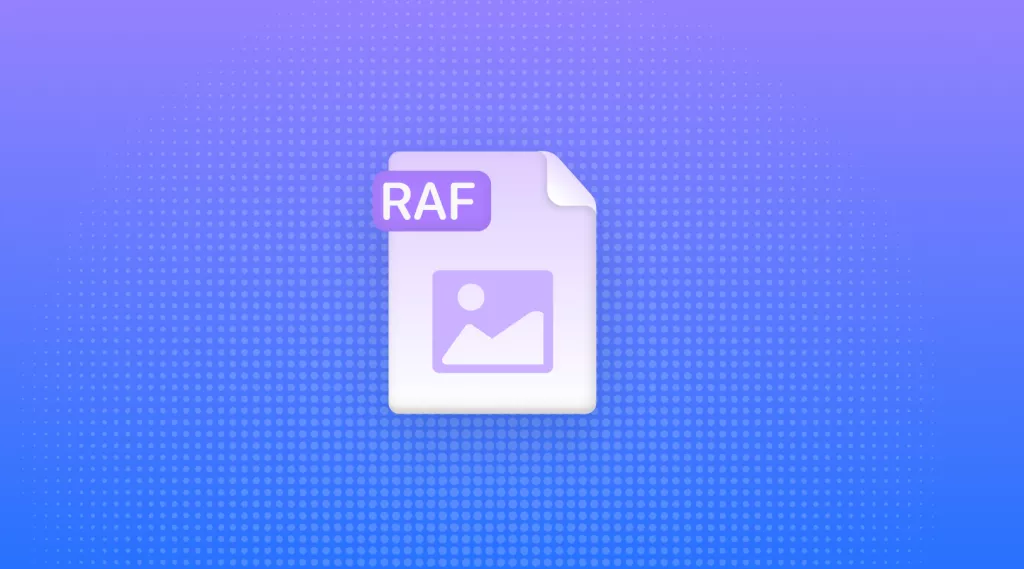






 Enola Davis
Enola Davis 
 Lizzy Lozano
Lizzy Lozano 


 Enola Miller
Enola Miller