Do you know about the best PDF to PNG converter online? You can easily convert PDFs online through multiple different online platforms. The user guide is quite simple. You can check the top 5 best converters online for free and select the one that suits you the best.
Top 5 Best PDF to PNG Converter Online Free
1. Convertio
It is the best PDF to PNG converter available online. You can easily convert PDF files to PNG by simply uploading the files. Then select the desired output format, and proceed with the conversion. You can upload images from your Dropbox and Google Drive accounts. Hence, you do not have to link your computer's storage with the site.
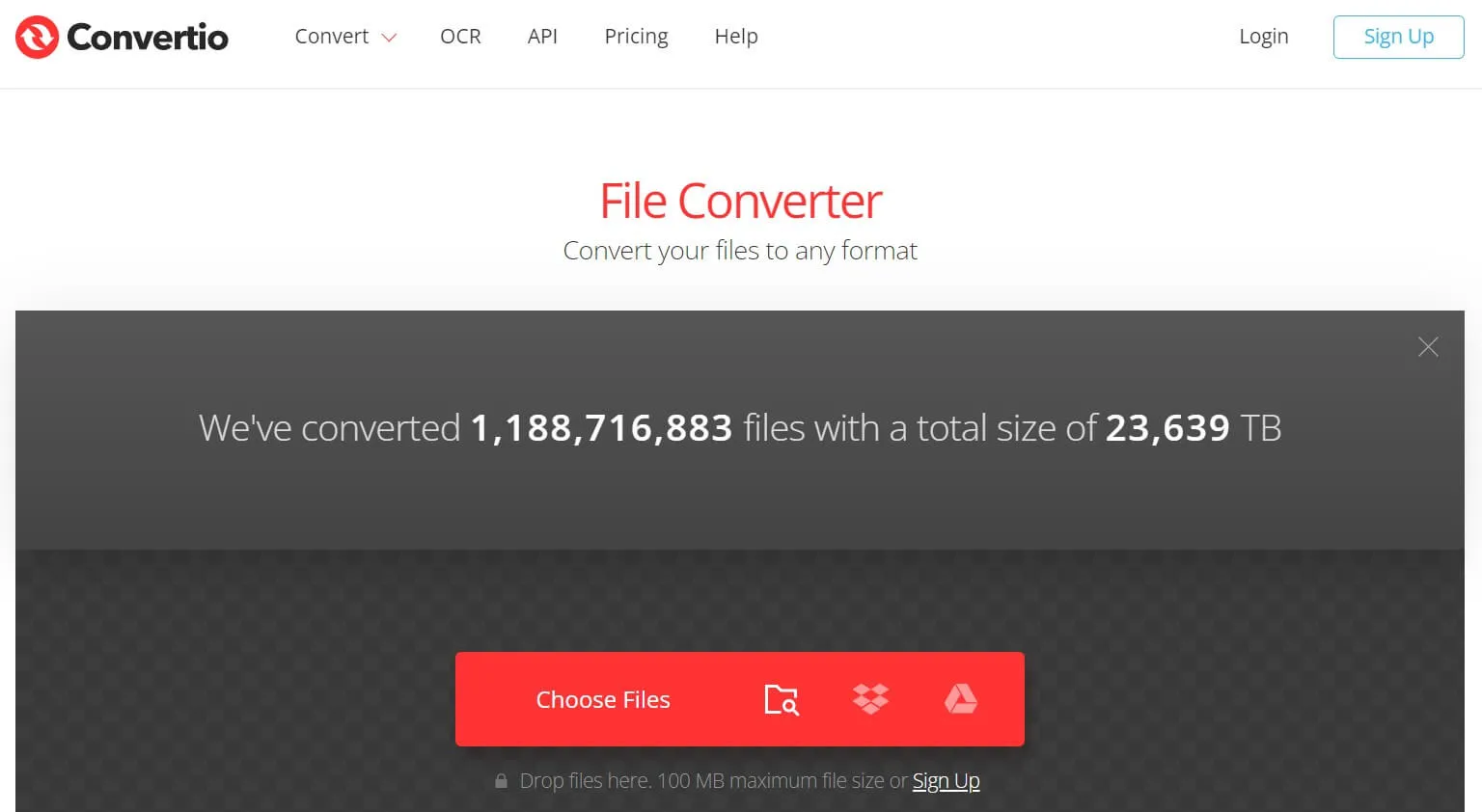
Pros:
- No page limit
- No image limit
- You can share your file directly on Dropbox
- You can transfer your file directly to Google drive also
Cons:
- Do not have more functional tools
- Hard to use as compared to other apps
2. PDF to PNG - Convert PDF to PNG Online
It is a web-based tool that provides a platform for users to convert PDF to PNG online. It has a simple interface that enables users to convert high-quality documents or files. It can easily split the PDF file into different PNG image files. It is one of the top-rated online conversion tools in simplicity and efficacy. The process for conversion is quite simple. You have to log on to the website, upload the PDF files, select the destination format and proceed with the conversion of the files. It allows the users to perform batch operations on up to 20 PDFs. Hence, it is a time-saving option. Multiple files can be downloaded as ZIP archives or single files.
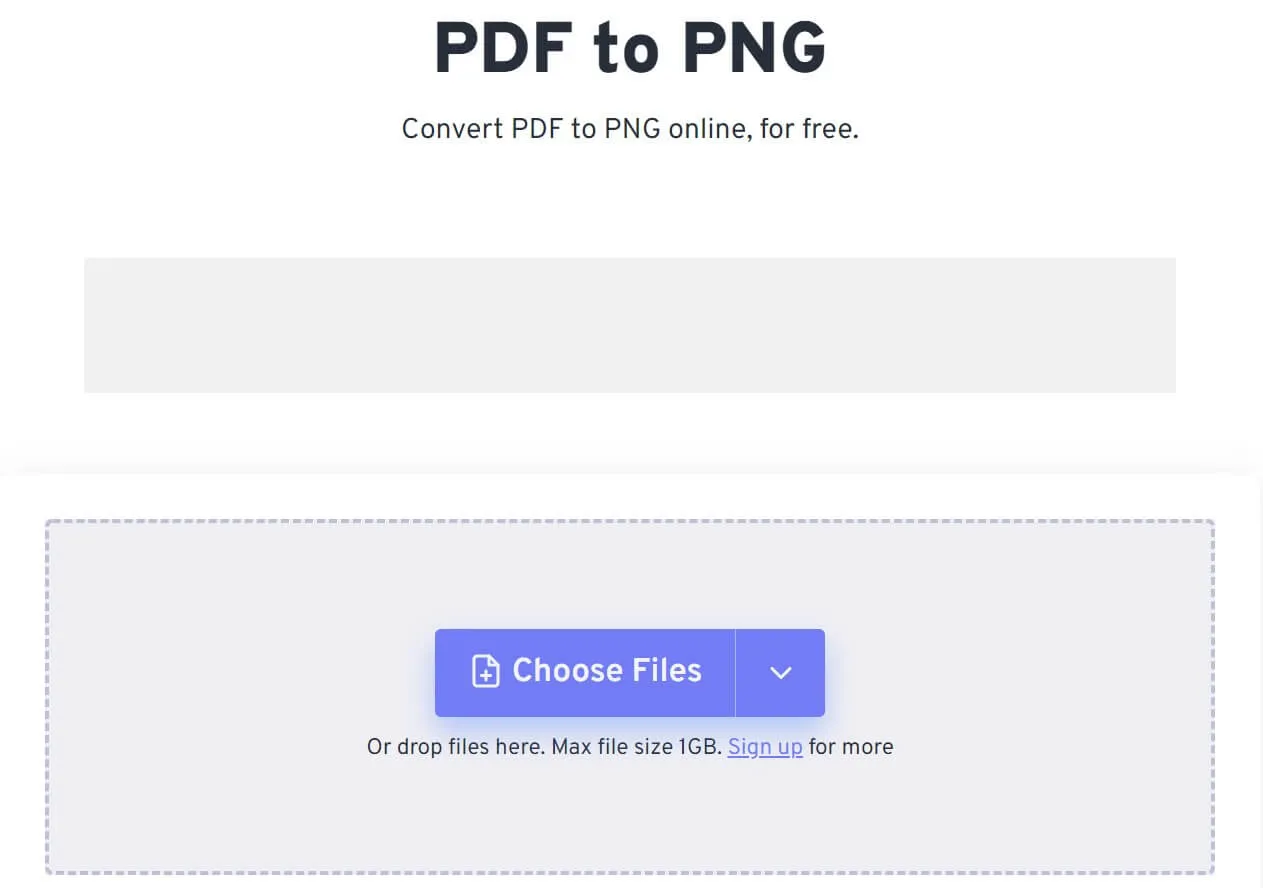
Pros:
- Simple user interface.
- It supports many image formats.
Cons:
- It imposes a limit of 20 PDF file conversions.
3. ZAMZAR
ZAMZAR is another online web-based PDF to PNG converter. You can use it across all operating systems without downloading it. You can further find more conversion options right on its landing page. You can use the drag and drop option to upload your file to the converter. Or you can select the file from your system or use a link.

Pros:
- Has a simple UX.
- No need to download it.
- Supports over 1200 file formats.
- It has an option that allows you to add files from a URL.
Cons:
- It ensures no security for private data files.
4. Cloudconvert
Cloudconvert is a convenient and fully featured online application. It enables users to convert PDF to PNG online for free. It also allows users to convert documents, audio, videos, ebooks, fonts, images, and virtually every digital object into different formats. Anyone can use the platform to convert PDF to PNG. The conversion process is very simple, and you can easily convert your PDF to PNG in a few simple steps. The conversion starts with uploading the files then you need to select the output format. Hence, you can start the conversion. Images can be uploaded to and from the Google Drive accounts and Dropbox. So you do not have to link your computer's storage with the site.
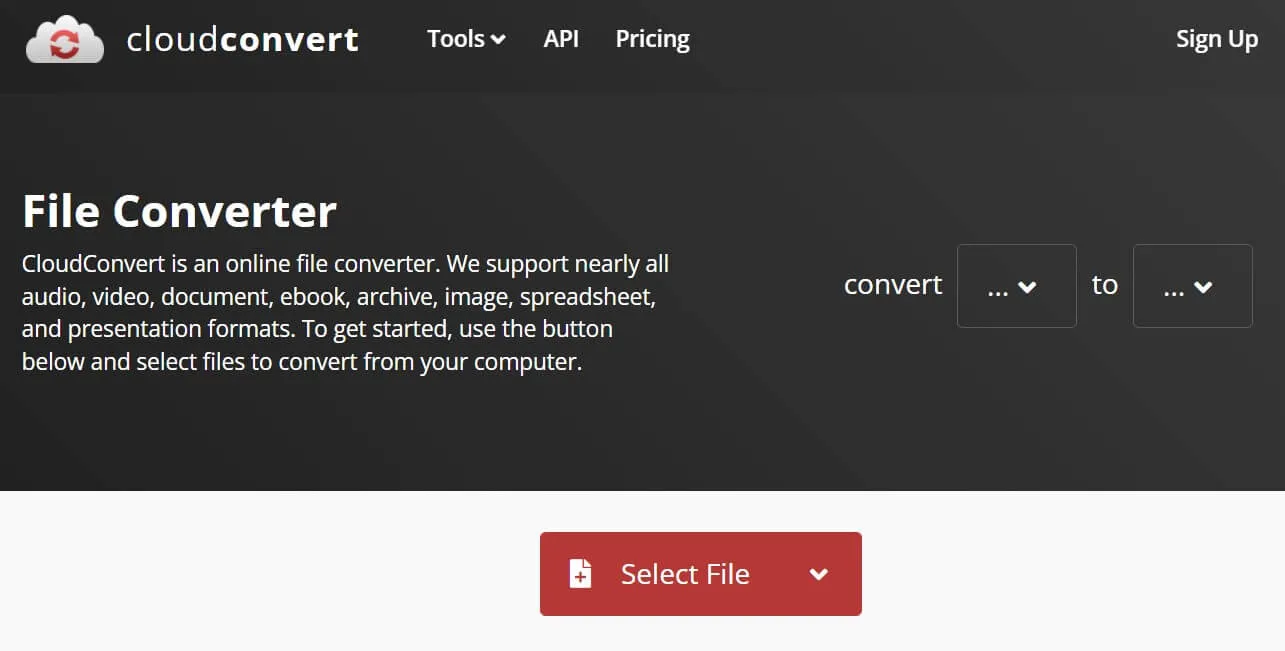
Pros:
- Allows file upload from Google Drive and Dropbox.
- Simple interface.
- Supports multiple output formats.
- Fast and easy conversion.
Cons:
- It has a conversion limitation per day for free.
5. PDFConvertOnline
It is also best for customizing the render DPI for better image quality of the converted files.
PDFConvertOnline is yet another web-based platform for converting a PDF file to PNG. You can tweak the render DPI to customize it for getting a better quality of the altered images. Also, it saves every page of your PDF as a separate PNG file. And if you want a PDF to png converter, this is the one for you.

Pros:
- Simple and clean user interface.
- Allows you to customize render DPI.
- Saves each PDF page as a separate PNG file.
Cons:
- Not much reliable and has limited options.
How to Convert PDF to PNG Online Free
The options mentioned above are the ones we categorized as the top best of all. There are dozens of other options also available on the internet. You may find any other even better than the ones listed here.
Every platform has its protocol and user guide. The steps vary a bit, and by following them carefully, you can get the conversion done through any online free converter.
To give you an idea about how these platforms work, let us consider any options mentioned above. Let us consider "Convertio" as an example here to proceed with the discussion.
After logging on to the website, to convert PDF to PNG, you need to follow the steps listed below:
- Upload files by selecting them from Computer, Google Drive, Dropbox, URL, etc., Or by dragging them on the page.
- Now choose "PNG" to start the conversion.
- Wait for the conversion to get completed, and then you can download the png file on your local device storage.
Disadvantages of Using Online PDF to PNG Converter Online Free
There are some disadvantages to using an online PDF to PNG converter online for free. Hence, people do not rely upon these online free platforms for daily bulk conversion tasks.
The major issues or disadvantages of the free online platforms for PDF to PNG conversions include:
- Stable and uninterrupted internet supply is compulsory. If you do not have an internet facility at the moment, you will not get your task done on time.
- You might encounter unknown security issues when uploading private files on the web. Hence, it is not safe for confidential file conversion.
- It will give you low-quality results which are not satisfactory enough to be used in professional documentation.
- File size limitation is another big issue. You cannot upload a bigger file than the limit prescribed there.
The Best PDF to PNG Converter Offline
Looking for a blazing-fast and high-quality PDF converter from PDF to PNG? There is a platform that can serve the purpose of converting PDF documents to PNG files on an offline basis. UPDF is a dedicated PDF converter that provides high-quality results while converting files.
Windows • macOS • iOS • Android 100% secure
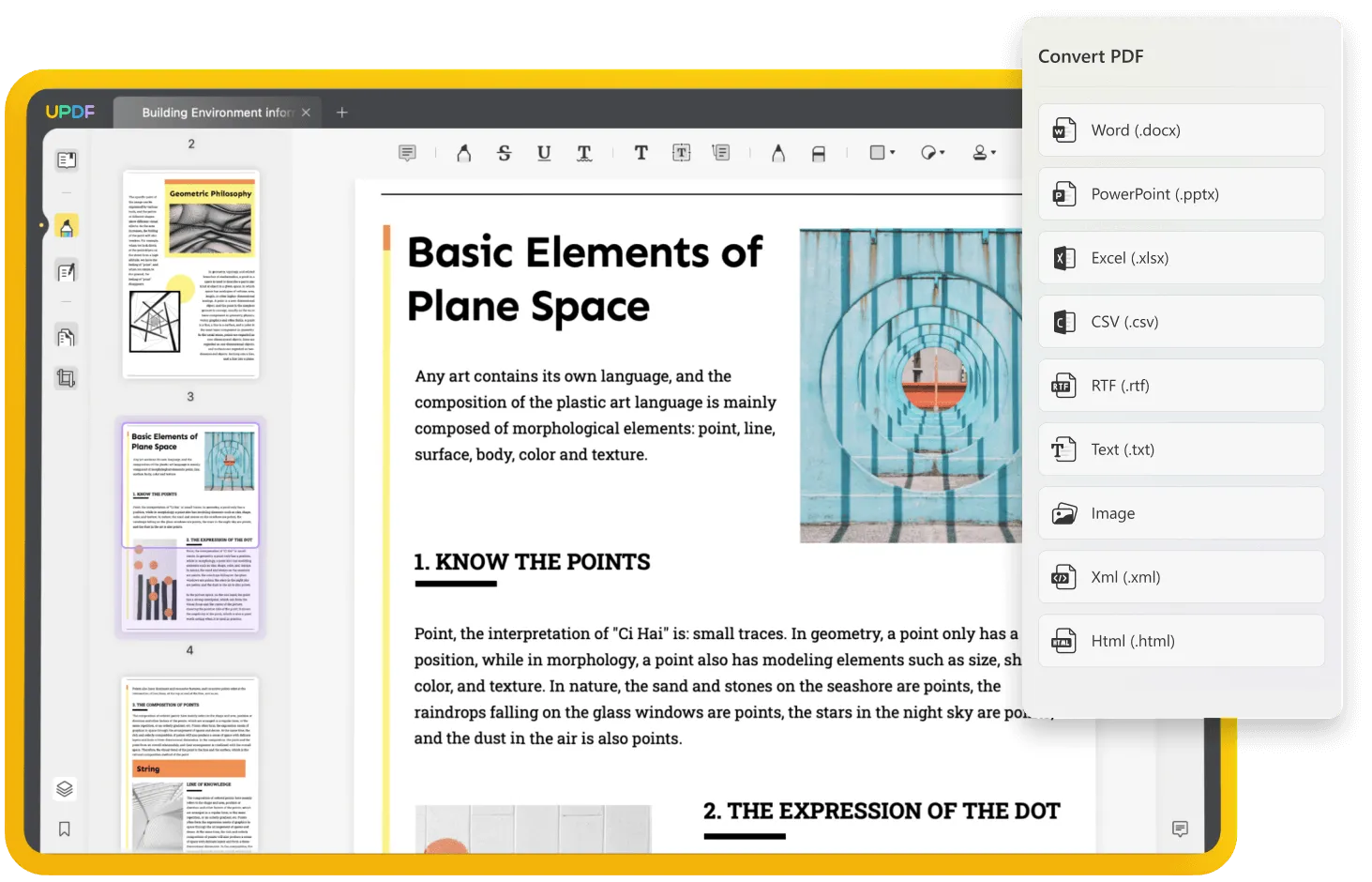
You can easily convert your desired PDF to PNG using UPDF. Further, it offers you to select multiple options regarding the file type to which you can convert your PDF.
There are some consistent core functionalities of this conversion solution that make it an advanced option in the market:
- The consistency and accuracy of conversion in UPDF are exceptional for users. This PDF converter also allows its users to convert multiple PDFs simultaneously.
- Files converted and managed within UPDF are highly secured and not vulnerable to attacks.
- UPDF offers a diverse range of file formats for converting PDF documents. Those who seek multiple file formats can find the perfect answer in UPDF.
- If you have a scanned PDF document with you, you can have it converted to an editable and searchable file with the help of the OCR toolkit available on UPDF.
- It is an all-in-one PDF editor that can let you edit, annotate, organize, and share PDFs.
How to Use Online PDF to PNG Converter Alternative
As you have reviewed the conversion feature of UPDF, it is time to redirect to the steps. Following are the instructions that you need to follow for converting a PDF file into PNG:
Step 1: Import the File and Export the PDF
As you launch UPDF on your computer and open the PDF document that needs to be converted, look for the "Export PDF" button on the right column.
Step 2: Set the File Format
From the list of options, select "Image" to lead to a new window of options. Starting from the first option, select the output format as "Image." Select the "PNG" format in the pop-up window.
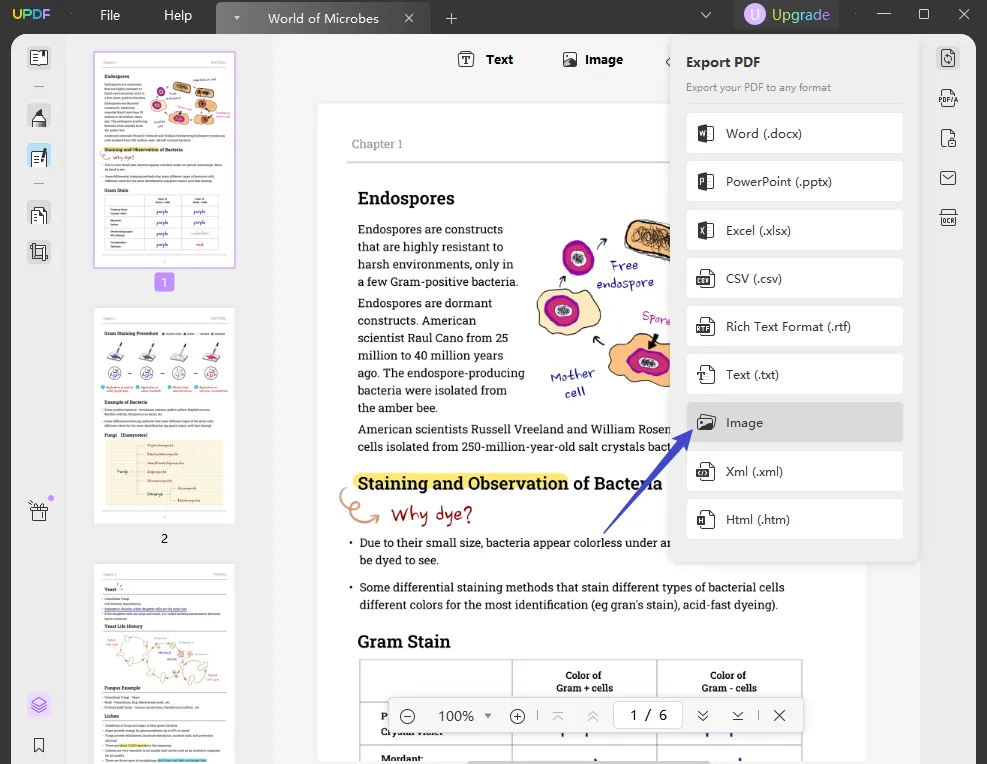
Step 3: Set Other Parameters and Save
Continue to set the page range for conversion and click the "Export" button. You will be led to set the location for the converted PNG file.
Video on How to Convert PDF to PNG on Windows
Conclusion
This article has provided a comprehensive overview of the best PDF to PNG converter online tools. Along with knowing some impressive online options, the article has emphasized an offline tool, UPDF. This tool gives the finest results of converting PDF files to PNG in no time. Along with that, UPDF also provides a variety of other functionalities, making it a perfect PDF converter to work with.
Windows • macOS • iOS • Android 100% secure
 UPDF
UPDF
 UPDF for Windows
UPDF for Windows UPDF for Mac
UPDF for Mac UPDF for iPhone/iPad
UPDF for iPhone/iPad UPDF for Android
UPDF for Android UPDF AI Online
UPDF AI Online UPDF Sign
UPDF Sign Read PDF
Read PDF Annotate PDF
Annotate PDF Edit PDF
Edit PDF Convert PDF
Convert PDF Create PDF
Create PDF Compress PDF
Compress PDF Organize PDF
Organize PDF Merge PDF
Merge PDF Split PDF
Split PDF Crop PDF
Crop PDF Delete PDF pages
Delete PDF pages Rotate PDF
Rotate PDF Sign PDF
Sign PDF PDF Form
PDF Form Compare PDFs
Compare PDFs Protect PDF
Protect PDF Print PDF
Print PDF Batch Process
Batch Process OCR
OCR UPDF Cloud
UPDF Cloud About UPDF AI
About UPDF AI UPDF AI Solutions
UPDF AI Solutions FAQ about UPDF AI
FAQ about UPDF AI Summarize PDF
Summarize PDF Translate PDF
Translate PDF Explain PDF
Explain PDF Chat with PDF
Chat with PDF Chat with image
Chat with image PDF to Mind Map
PDF to Mind Map Chat with AI
Chat with AI User Guide
User Guide Tech Spec
Tech Spec Updates
Updates FAQs
FAQs UPDF Tricks
UPDF Tricks Blog
Blog Newsroom
Newsroom UPDF Reviews
UPDF Reviews Download Center
Download Center Contact Us
Contact Us


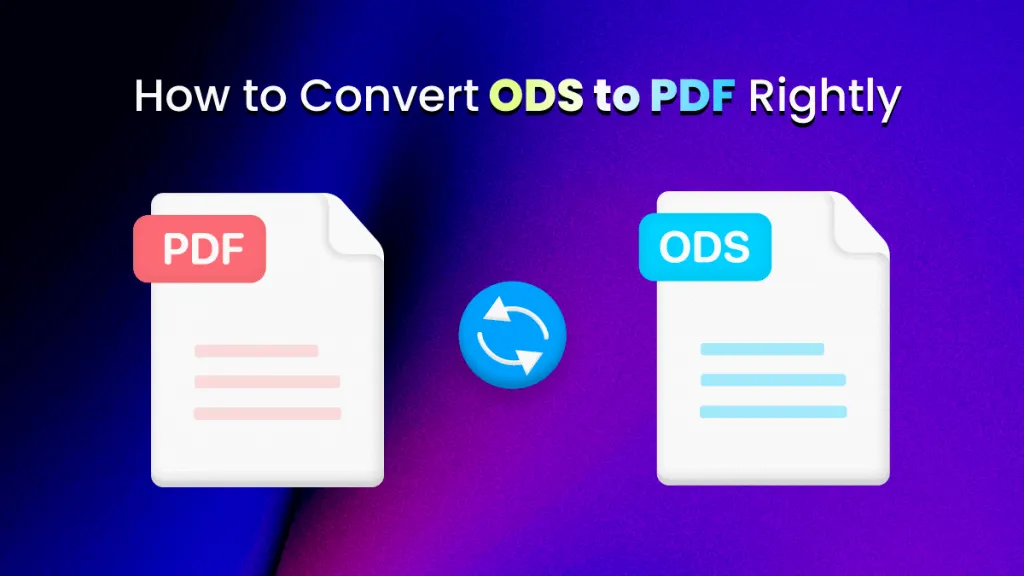

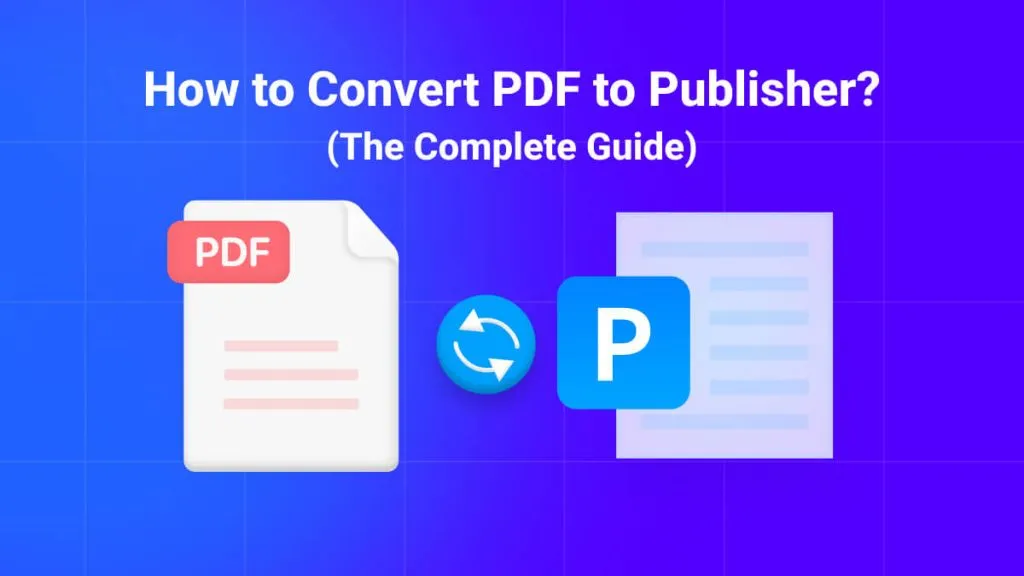
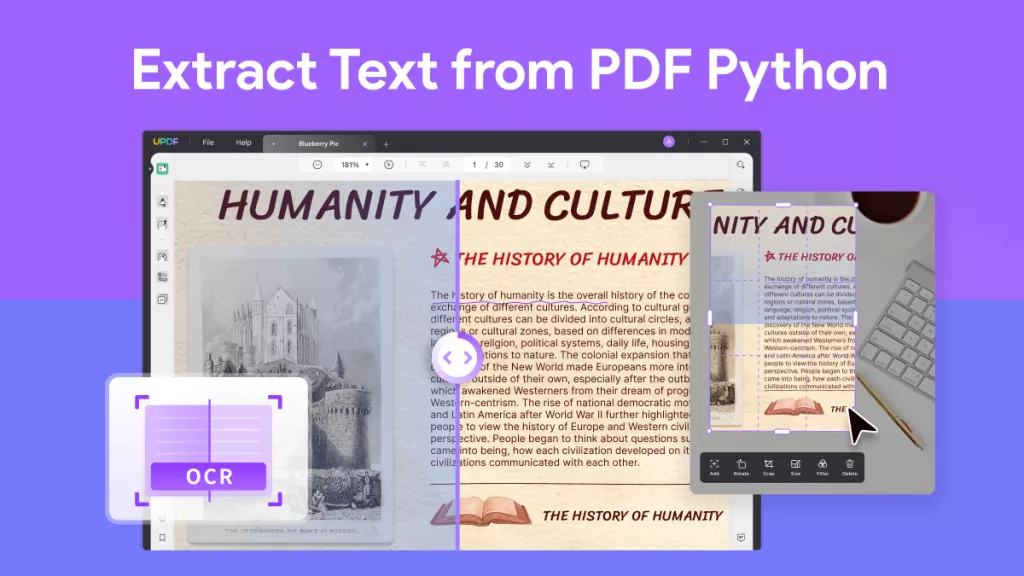



 Enid Brown
Enid Brown 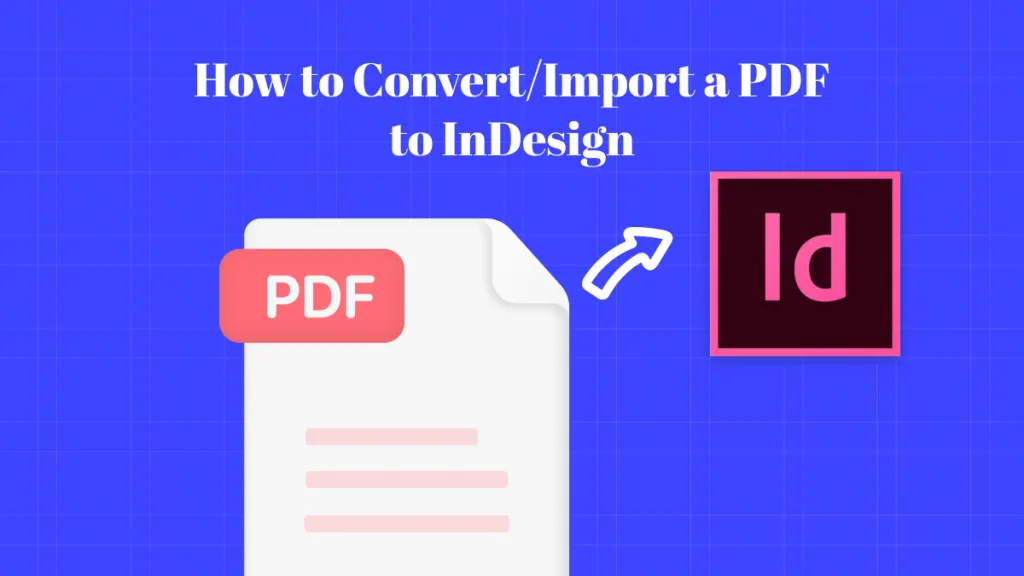
 Grace Curry
Grace Curry 
 Lizzy Lozano
Lizzy Lozano 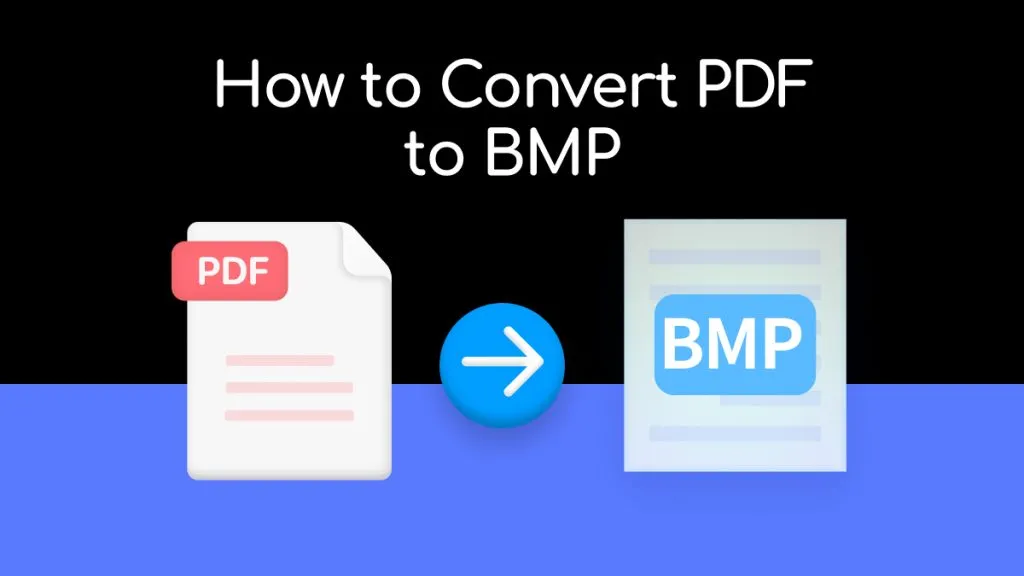

 Cathy Brown
Cathy Brown