AI-equipped tools are in huge demand today. It offers help to many individuals, from teachers and students to digital marketers and writers.
Summarizing is one of the major functions individuals use to save time and digest complex information easily in this fast-paced world we live in. Therefore, you see many AI summarizing tools enter the picture - with additional functionalities to win over users.
In this blog, we will review the QuillBot summarizer and other features to learn whether the summarizing tool is worth it or not. Moreover, we will introduce an alternative tool that is better, cheaper, and more efficient for addressing any work and academic-related requirements. Let's dive straight in.
Part 1. QuillBot Summarizer Overview
1.1 What is QuillBot summarizer?
QuillBot is an online text summarizer tool, originally used as a paraphrasing and grammar-checking tool. It provides features such as:
- Rewording and rewriting sentences or paragraphs for a whole document.
- Check grammar and improve the reading fluency of the text.
- Analyze the text for plagiarism.
- Translate text into various languages.
- Generate citations such as APA, MLA, and Chicago style for essays, presentations, and reports.
- And of course, it can summarize articles, long essays, and reports instantly.
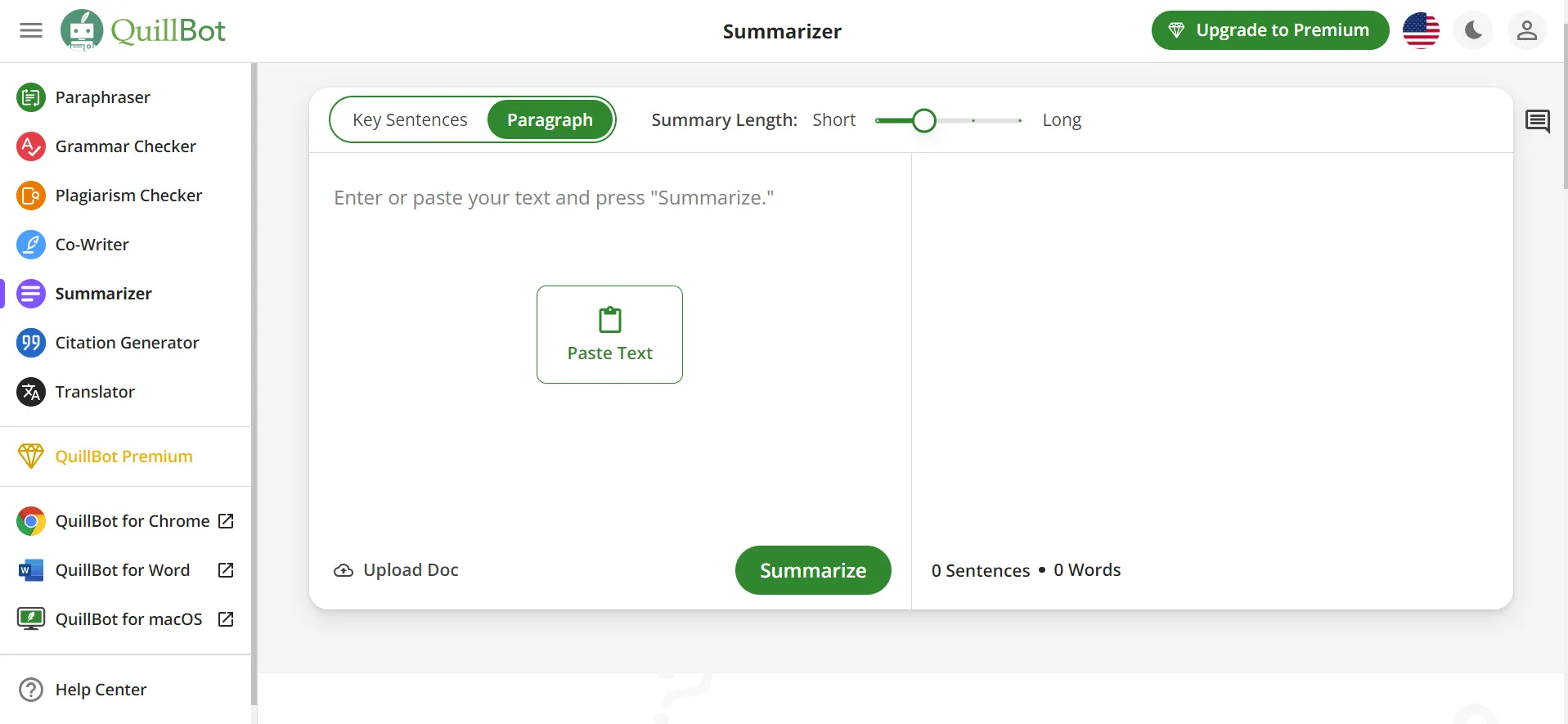
How does QuillBot summarizer work?
You can simply copy and paste the text in the QuillBot interface or upload the entire document by clicking on the Upload Doc option.
It offers two summarizing modes—Key Sentences and Paragraphs.
In Key Sentences, you can pull out the most important sentences from the source text.
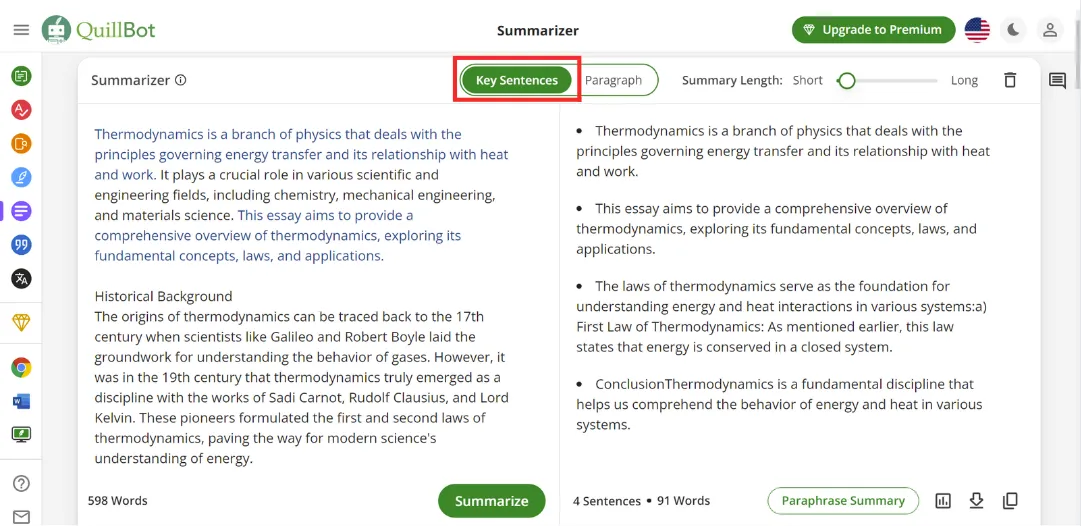
Whereas, in Paragraph, you can generate new summarized paragraphs from the source text.
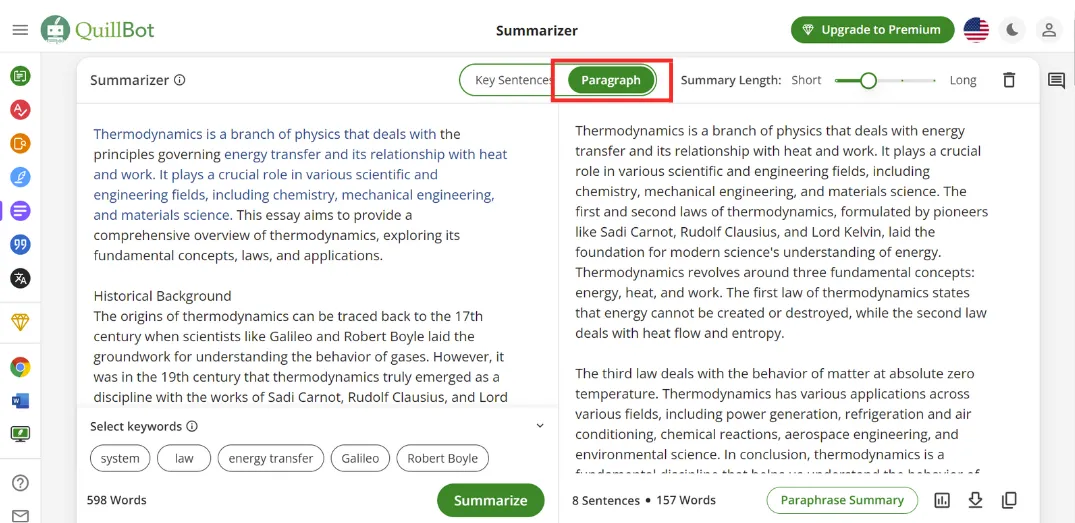
You can also adjust the Summary Length by dragging the slider to make it either long or short summaries.
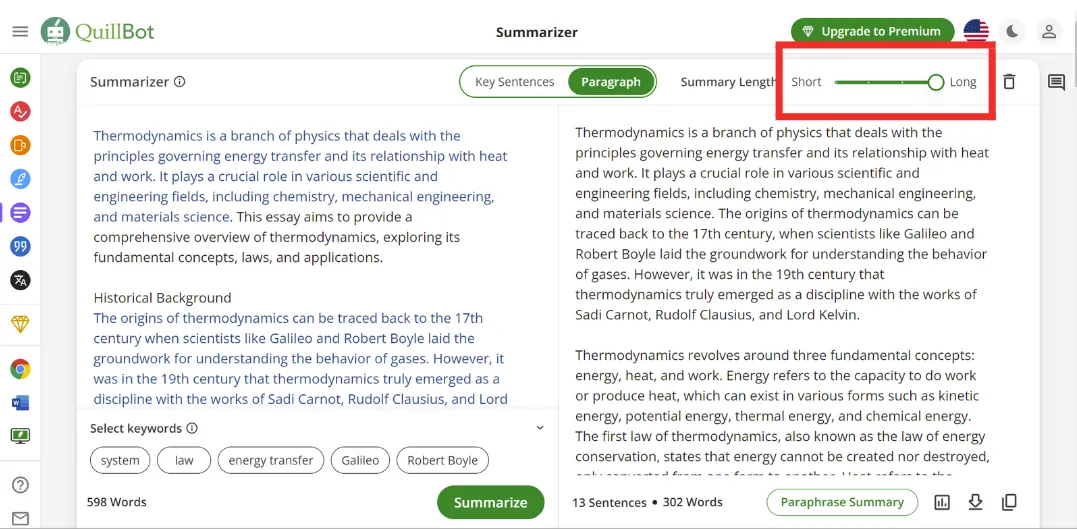
QuillBot has AI to analyze the source text instantly and generate summaries. Finally, click Summarize and you will get summaries immediately. You can even export the summaries in a Word file.
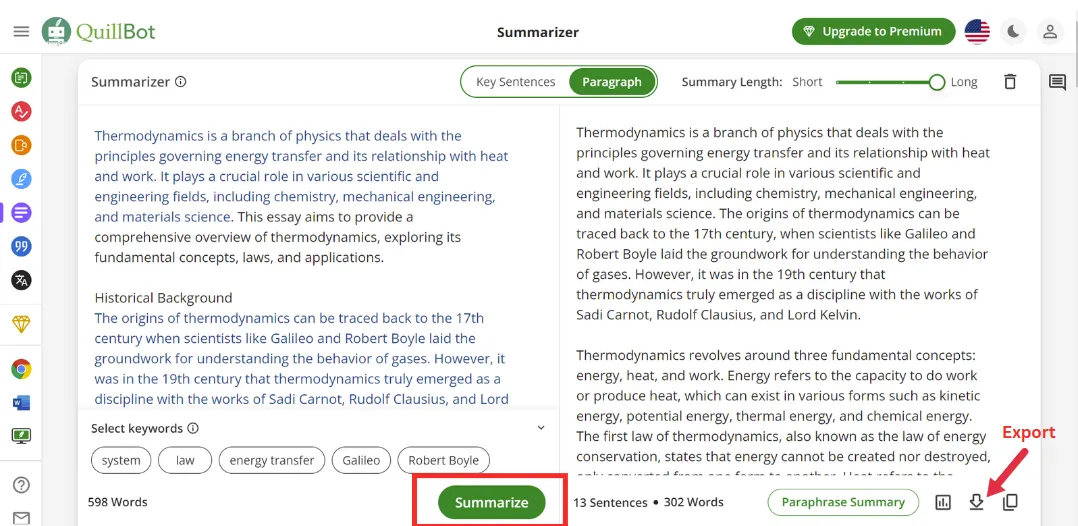
QuillBot also offers extensions for Chrome, MacOS, and Microsoft Word to make workflow as efficient as possible for everyone.
1.2 User Reviews on QuillBot Summarizer
QuillBot surely has presented itself with convenient features and tools that are in demand by many individuals for their daily work routine. Nevertheless, to understand its worth, the best place to start is with the user's experience with QuillBot. Unfortunately, there have been concerns stated when it came to their experience with the online tool.
Here are some examples of critical reviews addressed toward QuillBot:
- The generated summaries and paraphrased content doesn't always pass the AI detection tools. Hence, it lacks reliability in that aspect.
- It doesn't fully grasp the context of the source text, and this can be observed when analyzing the generated output. As a result, users have to manually intervene.
- There is a huge discrepancy when it comes to its word limit and what it promises. One can only upload docs up to the 1,200-word limit in its free and paid version. This creates more work for users.
- Most advanced features are only accessed by premium users, so free-version users cannot get the maximum use out of this tool. Even the paid version doesn't offer that many benefits when compared to its free plan.
- The Chrome extension doesn't consistently detect errors automatically and this creates more work for users to manually intervene.
- Occasionally, there are a few technical glitches, typos, and grammatical errors that can be observed in its generated output.
1.3 Pros and Cons of Using QuillBot
QuillBot text summarizer can be useful to some individuals and is tailor-made for some projects. To understand it a bit more, let us look at both its pros and cons:
Pros
- It is more tailored towards teachers and students for academic purposes. Also, it can be useful for small-scale tasks such as writing emails, writing short blog content, and delegating outline briefs to writers.
- It saves time by pasting the text, or uploading the doc and getting instant summaries.
- Along with summaries, it can create citations for sources, which is essential when posting information online and for research purposes.
- It provides extensions for Chrome, MacOS, and Word so it doesn't limit the users to only using the QuillBot.com summarizer.
- It also provides grammar checks, and plagiarism checks, and also can translate the generated summaries.
Cons
- It is not suited for businesses and for large-volume tasks such as assessing ebooks, long-form copy, in-depth reports, and projects that are within a tight deadline. UPDF supports documents in various formats.
- It doesn't guarantee to pass the AI detection tools with flying colors.
- Its output isn't always reliable and it requires human intervention to ensure the AI tool understood the context properly.
- It doesn't allow integration with other apps. One example is it restricts the Grammarly extension from checking the generated text for mistakes.
- Its free version has limitations and so does its paid plan, making the tool not-so-effective, when compared to other summarizing tools (One fine example is its word limit). UPDF supports documents of unlimited word count.
- Its occasional technical glitches and bland UI design make the user experience of the tool not so pleasurable when compared to other summarizers.
Part 2. A More Efficient Alternate Tool for Summarizing
Despite some useful benefits QuillBot summarizer offers, it does have certain flaws that can limit the user's flexibility and also achieve maximum output from AI's potential.
Luckily for you, UPDF is an alternate tool that makes great use of the AI capability by using an AI chatbox and also offers many editing and summarizing options for PDFs and Word Files, and taking your workflow offline.
Windows • macOS • iOS • Android 100% secure
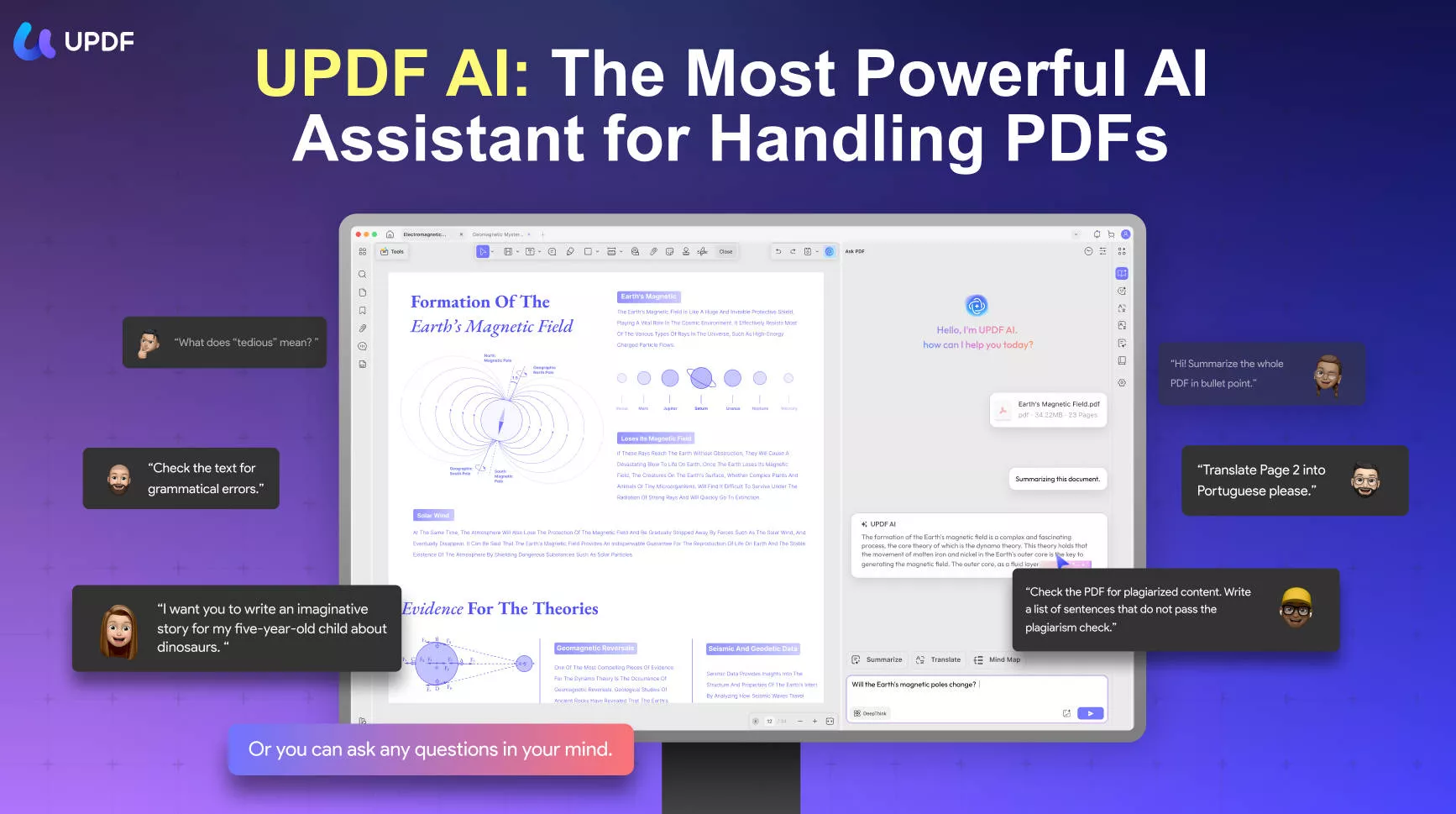
1.1 More Features of UPDF?
Besides the AI capability, UPDF is also an effective PDF editing and management tool, that helps individuals to address any work and academic-related requirements on a daily basis. It offers features such as:
- Viewing PDFs in different reading modes.
- Editing PDFs and organizing them such as inserting and deleting pages.
- Annotating content in PDFs for various purposes.
- Importing and exporting files of various formats to and from PDFs.
- OCR-enabled to scan text efficiently and supports various languages.
1.2 Start Summarizing with UPDF AI
UPDF AI is a game-changer if you want to get a lot of things done. It is available for both Windows and Mac, and it can aid in summarizing, translating, explaining, and rewriting content. In addition, you can even ask questions to the AI chatbot that is related or not related to your PDF.
After installing UPDF for free, follow these steps to learn how to start summarizing documents with UPDF AI:
Step 1. Start the UPDF app and if you have your document saved as a Word file, then, select Tools, Other, and PDF from Word (.docx) to have it converted to a PDF. If your files are saved in .pdf format, simply open them in UPDF.
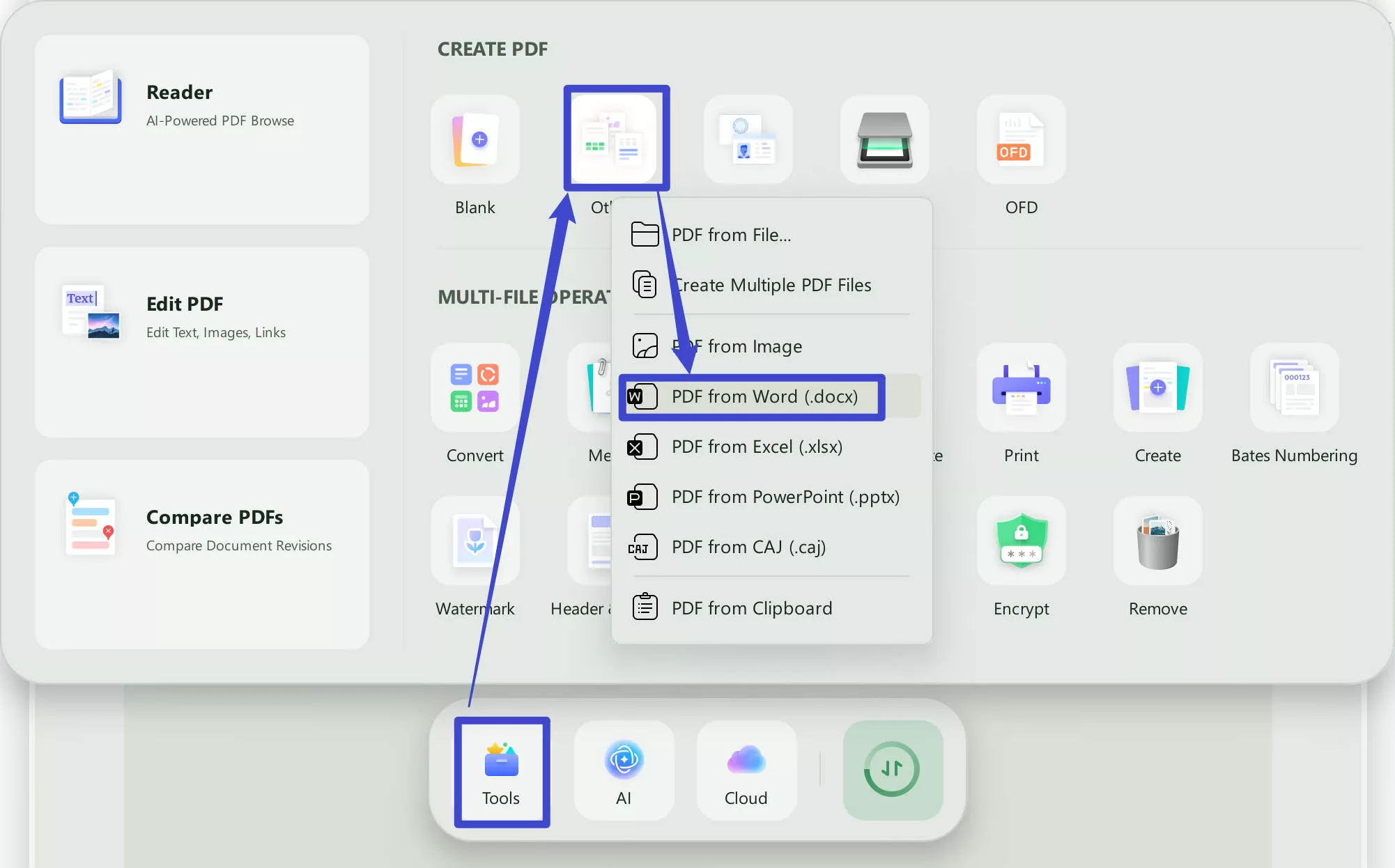
Step 2. Click the UPDF AI icon, located at the bottom right corner of the interface to open the AI chatbot.
Step 3. Select the Ask PDF tab and click Get Started. This will generate the summary of your entire document in seconds.
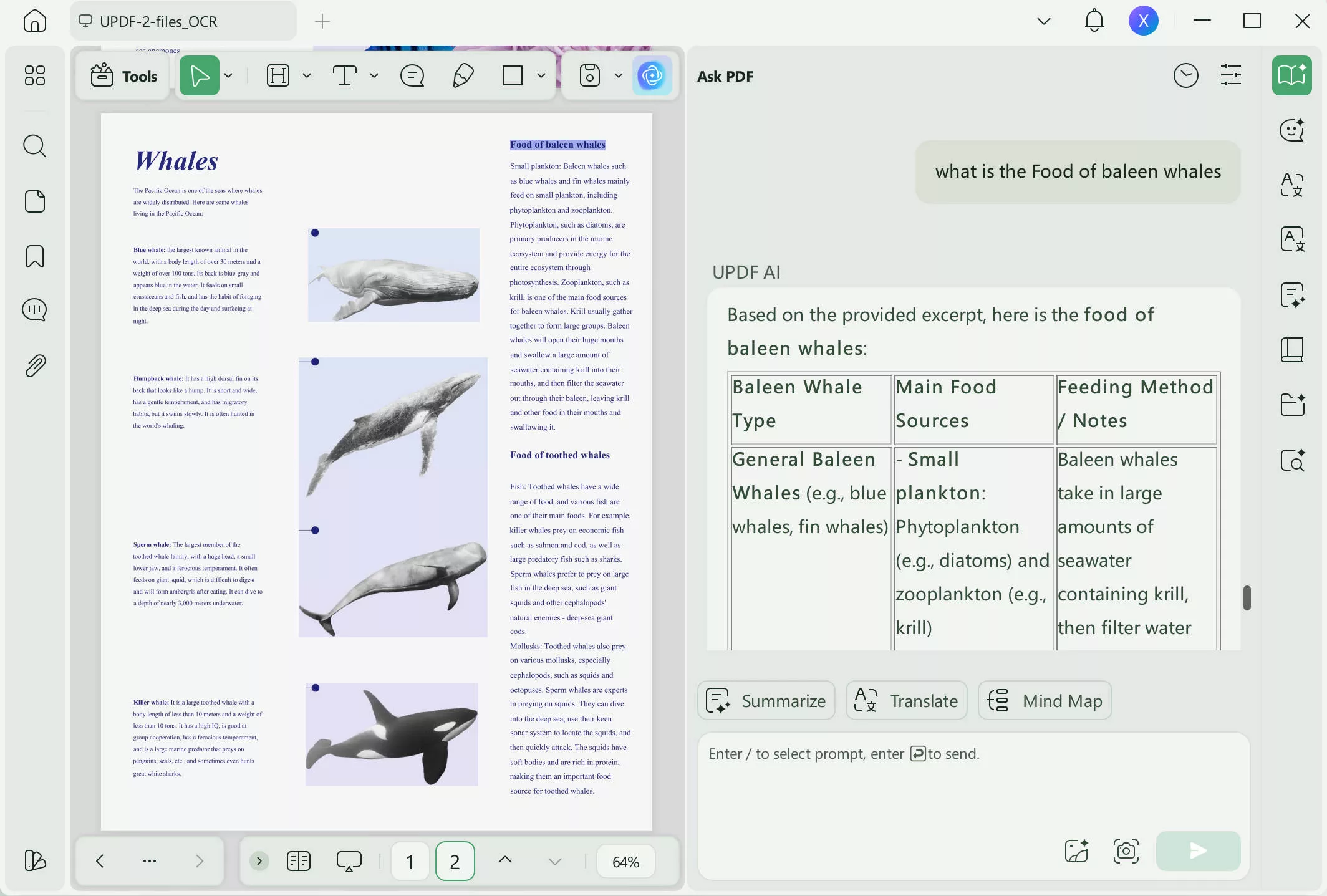
Step 4. You can enter prompts in the chat box if you have specific requests. For instance, to summarize a specific paragraph:
- First, select the text.
- Second, copy the text.
- Third, type on the chat: "Summarize this: [paste the paragraphs]".
- And lastly, hit Enter.
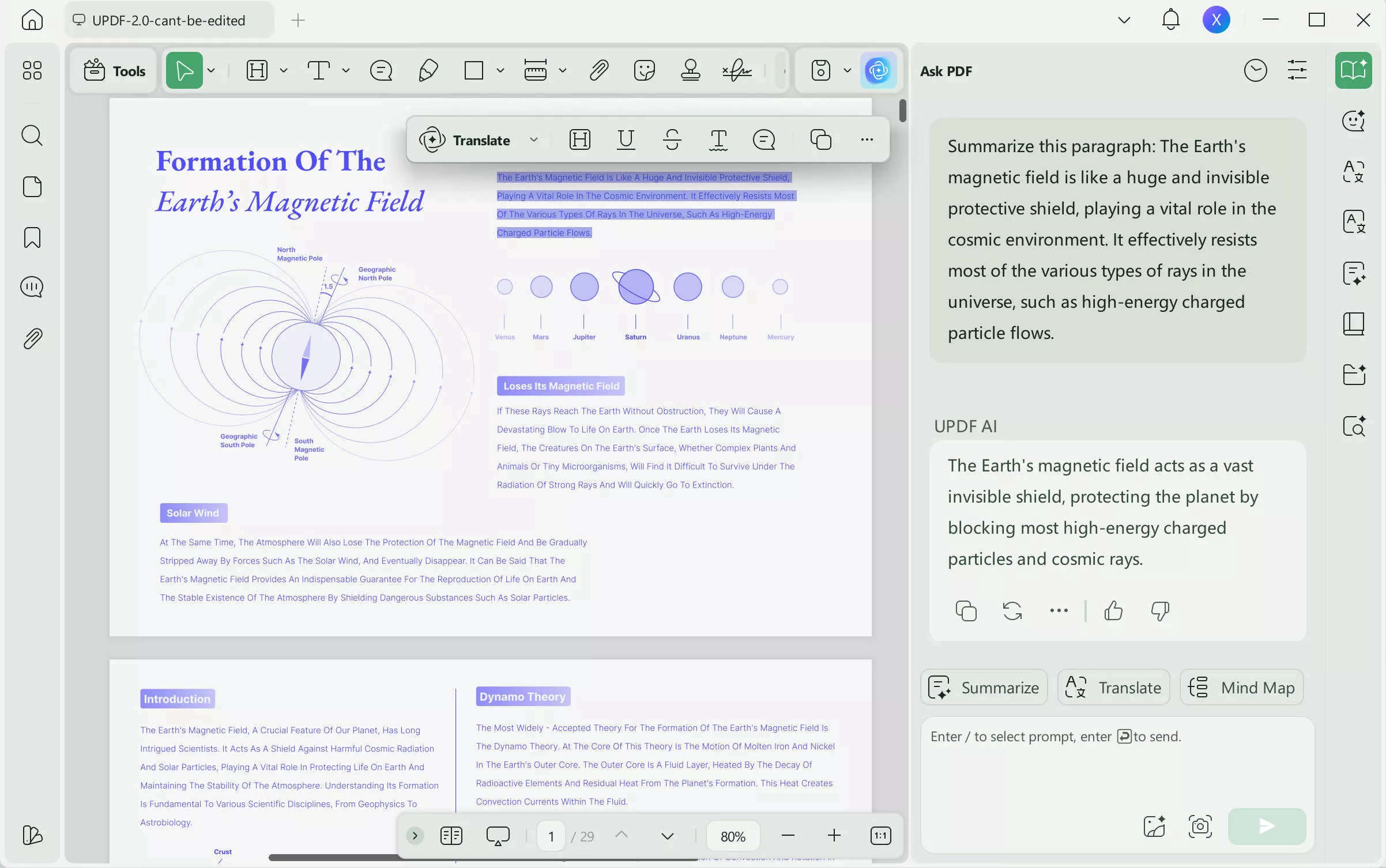
Step 5. To polish the generated summary, enter the prompt on the chat, "Polish the generated summary for me".
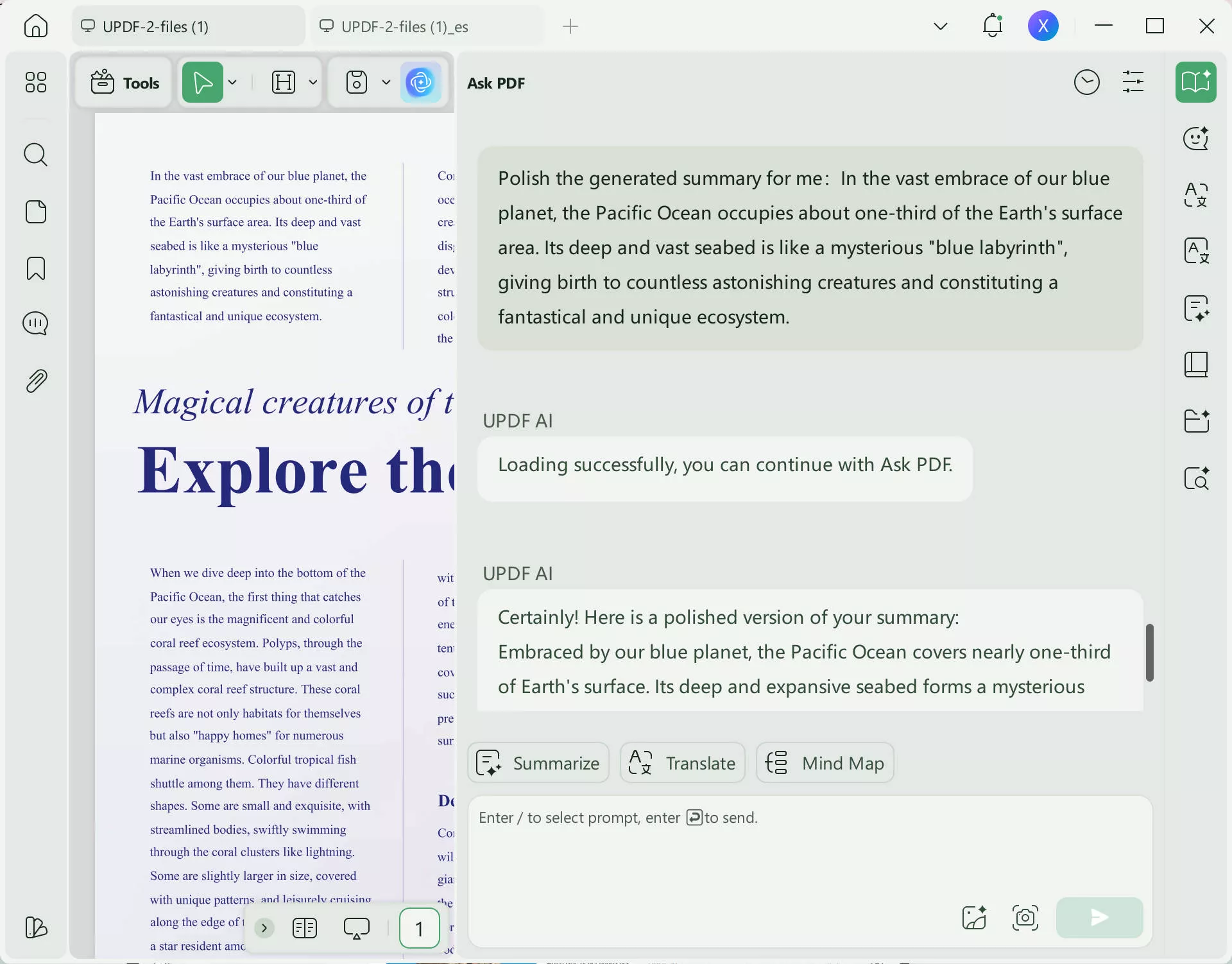
UPDF AI supports summarizing content through a web link with the Chat feature. Moreover, you use its Translate, Explain, and Write features to optimize your workflow.
Windows • macOS • iOS • Android 100% secure
Part 3. FAQs About Quillbot Summarizer
Q1. Is QuillBot summarizer free?
You can start using QuillBot summarizer for free without any signup. Its free plan offers limited features, and premium users can get access to all the advanced features for a price of $19.95 per month.
Q2. What is the limit of the QuillBot summarizer?
You can only summarize up to 1,200 words in its free version. The paid version can only allow you to summarize up to 6,000 words.
Q3. Is QuillBot summary accurate?
Despite it being reliable in generating instant summaries, it doesn’t always understand the context of the source text, doesn’t always pass the AI-detection tools, and also involves hu
man intervention to make adjustments to the output text.
UPDF AI is More Than Just a Summarizing Tool…
QuillBot has useful features and it is mainly ready-made for teachers and students—basically, for academic purposes. It wouldn't really suit a business' needs, neither would it be efficient for daily use.
UPDF AI can meet any individual's needs by providing efficient PDF-related solutions and also making use of a powerful AI assistant to address any requirements you have instantly. Get started with UPDF AI and start experiencing these benefits today.
Windows • macOS • iOS • Android 100% secure
 UPDF
UPDF
 UPDF for Windows
UPDF for Windows UPDF for Mac
UPDF for Mac UPDF for iPhone/iPad
UPDF for iPhone/iPad UPDF for Android
UPDF for Android UPDF AI Online
UPDF AI Online UPDF Sign
UPDF Sign Edit PDF
Edit PDF Annotate PDF
Annotate PDF Create PDF
Create PDF PDF Form
PDF Form Edit links
Edit links Convert PDF
Convert PDF OCR
OCR PDF to Word
PDF to Word PDF to Image
PDF to Image PDF to Excel
PDF to Excel Organize PDF
Organize PDF Merge PDF
Merge PDF Split PDF
Split PDF Crop PDF
Crop PDF Rotate PDF
Rotate PDF Protect PDF
Protect PDF Sign PDF
Sign PDF Redact PDF
Redact PDF Sanitize PDF
Sanitize PDF Remove Security
Remove Security Read PDF
Read PDF UPDF Cloud
UPDF Cloud Compress PDF
Compress PDF Print PDF
Print PDF Batch Process
Batch Process About UPDF AI
About UPDF AI UPDF AI Solutions
UPDF AI Solutions AI User Guide
AI User Guide FAQ about UPDF AI
FAQ about UPDF AI Summarize PDF
Summarize PDF Translate PDF
Translate PDF Chat with PDF
Chat with PDF Chat with AI
Chat with AI Chat with image
Chat with image PDF to Mind Map
PDF to Mind Map Explain PDF
Explain PDF Scholar Research
Scholar Research Paper Search
Paper Search AI Proofreader
AI Proofreader AI Writer
AI Writer AI Homework Helper
AI Homework Helper AI Quiz Generator
AI Quiz Generator AI Math Solver
AI Math Solver PDF to Word
PDF to Word PDF to Excel
PDF to Excel PDF to PowerPoint
PDF to PowerPoint User Guide
User Guide UPDF Tricks
UPDF Tricks FAQs
FAQs UPDF Reviews
UPDF Reviews Download Center
Download Center Blog
Blog Newsroom
Newsroom Tech Spec
Tech Spec Updates
Updates UPDF vs. Adobe Acrobat
UPDF vs. Adobe Acrobat UPDF vs. Foxit
UPDF vs. Foxit UPDF vs. PDF Expert
UPDF vs. PDF Expert








 Grace Curry
Grace Curry 
 Enrica Taylor
Enrica Taylor 
