Ever found yourself having to deal with a PDF that cannot be edited, annotated, or managed in any way? This is a frustration that many people have experienced and that has naturally left many people wondering if there is a better way for handling their documents.
The good news is that with the emergence of the PDF editor, there have been many improvements that have been made in the PDF management business, and one of them is the introduction of AI tools that can help make your files editable again, while also giving you management options and other conversion capabilities. One of these tools is known as LightPDF.
This article introduces a guide through the features and pricing of LightPDF that includes a comparison with UPDF, which is suggested as a more powerful alternative for handling PDFs. Try this free alternative now and you'll get 100 free credits.
Windows • macOS • iOS • Android 100% secure
What is LightPDF?
LightPDF is a simple-to-use cloud-based PDF tool that gives you the option of managing all of your PDFs from one place. Apart from regular features such as converting PDFs to Word documents or simply editing them, it also has a simple-to-use AI feature. This AI feature allows you to essentially have a conversation with the PDF you uploaded, or rather to have LightPDF provide you with answers to any questions you have related to the document.
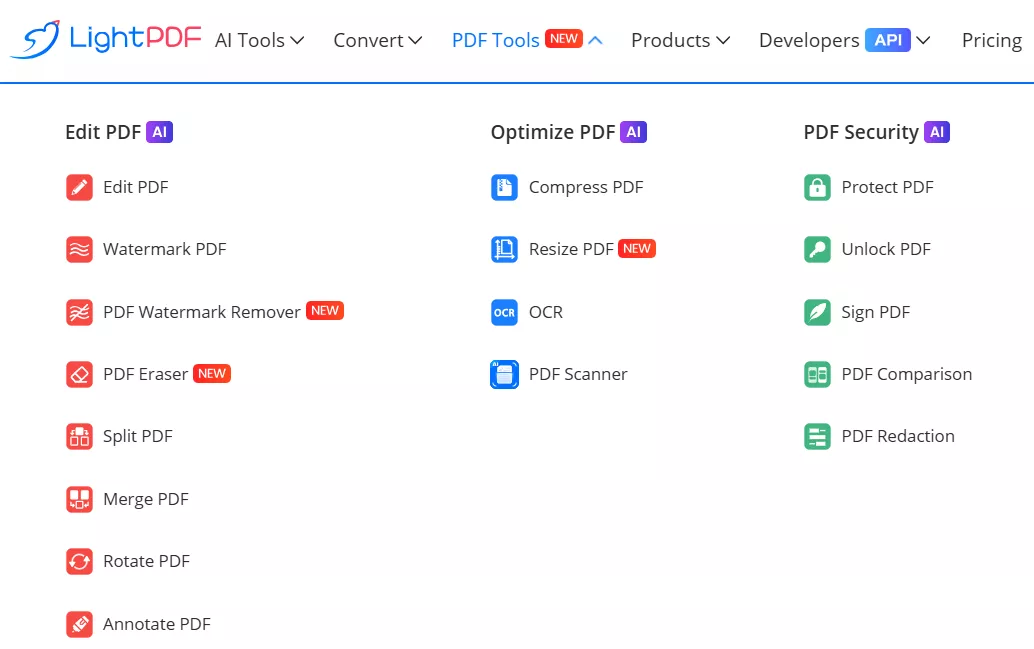
Features of LightPDF
LightPDF has a variety of features that you can benefit from. The AI feature makes it possible for you to ask questions about the PDFs you uploaded and get in-depth answers. Apart from this though, there are also an array of regular features that you can use in this cloud-based solution. These include:
- PDF to Word, PPT, Excel, and other formats
- PDF Edit and watermark
- Turning PDF scans into text
- Compress PDF
- Merge PDF
- Protect PDF
- Annotation and Signing
Does LightPDF have AI Features?
LightPDF has a simple-to-use AI feature that essentially enables you to have a conversation with your PDF. The first step to unlocking the power of this tool is to upload the PDF in question to the cloud. From there the AI will analyse everything that is included in the documents and prepare to answer any questions you might have relating to the content. Essentially, in the end, it will be like having a conversation with an expert who has the information in the document and to whom you can ask all your questions in order to gain a more in-depth understanding.
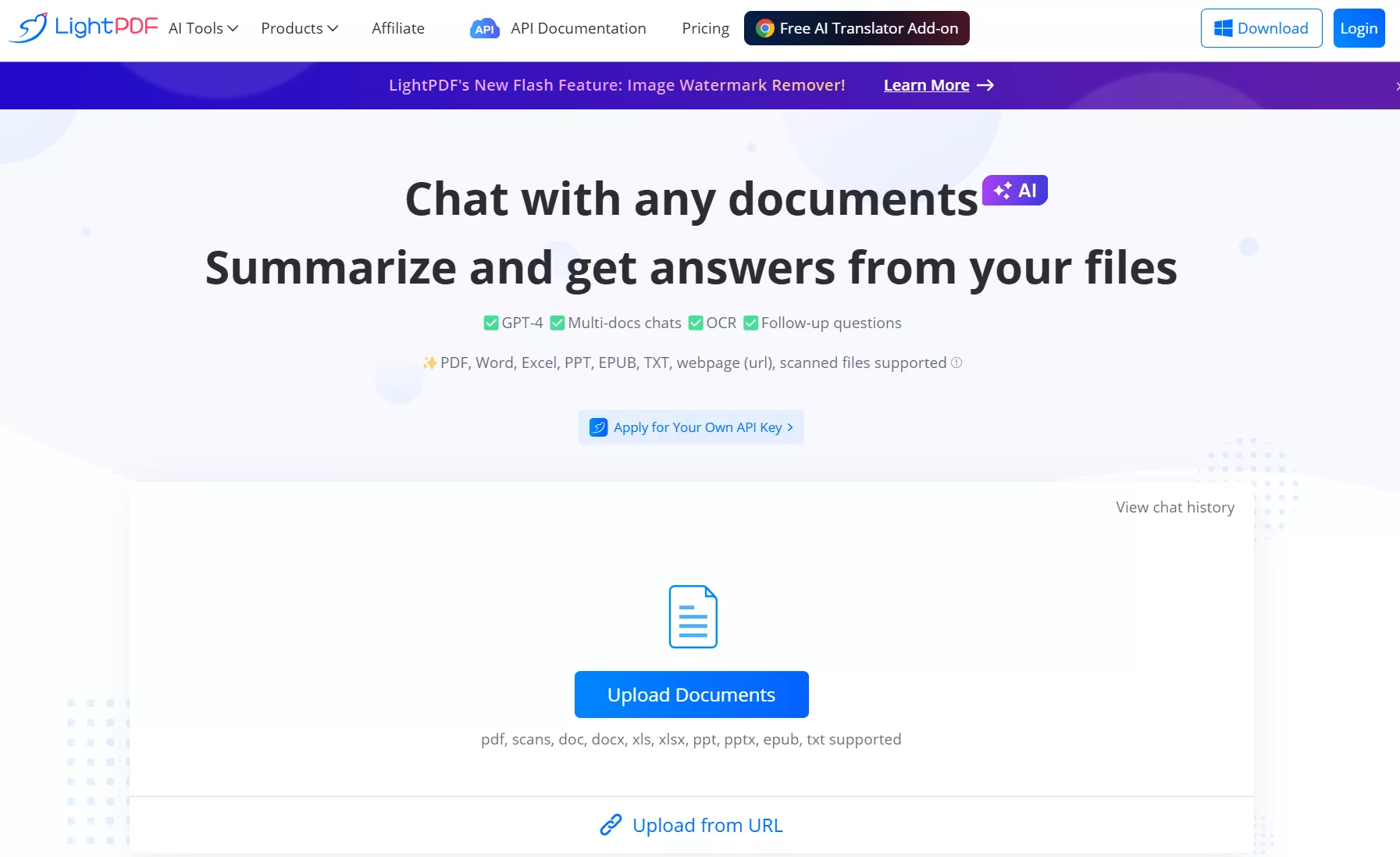
How to Use LightPDF
Using LightPDF can be very easy. The first step is either downloading the app onto your device or alternatively using the web-based version of the tool and directly uploading your documents there. Once your documents are uploaded you can choose which of the tools you would like to use.
For the AI tool specifically once your documents are uploaded, you will have the option to start asking questions about the information and content of the PDF and quickly receive answers.
Is LightPDF Free? The Pricing of LightPDF VIP
LightPDF has an entirely free trial of the software that is available for download. This free can for the most part do everything that the paid version can do. However, there are a few limitations in terms of the size of PDFs you can upload as well as the number. The limit is set to one PDF per day which has a maximum size of 10MB. You are also only allowed 5 questions under the free plan.
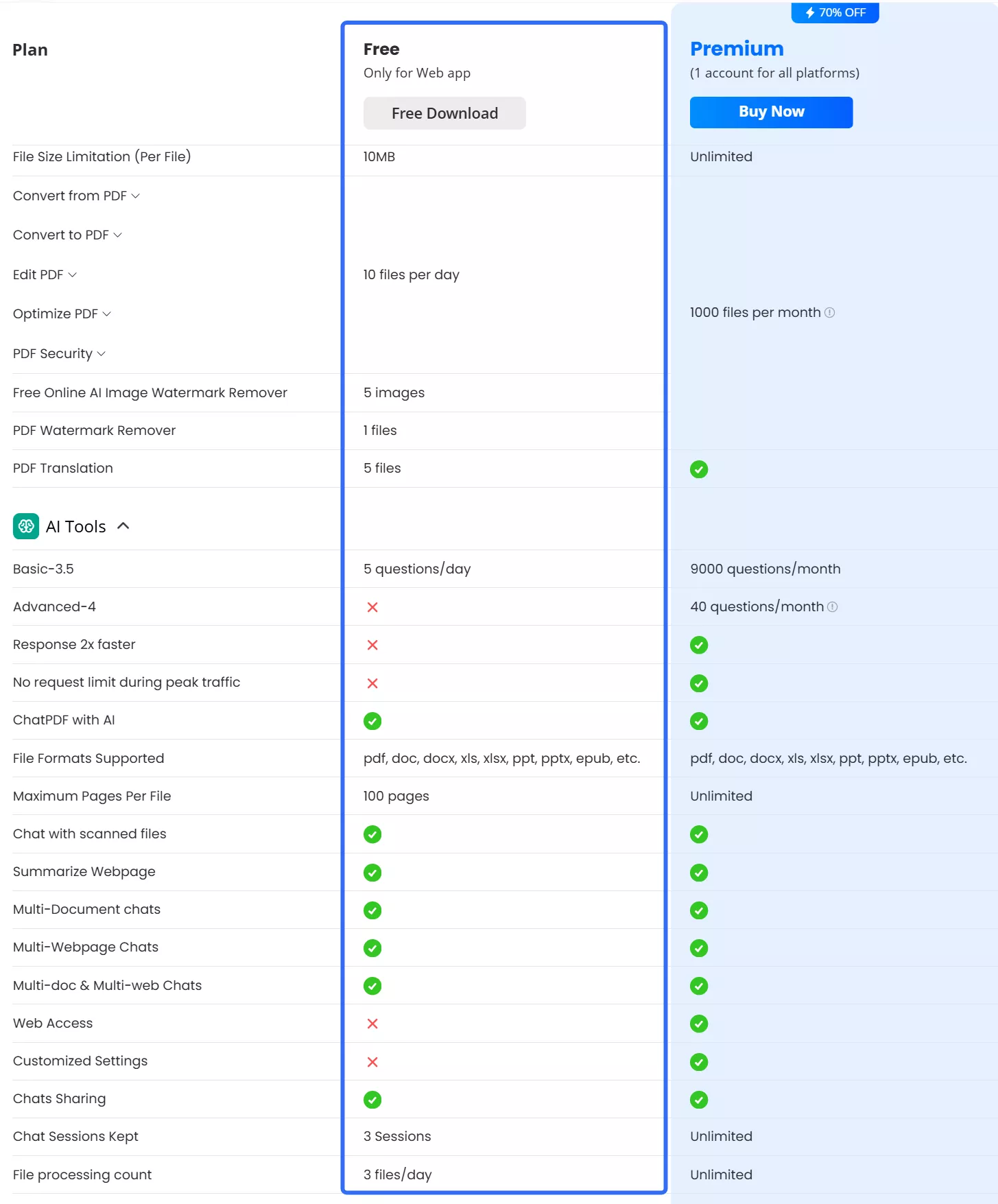
Pricing Plans of LightPDF
There are two different paid versions of the software. One is aimed at consumers while the second is aimed at businesses. Both of these versions offer unlimited file storage, and the per-file limitation of premium version is unlimited.
In terms of pricing, a weekly pass for LightPDF costs US$13.99, while the monthly plan is US$19.99. The annual plan costs US$47.99. Finally, there is also a 3-year plan option which usually offers the best value for money.
Businesses on the other hand can pay US$79.95 per user for access to the tool for one year. A three-year option is also available which costs US$129.90 per user.
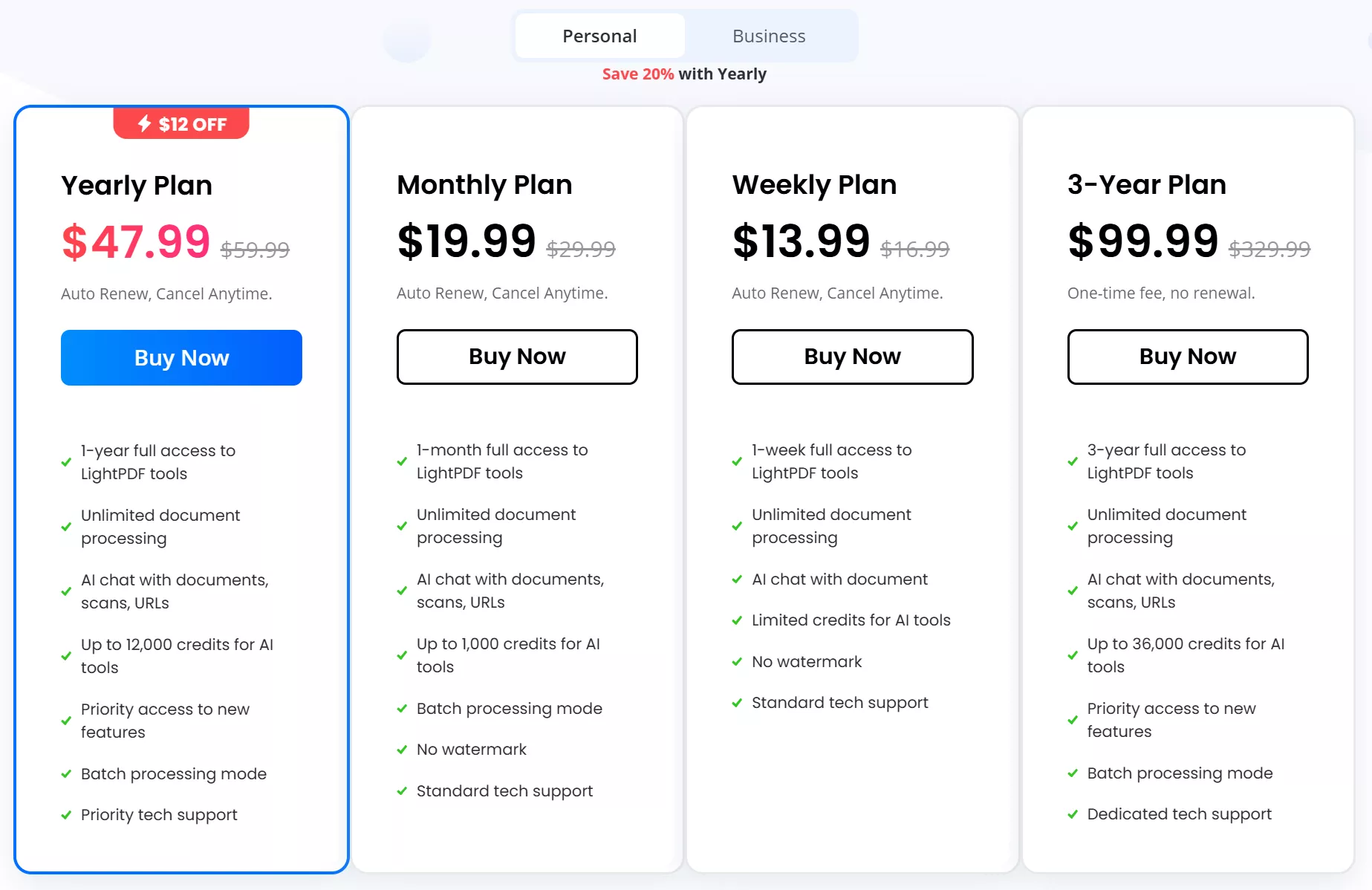
LightPDF Pros and Cons
Pros of LightPDF
There are many benefits to using LightPDF but the biggest of these is the fact that the tool is available online. This ease of use and the lack of a need to download can be particularly important for those who tend to need access on the go or who often switch between devices.
Another important benefit of LightPDF is the variety of non-AI tools that are also available on the platform. These help make managing PDFs even easier and provide the perfect platform for converting altering and annotating your files.
Cons of LightPDF
However, while there are benefits to LightPDF there are also some important cons to be considered. Of these, the most important is by far the small limit on file size placed on PDFs in the free version. A PDF of 10 MB is really easy to find and it means that in order to use the free version of the tool the PDFs you have will need to be broken apart into smaller sizes. This is an additional complicated step in a process that was meant to be uncomplicated.
Another con to consider with this is that it is completely cloud-based. As such, all of your documents will need to be uploaded online and will often be added to an online database. This can pose many security issues, especially when it comes to documents that contain sensitive information.
Similarly, depending on the type of network you are accessing, private or public, your connection could be used as an entryway to your files. An unstable connection will also make it nearly impossible for you to use these tools as you won’t be able to easily upload your files or access the online AI.
A Better Alternative to LightPDF
The idea of an AI tool that can help answer all of your questions regarding your PDF documents is undoubtedly appealing. However, there is no need to limit yourself to a less powerful tool such as LightPDF which does not offer you the full array of AI capabilities that you could have access to.
UPDF, which you can easily download through the 'Free Download' button below, can give you access to not only an analysis and management tool but also a plethora of other AI features such as translation, summarization, and even additional writing of material connected to your PDF.
Windows • macOS • iOS • Android 100% secure
Put simply, UPDF AI can help you polish all your PDFs while also taking advantage of the full extent of AI capabilities that are currently available.
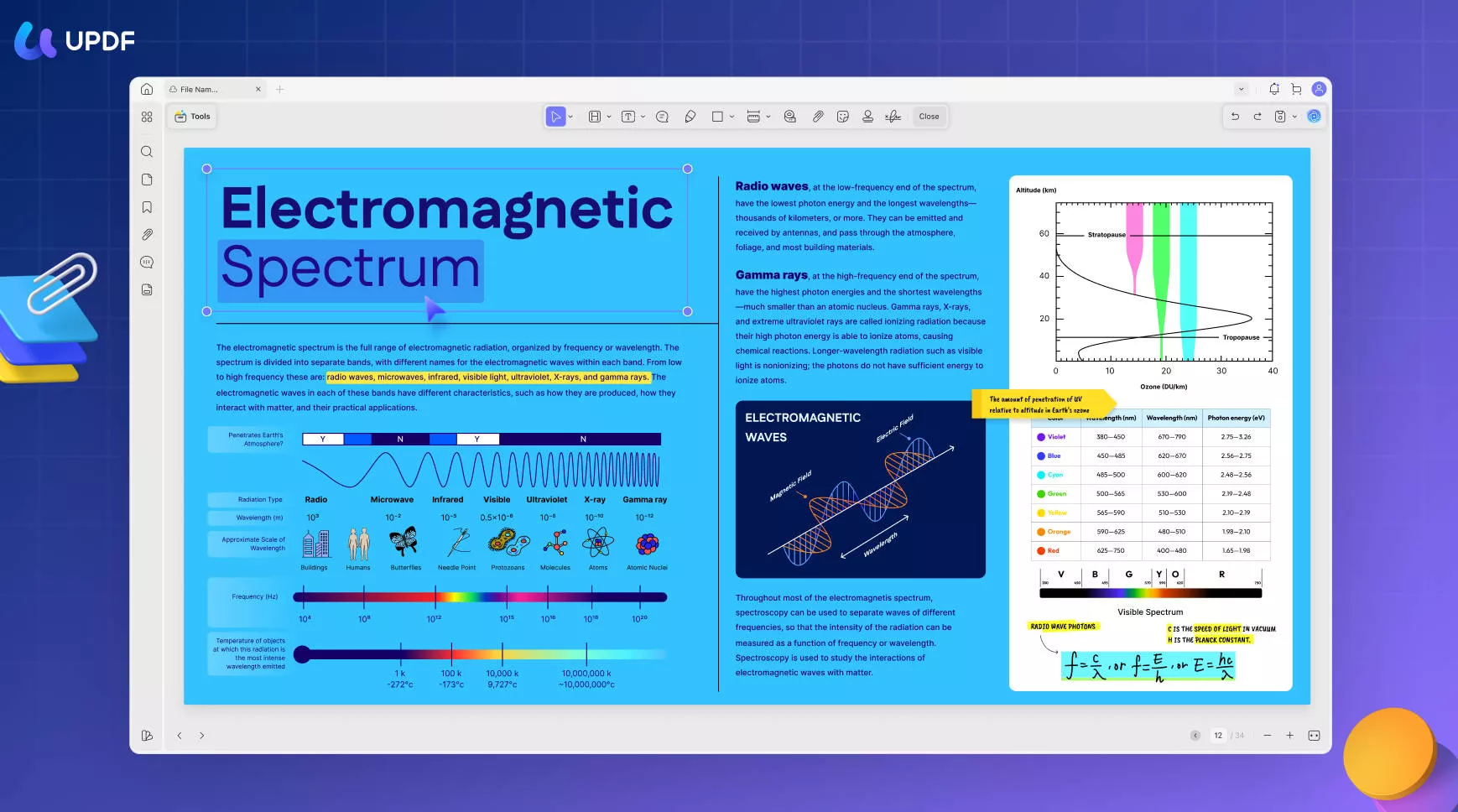
Why UPDF is Better than LighPDF?
Limitations - UPDF vs. LightPDF
In terms of features and limitations, LightPDF has far fewer features than UPDF. As a result, there is really nothing you can do on LightPDF that you cannot do in a better way on UPDF.
However, the one key difference between these two is the capability to use AI within the document. UPDF allows you to select specific text from your PDF and perform AI features directly, which is very convenient while reading PDF documents.
Comparison of tools: LightPDF vs. UPDF
- Tools of Lightpdf
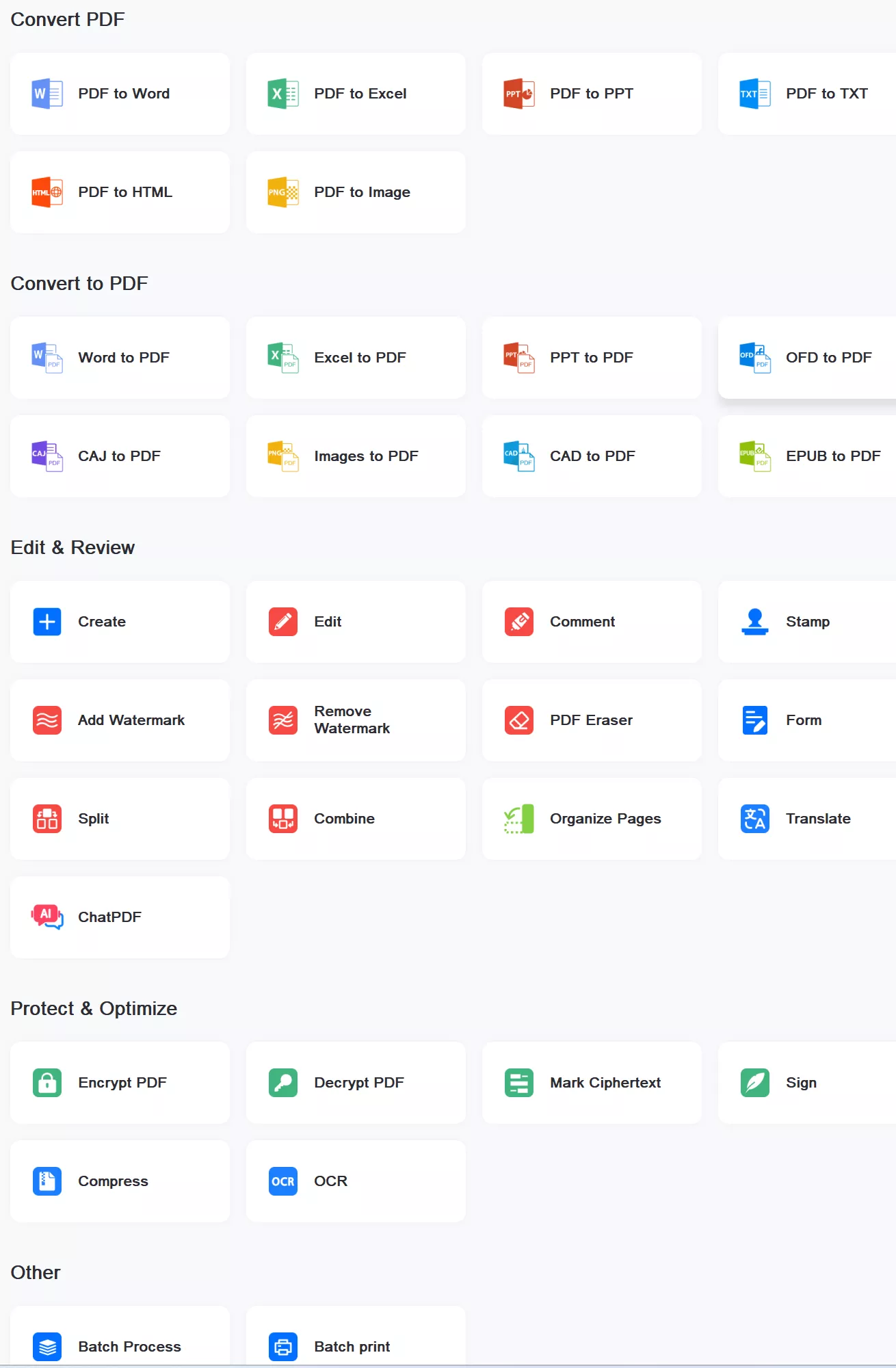
- Tools of UPDF
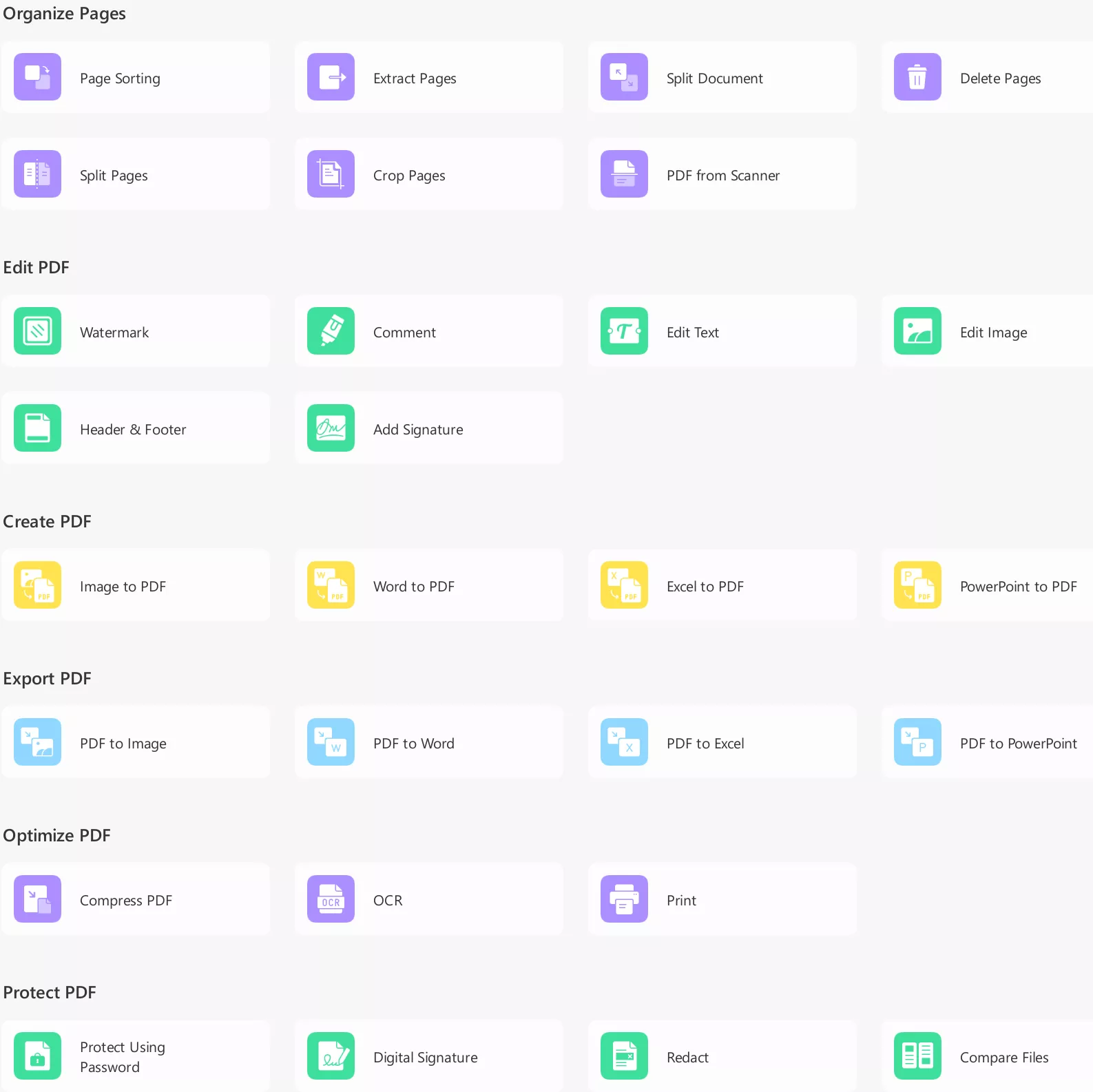
Pricing & Features - UPDF vs. LightPDF
In terms of pricing, UPDF is significantly cheaper than LightPDF as its lowest tier starts from $39.99 per year. That is more than $20 less than what LightPDF bills users each month for access to their PDF tools.
| Metrics | LightPDF | UPDF | |
| Pricing Plan | ● US$13.99/weekly ● US$19.99/monthly ● US$47.99/yearly ● 3-Year Plan US$99.99 | ● US$39.99/yearly ● US$69.99/perpetual Check its pricing plans >> | |
| AI Features | AI chat box assistant | ||
| Direct text selection from the document to summarize/translate/explain | |||
| Summarization | |||
| Translation | |||
| Chat | |||
| Other PDF Features | Edit PDF | ||
| Annotate PDF | |||
| Convert PDF | |||
| Flatten PDF | |||
| Watermark PDF | |||
| Create PDF Forms | |||
| Digitally Sign PDF | |||
| Compatible Systems | Windows, Mac, iOS, Android | Windows, Mac, iOS, Android |
Ratings and Reviews
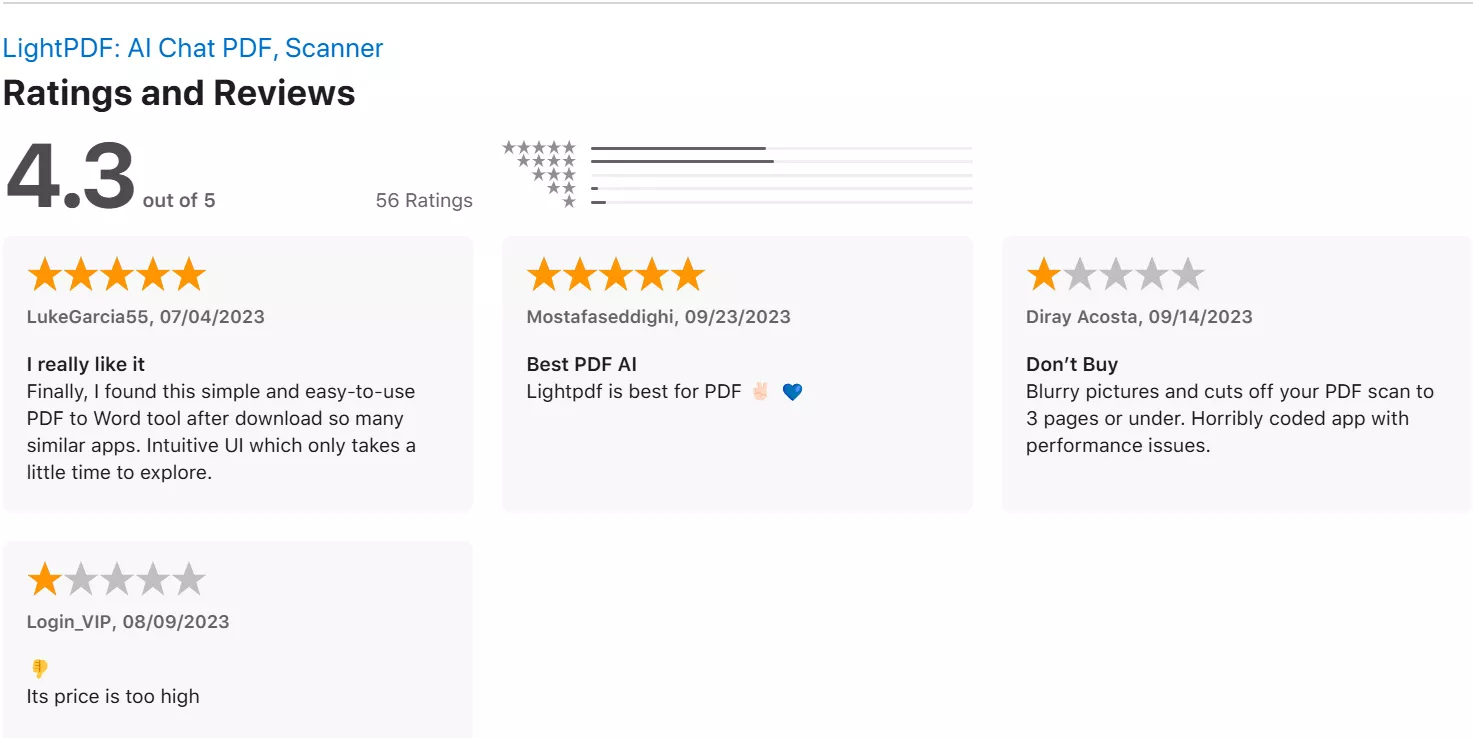
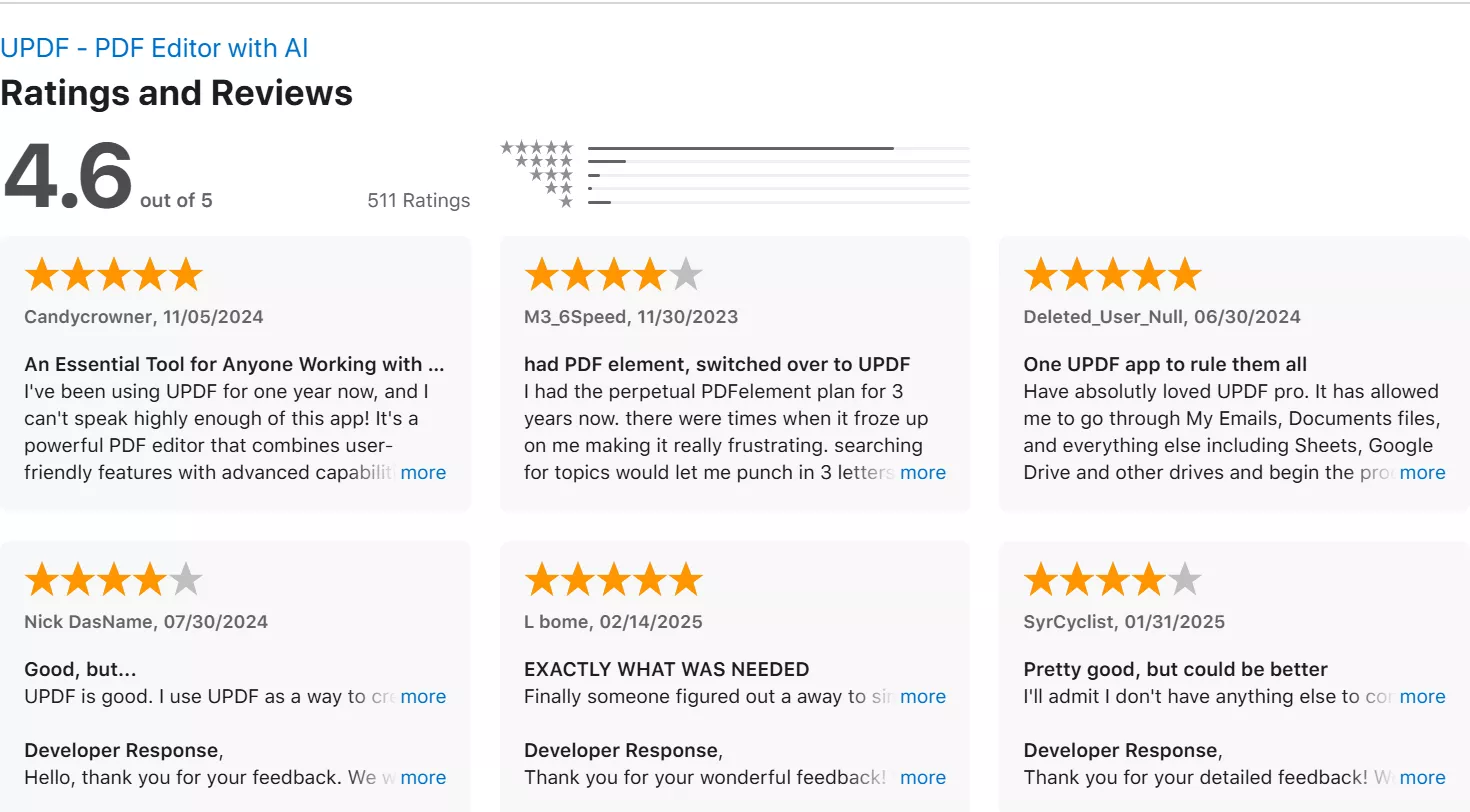
UPDF is not only an easy-to-use platform that can be easily downloaded through the website or the button below, but it can also be easily purchased with an exclusive discount. Try UPDF today and see how much time you can save in managing your PDFs and all your tasks relating to them.
Windows • macOS • iOS • Android 100% secure
Conclusion
AI has helped make life easier in multiple different ways, and the management of PDFs is only one of them. Tools like LightPDF can help show some of the capabilities that AI can provide us with when handling PDFs. However, if you truly want to unleash all of the power of your PDFs then download UPDF and start using AI to completely transform how you handle your PDFs. You can also check the UPDF review on Makeuseof, which is one of the best tech sites.
 UPDF
UPDF
 UPDF for Windows
UPDF for Windows UPDF for Mac
UPDF for Mac UPDF for iPhone/iPad
UPDF for iPhone/iPad UPDF for Android
UPDF for Android UPDF AI Online
UPDF AI Online UPDF Sign
UPDF Sign Edit PDF
Edit PDF Annotate PDF
Annotate PDF Create PDF
Create PDF PDF Form
PDF Form Edit links
Edit links Convert PDF
Convert PDF OCR
OCR PDF to Word
PDF to Word PDF to Image
PDF to Image PDF to Excel
PDF to Excel Organize PDF
Organize PDF Merge PDF
Merge PDF Split PDF
Split PDF Crop PDF
Crop PDF Rotate PDF
Rotate PDF Protect PDF
Protect PDF Sign PDF
Sign PDF Redact PDF
Redact PDF Sanitize PDF
Sanitize PDF Remove Security
Remove Security Read PDF
Read PDF UPDF Cloud
UPDF Cloud Compress PDF
Compress PDF Print PDF
Print PDF Batch Process
Batch Process About UPDF AI
About UPDF AI UPDF AI Solutions
UPDF AI Solutions AI User Guide
AI User Guide FAQ about UPDF AI
FAQ about UPDF AI Summarize PDF
Summarize PDF Translate PDF
Translate PDF Chat with PDF
Chat with PDF Chat with AI
Chat with AI Chat with image
Chat with image PDF to Mind Map
PDF to Mind Map Explain PDF
Explain PDF Scholar Research
Scholar Research Paper Search
Paper Search AI Proofreader
AI Proofreader AI Writer
AI Writer AI Homework Helper
AI Homework Helper AI Quiz Generator
AI Quiz Generator AI Math Solver
AI Math Solver PDF to Word
PDF to Word PDF to Excel
PDF to Excel PDF to PowerPoint
PDF to PowerPoint User Guide
User Guide UPDF Tricks
UPDF Tricks FAQs
FAQs UPDF Reviews
UPDF Reviews Download Center
Download Center Blog
Blog Newsroom
Newsroom Tech Spec
Tech Spec Updates
Updates UPDF vs. Adobe Acrobat
UPDF vs. Adobe Acrobat UPDF vs. Foxit
UPDF vs. Foxit UPDF vs. PDF Expert
UPDF vs. PDF Expert

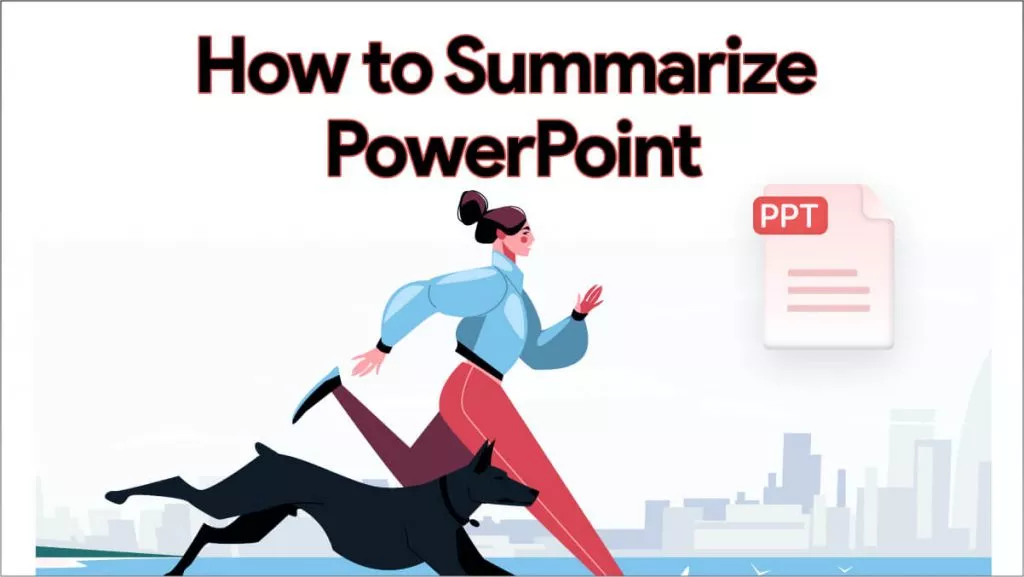




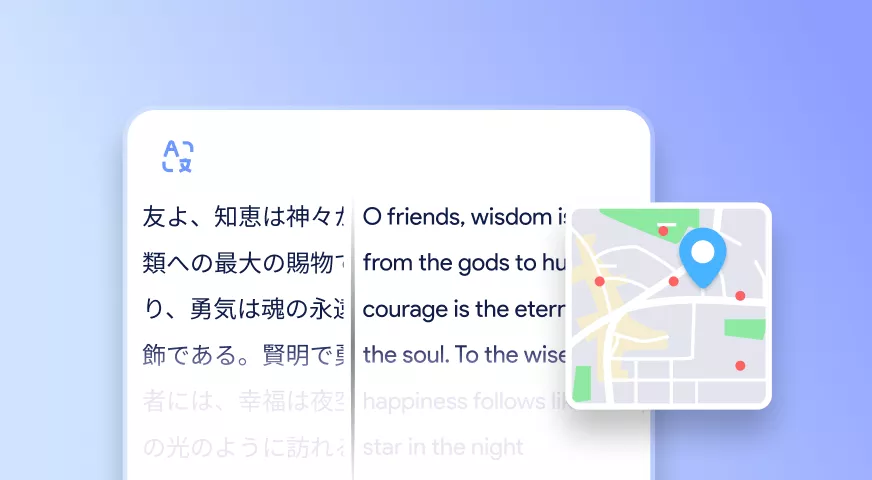

 Enya Moore
Enya Moore 
 Enrica Taylor
Enrica Taylor 
 Engelbert White
Engelbert White 
 Lizzy Lozano
Lizzy Lozano 
 Enid Brown
Enid Brown