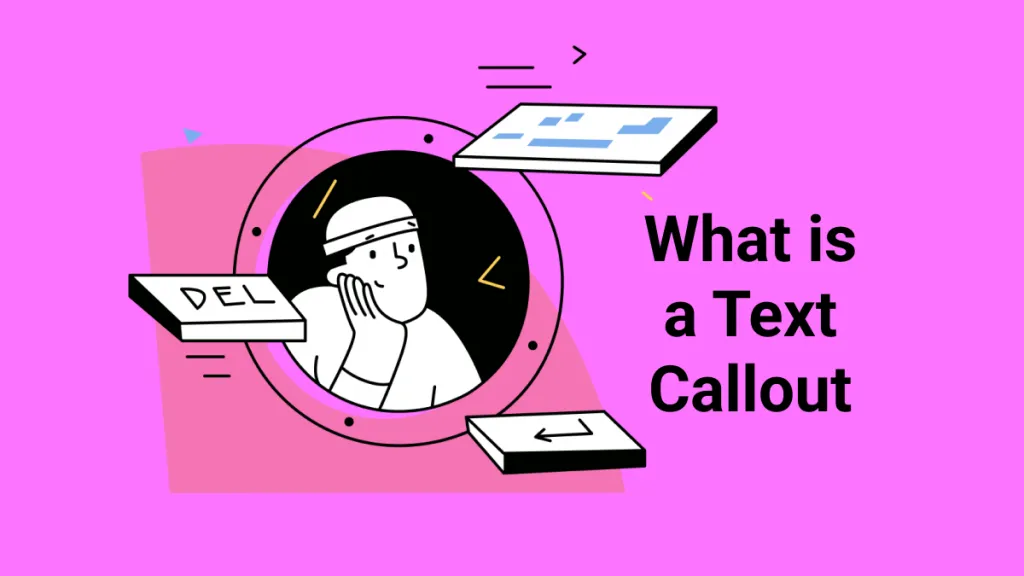As our interactions have increasingly moved to digital platforms, the need for an AI signature generator has become clearly evident. You have to use such tools to ensure that every document you send conveys your identity and brand image with clarity. In this article, we will introduce you to AI tools that will increase your ability to add or create signatures for your PDF documents.
Part 1: Top 4 AI-Enhanced Signature Generators
AI signatures allow individuals to sign their valuable documents from anywhere without being present physically. In this section, we will introduce you to the top 4 AI signature generators that can be beneficial in several contexts.
1. UPDF
UPDF is an all-rounder PDF tool that can perform various amazing PDF functions, but this article will highlight its features as an AI signature maker. With its AI-integrated system, you can create electronic signatures and place them on any of your documents for personalization purposes. You are allowed to change the opacity and color of your signature as per your taste and requirement.
Moreover, you can even add or create digital signatures with the help of this AI-integrated tool. You just need to place a signature field on your document using the "Prepare Form" feature. After that, you can add a digital signature with a customized appearance. In addition, users can also import the already generated digital signatures which have third-party certified certificates with the help of this feature.
Moreover, you can customize the appearance of the signature like logo, name, date, etc. Thus, all these versatile features offered by UPDF make it one of the best AI signature generators. Because it can also have AI features like translate, explain, summarize, chat, and so on.
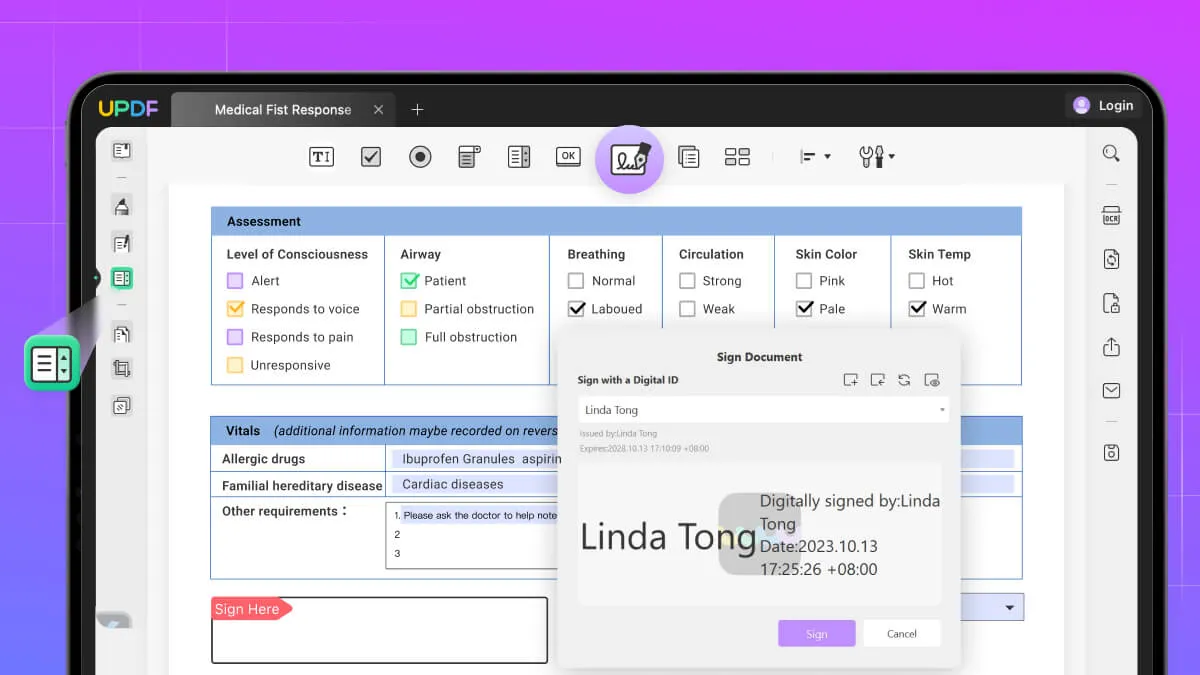
Pros:
- With the lightweight interface and exceptional performance of this tool, you can design and place your signatures without wasting time.
- This AI signature maker allows you to have 24/5 customer service, ensuring and enhancing user experience with it.
- Users can get the full functionality of this tool at only 12% of the cost of the Acrobat, making it a cost-effective, reliable partner.
- You are provided with regular updates in this tool to let you have the most up-to-date and finest functionalities.
Ready to fall in love with an AI signature generator? UPDF is here to win your heart. Download now!
Windows • macOS • iOS • Android 100% secure
2. Foxit
Foxit enables users to create and customize documents with binding signature capabilities. This AI signature generator can create the signs in two ways, such as quick PDF sign and digital signature. Using the "Quick PDF Sign" feature, you can create a signature and add it directly to your document, which is basically an image of your signature. On the other hand, "Digital Signature" also allows you to write attributes to your sign, including name, contact, etc.
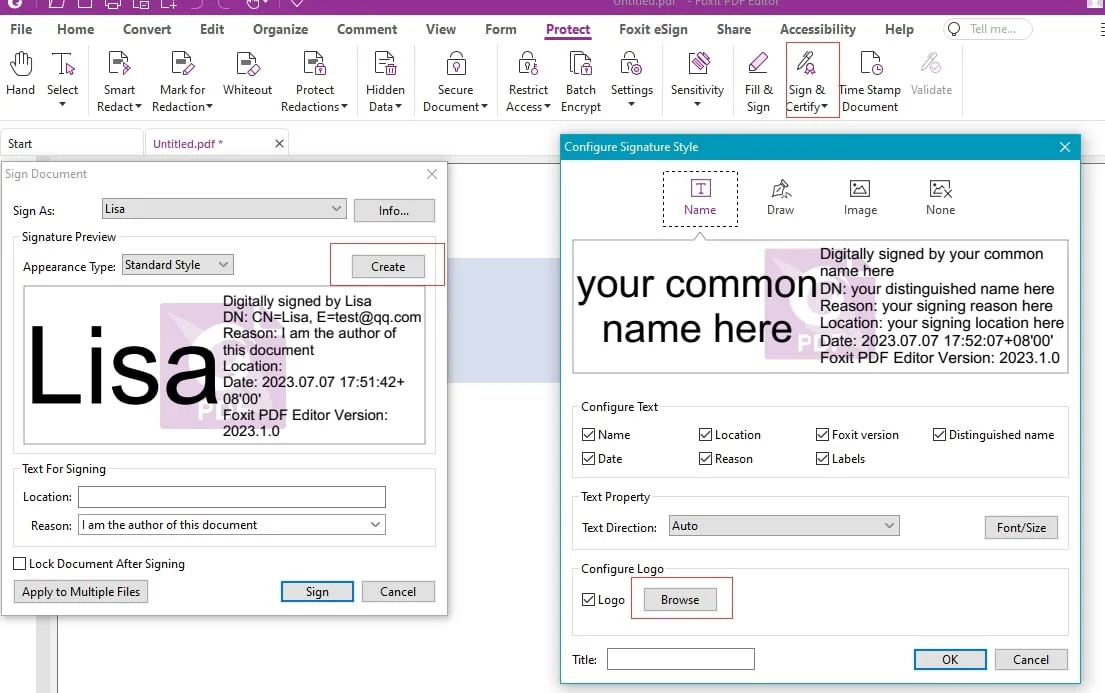
Pros:
- This tool also provides a smart redact feature to help people protect their sensitive documents.
- You can even encrypt your documents with this AI signature maker that keeps your documents secured and password protected.
Cons:
- Users experience some lag when working with huge files in this tool.
- The price of Foxit is a bit extravagant, limiting the range of its users, and you have to buy separate Windows and Mac licenses.
3. COMPROMATH
COMPROMATH is an online signature tool that is AI-powered, giving you smooth results. You can use a mouse or touchpad to draw your desired signature, while this AI signature generator will refine it into a professional look. Also, you are allowed to change the thickness of the ink used for your signatures. One of its prominent features is to let you download your designed signature in a transparent background.
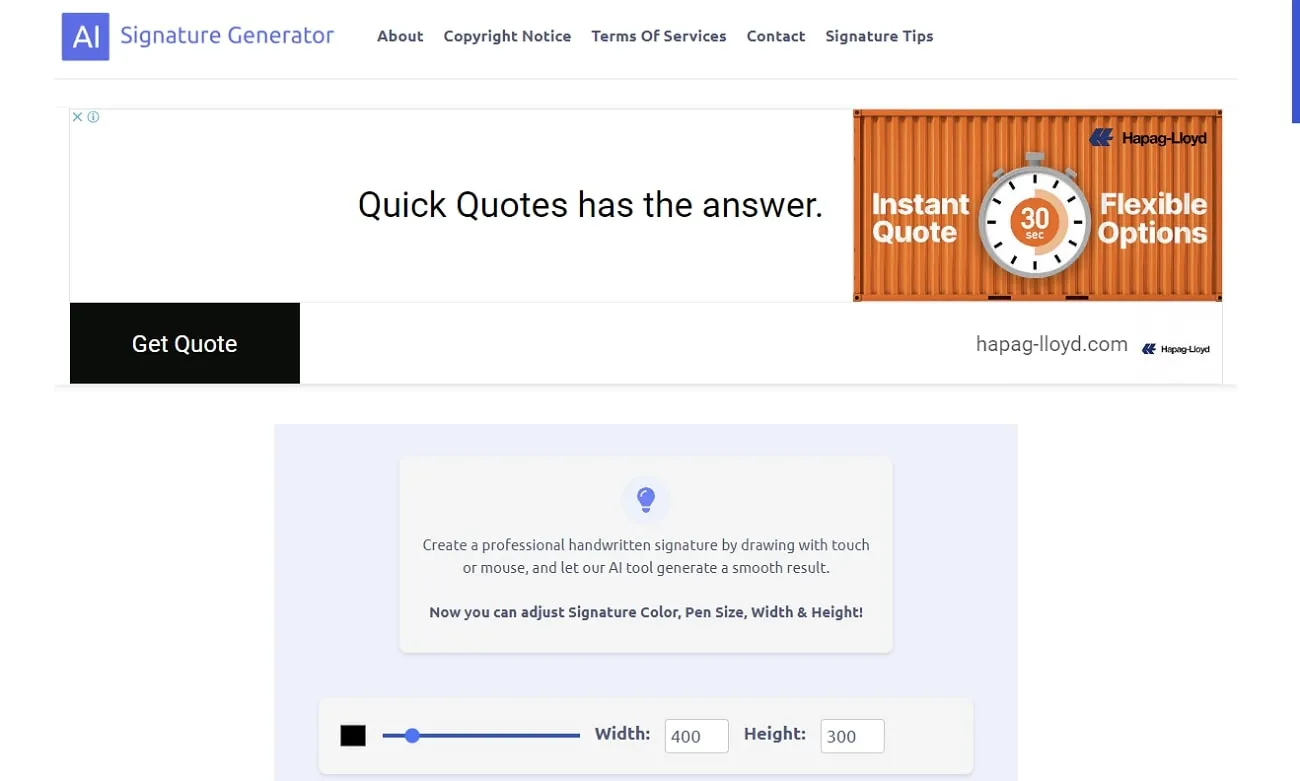
Pros:
- Simple and easy to use, allowing you to make signatures of any color and style.
- AI integration of this tool preserves the unique elements of your handwritten signatures.
Cons:
- Users are not able to enter text for generating computerized signatures.
- You cannot add signatures directly to your documents with this AI signature maker.
4. WPS
WPS is a pretty helpful office suite that can be used to sign your documents anywhere. You can access this feature from the "Insert" tab and select any signature styles, including text-based, image-based, or handwritten. Additionally, this signature generator with AI lets you position and resize your signature anywhere on your document by clicking and dragging. Furthermore, this tool lets you save your signature documents in encrypted forms, which cannot be tampered with.
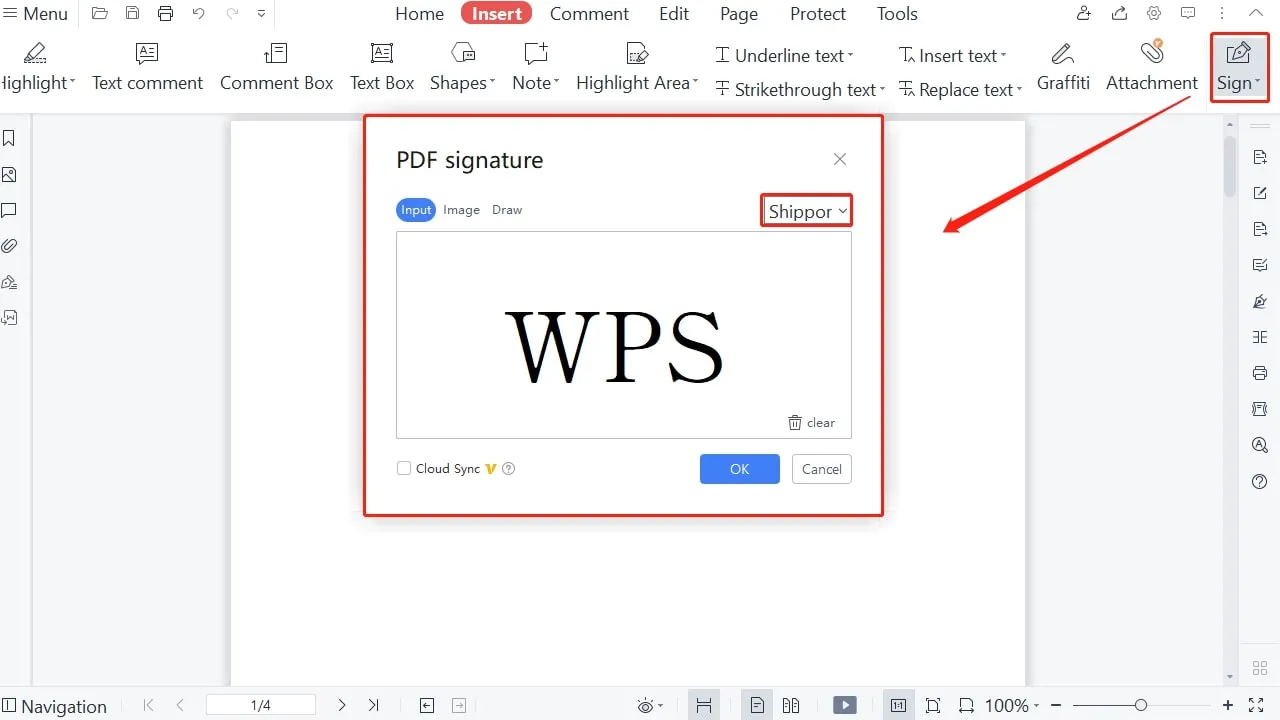
Pros:
- This AI PDF signature generator can help you perform instant OCR and summarize handwritten documents.
- Customer support for this AI signature generator is quite user-friendly.
Cons:
- It takes some loading time to open files with this tool, which is an annoying factor.
- This tool may crash after a long time of usage, so you periodically need to save your file to avoid losing progress.
Part 2: Comparison of 4 AI Signature Makers
After going through all the features of these AI signature generators, you will be able to choose the best one for your needs. However, if you still have any doubts related to the AI signature creator, go through this detailed table to make an informed decision.
| Metrics | UPDF | Foxit | COMPROMATH | WPS |
| Pricing | Yearly Plan: US$35.99 Perpetual Plan: US$55.99 UPDF AI Add-on: US$59/year | Editor Suite: US$109.99 per year Pro: US$139.99 per year | Free | 3 Months: US$17.936 Months: US$23.99 Yearly: US$35.99 |
| Digital Signatures | ||||
| Electronic Signature | ||||
| AI Features | ||||
| Cost-Effective | ||||
| Easy to Use | ||||
| Fast Processing Speed |
Once you go through this comparison table, you will be able to see that UPDF is the best AI signature generator available in the market. With its multi-dimensional AI features and easy-to-navigate interface, anyone can add a signature to their documents. The following are some other benefits that will compel you to choose this AI tool:
- You can easily add digital signatures along with electronic ones using this simple tool.
- UPDF is an affordable AI signature maker, making it accessible to everyone.
- This AI-integrated tool regularly updates its system to let you benefit from the latest features.
- The multi-platform support of this AI tool saves you from any workflow limitations.
Keeping in view all these benefits, you should choose UPDF to add signatures to your document. For this purpose, click on the "Free Download" button to add this tool to your workflow.
Windows • macOS • iOS • Android 100% secure
Part 3: How to Use the Best AI Signature Maker?
As discussed previously, UPDF is the best and most reliable AI signature maker that can help you add digital and electronic signatures to your documents. Let's analyze the steps to do so in the easiest way possible.
Step 1: Download UPDF and Import Your PDF
First, download the UPDF from its official website and install it on your device. Then, launch this AI signature generator on your device and click on the "Open File" button from its homepage or drag your document to add the electronic or digital signature.
Step 2: Add the Electronic Or Digital Signature in Document
UPDF offers two ways to sign your PDF file, which you can use by following the simplified step-by-step instructions provided below:
Method 1: Add Electronic Signature
After importing PDF to the UPDF interface, hit the "Comment" icon on the toolbar present on the left side of your screen. Here, you can choose the "Signature" tool from the top menu bar to add a signature to your PDF. Afterward, click on the "Create" button to add a signature to the document by drawing or typing it on the "Create Signature" window.
You can add this electronic signature with the help of the keyboard, handwriting, or trackpads. Now, hit the "Create" button on this window and click anywhere on the PDF file to add this signature.
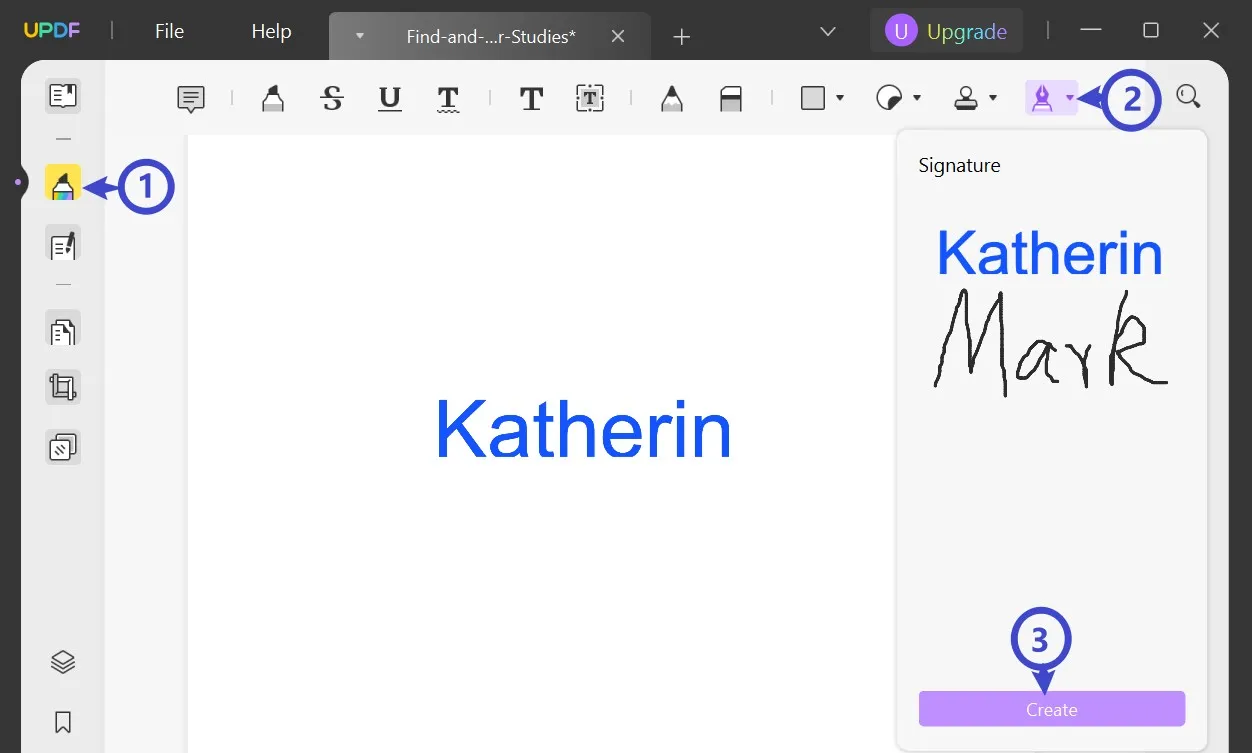
Method 2: Add Digital Signature
If you want to add a digital signature to your PDF, UPDF lets you do so with the help of the "Prepare Form" feature. Once you access this particular feature, hit the "Digital Signature" icon on the toolbar present on the top to create the signature field.
Afterward, enter the "Reader" mode and press the newly created field to add a digital sign. Then, click on the "Create" or the "Import" buttons on the "Sign Document" window to add or create a new signature. Finally, hit the "Sign" button to add this newly created digital signature to the document.
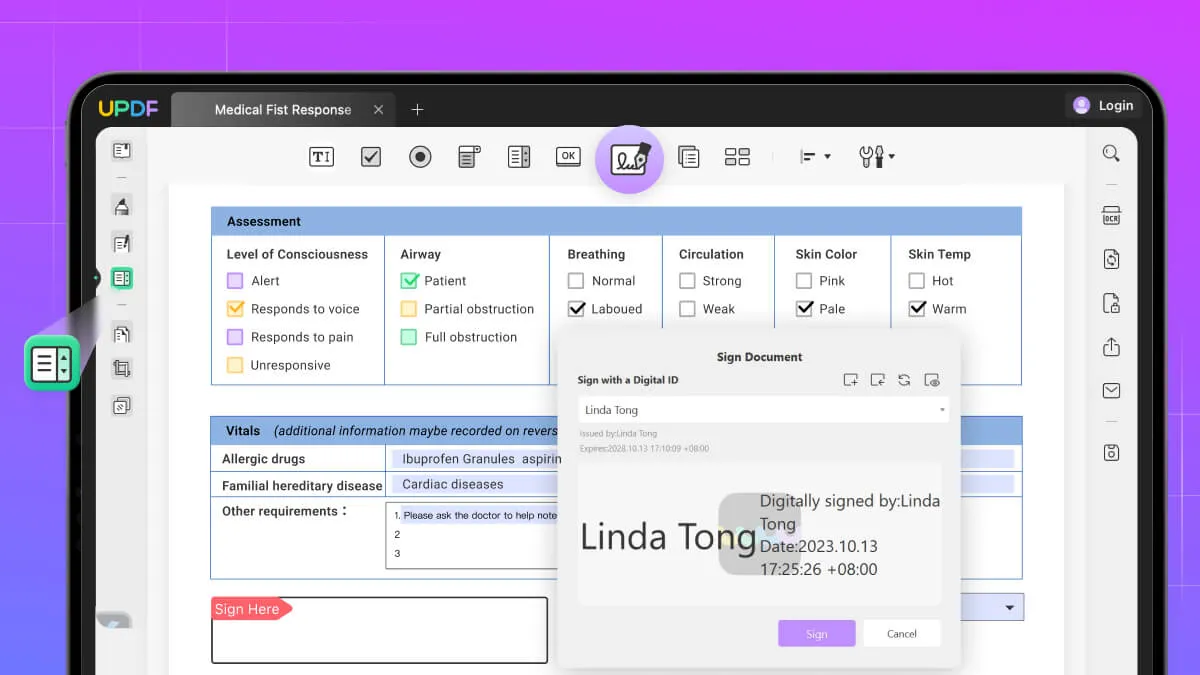
Conclusion
Once you go through this article, you will be able to choose the best AI signature maker to add digital signs to your PDFs. All the tools mentioned in this article are good enough to let you create innovative signatures for your documents.
However, if you want to make use of the best AI signature generator, UPDF is the perfect tool for you. So, hit the "Free Download" button and even purchase the UPDF Pro version with a big discount to get the best out of this AI tool.
Windows • macOS • iOS • Android 100% secure
 UPDF
UPDF
 UPDF for Windows
UPDF for Windows UPDF for Mac
UPDF for Mac UPDF for iPhone/iPad
UPDF for iPhone/iPad UPDF for Android
UPDF for Android UPDF AI Online
UPDF AI Online UPDF Sign
UPDF Sign Edit PDF
Edit PDF Annotate PDF
Annotate PDF Create PDF
Create PDF PDF Form
PDF Form Edit links
Edit links Convert PDF
Convert PDF OCR
OCR PDF to Word
PDF to Word PDF to Image
PDF to Image PDF to Excel
PDF to Excel Organize PDF
Organize PDF Merge PDF
Merge PDF Split PDF
Split PDF Crop PDF
Crop PDF Rotate PDF
Rotate PDF Protect PDF
Protect PDF Sign PDF
Sign PDF Redact PDF
Redact PDF Sanitize PDF
Sanitize PDF Remove Security
Remove Security Read PDF
Read PDF UPDF Cloud
UPDF Cloud Compress PDF
Compress PDF Print PDF
Print PDF Batch Process
Batch Process About UPDF AI
About UPDF AI UPDF AI Solutions
UPDF AI Solutions AI User Guide
AI User Guide FAQ about UPDF AI
FAQ about UPDF AI Summarize PDF
Summarize PDF Translate PDF
Translate PDF Chat with PDF
Chat with PDF Chat with AI
Chat with AI Chat with image
Chat with image PDF to Mind Map
PDF to Mind Map Explain PDF
Explain PDF Scholar Research
Scholar Research Paper Search
Paper Search AI Proofreader
AI Proofreader AI Writer
AI Writer AI Homework Helper
AI Homework Helper AI Quiz Generator
AI Quiz Generator AI Math Solver
AI Math Solver PDF to Word
PDF to Word PDF to Excel
PDF to Excel PDF to PowerPoint
PDF to PowerPoint User Guide
User Guide UPDF Tricks
UPDF Tricks FAQs
FAQs UPDF Reviews
UPDF Reviews Download Center
Download Center Blog
Blog Newsroom
Newsroom Tech Spec
Tech Spec Updates
Updates UPDF vs. Adobe Acrobat
UPDF vs. Adobe Acrobat UPDF vs. Foxit
UPDF vs. Foxit UPDF vs. PDF Expert
UPDF vs. PDF Expert

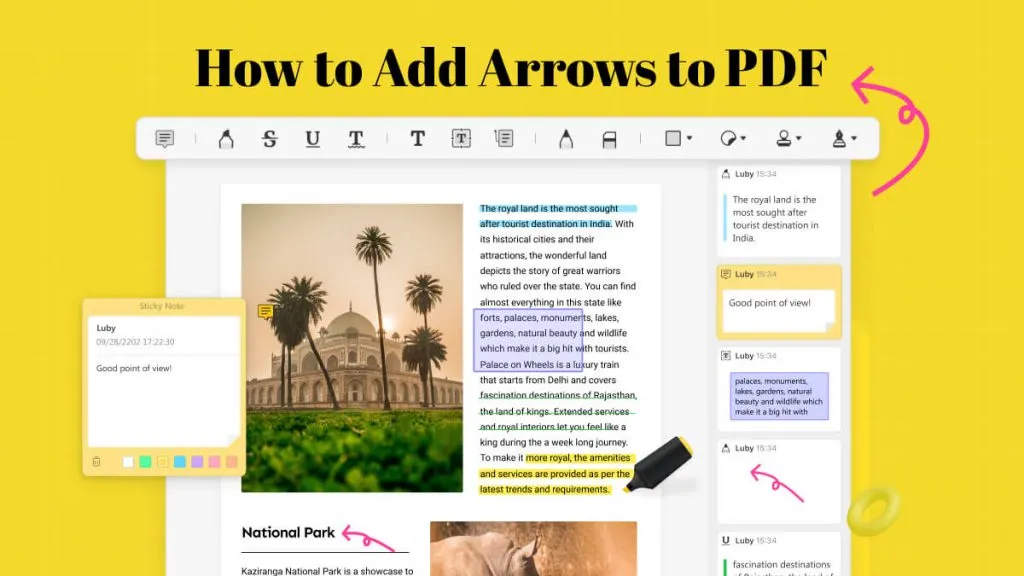

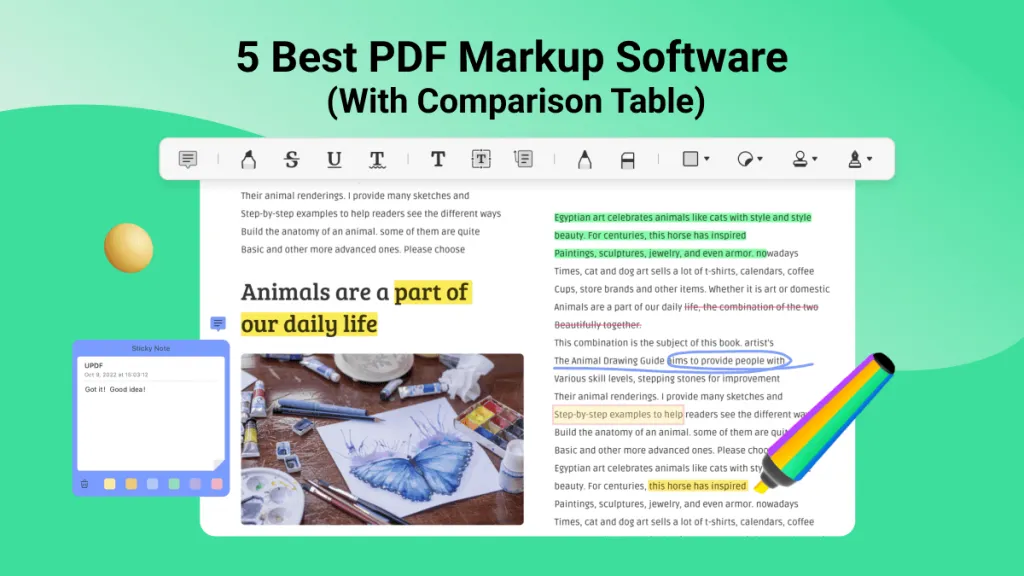
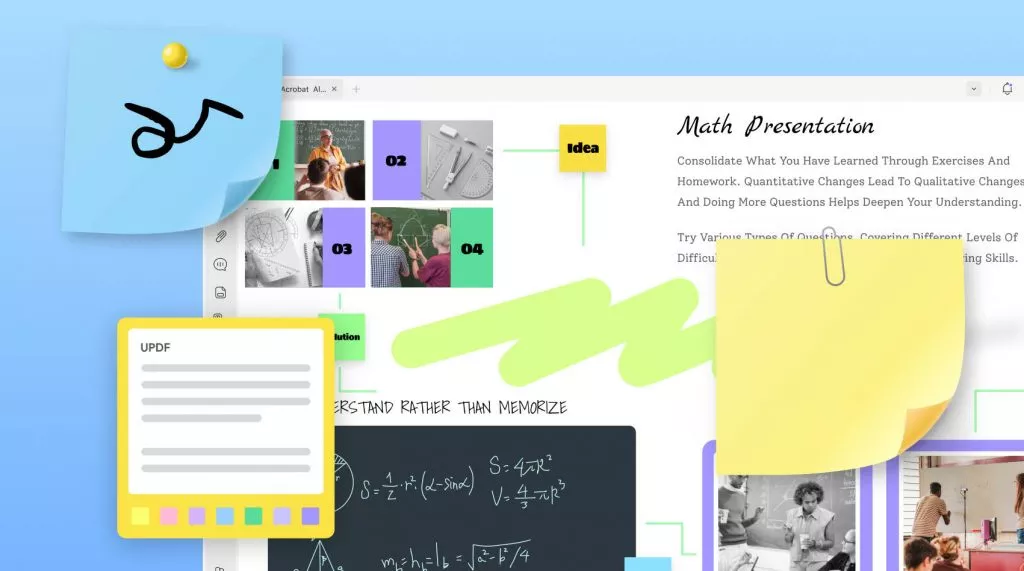
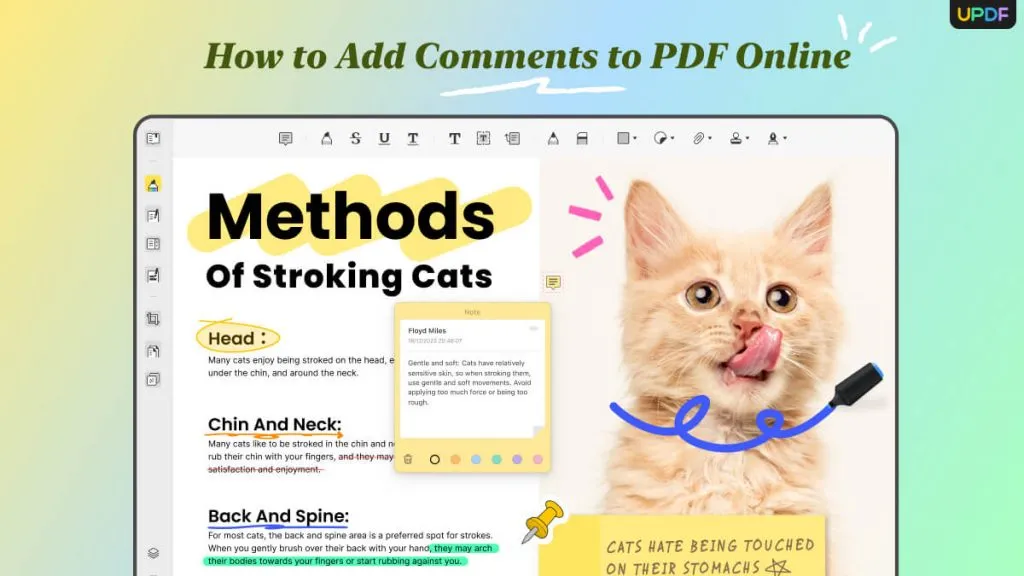


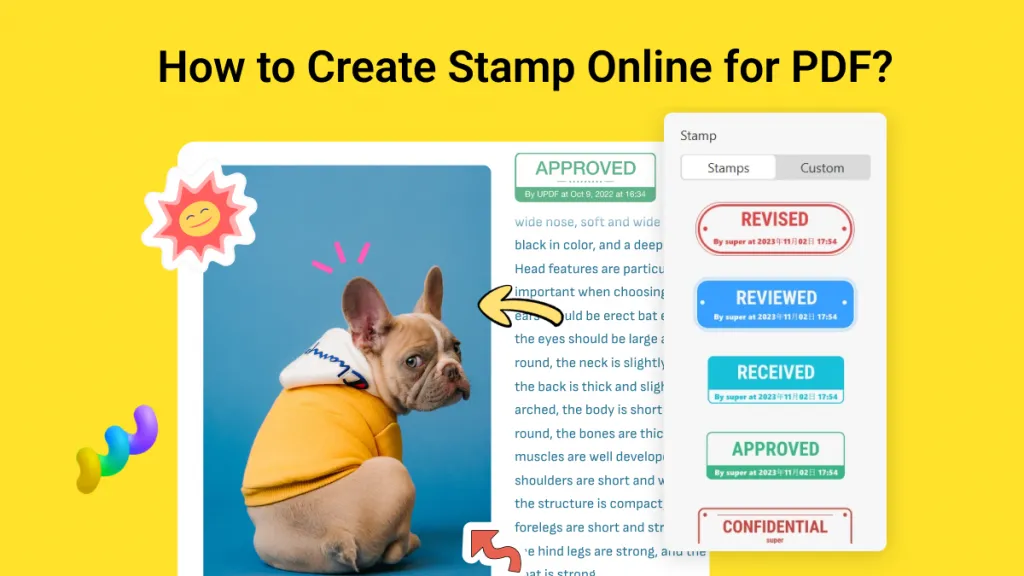
 Grace Curry
Grace Curry 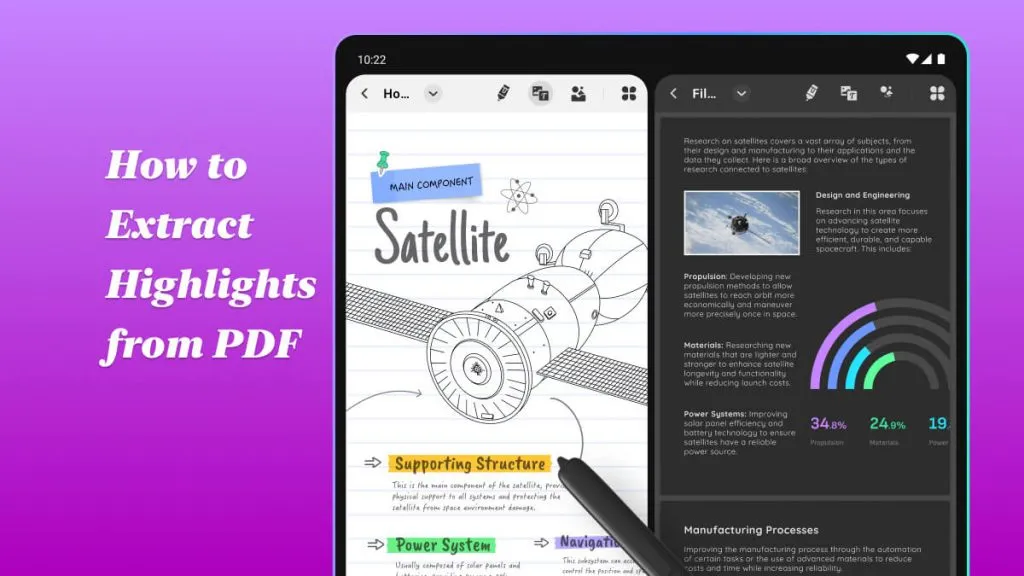
 Enya Moore
Enya Moore 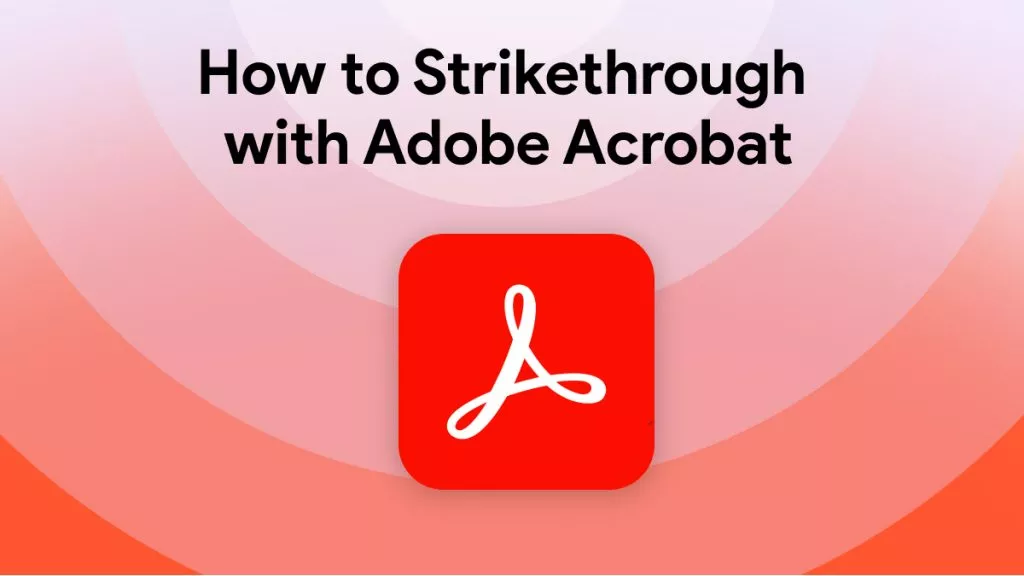
 Enola Miller
Enola Miller