Sometimes, while merging the document or file, there is the problem of disarrangement of pages. Pages scanned or added to a PDF in a different order during the process can cause this issue. If you decide to rearrange PDF pages online, it can solve this problem by coherently organizing content. In addition to that, it is helpful to customize the document or presentation by arranging them properly.
Rearrange page in PDF online makes it easy to arrange the PDF after taking the feedback because you can use such tools from any device. In this article, we will discuss how to rearrange PDF pages using online and offline tools, the disadvantages of using online tools, and the benefits of using offline tools.
Part 1: How to Rearrange PDF Pages Online?
Online rearranging PDF pages is a way to give sequence to the content of a file. There are many tools available online that can easily rearrange the PDF document as needed. PDF2Go is a reference here to help you understand how you can rearrange PDF pages online.
Also, this tool provides customization by offering the delete page and rotate options. The step-by-step guide to rearranging the file page with PDF2Go is given below for the readers' ease.
Step 1: Browse the PDF2Go official website to start rearranging file pages. After that, hover over the "All tools" option on the upper left side of the website's main interface to open the drop-down list. Choose the "Sort and delete PDF pages" tool from the drop-down menu.
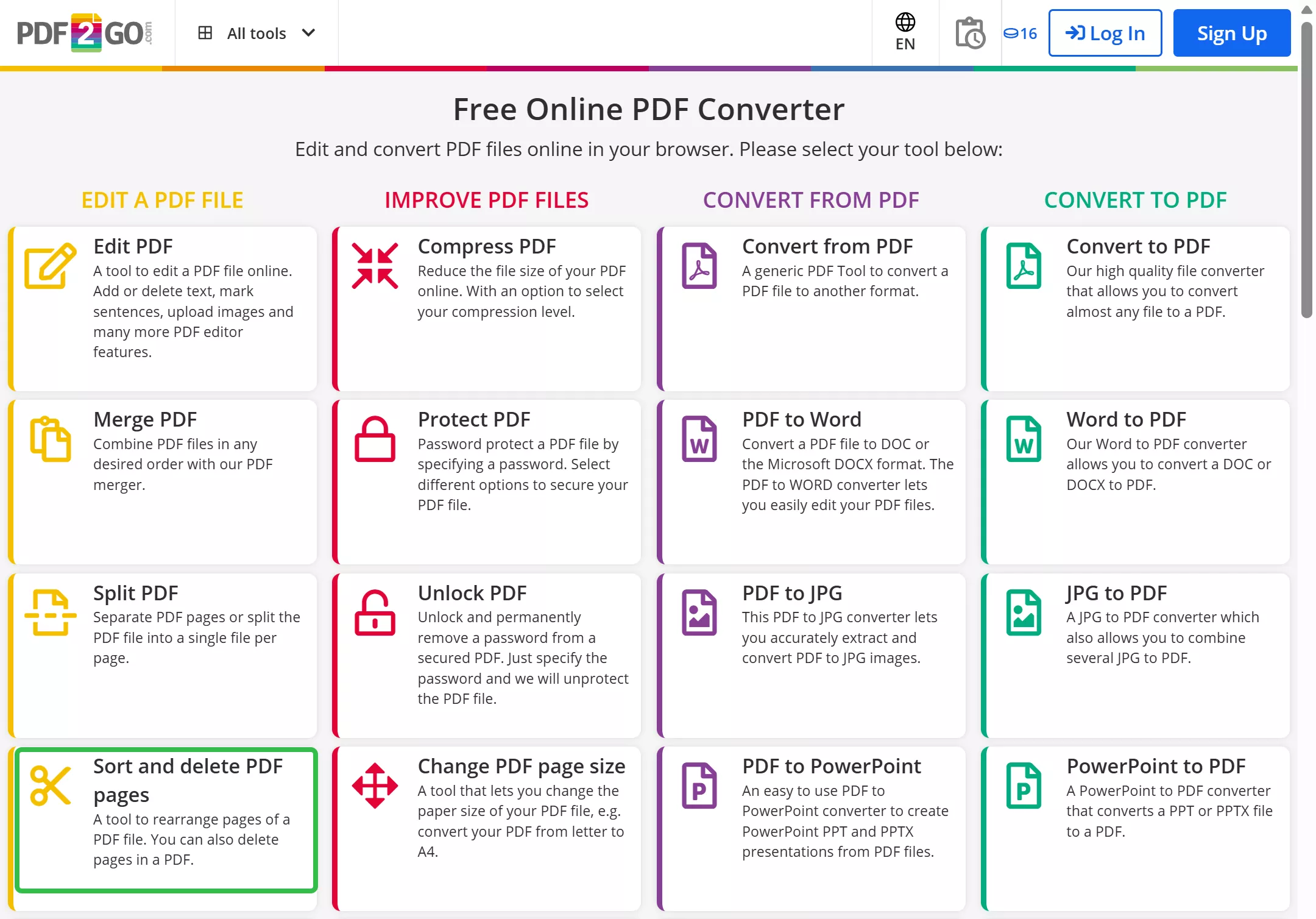
Step 2: Now, import the required file to rearrange pages PDF online according to the requirement. For this, click on the "Choose File" button to get the drop-down options for importing files from different ways. Then, choose how you import the file from the drop-down menu and add your files to the tool.
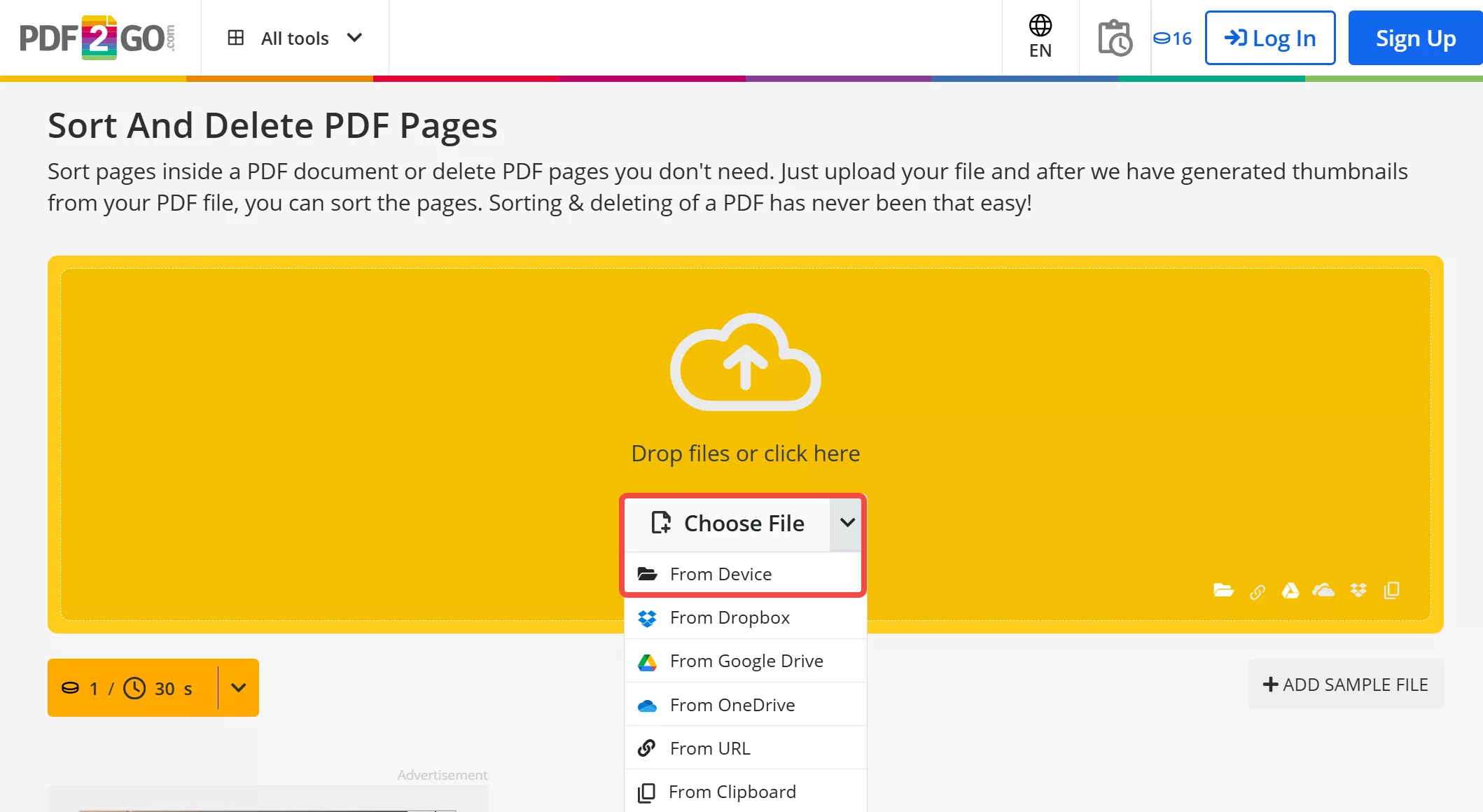
Step 3: After importing the file, the thumbnails of the file pages will individually appear on the screen for easy sorting. Now, click the required page and then hold and drag it to rearrange at the required place in the file. Then, repeat this process with other pages you want to rearrange in the document. Finally, hit the "SAVE" button to download this rearranged file.
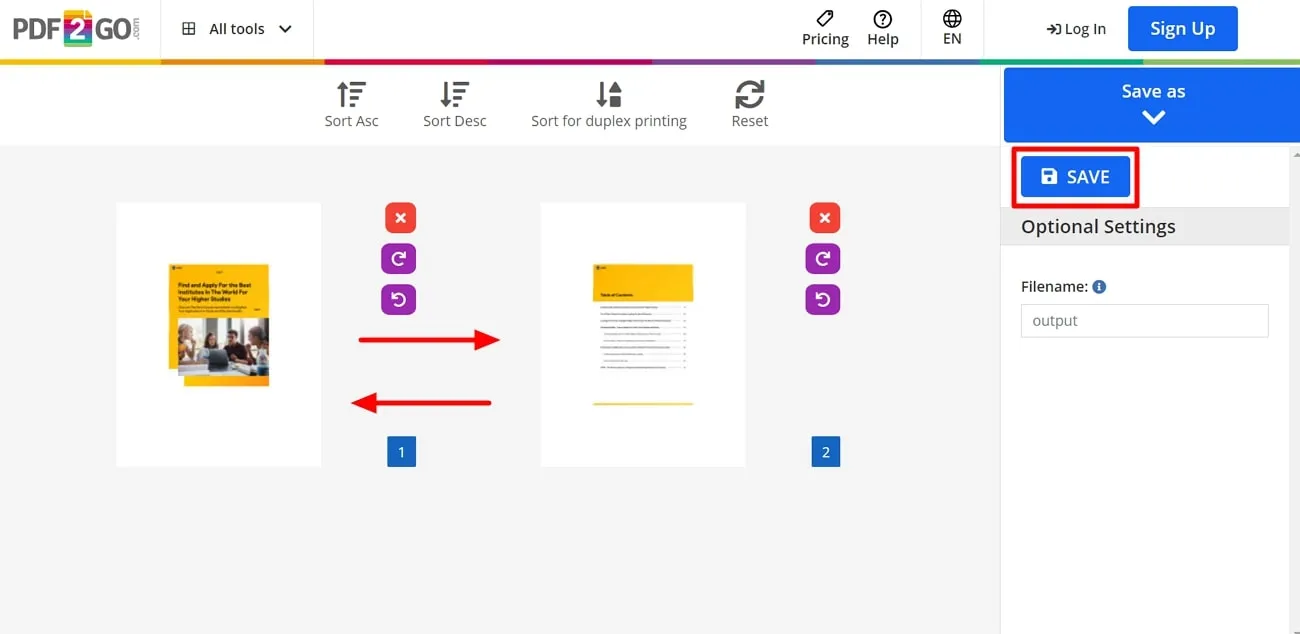
Also Read: Rearrange Pages In PDF
Part 2: Disadvantage of Rearranging Pages in PDF Online
If you rearrange pages in PDF online, it can easily give sequence and order to the document's content. However, users should not rely on online tools as they have some drawbacks and risks that must be considered. Moreover, the disadvantages of rearranging pages in PDF online and benefits of using offline tools to rearrange PDFs have been discussed below to better understand using these tools.
| PDF Online Tools | PDF Offline Tools | |
| Privacy and security concerns | ||
| Limitations on the size and number of operations of PDFs | ||
| Compatibility issues | ||
| Network Dependency | ||
| Processing time | Slow | Fast |
| Quality of PDFs after rearranging pages | Get low | No impact |
To get these benefits of the offline tool to rearrange the PDF pages, download an exclusive tool like UPDF in your system by pressing the "Free Download" button.
Windows • macOS • iOS • Android 100% secure
Part 3: Best Alternative to Online Rearrange PDF Pages
Rearranging pages in PDF online solves the disarrangement problem while creating quality or privacy concerns for the document. These tools have some disadvantages that create the need for some alternatives available online on the user system. UPDF is an AI-featured tool that rearranges the pages of PDF files without the need for internet availability. Moreover, this robust AI tool can rearrange the pages according to the requirements of the user.
UPDF's Organize PDF Pages Features
- Insert PDF Pages: You can add a blank page or any page from the file using the insert option of the UPDF Page Organizer. In addition, it is helpful to add the missing page or make the necessary additions to the PDF file.
- Replace Pages: The file can also be organized by replacing one page with another with the replacement feature of the tool. Also, accidental misplacement of pages in PDF can be solved with this feature of the UPDF.
- Extract Pages: You can extract the important page of the document with the extract option offered by this tool. Additionally, with this help, extra information on the page can be extracted.
- Split PDF: The scanned or editable PDF document can be separated out by splitting them with the UPDF Split feature. Moreover, you can create different parts of the document with the split feature.
- Delete PDF Page: It becomes easy to delete unwanted pages from the file by using the delete option of this offline tool. Furthermore, there is no need to scan the pages again to avoid unnecessary pages, as you can delete them with this feature.
- Rotate Pages: With this feature, people can organize the wrongly oriented pages of the document. Moreover, this feature offers rotation in clockwise and anticlockwise directions as needed.
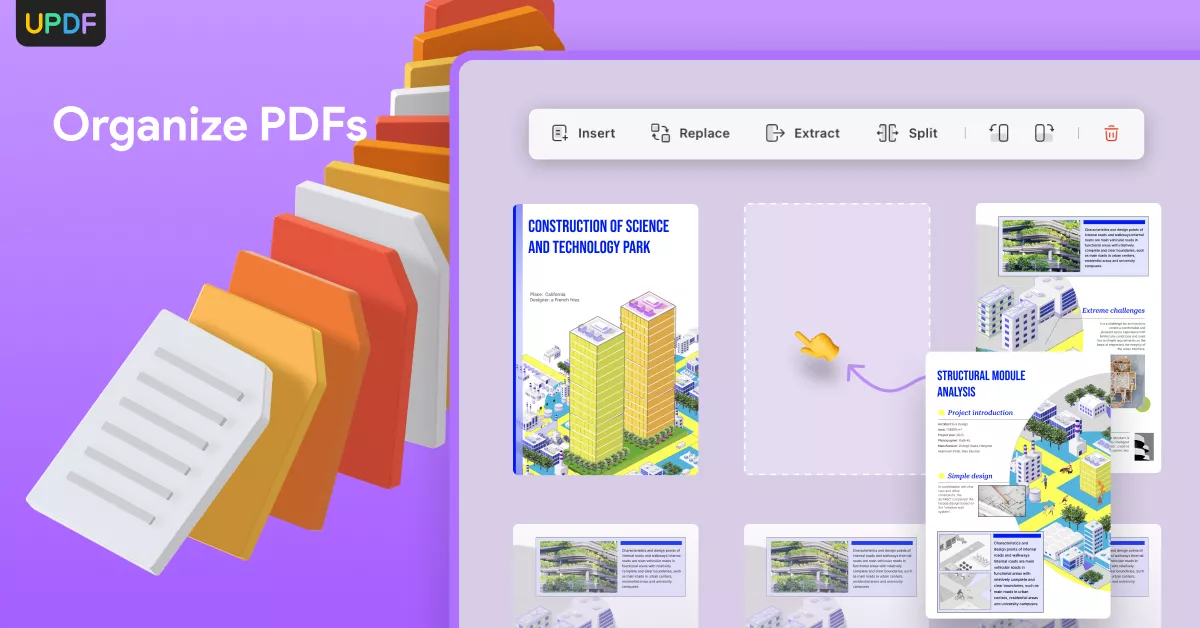
Pros of Using UPDF
UPDF is an exclusive tool that has amazing features for organizing PDF files, as discussed above. There are some pros of this tool compared to rearranging pages PDF online that make it efficient for the users.
- The tool is flexible as it is available to Android, Mac, iOS, and Windows users for rearranging files. This cross-platform support makes the tool more versatile for all users.
- Users can use the UPDF on 4 different devices with one single premium account. Also, you can use it anywhere and anytime simultaneously on all your devices.
- This tool is lightweight and provides exceptional speed to organize PDF documents. Other than that, it offers remarkable performance for document processing.
- Compared to the other offline tools, UPDF has AI features for PDF content understanding.
To get benefits from all the features of UPDF to organize PDF documents, download the latest version of the UPDF on your device by hitting the "Free Download" button. Moreover, you can upgrade to UPDF Pro to enjoy all the advanced features without any restrictions.
Windows • macOS • iOS • Android 100% secure
Part 4: How to Rearrange PDF Pages Offline
There are many offline tools that rearrange PDF pages without privacy and security concerns. But UPDF is an advanced feature tool, the best option for rearranging PDF pages offline. The easy-to-follow guide of this offline tool is given below to rearrange PDF file pages effectively.
Step 1: Download UPDF to Rearrange PDF Pages
First, you need to download the latest version of UPDF on your device. Then, install UPDF in your system to access it to reorganize the PDF document.
Step 2: Import the Desired File for Rearranging the Pages of the PDF
After installing the UPDF, import the file from your system to the tool for accessing it. To import the required file that needs changes, hit the "Open File" button in the top middle of the main interface. Now, choose the desired file to import it into the offline tool for rearrangement as needed.
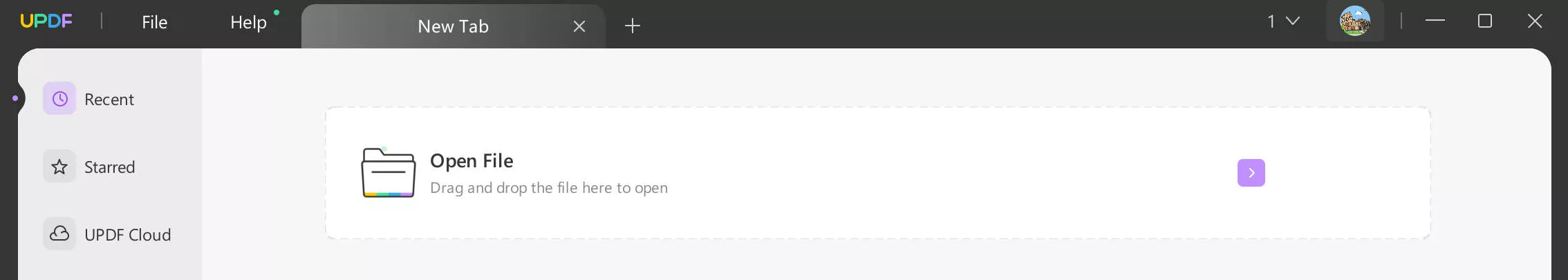
Step 3: Use Organize Pages Feature to Rearrange the Pages
Click on the "Organize Pages" tool to access another interface of the tool that has options for PDF organization. Afterward, select the page and rearrange it at the required place by holding and dragging it. Repeat the holding and pressing step with other pages one by one to get the desired arrangement of the PDF file.
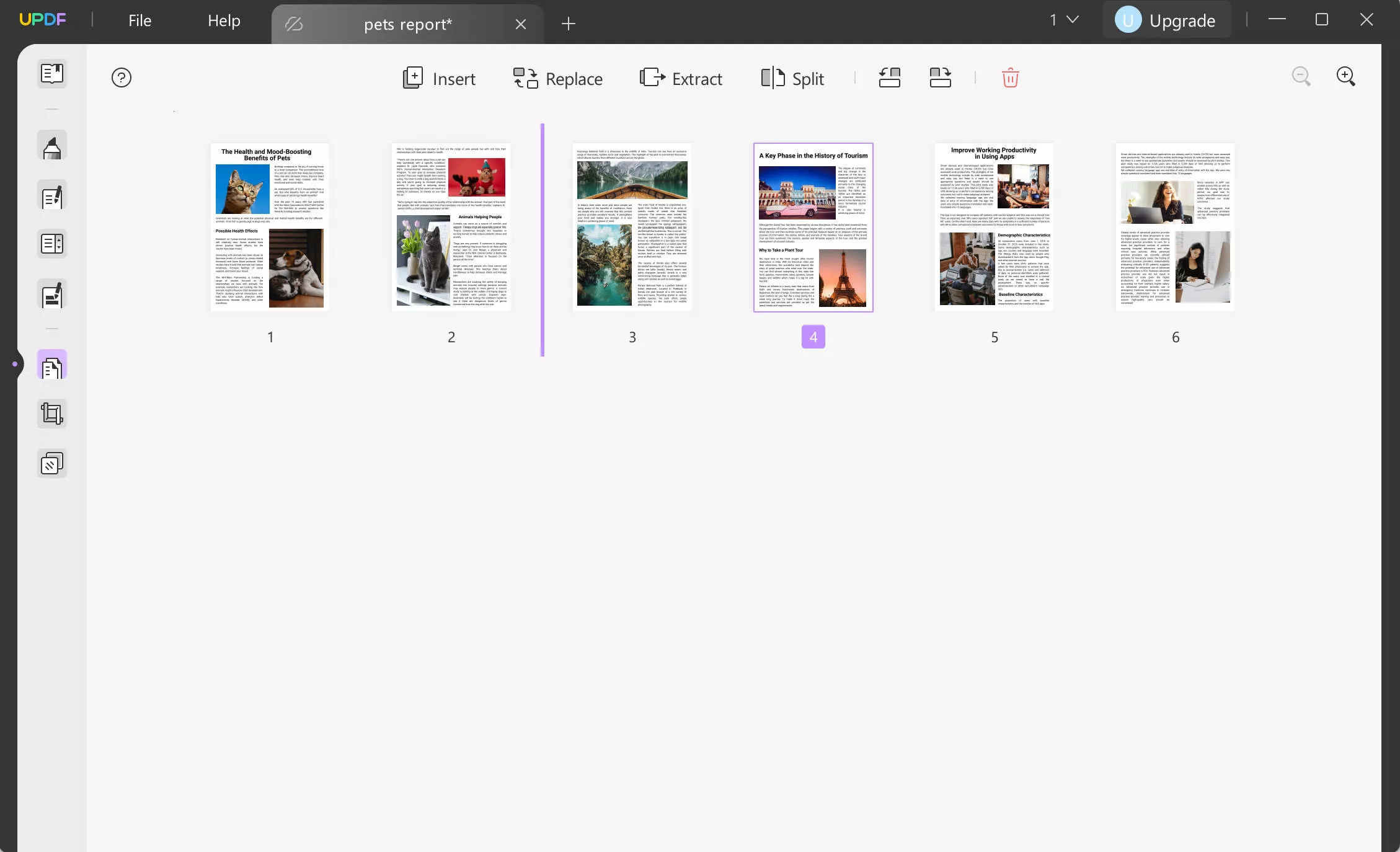
Video guide on How to Rearrange PDF Pages and other organize PDF features
You can also rearrange PDF pages on iOS/Android!
Conclusion
Thus, this article gives an in-depth review of how to rearrange PDF pages online and offline. Also, it gave preference to the offline tool that easily rearranges the PDF document according to user requirements. UPDF is the best option for doing the rearrangement process offline without the need for internet availability.
Other than that, the benefits of offline tools and the disadvantages of online tools indicate that offline tools like UPDF are better for the organization of files. For this, download the UPDF on your device and use it on different devices with one single account for faster file processing. Also, click on this link to get an honest Beebom review of this PDF Page Organizer.
Windows • macOS • iOS • Android 100% secure
 UPDF
UPDF
 UPDF for Windows
UPDF for Windows UPDF for Mac
UPDF for Mac UPDF for iPhone/iPad
UPDF for iPhone/iPad UPDF for Android
UPDF for Android UPDF AI Online
UPDF AI Online UPDF Sign
UPDF Sign Edit PDF
Edit PDF Annotate PDF
Annotate PDF Create PDF
Create PDF PDF Form
PDF Form Edit links
Edit links Convert PDF
Convert PDF OCR
OCR PDF to Word
PDF to Word PDF to Image
PDF to Image PDF to Excel
PDF to Excel Organize PDF
Organize PDF Merge PDF
Merge PDF Split PDF
Split PDF Crop PDF
Crop PDF Rotate PDF
Rotate PDF Protect PDF
Protect PDF Sign PDF
Sign PDF Redact PDF
Redact PDF Sanitize PDF
Sanitize PDF Remove Security
Remove Security Read PDF
Read PDF UPDF Cloud
UPDF Cloud Compress PDF
Compress PDF Print PDF
Print PDF Batch Process
Batch Process About UPDF AI
About UPDF AI UPDF AI Solutions
UPDF AI Solutions AI User Guide
AI User Guide FAQ about UPDF AI
FAQ about UPDF AI Summarize PDF
Summarize PDF Translate PDF
Translate PDF Chat with PDF
Chat with PDF Chat with AI
Chat with AI Chat with image
Chat with image PDF to Mind Map
PDF to Mind Map Explain PDF
Explain PDF Scholar Research
Scholar Research Paper Search
Paper Search AI Proofreader
AI Proofreader AI Writer
AI Writer AI Homework Helper
AI Homework Helper AI Quiz Generator
AI Quiz Generator AI Math Solver
AI Math Solver PDF to Word
PDF to Word PDF to Excel
PDF to Excel PDF to PowerPoint
PDF to PowerPoint User Guide
User Guide UPDF Tricks
UPDF Tricks FAQs
FAQs UPDF Reviews
UPDF Reviews Download Center
Download Center Blog
Blog Newsroom
Newsroom Tech Spec
Tech Spec Updates
Updates UPDF vs. Adobe Acrobat
UPDF vs. Adobe Acrobat UPDF vs. Foxit
UPDF vs. Foxit UPDF vs. PDF Expert
UPDF vs. PDF Expert





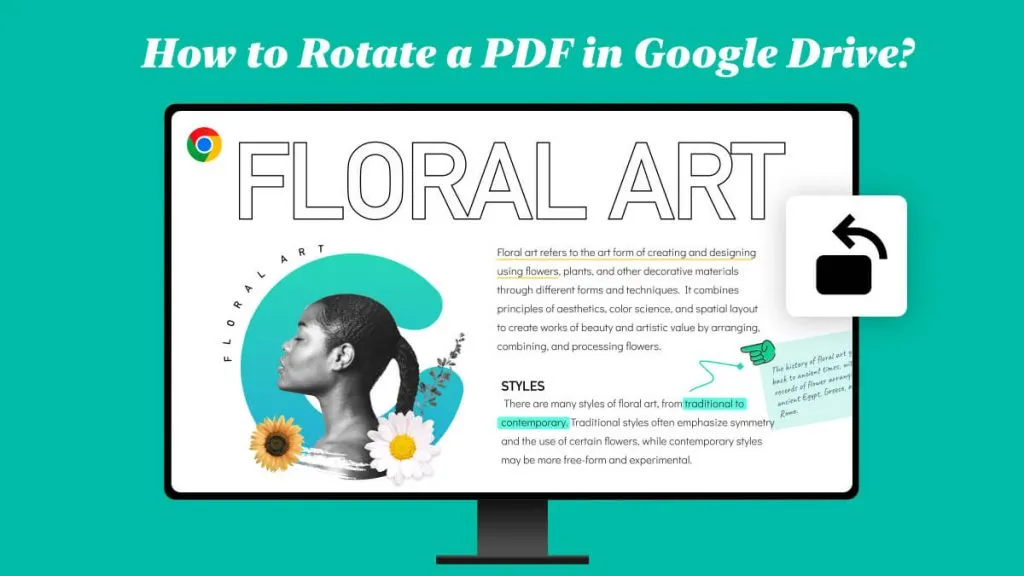

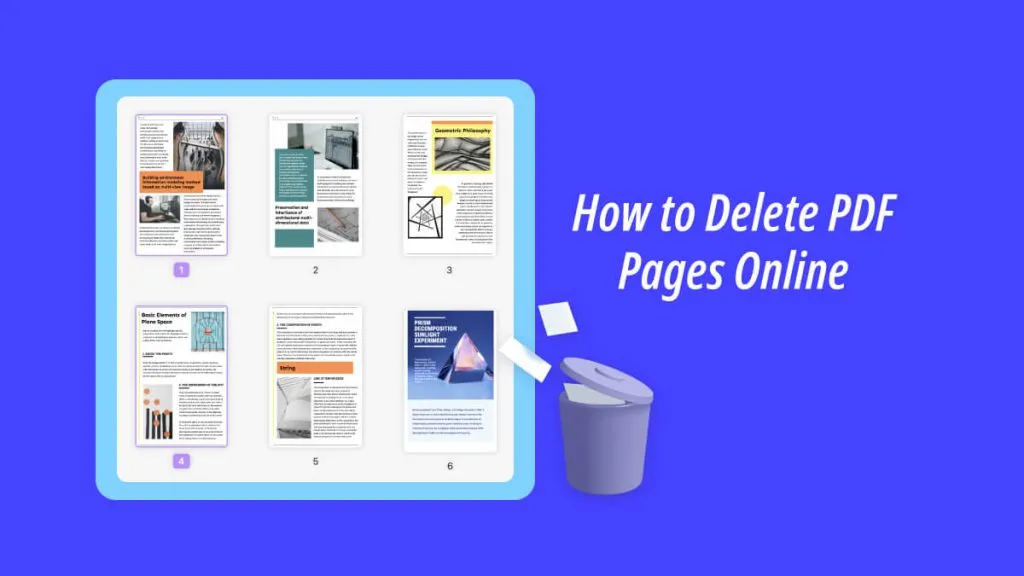

 Enid Brown
Enid Brown 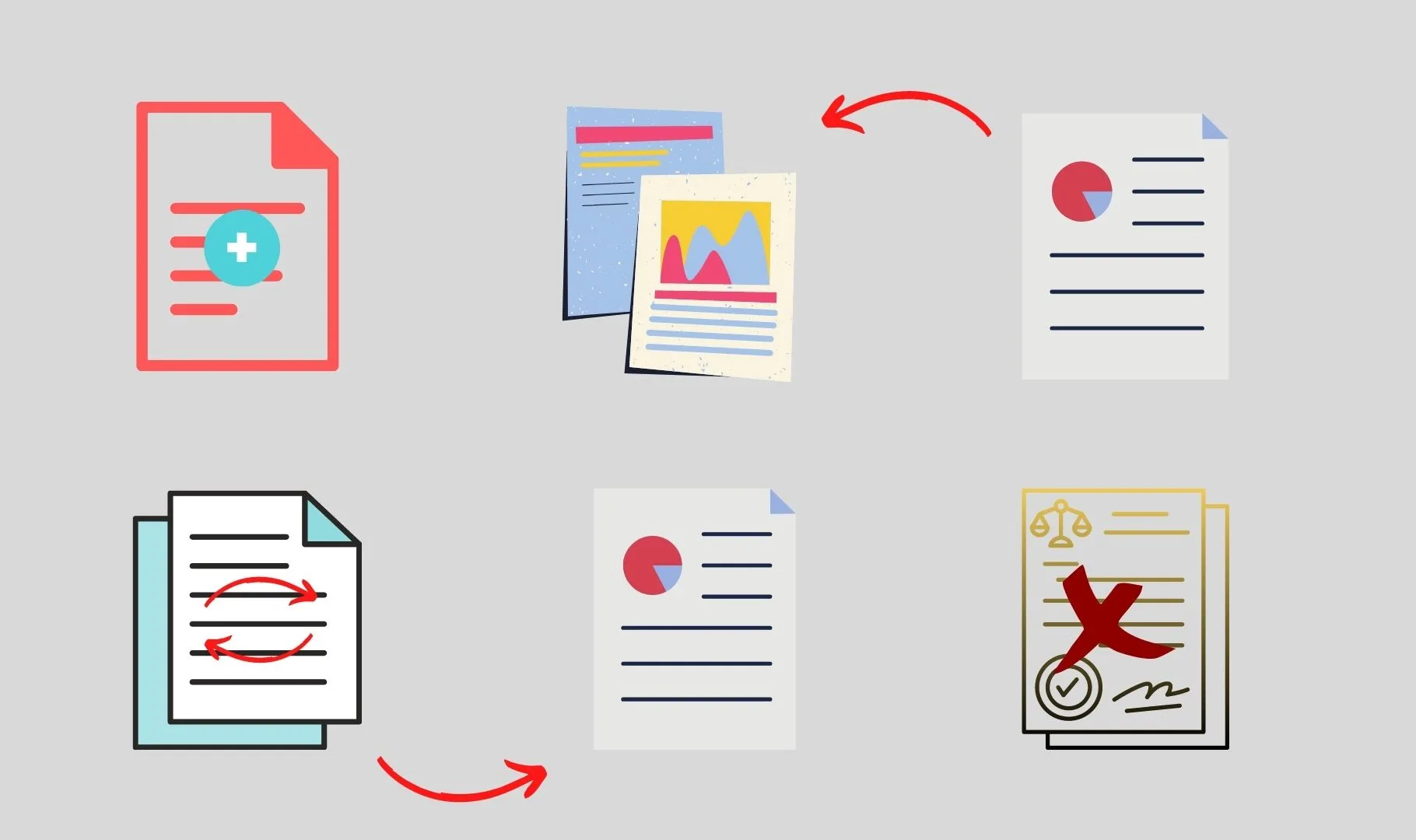
 Enola Davis
Enola Davis 

 Enola Miller
Enola Miller 
 Lizzy Lozano
Lizzy Lozano 