Sometimes, the standardization of the template in the PDF booklet can be hectic as you need to create it again on the next pages. However, you can make this process effortless and save time through duplicate PDF pages online. Additionally, this duplication process, in just one click, copies the same layout or content without any error.
It is also helpful if there is a need to repeat information or content in the document. However, duplicate pages in PDF online do present some problems and limitations. In this article, we will familiarize you with an online and its alternative offline method to duplicate PDF content.
Part 1: How to Duplicate PDF Pages Online?
DocHub duplicates pages in PDF online and manages the content to retain the same layout in the PDF document. After duplicating the PDF pages, you can customize the specific information in the duplicated pages of the PDF. Moreover, you can also delete, insert, or rotate PDF pages using this online organization tool. You need to follow these steps to duplicate PDF pages online for free using the DocHub PDF organizer:
Step 1: Browse the official website of DocHub to access it for the page duplication process of PDF documents. After this, click the "Get started for free" button on the main interface of the website and log in with your Google account to start the process.
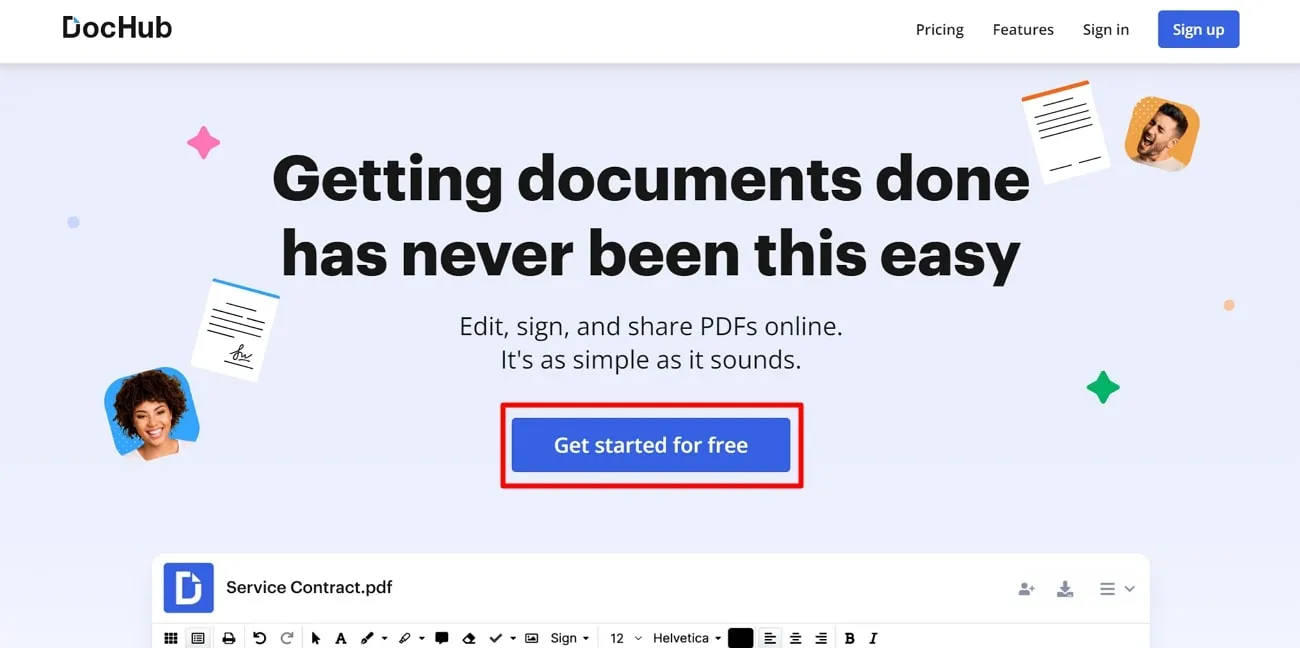
Step 2: Now hit the "New Document" button present on the left side to get another option for uploading the file. Then click on the "Upload" button that appears on the right-side panel and select the required file to duplicate the PDF page online.
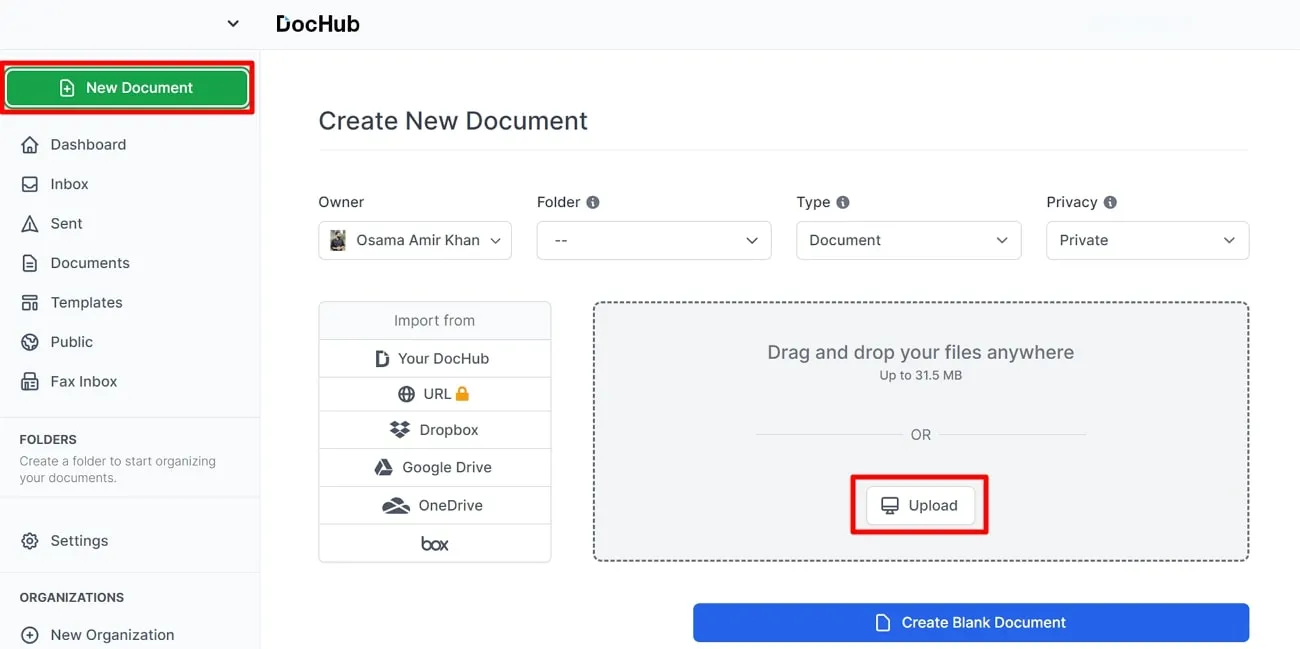
Step 3: After uploading the file, click the "Page Control" icon on the top left corner to reveal the page thumbnails. Afterward, right-click the page thumbnail you want to duplicate to get the menu for page organization. Finally, select the "Duplicate page" option from the menu to make a copy of the required page in the PDF document.
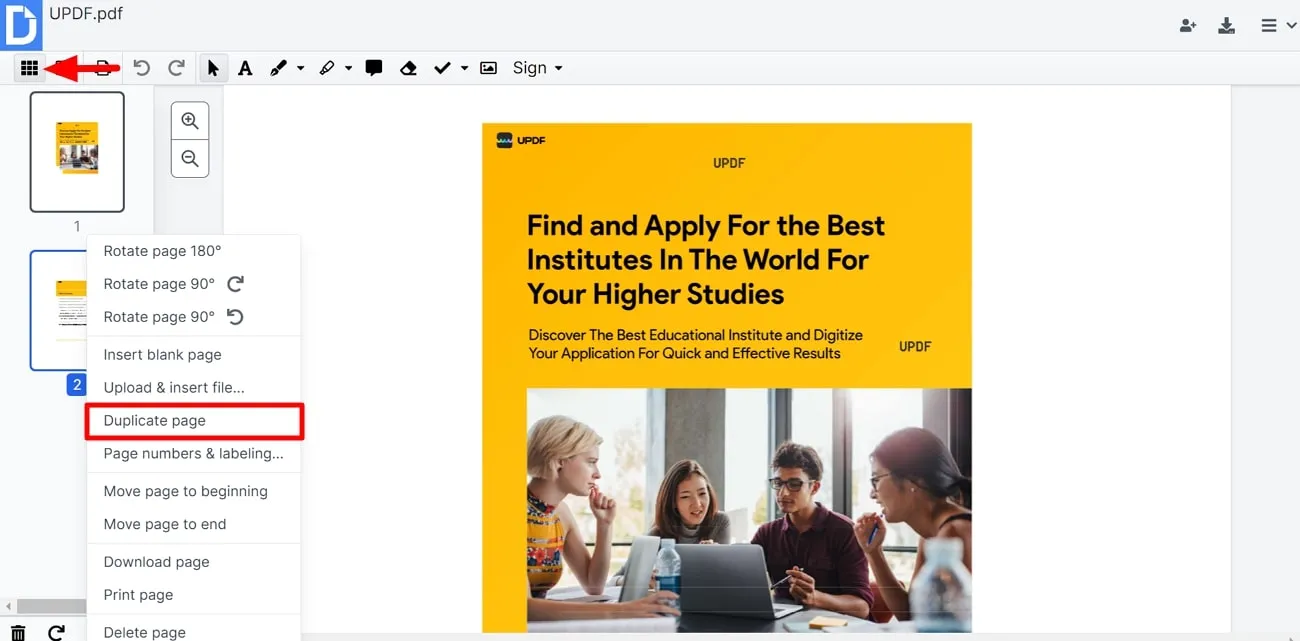
Drawbacks of Online Tools
There are some disadvantages to using the online tool for organizing pages in the PDF file for different purposes. The drawbacks of duplicating PDF pages online have been discussed below so that users can consider them before using them for page duplication:
- Internet Dependency: Online tools need a stable internet connection for uploading and processing the PDF file. Furthermore, the unstable or slow connection of the internet makes the page duplication process frustrating for the user.
- Limitation on File Size: Users can upload files to duplicate a PDF page online on these online tools with limited size. Moreover, this limitation on file size demands the user to reduce the size of the PDF file, which can cause hindrance in workflow.
- Privacy and Security Concerns: The uploaded file on an online tool might have sensitive information, which raises privacy concerns. Additionally, this uploaded content can be accessed by unauthorized individuals and used for the wrong purposes.
- Quality and Resolution Issues: The compression and processing method of online page duplication tools can reduce the quality of files. In addition to that, the resolution of images or graphics is also affected while processing files in online tools.
The above-mentioned drawback of an online tool to duplicate pages in PDF online indicates that we should consider some alternatives. The alternative is offline tools like UPDF that can duplicate pages in PDF more efficiently. Other than that, there is no privacy concern regarding sensitive information, and users can rely easily on offline tools. In addition, these offline tools do not require an internet connection for a smooth workflow.
Part 2: How to Duplicate Pages in PDF Offline?
UPDF is the best offline tool that can duplicate pages offline without any need for stable internet and file size reduction. This AI PDF tool has advanced features that can organize the PDF pages according to the user's requirements. In addition, users can select a custom page range or all pages at once to duplicate them using this PDF organizer. Also, you can rearrange and rotate the page in the PDF document to make customization easy and efficient.
PDF pages can be added or deleted in the document with the features of this offline tool in just a few steps. Moreover, users can create a duplicate copy of the PDF file to add comments and highlight the content for reading and collaboration purposes. The step-by-step guide to duplicate the page in a PDF document is given below:
Step 1: Download the UPDF to Get Access to Organization Features
To start the process of page duplication in PDF, you need to have UPDF in your system. For this purpose, download the UPDF by clicking the "Free Download" button given below and try it out to explore the organization's features.
Windows • macOS • iOS • Android 100% secure
Step 2: Import the Required File to Duplicate the Page
After getting access to the UPDF, click on the "Open File" option at the top middle of the main interface of this offline tool. Then, select the required file to duplicate the pages in the document according to the requirement.
Step 3: Duplicate Page with Organize Pages Feature of UPDF
Then, hit on the "Organize Pages" icon on the left side panel to open all the pages of the PDF document. After this, right-click on the required page to get the options menu for page organization. Now, click the "Duplicate" option to duplicate the desired page in the PDF document.
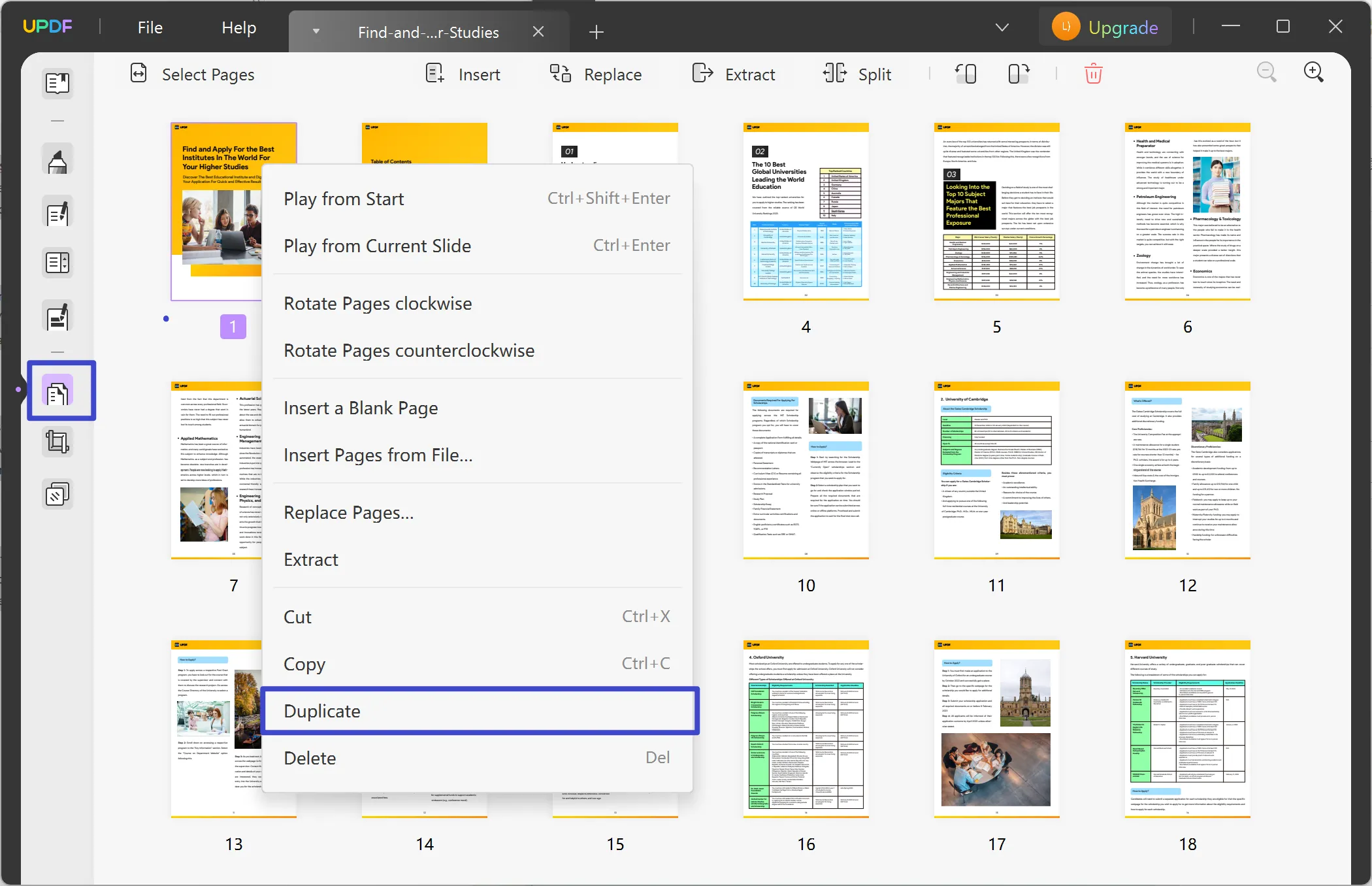
If you want to get rid of all the limitations you face when you try to duplicate PDF pages online, hit the "Free Download" button below to get your hands on the offline alternative.
Windows • macOS • iOS • Android 100% secure
Part 3: Compare the Duplicate Page of PDF Online and Offline Method
In the above sections, you get an idea about how to duplicate PDF pages online for free. Also, we have discussed some drawbacks of using the online tool to duplicate PDF pages, including internet dependency and privacy concerns. Now, we will present a comparison table between the online and offline methods of page duplication to give you a deeper understanding of the best option for PDF page duplication.
| Metrics | UPDF | DocHub |
| Pricing | UPDF Pro Plan: US$35.99 Perpetual Plan: US$55.99 UPDF AI Add-on: US$59 per year | DocHub Pro Plan: US$14 per month |
| Duplicate Pages | ||
| Duplicate Custom Page Ranges | ||
| Duplicate All Pages | ||
| Safe to Use | ||
| AI Features | ||
| Fast Processing |
As seen from the table, UPDF is the ultimate solution to duplicate pages in the PDF document. It is safe to use as an offline tool is available on the system, and there is no unauthorized access of individuals to your sensitive data. In addition to that, there is no limitation on file size as compared to the online tool for PDF page organizers. Also, the following additional benefits of the UPDF PDF Organizer will help you understand the functionality of this tool.
- UPDF regularly updates the software to provide the customer with up-to-date functionalities for organizing the page of the document.
- Moreover, it offers other features like annotation, summarization, and editing to customize the file.
- This offline tool is flexible and available to Android, iPhone, Windows, and Mac users.
- Furthermore, users can get fast processing as it has outstanding speed and amazing performance.
You can get all the benefits from this PDF page duplication tool by downloading it and buying the upgraded version of UPDF. Moreover, check this Beebom link to get a more detailed review of this exceptional organizational tool.
Windows • macOS • iOS • Android 100% secure
Conclusion
In this article, we discussed the online and offline methods for PDF page duplication in the document. DocHub is an online tool that can duplicate PDF pages online by accessing it from any device and browser. However, as discussed in this article, online tools have some drawbacks, like the quality and resolution of the processing file.
Additionally, you have to reduce the file size to process it in the online tool for page duplication. So, the UPDF PDF organizer is the best alternative to the online tool, as it is safe to use and offers advanced features. Therefore, download this offline tool by clicking on the below button.
Windows • macOS • iOS • Android 100% secure
 UPDF
UPDF
 UPDF for Windows
UPDF for Windows UPDF for Mac
UPDF for Mac UPDF for iPhone/iPad
UPDF for iPhone/iPad UPDF for Android
UPDF for Android UPDF AI Online
UPDF AI Online UPDF Sign
UPDF Sign Edit PDF
Edit PDF Annotate PDF
Annotate PDF Create PDF
Create PDF PDF Form
PDF Form Edit links
Edit links Convert PDF
Convert PDF OCR
OCR PDF to Word
PDF to Word PDF to Image
PDF to Image PDF to Excel
PDF to Excel Organize PDF
Organize PDF Merge PDF
Merge PDF Split PDF
Split PDF Crop PDF
Crop PDF Rotate PDF
Rotate PDF Protect PDF
Protect PDF Sign PDF
Sign PDF Redact PDF
Redact PDF Sanitize PDF
Sanitize PDF Remove Security
Remove Security Read PDF
Read PDF UPDF Cloud
UPDF Cloud Compress PDF
Compress PDF Print PDF
Print PDF Batch Process
Batch Process About UPDF AI
About UPDF AI UPDF AI Solutions
UPDF AI Solutions AI User Guide
AI User Guide FAQ about UPDF AI
FAQ about UPDF AI Summarize PDF
Summarize PDF Translate PDF
Translate PDF Chat with PDF
Chat with PDF Chat with AI
Chat with AI Chat with image
Chat with image PDF to Mind Map
PDF to Mind Map Explain PDF
Explain PDF Scholar Research
Scholar Research Paper Search
Paper Search AI Proofreader
AI Proofreader AI Writer
AI Writer AI Homework Helper
AI Homework Helper AI Quiz Generator
AI Quiz Generator AI Math Solver
AI Math Solver PDF to Word
PDF to Word PDF to Excel
PDF to Excel PDF to PowerPoint
PDF to PowerPoint User Guide
User Guide UPDF Tricks
UPDF Tricks FAQs
FAQs UPDF Reviews
UPDF Reviews Download Center
Download Center Blog
Blog Newsroom
Newsroom Tech Spec
Tech Spec Updates
Updates UPDF vs. Adobe Acrobat
UPDF vs. Adobe Acrobat UPDF vs. Foxit
UPDF vs. Foxit UPDF vs. PDF Expert
UPDF vs. PDF Expert



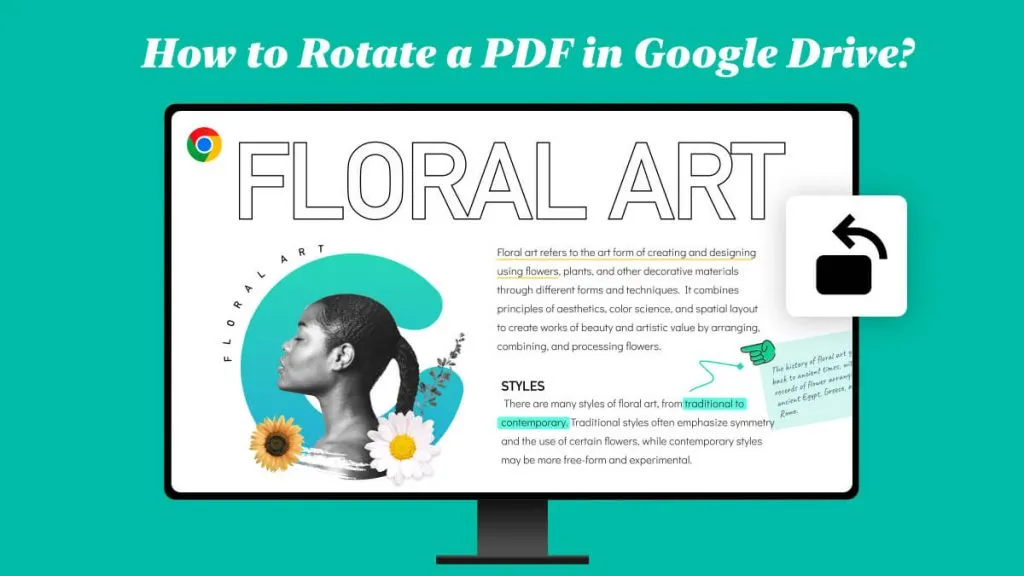

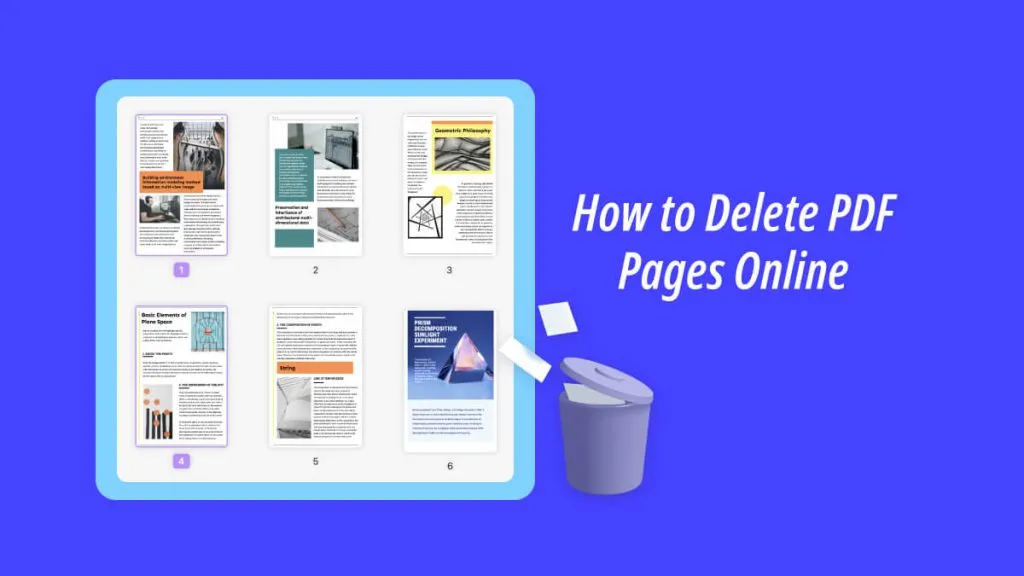

 Enola Miller
Enola Miller 
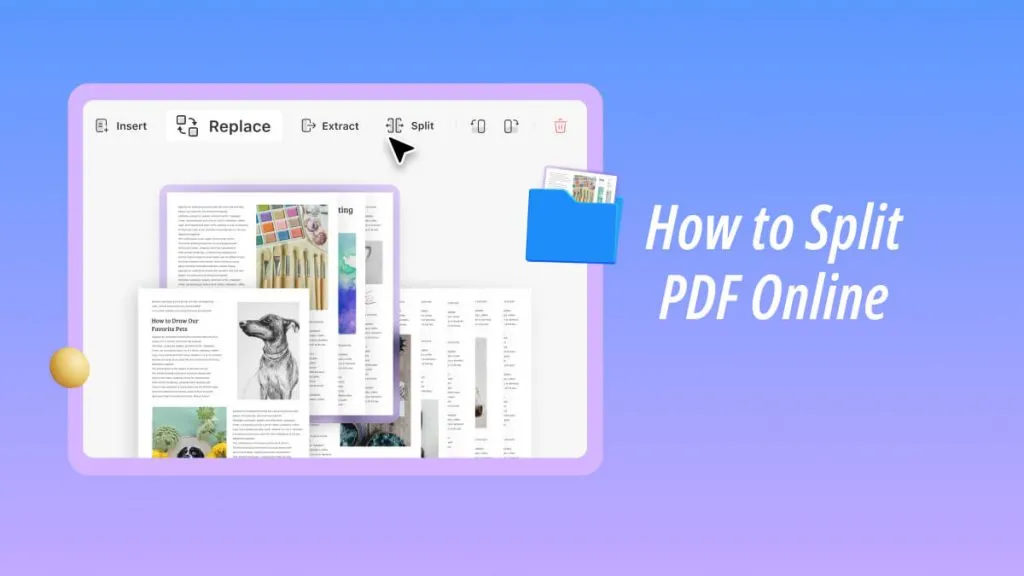
 Enya Moore
Enya Moore 
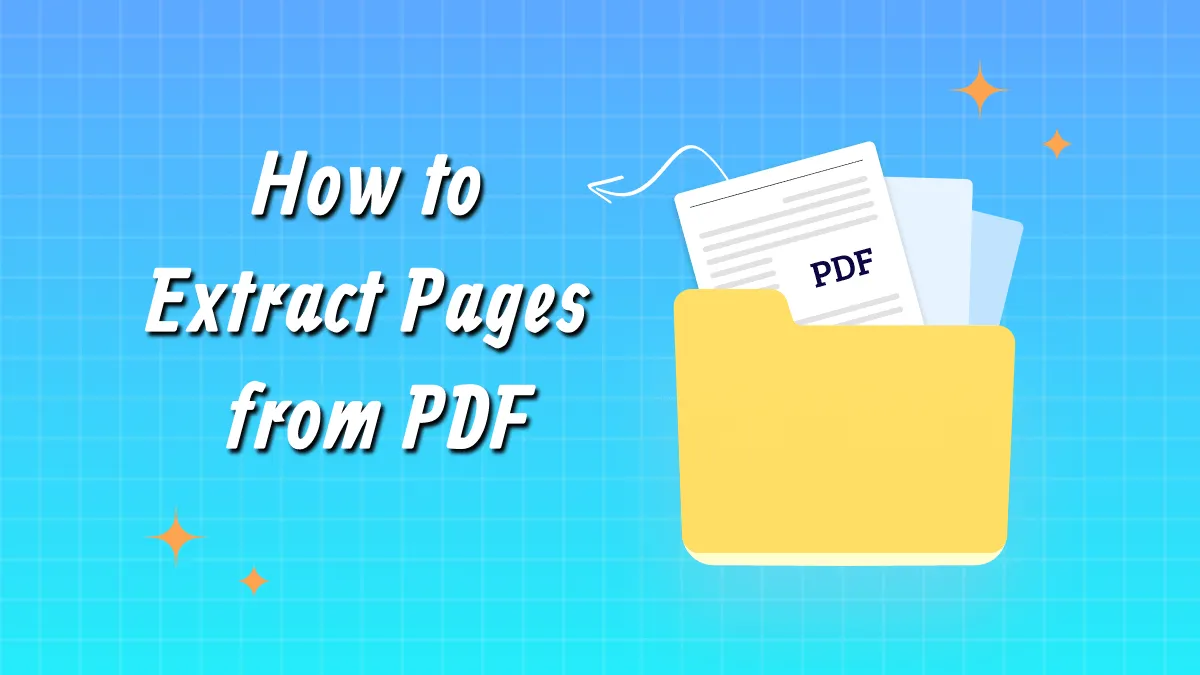
 Enrica Taylor
Enrica Taylor