When it comes to dealing with documents that contain difficult handwriting, choosing the right tool to understand it is important. Transkribus claims to offer advanced handwriting recognition, but its accuracy can be a hit or miss, especially with handwriting that’s difficult to understand. In this review, we’ll break down its features and pricing and discuss whether it’s worth your money or not.
We’ll also introduce UPDF, which might be a better, more affordable choice for handwriting recognition. Try UPDF here by clicking the button below and see the difference for yourself!
Windows • macOS • iOS • Android 100% secure
Part 1. What is Transkribus?
Transkribus is a tool that helps recognize text, analyze images, and understand the layout of old documents. It uses OCR and handwriting recognition to turn old books, letters, and manuscripts into digital text. This makes it easier for researchers and historians to save, read, and search through these historical documents. With Transkribus, users can upload images of handwritten or printed documents, and the tool will automatically transcribe the text.
Part 2: Is Transkribus Free?
Though Transkribus has a free version, it’s important to note that this free version has several limitations. Let’s break down the free version and see how it compares to the paid version, which offers more advanced features.
Limitations of the free version:
- Limited access to high-quality AI models.
- Only 50 free credits for transcriptions per month.
- Upload up to 5MB per image.
- Data export formats are limited (DOCX, PDF, PAGE XML).
- No access to advanced training functionalities.
| Feature | Free Version | Paid Version |
| Handwriting Recognition | Limited | Full Access |
| AI Tools | AI Text Recognition & Custom AI Model Training | Advanced AI Tools |
| Export Options | Limited | Advanced formats |
| Monthly Transcription Limit | Limited | Unlimited |
| OCR Accuracy | Basic | Enhanced |
| Pricing | Free for 50 credits. | Scholar: €19.99/month. Team: €69/month. 150 credits to use per month. |
Part 3: How to Use Transkribus?
Here is a step-by-step guide on how to use Transkribus.
Step 1: Start by clicking on the "Try for Free" and creating a free account on the Transkribus website.
Step 2: After you’re logged in, ]click the "Quick Text Recognition" and select the "Language" you want to recognize.
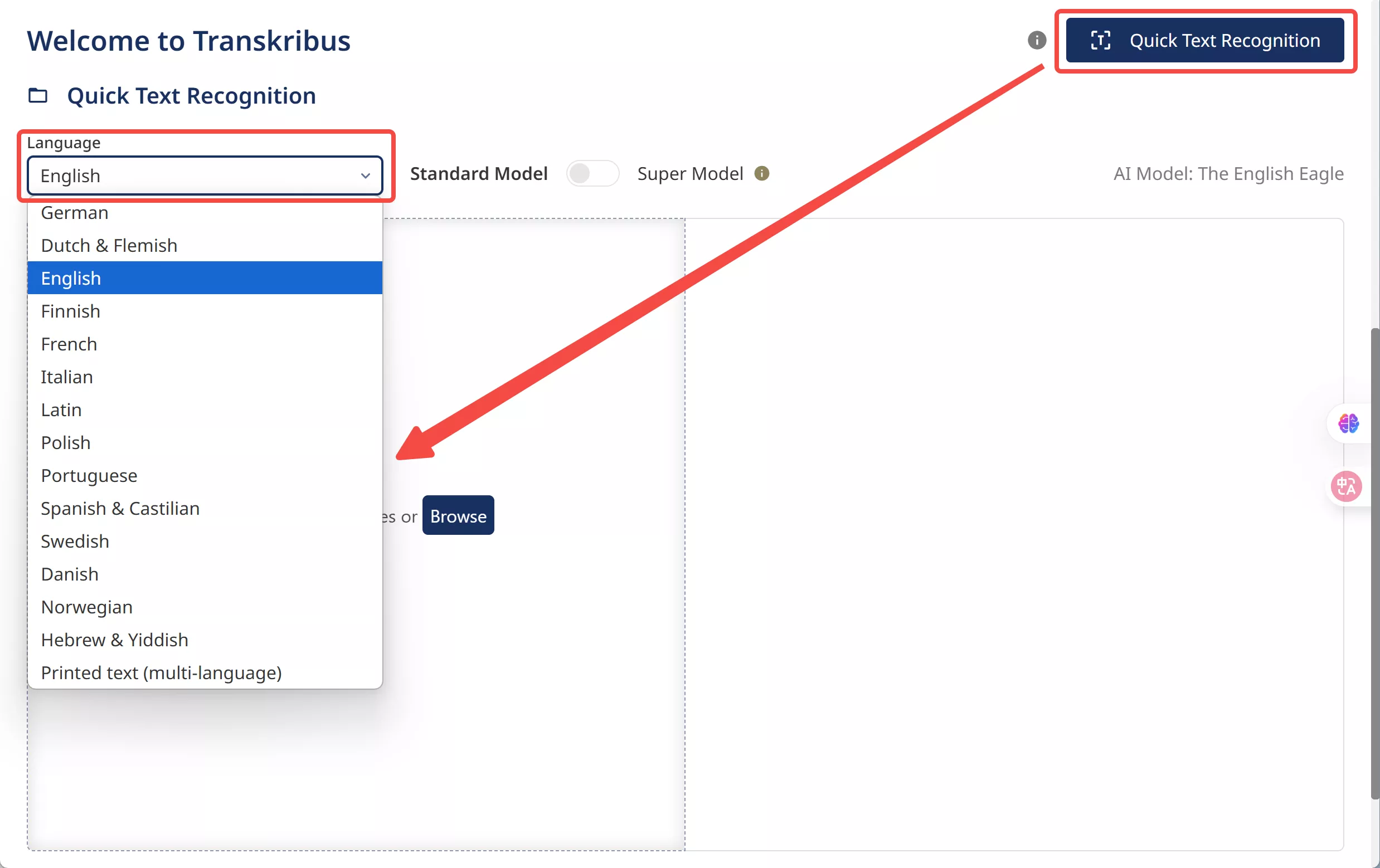
Step 3: Next, you will be brought to the place where you can upload the image. Select the language. Click on the “Browse” and upload the image. The platform supports several formats like JPEG, PNG, and PDFs. The Transkribus will start recognizing the text in the images automatically.
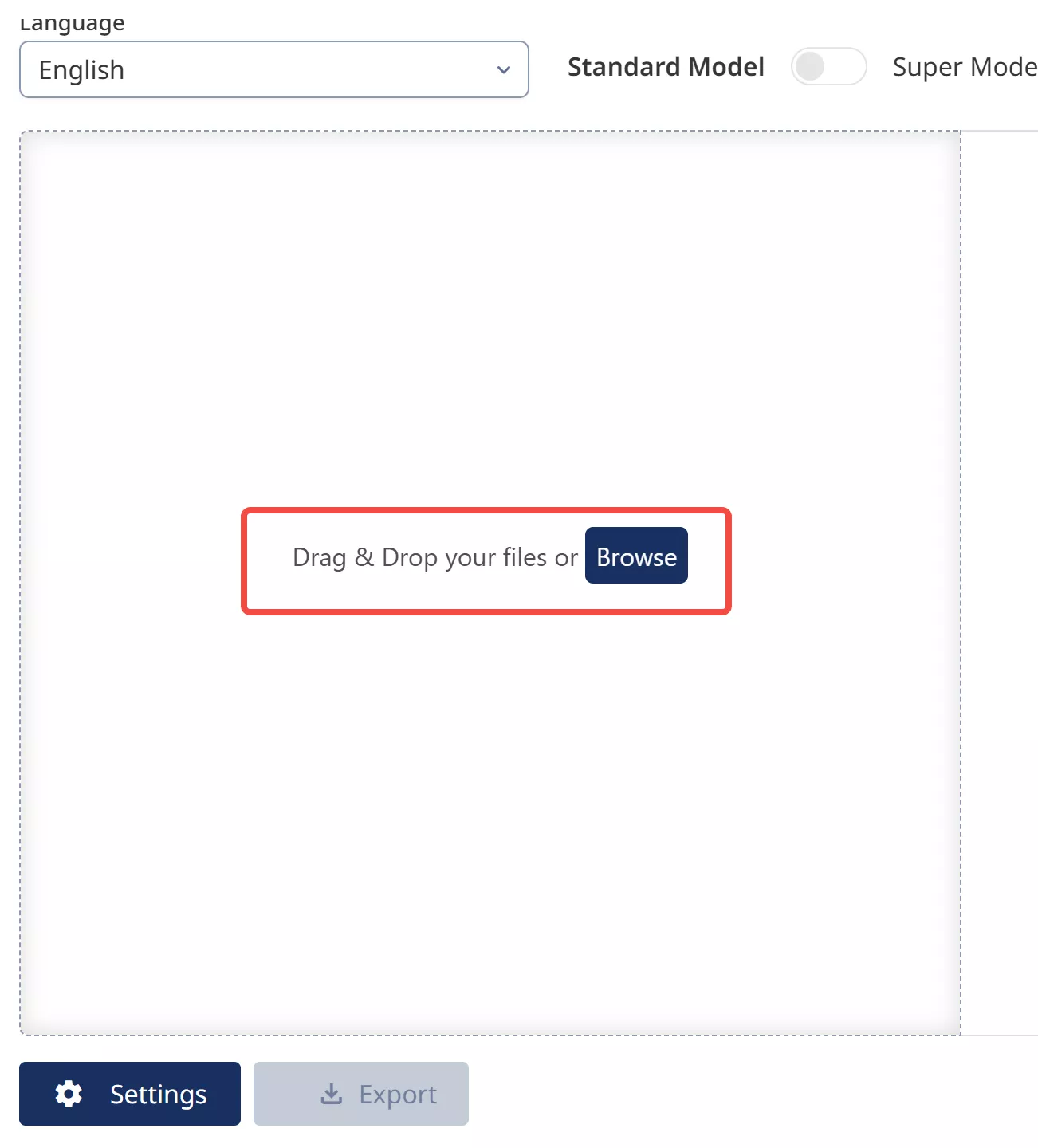
Step 4: Once the text is transcribed, you can check it for any errors and click "Open in Editor" below to make any required changes.
Step 5: After you're done, you can "Save" and "Export" the text in formats like plain text, XML, image, or PDF. Or you can open the editor to make changes.
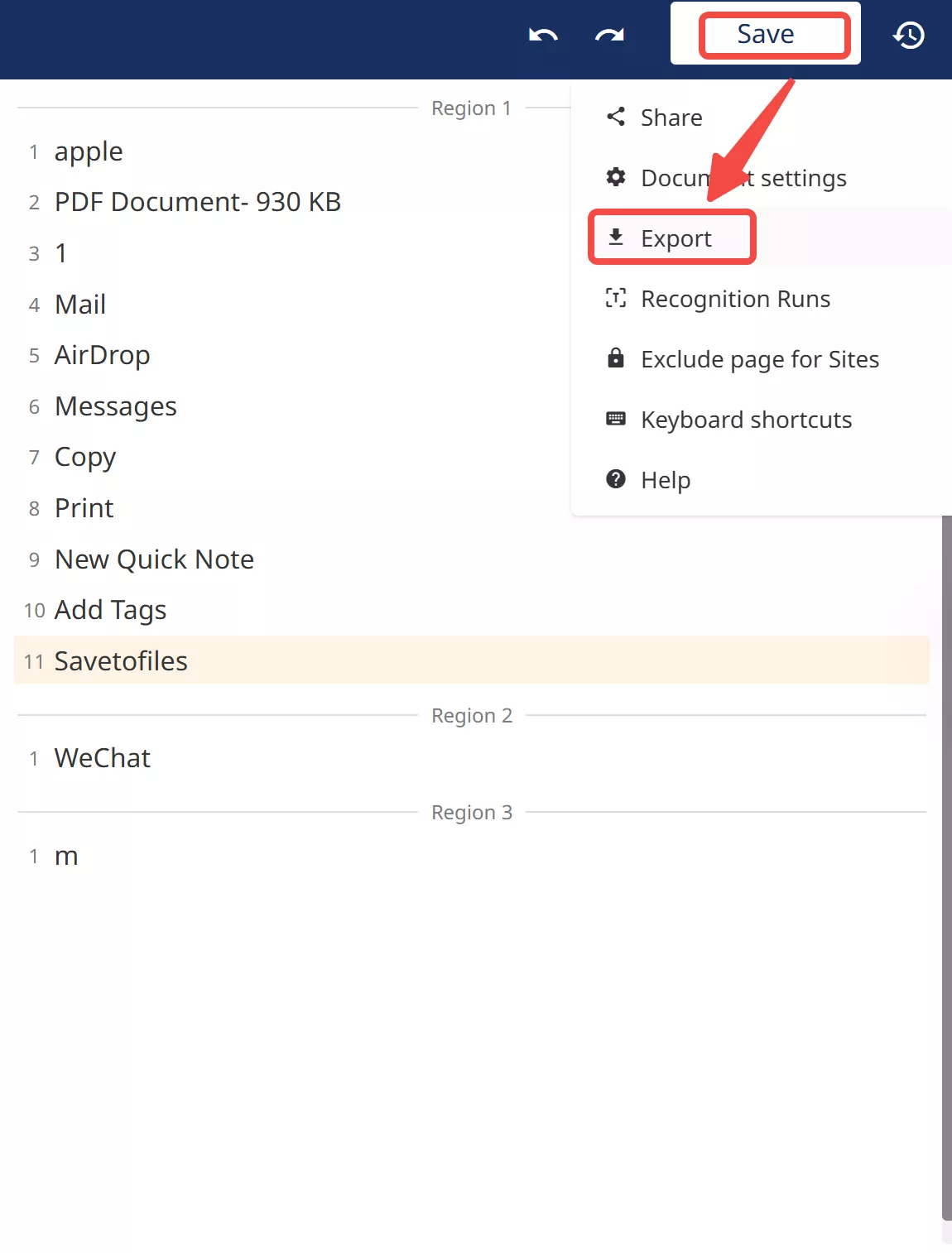
Part 4: Is Transkribus a Good OCR for Handwriting?
After assessing the accuracy, performance, and price of Tanskribus, the answer is no; it’s not the best OCR for handwriting. Here’s why:
Accuracy Problems
One of the biggest reasons that Transkribus can’t be regarded as a good OCR for handwriting is that even though it uses AI to recognize handwriting, its level of accuracy isn’t reliable. We tested it many times and found that it often makes errors, especially with handwriting that is old and hard to read. In one of our tests, we found that it misinterpreted more than 30% of the text, leaving out words. If you’re working with a document that has faded or messy handwriting, then you’re likely to notice many errors with Transkribus.
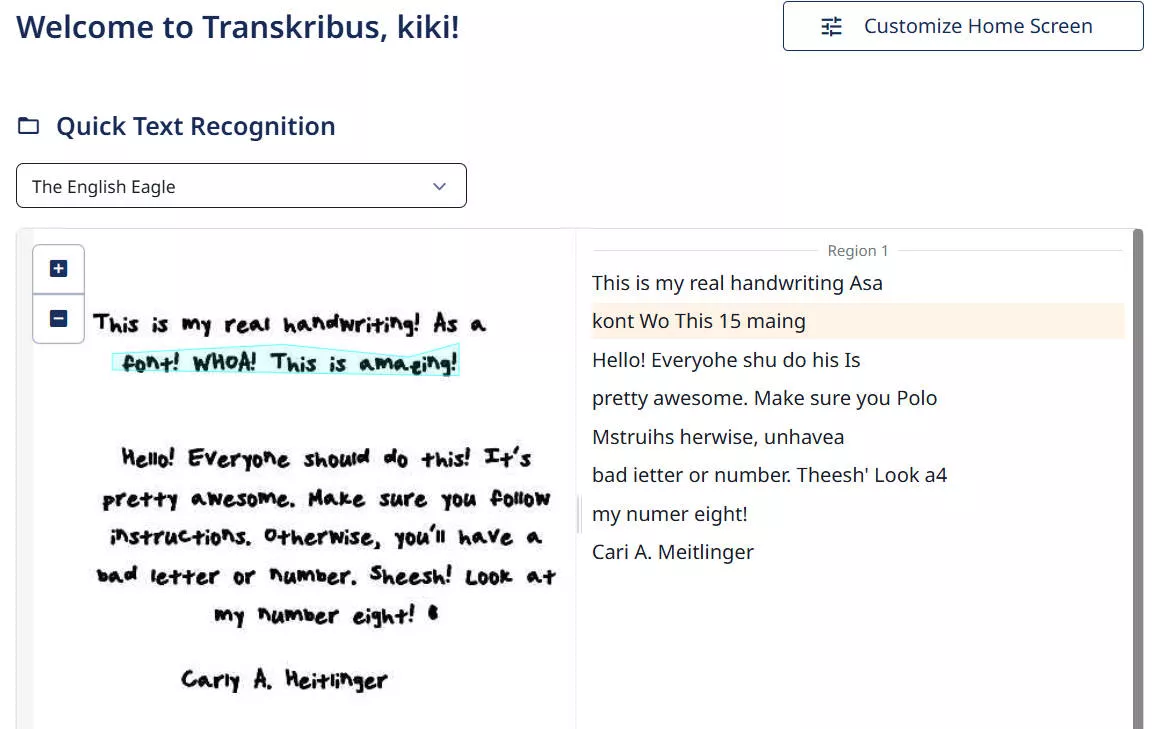
Price
When compared to other similar tools, Transkribus is quite expensive. The free version comes with a lot of limitations, and if you want to use the paid version, then you’ll need to pay 19.99 €/month or even more, depending on which package you choose. For many people, this can feel like a lot of money for a tool that still has issues with accuracy. Moreover, with 19.99 € you only have 150 credits to use and it will consume one credit for handwritten texts + lines, tables, or fields, 0.5 credit for printed texts + lines, and 0.25 with line recognitions.
Customer Reviews
As seen from the customer's reviews of this tool, many users are frustrated with Transkribus. According to many reviews, the tool gives inconsistent results, especially with documents that contain old or cursive handwriting. This causes the software to read the words incorrectly. Even after software training, its accuracy isn’t reliable. Other than this, most users think that its plans are too expensive when compared with its performance.
Part 5: Best Transkribus Alternative – UPDF
If you’re in search of a better alternative to Transkribus that not only has better monthly plans but also doesn’t compromise on accuracy, then UPDF is the best option for you. UPDF AI Online, AI Assistant in UPDF on Windows and Mac can help you understand and extract handwriting text without effort. Unlike Transkribus, UPDF is more accurate, easier to use, and cheaper. Whether it is old manuscripts you’re transcribing or modern handwritten notes, you can count on UPDF to provide a much more reliable and smoother experience. You can visit UPDF AI Online or download UPDF to your device to give it a try. Follow this guide to learn how to use UPDF to extract and recognize handwriting.
Steps for Recognizing Handwritten Text with UPDF Online AI Assistant
Step 1. Click the button below to go to https://ai.updf.com/chat-bot/ website and click the image icon to upload the image.
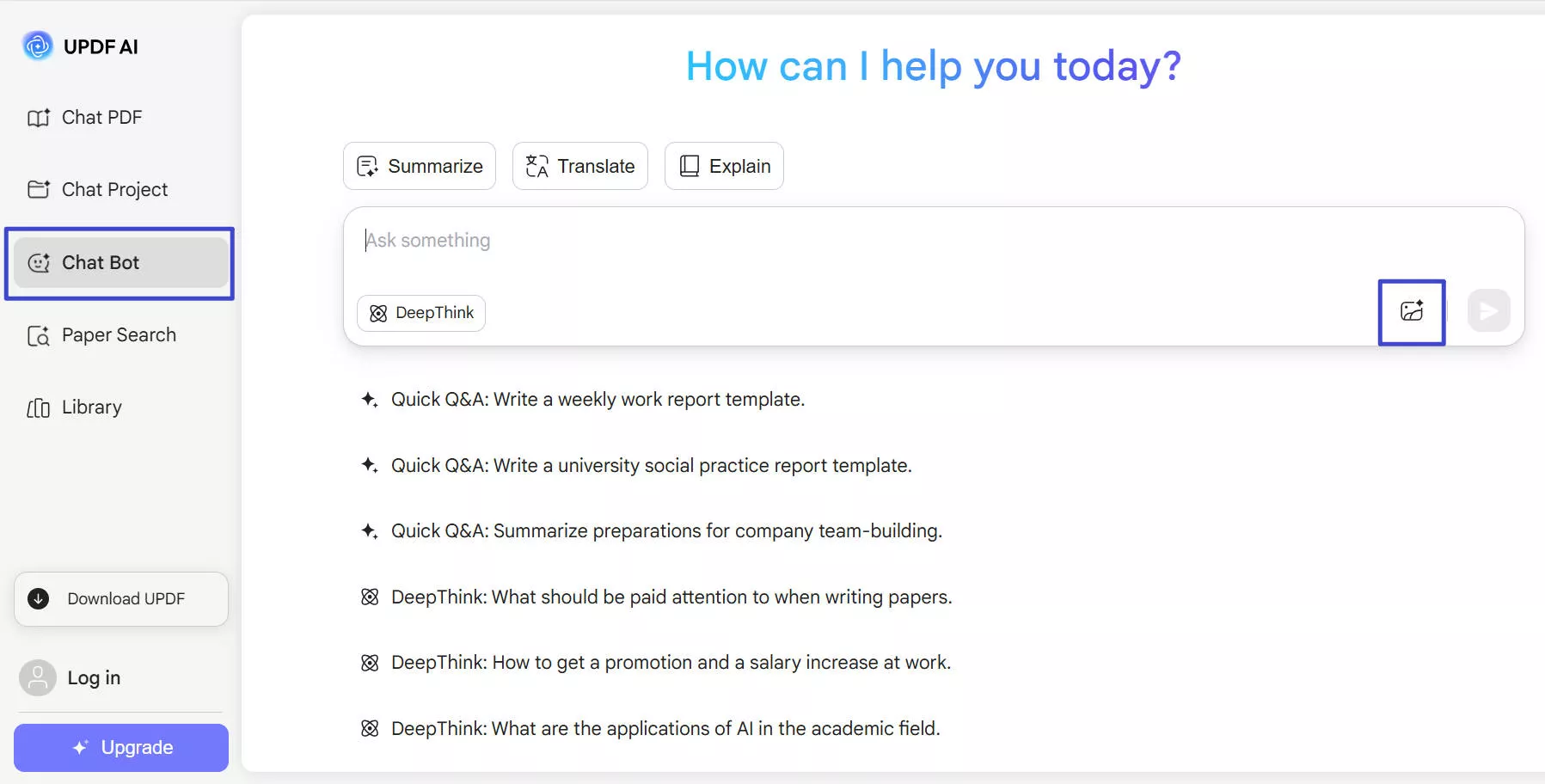
Step 2. In the chat box, write a prompt like "Recognize all the handwritten text from the image" and click the "send" button. UPDF AI will instantly extract the text from the image.
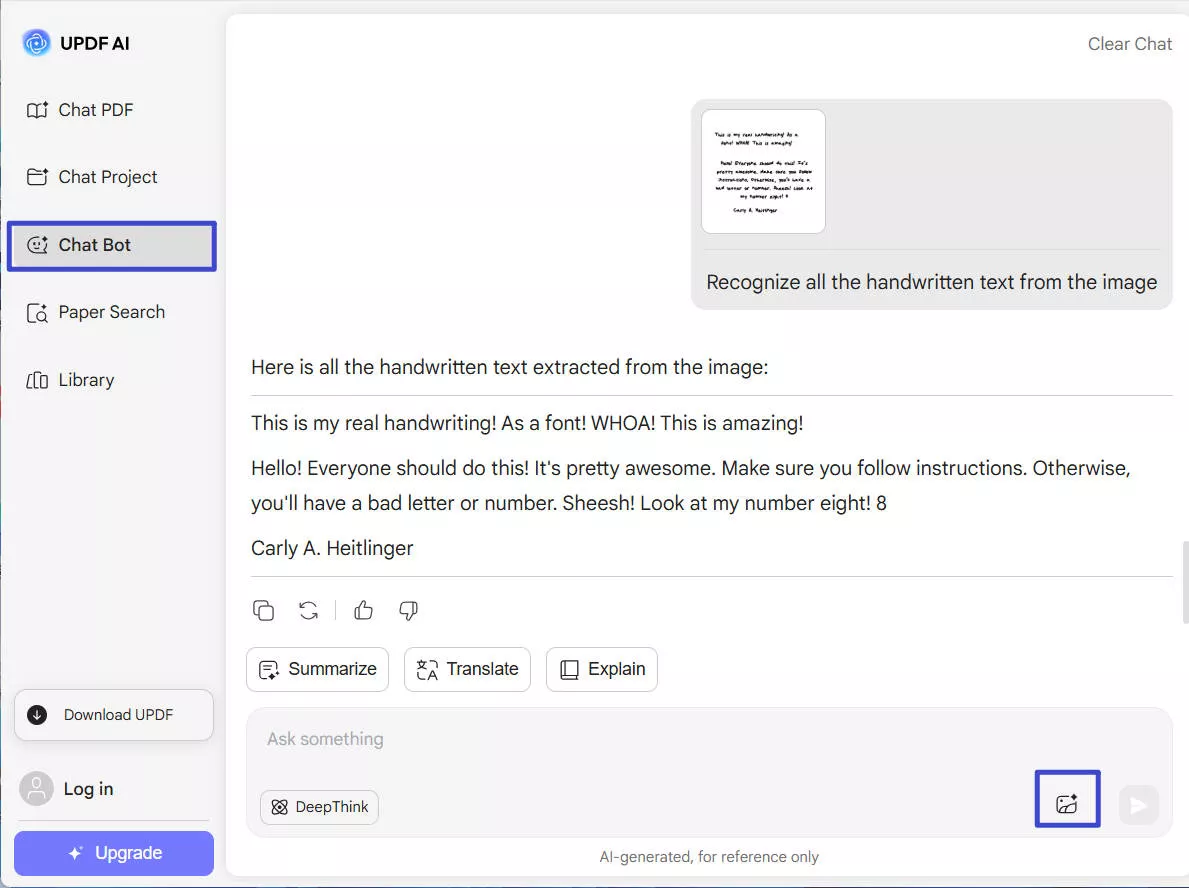
Step 3. Next, you can copy the extracted text or ask the AI for further assistance, such as 'Translate the extracted text to English.' Alternatively, you can ask the AI to directly translate the Bangla text from the image in the last step.
Now, let’s compare the results of handwriting recognition between Transkribus and UPDF AI.
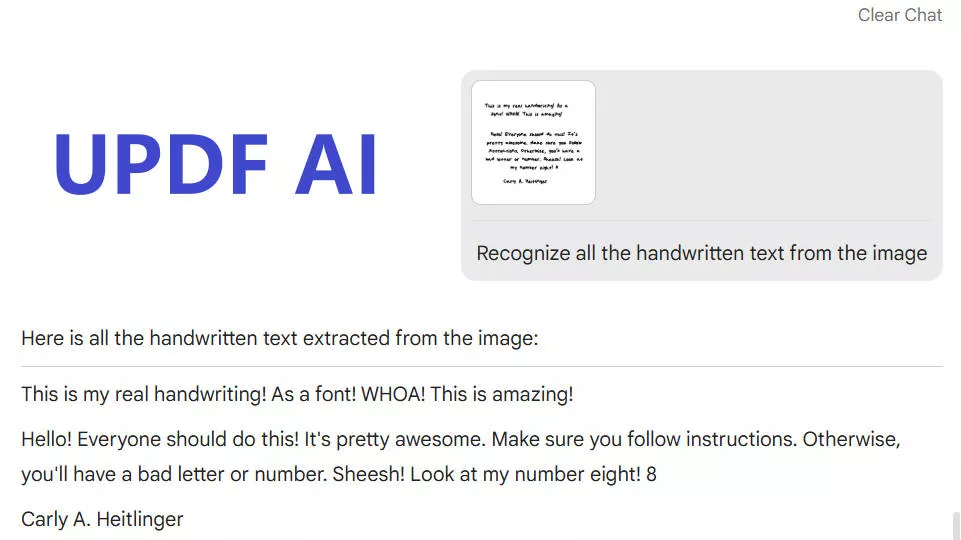
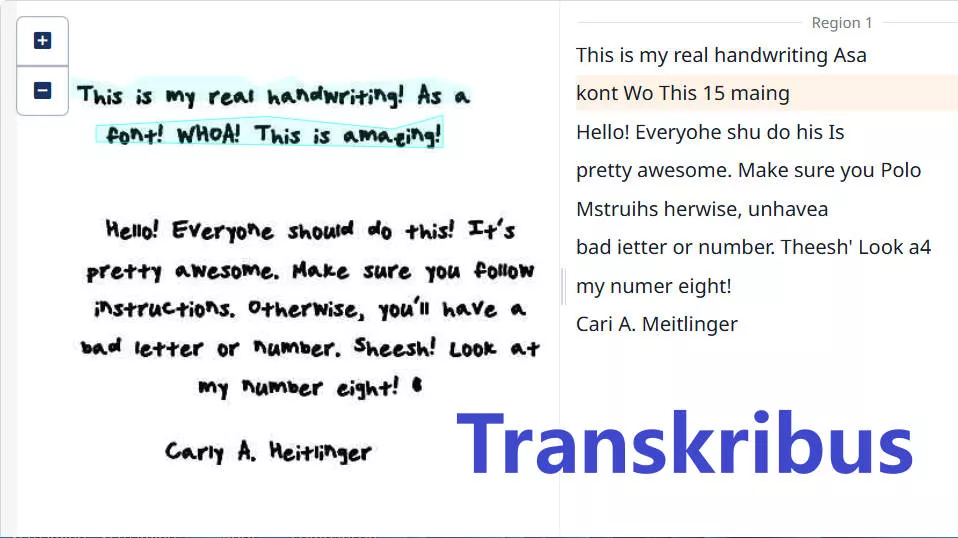
As you can see, the results of handwriting recognition by UPDF AI are significantly more accurate.
Steps for Recognizing Handwritten Text with UPDF for PC
If you prefer using UPDF on PC to recognize handwritten text, you can open the image with handwritten text on it with UPDF, click on the "UPDF AI" icon, select "Chat", click on the "Add image" icon, and upload the image. Now, enter the prompt "Extract text from the image" and click on the "Send" icon. You extract the handwritten text successfully.
Windows • macOS • iOS • Android 100% secure
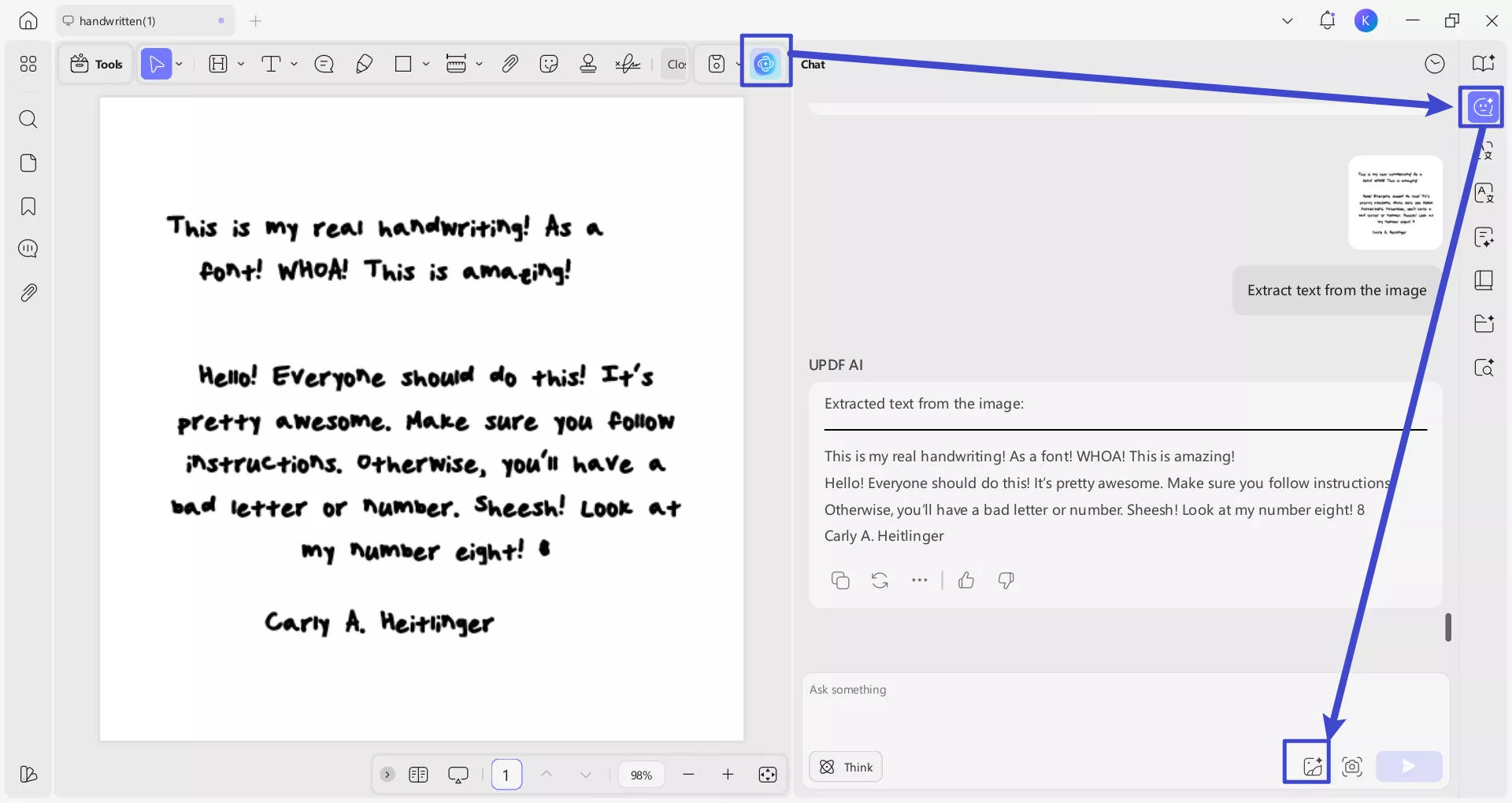
Here’s a quick comparison between UPDF and Transkribus:
| Software | UPDF | Trannskribus |
| Price | AI Assistant Price: $29/Quarter or $79.00/year UPDF Price: $39.99/year UPDF Price: $69.99 (One-time purchase, perpetual) One license can be used on all platforms. Check and upgrade here. | Scholar Plan: €19.99/month for 150 credits Team Plan: €69/month |
| AI for handwriting | ||
| OCR for handwriting | ||
| Accuracy | High | Low |
| Scan to recognize handwriting | ||
| File Size Limitation | 2GB | 10 MB |
| Platforms Supported | AI for Online, Windows, Mac, Android, and iOS. OCR for iOS. | Windows, Mac, iOS |
| Customer Rating | Excellent (4.9/5) | Mixed (3/5) |
If you're looking for the best tool for handwriting recognition, UPDF is hands down the top choice.
Windows • macOS • iOS • Android 100% secure
Why UPDF is the Best for Handwriting Recognition
Here’s why UPDF can be regarded as the best tool for handwriting recognition:
- UPDF's integrated Al assistant (powered by GPT-5 and DeepSeeek R1): handles larger files and more pages. It supports analyzing scanned PDF documents. Simply follow the prompt to perform the OCR process first. It can analyzes, summarizes and translates documents in almost all languages in the world. UPDF Al Assistant also offers Deep Think Mode allowing users to ask inferential questions and receive more in-depth answers.
- Better Accuracy: UPDF is more accurate than Transkribus, especially with hard-to-read handwriting.
- Super Easy to Use: The interface is simple; you just upload your document and let UPDF do the rest.
- Affordable: UPDF is cheaper. And you can see the price in the table above.
- Works on All Devices: UPDF works on Windows, Mac, iOS, and Android. Transkribus is only for Windows, Mac, and iOS.
- Great Reviews: UPDF has 4.9/5 stars, while Transkribus has mixed reviews (3/5).
- Free Trial & Gifts: UPDF gives you 100 free prompts to use its AI features.
- If you are using UPDF app on dektop and mobile, you can have more features. You can check out this review article and watch the video below to learn more!
Windows • macOS • iOS • Android 100% secure
Bonus Tip
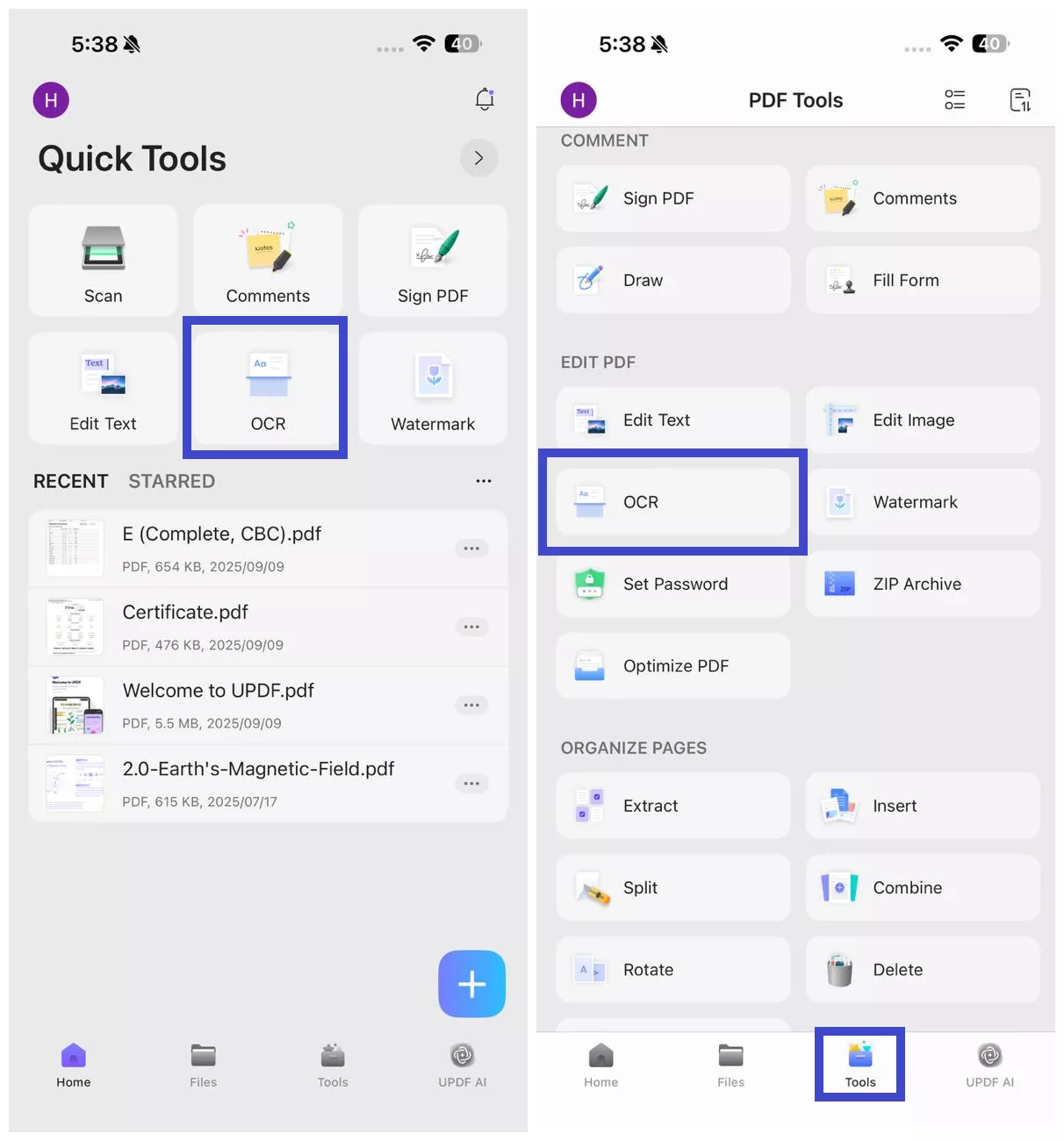
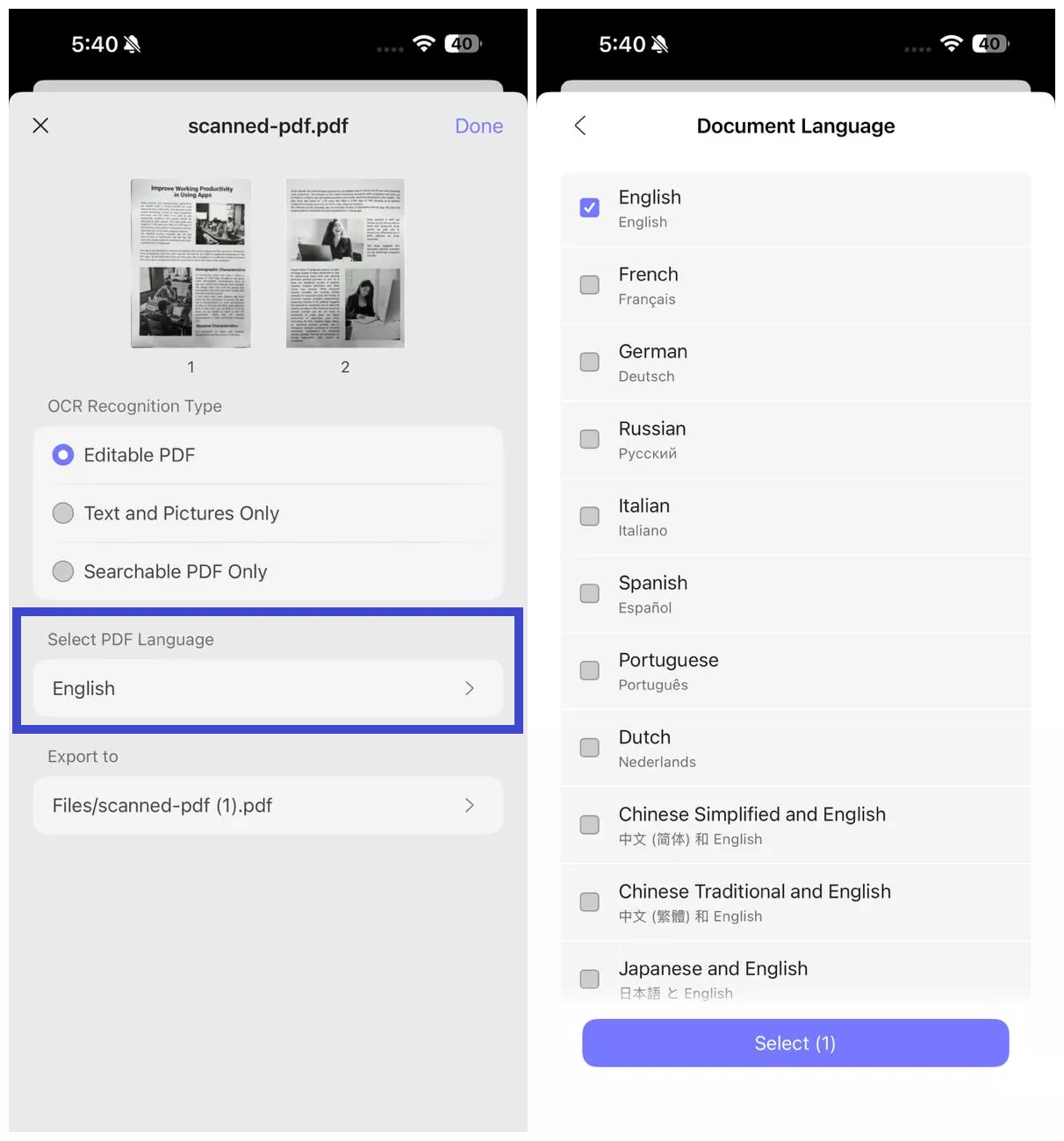
Conclusion
To wrap it up, Transkribus doesn’t quite live up to expectations when it comes to accuracy and reliability for handwriting recognition. The high cost and frequent mistakes make it hard to recommend.
UPDF, on the other hand, is a much better choice. It’s more accurate, easy to use, and much more affordable. Plus, it works on all your devices and offers smart AI features.
Try UPDF today— download it now and see how much better handwriting recognition can be!
Windows • macOS • iOS • Android 100% secure
 UPDF
UPDF
 UPDF for Windows
UPDF for Windows UPDF for Mac
UPDF for Mac UPDF for iPhone/iPad
UPDF for iPhone/iPad UPDF for Android
UPDF for Android UPDF AI Online
UPDF AI Online UPDF Sign
UPDF Sign Edit PDF
Edit PDF Annotate PDF
Annotate PDF Create PDF
Create PDF PDF Form
PDF Form Edit links
Edit links Convert PDF
Convert PDF OCR
OCR PDF to Word
PDF to Word PDF to Image
PDF to Image PDF to Excel
PDF to Excel Organize PDF
Organize PDF Merge PDF
Merge PDF Split PDF
Split PDF Crop PDF
Crop PDF Rotate PDF
Rotate PDF Protect PDF
Protect PDF Sign PDF
Sign PDF Redact PDF
Redact PDF Sanitize PDF
Sanitize PDF Remove Security
Remove Security Read PDF
Read PDF UPDF Cloud
UPDF Cloud Compress PDF
Compress PDF Print PDF
Print PDF Batch Process
Batch Process About UPDF AI
About UPDF AI UPDF AI Solutions
UPDF AI Solutions AI User Guide
AI User Guide FAQ about UPDF AI
FAQ about UPDF AI Summarize PDF
Summarize PDF Translate PDF
Translate PDF Chat with PDF
Chat with PDF Chat with AI
Chat with AI Chat with image
Chat with image PDF to Mind Map
PDF to Mind Map Explain PDF
Explain PDF Scholar Research
Scholar Research Paper Search
Paper Search AI Proofreader
AI Proofreader AI Writer
AI Writer AI Homework Helper
AI Homework Helper AI Quiz Generator
AI Quiz Generator AI Math Solver
AI Math Solver PDF to Word
PDF to Word PDF to Excel
PDF to Excel PDF to PowerPoint
PDF to PowerPoint User Guide
User Guide UPDF Tricks
UPDF Tricks FAQs
FAQs UPDF Reviews
UPDF Reviews Download Center
Download Center Blog
Blog Newsroom
Newsroom Tech Spec
Tech Spec Updates
Updates UPDF vs. Adobe Acrobat
UPDF vs. Adobe Acrobat UPDF vs. Foxit
UPDF vs. Foxit UPDF vs. PDF Expert
UPDF vs. PDF Expert






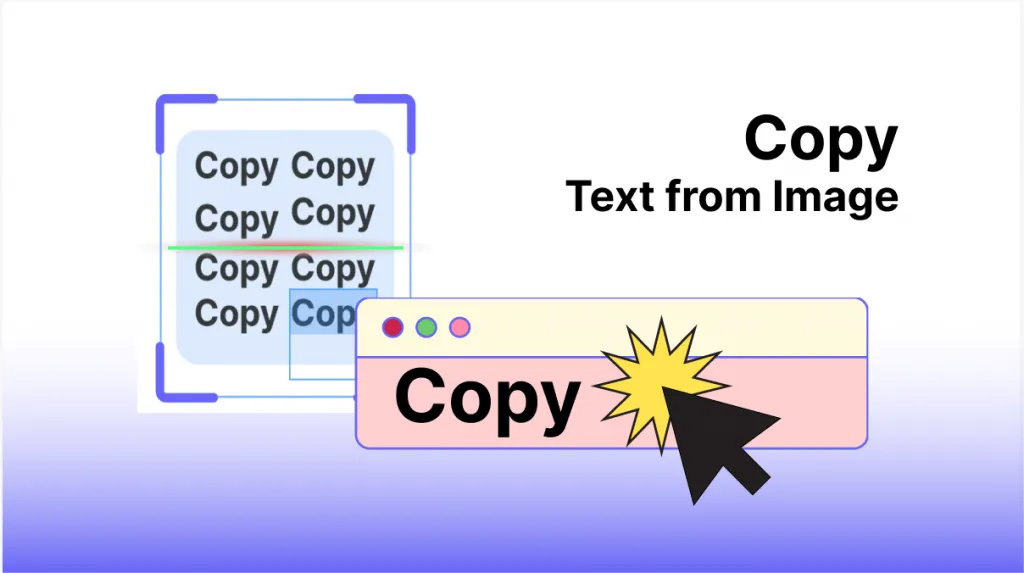

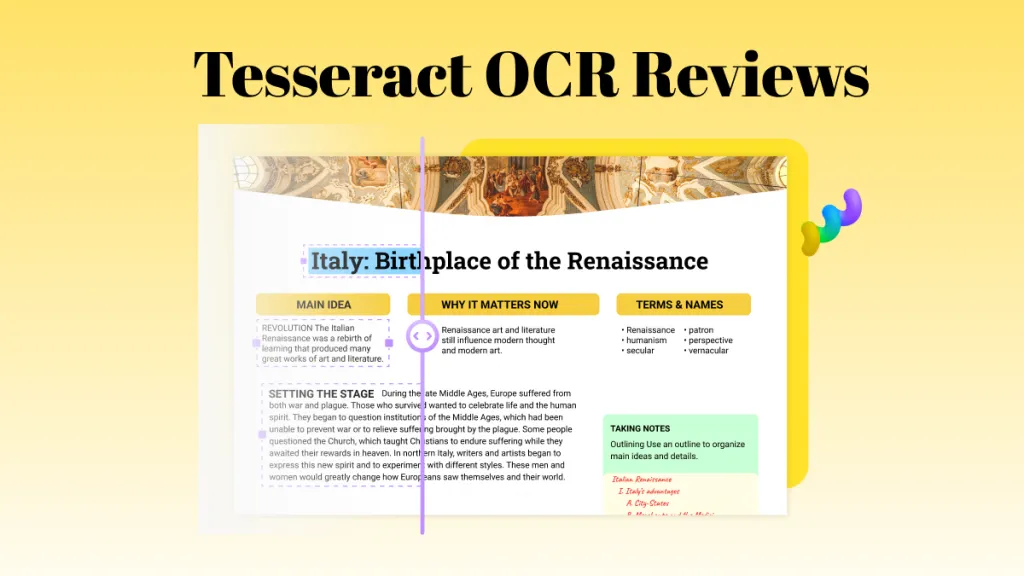
 Lizzy Lozano
Lizzy Lozano 
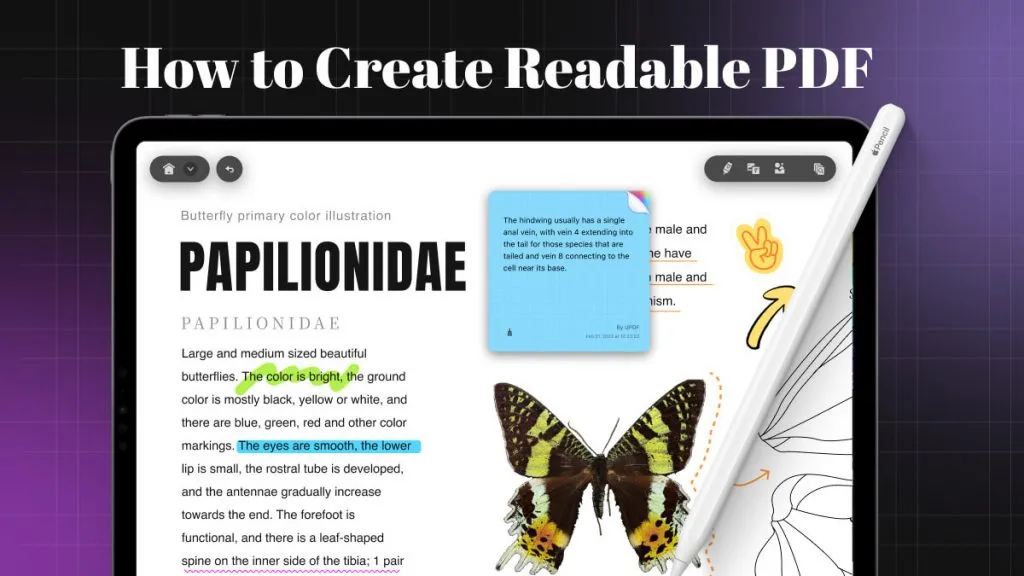
 Enola Miller
Enola Miller 
 Delia Meyer
Delia Meyer 