Nowadays, extracting information from documents has become an everyday necessity for businesses. Whether it’s a handwritten text that needs to be extracted or printed content, it’s important to have a handy tool at your disposal to make the text extraction process easy. One such tool is Amazon Textract. Designed by Amazon Web Services (AWS), Amazon Textract uses machine learning to extract text and data from scanned documents without requiring any manual input.
In this article, we will review Amazon Textatract. We’ll break down its features, pricing and accuracy and compare it with similar tools like Tesseract and UPDF. If you are new to UPDF, you can download UPDF via the button below and compare it with Amazon Textract.
Windows • macOS • iOS • Android 100% secure
Let’s get started!
Part 1. What is Amazon Textract?
Amazon Textract is a tool from Amazon Web Services that uses machine learning to extract text and data from scanned documents. It can efficiently extract printed text, handwriting, and other elements like forms and tables from the document. Moreover, a total of six languages are supported by this software including English, German, French, Spanish, Italian, and Portuguese. Some of its features include:
- Custom Queries
- Layout Extraction
- Optical Character Recognition (OCR)
- Form Extraction
- Table Extraction
- Signature Detection
- Query-based Extraction
- Analyze Lending
- Invoices and Receipts
- Identity Documents

Except Amazon Textract, you may also hear about Amazon Comprehend. So you may confuse about whether they are the same. To help you understand Amazon Textract better, we will compare them here.
Amazon Comprehend vs Textract: Are They Same?
Amazon Comprehend and Amazon Textract are both tools by Amazon Web Services. However, unlike Amazon Textract, which is used to extract text and data from documents, Amazon Comprehend is used to analyze and understand the meaning of the text. This helps you understand the document better by analyzing the language, sentiments, and important phrases in the text. Plus, Amazon Textract uses machine learning, while Amazon Comprehend uses natural language processing (NLP).
Part 2. Is Amazon Textract Accurate?
Amazon Textract is generally accurate. However, the level of accuracy of the software depends on the quality of the document. To get a better idea about its accuracy, we tested it on five different scanned documents. Here are the results:
- Printed Text: The text extracted was very accurate. Around 98% of the text was extracted correctly.
- Forms & Tables: These, too, were extracted successfully with an accuracy rate of 95%.
- Handwritten Text: With handwritten text, the accuracy dropped to 70%. Though the results were better with clear handwriting, messy handwriting led to several mistakes.
Overall Accuracy Rating: After testing, we would rate Amazon Textract's accuracy at 90%. It works best for printed text and structured data, but handwritten text can be less reliable.
Part 3. Is Amazon Textract Paid?
Yes, Amazon Textract is paid! However, new users can enjoy a few versions for the first three months (90 days). With the free tier version, users can process 1000 pages each month without any cost. However, it does have some limits. These include:
- With the free tier version, only basic text is extracted (advanced features like querying and extracting handwriting can’t be accessed)
- Once the three months are completed, or you’ve completed the 1000-page limit, you’ll start getting charged.
| Feature | Pricing (After Free Tier) |
| Text Extraction (OCR) | First million pages: $1.50 Over one million pages: $0.60 |
| Forms and Tables Extraction | Forms First million pages: $50.00 Over one million pages: $40.00 Tables: First million pages: $15.00 Over one million pages: $10.00 Tables + Forms: First million pages: $65.00 Over one million pages: $50.00 |
| Queries | First million pages: $15.00 Over one million pages: $10.00 |
| Handwriting Extraction | Signatures: First million pages: $3.50 Over one million pages: $1.40 Layouts: First million pages: $4.00 Over one million pages: $3.00 |
| Invoice & Identity Documents | Analyze Expense: First million pages: $10.00 Over one million pages: $8.00 Analyze ID: First 100,000 pages: $25.00 Over 100,000 pages: $10.00 |
| Other Documents (Layout, etc.) | Free with Forms, Tables, and Queries Otherwise: First million pages: $4.00 Over one million pages: $3.00 |
Part 4. Amazon Textract Alternatives
There are many alternatives for Amazon Textract. Two of the most popular choices include UPDF and Tesseract. But, if we’re talking about an excellent all-around tool, then UPDF is the preferred choice for most users.
Why is UPDF the Best?
UPDF is easy to use, affordable, and supports both OCR (text recognition) and AI (advanced extraction), which makes it a powerful tool for extracting data from documents. Here is why it stands out:
- Easy to use: UPDF has a user-friendly interface.
- OCR + AI: It supports both OCR for printed text and AI for more complex tasks like extracting handwriting.
- Affordable: UPDF offers great value for its features. You can check its price and upgrade here.
- Supports many platforms: UPDF with OCR can work on Windows, Mac, iOS, Android and AI Assistant can work on Web, Windows, Mac, Android, and iOS.
Do not only take our words, just click the button below to download UPDF and give it a try.
Windows • macOS • iOS • Android 100% secure
Amazon Textract vs. Tesseract vs. UPDF
Below is a comparison of the different features and pricing for Amazon Textract, Tesseract and UPDF:
| Software | UPDF | Tesseract | Amazon Textract |
| Price | UPDF Only Price: $39.99/year UPDF Price: $69.99 (One-time purchase, perpetual) AI Assistant Price: $29/quarter or $79.00/year | Free | Pay-as-you-go (varies by usage) |
| OCR to Extract Texts | Yes | Yes, but the setup is needed | Yes |
| AI to Extract Texts | Yes, it can handle complex tasks | No | Limited support for advanced AI |
| Handwriting Supported | Yes, extracts clearly | No | Yes, but less accurate |
| Language Supported | OCR supports 38 languages. AI supports any language. | 116 language | 6 languages |
| Convert to Text Format, such as Word, Text, PPT, or Excel. | Yes, converts to several formats | No | No (limited to text and tables) |
| Accuracy | High (AI helps with accuracy) | High for OCR (requires manual setup) | High for printed text, lower for handwriting |
| Platforms Supported | UPDF OCR can work on Windows, Mac, and iOS. UPDF AI works on Web, Windows, Mac, Android, and iOS devices. | Windows, Linux | AWS platform (cloud-based) |
From the comparison above, it can be seen that UPDF is the best choice. First, UPDF supports both OCR and AI, so it can handle all types of text extraction from images, whether the text is printed or handwritten. Second, it works with any language because its AI has no language limits. Third, the accuracy is great – the AI is really good at clearly extracting even blurry or messy handwriting. Lastly, UPDF is very affordable, making it a great option if you want a tool that does everything at a low price. So, if you need a reliable, accurate, and cheap tool, UPDF is the way to go. Download UPDF now and start using it today!
You can check out this video to learn UPDF's OCR features and review the article for more information for UPDF.
Conclusion
In short, Amazon Textract is a reliable OCR tool for extracting text and data from documents. However, if you’re looking for a tool that’s much cheaper and more accurate, then UPDF is an excellent alternative. Since UPDF supports OCR and AI, it can handle all sorts of text attraction successfully, whether its printed text or handwritten. Hence, If you're looking for a versatile and easy-to-use solution, then UPDF is the way to go.
Download UPDF now and start making the most of your document extraction!
Windows • macOS • iOS • Android 100% secure
 UPDF
UPDF
 UPDF for Windows
UPDF for Windows UPDF for Mac
UPDF for Mac UPDF for iPhone/iPad
UPDF for iPhone/iPad UPDF for Android
UPDF for Android UPDF AI Online
UPDF AI Online UPDF Sign
UPDF Sign Edit PDF
Edit PDF Annotate PDF
Annotate PDF Create PDF
Create PDF PDF Form
PDF Form Edit links
Edit links Convert PDF
Convert PDF OCR
OCR PDF to Word
PDF to Word PDF to Image
PDF to Image PDF to Excel
PDF to Excel Organize PDF
Organize PDF Merge PDF
Merge PDF Split PDF
Split PDF Crop PDF
Crop PDF Rotate PDF
Rotate PDF Protect PDF
Protect PDF Sign PDF
Sign PDF Redact PDF
Redact PDF Sanitize PDF
Sanitize PDF Remove Security
Remove Security Read PDF
Read PDF UPDF Cloud
UPDF Cloud Compress PDF
Compress PDF Print PDF
Print PDF Batch Process
Batch Process About UPDF AI
About UPDF AI UPDF AI Solutions
UPDF AI Solutions AI User Guide
AI User Guide FAQ about UPDF AI
FAQ about UPDF AI Summarize PDF
Summarize PDF Translate PDF
Translate PDF Chat with PDF
Chat with PDF Chat with AI
Chat with AI Chat with image
Chat with image PDF to Mind Map
PDF to Mind Map Explain PDF
Explain PDF Scholar Research
Scholar Research Paper Search
Paper Search AI Proofreader
AI Proofreader AI Writer
AI Writer AI Homework Helper
AI Homework Helper AI Quiz Generator
AI Quiz Generator AI Math Solver
AI Math Solver PDF to Word
PDF to Word PDF to Excel
PDF to Excel PDF to PowerPoint
PDF to PowerPoint User Guide
User Guide UPDF Tricks
UPDF Tricks FAQs
FAQs UPDF Reviews
UPDF Reviews Download Center
Download Center Blog
Blog Newsroom
Newsroom Tech Spec
Tech Spec Updates
Updates UPDF vs. Adobe Acrobat
UPDF vs. Adobe Acrobat UPDF vs. Foxit
UPDF vs. Foxit UPDF vs. PDF Expert
UPDF vs. PDF Expert









 Engelbert White
Engelbert White 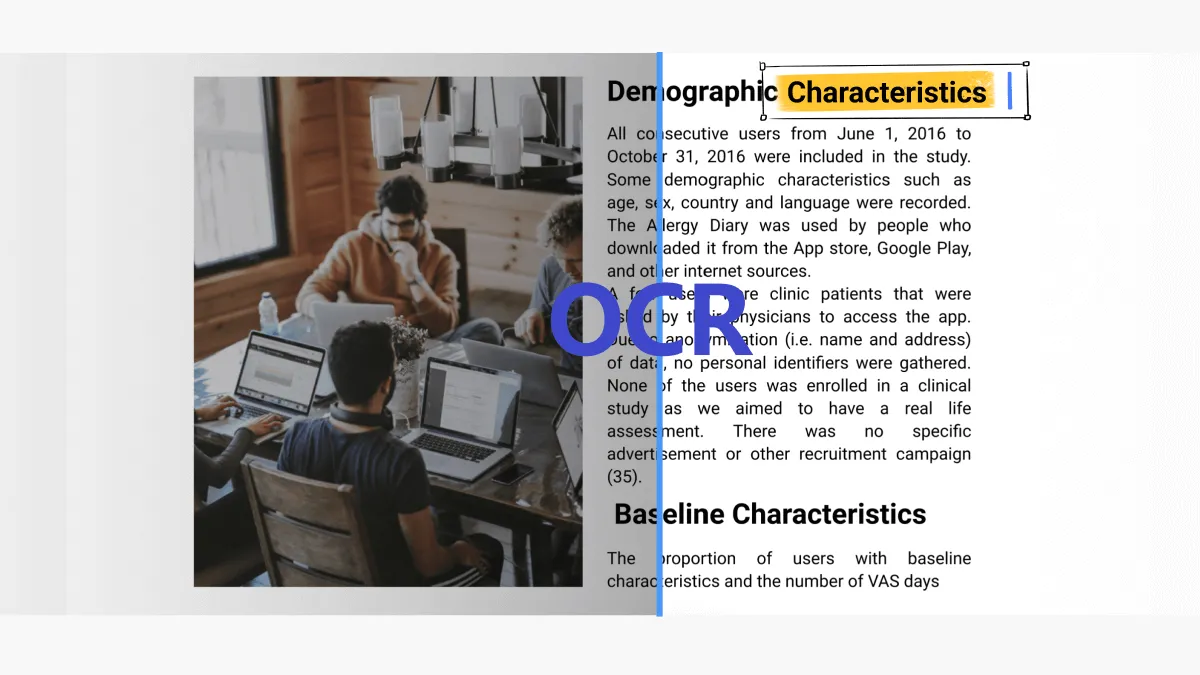
 Enrica Taylor
Enrica Taylor 
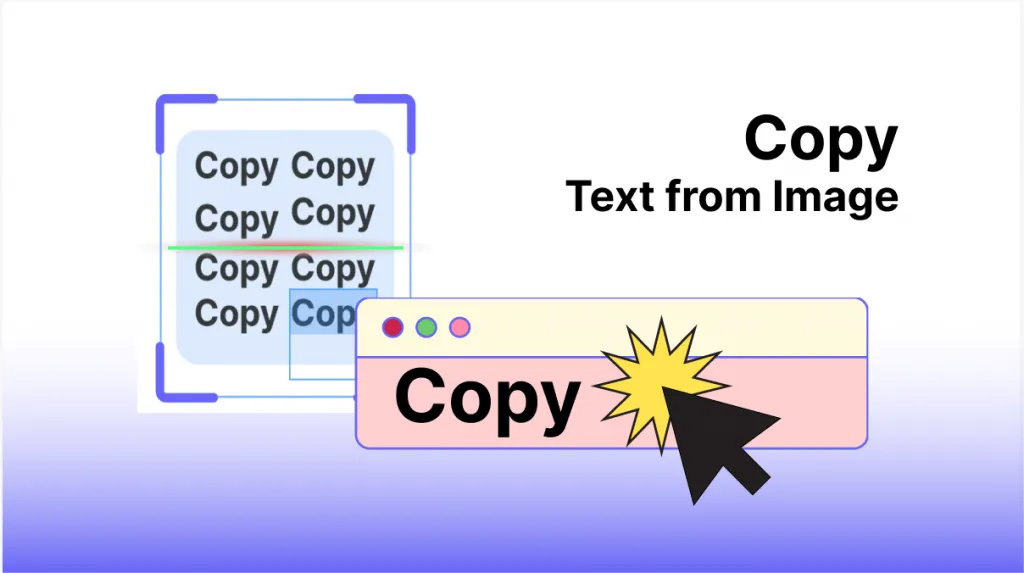

 Enola Davis
Enola Davis 