Today, finding the best printer for your Android device is crucial. Prior to choosing, it's crucial to take into account factors like compatibility with your version of Android, wireless capabilities, price, expert reviews, and supported file formats. This article will walk you through these important parts so you can choose wisely. Examine our in-depth recommendations to boost your Android experience and streamline your printing tasks.
Part 1. Investigating The Best Solutions: The Top 5 Android PDF Printers
When seeking the best printing options for your Android device, researching the world of PDF printers can offer a number of benefits. For this area, the best 5 PDF printers have been carefully selected based on compatibility, functionality, and client satisfaction. By considering their advantages and disadvantages based on client feedback, you can make a well-informed option that properly meets your printing needs. Let's examine each PDF printer's specifics to determine which is best for your Android device.
1. UPDF
UPDF for Android offers a variety of potent features that will simplify your document management process. It is a comprehensive PDF management tool that offers PDF printing, editing, reading, converting, and other tools with a gorgeous and simple user interface (UI).
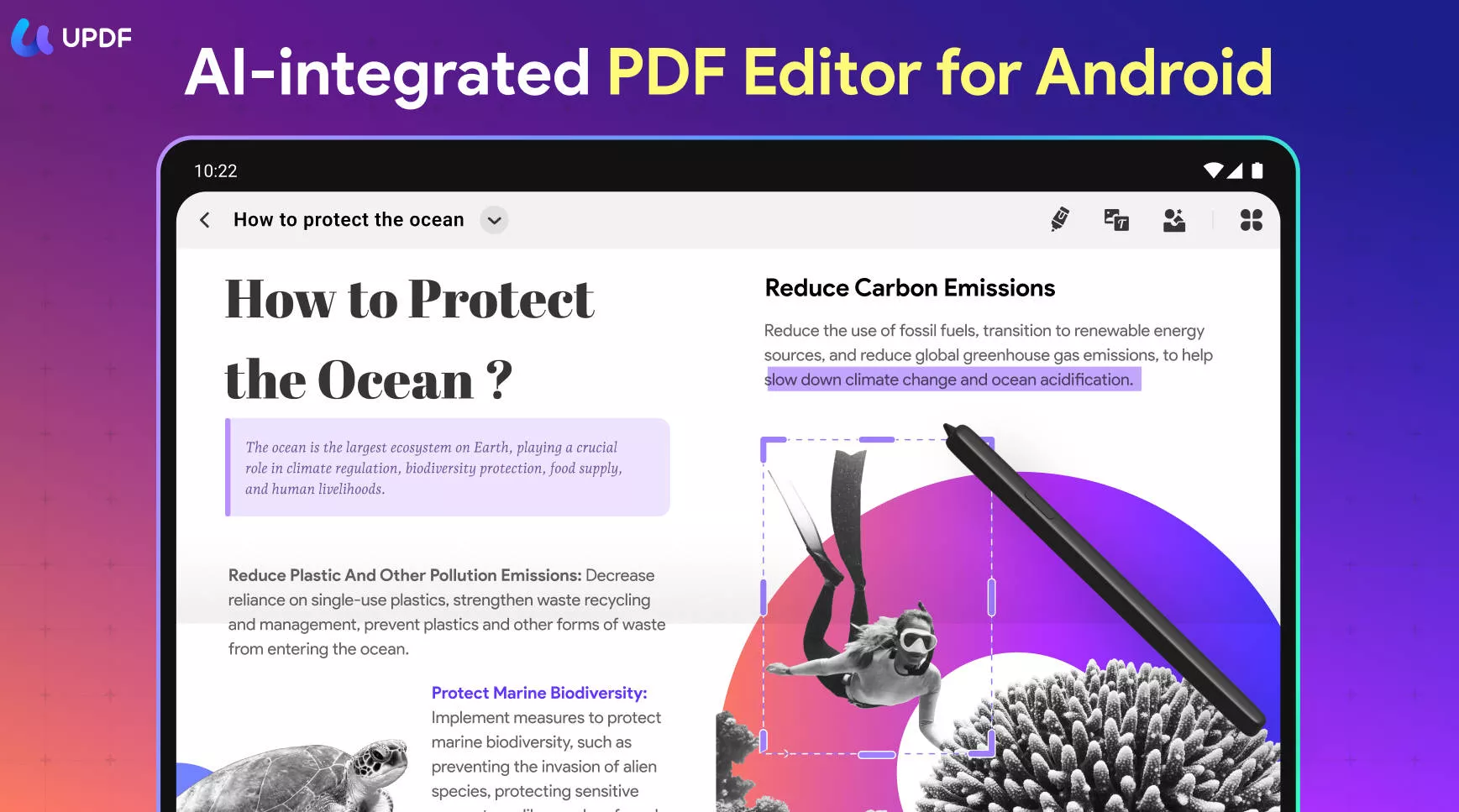
Pros:
- Convenient One-Click Printing: Printing PDFs on your Android devices is simple and quick thanks to one-click PDF printing.
- Customizable Printing Preferences: Take advantage of the freedom to change your printing preferences to make sure the printed papers satisfy your particular needs.
- Direct Printer Connectivity: Quickly and easily connect to printers over WiFi or Bluetooth, providing a variety of options for connecting to various printer types and enabling wireless printing.
- Printer Selection Options: Access a choice of printers and select the one that best meets your demands to ensure that your printing jobs are adapted to the capabilities of the chosen printer.
- Pre-Printing Edits: Editing PDFs before printing enables you to make any necessary corrections or alterations without the use of additional software.
- Multi-Functional Tool: The software is more than just a PDF printer; it also functions as a full-featured PDF tool, with tools for editing, reading, annotating, and more, offering a flexible answer to jobs involving PDFs.
- Cross-Platform Compatibility: Print PDFs from a variety of devices without limits or extra fees by using a single account across four different platforms (Windows, Mac, iOS, and Android). Your workflow efficiency is increased by this degree of compatibility.
Take advantage of UPDF for Android to experience the power of effective document management. With its extensive PDF management features, which include printing, editing, annotating, and more, all inside an easy-to-use user interface, chores may be made simpler.
Windows • macOS • iOS • Android 100% secure
2. Cloud Print
The way we viewed printing duties was revolutionized by Google Cloud Print, a once-revolutionary service, especially on PDF printer Android. Google developed this cloud-based solution to make it simple to print from any location with an internet connection, bridging the gap between digital devices and conventional printers. Google Cloud Print enabled users to transmit print jobs wirelessly to compatible printers from their laptops, desktop PCs, cellphones, and tablets, eliminating the need for wired connections and streamlining the printing process.

Pros:
- Remote Printing: Google Cloud Print enabled users to transmit print jobs. If the printer was online and connected to your Google account, you could print documents even if you were across the room or on the other side of the world.
- Simple Installation: It wasn't too difficult to install Google Cloud Print. Users can register compatible printers with their Google accounts so that, following registration, users can use them to connect and print from any device connected to the same Google account.
Cons:
- Printer Compatibility: The software didn't operate as planned and was unable to connect to the printer the customer attempted to use, which left them disappointed and frustrated.
- Internet Dependency: The need of using Google Chrome only for Windows printing may be viewed as a negative since it restricts the user's options and can disqualify those who prefer or are accustomed to using other browsers for printing. Users who like a variety of browsers or use several browsers for daily chores may find this restriction to be inconvenient.
3. PrinterShare™ Mobile Print
Users of mobile devices, such as smartphones and tablets, can print images and documents straight to a variety of printers using PrinterShare, a mobile printing program. Users can easily print their papers with this device without a computer thanks to its wireless printing capabilities, making it a versatile choice for users seeking a reliable PDF printer Android solution.

Pros:
- Compatibility and Functionality: The program is recognized for working via Bluetooth and being compatible with a variety of printers, including older versions.
- Effective Printing Solution: Users like PrinterShare Mobile Print's efficiency and dependability for their printing requirements.
- Premium Features: Users acknowledge the availability of premium features and say that the cost is justified given how well the software functions.
Cons:
- Technical Glitches: Some users have grown frustrated as a result of PDF printing-related technical issues. For instance, problems with the application opening webpages incorrectly can interfere with a smooth printing process.
- Customer Support: Customer service has come under fire for being slow to respond and unhelpful, especially when consumers have trouble with their premium keys or other problems.
4. iCanPrint
TECO IMAGE SYSTEMS CO., LTD. presents iCanPrint, a cutting-edge Android-specific solution made to make printing from PDF files simple. The fact that iCanPrint uses a non-free business model despite having robust functionality is nevertheless significant to highlight. Users are initially given a trial period of 20 sessions during which they can assess the software's functionality and printer compatibility. Significantly, users are cautioned against buying during the trial period if their printer isn't certified compatible. This strategy guarantees that consumers invest in iCanPrint with knowledge, enhancing their experience and assuring peak performance. For those seeking a reliable PDF printer Android solution, iCanPrint presents a compelling option.

Pros:
- Versatility in Handling File Formats: The program demonstrates how it can work with different file formats by, for instance, transforming attachments like spreadsheets to PDFs for effective printing.
- Printer Discovery and Customization: Users praised the app's capacity to find nearby printers as well as its inclusion of a dialog box where they could customize the printing process.
Cons:
- Complex Workflow: The app's printing procedure was perceived by some users as being complicated and requiring numerous steps, which could have caused confusion and a higher learning curve.
- Internet Connection Issue: Users reported having trouble submitting their profiles since they had no internet connection, which made it difficult for them to use the app further.
- Security Concerns: Concerns about the security of the app and developer control were raised when clicking on a developer link took users to a possibly malicious website.
5. Let’s Print PDF
As an addition to their Let's Print Droid platform, BlackSpruce has released a superb Android PDF printing application. Let's Print Droid becomes a potent and trustworthy PDF printing solution for Android devices thanks to the seamless integration of Let's Print PDF with Let's Print Droid, which must first be installed. Thanks to this connection, Let's Print Droid may successfully connect with your printer and do operations without relying on cloud-based systems that are regularly utilized by other programs. Let's Print Droid now offers customers a direct, straightforward printing experience that is tailored for Android devices, expanding its capability in the process.

Pros:
- Responsive Developer Support: Users were appreciative of the developer's dedication to resolving problems and enhancing the program, and they reported having successful problem-solving through updates.
- Efficient PDF Printing: Let's Print Droid was praised for accomplishing its main goal of enabling rapid and simple printing of PDF documents from users' phones.
Cons:
- Non-Intuitive Interface: Some users complained that the app's UI was difficult to use and proved to be more difficult than anticipated.
- Additional App Installation Requirement: A disadvantage was the requirement to install an additional app in order to make Let's Print Droid function; this could have added extra steps and complicated the user experience.
- Compatibility Issues with Updates: After updating their Android handsets, users reported experiencing glitches and problems when using Let's Print Droid, citing difficulties with Android 12 and problems with saving files in particular.
- Dependency on SD Card: Because the app's operation was dependent on an SD card, users without one had trouble using it or were completely unable to use it.
Part 2. Comparing The Top 5 PDF Printers Features for Android
| Features / Android PDF Printers | UPDF | Cloud Print | PrinterShare™ Mobile Print | iCanPrint | Let's Print PDF |
| Send Documents to Printers | |||||
| Customize Page Layout | |||||
| Selective Pages Printing | |||||
| Email a Copy | |||||
| Save a Copy to Cloud |
Part 3. FAQs About PDF Printers for Android
Q1. Can I print directly from my Android phone?
It is possible to print directly from your Android phone using UPDF. It's a flexible program that does more than merely read and organize PDFs. With UPDF, you can simply manage your PDF files and carry out a variety of operations on them from your Android device, including copying, transferring, duplicating, renaming, printing, deleting, compressing, emailing, and sharing. UPDF also offers the Split-Screen mode, which improves your multitasking ability. UPDF is the best option to satisfy your demands if you want to print documents directly from your Android phone.
Unlock efficient multitasking with UPDF's Split-Screen mode and make it your ultimate choice for direct document printing from your Android phone.
Windows • macOS • iOS • Android 100% secure
Q2. How do I print a PDF from Chrome on Android?
To print a PDF from Google Chrome to an Android device, you can follow these steps:
- Open the PDF in Chrome.
- Select "Print".
- Choose Printer.
- Adjust Print Settings.
- Preview and Print.
- Collect Your Printout.
If your Android device doesn't appear in the list of available printers, it's possible that the printer or the printing app you're using may not support direct printing from Chrome. In such cases, you might need to use a dedicated printing app that's compatible with your printer.
Q3. Is there a free PDF app for Android?
Yes, there are free PDF apps for Android. UPDF offers a free version where Android users can manage and print their PDFs using nearby printers.
Conclusion
Choosing the best printer for your Android device is crucial today. Important topics including cost, wireless capabilities, and compatibility have been clarified on this page. Based on features and user feedback, users may assess the top 5 PDF printers and form informed conclusions. In order to bridge the gap between Android and paper documents, printing efficiency-improving solutions like UPDF, Cloud Print, PrinterShareTM Mobile Print, iCanPrint, or Let's Print PDF are just a few examples. Use these options to make printing procedures simpler and enhance your Android experience.
Use these choices right away to optimize your printing processes and improve your Android experience. Make the most of these resources to gain easy access to seamless printing.
Windows • macOS • iOS • Android 100% secure
 UPDF
UPDF
 UPDF for Windows
UPDF for Windows UPDF for Mac
UPDF for Mac UPDF for iPhone/iPad
UPDF for iPhone/iPad UPDF for Android
UPDF for Android UPDF AI Online
UPDF AI Online UPDF Sign
UPDF Sign Edit PDF
Edit PDF Annotate PDF
Annotate PDF Create PDF
Create PDF PDF Form
PDF Form Edit links
Edit links Convert PDF
Convert PDF OCR
OCR PDF to Word
PDF to Word PDF to Image
PDF to Image PDF to Excel
PDF to Excel Organize PDF
Organize PDF Merge PDF
Merge PDF Split PDF
Split PDF Crop PDF
Crop PDF Rotate PDF
Rotate PDF Protect PDF
Protect PDF Sign PDF
Sign PDF Redact PDF
Redact PDF Sanitize PDF
Sanitize PDF Remove Security
Remove Security Read PDF
Read PDF UPDF Cloud
UPDF Cloud Compress PDF
Compress PDF Print PDF
Print PDF Batch Process
Batch Process About UPDF AI
About UPDF AI UPDF AI Solutions
UPDF AI Solutions AI User Guide
AI User Guide FAQ about UPDF AI
FAQ about UPDF AI Summarize PDF
Summarize PDF Translate PDF
Translate PDF Chat with PDF
Chat with PDF Chat with AI
Chat with AI Chat with image
Chat with image PDF to Mind Map
PDF to Mind Map Explain PDF
Explain PDF Scholar Research
Scholar Research Paper Search
Paper Search AI Proofreader
AI Proofreader AI Writer
AI Writer AI Homework Helper
AI Homework Helper AI Quiz Generator
AI Quiz Generator AI Math Solver
AI Math Solver PDF to Word
PDF to Word PDF to Excel
PDF to Excel PDF to PowerPoint
PDF to PowerPoint User Guide
User Guide UPDF Tricks
UPDF Tricks FAQs
FAQs UPDF Reviews
UPDF Reviews Download Center
Download Center Blog
Blog Newsroom
Newsroom Tech Spec
Tech Spec Updates
Updates UPDF vs. Adobe Acrobat
UPDF vs. Adobe Acrobat UPDF vs. Foxit
UPDF vs. Foxit UPDF vs. PDF Expert
UPDF vs. PDF Expert







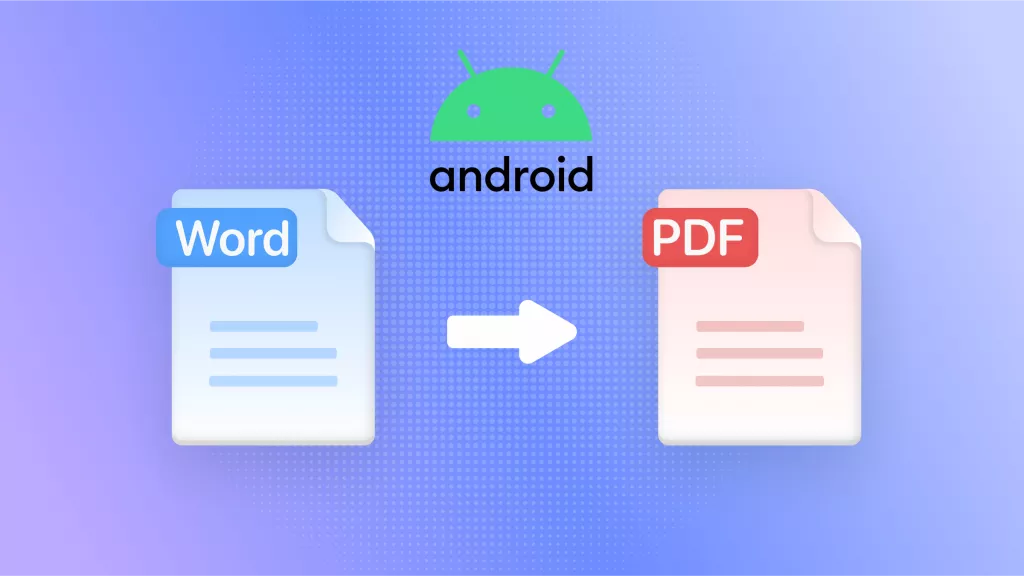

 Enrica Taylor
Enrica Taylor 
 Delia Meyer
Delia Meyer 

 高美季子
高美季子 