With the widespread use of PDFs across various industries, safeguarding documents with robust copyright protection measures, such as using watermarks in PDFs, to safeguard intellectual property in various digital formats from unauthorized use is essential.
Getty Images has filed lawsuits against AI companies like Stability AI for allegedly scraping millions of copyrighted photos to train their image-generating models without permission. This case illustrates the complexities of enforcing copyright in the digital age, especially with advanced AI technologies.
One effective method for ensuring copyright protection is the use of watermarks.
Let's explore the importance of copyright protection and how to implement it quickly and efficiently.

The Importance of Copyright Protection
Copyright serves as a legal safeguard for intellectual property, ensuring creators and businesses retain control over their work. Infringement can lead to significant financial losses and damage to reputation, making copyright protection vital for both individuals and organizations.
Challenges in Protecting Digital Documents
Digital documents face numerous threats, which can compromise their integrity and security. Key issues include:
1. Unauthorized Sharing: Documents can be easily shared without consent through email, cloud services, or physical transfer, leading to unauthorized access and distribution.
2. Copying and Plagiarism: Text, images, and other content can be copied and reused without permission, infringing on copyright and intellectual property rights. This unauthorized reuse can undermine the originality and ownership of the content.
3. Alterations and Tampering: Unauthorized users can modify documents, potentially altering crucial information or misrepresenting the original content. Such changes can have significant negative impacts, particularly on sensitive and critical documents.
4. Lack of Awareness and Training: In today’s rapidly evolving educational landscape, investing in employee training is crucial for ensuring compliance with security protocols. By equipping staff with the right knowledge and skills, organizations can create a culture of security awareness. Without proper training and awareness, employees may not follow best practices for document security, increasing the risk of unauthorized access and distribution. Providing employees with the best doctorate in education can significantly enhance their understanding and implementation of advanced security protocols, ensuring a well-informed and vigilant workforce. Furthermore, individuals with a doctorate in education often bring a wealth of knowledge about instructional design and adult learning theories, which can be pivotal in developing effective training programs. By leveraging their expertise, organizations can foster a proactive approach to security, ultimately protecting sensitive information and maintaining compliance.
Industries such as banking, legal, and healthcare encounter specific challenges as they deal with sensitive information that is particularly at risk of exposure and misuse. Implementing robust security measures is essential to protect the integrity and confidentiality of digital documents in these sectors.
What are Watermarks and How Do They Work?
Watermarks are distinctive marks embedded in documents to signify ownership or authenticity. These marks can be either visible or invisible and may consist of text, images, or patterns.
- Visible Watermarks: These are overt and typically placed in prominent areas of the document, making them easily noticeable. They serve as a clear indicator of ownership or authenticity.
- Invisible Watermarks: These are hidden within the document and are detectable only through special software. Invisible watermarks provide a layer of security without altering the document's appearance to the naked eye.
Watermarks are embedded into PDFs using various techniques, ranging from simple overlay methods to advanced steganography.
- Simple Watermarks: This method involves placing visible text or images over the document. It is straightforward but can be more easily removed or tampered with.
- Advanced Techniques: These methods hide information within the document's data structure, making the watermark challenging to remove. Techniques like steganography embed data in such a way that it remains intact even if the document undergoes transformations like compression or format conversion.
3 Benefits of Using Watermarks in PDFs
Enhancing Copyright Protection
Watermarks play a crucial role in deterring unauthorized copying and distribution of digital documents. By prominently displaying ownership information, watermarks make it clear that the document is protected. Case studies have demonstrated that watermarked documents are less likely to be misused, as the visible or invisible marks signal that the content is under copyright protection.
Legal and Compliance Advantages
Watermarks help organizations meet industry-specific regulations, such as HIPAA for healthcare and GDPR for data protection. By embedding watermarks, companies can ensure that sensitive information remains secure and traceable. Additionally, watermarks provide clear evidence of ownership and document integrity, supporting legal claims in copyright disputes and reinforcing compliance with legal standards.
Brand Protection and Professionalism
Customized watermarks reinforce brand identity and ensure documents maintain a professional appearance. By embedding a company logo or specific brand markers, organizations can signal to recipients that the document is legitimate and comes from a reputable source. This practice helps maintain trust and credibility, as recipients can easily verify the authenticity and origin of the document.
Overall, the use of watermarks is a valuable strategy for protecting intellectual property, ensuring regulatory compliance, and maintaining professional standards.
Implementing Watermarks in PDFs Using UPDF
UPDF is a comprehensive PDF solution offering various features, including advanced watermarking capabilities. It is designed to be user-friendly and supports multiple platforms, making it accessible to a wide audience.You can click the below button to download UPDF and follow the below button to add watermark to PDF.
Step-by-Step Guide to Adding Watermarks to PDF with UPDF
- Open UPDF and Load Your Document: Start by opening UPDF and loading the PDF document you wish to watermark.
- Access the Watermark Feature: Navigate to the watermarking section within the tool by clicking on the "Page Tools" at the left side panel.
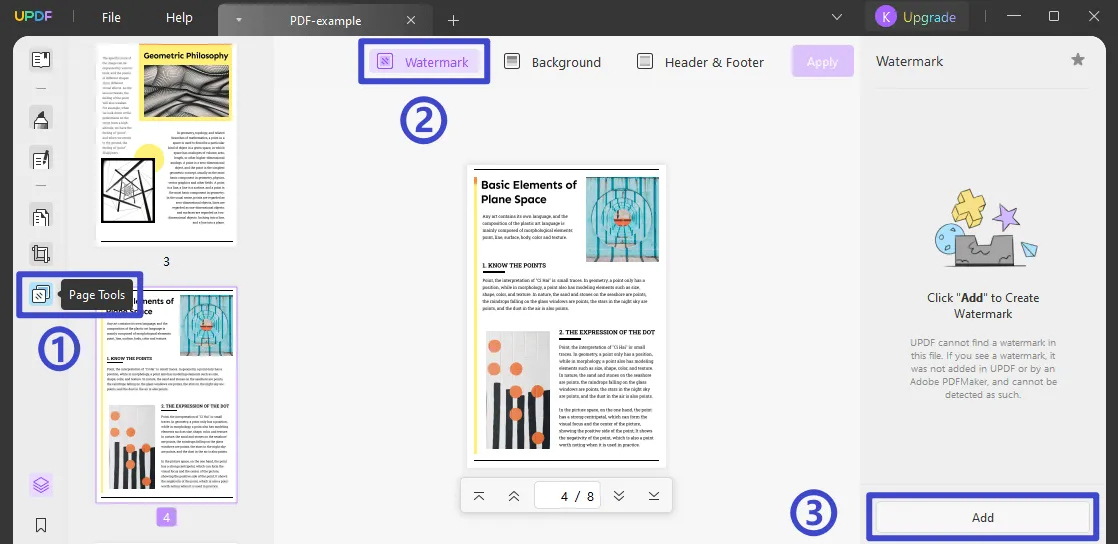
- Customize Your Watermark: Choose between text or image-based watermarks, adjust the placement, opacity, and size to fit your needs.
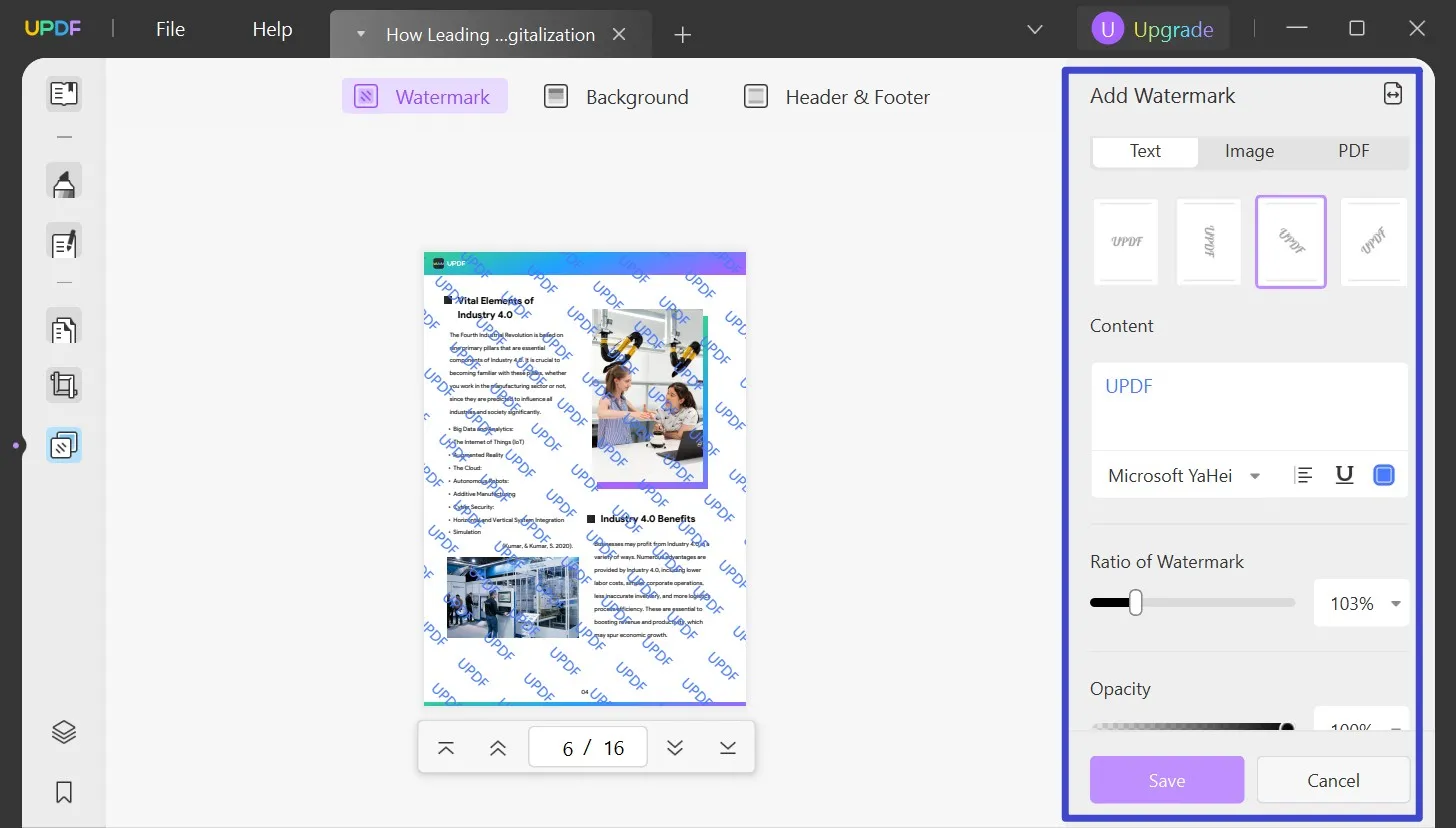
- Apply the Watermark: Once customized, apply the watermark to your document. You can preview changes before finalizing.
- Save and Secure: Save the watermarked document and ensure its security settings are updated to prevent unauthorized modifications.
Advanced Features in UPDF
UPDF offers advanced features like editing PDF, annotating PDF, compressing PDF, and more. You can watch the below video to learn more about it.
Industry-Specific Applications of Watermarks
Banking and Finance
Watermarks play a crucial role in protecting sensitive financial documents and client information in the banking and finance sectors. They ensure compliance with stringent financial regulations, prevent unauthorized access, and maintain the integrity of critical documents such as financial reports and statements. This practice safeguards proprietary information and upholds trust with clients and regulatory bodies.
Legal Sector
In the legal sector, maintaining the confidentiality and integrity of documents is paramount. Legal documents and attorney-client communications require stringent protection against unauthorized access and alterations. Watermarks provide a robust solution by safeguarding these documents and ensuring document integrity. By embedding watermarks in contracts, court filings, and confidential communications, legal professionals can protect sensitive information, uphold client trust, and ensure compliance with legal standards.
Healthcare
The healthcare industry requires strict adherence to HIPAA regulations for patient information and medical records. Watermarks provide an additional layer of security, protecting sensitive health information from unauthorized access. Embedding watermarks in electronic health records, prescriptions, and other medical documents helps healthcare providers maintain confidentiality, ensure regulatory compliance, and reinforce patient trust.
Education
Academic works, research papers, and student records require protection from plagiarism and unauthorized distribution. Watermarks secure these documents, ensuring that authors receive proper credit and that the integrity of academic records is maintained. Educational institutions can uphold academic integrity and protect intellectual property by embedding watermarks in theses, dissertations, and other scholarly publications.
Manufacturing and Insurance
Watermark protection benefits proprietary designs, business processes, and insurance documents. It ensures the integrity of critical documents and prevents fraudulent claims and unauthorized reproductions. Embedding watermarks in blueprints, product designs, and insurance policies helps manufacturers and insurance companies safeguard their intellectual property, reduce the risk of fraud, and maintain a competitive advantage.
Conclusion
In conclusion, copyright protection is crucial in the digital era, and watermarks play a significant role in safeguarding intellectual property. By embedding watermarks into PDFs, businesses can deter unauthorized copying, ensure compliance with regulations, and maintain professional standards. Tools like UPDF provide user-friendly solutions for implementing watermarks, making it easier for organizations to protect their documents effectively. Explore UPDF's watermarking features to enhance your document security and maintain the integrity of your valuable content by clicking the button below.
Windows • macOS • iOS • Android 100% secure
 UPDF
UPDF
 UPDF for Windows
UPDF for Windows UPDF for Mac
UPDF for Mac UPDF for iPhone/iPad
UPDF for iPhone/iPad UPDF for Android
UPDF for Android UPDF AI Online
UPDF AI Online UPDF Sign
UPDF Sign Edit PDF
Edit PDF Annotate PDF
Annotate PDF Create PDF
Create PDF PDF Form
PDF Form Edit links
Edit links Convert PDF
Convert PDF OCR
OCR PDF to Word
PDF to Word PDF to Image
PDF to Image PDF to Excel
PDF to Excel Organize PDF
Organize PDF Merge PDF
Merge PDF Split PDF
Split PDF Crop PDF
Crop PDF Rotate PDF
Rotate PDF Protect PDF
Protect PDF Sign PDF
Sign PDF Redact PDF
Redact PDF Sanitize PDF
Sanitize PDF Remove Security
Remove Security Read PDF
Read PDF UPDF Cloud
UPDF Cloud Compress PDF
Compress PDF Print PDF
Print PDF Batch Process
Batch Process About UPDF AI
About UPDF AI UPDF AI Solutions
UPDF AI Solutions AI User Guide
AI User Guide FAQ about UPDF AI
FAQ about UPDF AI Summarize PDF
Summarize PDF Translate PDF
Translate PDF Chat with PDF
Chat with PDF Chat with AI
Chat with AI Chat with image
Chat with image PDF to Mind Map
PDF to Mind Map Explain PDF
Explain PDF Scholar Research
Scholar Research Paper Search
Paper Search AI Proofreader
AI Proofreader AI Writer
AI Writer AI Homework Helper
AI Homework Helper AI Quiz Generator
AI Quiz Generator AI Math Solver
AI Math Solver PDF to Word
PDF to Word PDF to Excel
PDF to Excel PDF to PowerPoint
PDF to PowerPoint User Guide
User Guide UPDF Tricks
UPDF Tricks FAQs
FAQs UPDF Reviews
UPDF Reviews Download Center
Download Center Blog
Blog Newsroom
Newsroom Tech Spec
Tech Spec Updates
Updates UPDF vs. Adobe Acrobat
UPDF vs. Adobe Acrobat UPDF vs. Foxit
UPDF vs. Foxit UPDF vs. PDF Expert
UPDF vs. PDF Expert









 Enya Moore
Enya Moore 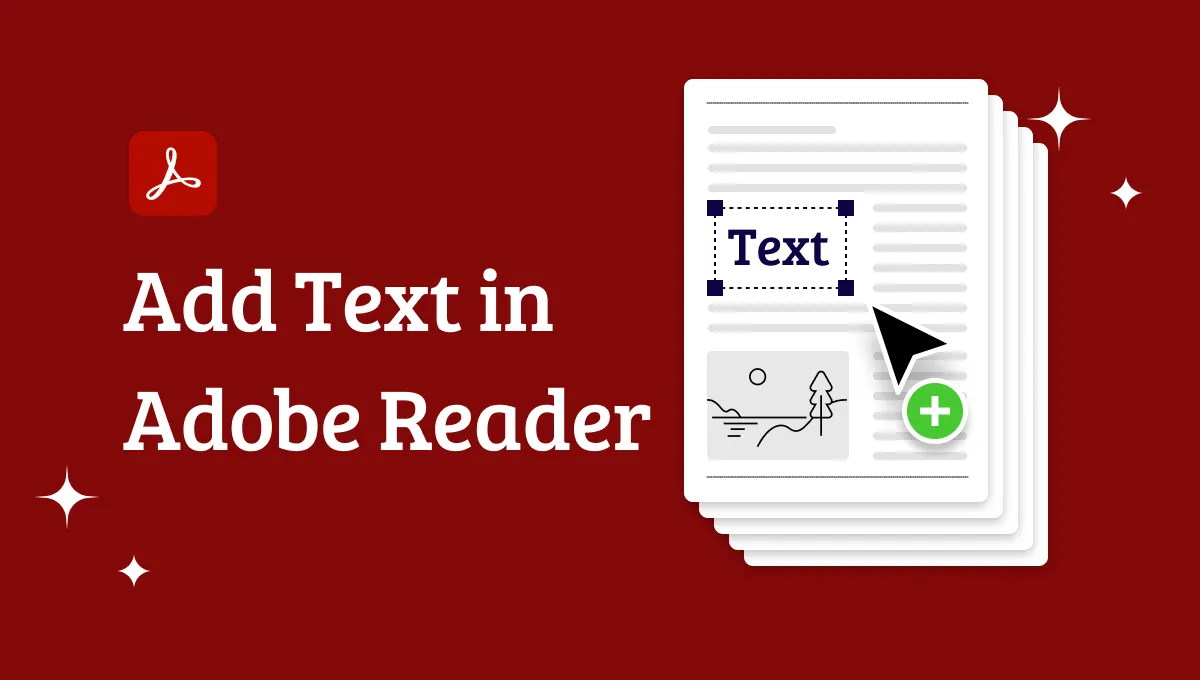
 Enrica Taylor
Enrica Taylor 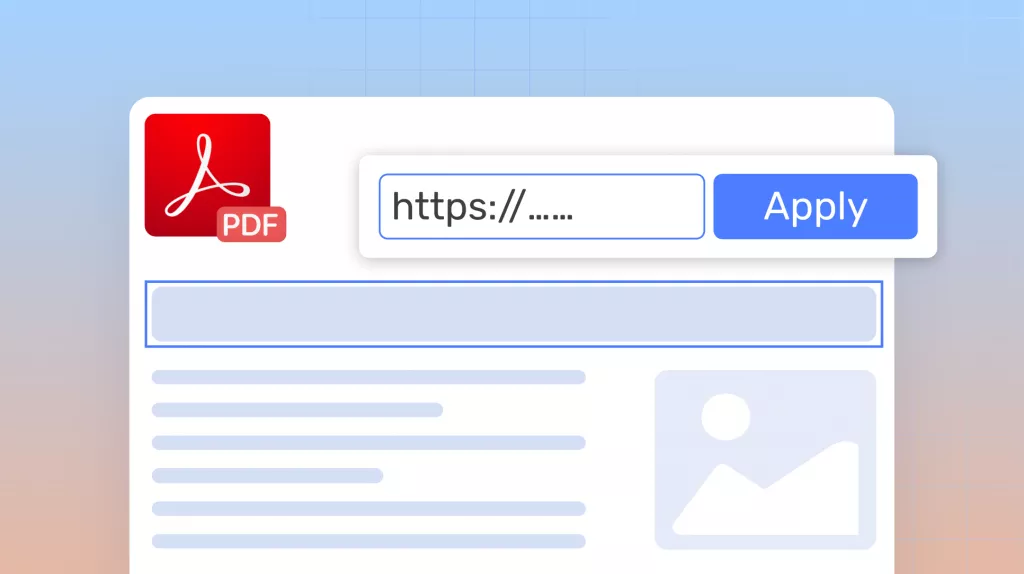
 Enola Davis
Enola Davis 

