Watermarks are used to protect PDF files. However, sometimes, watermarks can make content editing and reading difficult in your PDF documents. That’s where you need to choose the best PDF watermark remover that removes all types of watermarks from your documents.
However, it is not an easy task to choose the one that meets your need. That is why you should read this article and select the one from this list of the 6 best PDF watermark removers.
Part 1. Top 6 Offline and Online Watermark Removers for PDF
There are many offline and online tools for removing watermarks from your PDF documents. So, here, we have shortlisted and compared the top 6 options you can use depending on their features, benefits, and demerits.
1. UPDF - The Best Offline PDF Watermark Removal Tool With AI-Integration
The best solution for PDF watermark issues is UPDF. You can remove all watermarks thanks to UPDF's unique watermark-removing feature. Select "Watermark" in "Tools", and click the "Remove".
That's not all, as it allows adding a new watermark that is customized to your needs to further personalize your PDF documents.
Download UPDF now and get rid of all your PDF watermark-related issues.
Windows • macOS • iOS • Android 100% secure

Key Features:
- OCR PDF
- UPDF AI to summarize PDF, translate PDF, Explain PDF, Write and rewrite PDF, etc.
- Batch processing
- PDF Editing
- Annotate PDF
- 2-way PDF file conversion
- Form filling and creation
- UPDF Cloud, etc.
Pros:
- Delete any watermark on PDFs
- Add or edit custom watermarks in your PDF documents
- Reuse your watermarks with saving the watermark as a template
- Easy interface with no learning curve
- Very cheap to use and one license can be used on windows, Mac, Android, and iOS.
- ChatGPT integrated to improve your PDF handling efficiency.
So, if you want the best experience of removing watermarks from your PDF documents, download UPDF on your device and enjoy an offline experience. You can purchase the UPDF Pro version to unlock all its premium features to elevate your PDF editing and watermark removal experience. If you want to learn about how to remove watermark from PDF with UPDF, you can check this video guide.
Windows • macOS • iOS • Android 100% secure
2. Acrobat Pro DC - The Offline PDF Watermark Remover
Acrobat Pro DC is a premium offline PDF solution famous for its flawless watermark removal quality. Acrobat Pro DC easily removes watermarks with just a few clicks. Apart from that, it has many PDF editing features, interactive form creating, PDF document comparison, e-signature, and seamless cloud services for file sharing.
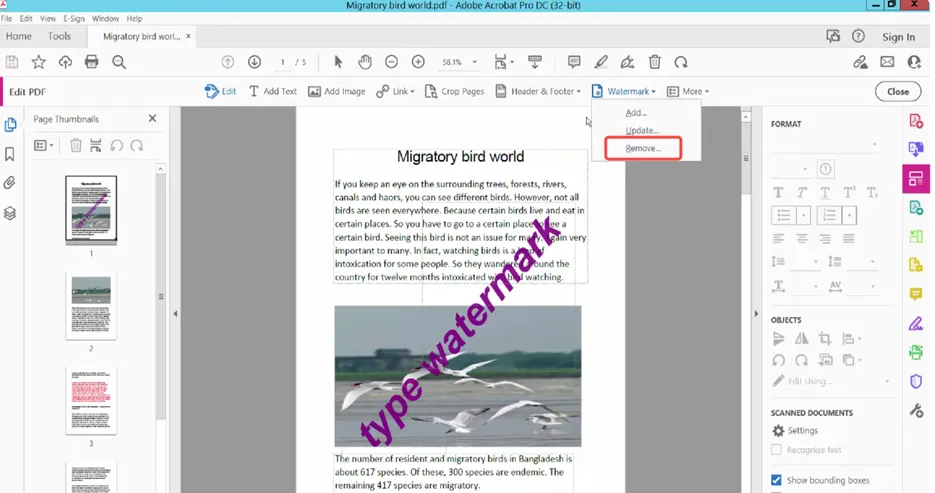
Key Features:
- PDF Editing and Creating
- PDF conversions
- PDF Document comparison
- Creating, filling, and editing PDF form
- OCR to convert scanned PDF into editable one.
- Etc.
Pros:
- Clean watermark removal results.
- Many advanced PDF editing features.
Cons:
- Very expensive to remove watermark from PDF with 19.99$ per month.
- Cannot get instant customer support.
- It does not have a free trial version. So you cannot use any features in free version.
- Difficult to use.
3. Foxit PDF Editor - Offline Watermark Remover
Foxit PDF Editor can be a life savior if you want to remove watermarks from PDF files and edit your PDF documents. Foxit removes watermarks with ease and accuracy, displaying your PDFs in all their original form. This PDF editor includes many high-end features, including quick PDF production and accurate OCR capabilities that make it possible to edit and recognize text from scanned documents.
It provides tools for annotating and commenting on documents, creating and modifying forms in an easy-to-use interface.
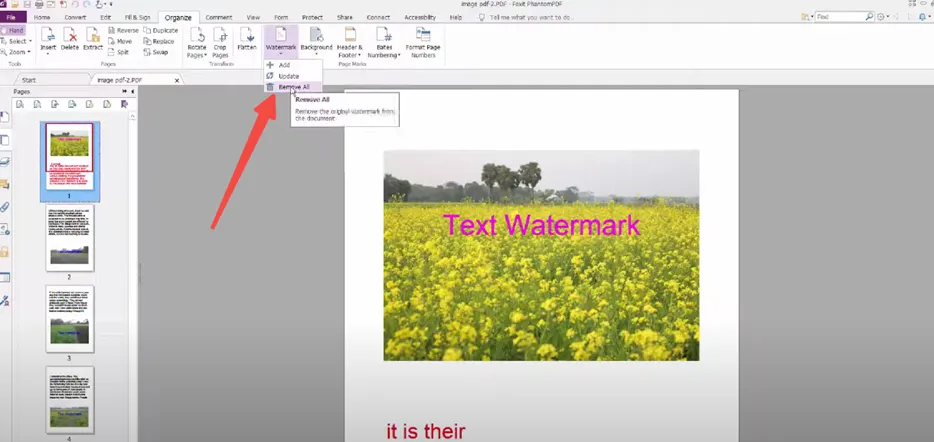
Key Features:
- Edit PDF text, images and links.
- OCR PDF to convert scanned PDF into other editable formats.
- Protect PDF
- Organize PDF pages including cropping, replacing, extracting, deleting, etc.
- Comment and take notes.
- Create and convert PDF
- Etc.
Pros:
- You can remove all watermarks like images, texts, and files.
- Different ways to remove watermarks in PDF like removing watermark, cropping, and covering.
- Many other PDF editing features.
- The interface is easy to understand and find the features you need.
Cons:
- It is not cheap with 159/year to remove watermark from PDF only.
- You may feel difficult to access the support teams
- It has some bugs for some features. For instance, you may not get accurate result for OCR feature.
4. Nitro Pro - Offline Watermark Remover
Nitro Pro is a leading tool in offline PDF editing, especially for watermark removal. Nitro Pro effortlessly removes watermarks. All features to remove watermarks from PDF are same to the tools introduced above. It also packs many other features, including PDF conversion tools, e-signing and digital signature systems, OCR, and batch processing.
When you combine these features together, Nitro Pro shines out as a complete PDF solution.
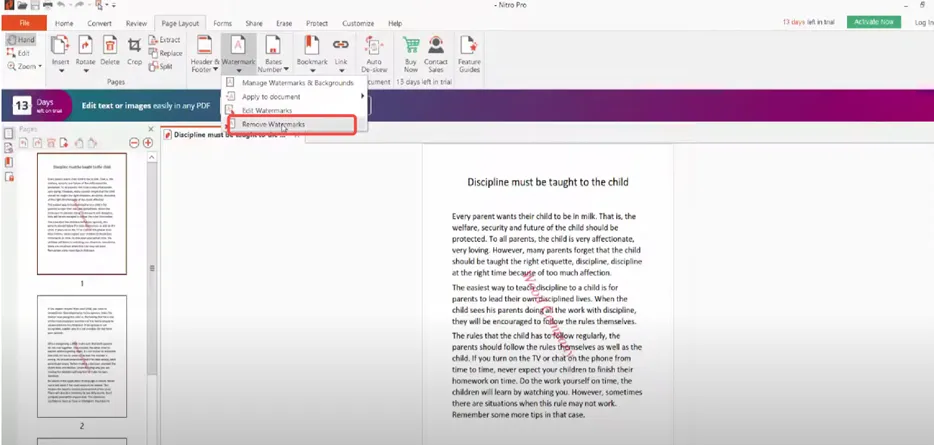
Key Features:
- Create, edit, and combine PDF
- Convert PDF files to popular formats
- Add and create digital signature for the PDF
- Securre your PDF with password, redaction, and signature
- Handling PDF forms
- Annotate PDF file
- Share PDF
- Etc.
Pros:
- It is easy to remove watermark from PDF
- Maintain data integrity when removing watermarks
- Collaborative working
- Many great features like redaction, OCR,
Cons:
- It works a little bit slowly
- It is not easy to get support
- Some features like signature are difficult to use and you have to find a guide to follow
- OCR result needs to get improved
5. PDFFiller - Free Online PDF Watermark Remover
PDFFiller is among the best online PDF editing tools, and it brings watermark removal features as well. However, PDFFiller’s watermark removing feature can only work when it recognizes your watermarks as texts. So, it can only remove some text watermarks. And the text watermarks have to be at one the where it will not cover other texts.
PDFFiller is not only a watermark remover online, it has a variety of PDF features to easily create and fill out forms and add digital signature. It has a PDF conversion feature and integrated document storage and sharing solutions to make professional document work convenient.
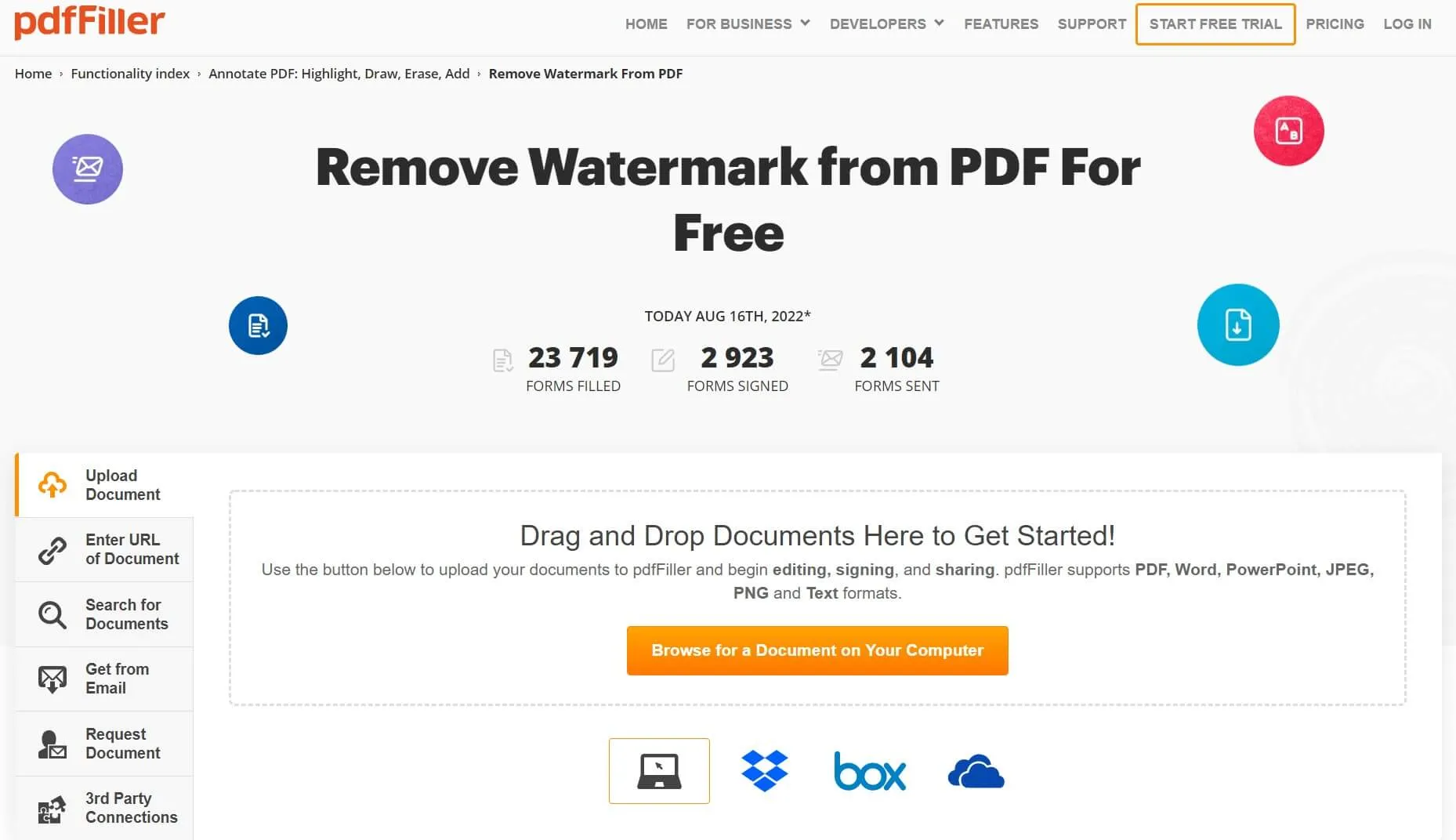
Key Features:
- PDF editing and annotations
- PDF form creation, editing, and filling
- Convert PDF and merge PDF files
- Add watermarks, bates numbering, and page number to PDF
Pros:
- Remove text watermarks without any installation
- No sign-up is required for the online version
- It is free to use
Cons:
- It can only remove text watermarks
- You cannot upload the file that is bigger than 25MB
- It may not have PDF editing features you need like OCR, batch process, crop, and more.
- It takes long time to upload and proceed
6. Soda PDF Online Watermark Remover
SodaPDF is an online PDF editing that brings lots of PDF editing features. In fact, Soda PDF does not offer watermark removing features directly, but you can use the shape feature with color customization to cover the watermark so that it seems that you remove it. The bad part about this is that you can only remove the watermark that stay in the place where there is no text.
Expcep to remove watermark from PDF, you can also use Soda PDF online to merge PDF, compress PDF, convert from or to PDF, and more.
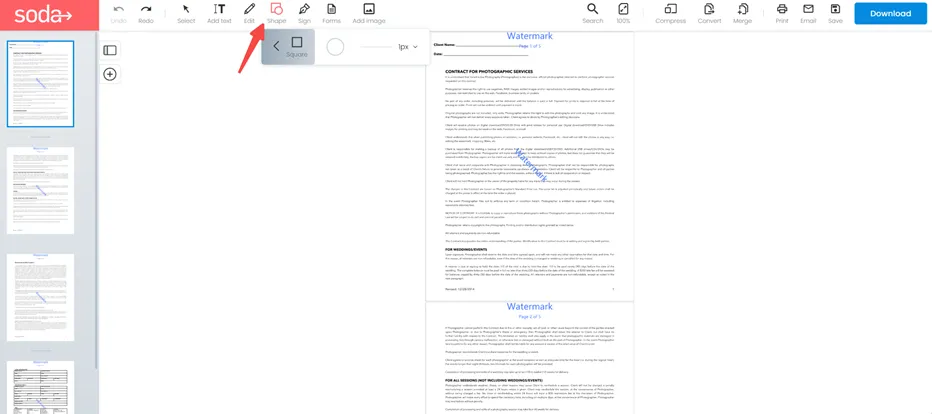
Key Features:
- Convert from or to PDF
- Compress PDF
- Merge PDF
- OCR PDF
- Sign PDF
- Protect PDF
Pros:
- Remove watermarks from PDF with shape without downloading software
- You can use other features and it has desktop version if you need
Cons:
- It cannot work to remove most watermarks on PDF
- It is not free to use.
- You need to wait to load the PDF
- Soda PDF lacks many features like batch process, page organizing, PDF form creating.
Also Read: How to Remove Watermark from PDF Online?
Part 2. Which One PDF Watermark Remover is Better?
With an overview of each tool, it is important that you carefully compare all of them for factors like experience, functionality, and pricing. This comparison table shares the most important factors about our top 6 picks. It is clear how UPDF provides much better functionality for every user while being a complete PDF solution. It brings every feature you need at a competitive price and an easy user experience.
| Items | UPDF | Adobe | Foxit | Nitro | PDFFiller | Soda | |
| Removing PDF Watermarks | Deleting Watermark Feature | ||||||
| Cropping to Remove Watermarks | |||||||
| Cover to Remove Watermarks | |||||||
| Add New Watermarks | |||||||
| ChatGPT integration | Translate Content | ||||||
| Review and Summarize | |||||||
| Edit PDF | |||||||
| OCR PDF | |||||||
| PDF Forms | |||||||
| Supported OS | Win Mac IOS Android | Web Win Mac IOS Android | Win Mac IOS Android Linux | Win Mac iOS | Web Win Mac IOS Android | Web, Win, Mac, IOS, Android | |
| Customer Ratings (G2) | 4.5 | 4.5 | 4.6 | 4.3 | 4.6 | 4.3 | |
| Pricing (annual) | $39.99 | $239.88 | $159 | $119.88 | Free | $48 |
Conclusion
When picking a PDF watermark remover, you must ensure that this tool will resolve all your issues regarding watermarks. Today, you can find multiple options, but most of them will not provide every functionality you need. So, instead of picking multiple tools for multiple jobs, you must go for a comprehensive solution.
Your best pick here is UPDF, which not only deals with your watermark removal requirements but provides all other PDF features as well. So, it will be the only PDF tool you will ever need for removing watermarks, editing PDFs, or any other PDF-related tasks. You can download UPDF via the below button and test all features.
Windows • macOS • iOS • Android 100% secure
 UPDF
UPDF
 UPDF for Windows
UPDF for Windows UPDF for Mac
UPDF for Mac UPDF for iPhone/iPad
UPDF for iPhone/iPad UPDF for Android
UPDF for Android UPDF AI Online
UPDF AI Online UPDF Sign
UPDF Sign Edit PDF
Edit PDF Annotate PDF
Annotate PDF Create PDF
Create PDF PDF Form
PDF Form Edit links
Edit links Convert PDF
Convert PDF OCR
OCR PDF to Word
PDF to Word PDF to Image
PDF to Image PDF to Excel
PDF to Excel Organize PDF
Organize PDF Merge PDF
Merge PDF Split PDF
Split PDF Crop PDF
Crop PDF Rotate PDF
Rotate PDF Protect PDF
Protect PDF Sign PDF
Sign PDF Redact PDF
Redact PDF Sanitize PDF
Sanitize PDF Remove Security
Remove Security Read PDF
Read PDF UPDF Cloud
UPDF Cloud Compress PDF
Compress PDF Print PDF
Print PDF Batch Process
Batch Process About UPDF AI
About UPDF AI UPDF AI Solutions
UPDF AI Solutions AI User Guide
AI User Guide FAQ about UPDF AI
FAQ about UPDF AI Summarize PDF
Summarize PDF Translate PDF
Translate PDF Chat with PDF
Chat with PDF Chat with AI
Chat with AI Chat with image
Chat with image PDF to Mind Map
PDF to Mind Map Explain PDF
Explain PDF Scholar Research
Scholar Research Paper Search
Paper Search AI Proofreader
AI Proofreader AI Writer
AI Writer AI Homework Helper
AI Homework Helper AI Quiz Generator
AI Quiz Generator AI Math Solver
AI Math Solver PDF to Word
PDF to Word PDF to Excel
PDF to Excel PDF to PowerPoint
PDF to PowerPoint User Guide
User Guide UPDF Tricks
UPDF Tricks FAQs
FAQs UPDF Reviews
UPDF Reviews Download Center
Download Center Blog
Blog Newsroom
Newsroom Tech Spec
Tech Spec Updates
Updates UPDF vs. Adobe Acrobat
UPDF vs. Adobe Acrobat UPDF vs. Foxit
UPDF vs. Foxit UPDF vs. PDF Expert
UPDF vs. PDF Expert





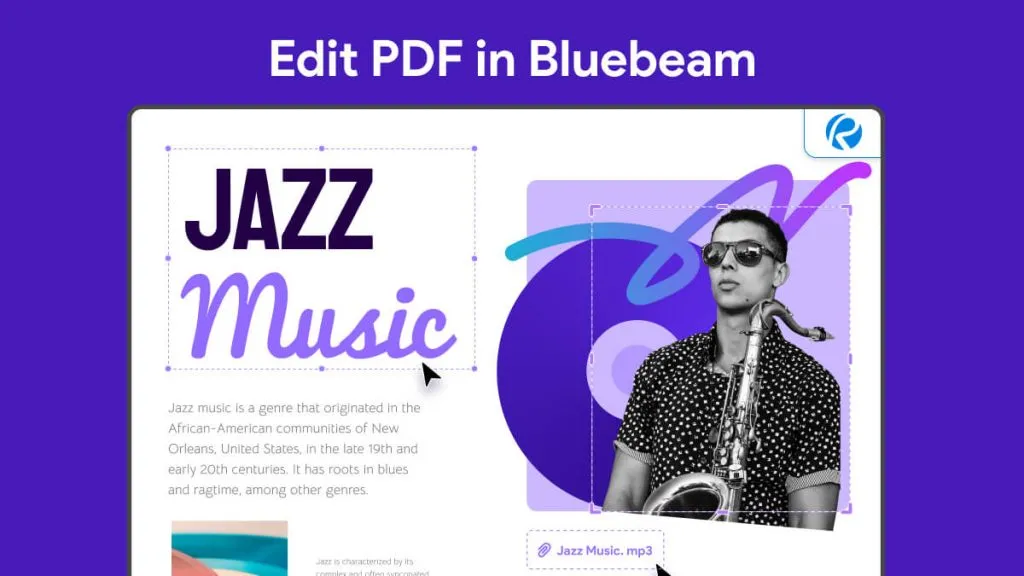
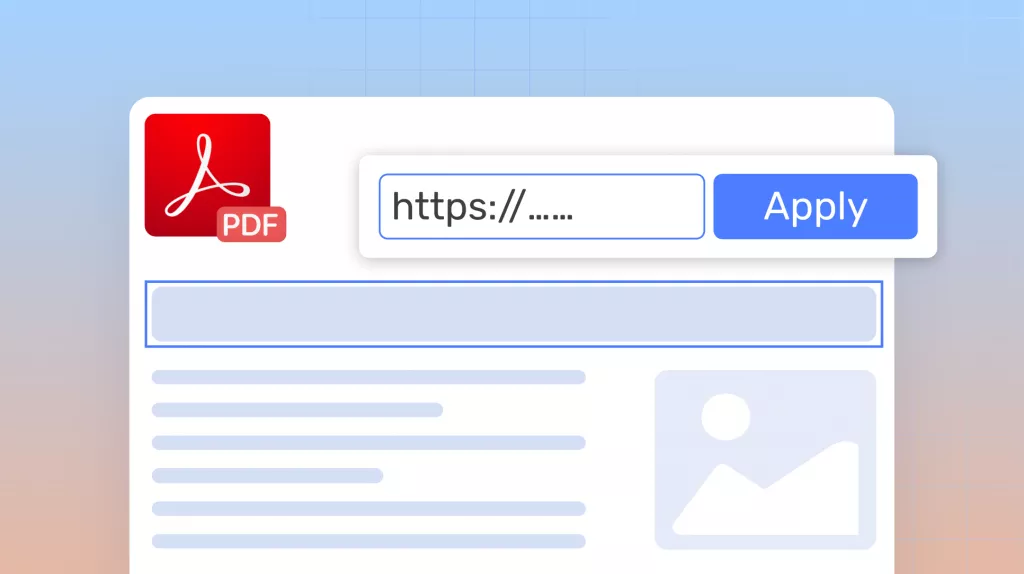

 Lizzy Lozano
Lizzy Lozano 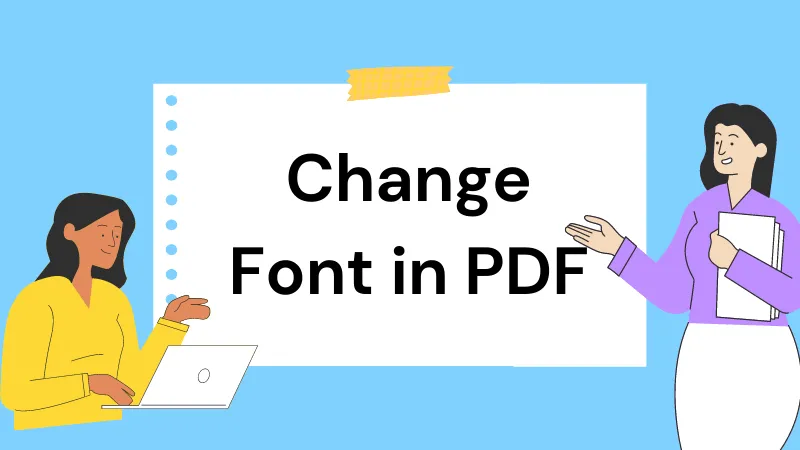
 Enrica Taylor
Enrica Taylor 
 Enola Miller
Enola Miller 

 Enid Brown
Enid Brown