Looking for a PDF link editor that can help you with hyperlinks?
We know how important it is to have an editor that can take care of your hyperlinks. That's why we've compiled a list of the 10 best PDF link editors that can do just that.
Whether you need to edit a single hyperlink or hundreds, these editors will be able to help you get the job done quickly and easily. Plus, they all offer different features so you can find the perfect one for your needs.
The Best 10 PDF Link Editors in 2026
With a great PDF editor, you can make quick and easy edits to your documents so they look professional and polished. No more struggling with complicated software – these editors are user-friendly and easy to learn. Let's take a look at the 10 best PDF link editors in 2026:
1. UPDF - The Best AI-Enhanced PDF Editor
Until now, UPDF is the best AI-enhanced PDF editor with many other features. One of the most recent and best features of UPDF is to edit the links in your PDF documents. It not only allows you to edit the existing links on your PDF files but also makes it easier for you to add, remove, and change the links in your PDFs. Download UPDF for free by click the below button.
Windows • macOS • iOS • Android 100% secure
Add Link:
You can choose "Insert & Edit Link" or "Insert & Edit Link Page" in UPDF Edit tool. "Insert & Edit Link" allows you to embed hyperlinks within your document, while "Insert & Edit Link Page" enables you to jump to a specific page by clicking the link.

Edit Link:
Adjust the "Visible Rectangle," "Thickness," and "Color" to customize the appearance and functionality of the link according to your preferences.
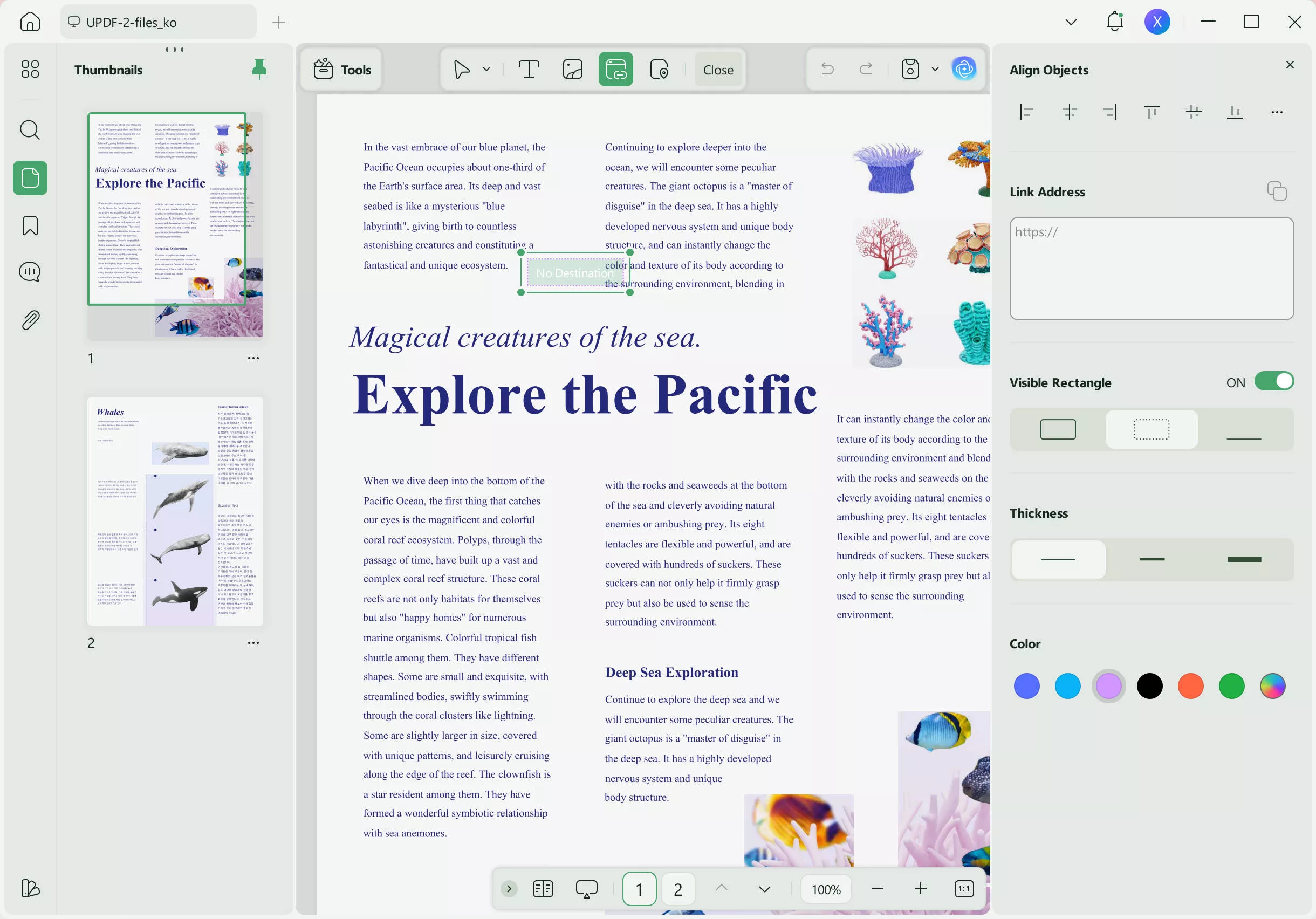
Copy or Delete Link:
Right-click on the link to choose either the "Copy" or "Delete" option. The "Copy" option lets you paste the link on this page or any other page.
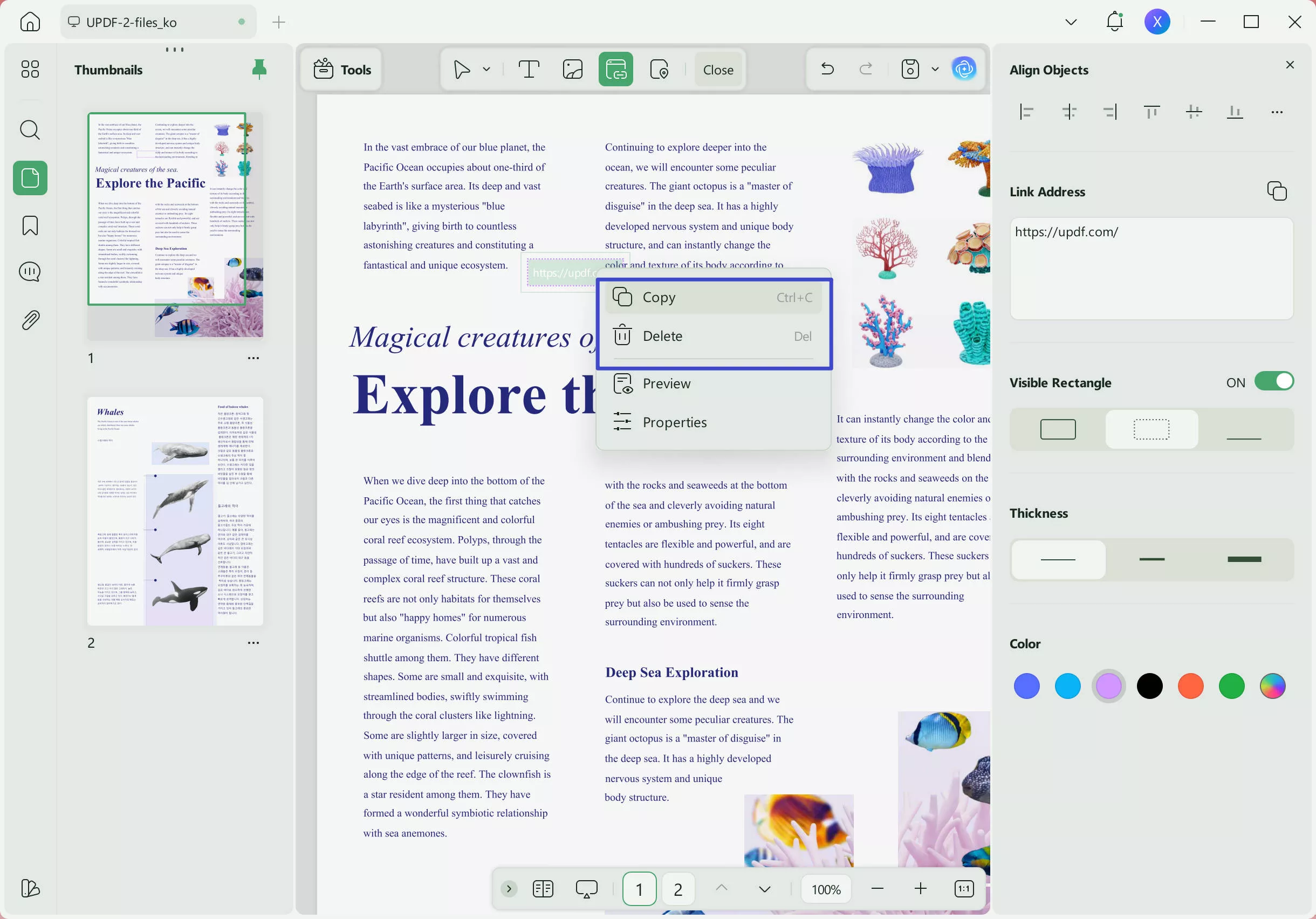
With UPDF, you can also use many other PDF editing features that it offers to users. Let's have a brief look at some of the most popular features of UPDF:
- Edit text and images: UPDF allows you to edit the text of your PDF documents. You can add, remove, change, or resize the text of your documents. You can also edit the images in your documents.
- Add or remove pages: You can add or remove pages from your PDF document using UPDF.
- Insert watermark: Watermark is an image or text that appears over the document pages as a background. UPDF allows you to insert watermarks in your PDF documents.
- Export to other formats: UPDF also allows you to export your PDF document into other popular formats such as Word, Excel, PowerPoint, HTML, and images.
- Split PDFs: You can split a PDF document into multiple individual documents using UPDF.
- Create & Fill Fillable Forms: With UPDF, you can also create and fill fillable PDF forms.
Once you are satisfied with its functionality, upgrade to the UPDF Pro version to fully enjoy all the PDF features of this tool.
2. Adobe Acrobat:
Adobe Acrobat is pre-loaded with a variety of advanced capabilities that are already incorporated into the program and provide you the ability to modify PDF files in a comprehensive manner.
PDF files can be modified, converted, created, merged, signed, and protected in a variety of ways. The editing tool has a link feature that enables you to add and modify links, auto-create web links from URLs, append all links on a PDF page, and see web links. In addition, you are able to append all links on the PDF page.
When you edit a link, you have the ability to adjust its characteristics and hotspot region, as well as cut, copy, paste, and remove links. You will have access to a wide variety of link-handling features with Adobe Acrobat. They make it so that you are able to modify links in any way that you see fit.
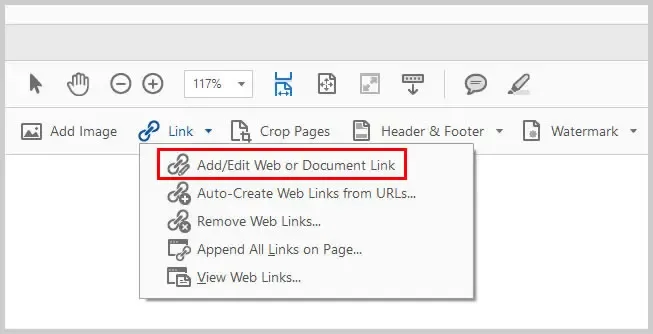
3. Foxit PDF Editor:
If you want a PDF tool that is quick, easy on the wallet, and safe, then Foxit PDF is an excellent option. Foxit, being a flexible PDF software, is loaded with full tool sets that include converting, editing, page organization, commenting, and form-filling capabilities.
The best feature of Foxit PDF Editor is to edit the links in your PDF files. You can add, delete, and edit the links in your PDF files easily. If you want to edit the links in your PDF files, you can use the try Foxit PDF editor.
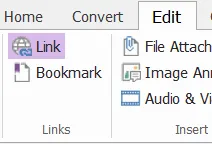
4. PDF Expert:
PDF Expert is software that can open, edit, convert, and sign PDF files. This is an Apple-only tool. It's compatible with iOS devices and Mac computers. The sharing of papers amongst these many gadgets is simplified because of this. The program shines when used to read and edit PDFs, which it does quickly and without hiccups.
PDF Expert is a powerful and quick PDF reader for Mac. No matter how big or little a PDF file is, it can open without a hitch. Among its amazing features, the most advanced feature is to edit the links in your PDF files. However, it is only available on macOS and iOS devices.
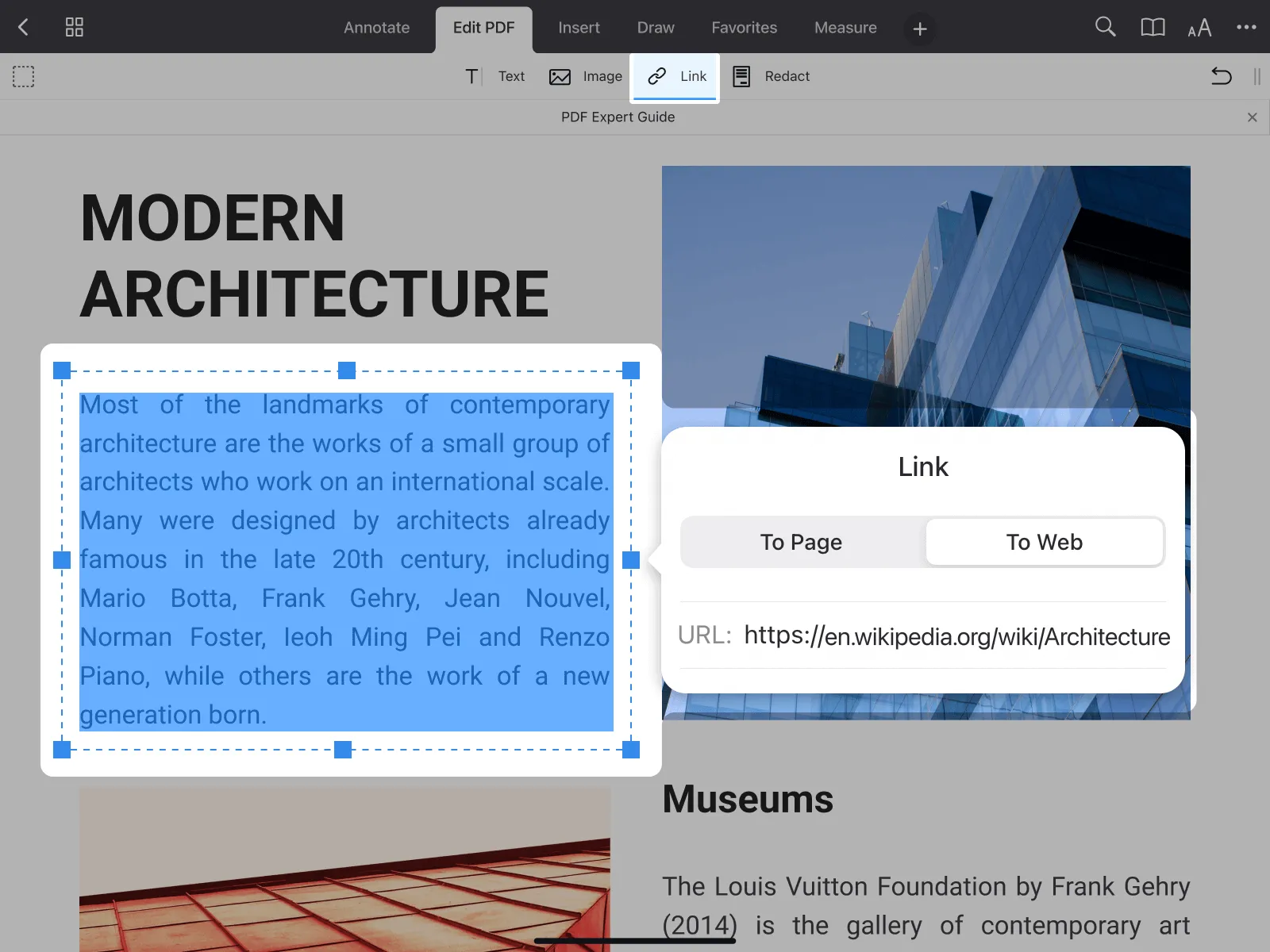
5. Sejda:
The free and premium versions of Sejda, a PDF editor with a few extra features, are both straightforward. Both an online tool and a desktop editor are included in the free edition of the software.
The most significant distinction between the two is that the desktop version of the application processes your PDFs on your hard drive, while the online tool does it in the cloud. Both the internet and desktop tools are almost identical, and the focus is on functionality rather than aesthetics in both cases.
The interface is just a list of activities that have been grouped together. The edit links feature of Sejda is only available in the offline version. You cannot edit links in the online version of the Sejda PDF editor.
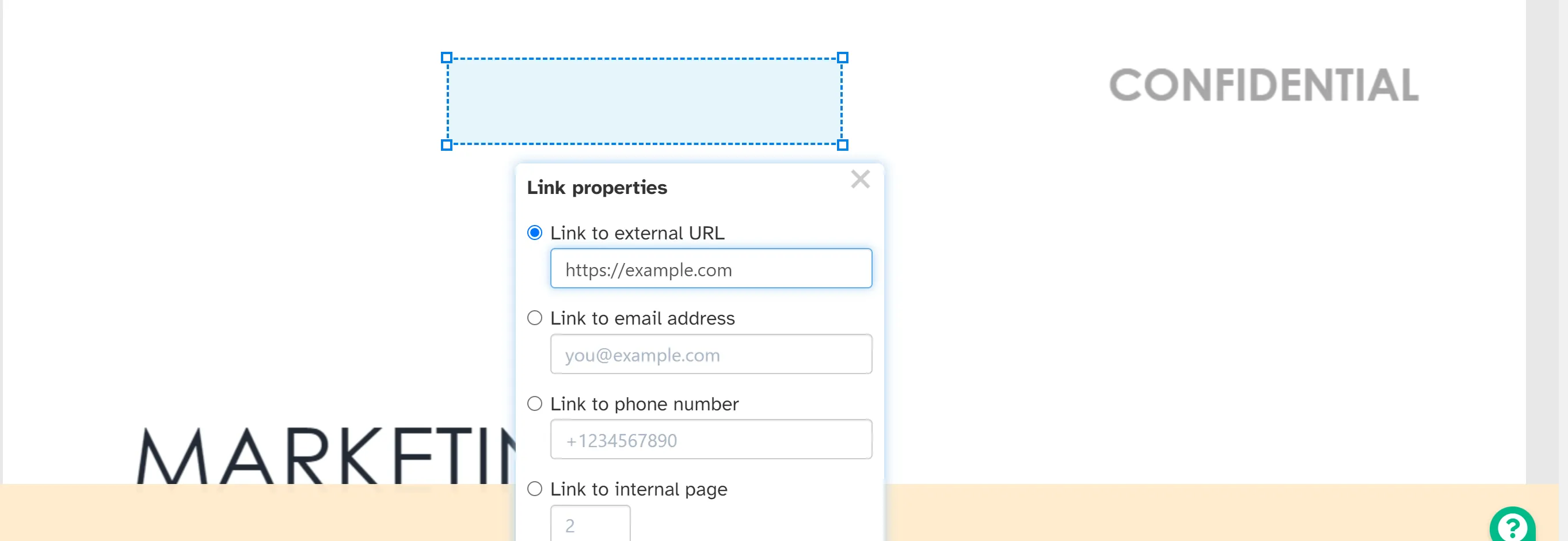
6. Nitro PDF Pro:
The powerful tools and business-ready capabilities of the cross-platform editor are easily accessible to novice users. Nitro Pro 13 is one of the most expensive PDF editors in our comparison because of all that power.
All of the features that have made previous versions of Nitro Pro so popular are still included in version 13.
You get access to a full suite of content editing tools, review and markup capabilities, form filling and signature facilities, and a variety of security settings for confidential documents, such as permissions, password protection, and data redaction. Adding hyperlinks, graphics, and even whole files to your PDFs is a breeze.
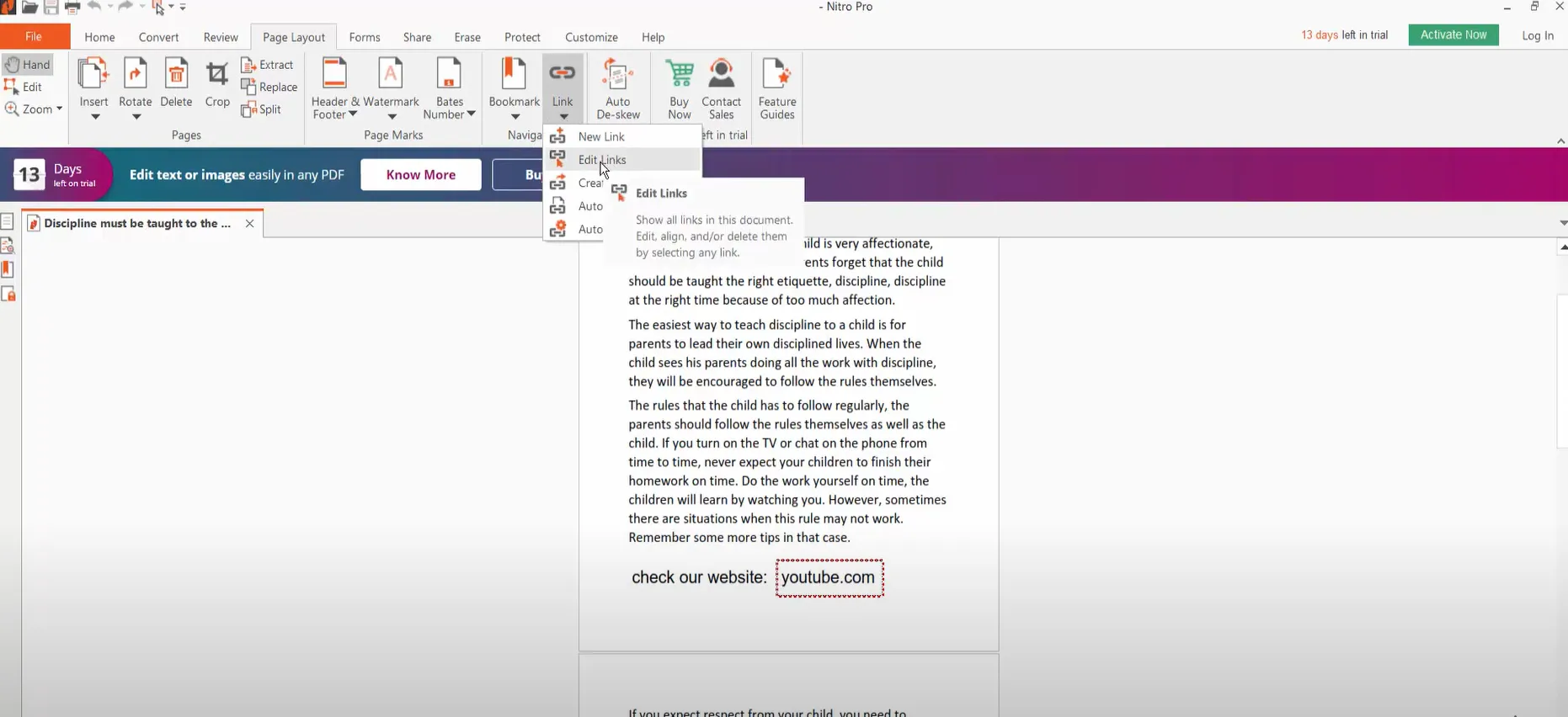
7. PDFescape:
Among PDFescape's many claims to fame is its status as "a free, online PDF reader, editor, form filler, and form creator." That is correct up to a point. PDFescape may be downloaded as a free, Premium, or Ultimate desktop program. This PDF utility comes in four distinct versions, each with its own set of features and capabilities.
Most users will discover PDFescape through its free web app, and many will find they have no need for paid desktop versions. With this free program, you may make changes to PDFs, review them, edit links, add annotations, and even create and fill out your own forms.
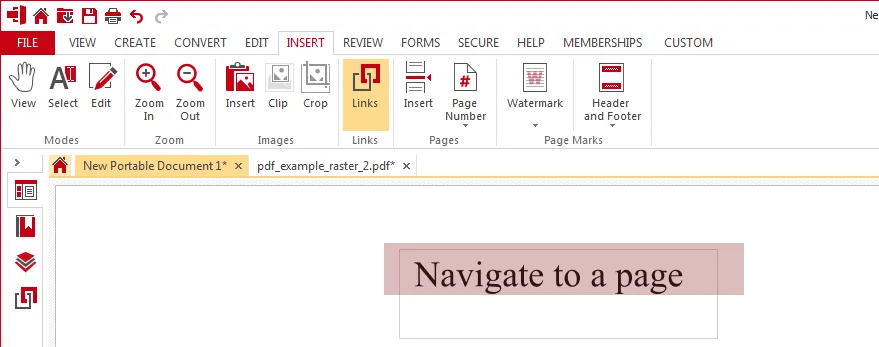
8. Soda PDF:
Soda PDF is a rather powerful and diversified PDF program that gives all of the handy features that are essential to convert, edit, compress, combine, modify links, and secure documents.
Soda PDF is available for both Windows and Mac operating systems. Soda PDF offers you the utmost simplicity, with tasks needing just a matter of a few clicks to complete, in contrast to the majority of applications, which will do all of this with visible complexity.
It is possible to use it as an online or desktop version without any limits on Windows, Mac, Linux, Android, and iOS, which is why it is also known by the term Soda PDF Anywhere.
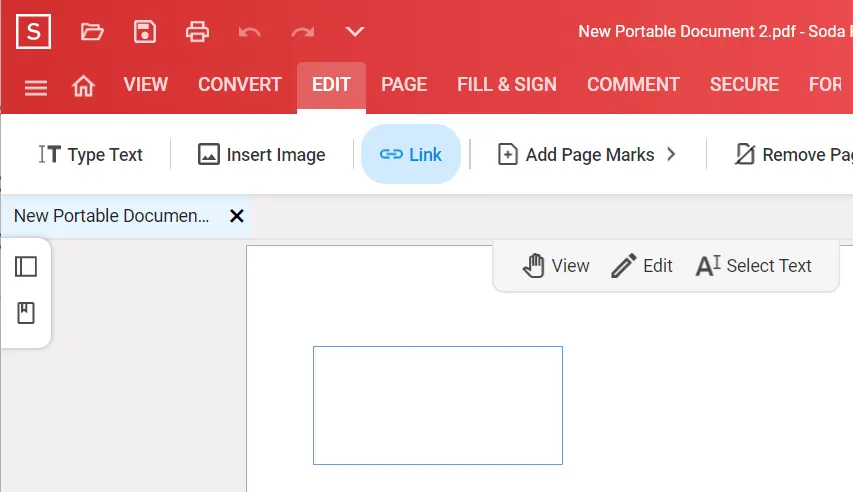
9. PDF Link Editor:
As a result of our exhaustive testing, we are really satisfied with how strong and effective PDF Link Editor is. After uploading a PDF to the PDF Link Editor, the scanning process only takes a few seconds, at which point all of the pertinent hyperlinks are shown. This enables us to begin to work as soon as possible.
There is no need for cumbersome moves! We were able to make changes to our PDF hyperlinks effortlessly, swiftly, and with just one click, precisely what the company says it will do. We found that the PDF Viewer tool was particularly useful since it allowed us to check whether or not we were correctly configuring the required links.
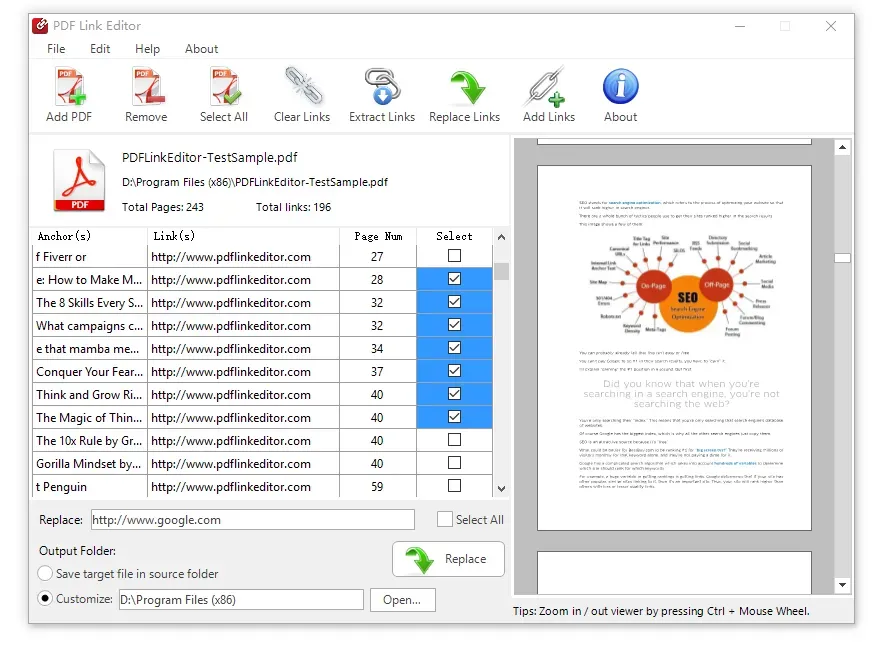
10. DocFly:
Users are able to create PDFs, convert them, edit them, and secure them by using DocFly, an online PDF editor that was originally known as PDFPro. In addition to that, you may edit the hyperlinks in PDF documents, as well as add and delete them.
It contains a variety of editing tools meant to completely manipulate PDF files, such as reordering and extracting pages, merging and splitting files, changing PDF text, and more.
It also includes a number of editing tools designed to fully manipulate PDF files. It keeps all data in a secure location and is accessible from any browser. The storage is done using Amazon Cloud hosting. At any point, individual files may be removed from the database entirely.
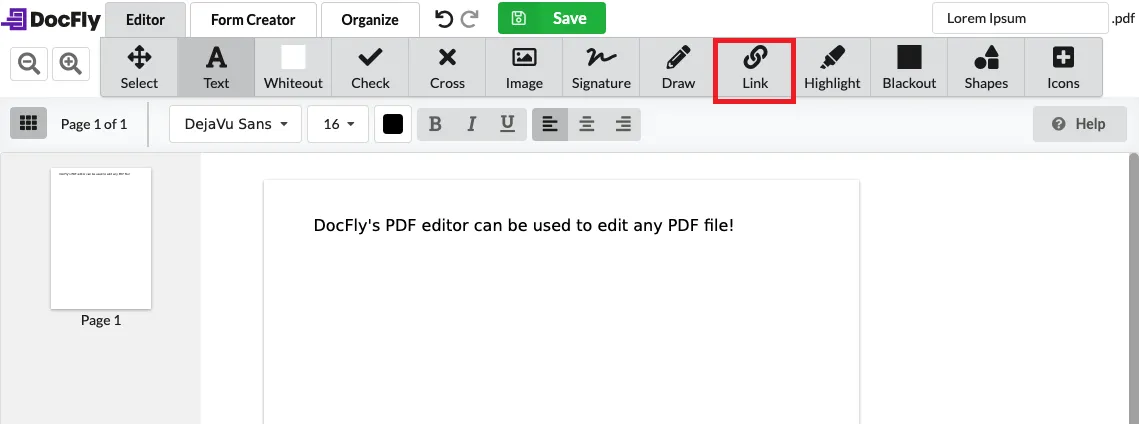
Conclusion
PDFs are a great way to share documents, but they can be difficult to edit. We've provided you with a list of the 10 best PDF link editors to help make your link editing process easier. You can use any of the above-mentioned PDF editors to edit your links.
However, we recommend you use UPDF because it is based on the latest technology. Moreover, UPDF offers a very affordable price for its complete package. Download UPDF now!
Windows • macOS • iOS • Android 100% secure
 UPDF
UPDF
 UPDF for Windows
UPDF for Windows UPDF for Mac
UPDF for Mac UPDF for iPhone/iPad
UPDF for iPhone/iPad UPDF for Android
UPDF for Android UPDF AI Online
UPDF AI Online UPDF Sign
UPDF Sign Edit PDF
Edit PDF Annotate PDF
Annotate PDF Create PDF
Create PDF PDF Form
PDF Form Edit links
Edit links Convert PDF
Convert PDF OCR
OCR PDF to Word
PDF to Word PDF to Image
PDF to Image PDF to Excel
PDF to Excel Organize PDF
Organize PDF Merge PDF
Merge PDF Split PDF
Split PDF Crop PDF
Crop PDF Rotate PDF
Rotate PDF Protect PDF
Protect PDF Sign PDF
Sign PDF Redact PDF
Redact PDF Sanitize PDF
Sanitize PDF Remove Security
Remove Security Read PDF
Read PDF UPDF Cloud
UPDF Cloud Compress PDF
Compress PDF Print PDF
Print PDF Batch Process
Batch Process About UPDF AI
About UPDF AI UPDF AI Solutions
UPDF AI Solutions AI User Guide
AI User Guide FAQ about UPDF AI
FAQ about UPDF AI Summarize PDF
Summarize PDF Translate PDF
Translate PDF Chat with PDF
Chat with PDF Chat with AI
Chat with AI Chat with image
Chat with image PDF to Mind Map
PDF to Mind Map Explain PDF
Explain PDF Scholar Research
Scholar Research Paper Search
Paper Search AI Proofreader
AI Proofreader AI Writer
AI Writer AI Homework Helper
AI Homework Helper AI Quiz Generator
AI Quiz Generator AI Math Solver
AI Math Solver PDF to Word
PDF to Word PDF to Excel
PDF to Excel PDF to PowerPoint
PDF to PowerPoint User Guide
User Guide UPDF Tricks
UPDF Tricks FAQs
FAQs UPDF Reviews
UPDF Reviews Download Center
Download Center Blog
Blog Newsroom
Newsroom Tech Spec
Tech Spec Updates
Updates UPDF vs. Adobe Acrobat
UPDF vs. Adobe Acrobat UPDF vs. Foxit
UPDF vs. Foxit UPDF vs. PDF Expert
UPDF vs. PDF Expert








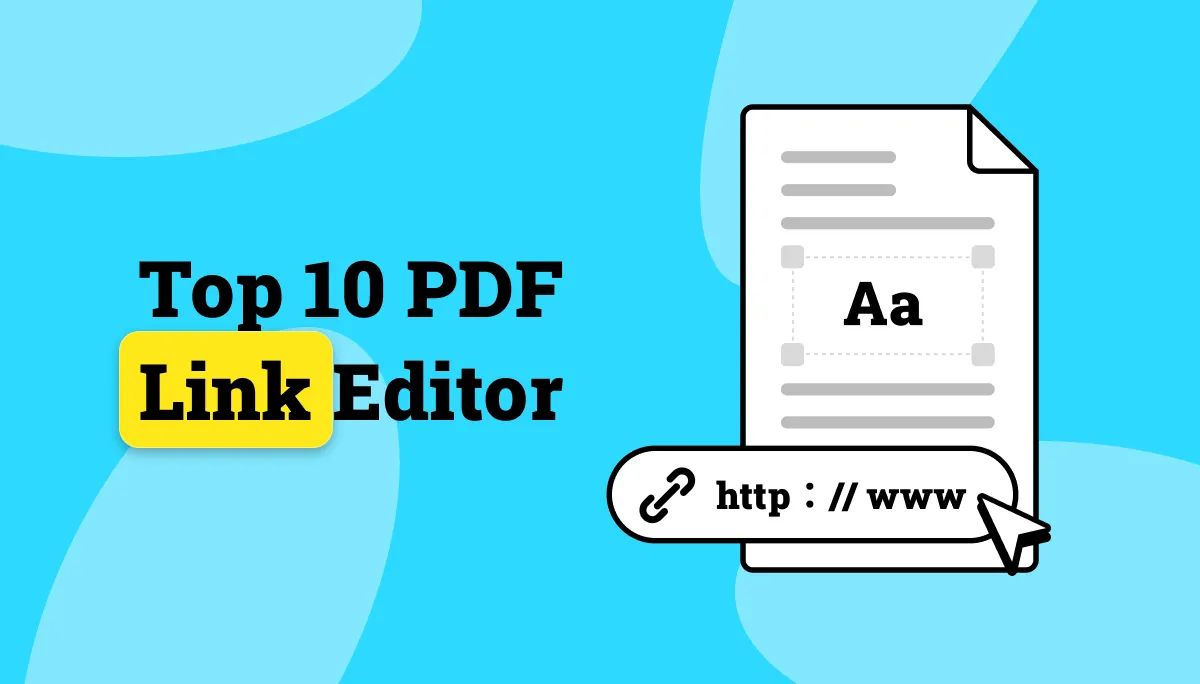

 Nls Jansen
Nls Jansen 
 Lizzy Lozano
Lizzy Lozano 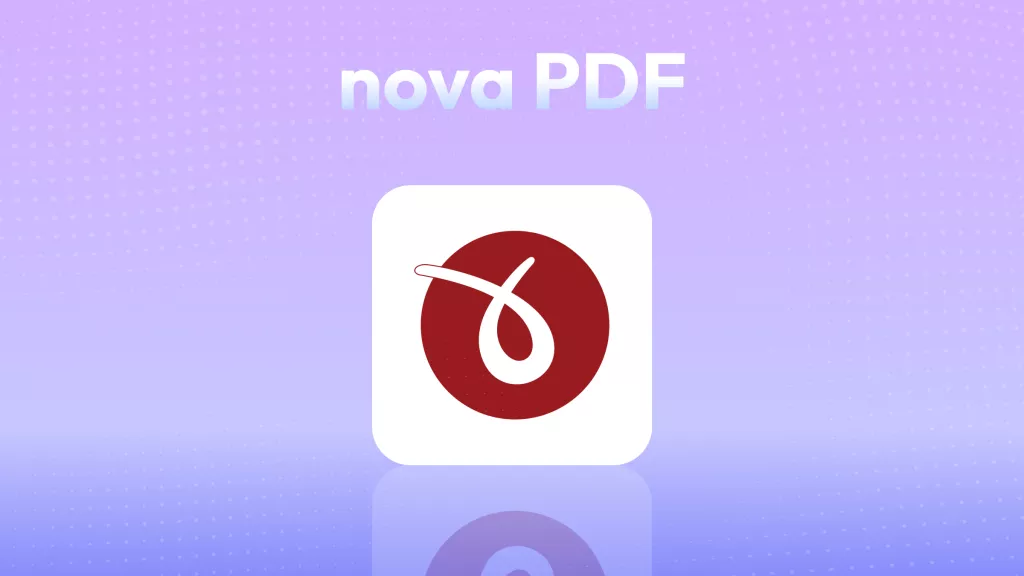
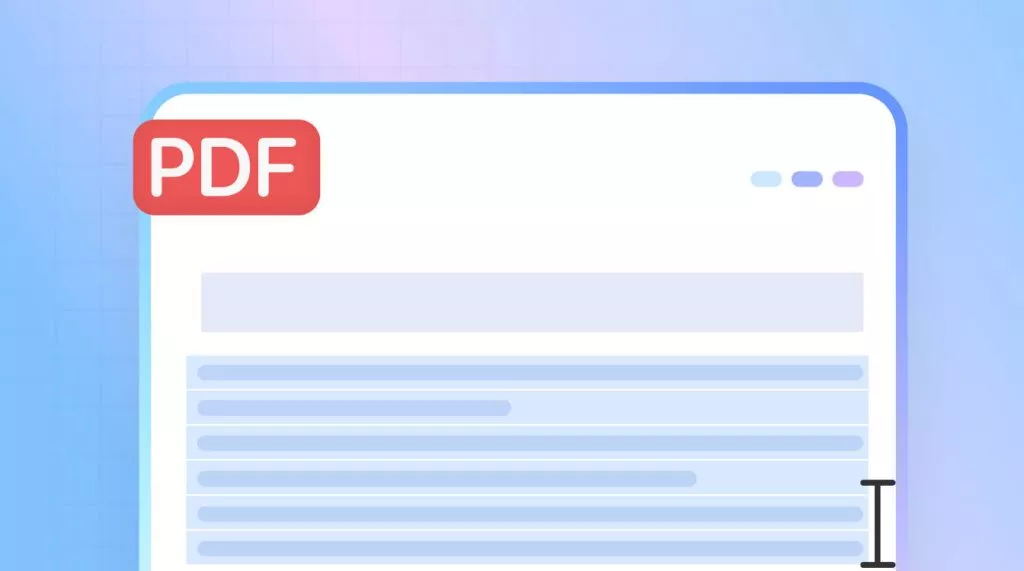
 Enola Davis
Enola Davis 