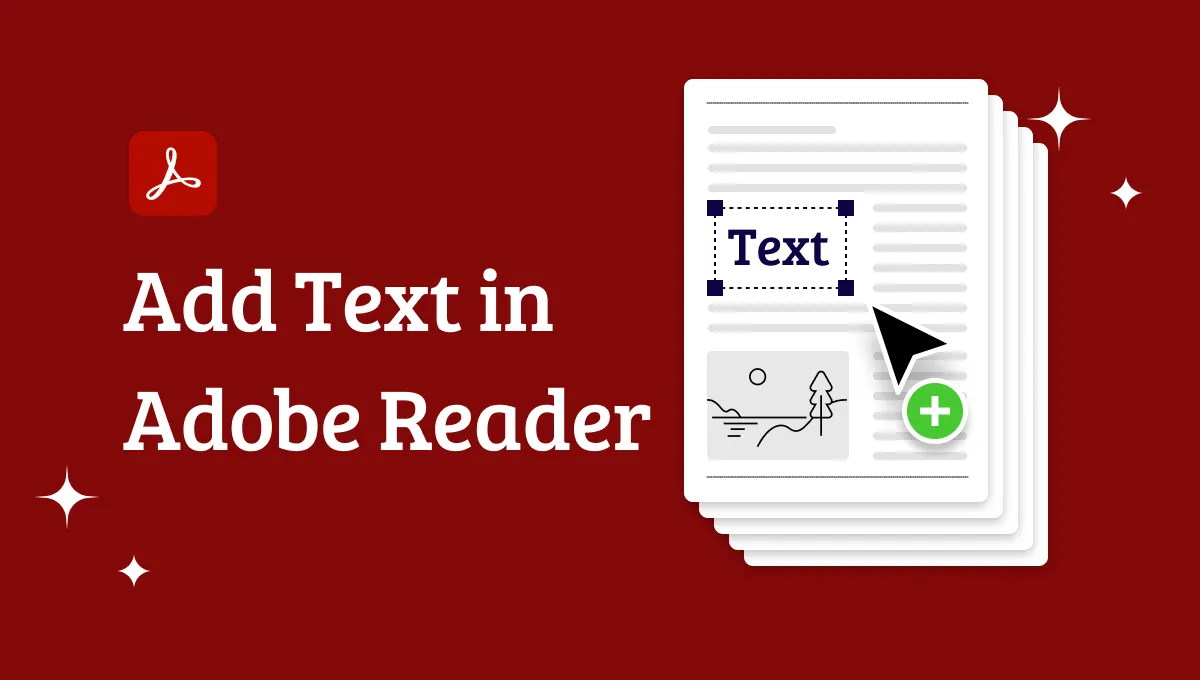While Adobe Acrobat is an extremely popular PDF viewing and editing tool, some people prefer the freedom and flexibility that comes with using an open-source software. When you use an open-source Adobe Acrobat alternative, you have the ability to modify and customize the software to create a PDF editor that fits your exact needs.
In this article, we will discuss the 5 best alternative to Adobe Acrobat open-source tools, including the key features of each tool, how customers rate that tool, and where you can download it. And as a bonus, we include our best recommendation for an Adobe Acrobat alternative – UPDF with lower price and similar features! You can watch the video below to learn more about it and click the below button to check it if you only want to find a better Adobe Acrobat alternative.
Windows • macOS • iOS • Android 100% secure
Part 1. 5 Best Open Source Alternatives to Adobe Acrobat
If you need an open-source alternative to Adobe Acrobat, this article discusses your best five choices. We’ll look at the features and customer ratings of each alternative PDF program so you can choose which open-source software is the best for you.
1. PDFedit
PDFedit is a free, open-source software that you can use for editing PDFs. PDFedit is designed for use on Linux operating systems, but you may be able to run it on non-Linux systems like Windows. PDFEdit has many tools to help you customize and modify PDF documents, such as adding text, adding images, annotating PDFs, and adding fillable form fields. With PDFedit you can also rearrange and reorder PDF pages and adjust existing content.

Key Features:
Here are the key features of PDFedit:
- Editing tools to add or modify text and images
- Annotation tools to add comments, highlighted text, and shapes
- Form field editing to create interactive and fillable forms
- Rearrange pages, merge PDFs, split PDFs, and extract information from PDFs
- Encrypt or decrypt files
- Add digital signatures
Platforms Supported: Linux
Code Download Link: https://sourceforge.net/projects/pdfedit/files/pdfedit/
Customer Rating: 3/5 ⭐
2. PDFsam
PDFsam is an open-source and versatile PDF editing tool with many features for editing PDFs. PDFsam is available across many different platforms, and there is both a basic version of PDFsam that is free, and a paid version of PDFsam that has more advanced features available. With the free version of PDFsam, you can read and view PDFs, split PDFs, rotate pages, and merge PDFs. Some of the more advanced features in the paid version include editing tools, conversion tools, OCR, and more.

Key Features:
Here are the key features of the basic version of PDFsam:
- Merge PDF files
- Rotate files
- Extract text from PDFs
- Split PDFs
Here are the key features of the advanced version of PDFsam:
- Edit PDFs
- Annotate PDFs
- Convert files to PDF
- Create fillable forms
- Perform OCR
- Add digital signatures
Platforms Supported: Windows, Linux, and macOS
Code Download Link: https://github.com/torakiki/pdfsam
Customer Rating: 4.5 ⭐
Also Read: Top 5 Adobe Reader Alternatives to Upgrade Your PDF Experience
3. LibreOffice Draw
LibreOffice Draw is an open-source drawing tool that’s part of the LibreOffice suite of tools (often used as an alternative to the Microsoft Office suite). While LibreOffice Draw is not specifically a PDF editing tool, it does have same basic PDF editing features that can help you customize your PDFs, especially if you have PDFs with a lot of drawing or diagramming in them (such as CAD designs).

Key Features:
Here are the PDF editing features of LibreOffice Draw:
- Import PDFs to view and read
- Edit the text in PDFs, including changing existing text, font size, color, and placement
- Add shapes, lines, and images to PDFs
- Add annotations, like comments, highlights, and text boxes
- Add, delete, and rearrange pages
Platforms Supported: Linux, Windows, macOS
Code Download Link: https://gerrit.libreoffice.org/q/status:open+-is:wip
Customer Rating: 3/5 ⭐
4. XpdfReader
XpdfReader is a free, open-source PDF reader and toolkit. It’s a very simple, and very minimal tool that’s best used just for opening and reading PDFs.
Key Features:
With XpdfReader, you can view and read PDFs, extract attached files from PDFs, list fonts that are used in PDFs, extra images, extract metadata, and convert PDFs to other file types, including text, PostScript, HTML, and image files.
Platforms Supported: Linux, Windows, macOS
Code Download Link: https://www.xpdfreader.com/download.html
Customer Rating: 2/5 ⭐
5. Sumatra PDF
Sumatra PDF is an open-source program that allows you to view many different kinds of documents, including PDF, HTML, EPUB, MOBI, PRC, and more. Sumatra has a simple interface and is designed for handheld devices, such as mobile phones and e-readers. However, Sumatra PDF is very fast to work, has no ads, works offline, allows you to do some simple annotating, is portable, and there is no registration required.

Key Features:
Sumatra PDF is mainly used for viewing documents. You cannot edit or convert documents with Sumatra PDF. Here are some of the features of Sumatra PDF:
- Support for multiple file formats
- Simple and intuitive user interface
- Basic viewing features, such as zooming, scrolling, and navigating through pages
- Search for specific text within a PDF
- Printing support for page layout, orientation, and printer settings
Platforms Supported: Windows
Code Download Link: https://github.com/sumatrapdfreader/sumatrapdf
Customer Rating: 4/5 ⭐
Part 2. No1. Adobe Acrobat Alternative - UPDF
While it’s nice to know that open-source tools are free and available to everyone, you may run into some problems using open-source software, such as having no dedicated customer support or not always having current updates available. Open-source software also lacks powerful features and may have a less sophisticated user interface than other PDF editing tools.
However, if you do not want to deal with the issues of an open-source Adobe Acrobat alternative, you can use UPDF! UPDF has all the features you need for reading, editing, annotating, and securing PDFs. UPDF also has powerful AI features that allow you to chat with your PDFs, summarize content, explain information, translate text, and generate content.
UPDF works on Windows, Mac, Android, and iOS, and is much more affordable than Adobe Acrobat. UPDF is also continuously being updated to have the best possible tools and features to enhance your PDF experience.
Impressed by all of UPDF’s cool features? Click the button below to download UPDF and try them all out!
Windows • macOS • iOS • Android 100% secure
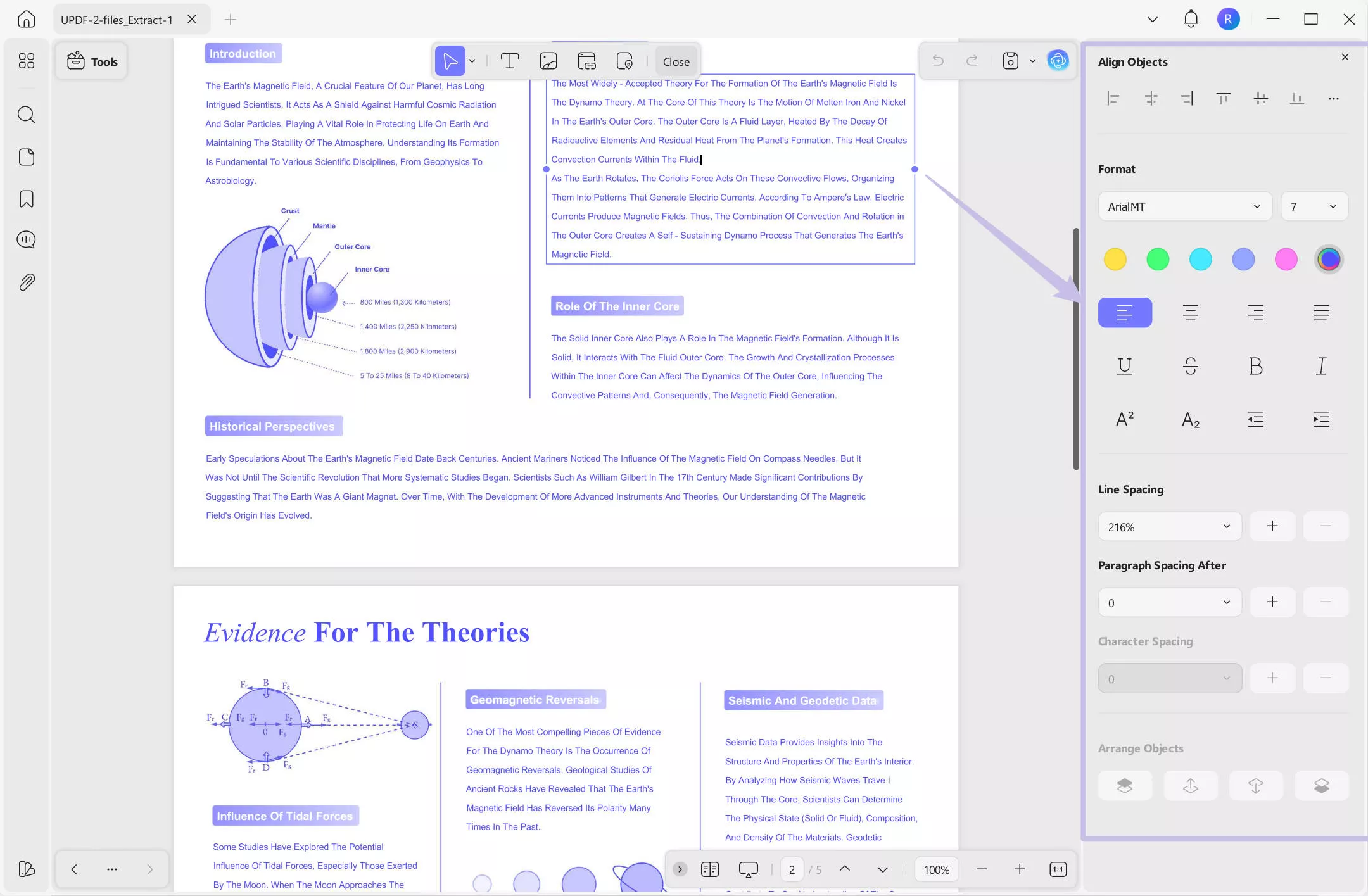
You can use UPDF’s editing tools to customize your PDFs, including adding text, images, and links. You can also annotate your PDFs with UPDF, such as highlighting important information, adding sticky notes, drawing shapes, measuring distances, and more. UPDF also has OCR capabilities, security tools, batch processing tools, and AI features to summarize, explain, translate, and generate content!
To learn more about UPDF, click the button below to download UPDF and start your free trial.
Windows • macOS • iOS • Android 100% secure
Part 3. Adobe Acrobat Open Source Alternatives Vs UPDF: Which One is Better?
If you prefer to quickly determine which Adobe Acrobat open source alternative is the best choice for you, you can use this table to compare and contrast the features of each tool. This will help you decide which program is best.
| Items | UPDF | PDFedit | PDFsam | LibreOffice Draw | XpdfReader | Sumatra PDF |
| Read PDF | ||||||
| Edit PDF | ||||||
| Convert PDF | ||||||
| OCR PDF | ||||||
| Create PDF | ||||||
| Annotate PDF | ||||||
| Organize PDF | ||||||
| Batch PDF | ||||||
| Compress PDF | ||||||
| Flatten PDF | ||||||
| Protect PDF | ||||||
| Share PDF | ||||||
| AI features |
Based on the table above, you can see that most of the open-source Adobe Acrobat alternatives are very simple, and don’t have many powerful features. The best Adobe Acrobat alternative tool is UPDF because of its many features, including the ability to edit and annotate PDFs, perform OCR, batch process PDFs, and use AI to generate content.
Final Thoughts
If you are looking for an open source Adobe Acrobat alternative, you have many options to choose from, including the 5 open source programs we discussed: PDFedit, PDFsam, LibreOffice Draw, XpdfReader, and Sumatra PDF. However, sometimes open source programs can have issues, such as security, not enough features, or difficulty of use. Because of this, we recommend using UPDF as an Adobe Acrobat alternative for all of your PDF needs.
Click the button below to download UPDF and start your free trial to see all of UPDF’s amazing features.
Windows • macOS • iOS • Android 100% secure
 UPDF
UPDF
 UPDF for Windows
UPDF for Windows UPDF for Mac
UPDF for Mac UPDF for iPhone/iPad
UPDF for iPhone/iPad UPDF for Android
UPDF for Android UPDF AI Online
UPDF AI Online UPDF Sign
UPDF Sign Read PDF
Read PDF Annotate PDF
Annotate PDF Edit PDF
Edit PDF Convert PDF
Convert PDF Create PDF
Create PDF Compress PDF
Compress PDF Organize PDF
Organize PDF Merge PDF
Merge PDF Split PDF
Split PDF Crop PDF
Crop PDF Delete PDF pages
Delete PDF pages Rotate PDF
Rotate PDF Sign PDF
Sign PDF PDF Form
PDF Form Compare PDFs
Compare PDFs Protect PDF
Protect PDF Print PDF
Print PDF Batch Process
Batch Process OCR
OCR UPDF Cloud
UPDF Cloud About UPDF AI
About UPDF AI UPDF AI Solutions
UPDF AI Solutions FAQ about UPDF AI
FAQ about UPDF AI Summarize PDF
Summarize PDF Translate PDF
Translate PDF Explain PDF
Explain PDF Chat with PDF
Chat with PDF Chat with image
Chat with image PDF to Mind Map
PDF to Mind Map Chat with AI
Chat with AI User Guide
User Guide Tech Spec
Tech Spec Updates
Updates FAQs
FAQs UPDF Tricks
UPDF Tricks Blog
Blog Newsroom
Newsroom UPDF Reviews
UPDF Reviews Download Center
Download Center Contact Us
Contact Us


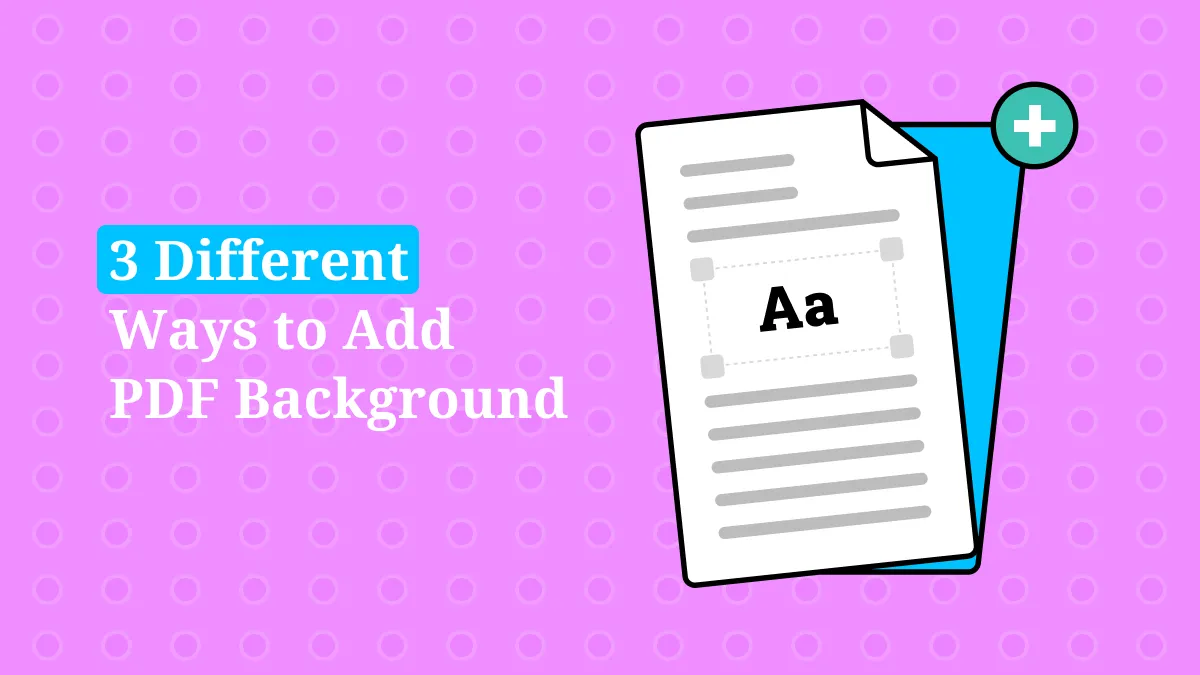


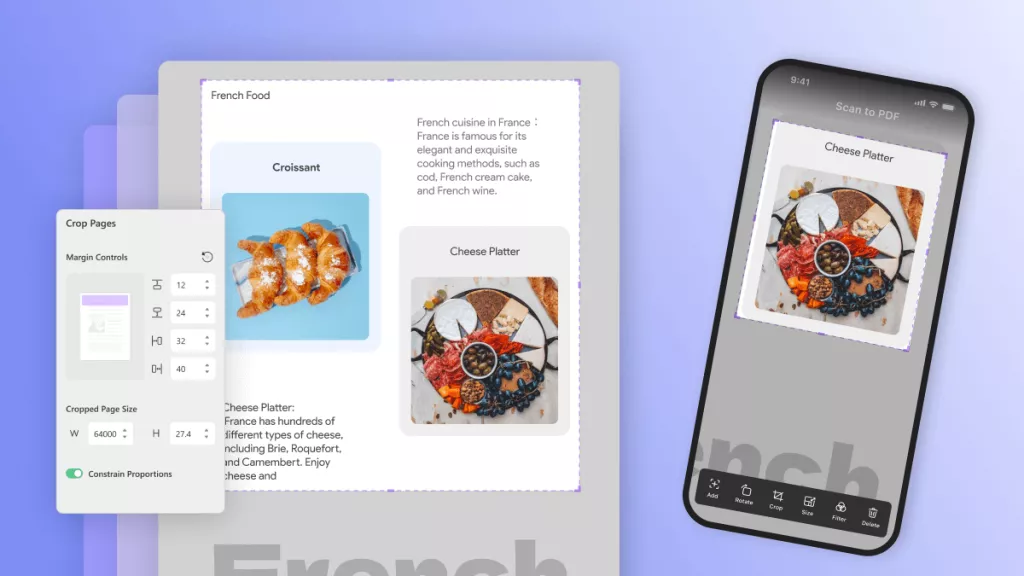
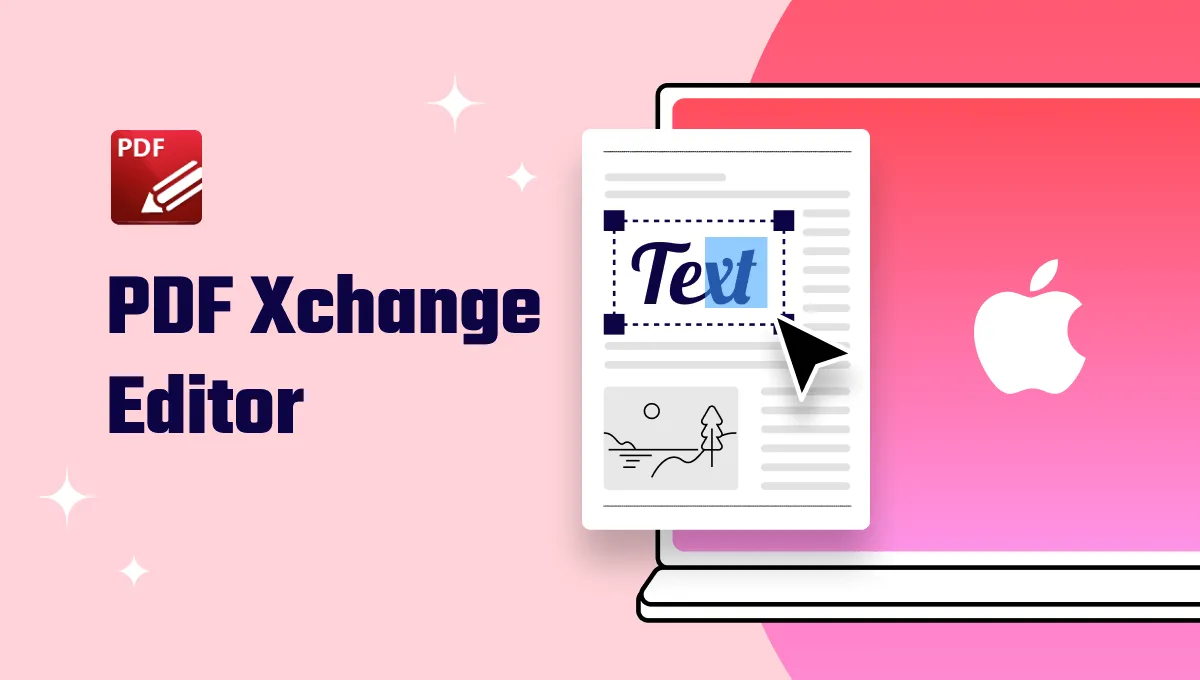
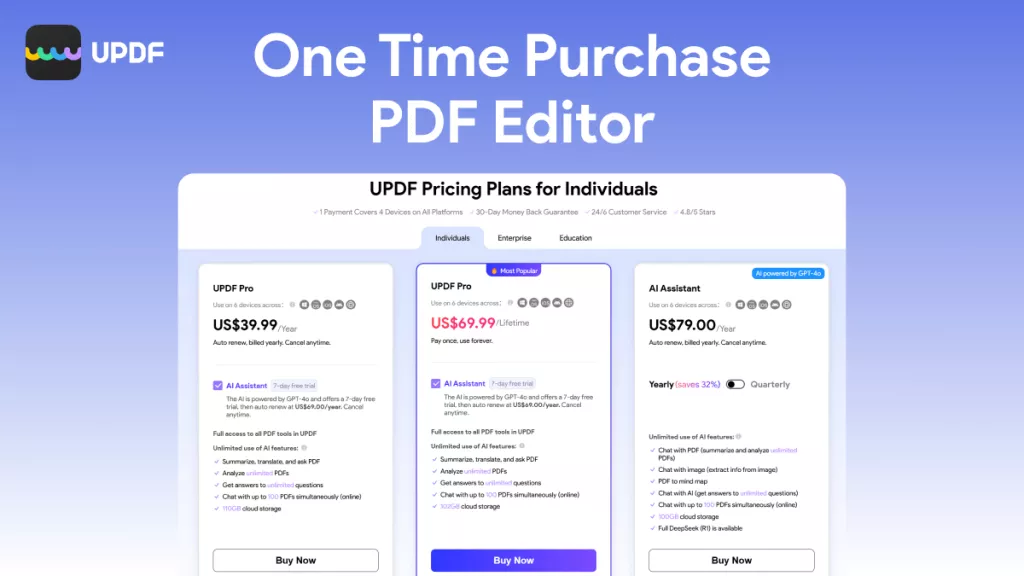

 Donnie Chavez
Donnie Chavez