A PDF document containing scanned content can be troublesome if you want to edit or copy it for use somewhere else. Thankfully, PDF converters today come with scanned PDF-to-text converter features that allow for effortless conversion from scanned PDF documents to text format. When selecting a tool with these capabilities, you must be careful about the conversion quality and reliability, along with other technical features we will discuss in the article below.
Part 1. 5 Best Scanned PDF to Text Converters
To make the conversion from scanned PDF documents to editable text easier, we have picked the 5 best options that bring the best features, price, and experience. When you convert such documents to text, you can utilize the text for multiple use cases while having an effortless experience since the tool automatically converts PDF to text.
Let’s have an overview of the top 5 tools that convert scanned documents to text, their features, and more:
1. UPDF (Desktop)
UPDF is the best tool for converting your scanned PDF documents into text. This conversion with UPDF is powered by the OCR feature that gives up to 99% conversion accuracy and supports working with 38 languages. UPDF allows you to select whether you want to convert the text and pictures into whole scanned documents, text inside the scanned pictures, or text under the scanned pictures.
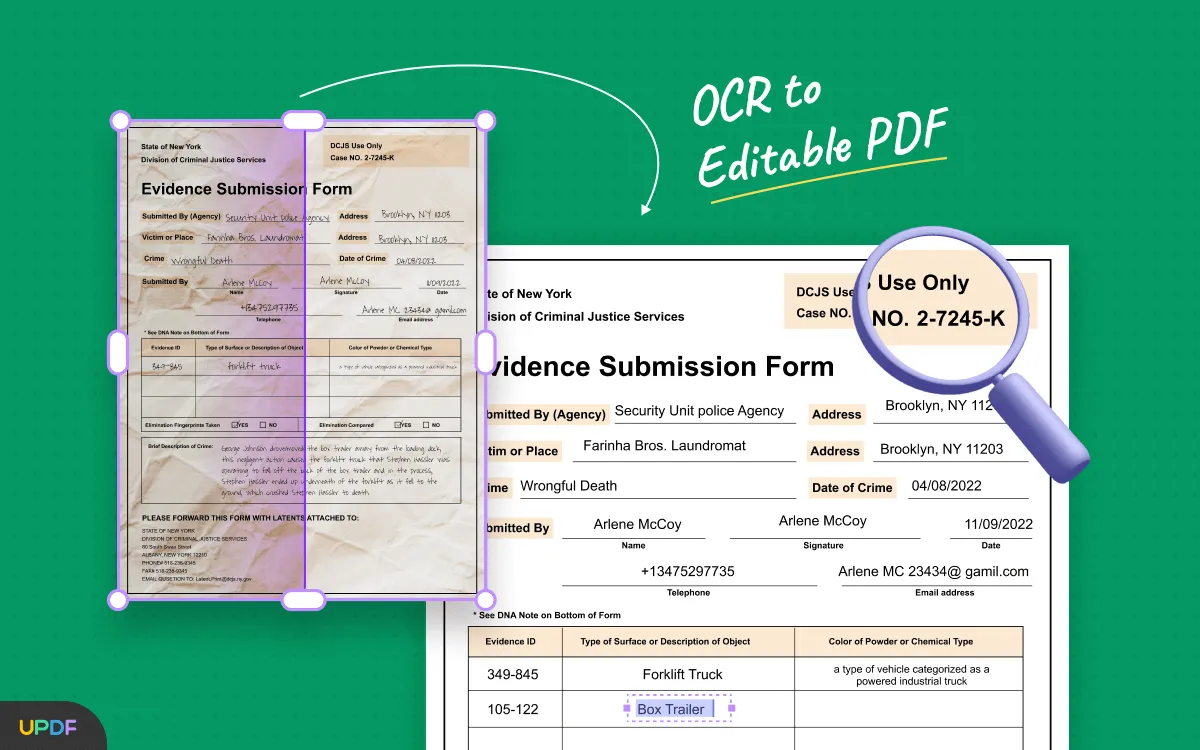
Either way, you get to customize page ranges for converting. When performing OCR, UPDF converts and saves the converted text in a new file so your original file is not disturbed. So, you can download it and enjoy all these features.
Windows • macOS • iOS • Android 100% secure
Key Features:
- 99% OCR accuracy for 38 different languages
- Customize scanned PDF conversion to text from different layers in PDF
- Searchable and image-only PDF conversion supported
- Allows customizing quality and DPI for converting scanned PDF
Price:
UPDF free version has limited features. To unlock all its premium features, it will cost $29.99 annually.
Platforms Supported:
UPDF supports Mac and Windows computers. It is also available on smartphones and tablets running iOS and Android operating systems.
Also Read: How to Convert Scanned PDF to Text with OCR
Video guide on How to Convert Scanned PDF to Text on Windows
2. Cisdem PDF Converter (Desktop)
With Cisdem PDF Converter, you can repurpose scanned documents in 10 languages: English, Chinese, Arabic, French, Spanish, German, Russian, etc. It has automatic OCR processing capabilities that detect PDF documents with scanned images. This automatic detection helps in increasing conversion accuracy.
Some benefits of using a Cisdem PDF converter include good performance and bulk conversion, which can improve your overall integrity.
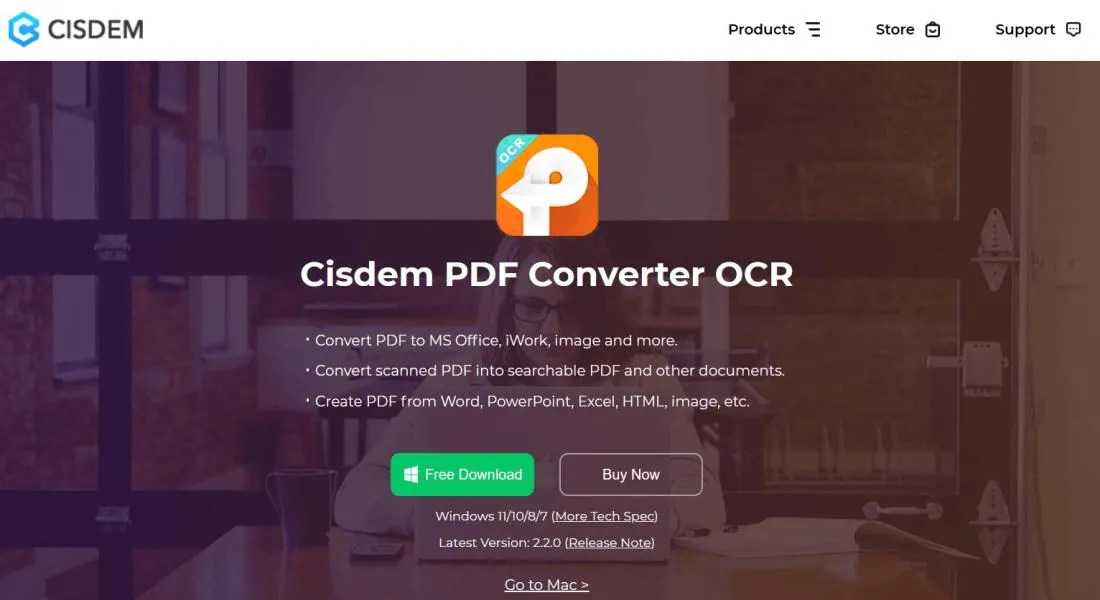
Key Features:
- OCR support for 10 common global languages with multi-language support
- Automatic detection of scanned PDF and application of OCR
- Batch conversion for higher productivity
Price:
It comes with an annual subscription model costing $59.99 per year.
Platforms Supported:
Cisdem PDF Converter is available for Mac and Windows computers only.
3. Nitro Pro (Desktop)
Nitro Pro desktop version is a popular name in the PDF editor realm, and it is known for its extensive features that include scanned PDF conversion. It automates the conversion process but ensures that every conversion is 100% accurate by highlighting areas in scanned PDF that the OCR engine is uncertain about its accuracy. This way, users can manually verify the accuracy.
Even when you convert scanned documents to text with Nitro PDF, you don’t have to worry about aligning or formatting them again since it takes care of that too.
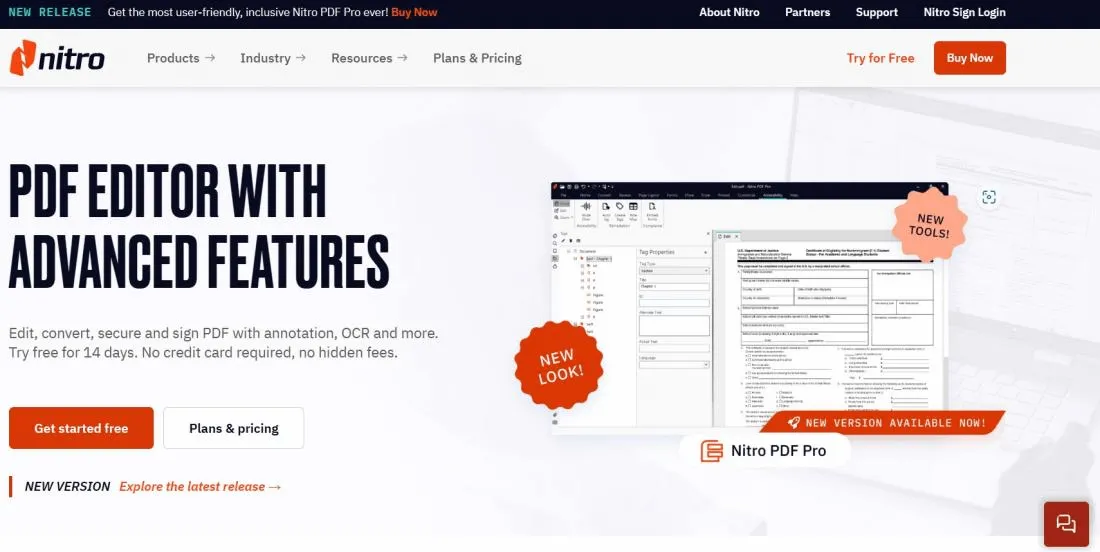
Key Features:
- Document reconstruction feature combines converted text with images from scanned PDF to convert a reconstructed document automatically.
- It highlights converted to text in areas of uncertainty for manual verification and edits.
- Automated batch processing scan PDF to text conversion without manual input required.
Price:
You can start with Nitro Pro using its 14-day free trial. Once that is over, it will cost $139.99 and $179.99 per license for Mac and Windows users, respectively.
Platforms Supported:
Nitro Pro is available on desktop computers for Windows and Mac operating systems. Additionally, it also has a free iOS application.
Also Read: How to Convert PDF to Text on Mac? - A Step-by-Step Guide
4. Soda PDF (Online)
Soda PDF brings a go-to solution for converting these scanned PDF documents. As you upload documents, it detects the text and makes it editable. It does allow you to select text for copying or editing there. The layout retention feature ensures to maintain the original document orientation.
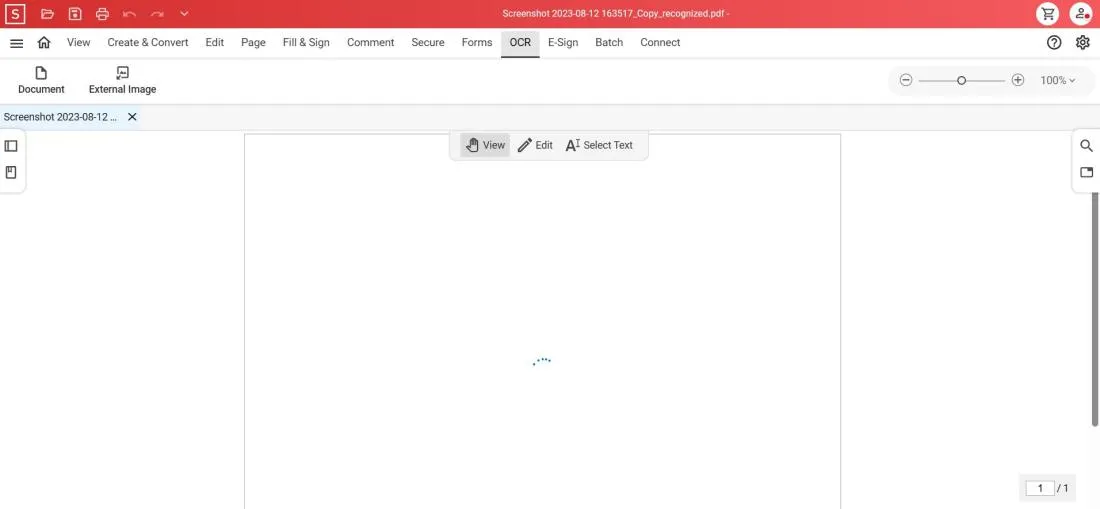
Key Features:
- Retains original scanned PDF layout after converting to text and exporting to different formats
- The conversion preview feature allows you to verify the conversion before finalizing it.
- The auto-skew feature in the Soda PDF OCR tool ensures all misaligned sections of PDF are automatically aligned correctly in text after conversion.
Price:
It costs $59.00 per year, and no free trials are available for Soda PDF.
Platforms Supported:
It is an online tool that will operate like Software as a Service; however, you also have the option to download its desktop application.
5. Xodo (Online)
PDF scan-to-text conversion starts by selecting a file from your local storage or cloud drives. Then you can use the customizability feature to ensure the best-required quality in a manageable file size. This feature helps with large PDF files. The best thing about this SaaS is that it is optimized for Mobile web interface for usage on the go.
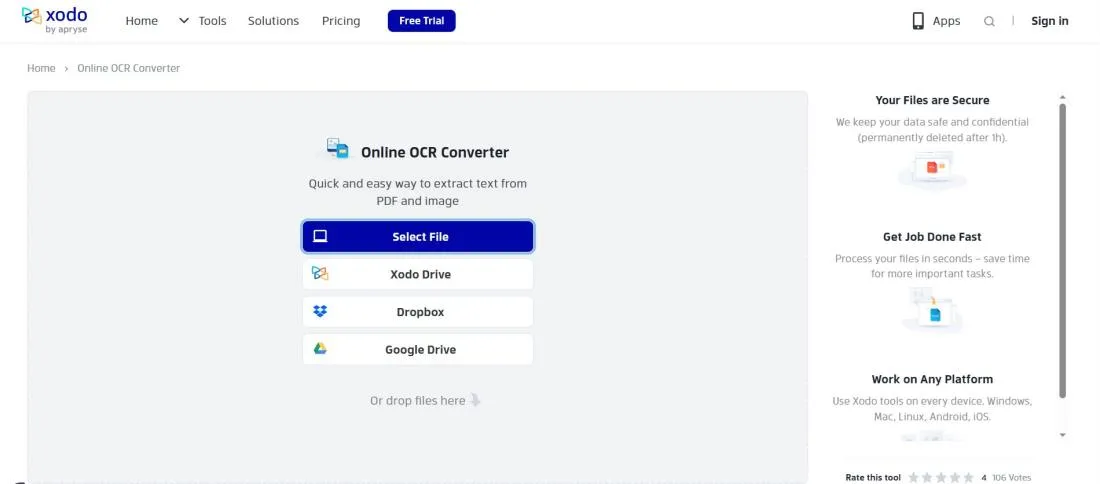
Key Features:
- OCR engine supports customizability regarding text conversion quality and formatting
- Xodo OCR engine is compatible with mobile browser interface
- Converted scan PDFs can be saved as a PDF document or text
Price:
Upon annual payment, it will cost you $108 per year. You can start with a 7-day free trial to check the features and experience.
Platforms Supported:
It is available as an online tool that runs on any browser. Apart from that, you can also download iOS, Windows, or macOS applications.
Part 2. Comparison of the 5 Best Scanned PDF to Text Converters
After you know the value each of the 5 tools discussed here brings you, it is important to carefully select one. Things like ease of use, features, platform support, and, most importantly, original customer reviews can help you decide. So, in this table, we will compare all these important aspects of the scanned PDF document-to-text converter tools and help you decide the best option.
| UPDF | Cisdem PDF Converter | Nitro Pro | Soda PDF | Xodo | |
| Key Features | 1. Layout customizability with options to select text from different layers of the PDF page 2. Supports converting image-only PDFs and searchable PDFs 3. DPI and picture quality for conversion can be customized 4. High 99% accuracy with support for 38 languages 5. Batch convert scanned PDF to text in several clicks | 1. Multi-language recognition and conversion support, including 2. 10 commonly used languages 3. It automatically detects scanned sections in PDF documents and performs 4. OCR for conversion to text. 5. Batch conversion converts multiple scanned PDFs to text in one go | 1. Scanned PDF-to-text conversion with Nitro PDF provides document reconstruction 2. Nitro Pro highlights converted text where there is some uncertainty in results for manual review and editing 3. Automatic conversion of scanned PDFs to text in batches without any manual input required | 1. Convert scanned PDFs to text, and Soda PDF auto-skew feature ensures perfect alignment every time. 2. Scanned PDF to Text conversion preview lets you manually verify the content integrity. 3. Original text layout retention: same as in scanned document, no matter which formats you convert it to | 1. Customizable scanned PDF-to-text conversion with OCR engine for desired output format and text quality. 2. Mobile OCR engine supported by Xodo scanned PDFs to text converter. 3. Xodo saves scanned PDF converted to text in both PDF and text files. |
| Price | $29.99 per year | $59.99 per year | $139.99 per license on Mac $179.99 per license on Windows | $59.00 per year | $108 per year |
| Platforms Supported | Windows + Mac on desktop Android + iOS on smartphone | Windows and Mac | Windows, iOS, and Mac | Web and desktop | Web, Mac, Windows, Android, iOS |
| Ease of Use | 5/5 | 4/5 | 4.5/5 | 3/5 | 4/5 |
| Customer Reviews | 4.8/5 on G2 | 4/5 on MacUpdate | 4/5 on Slashdot | 3.4/5 on Capterra | 4.4/5 on G2 |
If you are looking for a tool that brings you the best value for your money, UPDF is the right pick. It is superior in every aspect, including usage, platform support, customer reviews, and, most importantly, scan PDF-to-text features. UPDF is a complete suite of PDF editing and collaboration tools. So, purchase it and start converting your scanned PDFs to text today.
Final Words
Thanks to the tools and technology available today, we can take physical copy documents and scan them, which can then be converted into PDF format for easy storage and accessibility. However, there lies a huge problem: editing or using the contents of those documents. That is possible only with the help of a scanned PDF to text converter tool.
The important thing here is choosing a tool that brings good value for your money, compatibility with your OS, and an overall easy usage experience. Getting additional PDF working and editing features will always be a bonus. UPDF is a tool that takes care of scanned PDF-to-text conversions with its accurate OCR feature. It also brings a suite of other PDF editing tools you can use after downloading it on your computer or phone.
Windows • macOS • iOS • Android 100% secure
 UPDF
UPDF
 UPDF for Windows
UPDF for Windows UPDF for Mac
UPDF for Mac UPDF for iPhone/iPad
UPDF for iPhone/iPad UPDF for Android
UPDF for Android UPDF AI Online
UPDF AI Online UPDF Sign
UPDF Sign Edit PDF
Edit PDF Annotate PDF
Annotate PDF Create PDF
Create PDF PDF Form
PDF Form Edit links
Edit links Convert PDF
Convert PDF OCR
OCR PDF to Word
PDF to Word PDF to Image
PDF to Image PDF to Excel
PDF to Excel Organize PDF
Organize PDF Merge PDF
Merge PDF Split PDF
Split PDF Crop PDF
Crop PDF Rotate PDF
Rotate PDF Protect PDF
Protect PDF Sign PDF
Sign PDF Redact PDF
Redact PDF Sanitize PDF
Sanitize PDF Remove Security
Remove Security Read PDF
Read PDF UPDF Cloud
UPDF Cloud Compress PDF
Compress PDF Print PDF
Print PDF Batch Process
Batch Process About UPDF AI
About UPDF AI UPDF AI Solutions
UPDF AI Solutions AI User Guide
AI User Guide FAQ about UPDF AI
FAQ about UPDF AI Summarize PDF
Summarize PDF Translate PDF
Translate PDF Chat with PDF
Chat with PDF Chat with AI
Chat with AI Chat with image
Chat with image PDF to Mind Map
PDF to Mind Map Explain PDF
Explain PDF Scholar Research
Scholar Research Paper Search
Paper Search AI Proofreader
AI Proofreader AI Writer
AI Writer AI Homework Helper
AI Homework Helper AI Quiz Generator
AI Quiz Generator AI Math Solver
AI Math Solver PDF to Word
PDF to Word PDF to Excel
PDF to Excel PDF to PowerPoint
PDF to PowerPoint User Guide
User Guide UPDF Tricks
UPDF Tricks FAQs
FAQs UPDF Reviews
UPDF Reviews Download Center
Download Center Blog
Blog Newsroom
Newsroom Tech Spec
Tech Spec Updates
Updates UPDF vs. Adobe Acrobat
UPDF vs. Adobe Acrobat UPDF vs. Foxit
UPDF vs. Foxit UPDF vs. PDF Expert
UPDF vs. PDF Expert


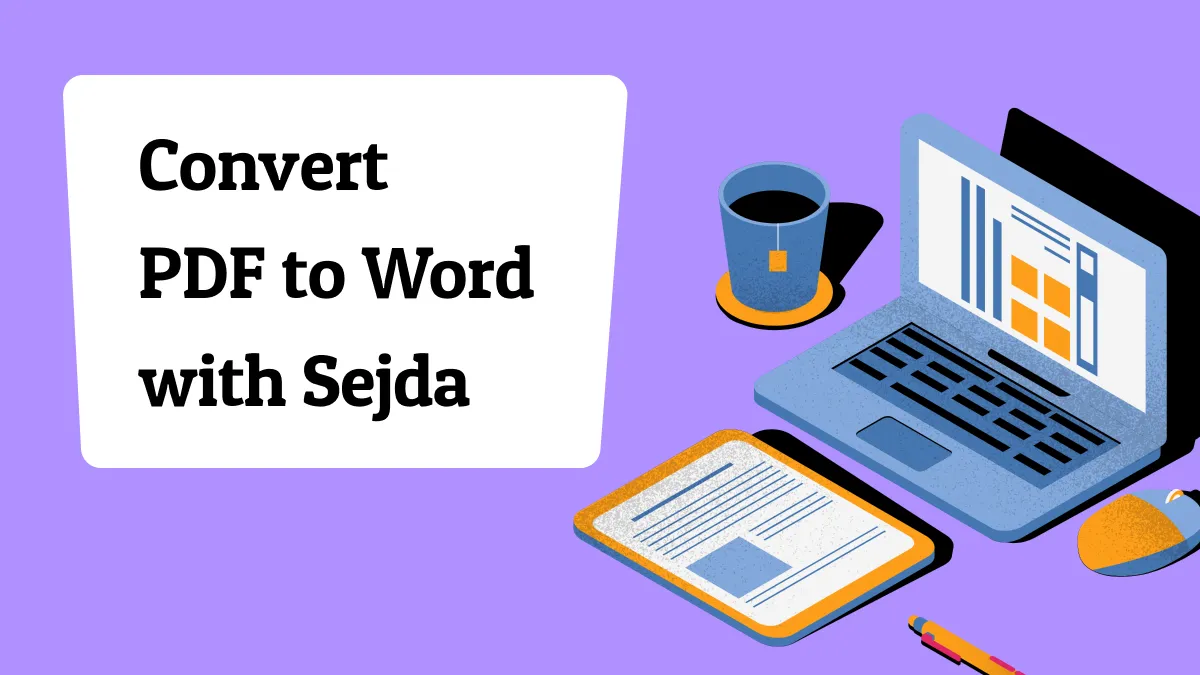
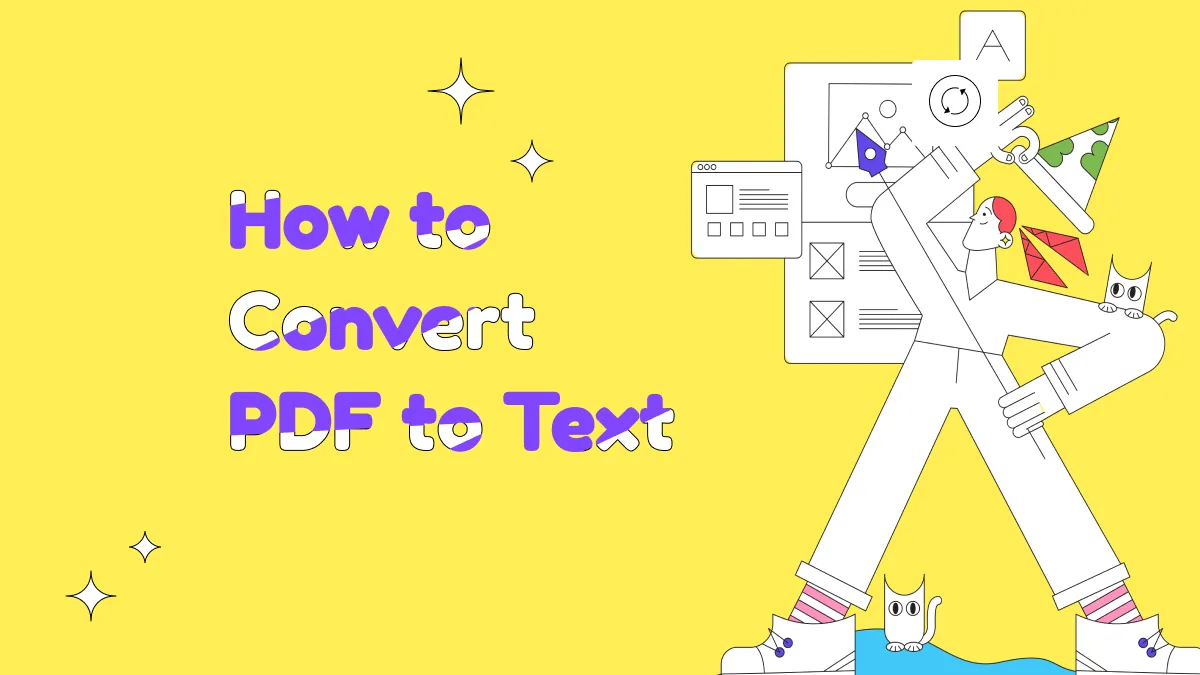
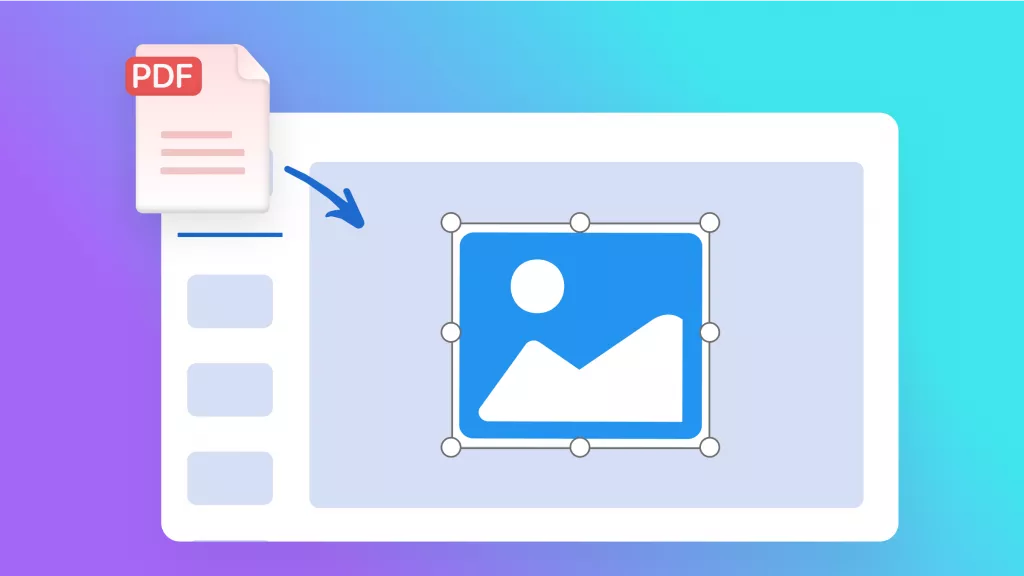
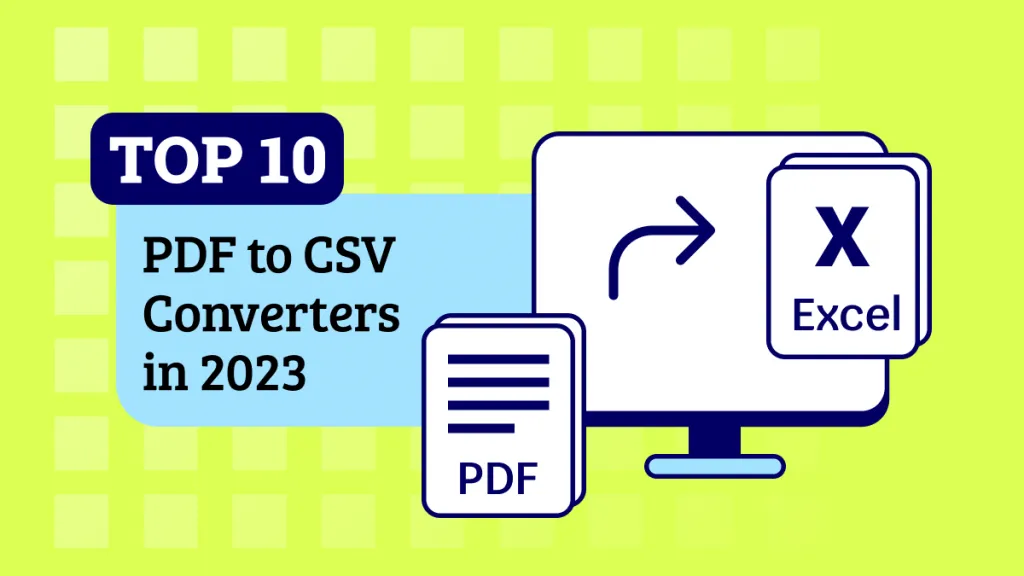
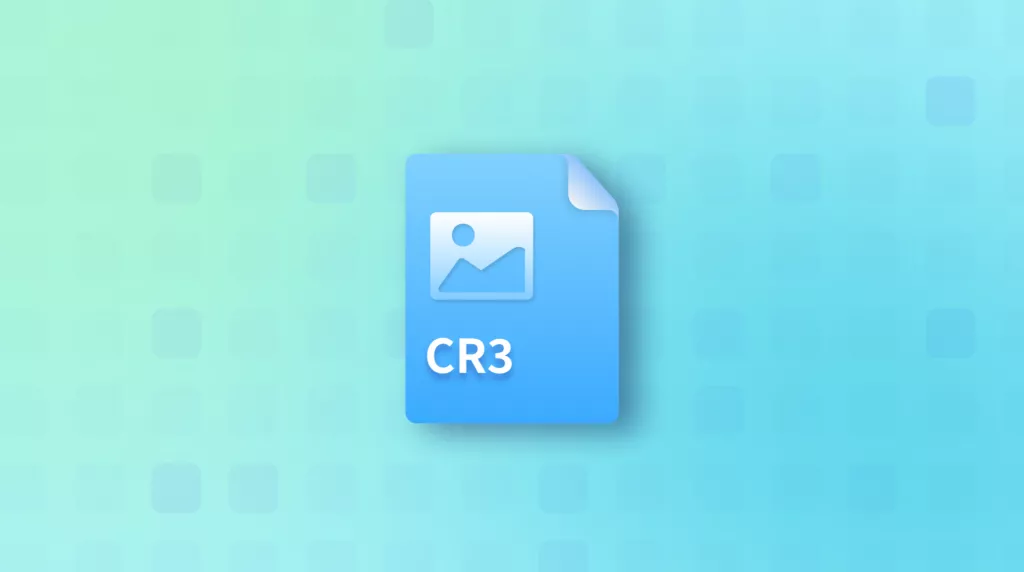

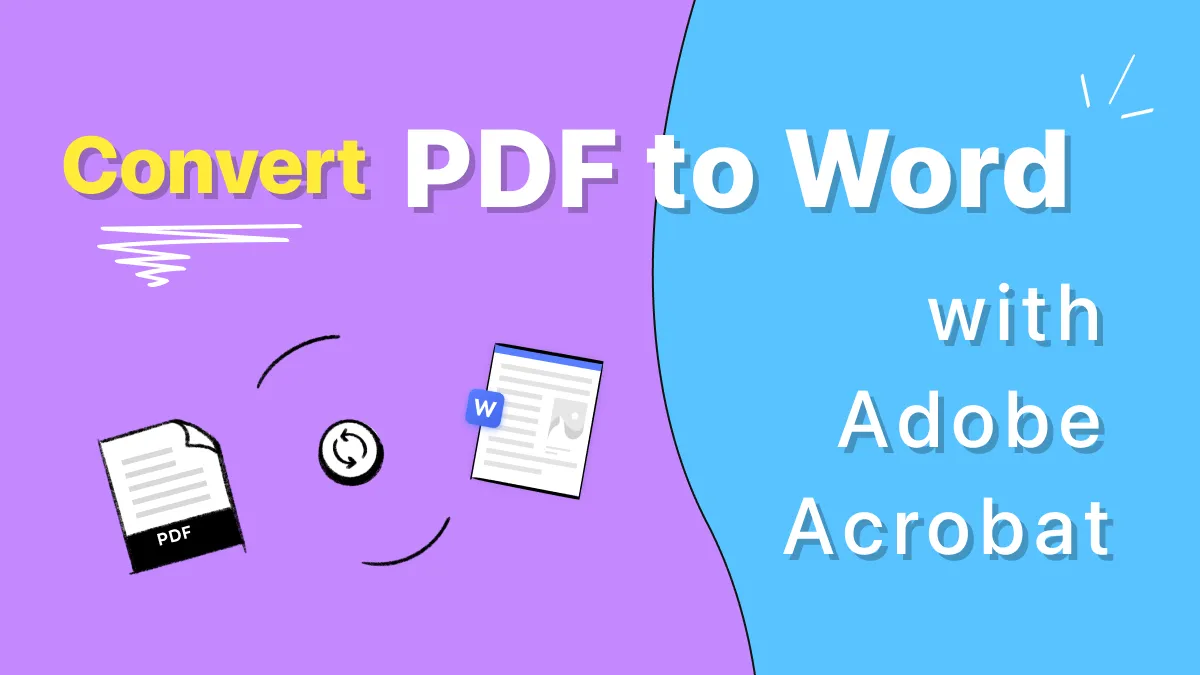
 Enrica Taylor
Enrica Taylor 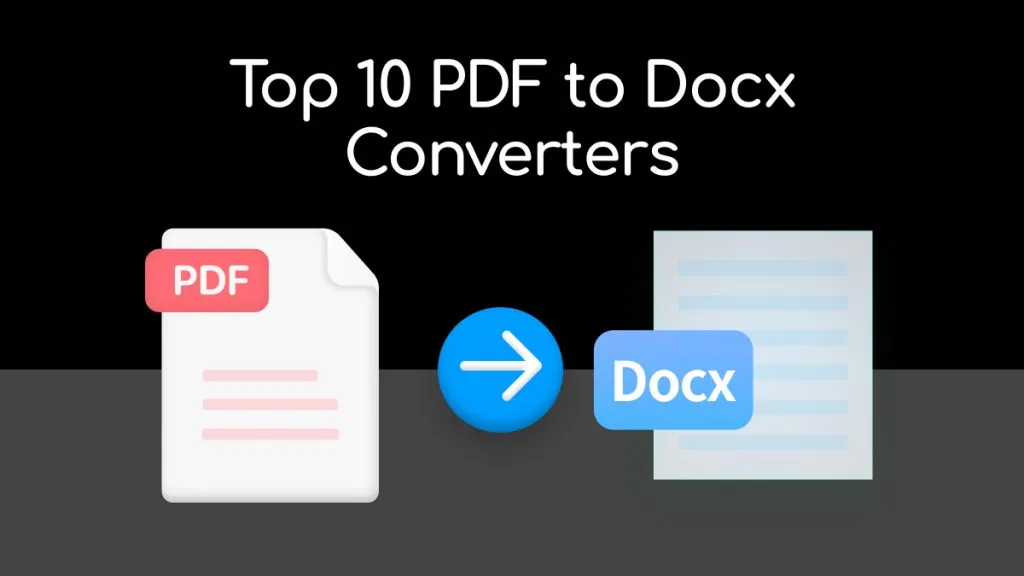

 Enid Brown
Enid Brown 
 Enola Miller
Enola Miller