Not every AI tool is worth your time. Some just look good on the surface. That's exactly how I felt after trying Grok AI. It may look fancy, but when you actually use it, things change.
I am not bluffing; I spent some time with it and tested different features myself, but it didn't do much for me.
If you want something more reliable, try UPDF AI Online. It's fast, easy to use, and helpful. You can click the button below to visit UPDF AI Online.
This Grok AI review will discuss everything you need to know about it. We will also explore why I do not recommend using Grok AI.
Let's get started!
Part 1. What is Grok AI?
Grok AI is a chatbot that is developed by xAI, a company that Elon Musk started back in 2023. The tool was built to help users get quick answers and offers a real-time interaction with LLM-based AI. On top of that, Grok AI has direct access to X (or Twitter).
The name Grok comes from a famous novel, Stranger in a Strange Land, meaning deep understanding.
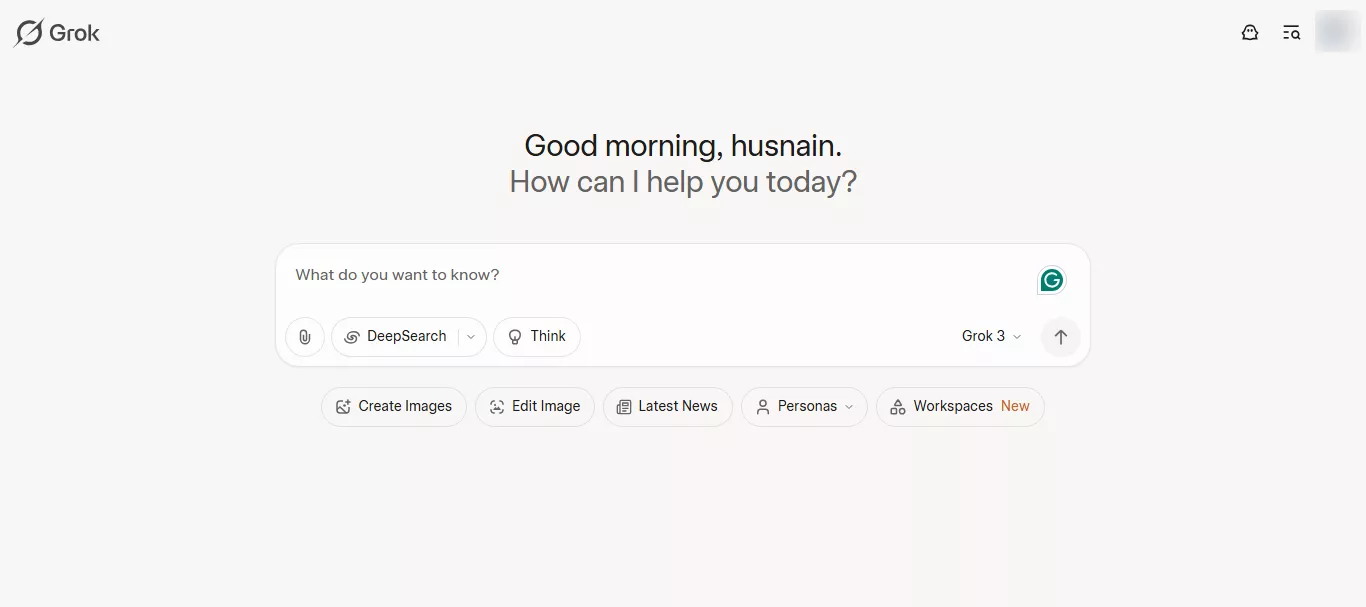
You can access Grok AI via X, the Grok app, and the Grok website. The latest version is more advanced and can search better with a tool called Deepsearch. To build this tool, Elon Musk hired experts from top AI companies like OpenAI and DeepMind.
Now that we know what is Grok AI, let's find out the answer to "Is Grok AI free?"
Part 2. Is Grok AI Free?
Yes, Grok AI offers a free version. But it comes with some limits, which are:
- Send up to 10 messages every 2 hours.
- Analyze 3 images per day.
- Generate 4 images per day.
Also, your X account must be at least 7 days old and linked to a phone number to use Grok AI. Now, let's look at how much is Grok AI if you want the paid plan.
Paid Plans
- SuperGrok: Costs $30/month or $300/year. It includes advanced tools like DeepSearch and better reasoning modes.
- X Premium+: Costs $40/month or $396/year. It gives you priority access, faster responses, and early access to new features.
Part 3. How to Use Grok AI?
In this section, we will explore how to use Grok AI on different platforms, including web, mobile app, and its official website. Here are the steps for each platform:
Use Grok AI on the Web
- Open the browser on your desktop or mobile device and search for grok.com.
- Click the "Sign Up" button in the top-right corner to create a Grok account. If you already have one, you can directly sign in.
- You can sign up with your X, Apple, or Gmail account.
- After signing in, you will see this interface. Enter your prompt and hit Enter.
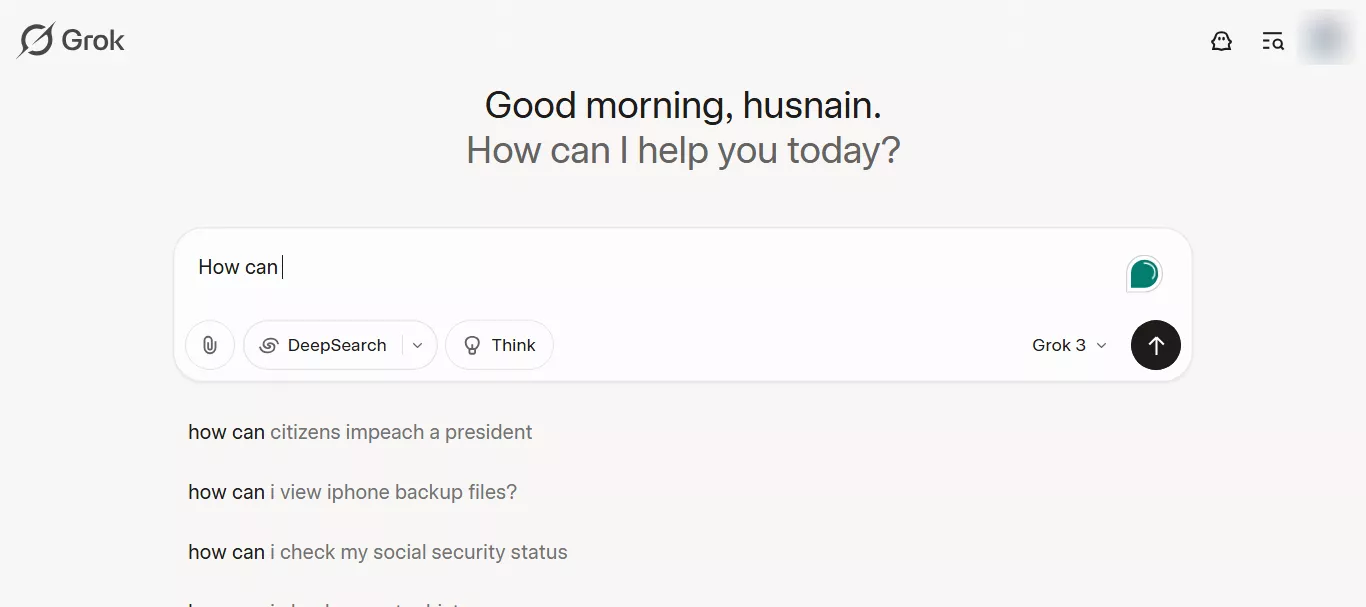
Use Grok AI on the Mobile App
- First, go to the App Store and install the Grok AI official app.
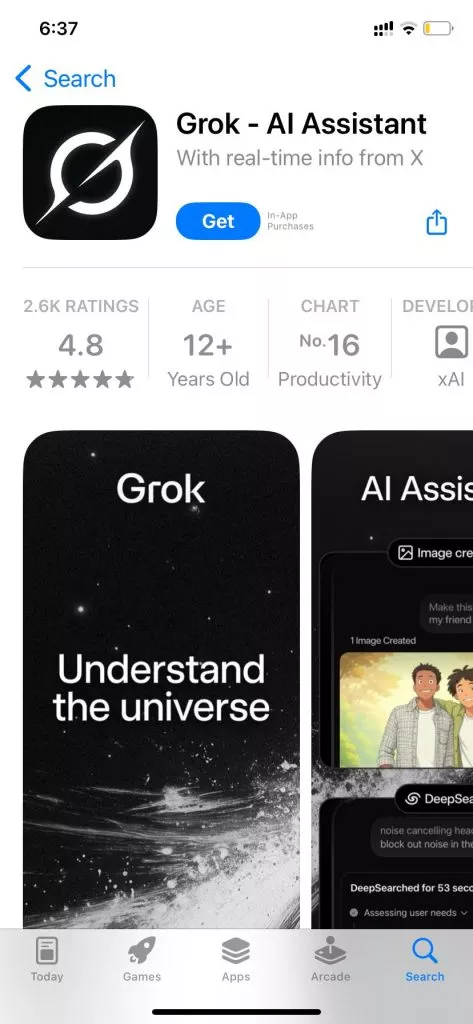
- After installation, open the app and log in to the account using the given options.
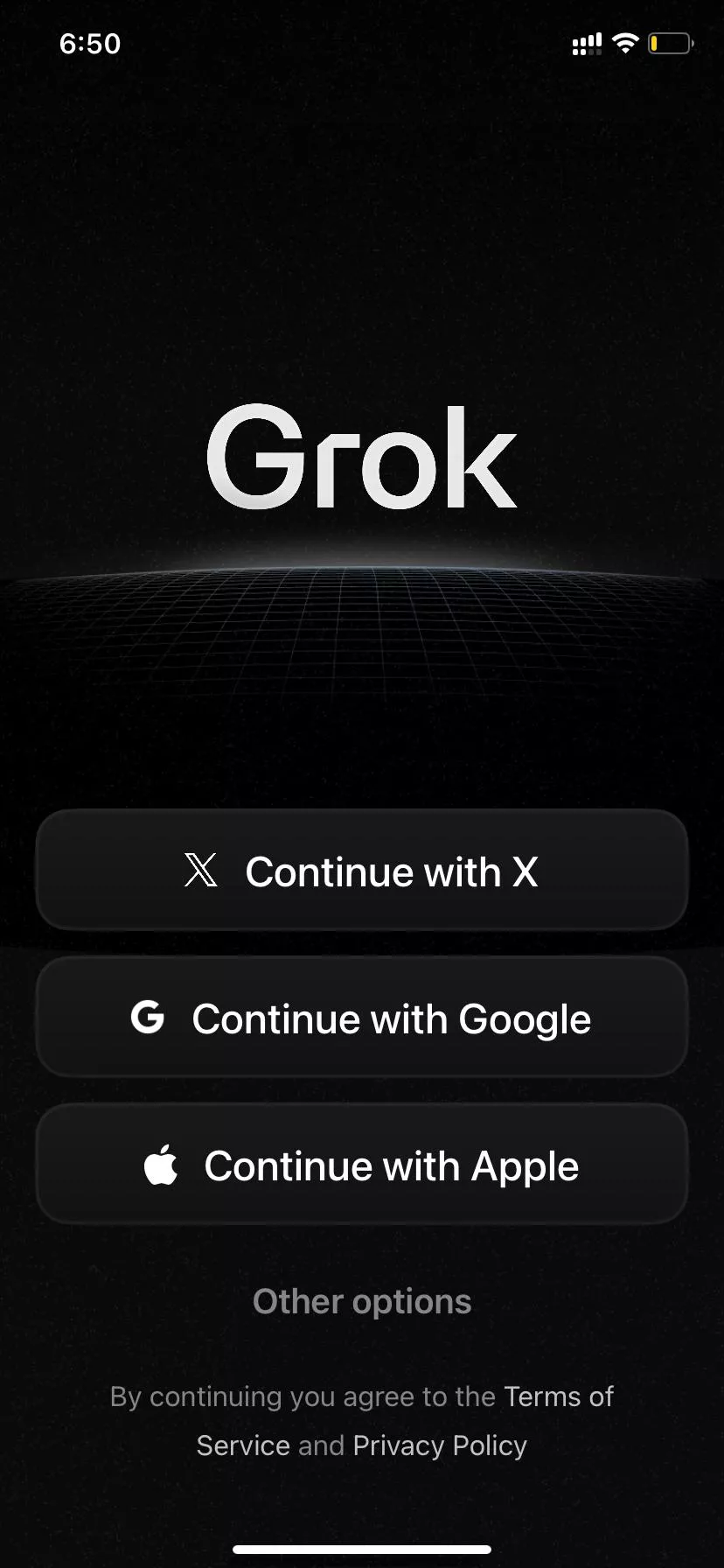
- After logging in, you will see this chat-like interface. Just ask whatever you want and click the "Enter" icon. You can also change the model from the top option.
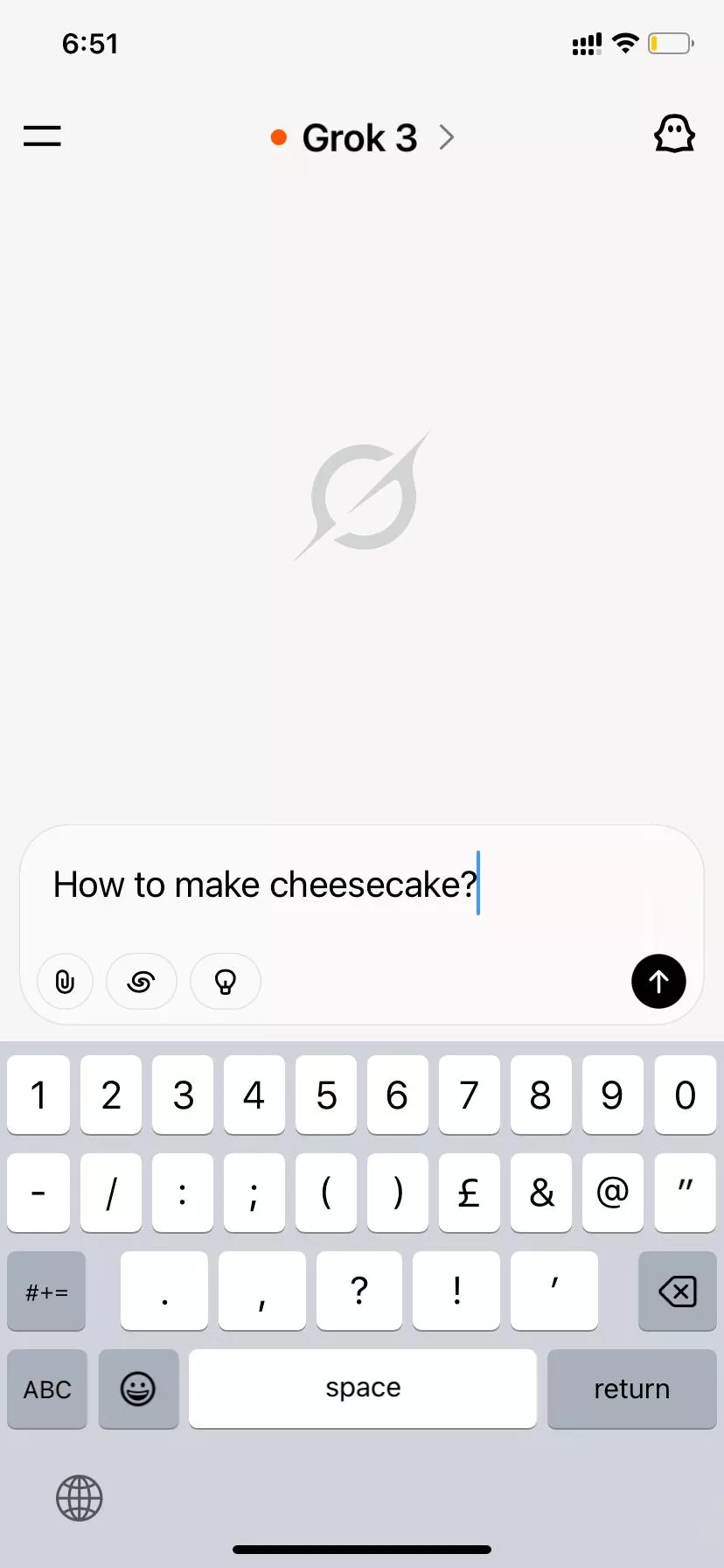
Use Grok AI on the X (Twitter)
- Open X in your browser or open its mobile app. Sign in to your X account.
- After logging in, you will see the "Grok" option in the left panel. Click it.
You can also open it by clicking the Grok icon on the bottom left. (Only in Desktop)
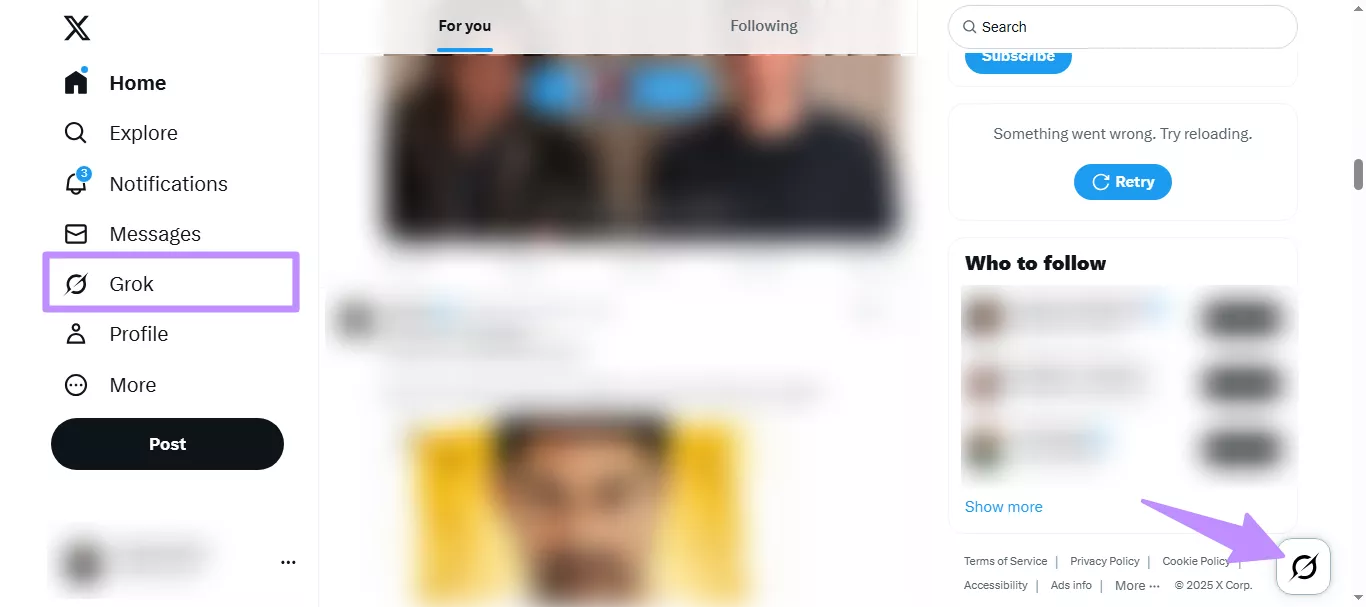
- X will open a new window with a chatbot. You can enter your questions here and get answers.
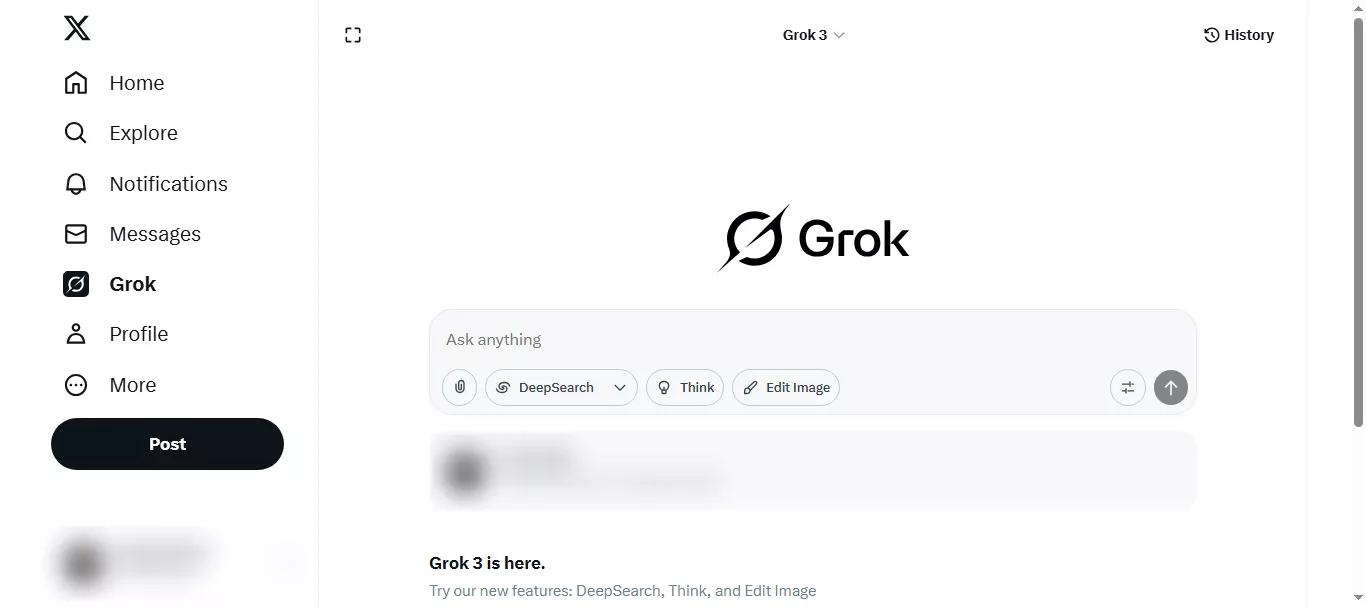
Part 4. Why Do I Not Recommend Using Grok AI?
You may wonder, "Is Grok AI good?" I had that same question before trying it. But after using it for a while, the answer became clear.
Here's a breakdown of why I don't recommend it:
● The Price is Very Expensive:
One big reason I don't recommend Grok AI is its price. It costs too much. Also, even after buying a paid subscription, you can only chat for a short time, just a few chats every 2 hours.
Compared to tools like ChatGPT or UPDF AI, it just doesn't make sense. Both of those offer better features, more models, and more value for the price. Here is a quick look.
| Tools | Free Plan | Price (Starting from) | Limitations | Models Offered |
| Grok AI | Yes | $40/month (X Premium+) | Limited chats every 2 hours | Grok (based on xAI) |
| ChatGPT | Yes | $20/month (ChatGPT Plus) | No major limits | GPT-3.5, GPT-4 (Plus only) |
| UPDF AI | Yes | $5.99/month | Generous limits | ChatGPT & DeepSeek |
● The Result of Grok AI is Not Good:
Grok AI doesn't always give good answers. Sometimes its replies are unclear or not helpful. Because of this, it's not a good choice for tasks that need correct and clear results.
Let's see how Grok AI and UPDF AI answer the same question.
Prompt 1: "Write a promotional paragraph for a new eco-friendly water bottle."
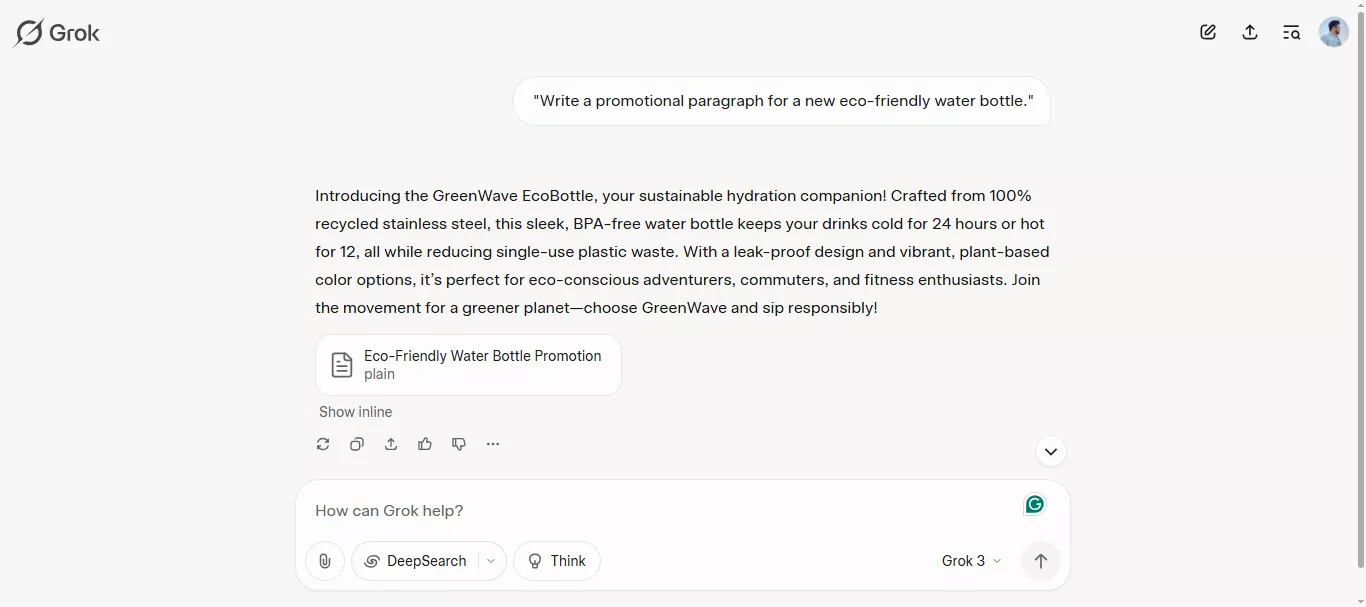
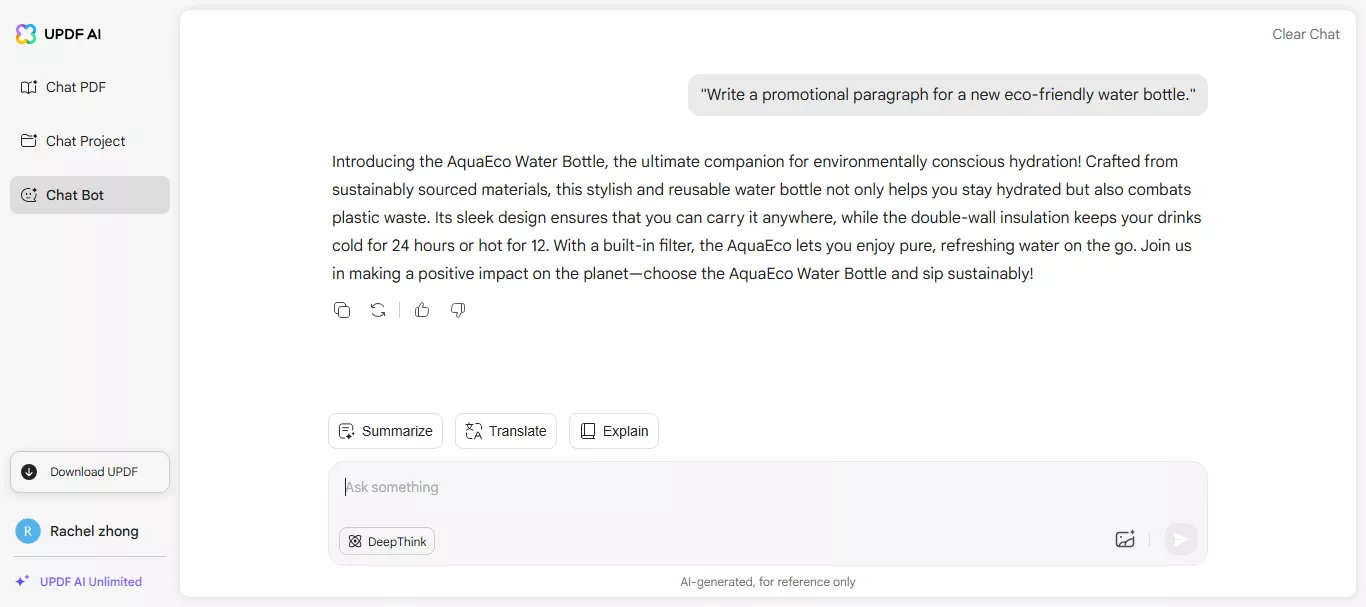
Prompt 2: "Generate a Python function to calculate the factorial of a number."
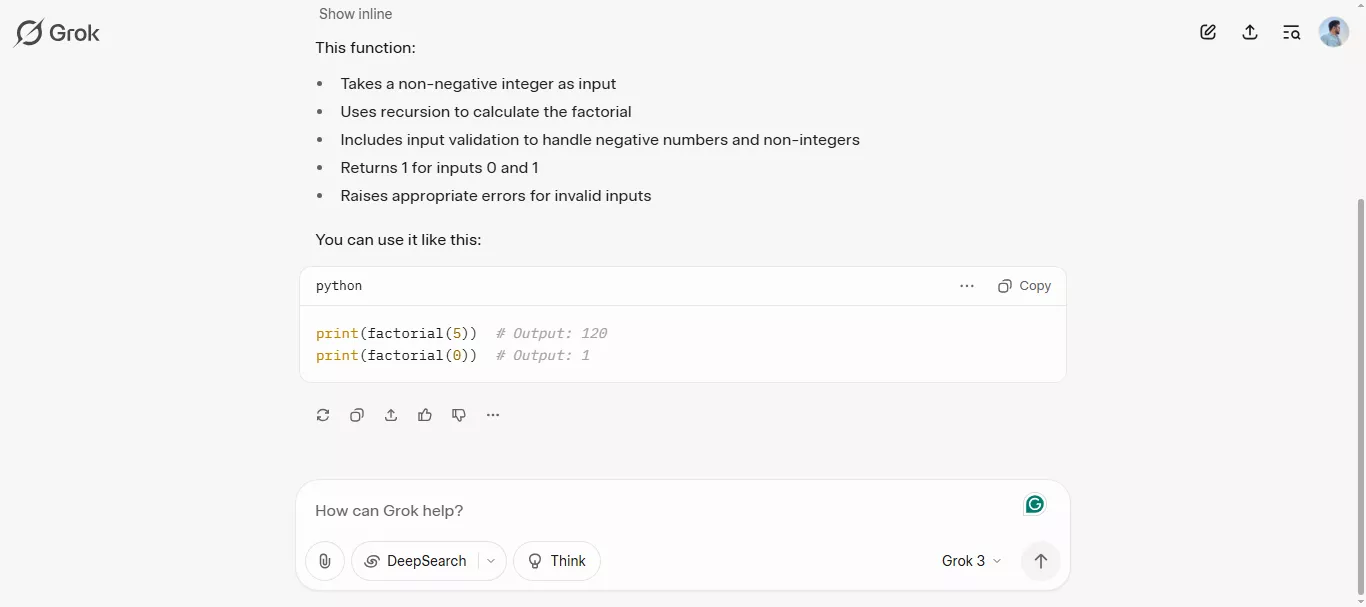
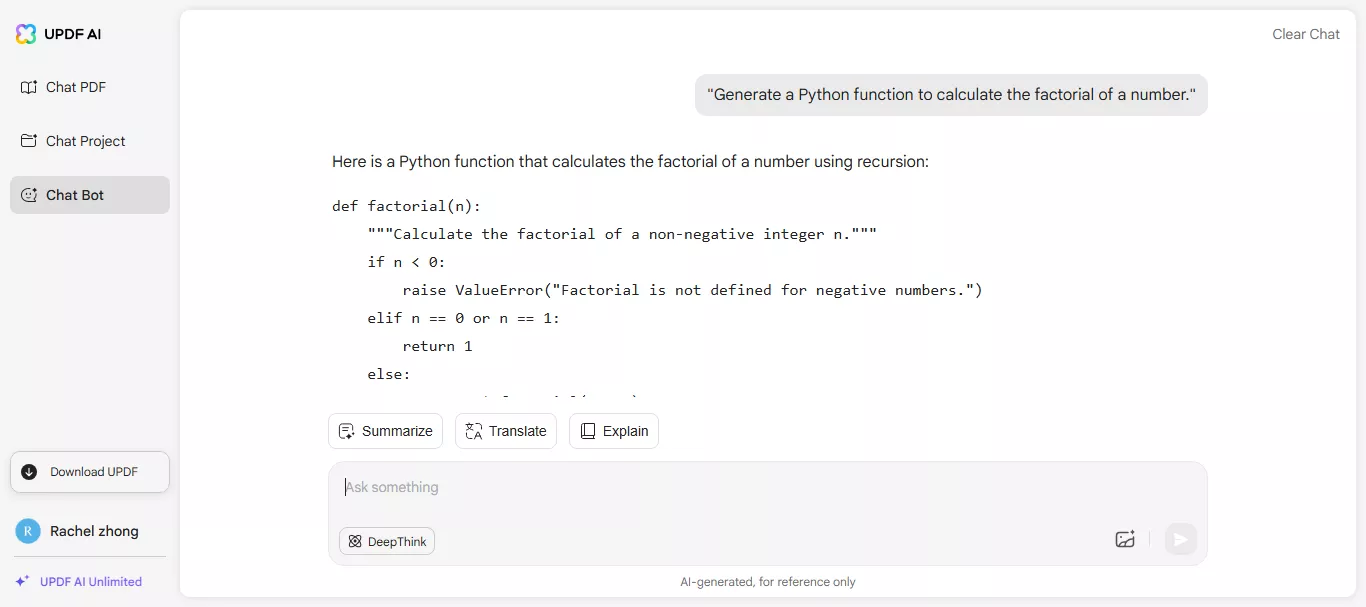
● Bad Effect:
Grok AI has been in the news for some pretty wrong reasons. There are some users who created fake and inappropriate images of women. This eventually shows that this tool doesn't have any strong safety controls. Anybody can use it for any purpose.
No doubt, it tries to be funny and bold, but sometimes, it says rude or strange things that don't even make sense. Many people think it's not suitable for serious or formal tasks.
Part 5. The Best Grok AI Alternative - UPDF AI
If Grok AI didn't impress you, try something better. UPDF AI is a great choice. It's powered by both DeepSeek and GPT models. So, you get smart and accurate answers. You can chat with AI to ask anything. From writing help to code, it does it all.
But that's not all! You can also chat with images, chat with one PDF, or even multiple PDFs at the same time. This makes the tool great for work, study, or personal use.
Try UPDF AI Online today. It's free for the first 100 prompts. No cost at the start.
If you want more, the price after that is very low. Totally worth it. Click here to buy UPDF AI Online and enjoy a smarter, easier AI tool.
Steps to Use UPDF AI Online
Step 1: Open your browser and search for the UPDF AI Online. Click the link highlighted in the picture below and open it.
Step 2: Now, click "Login" to log in to UPDF AI. If you don't have an account, you can create one.
Step 3: After signing in, click "Chat Bot" mode from the left panel. Here you can enter any prompt.
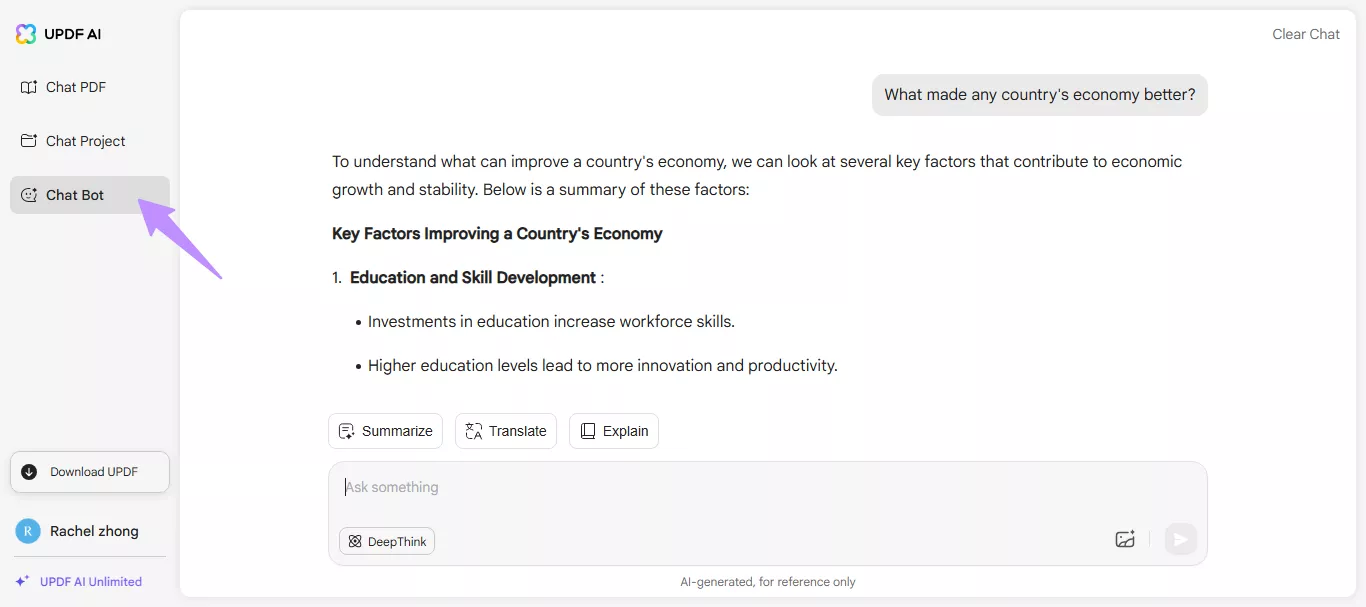
Step 4: The UPDF AI Online Chat Bot searches the web in its ChatGPT mode, which is also its default mode. But if you want to search in DeepSeek mode, enable the "DeepThink" button right in the typing box before hitting enter.
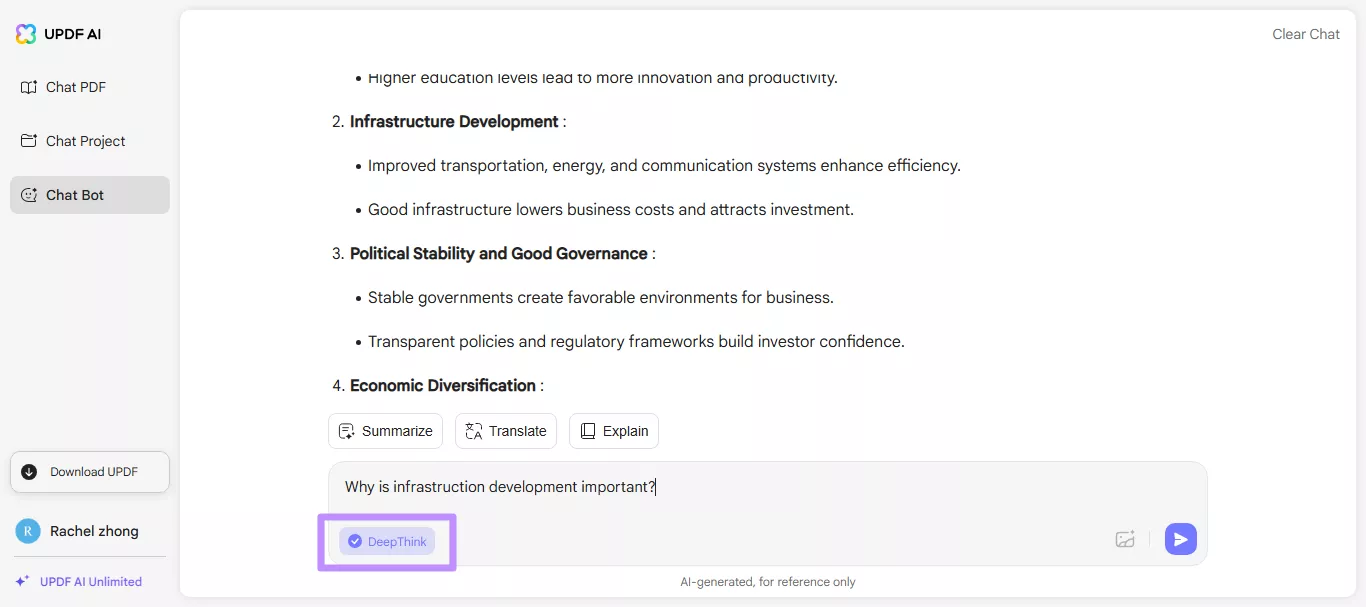
The best part? UPDF AI with DeepSeek also works inside the UPDF app. So, you can use it on Windows, Mac, Android, and iOS. It's not just for chatting. It can work with your PDF files to make your job easier and faster.
Here's what UPDF can do for you:
- Read and view PDFs smoothly.
- Edit text, images, and links.
- Add comments and sticky notes.
- Fill and sign forms.
- Convert PDFs to Word, Excel, and more.
- Organize PDF pages.
- Use OCR to scan and edit scanned PDFs.
- Work with AI to improve your documents.
Click here to download UPDF and give it a try today.
In The End
Wrapping it up! Grok AI might seem interesting, but it doesn't deliver much value. It's costly, limited, and the results are often disappointing. For a smarter and more reliable option, try UPDF AI Online. It's fast, easy, and packed with useful features. You get 100 prompts for free, so give it a go today and see the difference for yourself.
 UPDF
UPDF
 UPDF for Windows
UPDF for Windows UPDF for Mac
UPDF for Mac UPDF for iPhone/iPad
UPDF for iPhone/iPad UPDF for Android
UPDF for Android UPDF AI Online
UPDF AI Online UPDF Sign
UPDF Sign Read PDF
Read PDF Annotate PDF
Annotate PDF Edit PDF
Edit PDF Convert PDF
Convert PDF Create PDF
Create PDF Compress PDF
Compress PDF Organize PDF
Organize PDF Merge PDF
Merge PDF Split PDF
Split PDF Crop PDF
Crop PDF Delete PDF pages
Delete PDF pages Rotate PDF
Rotate PDF Sign PDF
Sign PDF PDF Form
PDF Form Compare PDFs
Compare PDFs Protect PDF
Protect PDF Print PDF
Print PDF Batch Process
Batch Process OCR
OCR UPDF Cloud
UPDF Cloud About UPDF AI
About UPDF AI UPDF AI Solutions
UPDF AI Solutions FAQ about UPDF AI
FAQ about UPDF AI Summarize PDF
Summarize PDF Translate PDF
Translate PDF Explain PDF
Explain PDF Chat with PDF
Chat with PDF Chat with image
Chat with image PDF to Mind Map
PDF to Mind Map Chat with AI
Chat with AI User Guide
User Guide Tech Spec
Tech Spec Updates
Updates FAQs
FAQs UPDF Tricks
UPDF Tricks Blog
Blog Newsroom
Newsroom UPDF Reviews
UPDF Reviews Download Center
Download Center Contact Us
Contact Us






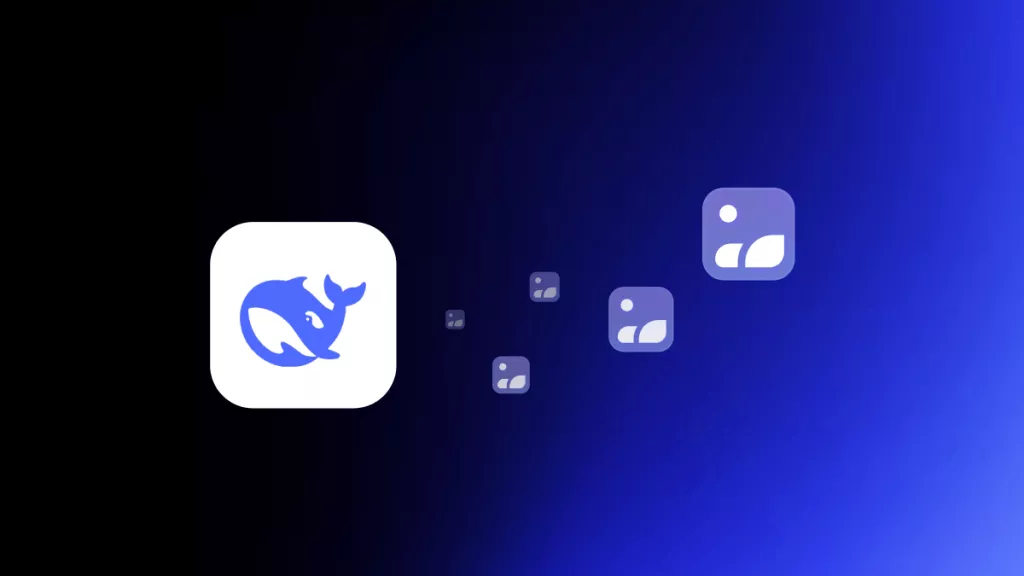
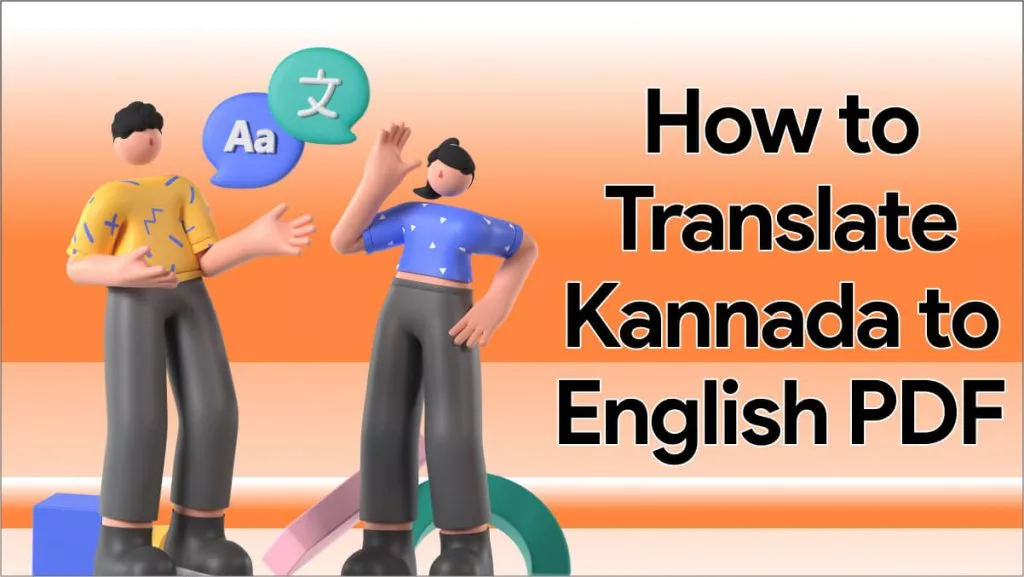
 Katherine Brown
Katherine Brown 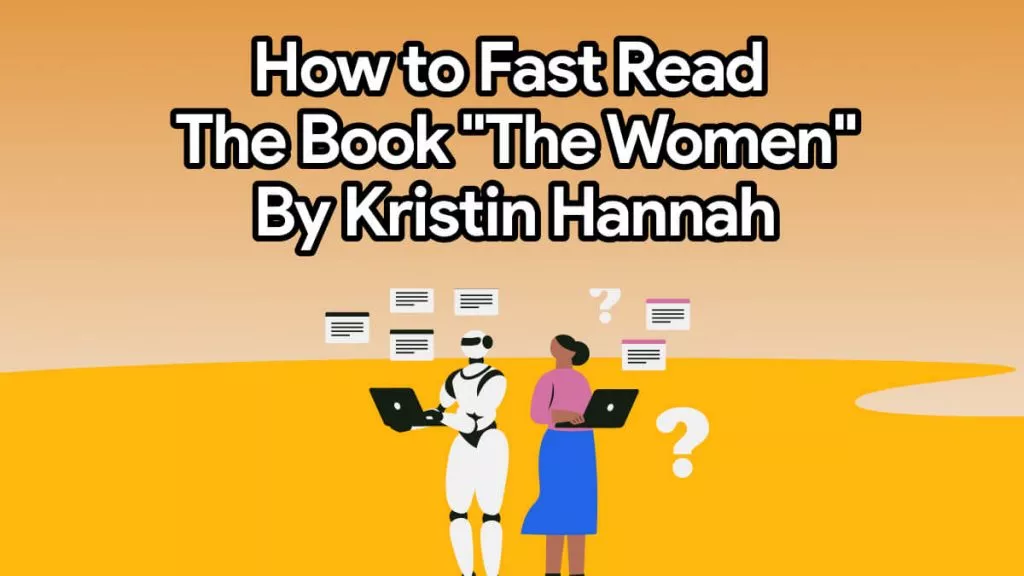

 Donnie Chavez
Donnie Chavez 
 Lizzy Lozano
Lizzy Lozano 