Data analytics has always been important for businesses to optimize performance, boost productivity, and make better-informed decisions. Traditional data analysis methods are heavily dependent on manual processes, generating a lot of computational errors. However, with the increased utilization of artificial intelligence in data analysis, we can get error-free solutions while processing data.
Even analytics professionals use AI to analyze data nowadays due to its deep learning algorithms and machine learning capabilities. In this article, we’ll talk about how you can utilize the power of this latest technology to bring accuracy to your data analysis operations.
Part 1. What is AI for Data Analysis?
AI data analysis is the application of the latest artificial intelligence technology, including machine learning and deep learning algorithms, to acquire, process, and interpret disorganized data to derive something meaningful. Professionals can make use of AI algorithms to automate several time-consuming operations while data processing.
Gone are the days when you needed to do everything manually to perform basic data analysis tasks. Now, by combining artificial intelligence and data analysis, you can achieve levels of speed, magnitude, and accuracy that are impossible for humans.
Part 2. Top 5 AI Tools for Data Analysis
Whether you're a student analyzing data for research purposes or an organization conducting a lengthy data analysis process, AI can help you streamline these tasks. Now that you've recognized the importance of using AI to analyze data, let's analyze some of the top AI tools for data analysis.
1. UPDF AI
UPDF is a one-stop AI tool integrated with the latest ChatGPT technology to streamline user data analysis. With two AI Modes, including "Chat" and "Ask PDF," this AI analytical tool can help you sort out complex datasets with the help of its summarizing capabilities. In addition to that, you can prompt it to explain complex terminologies in the data.
Moreover, professionals can even process data in a foreign language with the help of its "Translate" feature to get results in the preferred language. They can also make use of "Ask PDF" mode to command the UPDF AI to analyze the data present in the PDF file.
All-in-all, this multi-featured AI tool can solve all your analytical issues with the help of simple prompts. We highly recommend you download this effective AI tool to boost your data analyzing capabilities and bring positive results.
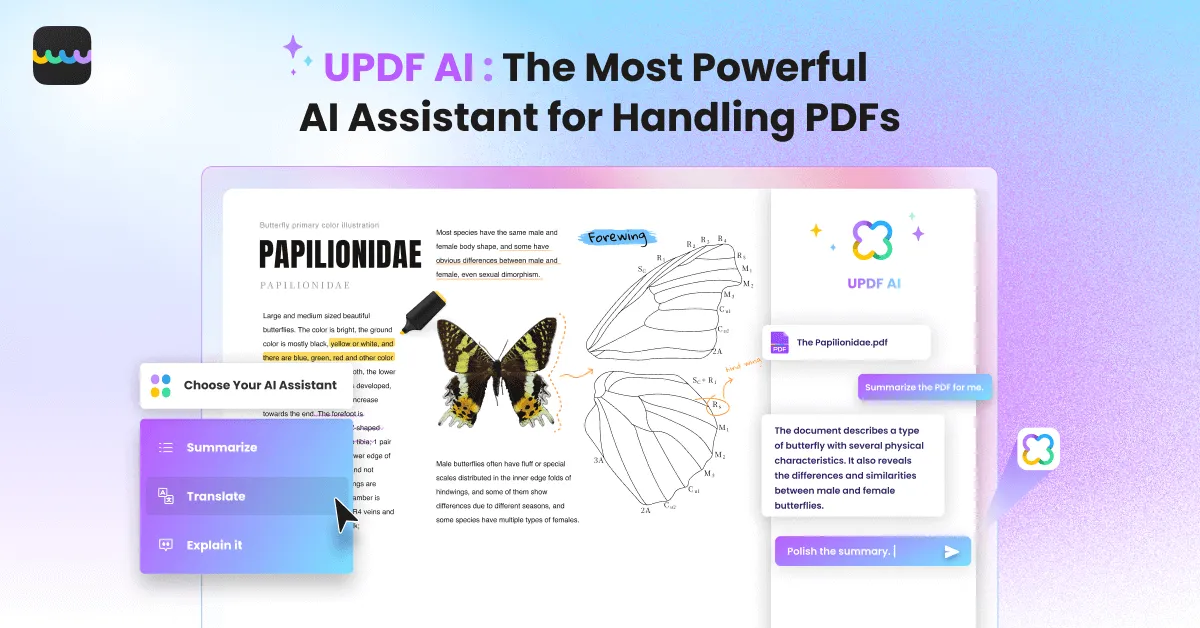
Windows • macOS • iOS • Android 100% secure
2. Polymer
Polymer is a business analytical tool with a state-of-the-art AI algorithm to empower users for better data handling. This tool comes without complicated setups, and even beginners can use AI to analyze data without any learning curve. Moreover, with the help of this advanced tool, users can create innovative tables and present their data like a professional in a few minutes.
In addition, it analyzes your complex data to suggest rich insights and presents this data automatically in visually creative ways. You can even share this analyzed data via links and add newly formed charts in presentations. Organizations belonging to the marketing, sales, and e-commerce industry are especially using this AI tool to process and analyze data.

3. MonkeyLearn
MonkeyLearn is an AI-powered data analyzer that helps businesses dig deeper into complex datasets on a granular level. It is built on a ready-to-utilize machine learning model, which can be further trained for personalization. Moreover, this all-in-one text analysis and data visualization studio allows you to create customized charts and other innovative visuals to present data more easily.
Additionally, users can simply use text analytics with the help of already-existing business templates. They can simply upload their data in any of these templates to get actionable insights in the form of charts or tables within seconds.

4. Sisense
Sisense is an intelligent analytical software that can help create intuitive data presentations to give in-depth insights to businesses. Organizations can utilize this well-presented data to drive engagement and show the customers how they differ from their competitors. Basically, this AI tool for data analysis is built to convert your data into a revenue-generation tool with the help of advanced algorithms.
Most of the customers want to see the projected results before buying any products in this saturated market. This futuristic tool can even help in this regard with the help of predictive charts to convince these customers to make purchases.

5. Akkio
Akkio is one of the best AI assistants for your data, having the ability to streamline business operations with over-the-top features. This intuitive AI tool can also forecast revenue and predict customer lifetime value to assist in predictive analysis. Moreover, users can generate creative charts and create advanced learning models within this data analyzer.
With an innovative chatbot integrated into this AI software, users can also ask complex questions related to their data to get real-time responses. Due to its chatbot predictive analysis model, Akkio is a well-respected AI analyzer in the marketing, finance, customer support, and sales industries.

Part 3. AI Data Analysis vs. Traditional Data Analysis
Traditional data analysis techniques are getting subdued due to the emergence of advanced AI methods to analyze data better. Let's have a look at the major differences between these two analytical methods to better understand the utility of AI for data analysis.
| Metric | AI Data Analysis | Traditional Data Analysis |
| Approach | AI data analysis involves the use of advanced algorithms like machine learning to process and confer data automatically. | Traditional data analysis depends on manual techniques, including the utilization of spreadsheets and statistical software, to analyze and summarize data. |
| Scale | This method is optimal for running large and complex datasets for efficient analytical processing. | This method will struggle while running huge databases due to the limitations of human abilities. |
| Speed | The advanced algorithms can process data at high speeds to provide real-time analysis for dynamic markets. | Manual computation and processing usually take time to process data, limiting its use case in a fast-paced world. |
| Adaptability | AI data analysis apps have machine learning technology that allows them to adapt to evolving data. | Traditional analysis requires manual adjustment to adapt to new data trends, which can be time-consuming. |
| Data Structure | With the help of natural language processing and computer vision tech, AI can easily process unstructured data like texts and images. | Traditional methods can struggle while analyzing unstructured data due to their limitation to properly handle structured numerical data. |
| Pattern Recognition | AI technology can identify complex patterns, such as anomalies, to discover hidden insights in data. | Pattern detection entirely depends on the skills of analysts. However, even the skilled ones struggle with intricate data. |
Considering all these comparison points, we can easily infer that utilizing artificial intelligence in data analysis is a way to go for processing complex datasets. However, traditional ways are still good enough to handle basic analytical operations. The choice of the optimal method entirely depends on the type of data and the goals of the process.
Part 4. Why Do We Need to Use AI to Analyze Data?
Artificial intelligence came to light with the surge of ChatGPT in the mainstream; however, this advanced technology has been there for a long time, way before the introduction of ChatGPT. Many people are still unaware of AI analytical tools that can help them boost their workflow. Here are some of the best use cases of AI to analyze data:
- Real-Time Analytical Solutions: AI has the ability to provide real-time solutions to the business for making informed and efficient decisions without wasting any time. These quick decisions are critical when dealing with fraud detection, stock trading, and other such dynamic operations.
- Automating Processes: AI-driven data analysis can automate basic tasks to save valuable time while dealing with large datasets. Automating the basic processes will help professionals focus on more strategic aspects of data analysis.
- Providing Unbiased Analysis: Human biases can influence interpretation and decision-making while analyzing data. However, AI algorithms are free from this human-like bias to provide accurate and objective analysis.
- Cost-effectiveness: In the long run, artificial intelligence in data analysis can significantly reduce costs by reducing manual labor and automating basic operations. Utilizing this technology, organizations can optimize their budgets and better use their resources.
Part 5. How to Use AI to Analyze Data?
After getting the know-how about the major artificial intelligence tool for data analysis, you must be wondering about the ways to perform this operation. In this section, we'll explain in detail all the steps to analyze your data on UPDF. Go through all of these steps to be able to carry out data analysis operations in the best way possible.
Step 1: Upload the PDF with Data to be Analyzed
After launching UPDF on your Windows PC/MacBook, add your PDF containing data that needs to be analyzed. Afterward, access the AI-integrated analyzer of this tool by clicking the "UPDF AI" icon on the bottom-right of your screen.

Step 2: Prompt Ask PDF to Analyze the Data
Once the new window appears on your screen, hit the "Ask PDF" tab to start the data analysis process. Now browse the data you want to analyze from this PDF document after accessing the "Ask PDF" mode of UPDF AI. You can write custom prompts to get the data analysis results you want from the AI tool.
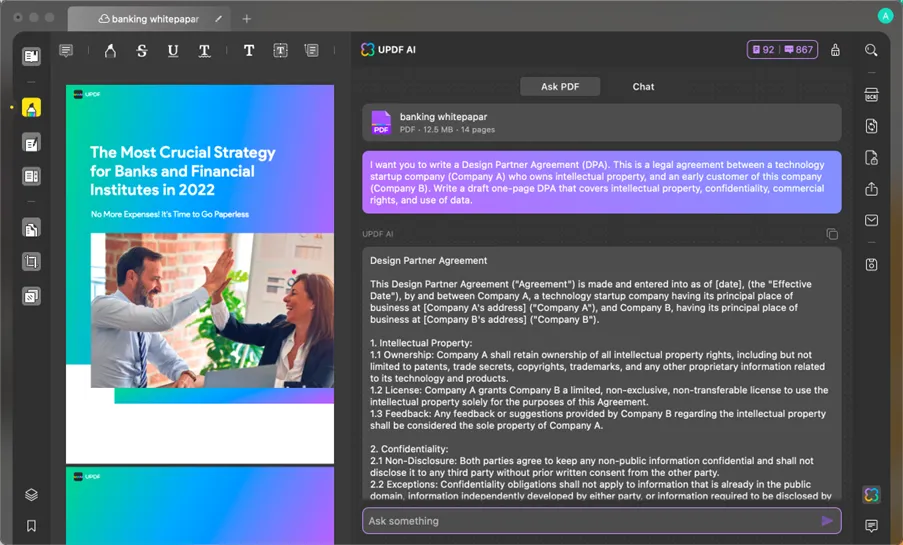
Final Words
If you've read this article carefully, your knowledge about artificial intelligence in data analysis must've increased significantly. All the analyzers mentioned above are good enough to provide businesses with in-depth data analysis solutions.
However, if you're looking for a data analysis tool with the best user interface and multi-dimensional features to handle your data, UPDF should be on top of your list. Download UPDF now to never allow any human limitations to restrict your data analysis operation.
Windows • macOS • iOS • Android 100% secure
 UPDF
UPDF
 UPDF for Windows
UPDF for Windows UPDF for Mac
UPDF for Mac UPDF for iPhone/iPad
UPDF for iPhone/iPad UPDF for Android
UPDF for Android UPDF AI Online
UPDF AI Online UPDF Sign
UPDF Sign Edit PDF
Edit PDF Annotate PDF
Annotate PDF Create PDF
Create PDF PDF Form
PDF Form Edit links
Edit links Convert PDF
Convert PDF OCR
OCR PDF to Word
PDF to Word PDF to Image
PDF to Image PDF to Excel
PDF to Excel Organize PDF
Organize PDF Merge PDF
Merge PDF Split PDF
Split PDF Crop PDF
Crop PDF Rotate PDF
Rotate PDF Protect PDF
Protect PDF Sign PDF
Sign PDF Redact PDF
Redact PDF Sanitize PDF
Sanitize PDF Remove Security
Remove Security Read PDF
Read PDF UPDF Cloud
UPDF Cloud Compress PDF
Compress PDF Print PDF
Print PDF Batch Process
Batch Process About UPDF AI
About UPDF AI UPDF AI Solutions
UPDF AI Solutions AI User Guide
AI User Guide FAQ about UPDF AI
FAQ about UPDF AI Summarize PDF
Summarize PDF Translate PDF
Translate PDF Chat with PDF
Chat with PDF Chat with AI
Chat with AI Chat with image
Chat with image PDF to Mind Map
PDF to Mind Map Explain PDF
Explain PDF Scholar Research
Scholar Research Paper Search
Paper Search AI Proofreader
AI Proofreader AI Writer
AI Writer AI Homework Helper
AI Homework Helper AI Quiz Generator
AI Quiz Generator AI Math Solver
AI Math Solver PDF to Word
PDF to Word PDF to Excel
PDF to Excel PDF to PowerPoint
PDF to PowerPoint User Guide
User Guide UPDF Tricks
UPDF Tricks FAQs
FAQs UPDF Reviews
UPDF Reviews Download Center
Download Center Blog
Blog Newsroom
Newsroom Tech Spec
Tech Spec Updates
Updates UPDF vs. Adobe Acrobat
UPDF vs. Adobe Acrobat UPDF vs. Foxit
UPDF vs. Foxit UPDF vs. PDF Expert
UPDF vs. PDF Expert





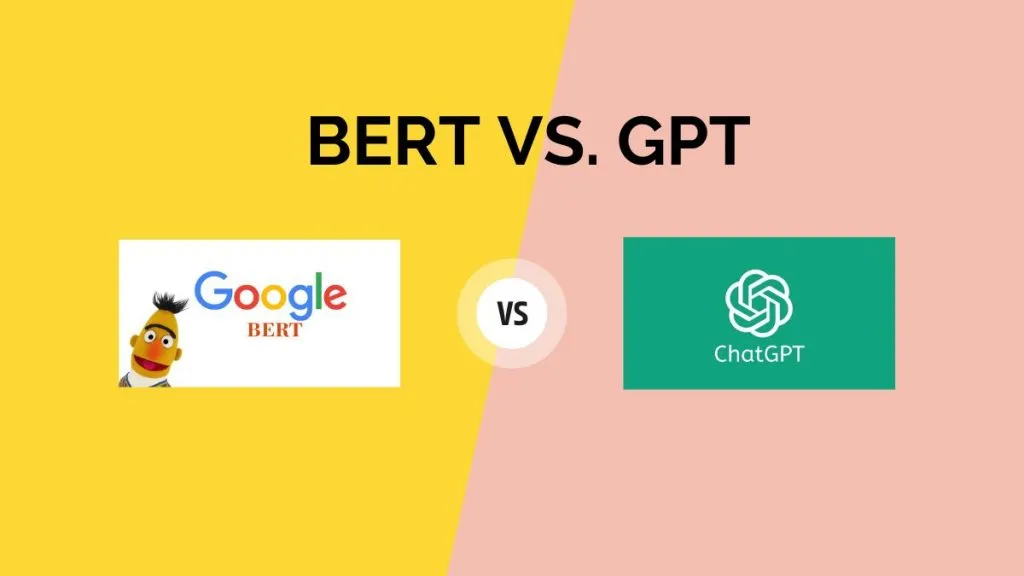


 Enid Brown
Enid Brown 
 Enola Miller
Enola Miller 
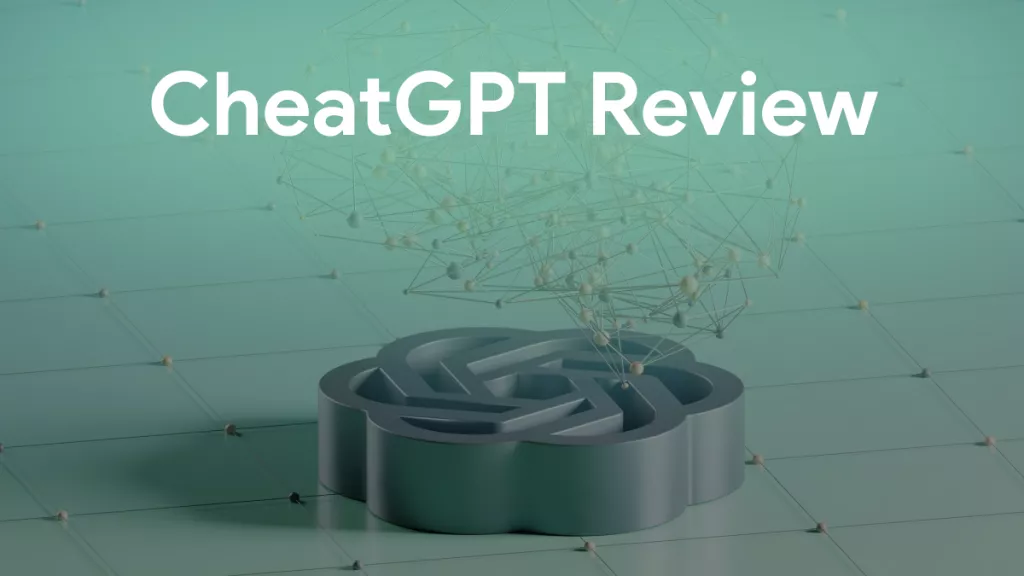
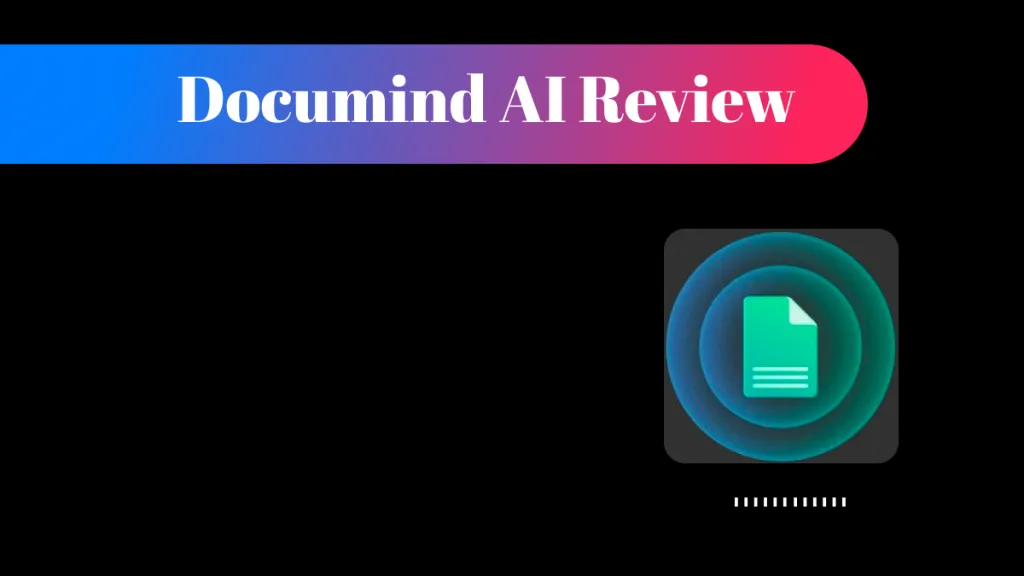
 Enola Davis
Enola Davis