Analyze PDF with ChatGPT or AI can help you get the information you need instantly. For instance, if you want to find the answer to one question from the PDF, you can get it in seconds using the PDF analyzer. However, it will take several minutes to several hours if you read it through on your own to get the result.
However, which PDF analysis is the best, and how to choose? You can pick up the one you need from the list of 6 best PDF analyzers with customer rating and comparison.
Part 1. No 1. AI-powered PDF Analyzer for Desktops and Mobiles
UPDF AI has established itself as the number one PDF analyzer in the market. With its ChatGPT-integrated language model, this tool can handle all the complex terminologies present in your PDF document. Additionally, UPDF also serves you as a PDF praser, which will help you to extract data from your PDFs by asking questions about the content you need. You can download UPDF via the below button to test all features on your own.
Windows • macOS • iOS • Android 100% secure
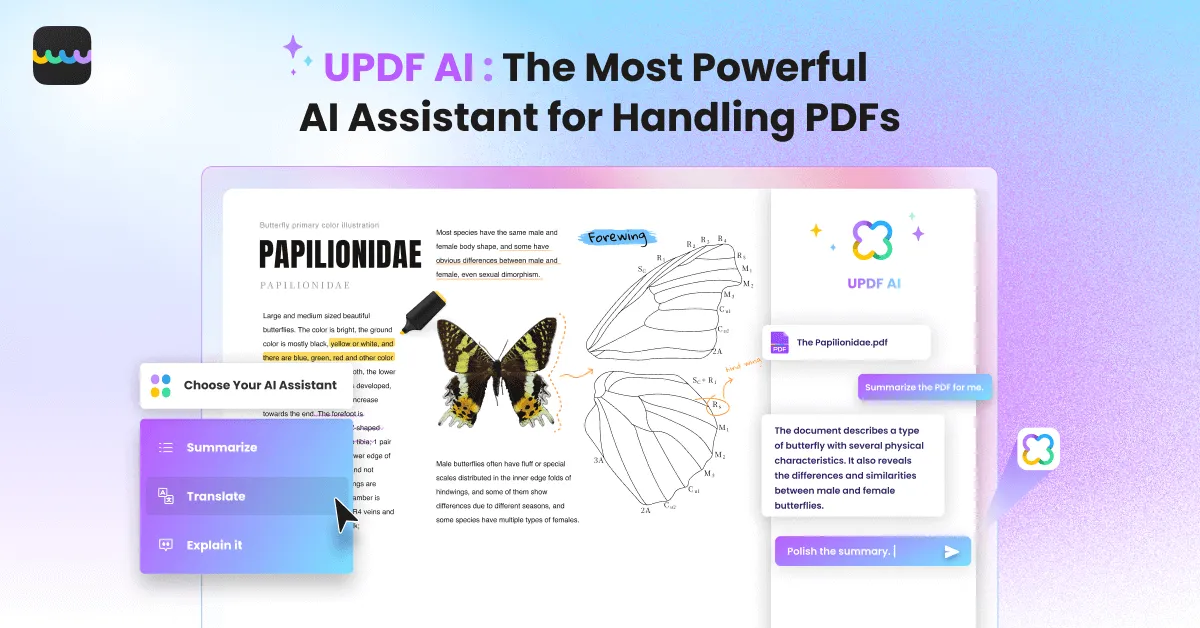
- 2 AI Analyzing Modes: Moreover, it has two modes, including "Chat" and "Ask PDF," allowing you to inquire about any comprehension issues with PDF content. In Ask PDF mode, UPDF AI can help you analyze the whole PDF and get the information you need. In Chat mode, you can copy the contents from PDF and ask UPDF AI to extract the information.
- Write and Proofread: In addition to these modes, users can utilize UPDF AI to write human-like content and proofread already-written text to eliminate any grammar mistakes. To analyze your PDF documents, all you need to do is select the text that you're unable to understand and prompt this tool to summarize, explain, and translate the PDF content.
- Term Explanation: With the "Ask PDF" feature, you can request an explanation of any technical terminology present in the PDF. Whether you're a student, a finance professional, or a content writer, UPDF AI can do a perfect job for you analyzing your PDF notes, financial reports, or articles.
- Summarize PDF Content: UPDF condenses the entire PDF and provides users with a quick overview of the content. Plus, you can get the summaries of chosen pages or the parts of PDF for focused insights with a precise prompt.
- Translate Documents: You can convert the entire document into a language that is understandable to you by utilizing the translating AI capabilities. There are a number of languages within the tool for translation to reach a global audience.
Pricing Plans
| UPDF AI Plan | Price |
| Quarterly | $29.00 |
| Yearly | $79.00 |
Customer Rating: 4.94/5
Here is an introduction video of UPDF AI to help you have a better understanding of this tool.
UPDF AI is not only limited to PDF analysis but also allows a diverse range of other PDF editing features to provide customers with an all-in-one PDF editor. Let's analyze some of the other prominent features of this PDF analyzer to get a better know-how of its functionality.
- OCR Conversion: Users can use this feature to recognize and edit data from scanned documents or images. Additionally, this PDF file analyzer can extract text from within images and tables present in scanned PDF documents.
- Convert PDF: UPDF gives you the opportunity to convert PDF documents to any file format without any hassle. Users can convert their files to any Office file format, HTML, TXT, and even image formats.
- Edit PDF: You can also edit the text, images, and even PDF backgrounds with the help of this PDF analysis tool. Moreover, users can also add links, text boxes, and images to files to personalize them in a preferred way. Moreover, they can also remove extra or unnecessary content with this PDF editor.
- Annotate PDF: This feature plays an important role in the domination of UPDF in the PDF market. With a diverse range of markup tools available for users, it can help users to personalize and analyze the documents in whatever way they want. All-in-all, this tool has won recognition as a go-to PDF annotator for analyzing PDFs.
Keeping in view the utility of this PDF analyzer, we highly recommend you download UPDF now and add it to your workflow for better time management.
Windows • macOS • iOS • Android 100% secure
Part 2. 5 Best PDF Analyzers Online
If you're looking for some online tools to analyze PDFs without downloading any third-party software, we've compiled a list of 5 best PDF analyzers online to put an end to your search. In this section, you'll get a detailed overview of the PDF analysis features of these tools, along with their pricing and customer ratings for better decision-making.
1. Docalysis
Docalysis is a perfect online PDF analyzer to get AI-powered answers related to your PDF documents. This AI-integrated tool will provide the solution to your queries within seconds to save valuable time while revising the PDF content. Moreover, users can give any prompt to this tool to enhance their understanding of their PDF files.
In addition to simple summarization prompts, this tool can handle complex prompts to allow you to translate and even explain content in your PDFs. Users just need to copy-paste the text from the PDF and write the required prompt to carry out PDF analysis.
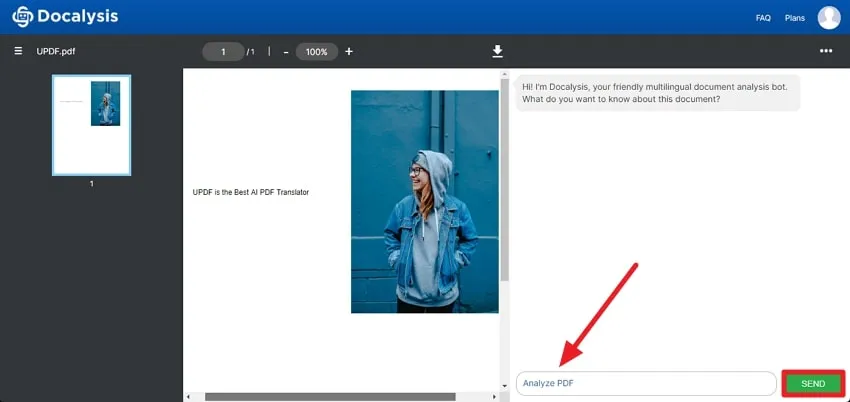
Pricing Plans
| Plan | Price |
| Plus | $14 per month |
| Ultimate | $35 per month |
Customer Rating: 4.6/5
2. PDF.ai
PDF.ai can be your perfect online companio n to analyze any PDF document, whether it's a legal agreement or financial report. This PDF analyzer allows you to get an instant summary of the whole document with a single command. You just have to write the prompt or question in the text box and then wait for this brilliant tool to perform its magic after analyzing the content in the PDF.
Furthermore, you can also highlight a part of the content to apply the "Summarize" or "Explain Text" prompts with one click. In addition to that, it also allows you to add new prompts in the library and access them anytime you want.
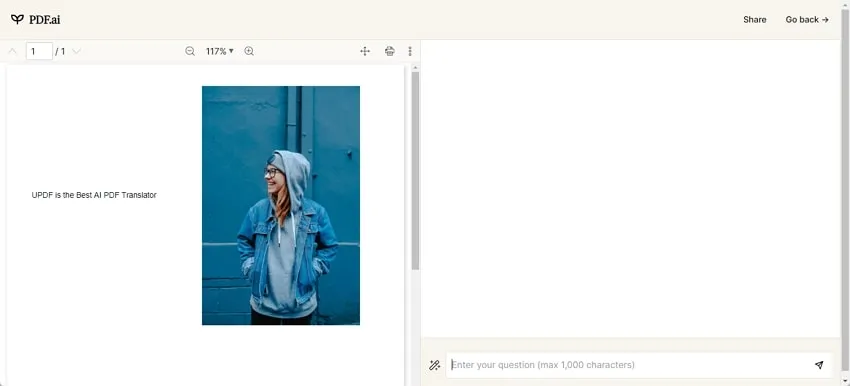
Pricing Plans
| Plan | Price |
| Monthly | $15 |
| Yearly | $120 |
Customer Rating: 4.5/5
3. Klavier (Reeder)
Klavier, now named Copula AI, provides accurate answers to your PDF-related problems with the help of a trained language model. You can write any question in the text box that appears after you upload the PDF document on its server. However, you cannot see the uploaded document on the screen, so you cannot select or highlight a part of the content to apply specific prompts.
In addition to asking questions, you can ask this PDF analyzer to summarize or translate the whole document, and it will surely do so. Moreover, it answers your queries after carefully reading the content of the document.
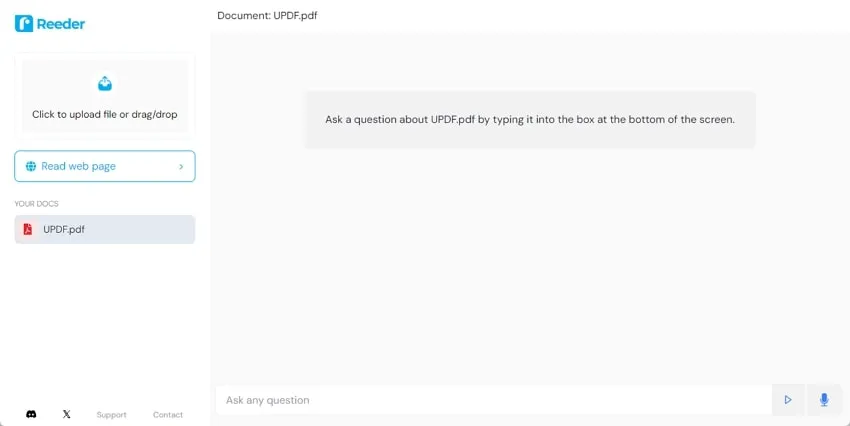
Pricing: Free-to-use
Customer Rating: 4.2/5
4. ChatPDF
ChatPDF is another online PDF assistant that performs PDF analysis in the same way that ChatGPT analyzes and processes the content. It is equally beneficial for students, researchers, and professionals with its ability to analyze the content written in any language used worldwide. Moreover, this PDF analyzer online provides the reference to the page in PDF from which it obtains the answer to your query.
In addition to that, users can even share, export, or rename the chat to save it for future revision. It even gives you sample questions that can help in boosting your understanding of the PDF. Furthermore, you can copy-paste any segment from the uploaded PDF and write the required prompt to get the desired answers.
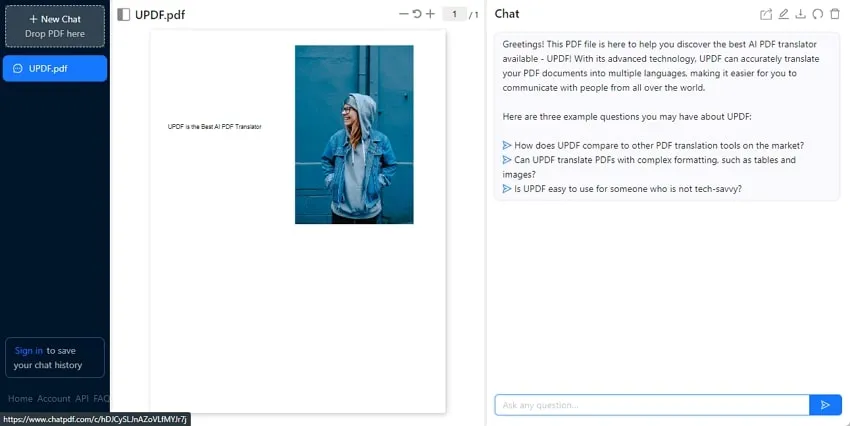
Pricing Plans
| Plan | Price |
| Plus | $5/month |
Customer Rating: 4.6/5
5. ChatDOC
ChatDOC is an online PDF analysis tool that provides diverse options to the users for revising the PDF content in the best possible way. It automatically gives you an abstract after uploading the file to let you know about all the important topics in the PDF. Moreover, you can also choose the output language for the answers to your PDF-related queries.
Additionally, this PDF analyzer online recommends specific prompts when you select the content in your PDF. Users can also export the chat to share what they have understood with this analysis tool. The best thing about this tool is that it even lets the user analyze the scanned PDFs with the OCR feature.
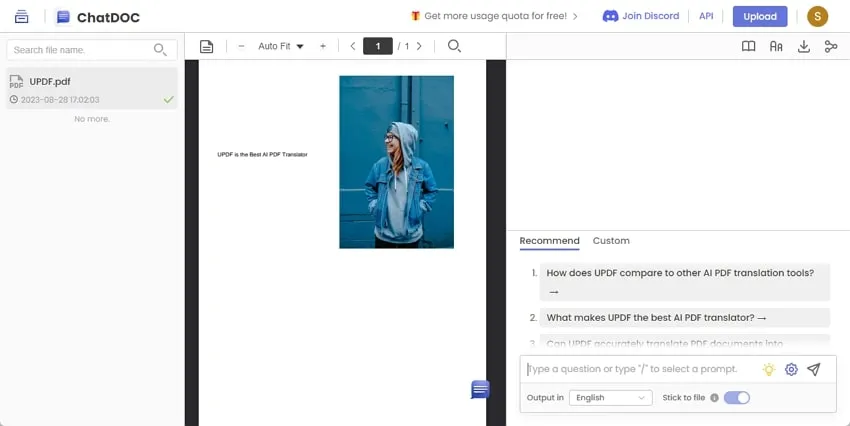
Pricing Plans
| Plan | Price |
| Pro | $5.99/month |
Customer Rating: 4.75/5
Part 3. Which One Is a Better PDF File Analyzer
Everything discussed in this article must have helped you make a decision about the preferred PDF analysis tool. If you still have doubts related to any particular feature of any of these tools, go through this detailed comparison table to remove any barrier in your decision-making process.
| Metrics | UPDF AI | Docalysis | PDF.ai | Klavier | ChatPDF | ChatDOC |
| Analyze PDF | ||||||
| Analyze Scanned PDF | ||||||
| Summarize PDF | ||||||
| Explain PDF | ||||||
| Translate Content | ||||||
| Translate Full PDF | ||||||
| Chat | ||||||
| Cost-Effective | ||||||
| Customer Rating | 4.95 | 4.6 | 4.5 | 4.2 | 4.6 | 4.8 |
| Platform Support | Windows, macOS, iOS, Android | Online | Online | Online | Online | Online |
As we can conclude from this table, UPDF AI is a clear winner with the best customer ratings and affordable pricing range. Users can utilize this multi-featured PDF analyzer to have the best comprehension of the content present in your PDF. With its ability to analyze scanned PDFs and images, UPDF AI surely has the upper hand on these basic PDF analyzers online. If UPDF AI is what you need, you can upgrade to Pro via its pricing page.
Final Words
All these PDF analyzers available offline and online have made the revision and understanding of PDF content easy for students and professionals alike. You can utilize any of these analysis tools to solve specific problems related to PDF. Every single one of them is good enough to perform basic tasks.
However, as a fan-favorite PDF analyzer, UPDF with UPDF AI provides you with the best features to better comprehend the text in your PDFs. Download UPDF with AI now to make your revisions easy while studying or analyzing work documents.
Windows • macOS • iOS • Android 100% secure
 UPDF
UPDF UPDF for Windows
UPDF for Windows UPDF for Mac
UPDF for Mac UPDF for iPhone/iPad
UPDF for iPhone/iPad UPDF for Android
UPDF for Android UPDF AI Online
UPDF AI Online UPDF Sign
UPDF Sign Read PDF
Read PDF Annotate PDF
Annotate PDF Edit PDF
Edit PDF Convert PDF
Convert PDF Create PDF
Create PDF Compress PDF
Compress PDF Organize PDF
Organize PDF Merge PDF
Merge PDF Split PDF
Split PDF Crop PDF
Crop PDF Delete PDF pages
Delete PDF pages Rotate PDF
Rotate PDF Sign PDF
Sign PDF PDF Form
PDF Form Compare PDFs
Compare PDFs Protect PDF
Protect PDF Print PDF
Print PDF Batch Process
Batch Process OCR
OCR UPDF Cloud
UPDF Cloud About UPDF AI
About UPDF AI UPDF AI Solutions
UPDF AI Solutions FAQ about UPDF AI
FAQ about UPDF AI Summarize PDF
Summarize PDF Translate PDF
Translate PDF Explain PDF
Explain PDF Chat with PDF
Chat with PDF Chat with image
Chat with image PDF to Mind Map
PDF to Mind Map Chat with AI
Chat with AI User Guide
User Guide Tech Spec
Tech Spec Updates
Updates FAQs
FAQs UPDF Tricks
UPDF Tricks Blog
Blog Newsroom
Newsroom UPDF Reviews
UPDF Reviews Download Center
Download Center Contact Us
Contact Us

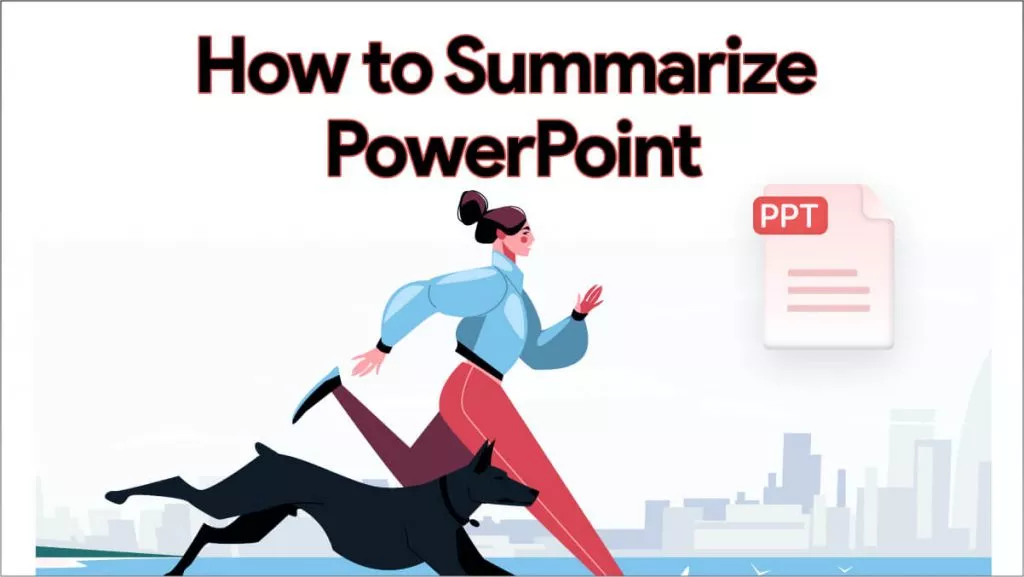



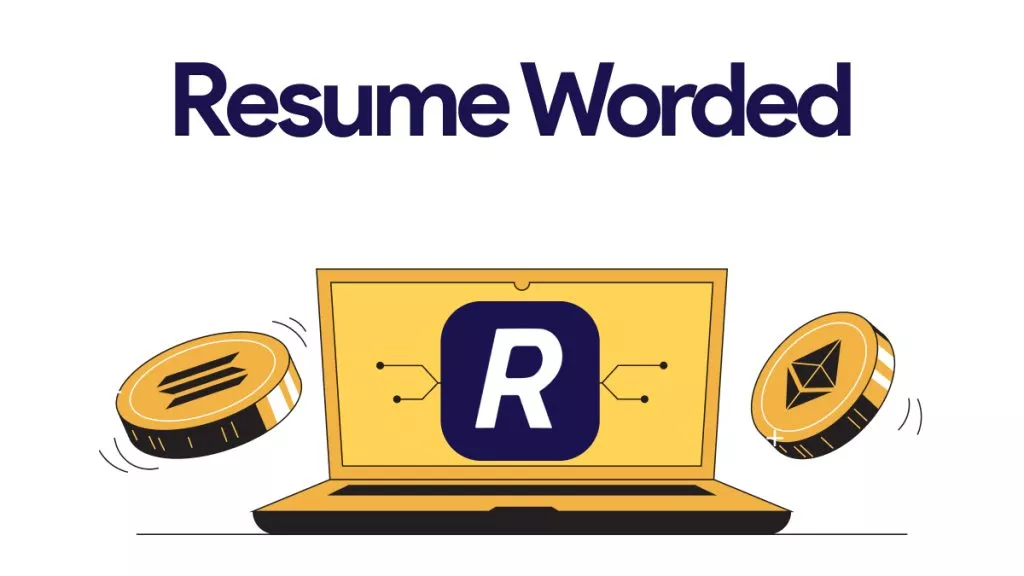

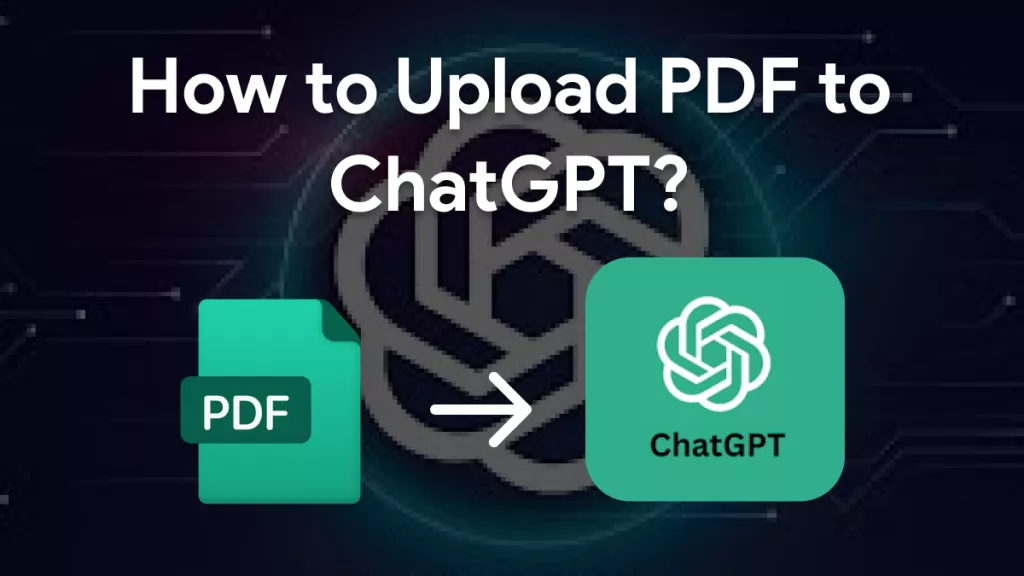

 Cathy Brown
Cathy Brown 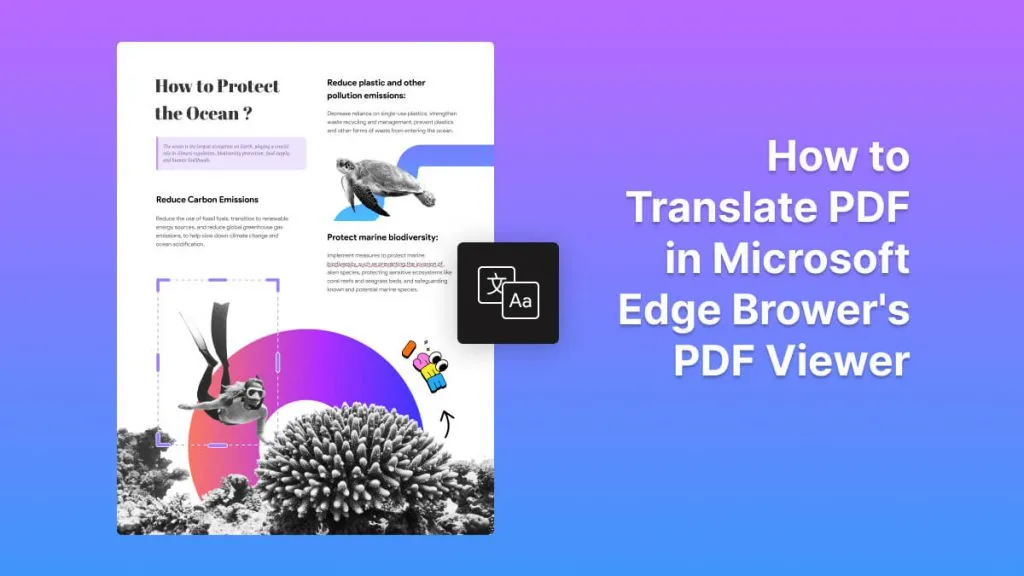

 Rachel Bontu
Rachel Bontu 

