In a world, where information comes in at all speeds and directions, the need for effective note-taking is essential. And the ability to access the information seamlessly across all platforms is critical.
In the ever-evolving landscape of technology, note-taking apps serve as invaluable tools to record and organize all sorts of data. They offer a seamless way of managing our work across all devices.
This article will delve into the details of the 10 best cross-platform note-taking apps that cater to your PDF needs as well. Smart interface and unique strengths help streamline the workflow. Let's delve deeper!
Part 1. Top 10 Multi-Platform Notes Apps
In this comprehensive review, we will dig into the details of these multi-platform note-taking apps. Discover their key features, usability, and performance that aid in effectively managing PDF files anywhere.
1. UPDF - Windows, Mac, iOS, and Android
First on the list is UPDF. The infusion of creativity and technology has shaped the software narrative bringing the best note-taking tools. It is a compact and complete PDF editor, reader, and converter that offers note-taking as an additional feature. The brilliant suite of annotation tools helps you with highlights, underlines, stamps, stickers, and shapes, etc. You can even draw on the PDF freely with the pen! Download and try it for free.
Windows • macOS • iOS • Android 100% secure

Moreover, the addition of AI with UPDF AI has left an indelible mark on the digital landscape. AI allows you to summarize, explain, translate, and even rewrite the entire files. From note-taking to file translation or editing, UPDF will sort everything out in a snap!
Pros:
- Smooth navigation across all platforms.
- Simple, user-friendly interface.
- Wide set of editing and annotation tools.
- OCR to turn handwritten notes to text
- Digital signature feature.
- Seamless PDF conversion from/to different formats, including Word, Excel, PowerPoint, etc.
- Work in collaboration.
- AI-powered software.
Pricing:
- US $69.99: one-time fee-lifetime access.
- US $39.99: annual plan.
Compatibility:
With one single account, you can access all platforms, Windows, Mac, iPhone, and Android.
Ratings:
4.5/5 - as per g2.com
User-Review:
'UPDF is a fast, full-featured PDF editing tool that's particularly easy to use because it's designed with a simple and clear user interface that won't confuse anybody.' - David Snow
Windows • macOS • iOS • Android 100% secure
2. Microsoft OneNote
OneNote is another star on the list that is powered by the tech juggernaut: Microsoft. It offers seamless cross-platform support to manage information across all devices. It can integrate with over 850 applications to manage deadlines. With tags and search capabilities, you can create your notebook and provide access to other colleagues as well.
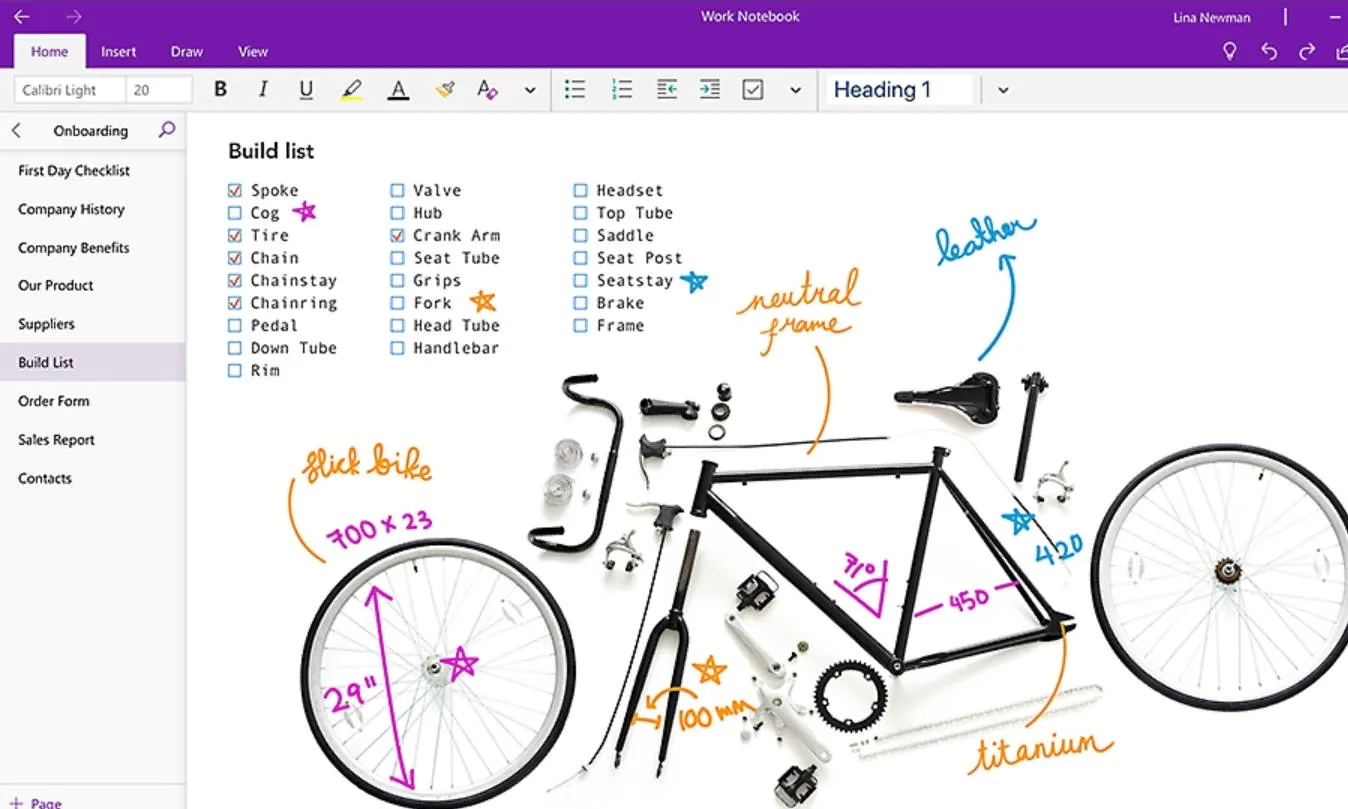
Additionally, using the OCR, OneNote reserves the ability to convert handwritten notes to digital quotes. You can protect files with a password for confidentiality.
Pros:
- Add audio or video recordings.
- Password-protected files.
- Integration with over 850+ apps.
- Cloud integration for access on all devices.
- Collaborate with peers digitally.
Cons:
- Only a note-taking app.
- The software lags a lot.
- Cannot schedule a meeting from Outlook to OneNote.
Pricing:
$69.99/ per user per year
Compatibility:
Supports Windows 7,8, 9,10,11
Available on all Apple devices (Mac and iPhone) with iOS 16.0 or later.
Available for all Android devices.
Ratings:
4.3 /5 - as per Tech Republic
User-Review:
This program is a great knowledge-based product to use for technical instructions and training. I even use it for my yearly Goals and it keeps me on track to set and complete these goals. - Dianne Gannon
3. Google Keep
Google Keep is another frequent note-taking app widely accessible. This is a very basic application yet fulfills the requirement of jotting down information. You can create checklists, and add labels or colors for identification. Moreover, you can keep drawings as notes as well. Google Keep aids users in adding reminders to their notes.
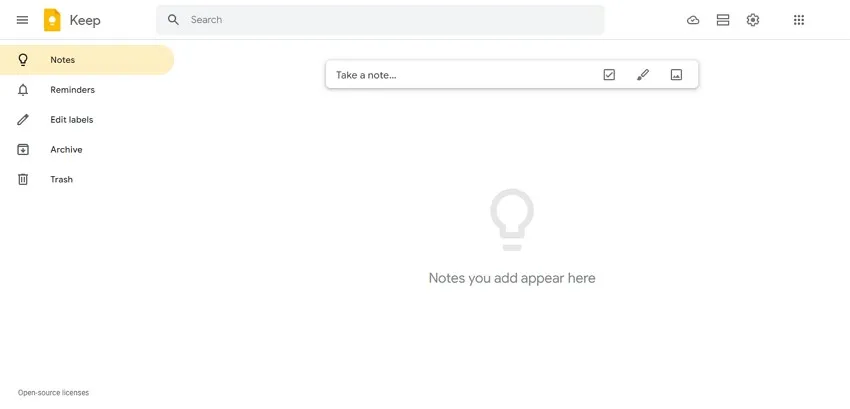
Pros:
- Smooth and simple interface.
- Create, Edit, and organize notes.
- Archive or pin notes.
- Set up reminders for tasks.
- Keep images as notes.
Cons:
- Only basic note-taking features.
Pricing:
Available for free.
Compatibility:
Available across all devices. (Windows, Mac, iPhone, Android)
Ratings:
4.7 /5- as per Get App.com
User-Reviews:
I'm very pleased with my time with Google Keep. It's good for quick, short notes or lengthy reminders. - Eduardo E.
4. Notability
Notability emerges as a strong contender with its simple yet productive interface. The minimalist design allows easy navigation and quick note-taking. It allows users to make notes in all formats, be it images text, or diagrams. You can sync audio or annotate in real time as well. But what sets it apart, is that all notes can be easily shared via emails and links.

Pros:
- Create nested folders to stay organized.
- Search through notes and files.
- Personalize notes with annotation.
- Community Gallery.
- Presentation Mode.
Cons:
- Limited note-taking in the free version.
- iCloud syncing is only available in the premium version.
Pricing:
Free plan available, $14.99 per year- premium plan.
Compatibility:
Only available for Apple devices. (Mac, iPhone, iPad)
Rating:
4.7 /5 - as per the GetApp.com
User-Reviews:
'The ease of use and UX are way better than any other similar tools. The audio recording and its synch with the note-taking is a killer feature and works like a charm.' - Jussi L
5. Good Notes
This is another versatile and effective application that made it to our list for all the right reasons. Good Notes offers organized note-taking with seamless annotation with pen, stickers, or a wide range of available templates. The app is also equipped with OCR for converting scanned files to notes. With third-party app integrations users can customize fonts as well.
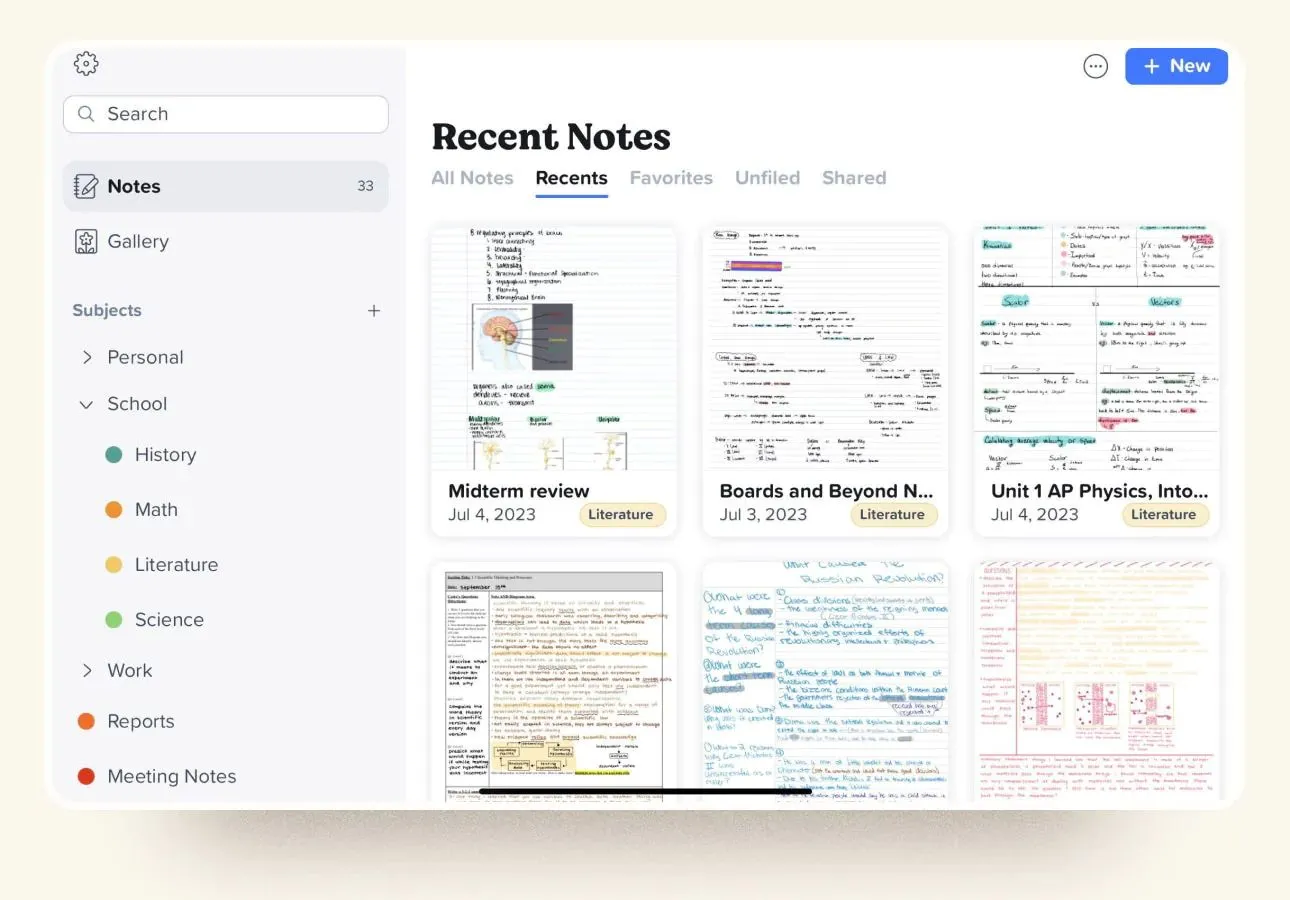
Pros:
- Note sharing via email and links.
- Audio Recording.
- Files synced to iCloud.
- Collaborative Note editing.
- AI-equipped tools.
Cons:
- Limited note-taking in the free version.
Pricing:
Free plan available.
$29.99- one-time fee for the full version.
Compatibility:
Available for all devices. (Windows, Mac, iPhone, iPad, Android)
Rating:
4.8 /5- As per AppStore
User-Review:
'There are some excellent features, like the ability to resize certain portions or screenshot parts of my textbook and add it to my notebook. Also a good app for signing documents.' -Connie C
6. EverNote
EverNote is another popular name among the crowd of note-taking apps. It is a comprehensive tool with robust features that help maximize your productivity. With seamless cross-platform support, it ensures that your information is always accessible. Standout features like AI integration, OCR, and customizable organization offer flexibility.
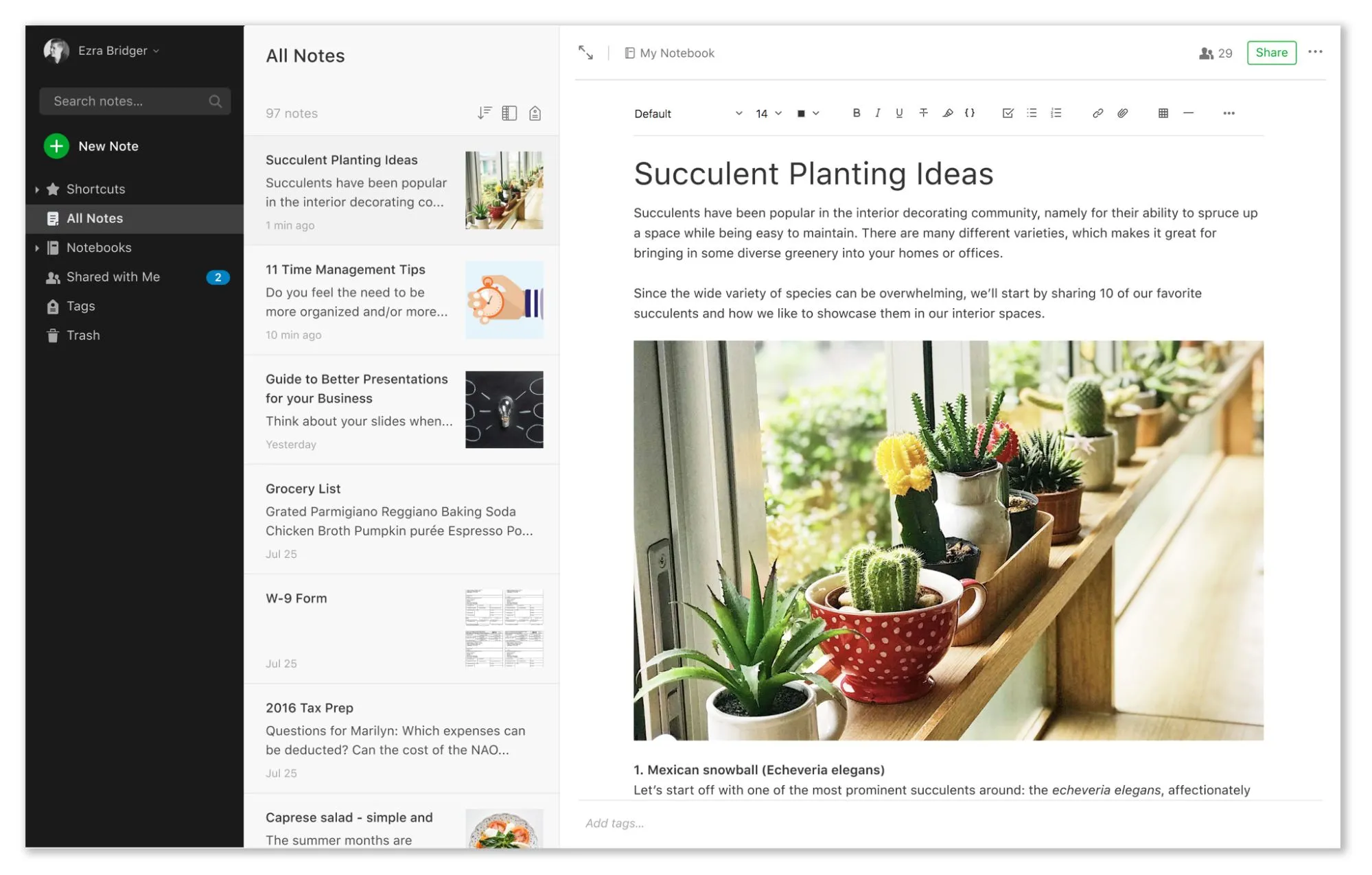
Pros:
- Simple and easily navigable interface.
- Share and save notes via Cloud, email, or links.
- Web clipper and camera.
- AI-enabled search.
Cons:
- Monthly bandwidth limit in the free version.
- Unreliable AI features.
Pricing:
Free plan available.
$129.99 per year for a personal premium plan.
Compatibility:
Supports all devices. (Windows, Linux, Mac, iPhone, iPad, Android)
Rating:
4.4 /5 - as per G2.com
User-Reviews:
'It is a one-stop solution for all your needs in today's fast-moving life for organizing, task management, saving your ideas, etc.' - Shiwangi Goel
7. Notion
If you aim at collaborative note-taking, then Notion just might be the perfect option. The interface might be a little complex but the extensive note organization features make up for it. You can easily publish your notes directly to the web or share via links and emails. With a web clipper, users can directly take texts from the internet and make them a part of their notes. The AI integration lets you search and question the article itself. With reliable results on hand, Notion is a safe bet.
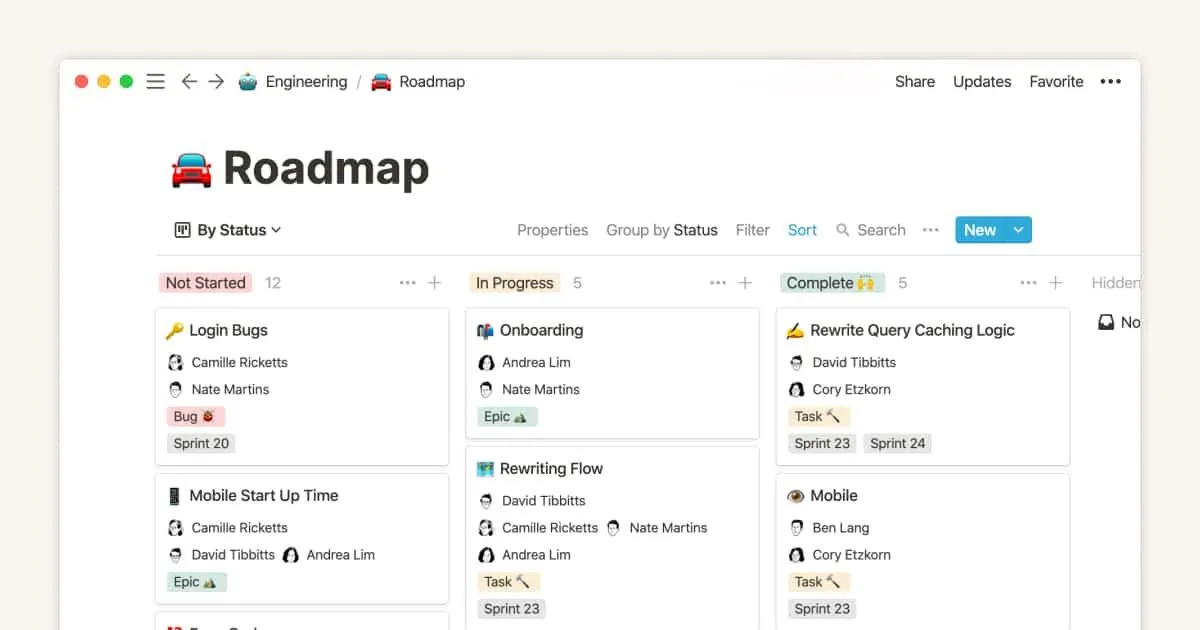
Pros:
- A wide array of customization tools.
- Collaborative note-taking.
- Create databases to check custom views of data.
- AI-powered tools to summarize and analyze data.
Cons:
- Complex interface.
Pricing:
Available as a free plan.
$8/per user/per month, annually to unlock the premium version.
Compatibility:
Supports all working platforms. (Windows, Mac, iPhone, Android)
Rating:
4.7 /5 -as per the G2.com
User Review:
' I used to spend all day proofreading my client's papers, but now, Notion AI does it for me faster and more accurately. Being able to organize all different types of files is the most important feature for me.' - Hannah J.
8. Nimbus Note
Nimbus is a creative portal for creating notes and sharing across multiple media platforms. It is a perfect start for small firms who want collaborative notes and seamless sharing with clients and colleagues. Nimbus offers premium features like digital signatures to protect documents against security breaches. Users can create custom databases to monitor client activity. With Nimbus easily track the workflow and checklists to boost productivity.

Pros:
- Seamless note-taking.
- Digitally sign documents.
- Create custom databases.
- Unparalleled sharing via different mediums.
- A wide array of note annotations.
Cons:
- Slow to sync.
- The interface lags at times.
Pricing:
A free plan for unlimited devices is available.
$9/ per month/user for the premium plan.
Compatibility:
Complete cross-platform support for Windows, Mac, iPhone, and Android.
Rating:
4.6 /5 - as per Getapp.com
User Review:
'I love their CNAME feature and what I will love more is their whitelisting my workspace all under one roof.' - Joseph K.
9. Up Note
Up Note is an open-source note-taking application that offers access across all operating systems. Users can create nested notebooks with organized note creation. With web clipping, seamlessly cut data anywhere from the web. The minimalist interface makes it manageable and accessible to everyone.

Pros:
- Smooth easy interface.
- Backup for notes.
- Create nested notebooks.
- Color syntax for color blocking.
Cons:
- No collaborative workspace.
- Limited note annotations.
Pricing:
A free plan that is accessible across all devices.
$29.99 for Lifetime access to the premium plan.
Compatibility:
Supports all operating systems. (Windows, Mac, iPhone, Android).
Rating:
4 /5 -as per PC Mag.
User Review:
' Speed, efficiency, markdown, PDF annotation, sketching (iPad only), password protected notes, web clipper, expanding headers, focus mode, color syntax for code blocking, themes, backlinking, and so much more.' - CodeMacLife
10. Joplin
Joplin, the final contestant on the list is a comprehensive note-taking app with features to wow. The interface design is minimalist yet very smooth enhancing efficiency. Besides, the application can sync seamlessly with audio, video, and much more. Third-party plug-ins add to the functionality of the app. Additionally, the digitally signed notes add to the security and integrity of the documents shared.

Pros:
- Free open-source note-taking app.
- Web clipping.
- Wide range of customization options.
- Create multiple notebooks for note-taking.
- Syncs with Cloud.
Cons:
- Limited highlighting options.
- No OCR.
Pricing:
The basic plan is offered at 28.69 € /per year
Compatibility:
Supports all platforms. (Windows, Mac, iPhone, Android)
Rating:
4.5/5 as per PC Mag
User Review:
'...if you're looking to get better at a markdown, this is the app to do it. The free sync is fantastic' -Jon Wright
So, this wraps up our list of the top 10 multi-platform note-taking apps. Before concluding the article, let us discuss some other important requisites for note-taking apps.
Why Do You Need A Cross Platform Note-Taking App?
While notes can be jotted down on paper as well, why do you need a cross-platform note-taking app?
1. Accessibility
While note-taking on paper can be easily lost, note-taking apps ensure access to information at all times. They help you align the tasks, ideas, and information. With all the data securely stored in one place, you can easily open your notebooks to gain further insights.
Besides, when one platform is unavailable, task information can be easily retrieved on other devices with cross-platform support.
2. Collaborative Working
When working on tasks collaboratively, it is essential to ensure support for all peers. With different device formats, it might be difficult for seamless information sharing. However, a note-taking app that supports access for all devices can be a secret blessing.
Apps supporting different formats allow multiple users to conveniently connect. Users can share ideas and brainstorm on tasks together.
3. Working Flexibility
Support for different operating systems offers working flexibility. Users can smoothly transition between different devices based on their personal preferences or work requirements. It ensures seamless information access without devices limiting the work process.
Moreover, the wider range of compatibility allows you to reach a broader market with diverse user demographics. This extended flexibility boosts productivity by lengths.
In this era of technology, apps extending support for multiple operating systems are a necessity. It boosts efficiency, and productivity and improves work interaction.
How to Choose the Best Cross-Platform Notes App?
In the age of technology, the market is crowded with applications of all types. But, what exactly should an ideal note-taking app look like?
Here, we have briefly discussed the requisites that you should consider in a note-taking app before making a purchase.
1. Versatility
In every app you see, check out how versatile it is. Apps with a larger window of features offer better functionality and a payback for the price.
2. AI Integration
AI focuses on smart work and saves time while enhancing productivity.
3. Backup and Security
Most apps do not offer data backups. This means a hardware problem can easily lead you to lose data. Check how secure your data is while working with a specific note-taking app.
4. Collaborative Note-Taking
It helps to work with colleagues and friends on tasks in real time. With seamless cross-platform support, data should be accessible to everyone.
Here is a comparison chart for the best cross-platform note-taking apps on our list.
| Features | Compatibility | Price | |
| UPDF | Seamless note creation, editing, and annotation. Conversion to a wide range of formats. OCR Integrated AI integrated. Digital Signatures. Password-protected files. | Windows MacOS iPhone Android | US $69.99- lifetime access US $39.99/year |
| Microsoft OneNote | Virtual whiteboard for note-taking. Password protection AI-integrated personalized suggestions. Merge, compile, or organize notes. Team Wiki | Windows MacOS iPhone (16.0 or later)Android | $69.99/ per user per year |
| Google Keep | Minimalistic interface. Easy to pin, label, or archive notes. Seamless sync across all Google devices. | Windows Mac iPhone Android | Free |
| Notability | Comprehensive note-taking. Collaborative working. Note annotations. AI-powered searches. | Mac iPhone iPad | $14.99 per year- premium plan. |
| Good Note | Audio and image conversion to notes. Effortless sharing via links and emails. AI-integrated searches. iCloud syncing. | Windows Mac iPhone Android | $29.99- lifetime premium plan |
| EverNote | Simple, minimalistic design. Web clipping and image conversion to notes. AI-enabled searches. Collaborative Working. | Windows Linux Mac iPhone iPad Android | $129.99 per year for premium plan |
| Notion | Easy note organization. Extensive collection of annotation. Note customization. Database creation. | Windows Mac iPhone Android | $8/per user/per month |
| Nimbus Note | Create, edit, and organize notes. Annotate notes freely. Easy sharing via links. | Windows Mac iPhone Android | $9/ per month/user |
| UpNote | Fast and minimalistic interface. Color syntax. Password-protected files. | Windows Mac iPhone Android | $29.99 for lifetime access |
| Joplin | Open-source note-taking. Cloud syncing. Multi app integration. Easy organization of notes and files. | Windows Mac iPhone Android | 28.69 € /per year |
Part 5. FAQs about Cross-Platform Note-Taking App
1. What note-taking app is cross-platform?
While all apps on our list extend support for multi-platforms, one that stands out is UPDF. It offers easy accessibility across all devices at the price of one subscription. The syncing speed is good ensuring working flexibility.
2. What is the app that links notes together?
UPDF can seamlessly link different sets of notes together. It offers document management that allows users to open, read, edit, merge, compress, or move notes. With a click, you can compile them and share them for collaborative working.
3. What is better Notability or GoodNotes?
Notability and GoodNotes both make up an excellent choice for cross-platform support. However, while notability is a very expensive option and Good Notes has limitations like no OCR, we recommend better applications like UPDF. It offers a pocket-friendly solution with a wider range of note-taking options.
Conclusion
It's a warp! This article has thoroughly discussed the 10 best cross-platform note-taking apps and everything else that you need to know. With the market flinging with gazillion options, it is essential to know the requisites of an ideal note-taking app.
While all options made to our list because of their competency, we would still recommend one app specifically- UPDF. With the app at a whopping 60% discount, it is your chance to make a bet and try it! The best part, one subscription will offer complete access to 4 devices (2 desktops, 2 phones). Download it now and start making notes.
Windows • macOS • iOS • Android 100% secure
 UPDF
UPDF
 UPDF for Windows
UPDF for Windows UPDF for Mac
UPDF for Mac UPDF for iPhone/iPad
UPDF for iPhone/iPad UPDF for Android
UPDF for Android UPDF AI Online
UPDF AI Online UPDF Sign
UPDF Sign Edit PDF
Edit PDF Annotate PDF
Annotate PDF Create PDF
Create PDF PDF Form
PDF Form Edit links
Edit links Convert PDF
Convert PDF OCR
OCR PDF to Word
PDF to Word PDF to Image
PDF to Image PDF to Excel
PDF to Excel Organize PDF
Organize PDF Merge PDF
Merge PDF Split PDF
Split PDF Crop PDF
Crop PDF Rotate PDF
Rotate PDF Protect PDF
Protect PDF Sign PDF
Sign PDF Redact PDF
Redact PDF Sanitize PDF
Sanitize PDF Remove Security
Remove Security Read PDF
Read PDF UPDF Cloud
UPDF Cloud Compress PDF
Compress PDF Print PDF
Print PDF Batch Process
Batch Process About UPDF AI
About UPDF AI UPDF AI Solutions
UPDF AI Solutions AI User Guide
AI User Guide FAQ about UPDF AI
FAQ about UPDF AI Summarize PDF
Summarize PDF Translate PDF
Translate PDF Chat with PDF
Chat with PDF Chat with AI
Chat with AI Chat with image
Chat with image PDF to Mind Map
PDF to Mind Map Explain PDF
Explain PDF Scholar Research
Scholar Research Paper Search
Paper Search AI Proofreader
AI Proofreader AI Writer
AI Writer AI Homework Helper
AI Homework Helper AI Quiz Generator
AI Quiz Generator AI Math Solver
AI Math Solver PDF to Word
PDF to Word PDF to Excel
PDF to Excel PDF to PowerPoint
PDF to PowerPoint User Guide
User Guide UPDF Tricks
UPDF Tricks FAQs
FAQs UPDF Reviews
UPDF Reviews Download Center
Download Center Blog
Blog Newsroom
Newsroom Tech Spec
Tech Spec Updates
Updates UPDF vs. Adobe Acrobat
UPDF vs. Adobe Acrobat UPDF vs. Foxit
UPDF vs. Foxit UPDF vs. PDF Expert
UPDF vs. PDF Expert




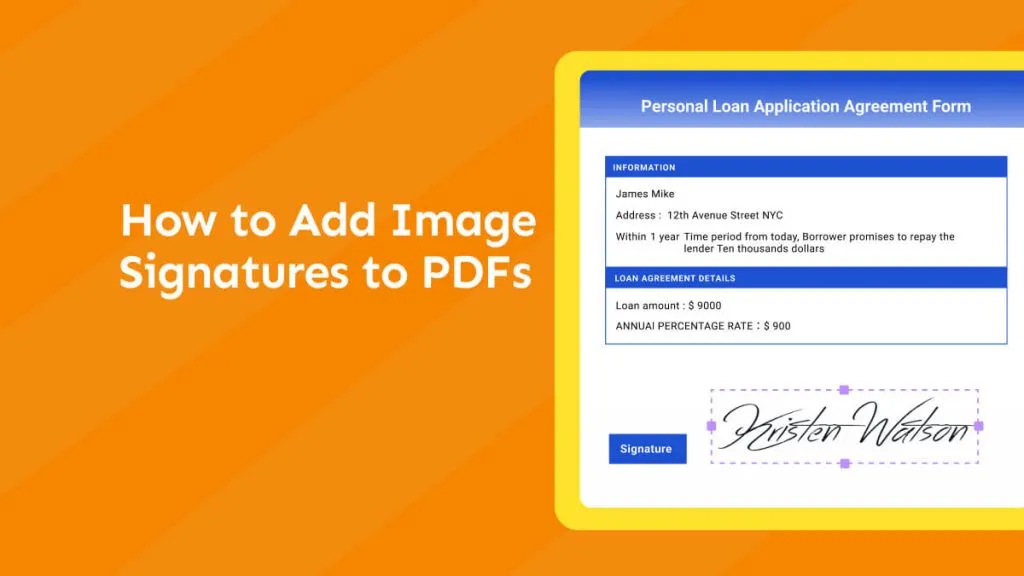
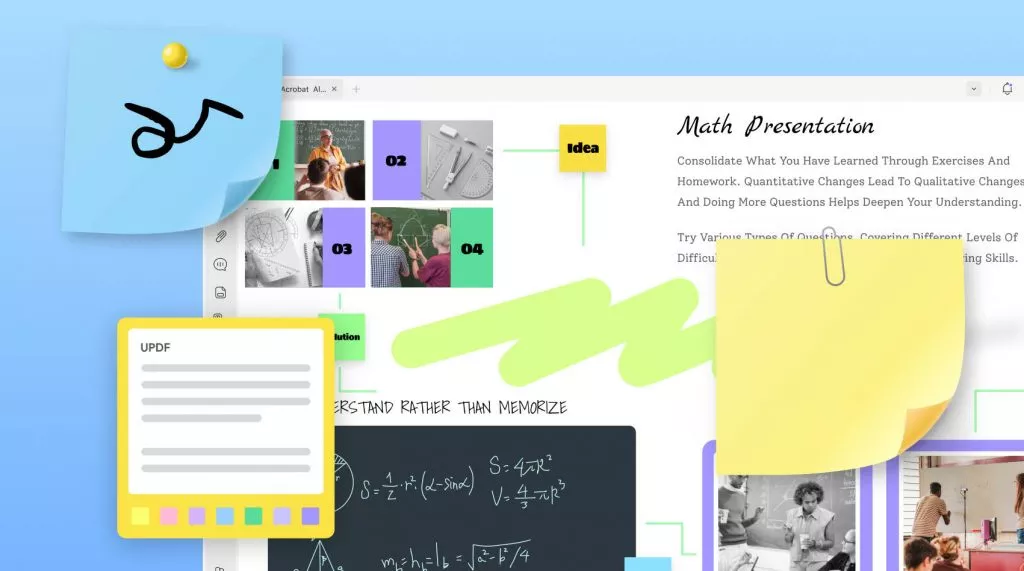
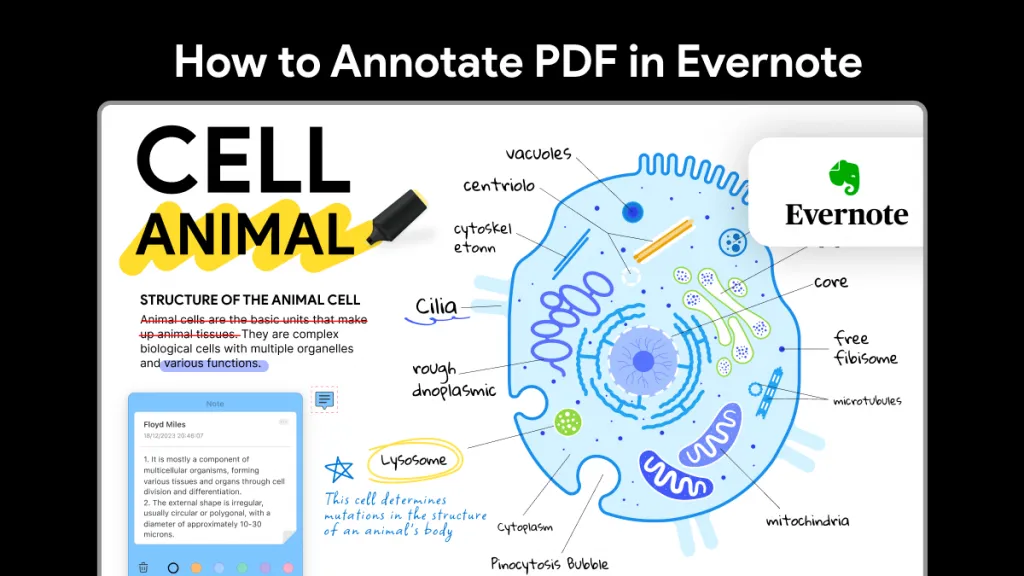


 Lizzy Lozano
Lizzy Lozano 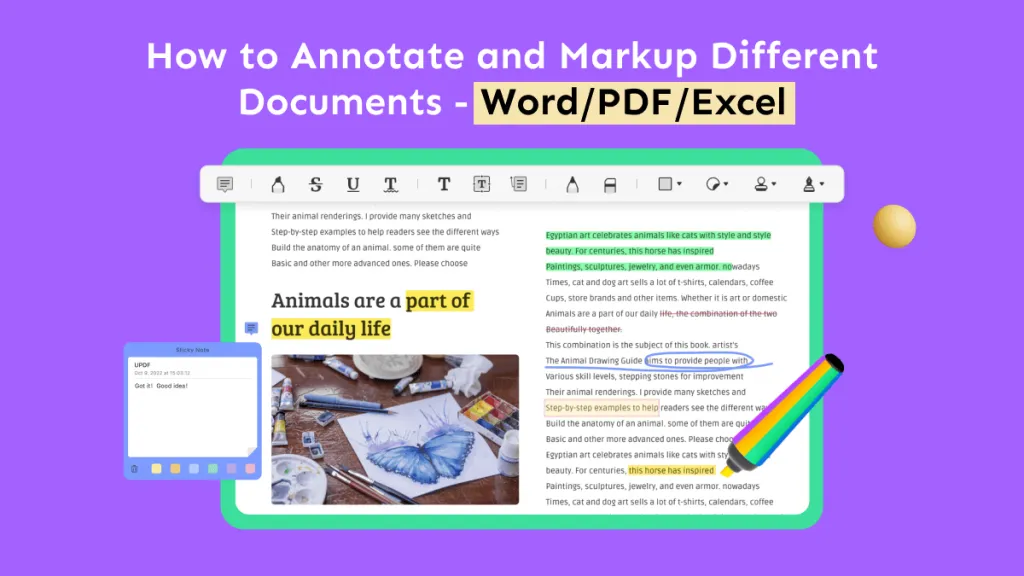
 Engelbert White
Engelbert White 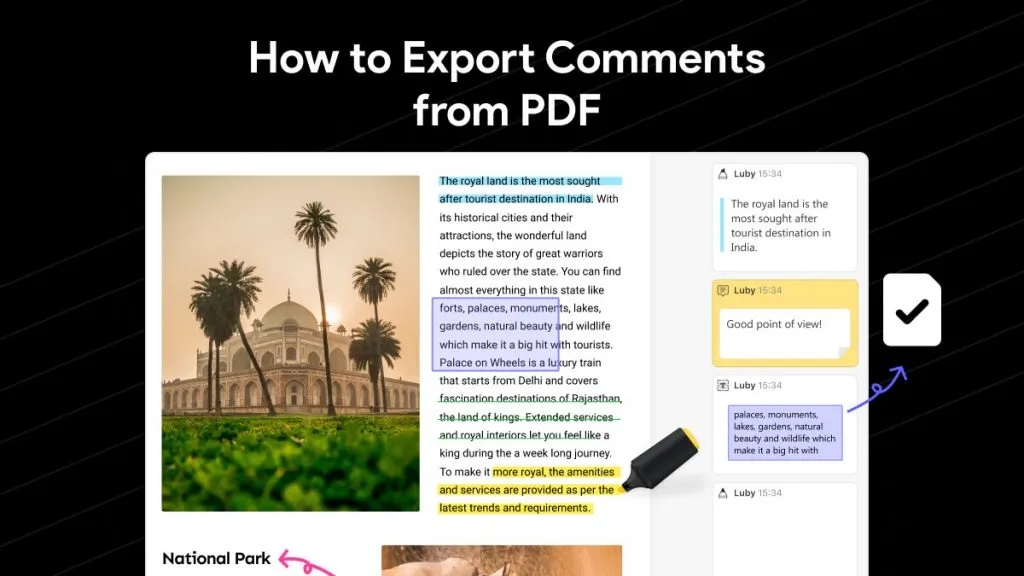
 Enya Moore
Enya Moore 
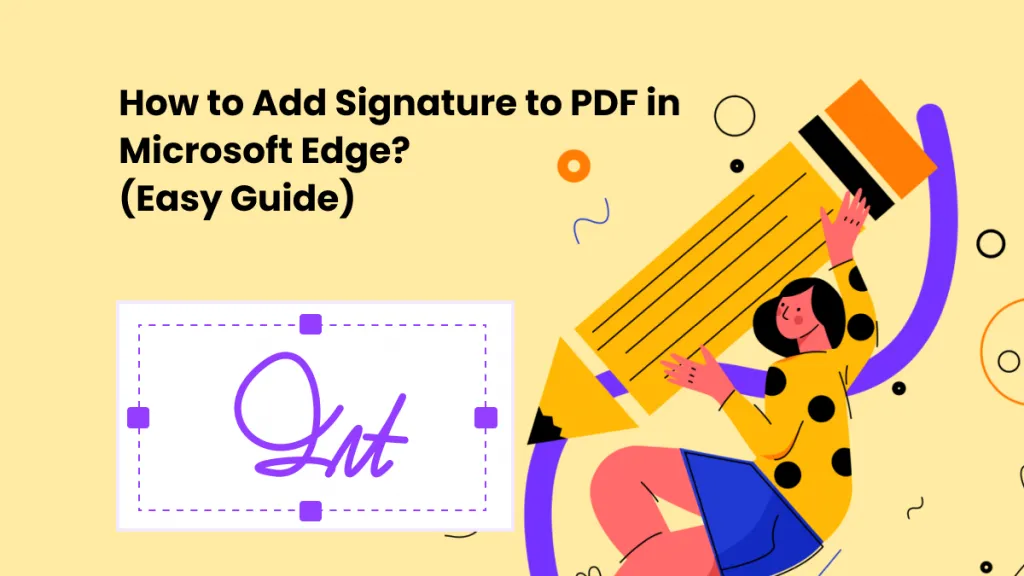
 Enid Brown
Enid Brown 