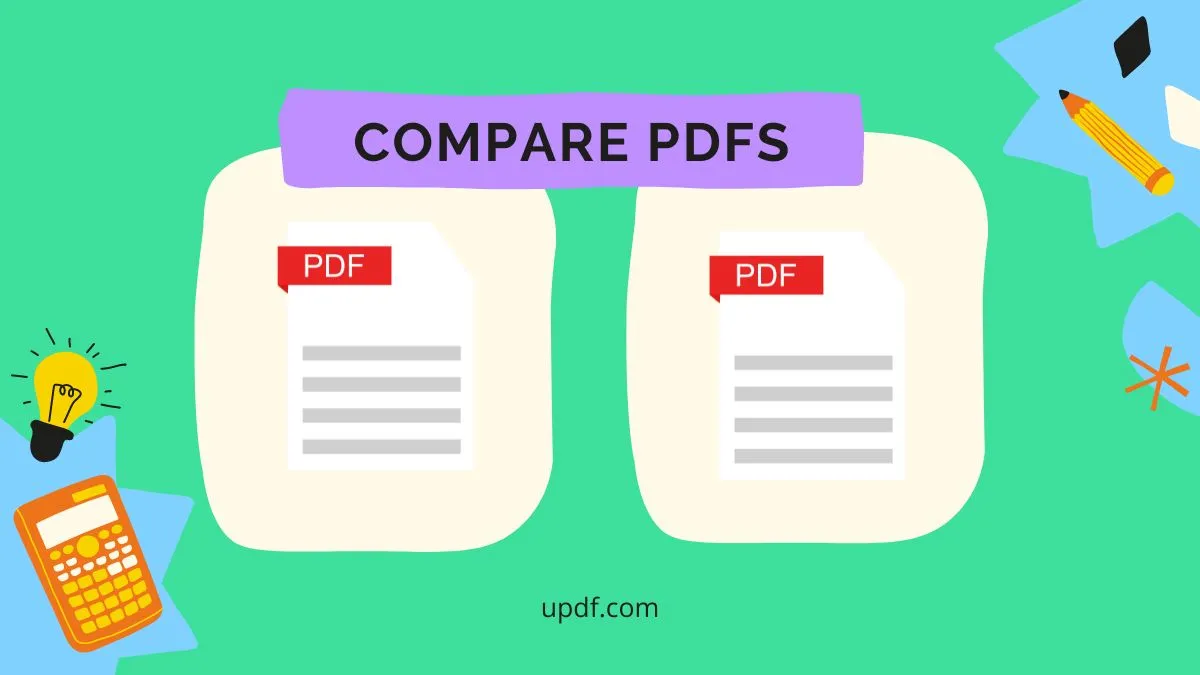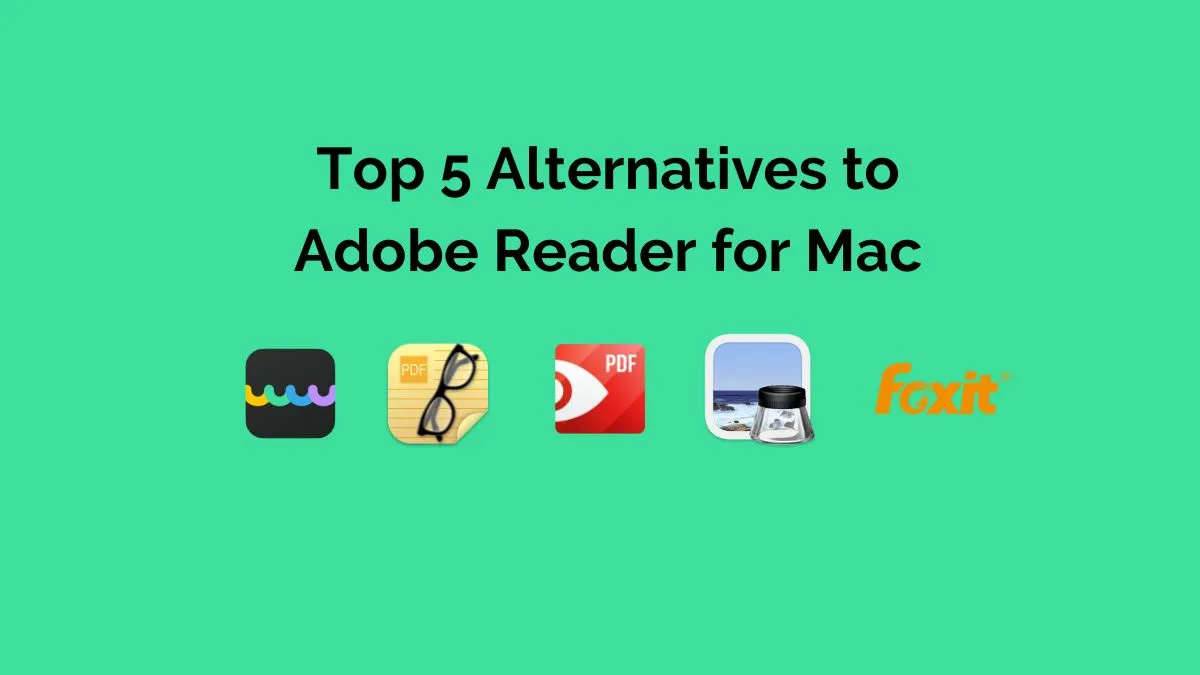It is the era of audiobooks and podcasts, and people are listening to useful content on the go. So, manually reading a PDF document will not only feel outdated but will also be a draining and time-consuming experience, especially if you are used to listening to things instead of reading them. Using a PDF audio reader can solve the problem for you since it will read out loud all the contents of your PDF, so you don't have to read it. This article shares the 5 latest PDF readers for different devices.
Part 1. Is There an App That Will Read PDFs Out Loud? Check Our Top Picks!
Different users use different devices to open and read their PDF documents. So, when looking for PDF voice readers, you must find the software/application that is compatible with the device you use for opening PDFs. Here, we have shortlisted the top 5 options that will work for Windows users, Mac users, Android users, and even iOS users.
1. NO 1. Audio Reader for PDF on Mac and iPhone – UPDF
The best PDF voice reader that you can use on any device is UPDF. It is available for both Mac and iPhone users. UPDF packs several intuitive PDF features, but the start speaking feature is the one we will be focusing on here. When using a PDF voice reader, the most important thing you need is accuracy, and it provides the most accurate conversion of text in PDF to words read aloud. You can download UPDF on your devices today to enjoy all these features with a reliable experience.
Windows • macOS • iOS • Android 100% secure
So, whether you have a document with small sentences like revision notes or want to read the whole chapter in a book, you can use the start speaking feature in UPDF to read that with higher productivity. While it reads your PDF documents aloud for you, you also get to choose between one and two pages displayed on your screen for better viewing. Hence, keeping track of where it is reading from becomes easier.
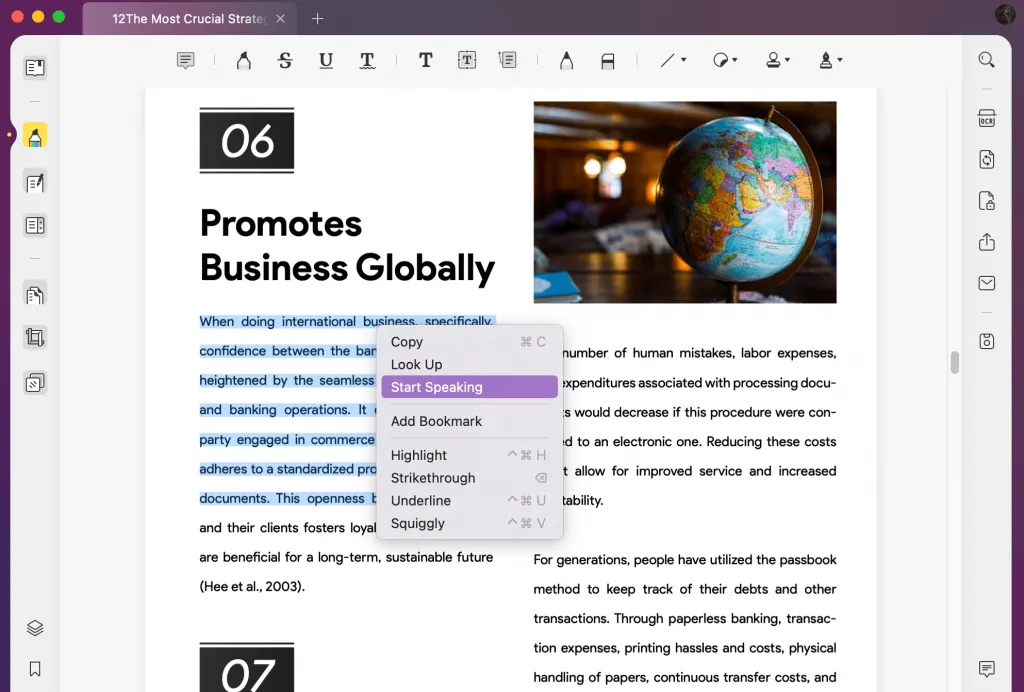
Apart from the PDF voice reading features, UPDF packs a punch with the most accurate OCR tool, options to organize Pages in PDF and PDF editing. In fact, you can convert other documents to PDF with UPDF and use the start speaking feature on them.
Why Recommend UPDF Here?
- PDF voice reader in UPDF is highly precise for a range of languages
- Your PDF voice-reading documents sync across all your devices
- Slideshow for playback and page organization improves productivity
- An AI assistant is built-in, and it helps in translating, explaining, or summarizing content
Platforms Supported:
- Windows
- Android smartphone and tablet
- iPad and iPhone
- Mac
Price:
UPDF Pro individual yearly plan provides a big discount discount and is available for US$39.99 per year. You can click here to check in detail. It is now on the biggest sale of the year.
Video Tutorial on How to Read PDF Aloud on Mac
After reading the detailed steps above, you may want to give UPDF a try - click the button below to get a free trial!
Windows • macOS • iOS • Android 100% secure
2. The Most Professional PDF Audio Reader for Windows- Adobe PDF Audio Reader
Adobe PDF Audio Reader is a professional tool that is widely used to convert text to speech. The built-in technology allows users to listen to their PDF documents without having to read them every time. Text-to-speech is a basic feature because it offers various other specifications. Users can easily control reading speed and skip sections where required. Moreover, it allows one to rewind and pause the speech for a quick understanding of the document.
The PDF voice reader feature is built into the Adobe Acrobat Reader, so you don’t need any additional software. A variety of document formats are supported by the platform, which can easily read out loud, like DOC, PDF, HTML and much more. Thus, all you need to do is upload the document to the platform, select reading speed and start listening to the information. Adobe Reader allows you to customize the read-out-loud process according to your needs and comfort.
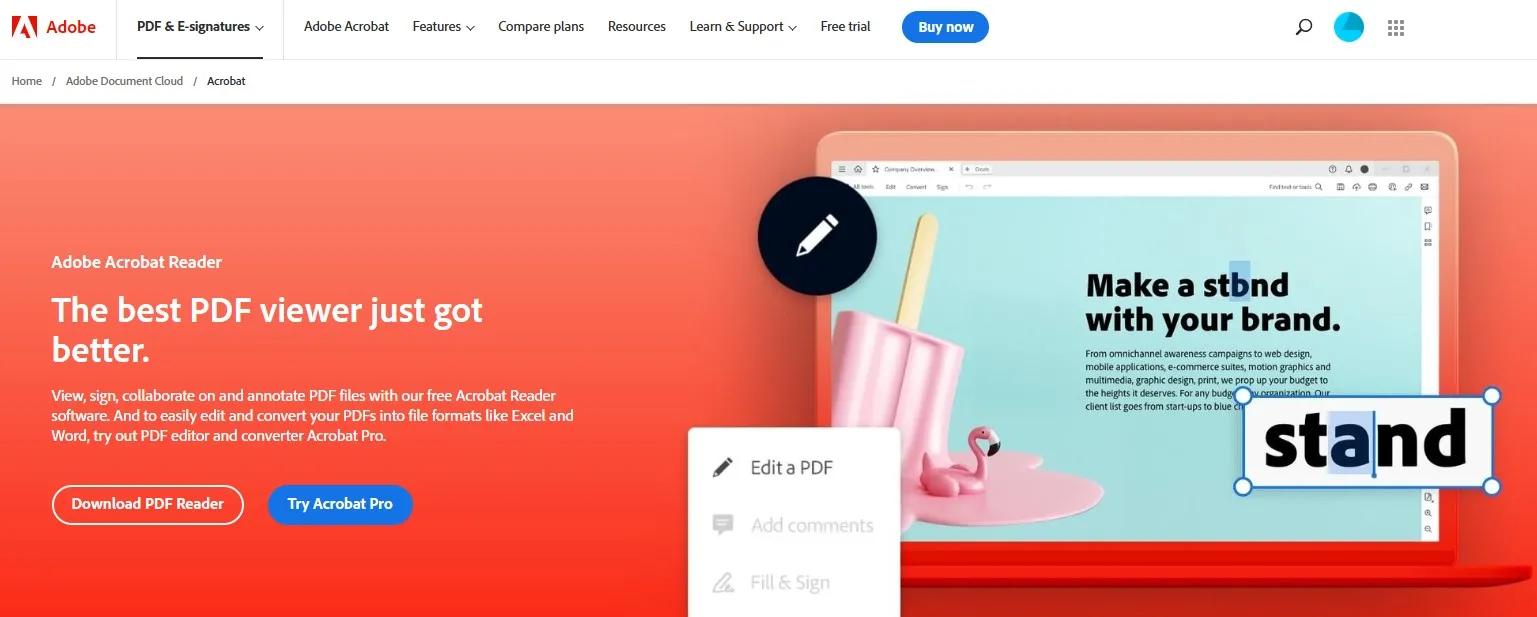
Why Recommend Adobe PDF Audio Reader Here?
- Synchronizes your PDF voice reading work across all devices with the same account
- Users have control over how the content is read and which sections must be skipped
- PDF voice reader works for PDF, Text documents, HTML, and more.
- Reliable tool with reliable performance from offline and online apps
Platforms Supported:
- Windows
- Android smartphone and tablet
- iPad and iPhone
- Mac
Price:
Adobe Acrobat Reader is completely free. If you need the pro version with other PDF related features like editing, converting, OCR, etc, you need to pay US$19.99/month.
3. The Best Audio PDF Reader Online – TTSReader
TTSReader is a web app that works on every browser and device. We can use it for reading eBooks, PDF documents and even web pages.
With TTSReader, users can upload their files and start PDF voice reading on them. However, if you want to get a voice reading experience with offline usage, you can download the MP3 audio file for your document as well.
TTSReader allows some customization for voice reading, including different languages, accents, male or female voices, etc. If you frequently use Google Chrome browser and Drive for reading PDF documents online, you can use the Chrome extension for direct integration and easier experience.
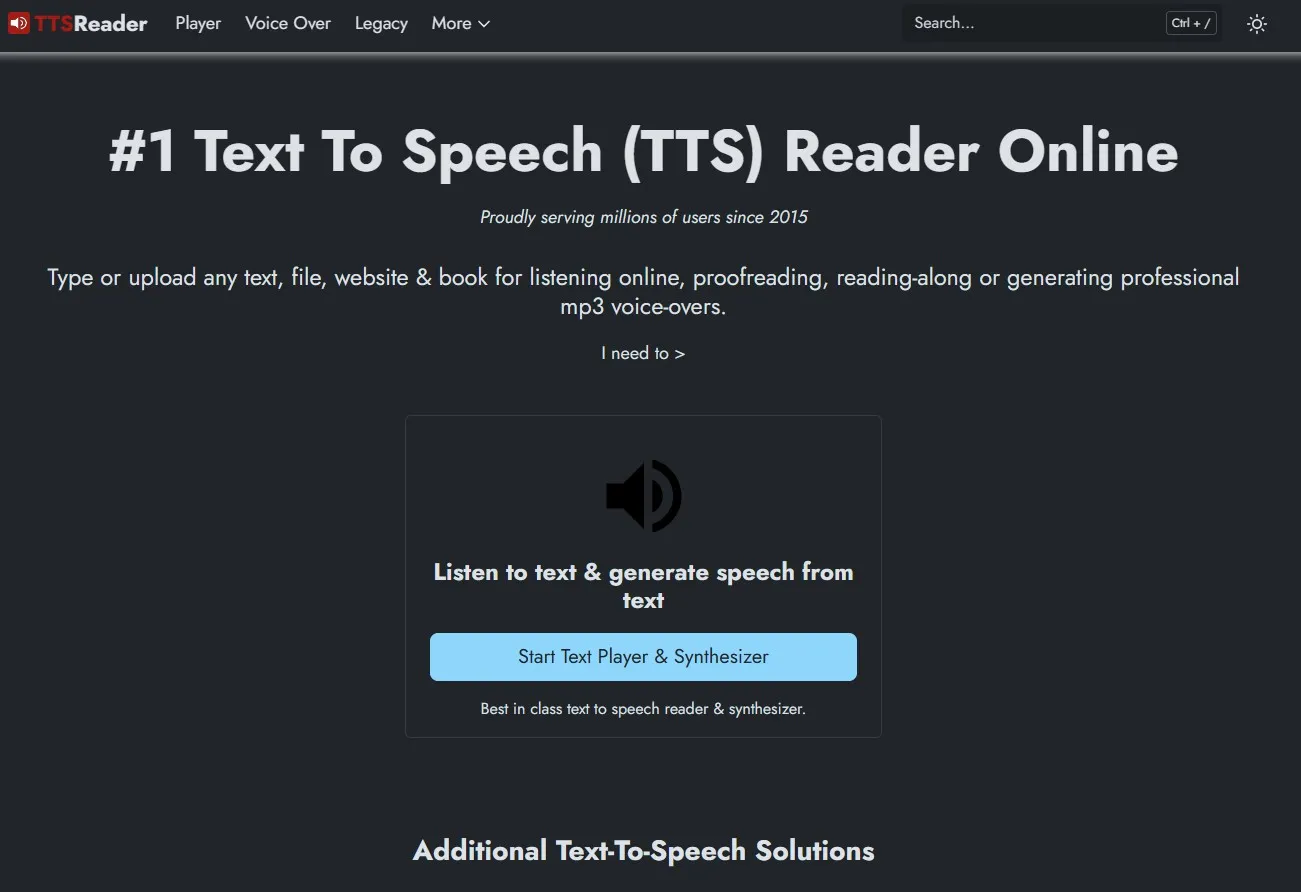
Why Recommend TTSReader Here?
- It can read lengthy PDF documents without any maximum page or word count cap.
- Keep track of where you left PDF voice reading for a better experience
- Read out PDF aloud and convert the contents to other content forms.
Platforms Supported:
It is an online application, so it is supported by every device that has a browser with internet connectivity.
Price:
TTSReader is a free PDF audio reader that works online. So, you can use it on any device without any subscription cost.
4. The Best Free PDF Audio Reader for iPhone/iPad - PDF Voice Reader Aloud
PDF Voice Reader Aloud application for iPhones and iPads is the perfect choice if you want to get an audio-book experience from your PDF documents on the go. This application comes with support for lots of documents, while the default language is English-US. PDF voice reading gets better with this application since you can add bookmarks to different sections of the document to keep reading track.
With page thumbnail view, it allows you to start at the page of your choice. However, at the same time, it misses some features like reading speed and voice customizations, and these are not available even in the premium version. One of the customization options it offers is text highlight color changing as the text is read. By default, it is set to Yellow, but you may change to 4 other colors to easily track which part of the PDF is being read.
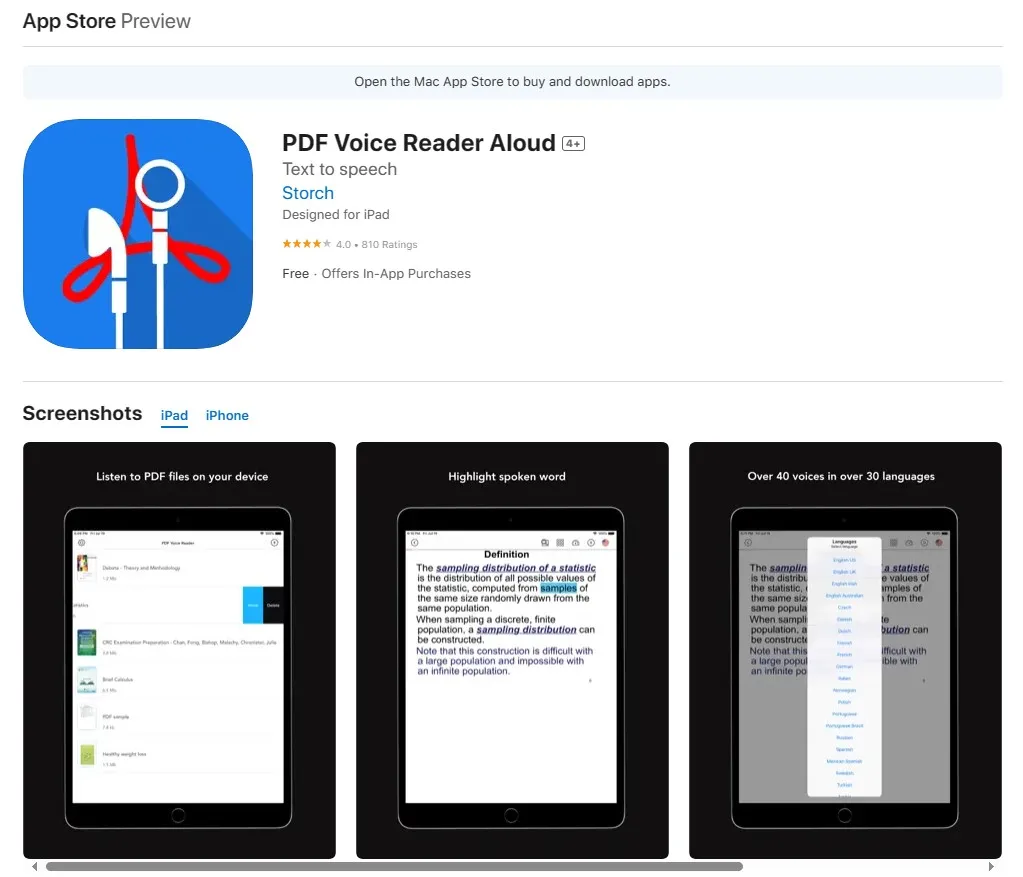
Why Recommend PDF Voice Reader Aloud Here?
- Read out the PDF files from both offline and online storage
- PDF voice reader auto shuts if you set the sleep timer
- Dedicated applications for iOS bring an intuitive experience without any glitches when reading PDFs.
Platforms Supported:
It is available on Apple App Store for iPhone and iPad.
Price:
It is free to download and begin, but you need to unlock languages for US$4.99 each, or you can unlock all languages with many other premium features for US$10.99
5. The Best PDF Audio Reader for Android - NaturalReader Text to Speech
NaturalReader Text to Speech is one of the best PDF voice reader tools that is available on Android platform. It not only allows you to read your PDF documents on the go, but you can create and save audio files for every document for future usage.
NaturalReader gives you complete control over how the reading sounds since there is a punctuation tweaking option with support for individual work editing. Hence, you can make the PDF voice reading experience more human. Moreover, it supports multiple files in addition to PDF, so you can read out loud any document or image.
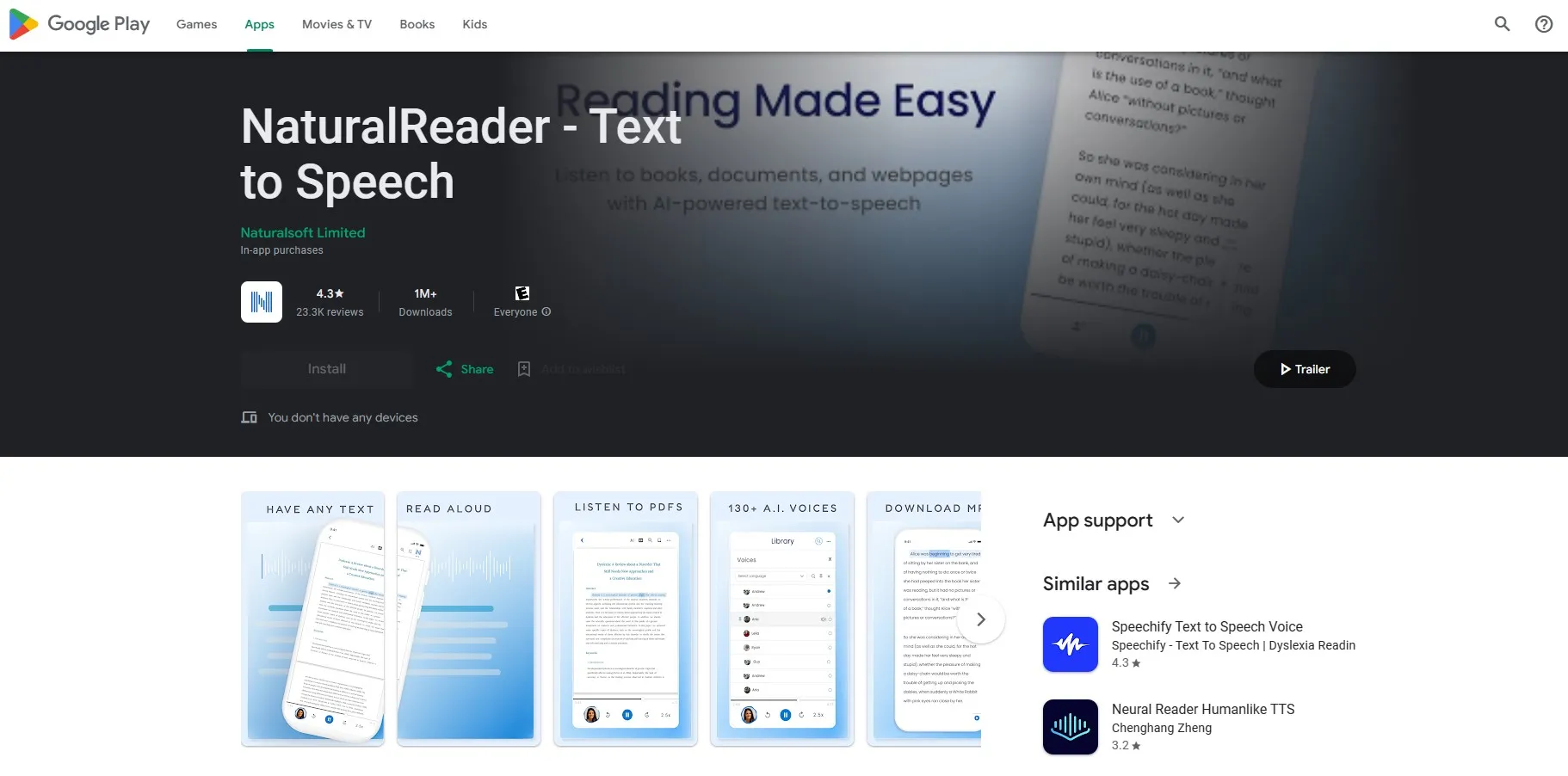
Why Recommend NaturalReader Text to Speech Here?
- Comes with both AI and Non-AI voice options depending on the plan you pick
- The audio reader functionality works with PDF, TXT, Word, PNG, and JPG files
- You can adjust the audio reading supped in terms of multiplier or words per minute
Platforms Supported:
NaturalReader is available for Android devices and iOS devices in the form of an application. However, it also supports usage on every other operating system with web browsing functionality thanks to its online web app.
Price:
The web and Android applications are available for free, but you can unlock the premium functions with premium plans starting at US$59.88 per year.
Part 2. Which PDF Audio Reader Should You Choose?
All the PDF audio readers mentioned above perform well in reading PDFs aloud. However, for a comprehensive PDF tool with a practical PDF speaking feature, we highly recommend UPDF. It encompasses all the necessary features for working with PDF files, such as editing, annotating, converting, AI chatting, and more. Don't miss the opportunity to download it and give it a try!
Windows • macOS • iOS • Android 100% secure
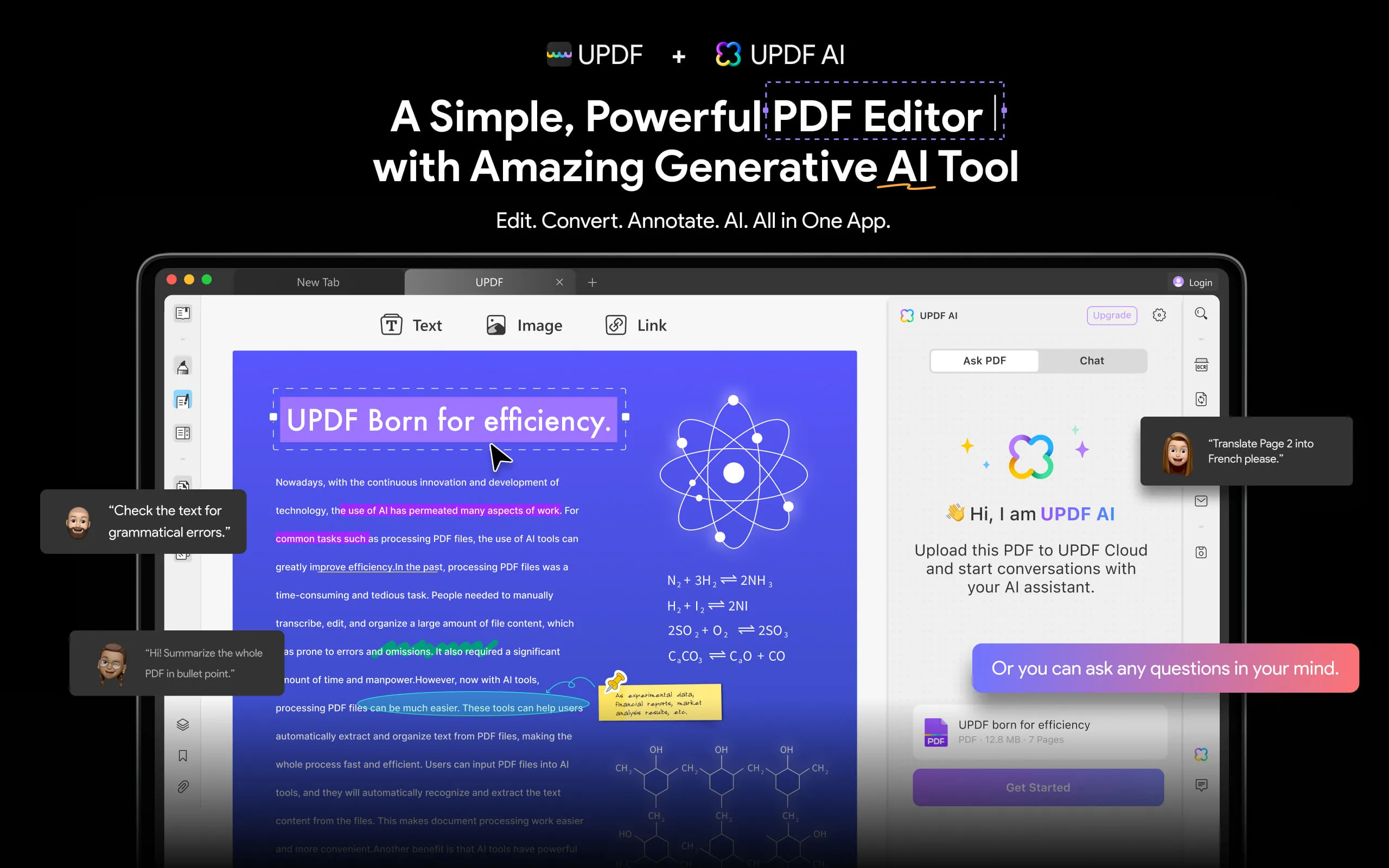
Final Words
A PDF audio reader can have the experience of reading PDF documents very quickly and effortlessly. It is because you now don’t have to manually read every sentence since one of the tools discussed above will do the work for you. However, the most important thing here is picking the right tool. If you go with UPDF, you get the best synchronized experience across all your devices, along with PDF voice reading features and other editing features.
 UPDF
UPDF
 UPDF for Windows
UPDF for Windows UPDF for Mac
UPDF for Mac UPDF for iPhone/iPad
UPDF for iPhone/iPad UPDF for Android
UPDF for Android UPDF AI Online
UPDF AI Online UPDF Sign
UPDF Sign Read PDF
Read PDF Annotate PDF
Annotate PDF Edit PDF
Edit PDF Convert PDF
Convert PDF Create PDF
Create PDF Compress PDF
Compress PDF Organize PDF
Organize PDF Merge PDF
Merge PDF Split PDF
Split PDF Crop PDF
Crop PDF Delete PDF pages
Delete PDF pages Rotate PDF
Rotate PDF Sign PDF
Sign PDF PDF Form
PDF Form Compare PDFs
Compare PDFs Protect PDF
Protect PDF Print PDF
Print PDF Batch Process
Batch Process OCR
OCR UPDF Cloud
UPDF Cloud About UPDF AI
About UPDF AI UPDF AI Solutions
UPDF AI Solutions FAQ about UPDF AI
FAQ about UPDF AI Summarize PDF
Summarize PDF Translate PDF
Translate PDF Explain PDF
Explain PDF Chat with PDF
Chat with PDF Chat with image
Chat with image PDF to Mind Map
PDF to Mind Map Chat with AI
Chat with AI User Guide
User Guide Tech Spec
Tech Spec Updates
Updates FAQs
FAQs UPDF Tricks
UPDF Tricks Blog
Blog Newsroom
Newsroom UPDF Reviews
UPDF Reviews Download Center
Download Center Contact Us
Contact Us



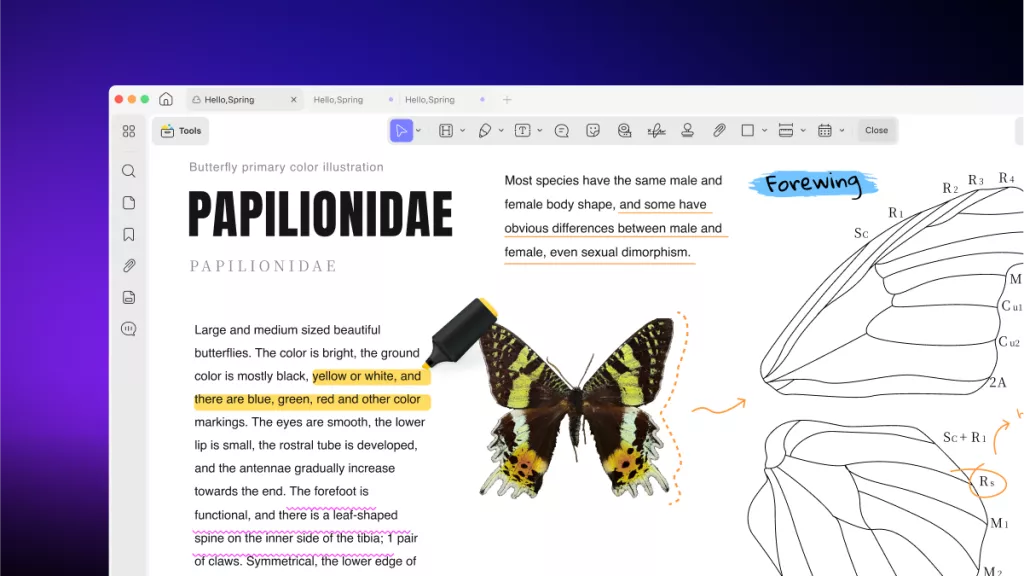



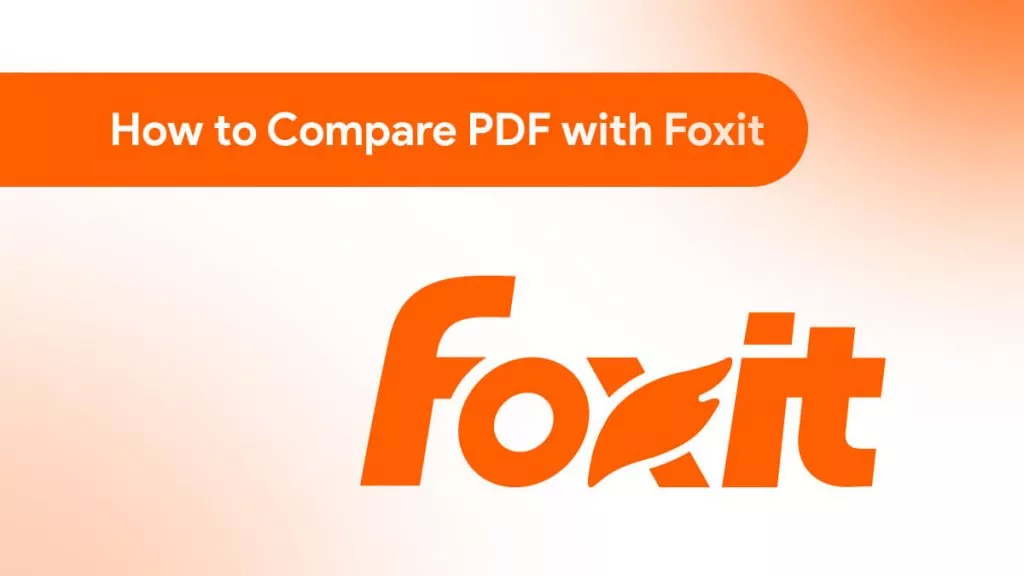

 Donnie Chavez
Donnie Chavez