Editing and formatting PDFs has always been an issue for users as they have certain restrictions. Without buying the premium version, not even the most popular PDF file reader like Adobe Acrobat cannot let you edit the files. So, we are usually stuck with finding online solutions to convert a PDF file to a Word doc, edit it as required, and then convert it again to a PDF file.
However, with Nitro PDF reader, we can easily edit and work on PDF files without going through the hassle of converting. Nitro PDF lets you share, create, review, and e-sign PDF files with ease. The basic features offer limited capabilities, but if you were to choose the premium version of the same, you would find some fantastic functions and features for editing.
Nitro PDF reader is not the only solution you can choose. We have listed five amazing alternatives to Nitro PDF, and some of them are even better.
Five Alternatives to Nitro PDF Reader
1. UPDF
UPDF is the optimal choice for PDF reading, editing, sharing, and management. It features a practical PDF reader that enables users to enhance comfortability by changing the PDF background, delivering better presentations by playing PDFs as slideshows, and reading in multiple display modes (single-page view, double-page view, etc.).
Moreover, its comprehensive suite of tools includes PDF editing capabilities, allowing you to make changes to text, images, links, backgrounds, and more. Integration with AI further enhances functionality, enabling users to interact with PDFs and ask any questions. Get UPDF now for a free trial!
Windows • macOS • iOS • Android 100% secure

Key Features:
- Edit PDF: modify the texts in PDF documents easily. You can change and keep the original formatting of the texts easily.
- Edit images in PDF: UPDF allows you to add, delete, replace, crop, rotate, and extract the images from a PDF document.
- View and Annotate PDF: you can open and view PDF documents fast. There are many reading modes for you to choose from. You can annotate PDF documents easily.
- AI Analyzing: UPDF AI can help with PDF summarizing, translating, writing, and chatting.
- Rearrange PDF pages: it is easy for you to add, delete, reorder, extract, and rotate the pages in PDF documents easily with this tool.
- Security and Permissions: Protecting confidential information is essential today, and UPDF can help you secure your PDF files by setting a password. This gives you the freedom to set bespoke permissions.
- OCR to Text: One of the advanced features of UPDF is that you convert the content into text format with the OCR. This gives you a higher degree of control over the contents of the PDF.
- Signature: Going one step further from the existing e-sign tools like the Nitro PDF reader, UPDF lets you add handwritten signatures as well. This gives your PDF files more authenticity and increases the trust factor.
Want to read PDF with the maximum comfort? Get started by downloading UPDF now:
Windows • macOS • iOS • Android 100% secure
Also Read: Nitro vs. Foxit - Choosing the Right PDF Tool
2. Apple Preview
Apple Preview is the in-built PDF reader and editor available on Mac systems. Mac users can access this solution to add and edit images in a PDF file while accessing it to combine, merge, and transfer PDF pages.
It's a zero-cost solution with a simple interface giving several PDF editing options. Irrespective of the macOS version, Apple Preview is available on every device.
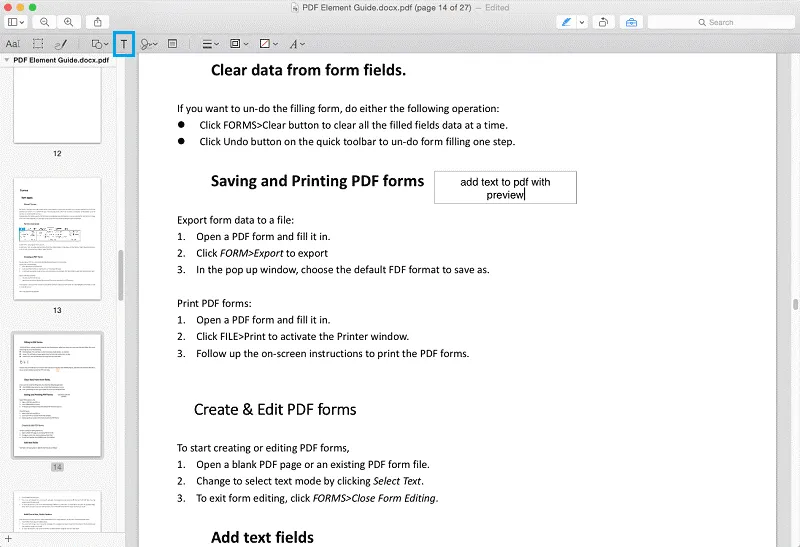
Key Features:
- Annotations: You can easily annotate PDF files and add signatures to the PDF files. This helps in sharing the files with others while highlighting the changes required specifically.
- Password Protection: Apple Preview, similar to a Nitro PDF reader, can set you to password-protect a PDF file to secure sensitive files and information.
Pros:
- Available for free on Mac systems.
- Markup tools are available for e-signatures.
- Impressive tools for annotations.
Cons:
- It lacks the OCR feature.
- It's not easy to find the tools you need.
3. PDF Candy
PDF Candy can replace the Nitro reader due to its ease of accessibility, conversion functions, and fine-tuning PDF file according to your requirements. The solution is available as a web version and software having more than 47 different tools and features dedicated to enabling you to manage and optimize PDF files.
PDF Candy is available for free but with limited functions. Its paid version gives you access to every feature, and in that too, you can get a lifetime plan. The lifetime plan will be automatically updated with the new features added in the future.
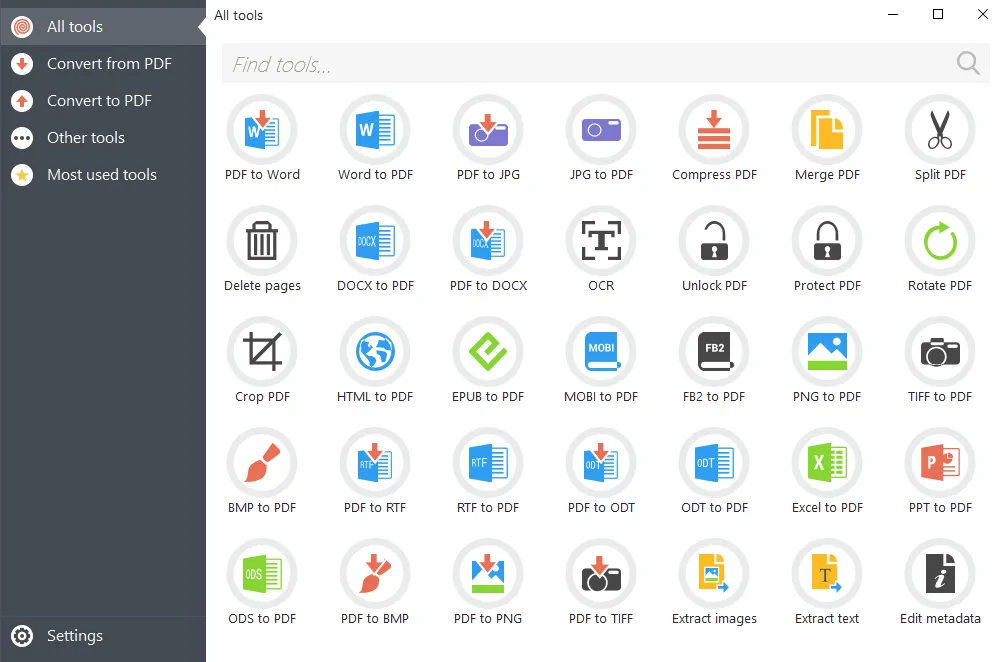
Key Features:
- File Conversion: You can convert PDF files to a wide variety of formats, including PNG, TIFF, PPT, Excel, Word, MOBI, etc. The reverse of these conversion formats is also available.
- Minimalistic User Interface: Another great feature of this solution is the smooth user interface. It is simple, gives you access to all the options in one place, and performs with speed.
Pros:
- PDF Candy is free to use.
- It has several functions and features.
- You can upload the PDFs to Google Drive and Dropbox.
Cons:
- As the options are segregated, you need to use every one of them differently.
4. PDF Architect
Out of all the alternatives to Nitro PDF reader we have reviewed for writing this article, PDF Architect is one of the best. It has free and three paid plans giving access to unique features and modules, which increase according to the payment system.
Different modules have different functionalities. The Create module allows you to read and create PDFs, while the Edit module allows you to manipulate the PDF with functions like the OCR and others.
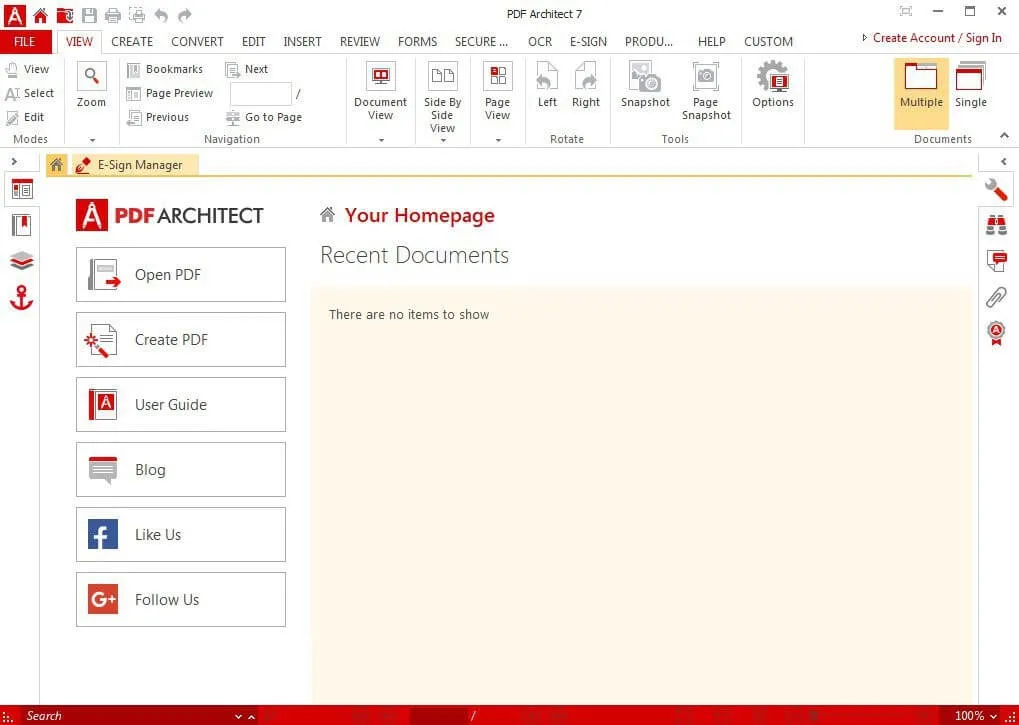
Key Features:
- Ribbon Style Interface: With the Ribbon-styled interface, you will find all the tools organized for higher accessibility. They are set according to their functionality like conversion, editing, and annotations, among others.
- One-Click Conversion: The solution gives you a one-click system to convert PDF files to other formats and vice versa. You also have the option of batch conversion.
Pros:
- It is easy to customize according to your requirements.
- Cost-efficient.
- The interface is familiar to Windows Office, which means it's easy to use.
Cons:
- You need different plans for better features.
5. Adobe Acrobat
Adobe Acrobat is a comprehensive PDF editor with an effective set of tools and an OCR engine for reading scanned text. You can use it to fill forms, annotate papers, create and add signatures, and edit/customize photos within a document.
Built by Adobe, this Nitro PDF reader alternative can also open and let you edit big files and image-heavy PDFs. It has a simple and quick interface has a wide collection of tools. To use it, simply choose the feature you want and start working.
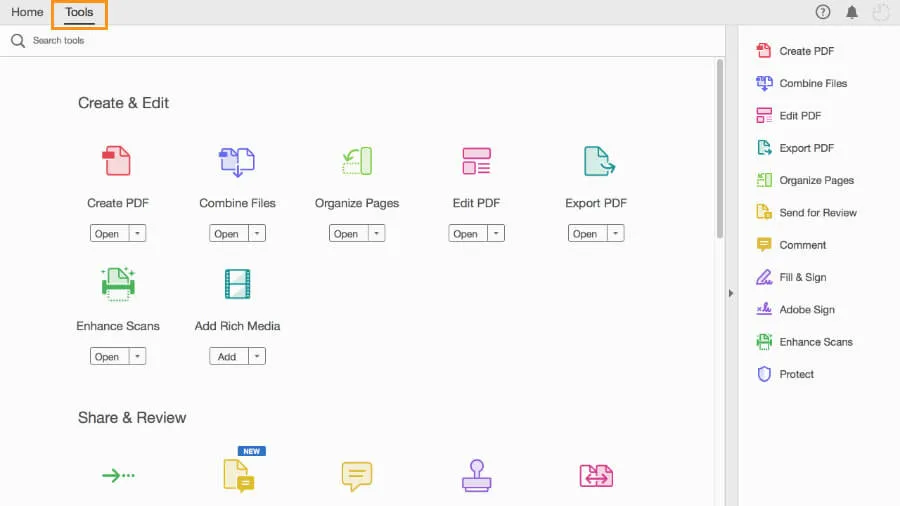
Key Features:
- Organize PDF: You can organize your PDF by merging, splitting, and rotating the pages of the file. Besides of this, you can also compress or extract them easily.
- Password Protection: You can add or remove passwords and add e-signatures for the PDF. This is due to redacting the entire document to cover the confidential information.
Pros:
- Plenty of features that are easy to use.
- Has great customer support.
Cons:
- Editing the text after selection is not good.
Conclusion
Nitro PDF reader is one of the good solutions to edit and customize. It offers a wide variety of options, but there are others that outperform the Nitro PDF reader. Starting with UPDF, which tops the list, we have listed a few more options to help you make the best choice. So, ensure to check every aspect of the solution before downloading.
Windows • macOS • iOS • Android 100% secure
 UPDF
UPDF
 UPDF for Windows
UPDF for Windows UPDF for Mac
UPDF for Mac UPDF for iPhone/iPad
UPDF for iPhone/iPad UPDF for Android
UPDF for Android UPDF AI Online
UPDF AI Online UPDF Sign
UPDF Sign Edit PDF
Edit PDF Annotate PDF
Annotate PDF Create PDF
Create PDF PDF Form
PDF Form Edit links
Edit links Convert PDF
Convert PDF OCR
OCR PDF to Word
PDF to Word PDF to Image
PDF to Image PDF to Excel
PDF to Excel Organize PDF
Organize PDF Merge PDF
Merge PDF Split PDF
Split PDF Crop PDF
Crop PDF Rotate PDF
Rotate PDF Protect PDF
Protect PDF Sign PDF
Sign PDF Redact PDF
Redact PDF Sanitize PDF
Sanitize PDF Remove Security
Remove Security Read PDF
Read PDF UPDF Cloud
UPDF Cloud Compress PDF
Compress PDF Print PDF
Print PDF Batch Process
Batch Process About UPDF AI
About UPDF AI UPDF AI Solutions
UPDF AI Solutions AI User Guide
AI User Guide FAQ about UPDF AI
FAQ about UPDF AI Summarize PDF
Summarize PDF Translate PDF
Translate PDF Chat with PDF
Chat with PDF Chat with AI
Chat with AI Chat with image
Chat with image PDF to Mind Map
PDF to Mind Map Explain PDF
Explain PDF Scholar Research
Scholar Research Paper Search
Paper Search AI Proofreader
AI Proofreader AI Writer
AI Writer AI Homework Helper
AI Homework Helper AI Quiz Generator
AI Quiz Generator AI Math Solver
AI Math Solver PDF to Word
PDF to Word PDF to Excel
PDF to Excel PDF to PowerPoint
PDF to PowerPoint User Guide
User Guide UPDF Tricks
UPDF Tricks FAQs
FAQs UPDF Reviews
UPDF Reviews Download Center
Download Center Blog
Blog Newsroom
Newsroom Tech Spec
Tech Spec Updates
Updates UPDF vs. Adobe Acrobat
UPDF vs. Adobe Acrobat UPDF vs. Foxit
UPDF vs. Foxit UPDF vs. PDF Expert
UPDF vs. PDF Expert



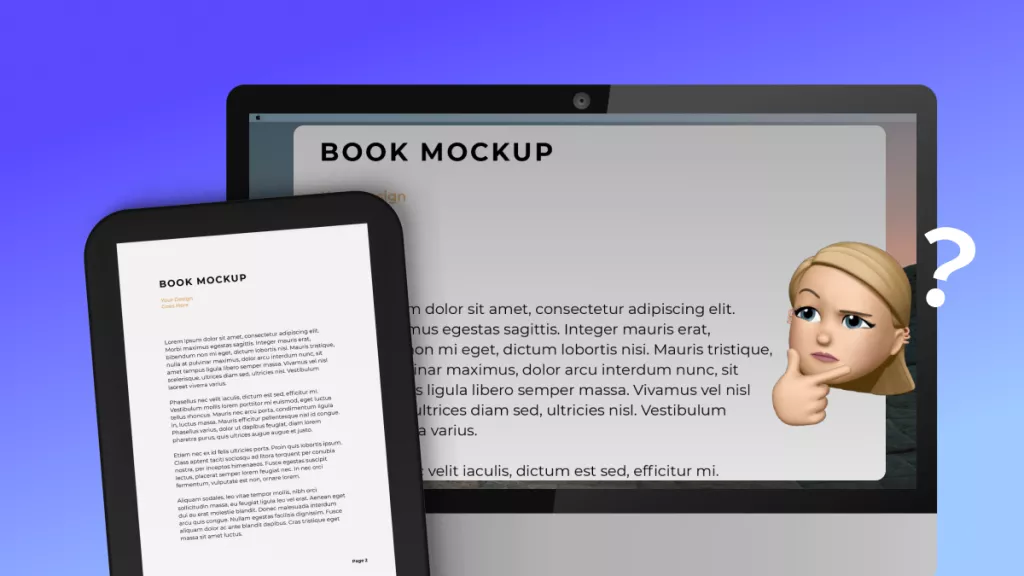





 Enola Davis
Enola Davis 
 Enola Miller
Enola Miller 
 Lizzy Lozano
Lizzy Lozano 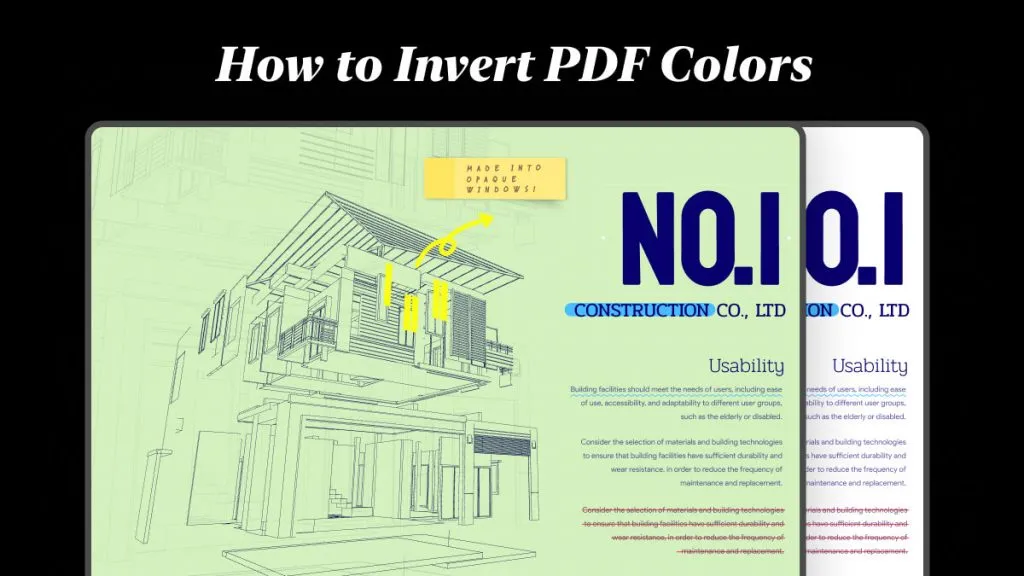

 Delia Meyer
Delia Meyer 