When it comes to signing documents, Docusign stands out as the finest choice, but it's not the only option. With advancements in technology, many reliable platforms are emerging to make online signing seamless. Therefore, this guide covers some of the finest Docusign alternatives for signing forms online. Each substitute contains in-depth guidance on how the tool works and what benefits it offers.
Part 1. Top 5 Docusign Alternatives for Sending for Signature Online
When it comes to choosing the foremost Docusign alternate, ensure that the tool supports an intuitive interface and offers versatility. This will allow the users to easily navigate the signature tools to sign the documents online. Hence, this section covers 5 Docusign free alternatives that you can easily consider for professional or individual usage.
1. UPDF Sign
Starting off with UPDF Sign, the tool enables you to send more than one document for signing, eliminating the hassle of handling individual files. Moreover, you can send documents to multiple recipients at once to make data collection or approval seamless.
Once forms are sent, the sender will be able to track the process of the forms to know whether they are signed or yet to be signed. Additionally, by accessing its premium version, users can automate the notifications, ensuring the participants are reminded promptly. For signing, there is the option of digital certificates to legalize the signing process, preventing files from further editing.
Pros:
- This free Docusign alternative allows you to change the style and layouts of the signatures.
- Besides, users can also add more than one signee to sign the documents online, letting multiple contractors sign the file.
- The document owner can define the signing order for the recipients.
- Instead of uploading or editing, one can also draw the signature manually to tailor it according to one's preferences.
Comprehensive Guide to Sign Online Documents with UPDF Sign
Since you know how effectively UPDF Sign can enable you to sign documents online, here is the stepwise guide to continue singing:
Step 1. Initiate the Document Signing Process by Uploading or Creating Forms
Go to UPDF Sign website and start the document signing process by uploading or creating the forms by tapping the "Initiate Signatures" tab from the homepage.
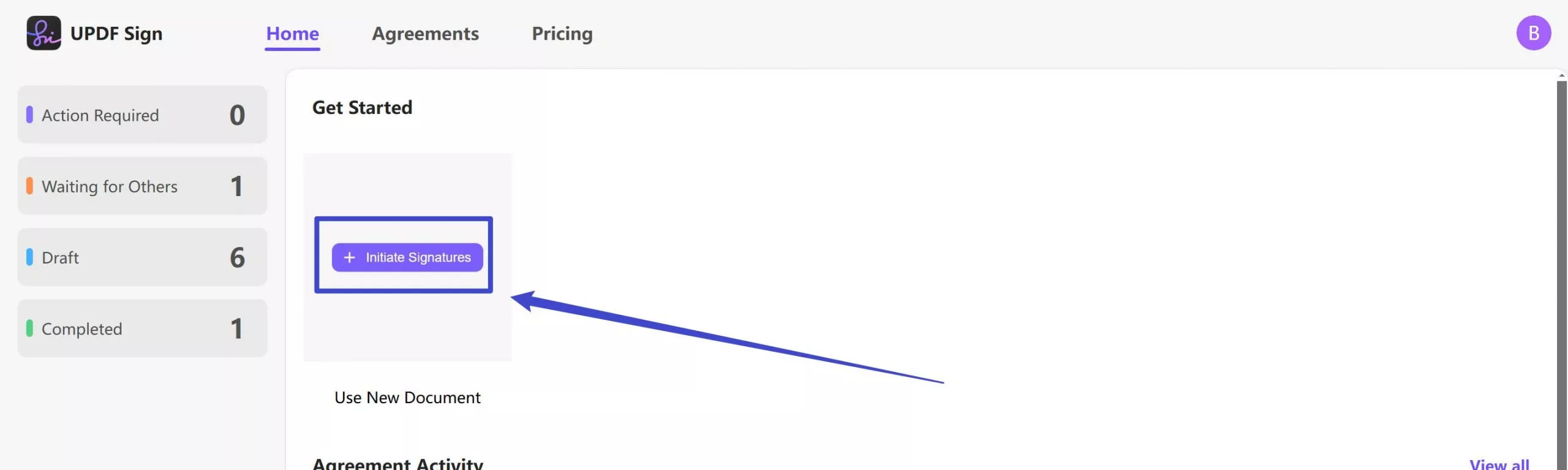
Step 2. Add Specific Participants and Their Details
After the form is created, tap the "Add Participants" to insert the signee name and email details. Once the credentials are inserted, toggle "Set the Singing Order" and choose the downward icon of "Need to Sign" to access a dropdown list. Using that list, you can insert a document password or private message to ensure authorized access.
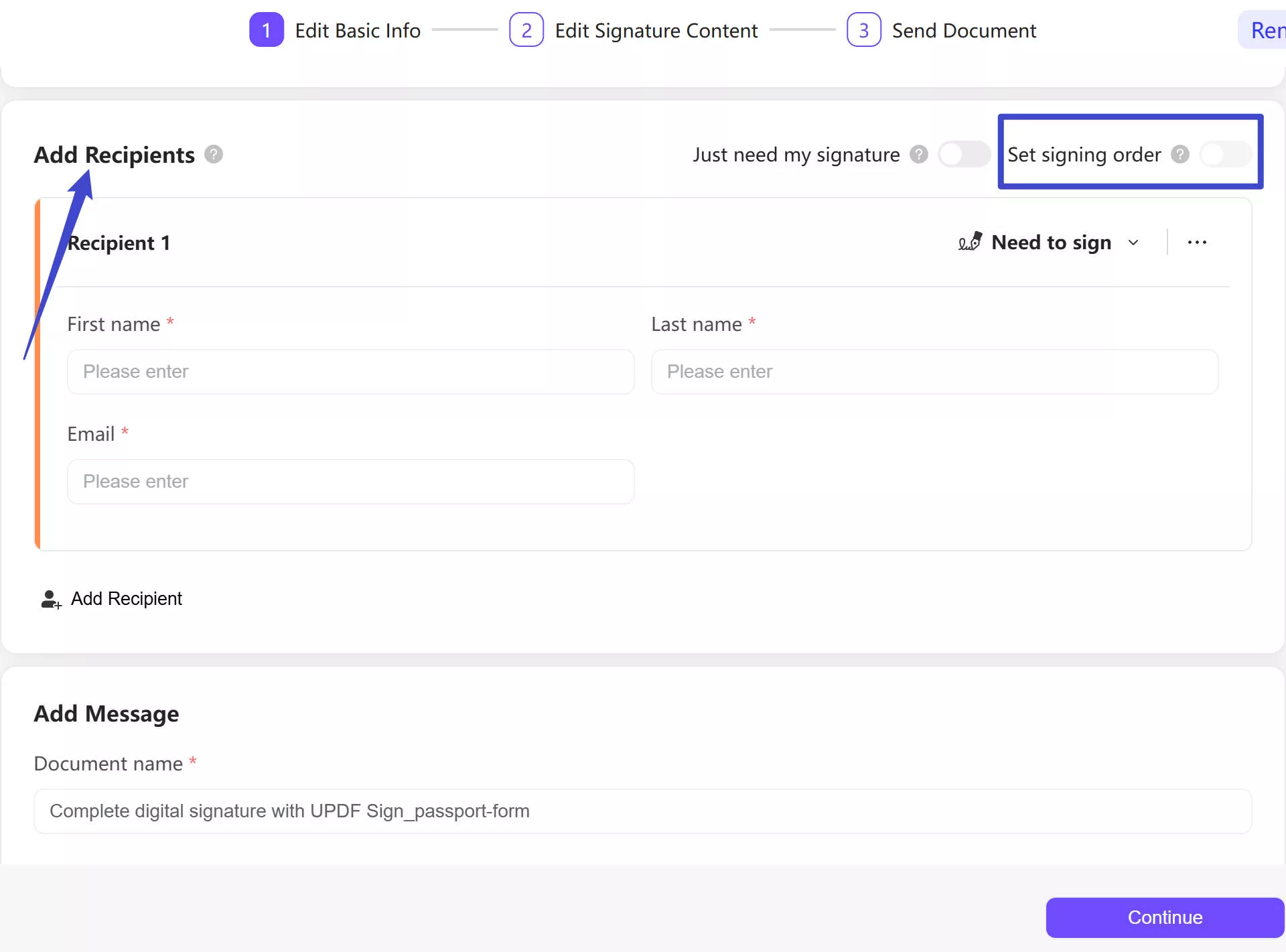
After that, click "Continue" to add signature fields.
Step 3. End the Form Creation Process and Send the Form for Signing
Add the signature fields for the recipients. You can drag and drop the signature fields to any location on the PDF you want. Then, Click the "Finish" button in the upper-right corner. From the pop-up window, you can change the document name and add an email message. Once all is finished, click the "Send" button.
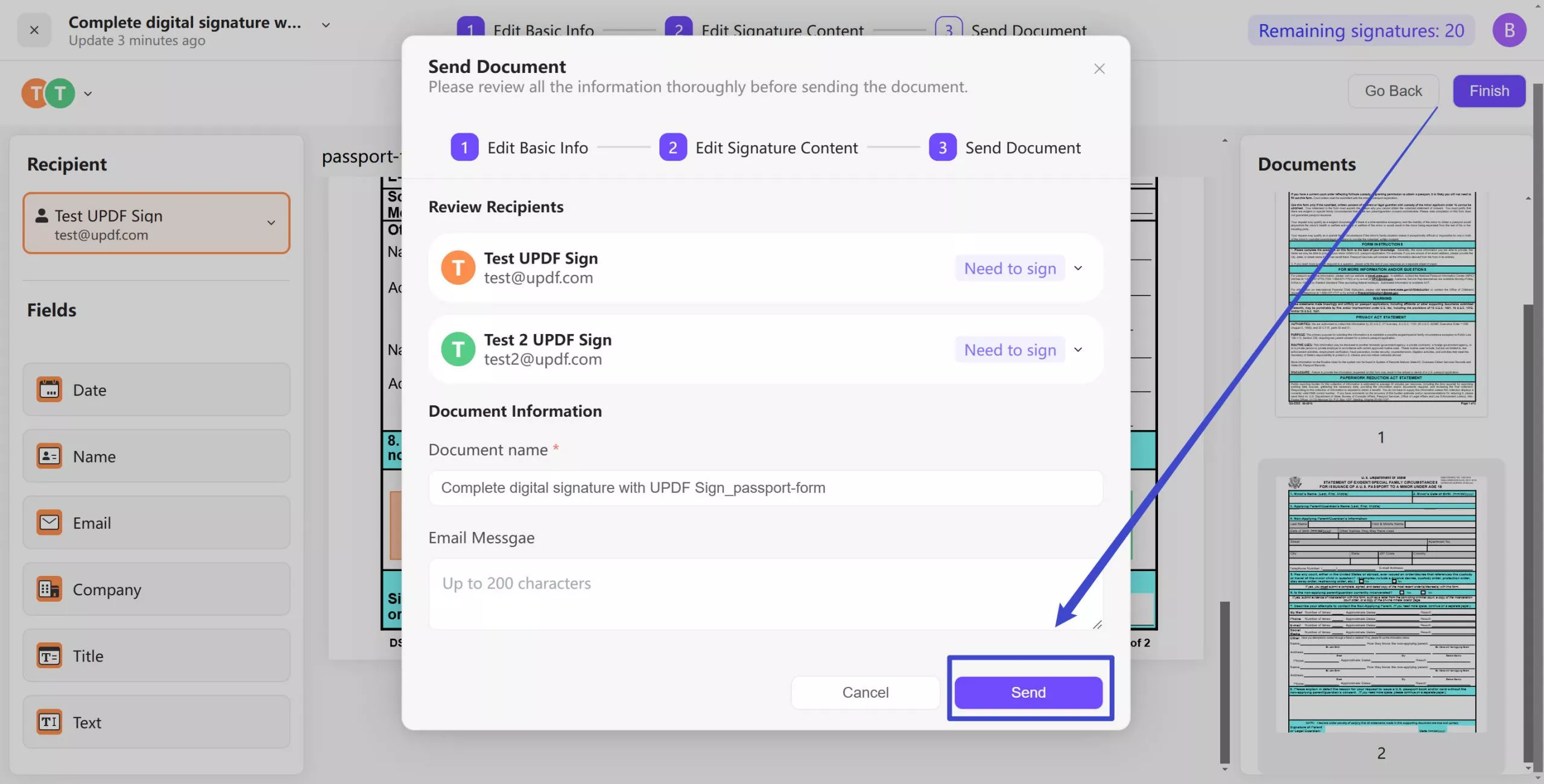
Step 4. Access the Email Notifications and Start Signing as a Receiver
Now, to sign the document online, fetch the email notification from Gmail as the receiver and start reviewing the documents. This will open the form where you have to insert the six-digit password if needed. Once done, toggle "Click here to Indicate That You Agree to the User Agreement" and hit the "Sign" button.
Step 5. Choose the Method to Sign the Documents Online
Moving to UPDF Sign, navigate to the "Signature Creation" feature to fetch an "Adopt your Signature" popup on the main screen. On that popup menu, choose whether you want to draw or upload the signature on the documents. Based on your preferences, insert the signature and hit the "Adopt and Sign" option.
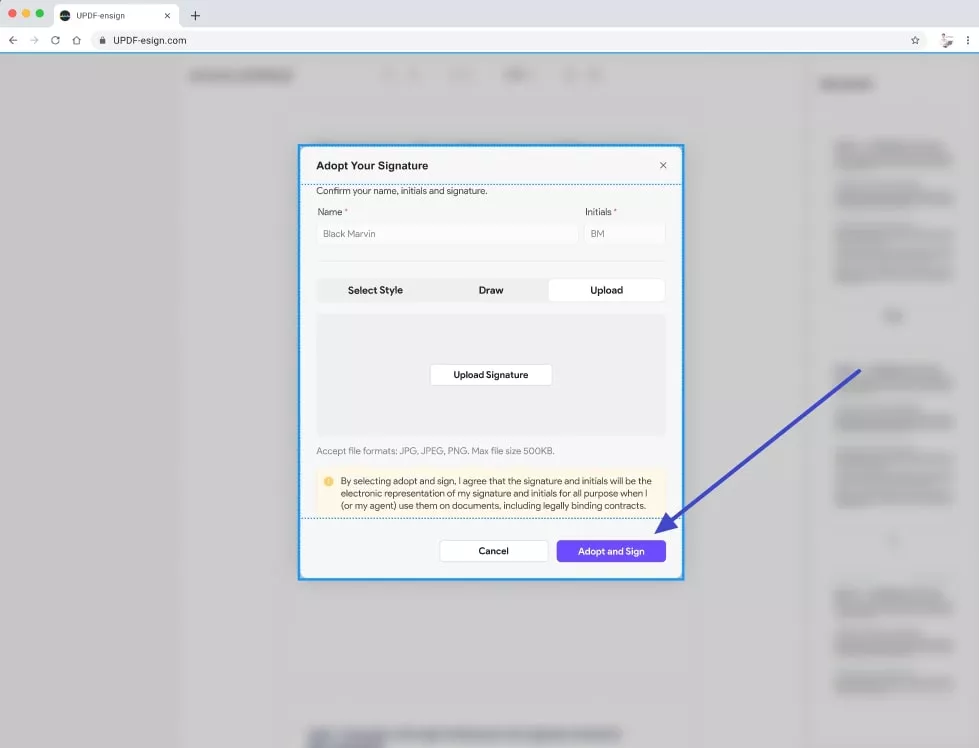
Pricing Plans
- Individual Monthly plan: $9 per month
- Enterprise Yearly Plan: $69 per year
2. Juro
Another Docusign alternative on the list is Juro, which supports a robust identity verification tool to restrict unauthorized access to the forms. In addition, this platform can also be accessed on mobile phones, making it a go-to solution for enterprises. While using the Juro app on a phone, you won't face navigation issues as it comes with mobile-responsive layouts.
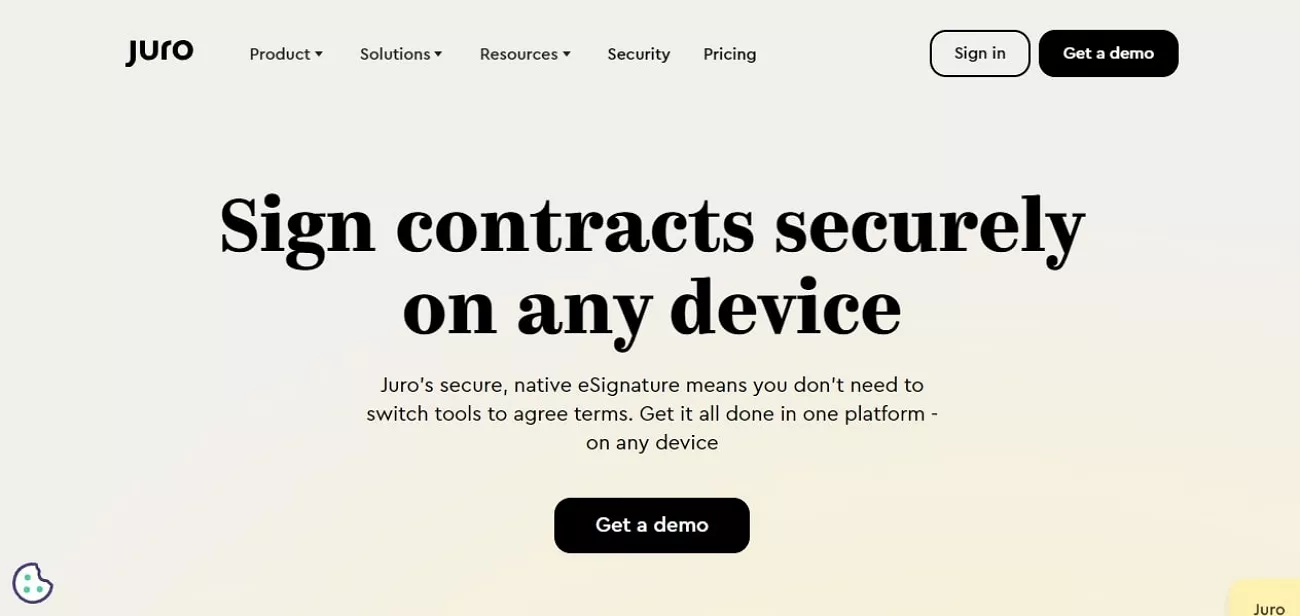
Pros:
- With this platform, one can implement signing waterfalls and sequential signatures without requiring any coding.
- Furthermore, you can set legal time up to 3 hours per contract before canceling to give a margin to the signee.Furthermore, you can set legal time up to 3 hours per contract before canceling to give a margin to the signee.
Cons:
- Unlike UPDF Sign, this tool cannot change the style of the signature to set it according to an individual's preferences.
Pricing Plans
- Contact Sales
3. Dropbox Sign
Dropbox Sign makes it convenient for users to proceed with the process of signing by allowing them to electronically sign and send files. With this platform, contacts are signed up to 80% faster speed when compared to other traditional paper-based contracts. Not only this, but professional users can also easily add their company logos, taglines, and custom messaging to stay on board.
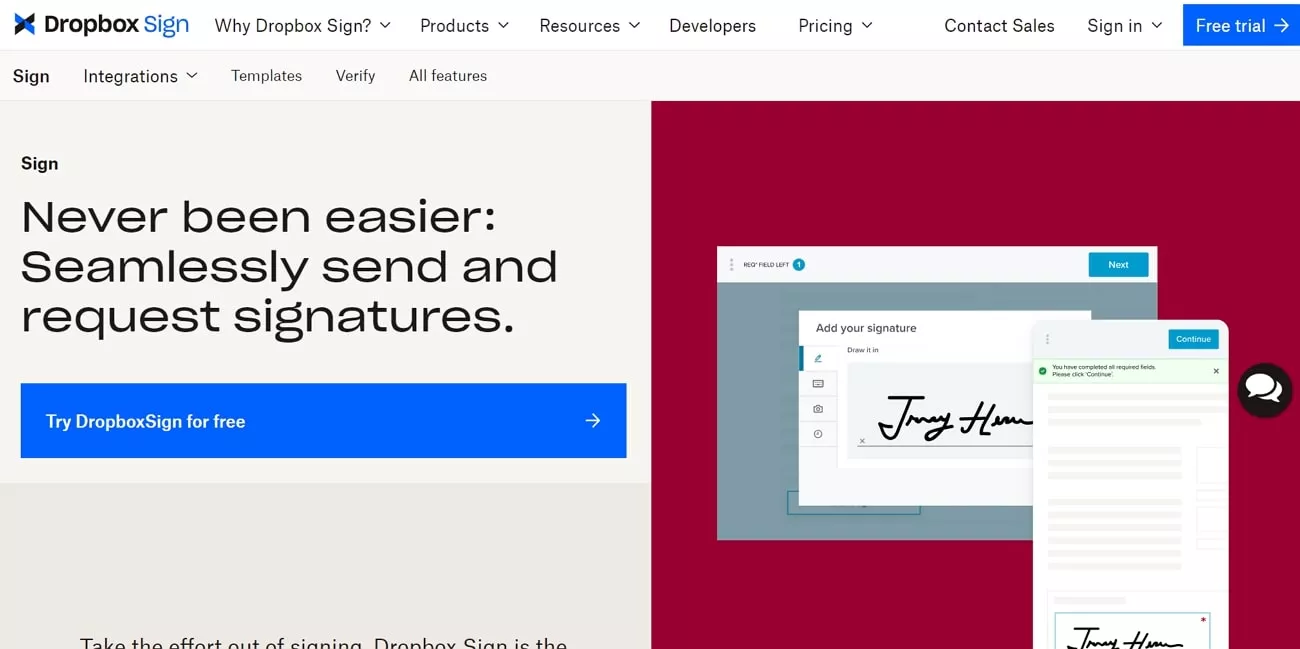
Pros:
- This tool helps users to integrate e-signatures in their applications in just a few hours with a top-ranking developer experience.
- It also ensures that all signatures are legally binding and provides real-time tracking so you can monitor the status of your documents.
Cons:
- Compared to UPDF Sign, Dropbox Sign might not be convenient for many users due to its high purchase price.
Pricing Plans
- Essentials Individual: $15 per month
- Standard Small Team: $25 per month
4. Adobe Sign
One more innovative Docusign alternative is Adobe Sign, which makes this process of signing quick and easier for users. This tool provides a wide range of scalable document signing solutions to meet your business's unique needs. Moreover, Adobe Sign integrates with the most comprehensive suite of Microsoft apps, so you can send and sign PDFs without leaving the app you are working on.
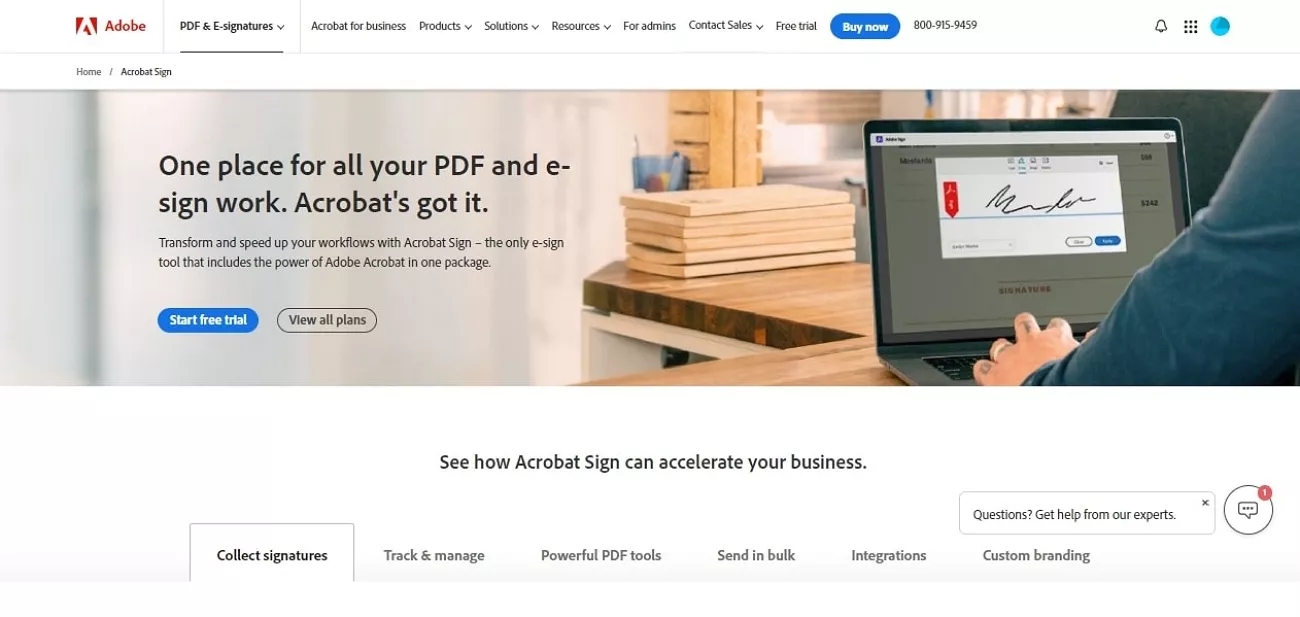
Pros:
- Acrobat Sign solutions can also be configured to meet industry-specific regulations around the world, including GLBA and HIPAA.
- It facilitates users' access to Acrobat PDF documents and allows them to be signed from anywhere on mobile or desktop.
Cons:
- In contrast with UPDF Sign, users can not send documents for signatures to multiple recipients at once or in bulk.
Pricing Plans
- Acrobat Standard: $22.99 per month
- Acrobat Pro: $29.99 per month
Also Read: Adobe Sign vs. Docusign >>
5. PandaDoc
Using PandaDoc for electronic signatures allows you to collect signatures from the office while staying at home or anywhere around the world. Not only this, but it also provides convenient signing of your important documents with track updates. The documents signed through this platform ensure security through legally binding, ESIGN, and HIPPA-compliant electronic signature software.
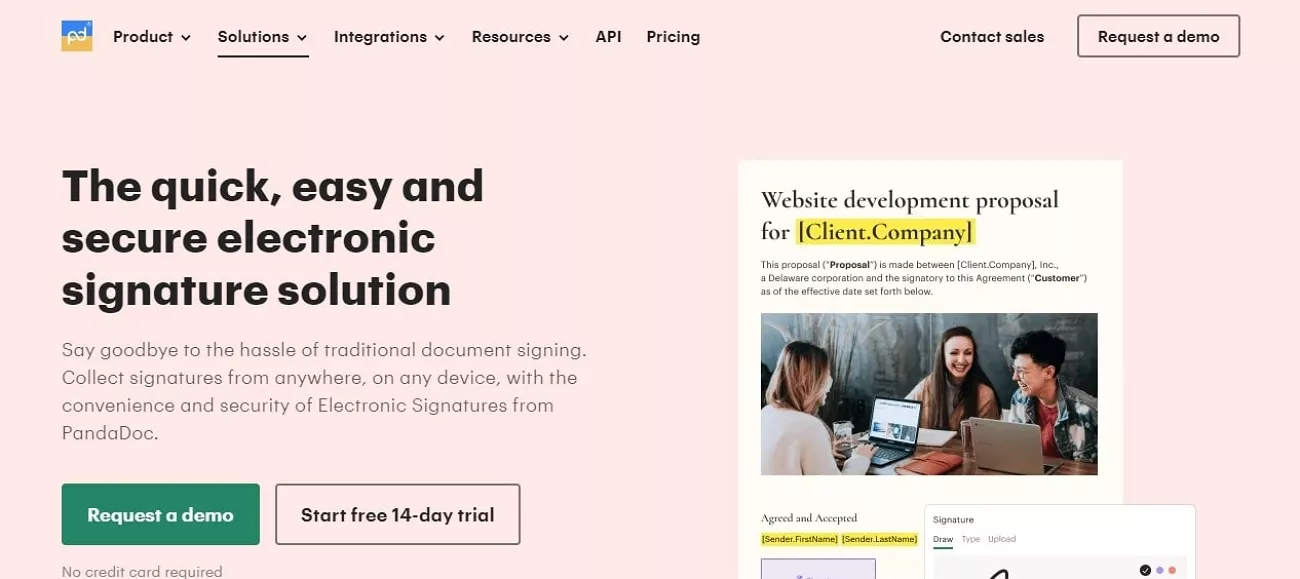
Pros:
- Each completed document has a certificate of authenticity and recipient verification via passcode and SMS to boost document protection.
- Each completed document has a certificate of authenticity and recipient verification via passcode and SMS to boost document protection.
Cons:
- Contrary to UPDF Sign, you won't be able to personalize the signature or adjust it according to your style and preferences.
Pricing Plans
- Starter: $19 per month
- Business: $49 per month
Part 2. FAQs About Docusign Alternatives
1. Does Google have a Docusign equivalent?
Yes, you can utilize Google Workspace signatures as the finest Docusign free alternative. Though it doesn't have excessive features like Docusign, but it supports basic ensign capabilities. For real-time collaboration, this tool allows you to add multiple recipients to sign the file.
2. Does Microsoft have anything like Docusign?
Microsoft comes with Microsoft eSign, a smart e-signature solution to sign online files with detailed accuracy. Users can easily create the forms and request the signee directly within the Microsoft ecosystem. Moreover, this app can also be integrated with third-party apps like Adobe Sign to access premium features.
3. Is there a free version of Docusign?
Yes, you can access Docusign without paying anything for 30 days, after which you will need to buy the premium version. Otherwise, UPDF Sign is the free alternative, which you could adopt for online document signature needs. This platform comes with cutting-edge technology that enables you to add participants and sign the file manually by uploading or drawing.
Conclusion
In summary, Docusign is undoubtedly an innovative platform for signing documents online; yet there are many free Docusign alternatives out there. By reviewing this guide in detail, you will learn about some of the best options, like UPDF Sign, which lets you sign files seamlessly. Give it a try now!
 UPDF
UPDF
 UPDF for Windows
UPDF for Windows UPDF for Mac
UPDF for Mac UPDF for iPhone/iPad
UPDF for iPhone/iPad UPDF for Android
UPDF for Android UPDF AI Online
UPDF AI Online UPDF Sign
UPDF Sign Edit PDF
Edit PDF Annotate PDF
Annotate PDF Create PDF
Create PDF PDF Form
PDF Form Edit links
Edit links Convert PDF
Convert PDF OCR
OCR PDF to Word
PDF to Word PDF to Image
PDF to Image PDF to Excel
PDF to Excel Organize PDF
Organize PDF Merge PDF
Merge PDF Split PDF
Split PDF Crop PDF
Crop PDF Rotate PDF
Rotate PDF Protect PDF
Protect PDF Sign PDF
Sign PDF Redact PDF
Redact PDF Sanitize PDF
Sanitize PDF Remove Security
Remove Security Read PDF
Read PDF UPDF Cloud
UPDF Cloud Compress PDF
Compress PDF Print PDF
Print PDF Batch Process
Batch Process About UPDF AI
About UPDF AI UPDF AI Solutions
UPDF AI Solutions AI User Guide
AI User Guide FAQ about UPDF AI
FAQ about UPDF AI Summarize PDF
Summarize PDF Translate PDF
Translate PDF Chat with PDF
Chat with PDF Chat with AI
Chat with AI Chat with image
Chat with image PDF to Mind Map
PDF to Mind Map Explain PDF
Explain PDF Scholar Research
Scholar Research Paper Search
Paper Search AI Proofreader
AI Proofreader AI Writer
AI Writer AI Homework Helper
AI Homework Helper AI Quiz Generator
AI Quiz Generator AI Math Solver
AI Math Solver PDF to Word
PDF to Word PDF to Excel
PDF to Excel PDF to PowerPoint
PDF to PowerPoint User Guide
User Guide UPDF Tricks
UPDF Tricks FAQs
FAQs UPDF Reviews
UPDF Reviews Download Center
Download Center Blog
Blog Newsroom
Newsroom Tech Spec
Tech Spec Updates
Updates UPDF vs. Adobe Acrobat
UPDF vs. Adobe Acrobat UPDF vs. Foxit
UPDF vs. Foxit UPDF vs. PDF Expert
UPDF vs. PDF Expert



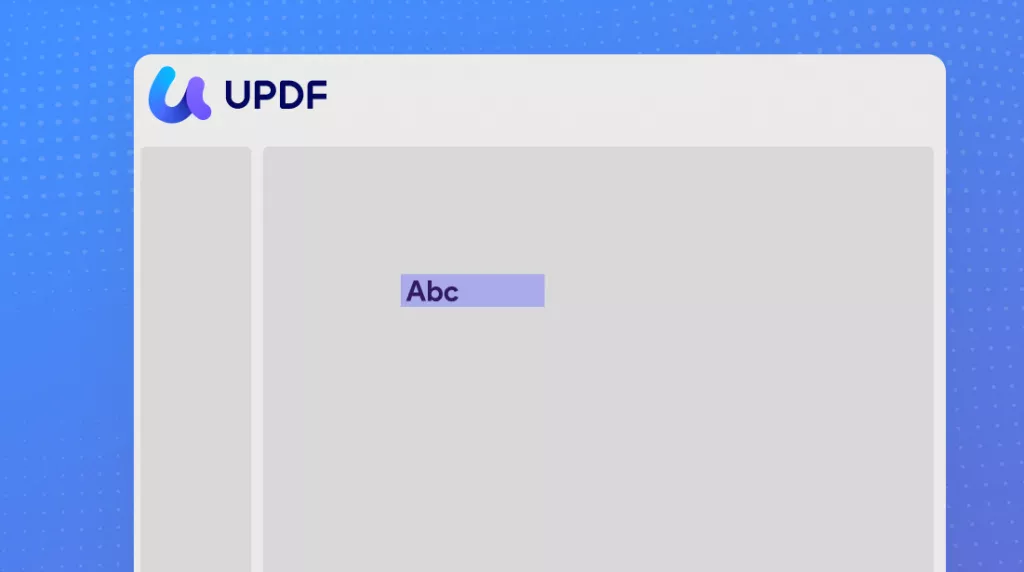




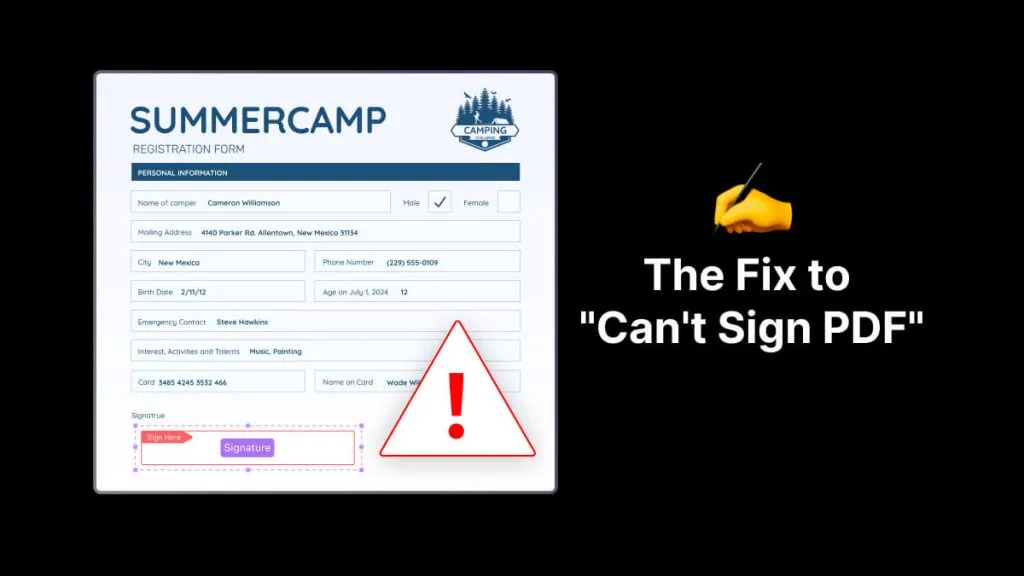
 Enola Miller
Enola Miller  Enya Moore
Enya Moore 

 Lizzy Lozano
Lizzy Lozano 
