PDF Form filling can be a tedious and time-consuming task, especially when you have to fill out the same form multiple times. But with the help of a PDF form filler, you can quickly and easily fill out PDF forms with your data. There are many PDF form fillers available on the market, but not all of them are created equal. To help you find the best PDF form filler for your needs, we've compiled a list of the top 10 PDF form fillers. There is a summary table in the second part to help you choose wisely.
10 Best PDF Form Fillers
1. UPDF - The Most Powerful PDF Filler on Windows, Mac, Android and iOS (AI Integrated)
UPDF is a powerful PDF filler. With it, you can fill out any type of PDF form including fillable and nonfillable ones. If you have fillable PDF forms, you can fill out them easily. If you have nonfillable PDF forms, you can convert them into fillable ones automatically with "Form Field Recognition" and if they cannot be converted into fillable ones, you can still use its annotation, editing, and preparing form features to fill out them one by one. What needs to be mentioned is that UPDF can work on Windows, Mac, Android, and iOS, so you can use it to fill out PDF forms anytime and anywhere. What's more, if you need to share the PDF forms after filling them, you can share them via email, link, or QR code. UPDF is not only a PDF form filler, it has many other features, you can check them by downloading UPDF with the below button, reading this review article from Laptopmedia, or checking the major ones below.
Windows • macOS • iOS • Android 100% secure

Here are the main features:
- Fill out PDF Form - UPDF supports users to recognize PDF forms and fill them easily.
- Create PDF Form - Want to add other form fields? No problem, you can do it with UPDF's create form feature. It allows you to add and edit Text Fields, Check Boxes, Radio Buttons, Dropdowns, List Boxes, Buttons, etc.
- UPDF AI: It can do what ChatGPT can do and what ChatGPT cannot do like summarizing, translating, and explaining the specific contents or page after selection.
- Convert PDF - It lets the users convert PDFs to 14 different file formats, including Word, Excel, PowerPoint, etc.
- Organize PDF - Quickly add, delete, rotate, replace, extract, crop, split, and manage PDF pages.
- Annotate PDF - It has robust markup and comment tools, including highlight, text box, sticky note, stamps, shapes, etc.
- Sign PDF - Add electronic signatures to PDF easily.
- Protect PDF - One key feature of UPDF is its ability to protect PDFs. This protection safeguards any sensitive data found in forms and contracts.
- OCR PDF - Aside from this, it can extract texts from PDFs (OCR) and convert scanned PDFs to editable PDFs.
It's worth noting that you can create user-friendly, fillable PDF forms accessible to everyone with UPDF when XFA form cannot be edited. So many functions waiting for you to use. What are you waiting for? Download UPDF now to have a trial.
Windows • macOS • iOS • Android 100% secure
Video Tutorial on How to Fill Out a PDF Form
2. Adobe Acrobat - The Great PDF Form Filler
Adobe Acrobat is another popular PDF form filler on the market. It's packed with features that create, edit, and sign PDFs. With Adobe Acrobat, you can fill out PDF forms. Just open the form in Acrobat and start typing. Acrobat will automatically format your text in the form fields.
Because of its popularity, it has an expensive subscription plan monthly. Though they have a number of quality tools, some users only use a fraction of them and find them way too costly for their needs. Switching to a cheaper Adobe Acrobat alternative is better for you.
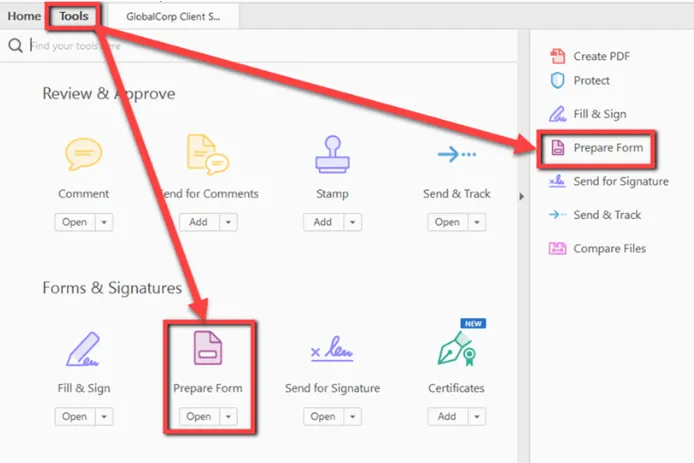
3. Foxit PDF Editor - The Desktop PDF Filler
Foxit PDF Editor is a PDF editing software that enables you to edit PDF files. With Foxit PDF Editor, you can modify text and images, add comments and annotations, fill out forms, and more. Foxit PDF Editor also supports batch processing so that you can edit multiple PDF files at once.
However, in some cases, forms made in Foxit display differently in other PDF editors, like Bluebeam. Moreover, the large amount of features sometimes confuses new users with navigation.
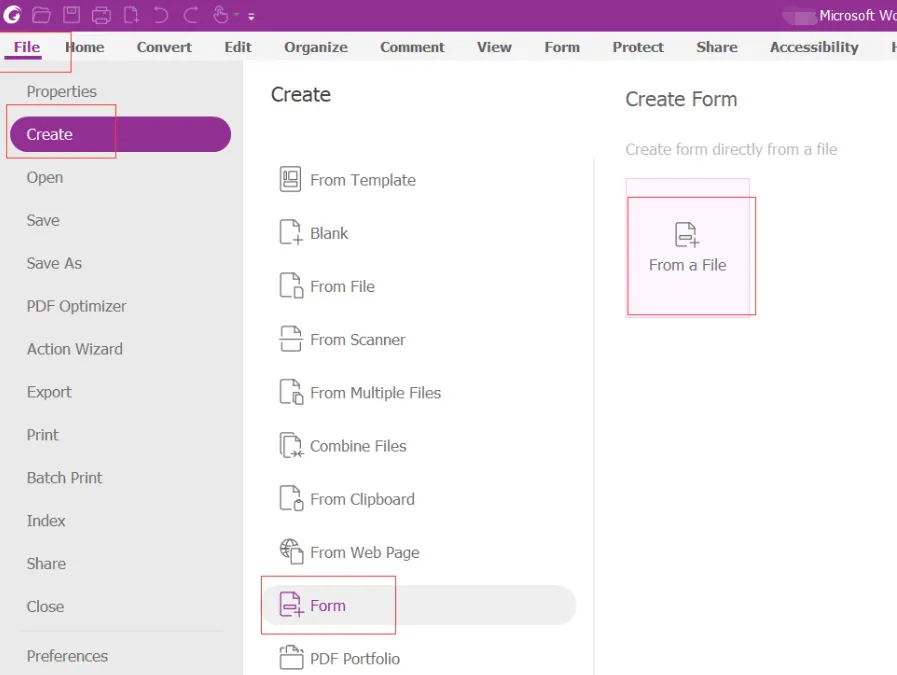
4. Nitro Pro - PDF Form Filler for Mac/Windows/iOS/Android
Nitro Pro is a PDF form filler that allows you to fill out PDF forms and save them for later. It also allows you to add signature fields, text, and images to your PDFs.
Nitro PDF provides fast and easy conversion of documents but falls short on regular updates. This could become a problem when a user finds a bug or error in a PDF form. It could take a long time before an update fixes it, losing precious business hours and money.
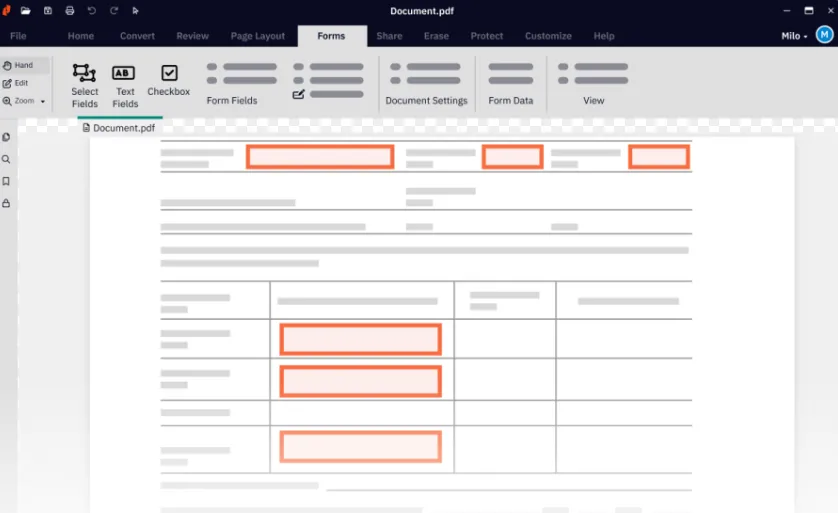
5. Kofax Power PDF - One Time Payment PDF Form Filler
Kofax Power PDF is another PDF form filler. It is user-friendly and it integrates with a lot of other software, making it a sound choice for anyone who needs to fill out PDF forms on a regular basis. Aside from this, Kofax Power PDF only charges a one–time purchase with no subscription fees.
Because it is a one-time purchase, it can be difficult to ask for support from their team when a problem arises. And even if there is support, it will not be as efficient and immediately helpful.
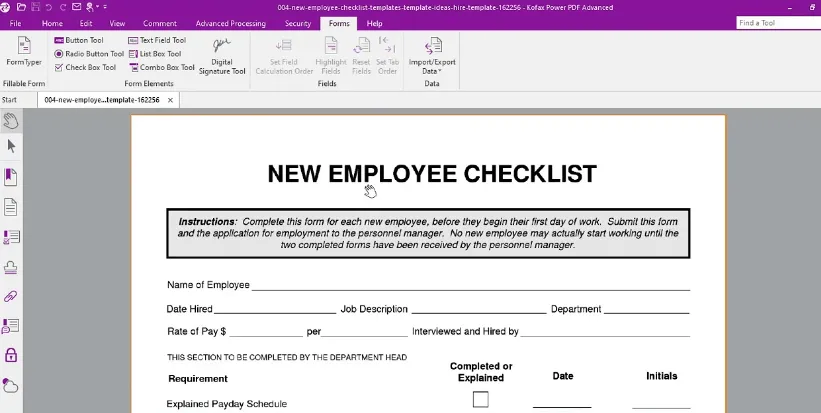
6. PDFfiller - Online PDF Form Filler
PDFfiller is an online form and document management solution. The cloud-based system includes native Android and iOS mobile applications, an editor for PDFs, a form builder, authentication features, and eSignature functionality. Within a single web application, PDFfiller performs the functions of a document generation tool, an online PDF editor, an eSignature collector, a form builder, and a data collection tool.
Given the name of the app, its primary focus is for the users to fill their forms in a PDF. For a $20-monthly payment, this is a little higher compared to its competitors where PDF form filling is not their advertised feature but could do the same job.
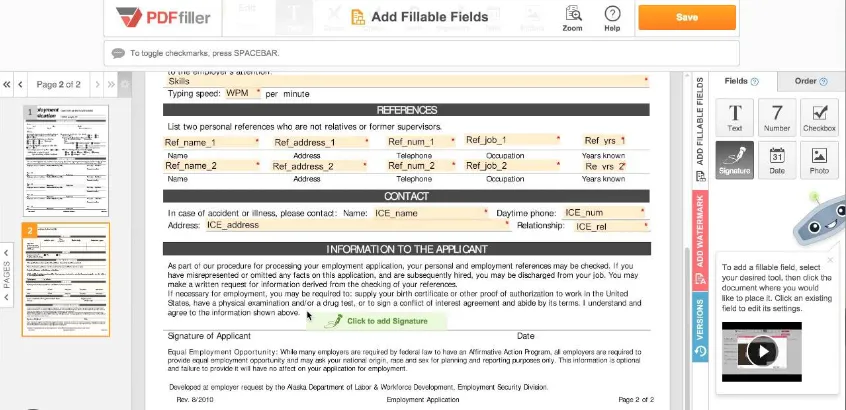
7. Google Chrome - Free PDF Form Filler
Google Chrome is the most different in this list. Google Chrome is not an app specifically made for PDFs but it supports PDF forms. It allows users to type in their data directly without added procedures. It is simple, straightforward, and a free PDF form filler online.
Since Google Chrome is not specifically made for this, their support system is not regular, or at least not prioritized. Also, other tools are limited and the organization of the documents depends entirely on the storage system of your device.
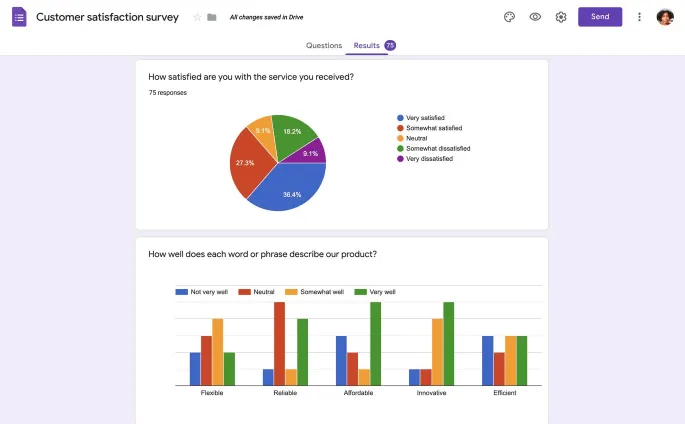
8. PDFescape
PDFescape is another popular option for those looking for a free PDF form filler. It offers a basic set of features that allow you to fill out forms and add annotations. It's also available as a browser extension, which makes it even more convenient to use. Some say it's the cheap alternative to Adobe Acrobat pro.
PDFescape is only available on Windows and Web-based applications. It does not support collaborations so all editing and filling are done locally.
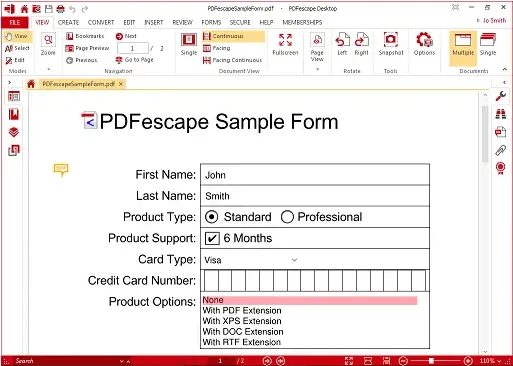
9. Docfly - Online PDF Filler
Docfly is an online PDF form filler that makes it easy to fill out any PDF form. Just upload your PDF form to Docfly and start filling it out. Plus, Docfly saves your progress as you go, so you can pick up where you left off the next time you need to fill out the form. And if you need to fill out the same form multiple times, you can save time by creating a template from your completed form.
Docfly is inexpensive and satisfies most of its users' needs. However, there were reviews that reported glitches and a long response time. These, fortunately, are only 14% of the reviews.
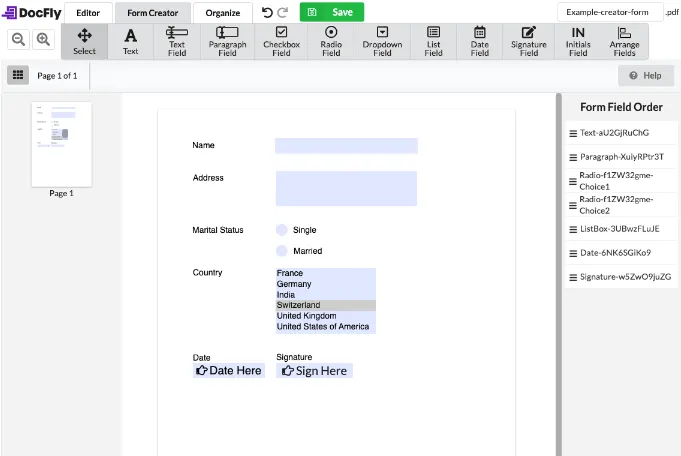
10. Sodapdf - Online and Offline PDF Filler
Users of Sodapdf Online can fill out PDF forms. They can also produce PDF files from any common file type and convert those files to Word, Excel, PPT, images, HTML, and more. Additionally, you can break a document into several smaller files or combine multiple PDFs into one manageable document. With this online service, you also have the practical choice of emailing others with your documents and saving both your original and converted files in the cloud. These online tools, like other Sodapdf products, have been designed to be as straightforward as possible while still delivering efficient and precise results.
Sodapdf has only 53% positive reviews according to getapp.com. This low review is often connected to poor customer service experience and bug reports that were never fixed.
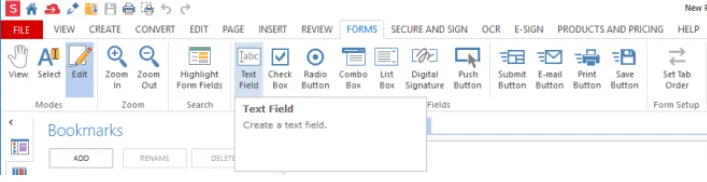
Comparison of Top 10 PDF Form Fillers
| Application Name | Price | Operating System | Fill Out PDF Forms | Create PDF Forms | Other Features | Reviews |
| UPDF | US$39.99/Year US$69.99/Perpetual | - Android - iOS- Mac- Windows | ✔ OCR ✔ Edit text and Images in PDF ✔ Convert PDF ✔ Annotate PDF | 4.8 | ||
| Adobe Acrobat PDF Filler | US$239.88/Year | - Web- Android - iOS- Mac- Windows | ✔ OCR ✔ Edit text and Images in PDF ✔ Convert PDF ✔ Annotate PDF | 4.8 | ||
| Foxit PDF Editor | PDF Editor Pro + 12: US$149/Year | - Web- Android - iOS- Mac- Windows- Linux | ✔ Edit text and Images in PDF ✔ Convert PDF ✔ Annotate PDF | 4.5 | ||
| Nitro Pro | US$143.99 one-time payment | - Android - iOS- Mac- Windows | ✔ Edit text and Images in PDF ✔ Convert PDF ✔ Annotate PDF | 4.5 | ||
| Kofax Power PDF | $129 one-time payment | - Android - iOS- Windows | ✔ Edit text and Images in PDF ✔ Convert PDF ✔ Annotate PDF | 4.5 | ||
| pdfFiller | Basic: US$96/Year Premium: US$360/Year | - Android - iOS- Mac- Windows | ✔ OCR ✔ Edit text and Images in PDF ✔ Convert PDF ✔ Annotate PDF | 4.5 | ||
| Google Chrome | Free | - Android - iOS- Mac- Windows | - | - | ||
| PDFescape | Premium: US$35.88/Year Ultimate: US$71.88/year | - Web- Windows | ✔ Edit text and Images in PDF ✔ Convert PDF ✔ Annotate PDF | 4.6 | ||
| Docfly | US$7.99/Month US$47.88/Year | - Web | ✔ Edit text and Images in PDF ✔ Convert PDF ✔ Annotate PDF | 4.3 | ||
| Soda pdf | US$7.97/Month | - Web- Android- Windows | ✔ Edit text and Images in PDF ✔ Convert PDF ✔ Annotate PDF | 3.4 |
There are a lot of PDF form filler apps to choose from. Some are better than others depending on what factors we are looking at. It is essential to determine your needs first other than form filling as most of these apps offer different features that may help you in future PDF tasks. Also, we recommend you to use UPDF, because it user-friendly UI interface and the speed of using UPDF is fast. It charges more reasonable fees with high-quality features provided.
Windows • macOS • iOS • Android 100% secure
FAQs about 10 PDF Form Filler
1. Which One is the Best PDF Form Filler?
This 10 PDF form filler is all great. But we recommend you choose UPDF. Because UPDF is more friendly to the user. The speed of fill out the form is also super fast.
2. Is There a Free PDF Form Filler?
It has no free PDF form filler in the market now. If there is a free PDF form filler, it has a watermark when you save the PDF or it will have the ad in the application or website.
3. How Do I Add a Form to the PDF?
If you want to add a form to the PDF, you can select the tool which is talked about in this article. It can add a form to PDF with these 10 PDF form fillers.
Conclusion
Now, you can choose the one PDF form filler from the top 10 list. If you still do not know which one is better, we recommend you to choose UPDF. It is the best choice as it offers so many features at a really low price as a form filler. The speed of filling out the form is also quick. With this tool, you don't need to worry about switching tools to do separate tasks, as it offers a complete solution, including reading, annotating, editing, converting, OCR, protecting, organizing, printing, and sharing PDFs to satisfy all the users' needs. Download it and try it out.
Windows • macOS • iOS • Android 100% secure
 UPDF
UPDF
 UPDF for Windows
UPDF for Windows UPDF for Mac
UPDF for Mac UPDF for iPhone/iPad
UPDF for iPhone/iPad UPDF for Android
UPDF for Android UPDF AI Online
UPDF AI Online UPDF Sign
UPDF Sign Read PDF
Read PDF Annotate PDF
Annotate PDF Edit PDF
Edit PDF Convert PDF
Convert PDF Create PDF
Create PDF Compress PDF
Compress PDF Organize PDF
Organize PDF Merge PDF
Merge PDF Split PDF
Split PDF Crop PDF
Crop PDF Delete PDF pages
Delete PDF pages Rotate PDF
Rotate PDF Sign PDF
Sign PDF PDF Form
PDF Form Compare PDFs
Compare PDFs Protect PDF
Protect PDF Print PDF
Print PDF Batch Process
Batch Process OCR
OCR UPDF Cloud
UPDF Cloud About UPDF AI
About UPDF AI UPDF AI Solutions
UPDF AI Solutions AI User Guide
AI User Guide FAQ about UPDF AI
FAQ about UPDF AI Summarize PDF
Summarize PDF Translate PDF
Translate PDF Explain PDF
Explain PDF Chat with PDF
Chat with PDF Chat with image
Chat with image PDF to Mind Map
PDF to Mind Map Chat with AI
Chat with AI User Guide
User Guide Tech Spec
Tech Spec Updates
Updates FAQs
FAQs UPDF Tricks
UPDF Tricks Blog
Blog Newsroom
Newsroom UPDF Reviews
UPDF Reviews Download Center
Download Center Contact Us
Contact Us


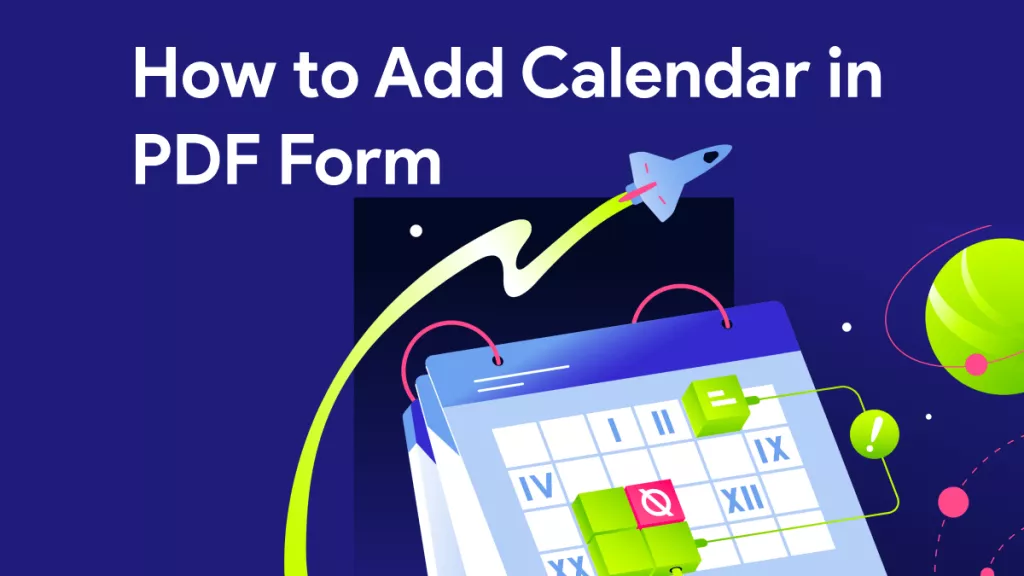





 Lizzy Lozano
Lizzy Lozano 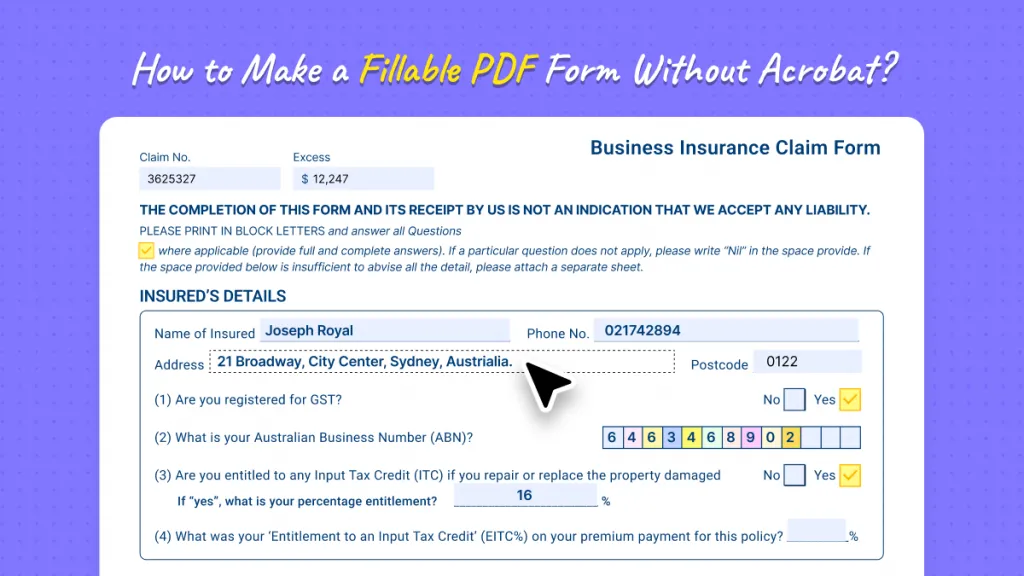
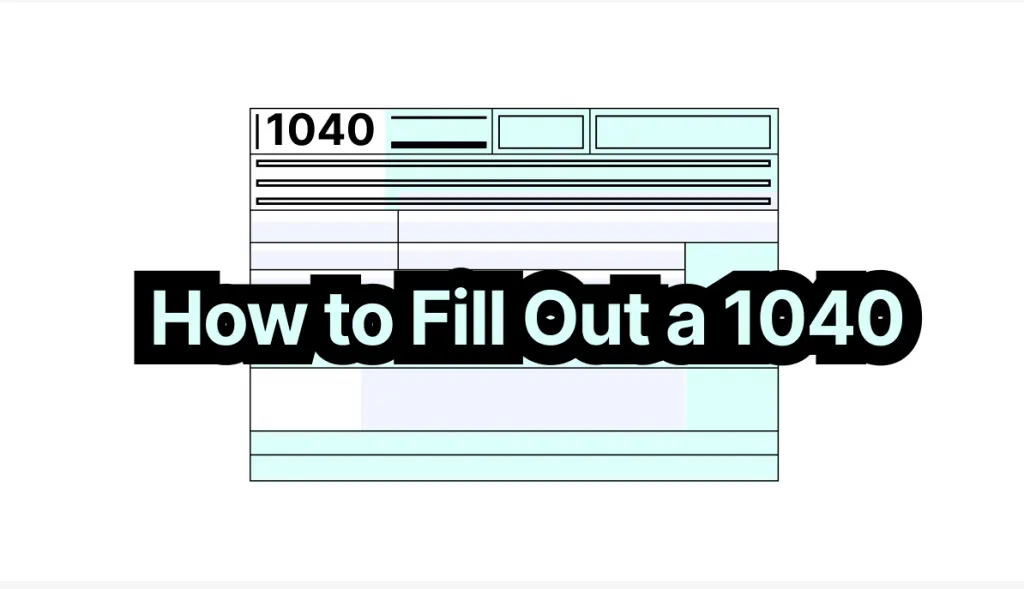
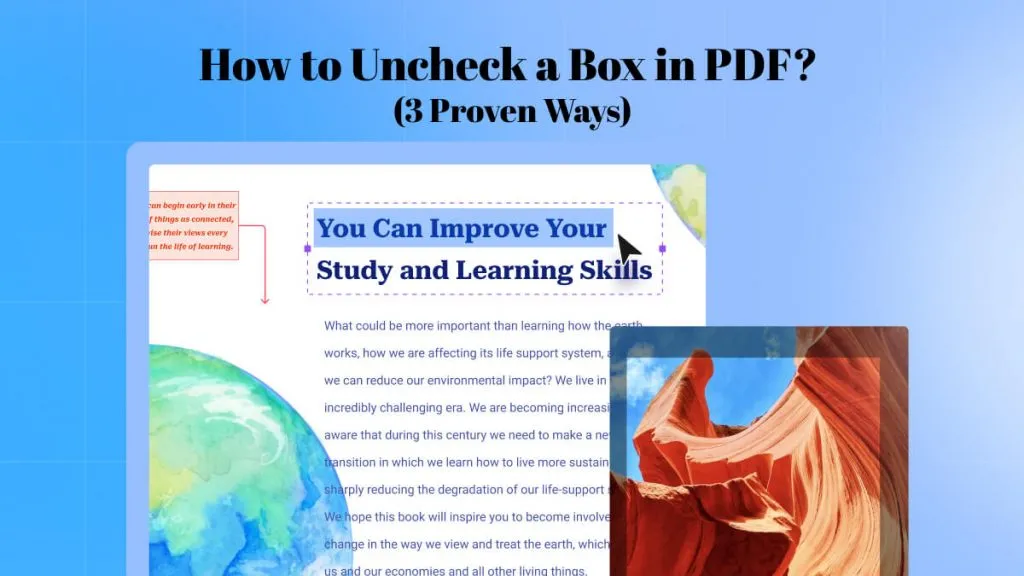

 Cathy Brown
Cathy Brown