The digital era has completely transformed how we handle documents making it essential, for businesses and individuals to have the ability to create signatures online without any cost. Digital signatures not offer convenience. Also enhance the security and authenticity of your documents. They can be utilized for contracts, agreements, transactions and various other purposes enabling faster operations.
In this blog post we will provide you with a step-by-step guide, on how to create a digital signature online and offline at no expense. Additionally, we will discuss the benefits and applications of signatures. Are you prepared to create your signature and save both time and resources? Read till the end to discover how!
Part 1: What is Digital Signature
A digital signature functions, as an algorithm that verifies the genuineness and reliability of a message, software, or digital document. It serves as the equivalent of a signature or an official seal but provides significantly enhanced security features.
Similar to a signature it uniquely identifies an individual. However, its strength lies in its ability to prevent the signer from denying their involvement, in signing the document (non repudiation). Ensuring that no alterations have been made to the document since it was signed (preserving integrity).
Digital signatures operate using a technique called cryptography. This method involves two keys; a key, which is shared with everyone, and a private key, which remains confidential, to the user. When a person digitally signs a document specialized software generates data that corresponds to the content of the document. This data, commonly referred to as a 'hash' is then encrypted using the individual's key. Essentially this encrypted hash serves as the signature.
The technology behind signatures adds a layer of security by creating a unique link between both the signer and the document. Any alterations made to the document after it has been signed will render the signature invalid thereby safeguarding against forgery and tampering of information.
In summary, digital signatures play a role in establishing trustworthiness, integrity, and control in transactions. They serve as a component of security and verification of digital identities. Digital signatures aid in confirming individuals' true identities while ensuring confidentiality for shared data and protection against activities, in cyberspace.

Part 2: Can I Create a Digital Signature Online for Free
The issue of whether it's possible to create a signature online has become increasingly important especially with the rise, in virtual and remote transactions. However, the simple answer to this question is "No." If you search for "create digital signature online" on Google you'll find results related to creating signatures than digital signatures.
So what sets a digital signature apart from an electronic signature? To put it simply an electronic signature is like your signature but in a format whereas a digital signature is a more advanced form of electronic signature. Digital signatures are. Securely linked to the signer using algorithms ensuring levels of security and making any tampering evident.
While there are tools available for creating electronic signatures, they lack the advanced security validation methods found in digital signatures. These tools may be suitable for transactions but may not be reliable for more critical or sensitive business and legal matters where security is crucial.
Another concern, with these tools is that they often require information to create the signature, which raises privacy issues. While some claim to offer data protection measures there is still a risk involved.
Part 3: What is Online Electronic Signature
Electronic signatures, also known as eSignatures have revolutionized the world. They serve as the equivalent of your signature, on a document confirming your consent or agreement with its contents. This innovative approach replaces the process of printing signing by hand and scanning documents offering a faster and more environmentally friendly alternative.
In countries eSignatures carry legal recognition and validity. They are widely accepted for signing treaties, contracts, and other official documents. Their introduction has greatly simplified collaborations, remote transactions, and any situation that requires approval.
Moreover, the advent of eSignatures eliminates barriers and reduces time delays while negating the need for physical storage. Prior, to this leap forward was the tool—a precursor worth exploring to gain a deeper understanding of how we transitioned into this era of digital convenience. Stay tuned for insights.
Learn more about the difference between digital signature and electronic signature >>
Part 4: The Best Method To Replace Making Digital Signatures Online
In today's, era digital signatures play a role, in ensuring the authenticity, security, and privacy of digital communication. In nations such as the United States, Europe, and the Gulf States these signatures have become an established and legally recognized method used in emails online transactions, and various other applications. There are types of signatures available including simple ones as well, as more advanced or qualified options.
Adding a signature is as easy, as putting your name at the end of an email. However, a basic digital signature can reveal any changes made to a document after it has been signed. On the other hand, an advanced or qualified digital signature takes cybersecurity to another level by utilizing asymmetric cryptography and PKI along with two-factor authentication for security measures.
Amongst tools for this purpose UPDF stands out due to its comprehensive features and user-friendly interface. Interestingly digital signatures are the tip of the iceberg when it comes to UPDFs capabilities. It offers functionalities, like OCR features adding stamps and stickers that users can explore. For now, let's focus on the steps involved in creating a signature using UPDF.
Adding a signature to a PDF document using the UPDF tool is a process. In today's technology driven world signatures have transitioned from physical to digital offering a secure method, for signing documents without needing presence. The UPDF tool has made this process user friendly for individuals who may not have an understanding of technology.
There are two methods, for adding your signature to a PDF document using UPDF; creating a new digital ID or importing an existing one. Let me explain each option in detail;
Step 1. Creating or Importing a Digital Signature
Download UPDF and witness how it revolutionizes your PDF file management approach. Access the Comments or Read Mode located on the left toolbar within the UPDF tool. Click on the digital signature field to enter digital sign mode.
Windows • macOS • iOS • Android 100% secure
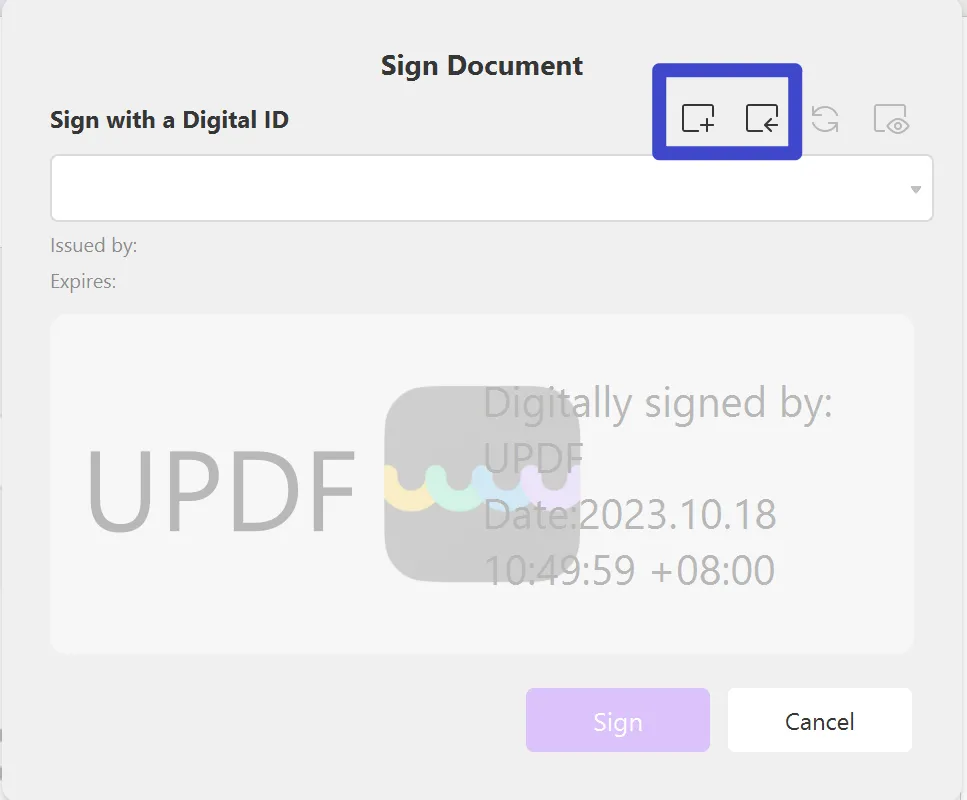
- Creating Digital Signature: To create an ID need to click on the "Create" button. You can tap name, email address, organizational unit, and organization name. After writing the information, add the password to protect this digital ID and then choose a place on your device to save it.
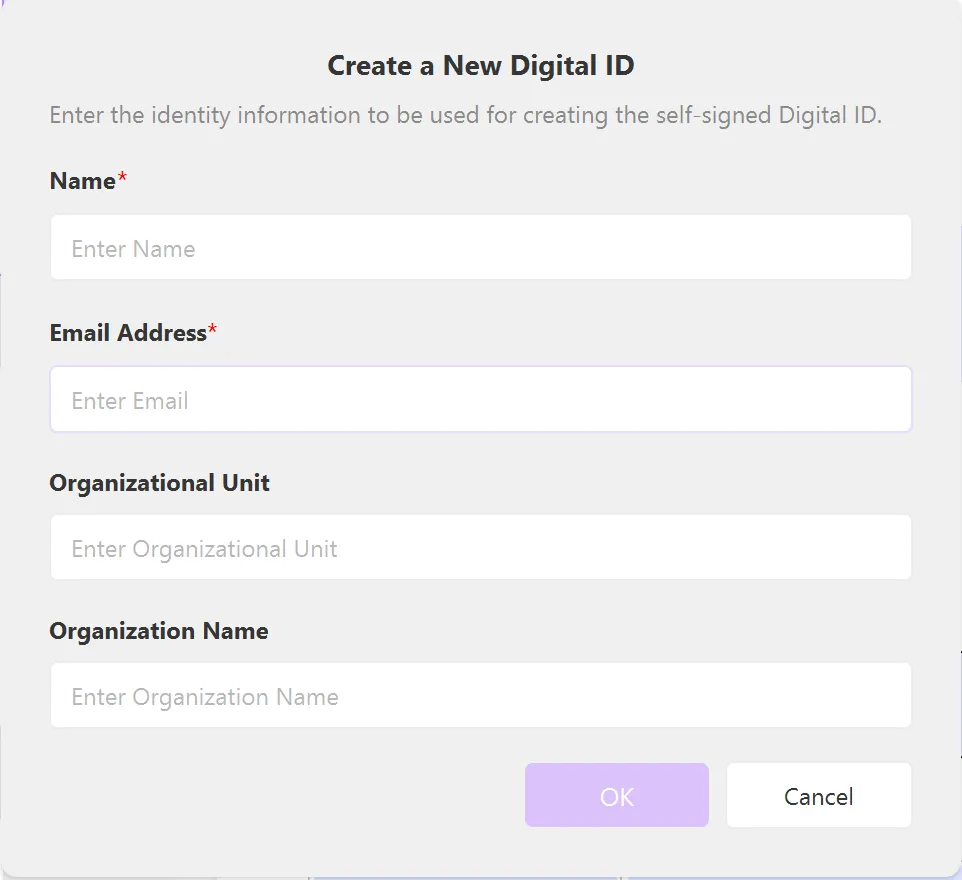
- Importing Digital Signature: If you already possess an ID you can import it by selecting the "Import" button. This will allow you to browse through your device's files and locate the desired ID. Once selected you will be prompted to enter the password associated with that ID.
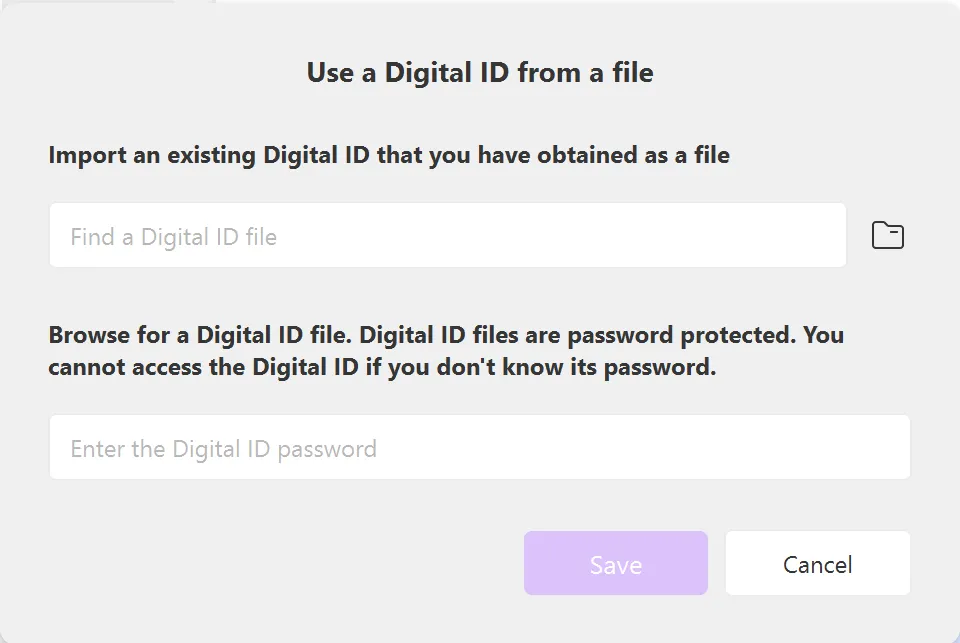
Step 2. Adding Your Signature to the Document
Next, locate the signature that you have either created or imported. Before adding the signature to the PDF, you can edit the digital signature appearance such as logo, date, labels, name, etc. Choose your ID from the menu and then click on the "Sign" button. To sum up, UPDF makes signing PDFs incredibly simple. It ensures both reliability and ease of use along, with features that enhance the user experience.
Also Read Objective Review about UPDF: Master Your PDF Requirement Across All Platforms >>
Video Tutorial on How to Create, Fill, and Sign PDF Forms
Conclusion
In conclusion, the advent of signatures has completely transformed the way we carry out transactions and agreements. It offers a secure and legally valid method, for conducting business. This concise and user-friendly guide simplifies the process allowing you to effortlessly create signatures both online and offline without any cost.
UPDF offers a solution, for handling PDF files with user features. It's definitely worth trying out and highly recommended for anyone seeking a PDF tool. Once you've experienced the flexibility and effectiveness of the version upgrading to UPDF Pro will further enhance your productivity. Take advantage of their discount offer and don't hesitate any longer. Click the download button now to elevate your PDF experience with UPDF.
Windows • macOS • iOS • Android 100% secure
 UPDF
UPDF
 UPDF for Windows
UPDF for Windows UPDF for Mac
UPDF for Mac UPDF for iPhone/iPad
UPDF for iPhone/iPad UPDF for Android
UPDF for Android UPDF AI Online
UPDF AI Online UPDF Sign
UPDF Sign Read PDF
Read PDF Annotate PDF
Annotate PDF Edit PDF
Edit PDF Convert PDF
Convert PDF Create PDF
Create PDF Compress PDF
Compress PDF Organize PDF
Organize PDF Merge PDF
Merge PDF Split PDF
Split PDF Crop PDF
Crop PDF Delete PDF pages
Delete PDF pages Rotate PDF
Rotate PDF Sign PDF
Sign PDF PDF Form
PDF Form Compare PDFs
Compare PDFs Protect PDF
Protect PDF Print PDF
Print PDF Batch Process
Batch Process OCR
OCR UPDF Cloud
UPDF Cloud About UPDF AI
About UPDF AI UPDF AI Solutions
UPDF AI Solutions FAQ about UPDF AI
FAQ about UPDF AI Summarize PDF
Summarize PDF Translate PDF
Translate PDF Explain PDF
Explain PDF Chat with PDF
Chat with PDF Chat with image
Chat with image PDF to Mind Map
PDF to Mind Map Chat with AI
Chat with AI User Guide
User Guide Tech Spec
Tech Spec Updates
Updates FAQs
FAQs UPDF Tricks
UPDF Tricks Blog
Blog Newsroom
Newsroom UPDF Reviews
UPDF Reviews Download Center
Download Center Contact Us
Contact Us



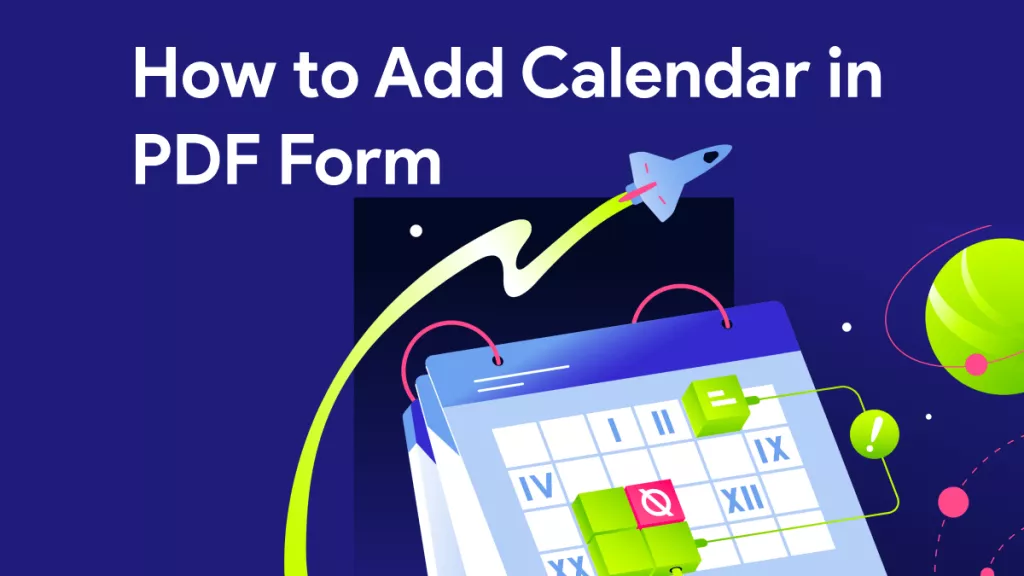
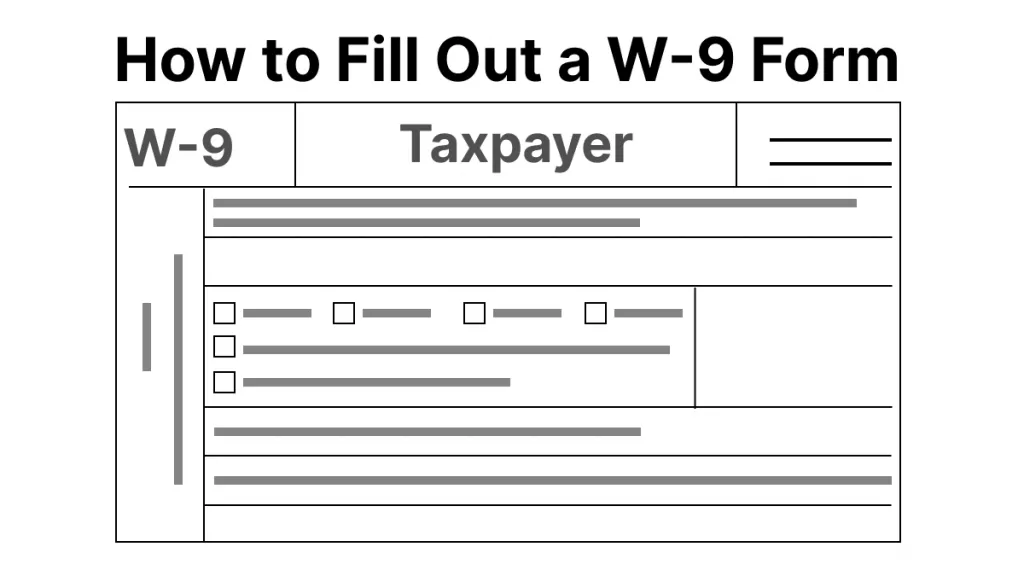




 Bertha Tate
Bertha Tate 
 Donnie Chavez
Donnie Chavez 
 Enid Brown
Enid Brown 
