There is no way to avoid filling out forms while dealing with official school, financial, or personal paperwork. The ability to quickly and easily create PDF forms is becoming increasingly vital.
Maybe it's time to stop paying so much money to have other people do the work that might be done in-house. You may easily create a form that can be filled out by the recipient if you use the right fillable PDF creator. In this article, we will introduce 10 of the best PDF form creators with details. At the end of the article, you can find a detailed comparison chart among these 10 tools from every aspect.
10 Best PDF Form Creators
It might be difficult to choose the best fillable PDF creator. In any case, this post has simplified the process by compiling some of the best offline and online free PDF fillable form creator tools.
1. UPDF - The Best AI-Enhanced PDF Editor
UPDF is one of the best and most affordable PDF editors and fillable PDF form creators. It provides a very simple user interface and is great for creating non-interactive and interactive forms. With six options provided, including text field, check box, radio button, dropdown list, and button - you can easily create fillable PDF forms with it.
What's more, it supports form field recognition, which can automatically detect form fields and make it convenient to fill out forms.
Download it and create your own fillable form in PDF now!
Windows • macOS • iOS • Android 100% secure
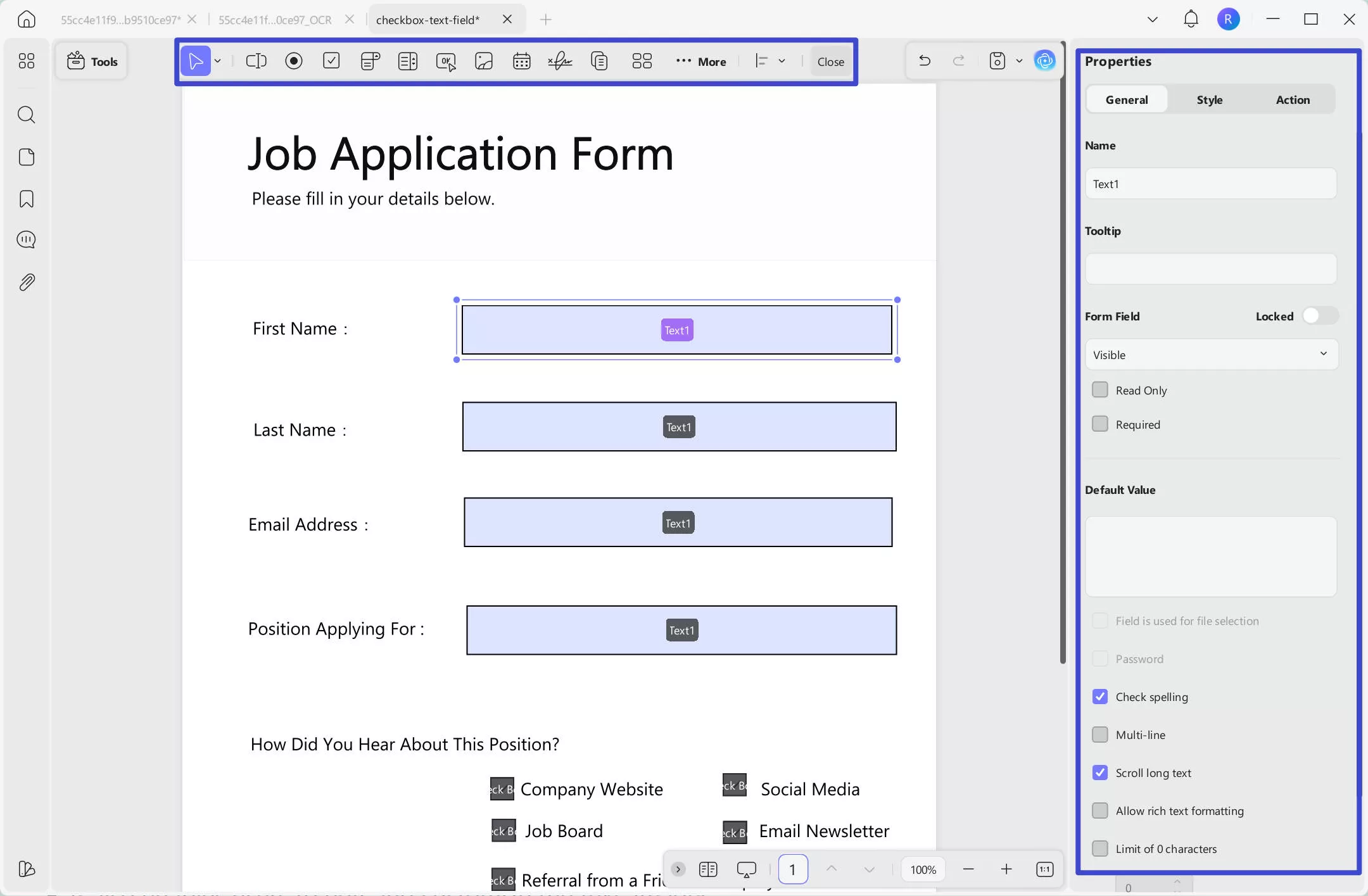
In addition, it is an all-in-one PDF solution that helps you deal with all kinds of PDF tasks.
Other Features of UPDF:
- It also enables users to edit and customize the text, images, links, watermarks, background, header, and footer in PDFs.
- It allows you to annotate PDF documents with various tools, such as highlights, text boxes, sticky notes, stamps, signatures, etc.
- If you want to convert your PDF document, you can use it to help you too. It supports converting from PDF to Word, Excel, PowerPoint, HTML, etc.
- Protect PDF documents with an open password and a permissions password.
- Share a PDF via a link or via email.
- It allows you to organize PDF pages by rotating, replacing, extracting, inserting, splitting, cropping, etc.
- It has an advanced OCR feature to recognize scanned PDF documents and turn them into searchable and editable PDFs.
- While it is integrated with AI, UPDF also supports PDF summarizing, translating, and explaining.
Here is how to create fillable PDF forms with UPDF:
Step 1. Go to "Form"
Go to "Tools" > "Blank" at the home interface or create a blank PDF or open your PDF document. Then, go to the "Tools" section and select "Form". This will reveal many PDF form tools for you.
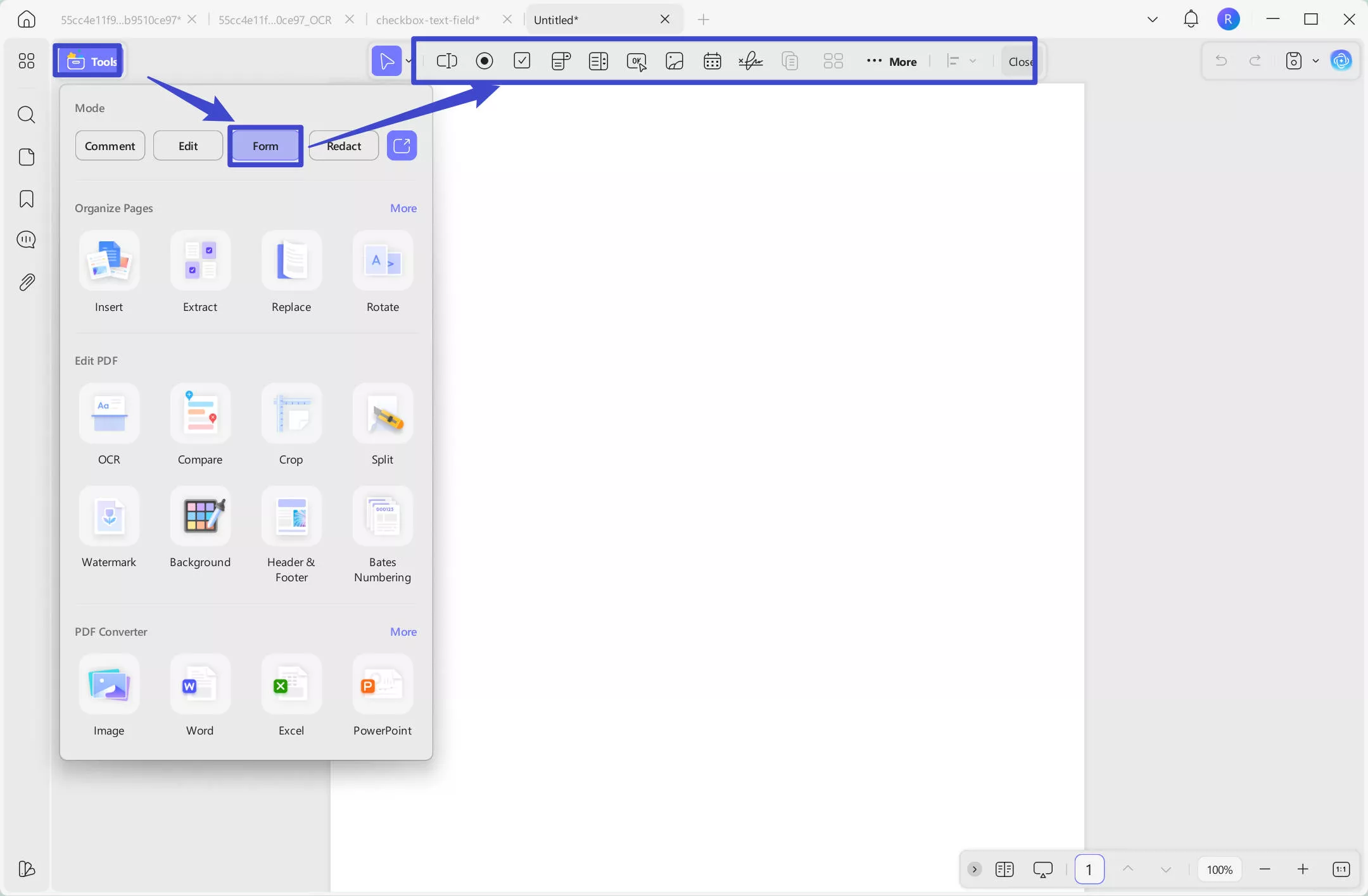
Step 2. Add Form Fields to PDF
You can add form fields with the provided options on the top menu bar.
After adding the fields that you want, you can also double-click on them to customize the properties (rename, add list items, change field color, add interactions, etc.).
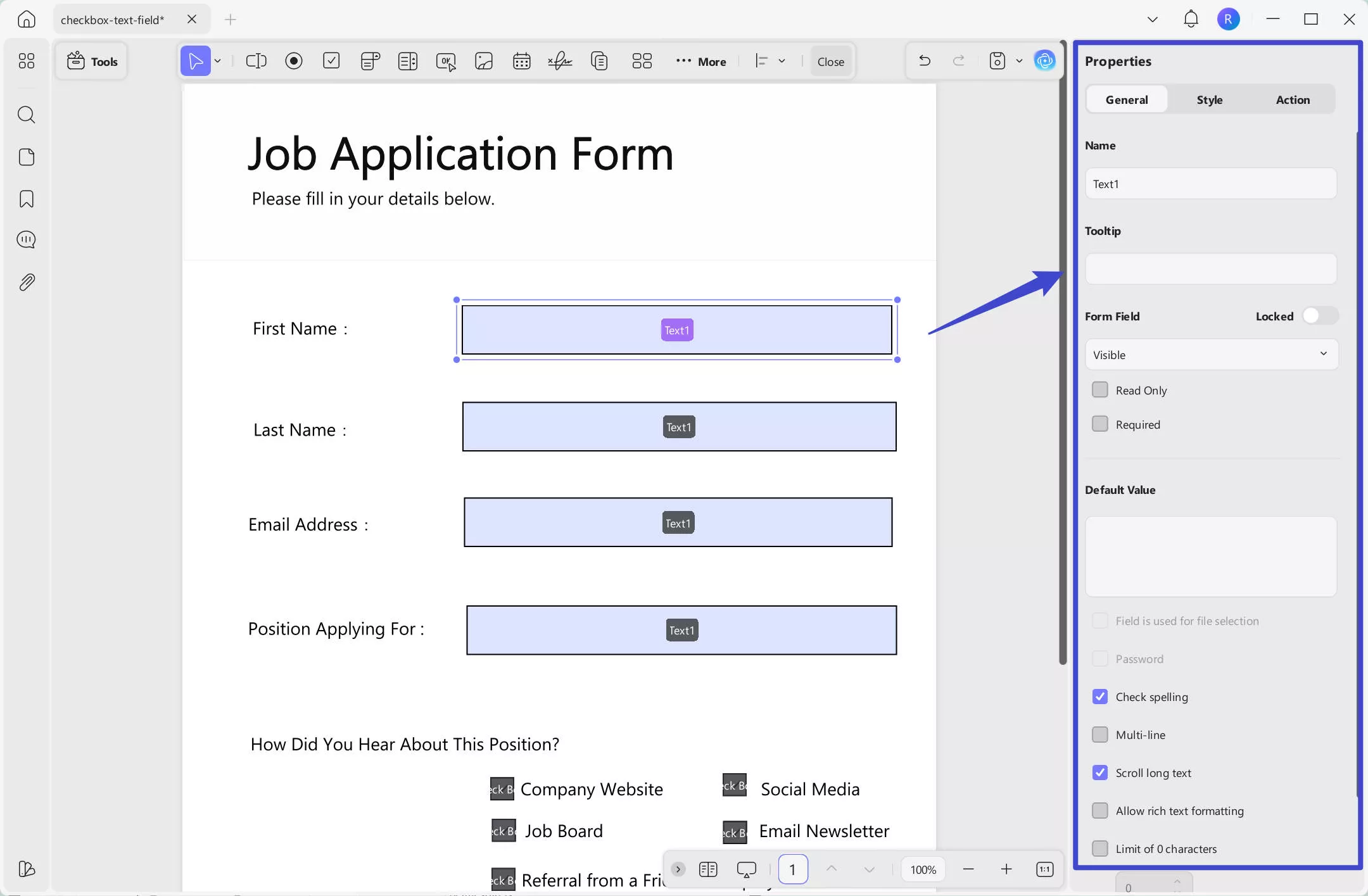
Step 3. Fill Out These Form Fields
To fill out the created fillable forms, switch to the "Reader", "Comment" mode from the left menu bar.
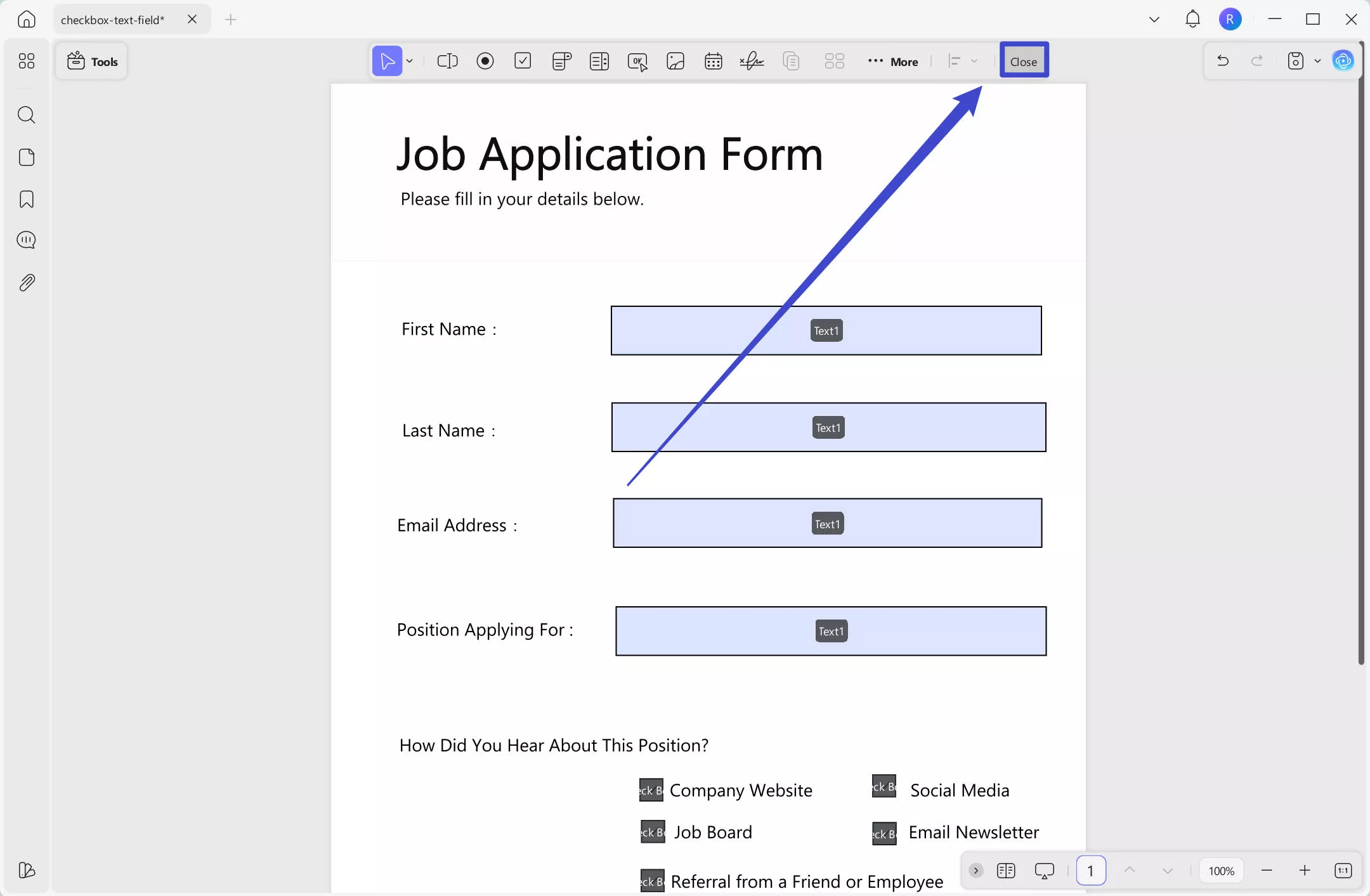
Want to know more about UPDF? You can watch the video below.
It is fairly simple to create fillable forms in PDF with UPDF, right? Download it and create on your own now!
Windows • macOS • iOS • Android 100% secure
2. Adobe Acrobat Form Creator
One of the most frequently mentioned PDF form creators is Adobe Acrobat. In addition to its long history and useful features, this application also benefits from its durability.
Converting paper forms and other documents to fillable PDFs is a breeze using form creator Adobe. Smart digital fields may be added to any existing paper or digital form in Word or Excel. Any pre-existing form fields are detected and made editable.
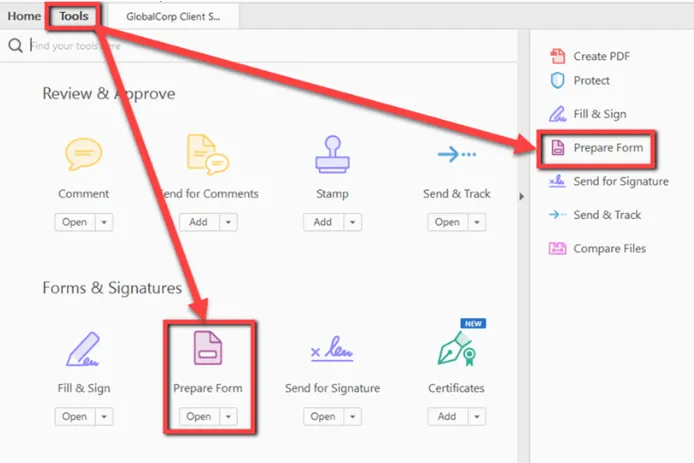
Pros:
- It detects static fields and makes them editable automatically.
- It provides robust and expert-level tools for editing and creating content.
Cons:
- The free version has several restrictions and the paid versions are too costly to consider using.
- The time it takes to create and complete a form might be considerable.
3. Nitro PDF Pro
The powerful tools and business-ready capabilities of the cross-platform editor are easily accessible to novice users. Nitro PDF Pro is one of the most expensive PDF editors in our comparison because of all that power.
Switch away from time-consuming and cumbersome manual procedures and outdated technology. Create fillable digital PDF forms that customers love with Nitro PDF Pro, whether you're starting with a sophisticated scanned form or a basic form produced in Microsoft Word.
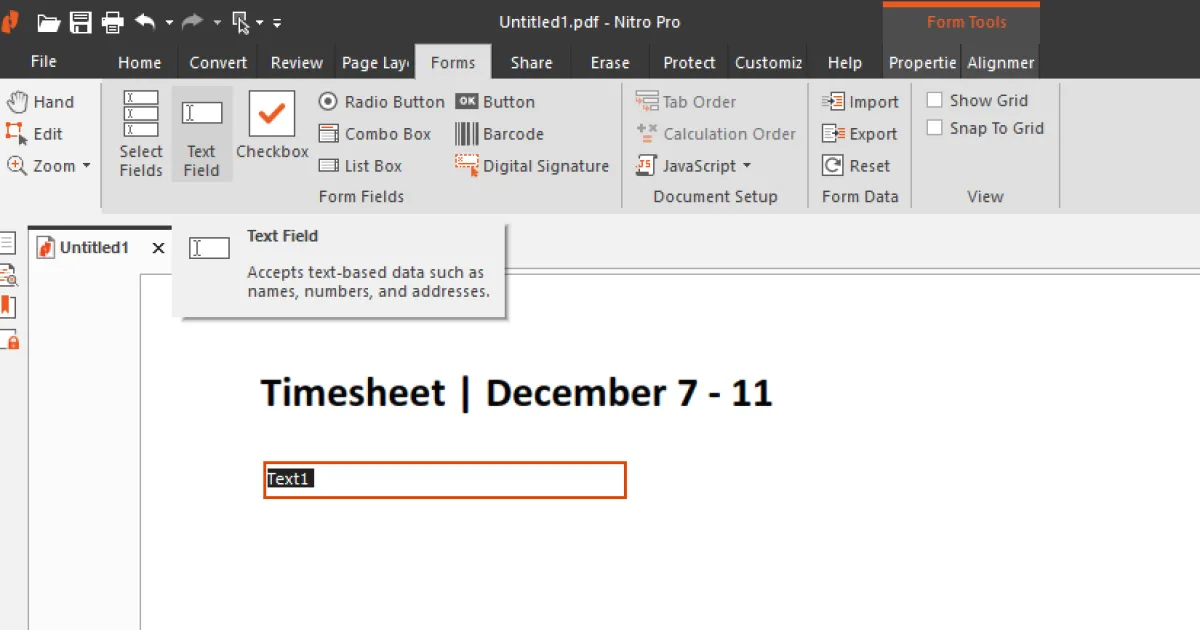
Pros:
- Advanced PDF editor.
- Allows you to create and edit forms.
- Easy to use and simple.
Cons:
- Very expensive tool.
- Sometimes the fields of the created form cannot be recognized.
4. PDF Form Maker
PDF fields can be combined into an interactive PDF form to facilitate data collecting in an improved manner. PDFs can have a single, global interactive form that spans the whole document, with as many fields as needed on as many pages as needed.
Filling out an interactive form on a computer and submitting it through the web or a local network is possible.
PDFill PDF Form Maker is optimized for fillable PDF forms that may be edited and saved in Adobe Reader. Familiarity with HTML, PDF, or programming is not required to create the form.
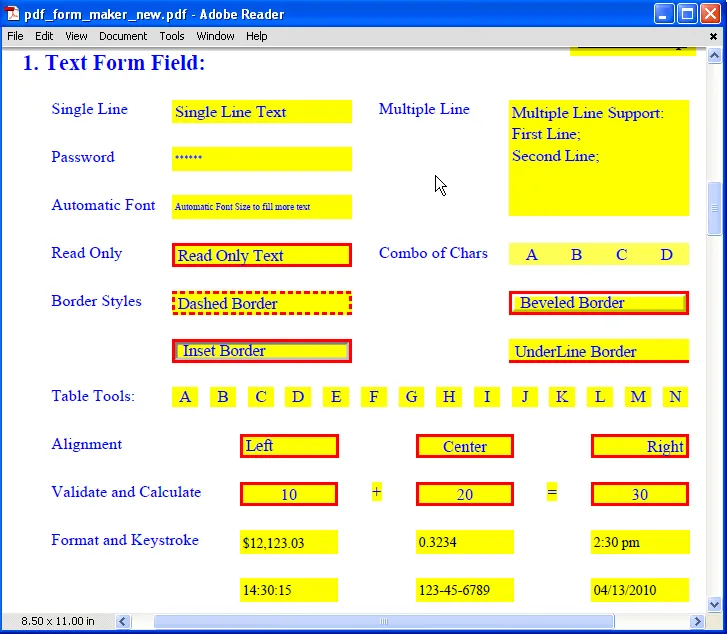
Pros:
- Easy and simple form maker.
- No additional tools are required.
- Affordable price range.
Cons:
- Very limited editing features.
- Poor user-interface.
5. Foxit PDF Editor
Foxit PDF Editor is one of the programs that provides the greatest features for making a form. Multimedia and several languages are built into this fillable PDF maker. The platform's fillable text boxes, configurable buttons, and other features are only the beginning of the expressive range available for extended form creation.
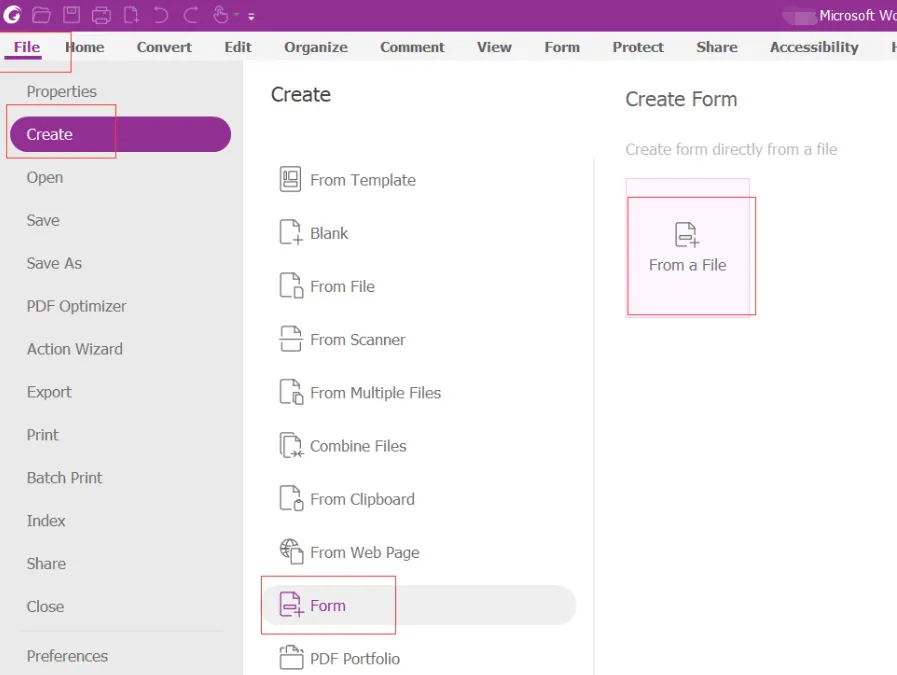
Pros:
- Perform nicely in terms of the features it provides.
- It assists in the incorporation of multimedia files into documents.
Cons:
- While a trial version of Foxit PDF Editor is available, it has severe limitations that prohibit users from getting a full grasp of the program.
6. PDF Suite
Although PDF Suite is intuitive and has many PDF management features, it may be too limited for some uses. Consider it a lightweight, basic PDF converter and editor with a few advanced features thrown in.
However, if you are only looking for a fillable PDF form creator, you can use it. PDF Suite offers a simple and professional fillable PDF form creator and editor.

Pros:
- Basic PDF editor with a form editing feature.
- Easy to use.
Cons:
- Limited editing features.
- You need to pay annually to use it and there is no lifetime version available.
7. Kofax Power PDF
Any PDF file may be converted into a fillable form using Kofax Power PDF's user-friendly interface. Power PDF provides a number of options for personalizing your forms.
You may make any necessary changes to the original PDF right in Power PDF before you convert it into a form. The fields can be formatted in whatever you like before being exported as a fillable PDF.
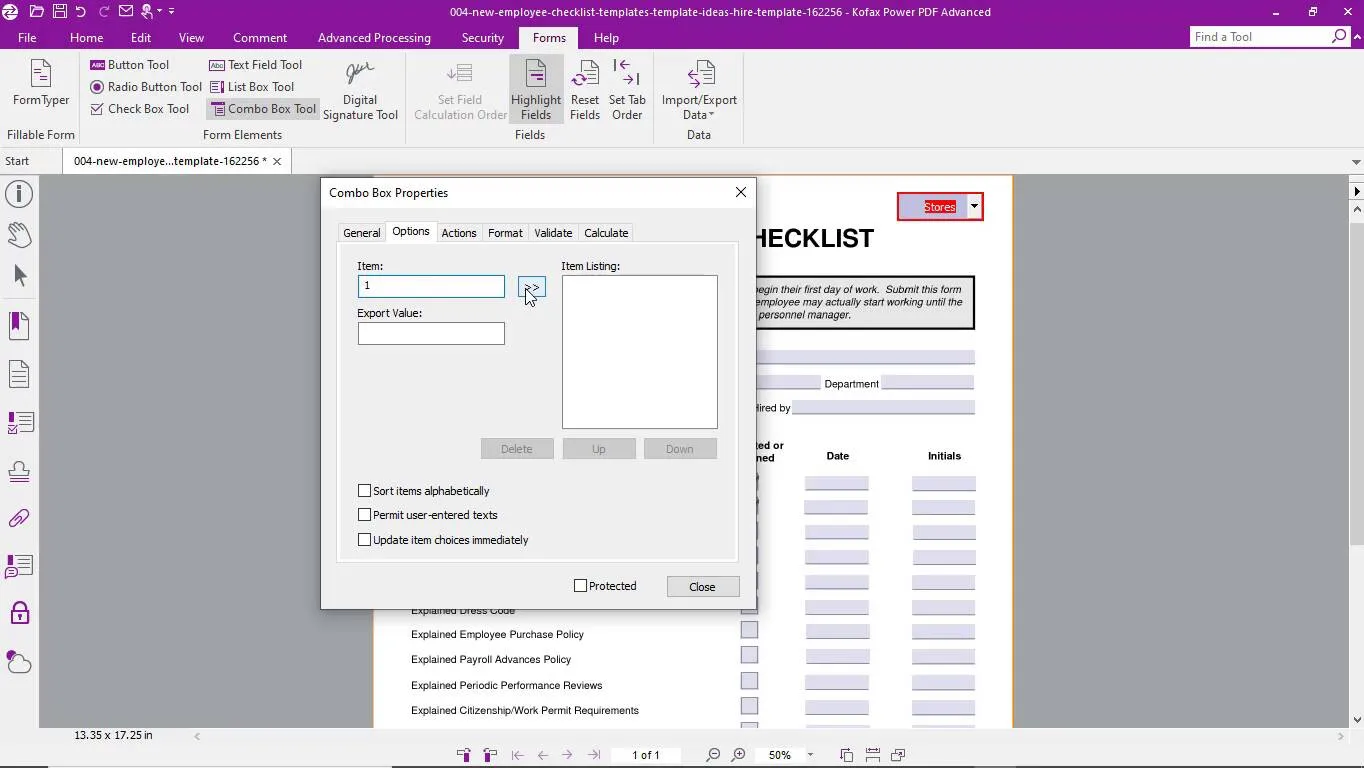
Pros:
- Easy-to-use and simple PDF form creator.
- Professional PDF editing features.
- User-friendly interface.
Cons:
- Very expensive.
8. Jotform
As a PDF editor and form builder, Jotform performs admirably. This software makes it simple to design and print out individualized PDF forms that recipients may use their mobile devices to complete and submit. You can make a fillable form in minutes that can be utilized on any device, with or without an internet connection.

Pros:
- The fillable PDF is available for download and sharing with ease.
- Users may make forms that can be filled in on any computer or mobile device.
Cons:
- The functionality is quite limited.
- User form creation is capped at a certain number.
- Customer service is poor.
9. Sejda
When looking for suitable online solutions for this purpose, Sejda is an excellent alternative because it provides a tool that is functionally equivalent to an offline PDF form builder. The platform's strong PDF editor and wide range of customization options make it a good alternative. The service is always user-friendly, and so is the interface of the instrument used to provide it.
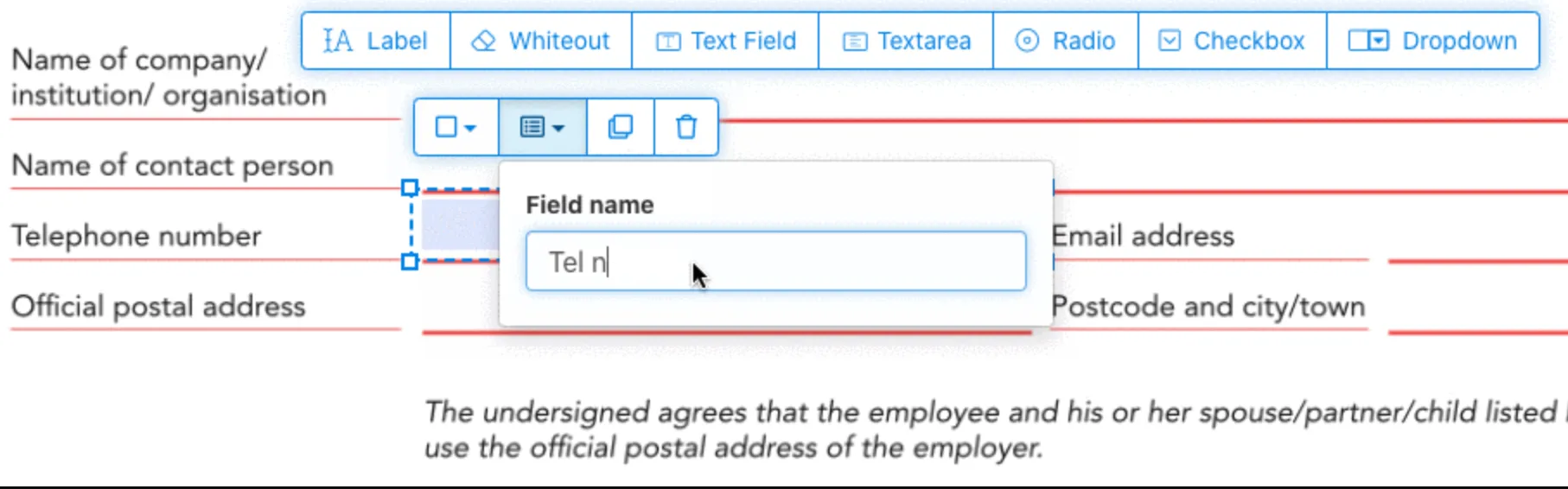
Pros:
- Allows for connectivity to several cloud providers.
- The web platform provides a good variety of editing tools.
Cons:
- Unfortunately, some features cannot be edited in the free edition of Sejda PDF Editor.
10. Wecreateforms
WeCreateForms is an industry leader in the creation of interactive PDF forms, as well as provides HTML web form creation on an as-needed basis. They design electronic forms (eForms) that may be filled out online for a variety of commonplace purposes.
It includes applications for jobs and insurance, intake forms, assessments, inspection reports, performance reviews, forms for medical and dental patients, questionnaires, and more.
Whether it's a property inspection, a sales quote, or a warehouse checklist, you can do it all with a mobile device. Take advantage of a fillable PDF form created specifically for your mobile device.
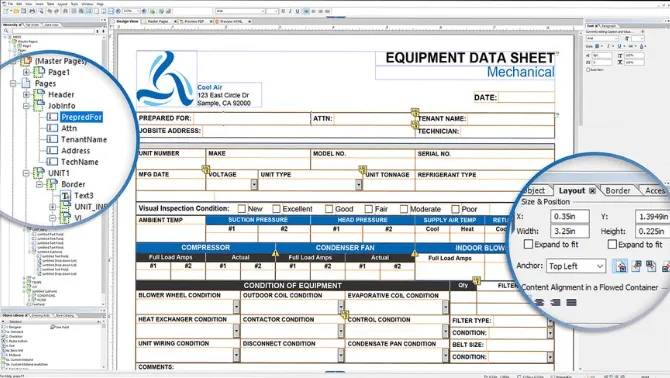
Pros:
- Highly professional fillable forms.
- Mobile-friendly forms for all sectors.
Cons:
- No editing features.
Compare the 10 Best PDF Form Creator
| Tool | Pricing | Systems | Fill PDF Forms | Create PDF Form | Edit Text & Image in PDF | OCR Scanned PDF | Convert PDF to Other Formats | Annotate PDF | Easy to Use |
| UPDF |
US$39.99/Year US$69.99/Lifetime |
Win, iOS, Mac&Android | |||||||
| Adobe Acrobat | US$239.88 | Win, iOS,Mac&Android | |||||||
| Nitro PDF Pro | US$135 | Win&Mac | |||||||
| PDF Form Maker | US$19.99 | Win | |||||||
| Foxit PDF Editor |
Foxit PDF Editor: US$129.99 Foxit PDF Editor+: US$ 159.99 |
Win, Mac, iOS, Android, Web& Linux | |||||||
| PDF Suite |
Professional: US$37.95 Standard: US$ 39 |
Win | |||||||
| Kofax Power PDF |
Standard for Windows: Advanced for Windows: For Mac: |
Win&Mac | |||||||
| Jotform |
Bronze: US$19.5 Silver: US$24.5 Gold: US$64.5 |
Android, iOS, Win/Mac | |||||||
| Sejda | Desktop+Web Annual: US$63 | Mac, Win&Linux | |||||||
| Wecreateforms | N-A | N-A | N-A |
Knowing this allows you to go on to the following question: which platform provides the finest services after you have an appreciation for why offline PDF editors are utilized for this reason? Apparently, UPDF stands out among these 10 creators, not only supports Windows, iOS, macOS, and Android with collaborative functions but also has cost-effective prices for users.
Conclusion
There is a comprehensive elaboration of the 10 best fillable PDF creators, UPDF is without a doubt the best PDF form maker available, because of its comparatively low price and enhanced features. UPDF also allows you to read, comment, convert, share, protect, organize, and OCR PDF documents and it fulfills all your PDF needs in one place. The entire process of creating forms on our platform is designed to be pleasant for users. We recommend you use UPDF - download it now.
Windows • macOS • iOS • Android 100% secure
 UPDF
UPDF
 UPDF for Windows
UPDF for Windows UPDF for Mac
UPDF for Mac UPDF for iPhone/iPad
UPDF for iPhone/iPad UPDF for Android
UPDF for Android UPDF AI Online
UPDF AI Online UPDF Sign
UPDF Sign Read PDF
Read PDF Annotate PDF
Annotate PDF Edit PDF
Edit PDF Convert PDF
Convert PDF Create PDF
Create PDF Compress PDF
Compress PDF Organize PDF
Organize PDF Merge PDF
Merge PDF Split PDF
Split PDF Crop PDF
Crop PDF Delete PDF pages
Delete PDF pages Rotate PDF
Rotate PDF Sign PDF
Sign PDF PDF Form
PDF Form Compare PDFs
Compare PDFs Protect PDF
Protect PDF Print PDF
Print PDF Batch Process
Batch Process OCR
OCR UPDF Cloud
UPDF Cloud About UPDF AI
About UPDF AI UPDF AI Solutions
UPDF AI Solutions FAQ about UPDF AI
FAQ about UPDF AI Summarize PDF
Summarize PDF Translate PDF
Translate PDF Explain PDF
Explain PDF Chat with PDF
Chat with PDF Chat with image
Chat with image PDF to Mind Map
PDF to Mind Map Chat with AI
Chat with AI User Guide
User Guide Tech Spec
Tech Spec Updates
Updates FAQs
FAQs UPDF Tricks
UPDF Tricks Blog
Blog Newsroom
Newsroom UPDF Reviews
UPDF Reviews Download Center
Download Center Contact Us
Contact Us



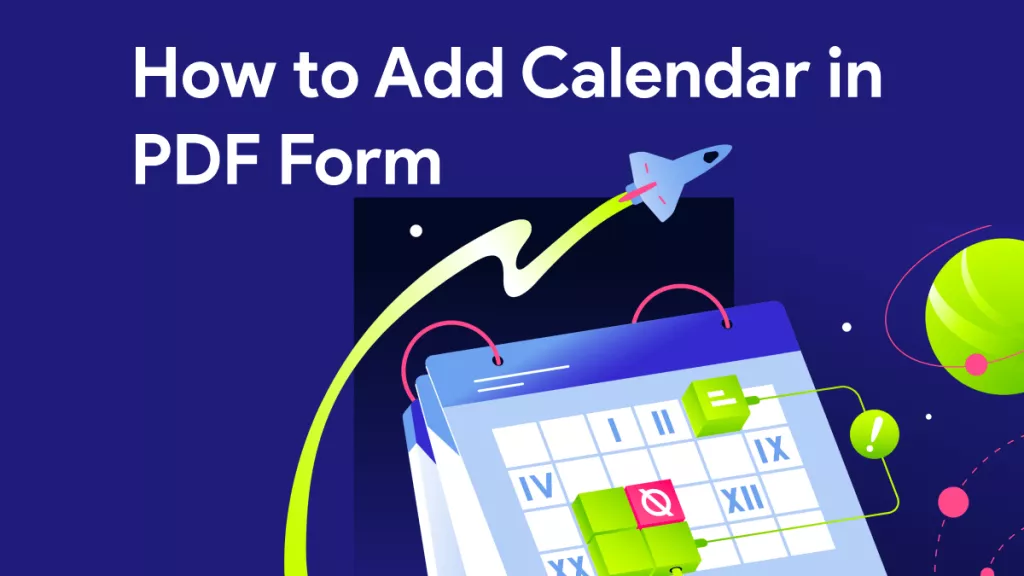




 Grace Curry
Grace Curry 
 Lizzy Lozano
Lizzy Lozano 


 Delia Meyer
Delia Meyer