In an increasingly globalized world, the ability to translate image Spanish to English effectively is more crucial than ever. Whether for business, education, or personal use, navigating this language barrier presents unique challenges. This blog post explores the intricacies of image translation, highlighting the common pain points and exploring various solutions. From the specialized capabilities of tools like UPDF to the more widely-used options like Google Translate, we provide a comprehensive guide to address your translation needs. Stay with us as we uncover the most efficient ways to overcome these challenges. For anyone dealing with Spanish image translation, this is a must-read to ensure accuracy and ease in your translation endeavors.
Part 1. Challenges Encountered in Image-Based Spanish to English Translation
The ability to effectively translate image content from Spanish to English is invaluable. This task, however, is fraught with challenges. For businesses, educators, and casual users alike, understanding these pain points can be crucial for efficient communication and information exchange. Here, we delve into the common difficulties encountered when attempting to translate an image from Spanish to English.
Pain Points in Translating Spanish to English on Images
- Contextual Ambiguity: Spanish words often have multiple meanings depending on the context. Images lack the additional textual context, making it difficult to choose the correct English equivalent.
- Cultural Nuances: Certain concepts, idioms, or cultural references in Spanish may not have a direct English counterpart, leading to potential misunderstandings or loss of meaning.
- Text Embedded in Images: When text is part of an image, optical character recognition (OCR) software is needed. The accuracy of OCR can be compromised by factors like font style, image quality, and text layout.
- Technical Terminology: Specialized vocabulary, such as medical or legal terms, requires expert knowledge for accurate translation. This is a significant challenge when such terms appear in images without context.
- Colloquial and Slang Expressions: Everyday speech and slang used in Spanish images might not translate well into English, as they may be region-specific or too informal.
- Dialectal Variations: Spanish has numerous dialects, and a word or phrase common in one might be unknown or differently used in another. This diversity poses a challenge for accurate translation.
- Image Quality and Clarity: Poor resolution, low contrast, or distorted text in images can hinder the translation process, as it makes text recognition more difficult.
- Syntax and Grammar Differences: The structural differences between Spanish and English grammar can cause confusion, especially with complex sentences in images.
- Non-Standard Fonts and Styles: Unusual fonts or stylized text in images can be problematic for OCR technology, leading to inaccurate translations.
- Time and Resource Constraints: Manual translation of image content is time-consuming and may not be feasible for large volumes of images, necessitating reliance on automated tools which may not always be accurate.
Understanding these pain points and challenges is the first step towards finding effective solutions for translating image Spanish to English, ensuring clearer communication and better understanding across language barriers.
Part 2. How to Effortlessly Translate Spanish to English on Images with UPDF: Overcoming These Common Challenges
While the challenges of translating image Spanish to English are significant, there is an effective tool that addresses these issues: UPDF. This innovative software is designed to tackle the complexities of image translation, making the process seamless and accurate. UPDF's advanced OCR and translation features (UPDF AI) are tailored to overcome the hurdles we've discussed, from contextual ambiguity to dialectal variations. Let's explore how UPDF can be your go-to solution for these translation needs.
UPDF offers an intuitive and efficient way to translate images from Spanish to English. Here's a simple guide on how to use UPDF for this purpose:
On desktop
- Download and open UPDF on your Windows or Mac computer.
Windows • macOS • iOS • Android 100% secure
- Go to Tools > Create > PDF from Image to upload the image for translation.
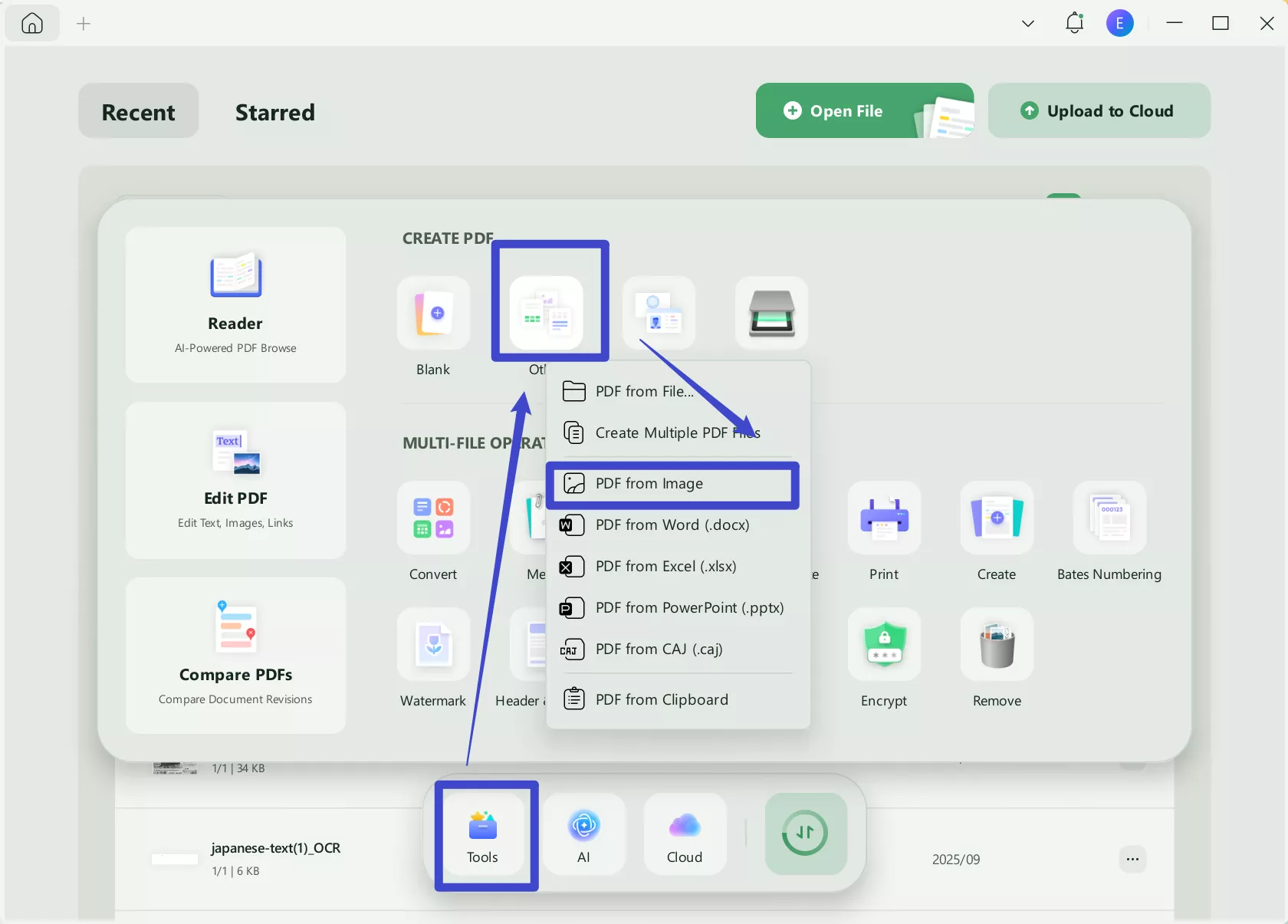
- Choose the "OCR" feature in the "Tools" and set your preferences in the prompt window.
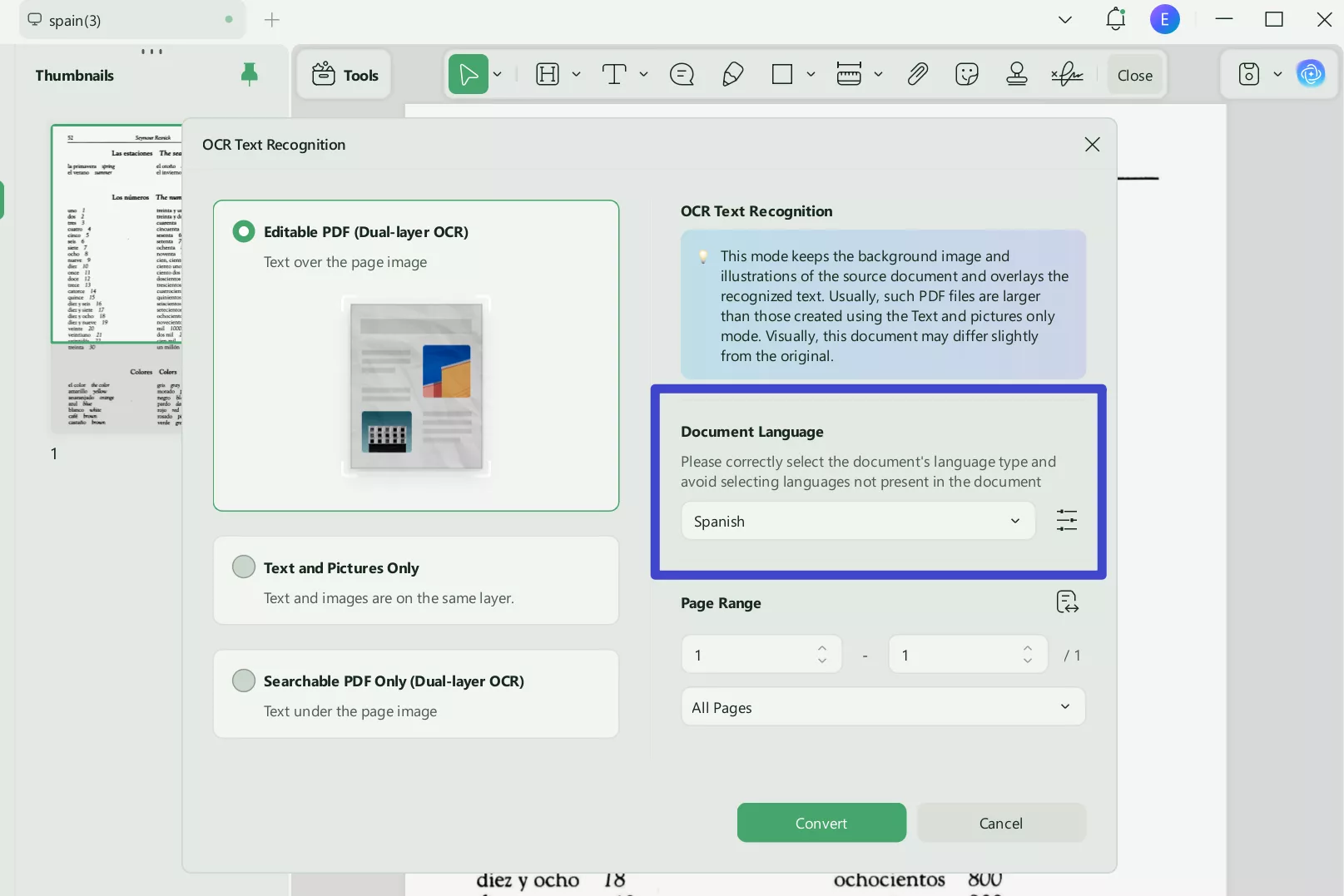
- Then, initiate the OCR process by clicking "Perform OCR".
- Once the OCR is complete, UPDF will automatically open the OCRed document for you. After that, you can select the words, sentences, or a whole paragraphs and choose "Translate" and then "English" from the "UPDF AI" option. UPDF will translate the selected content into English for you.
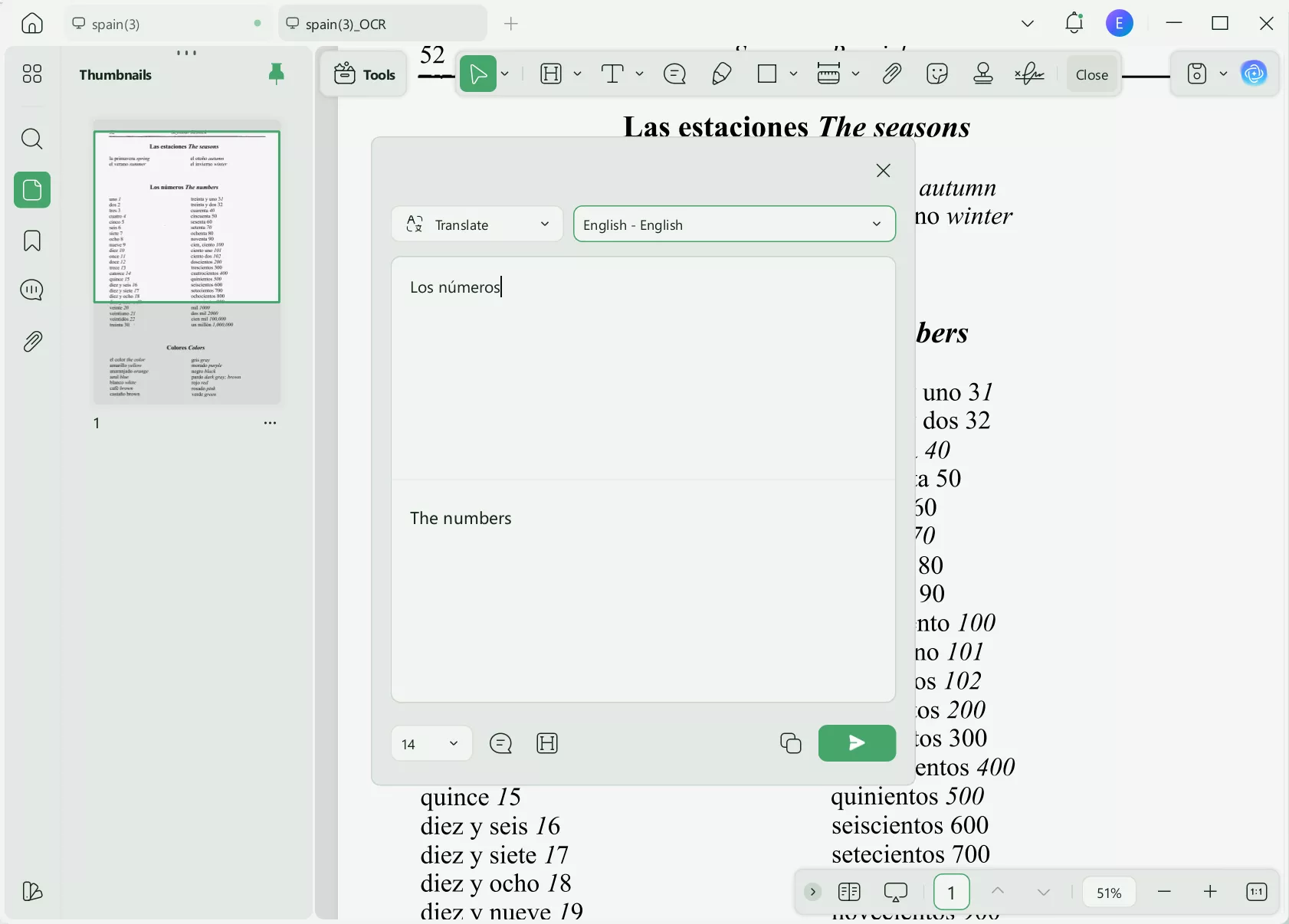
Alternatively, you can transclick on the "UPDF AI" button at the upper right corner of the interface, copy and paste the Spanish words here, and request a translation.
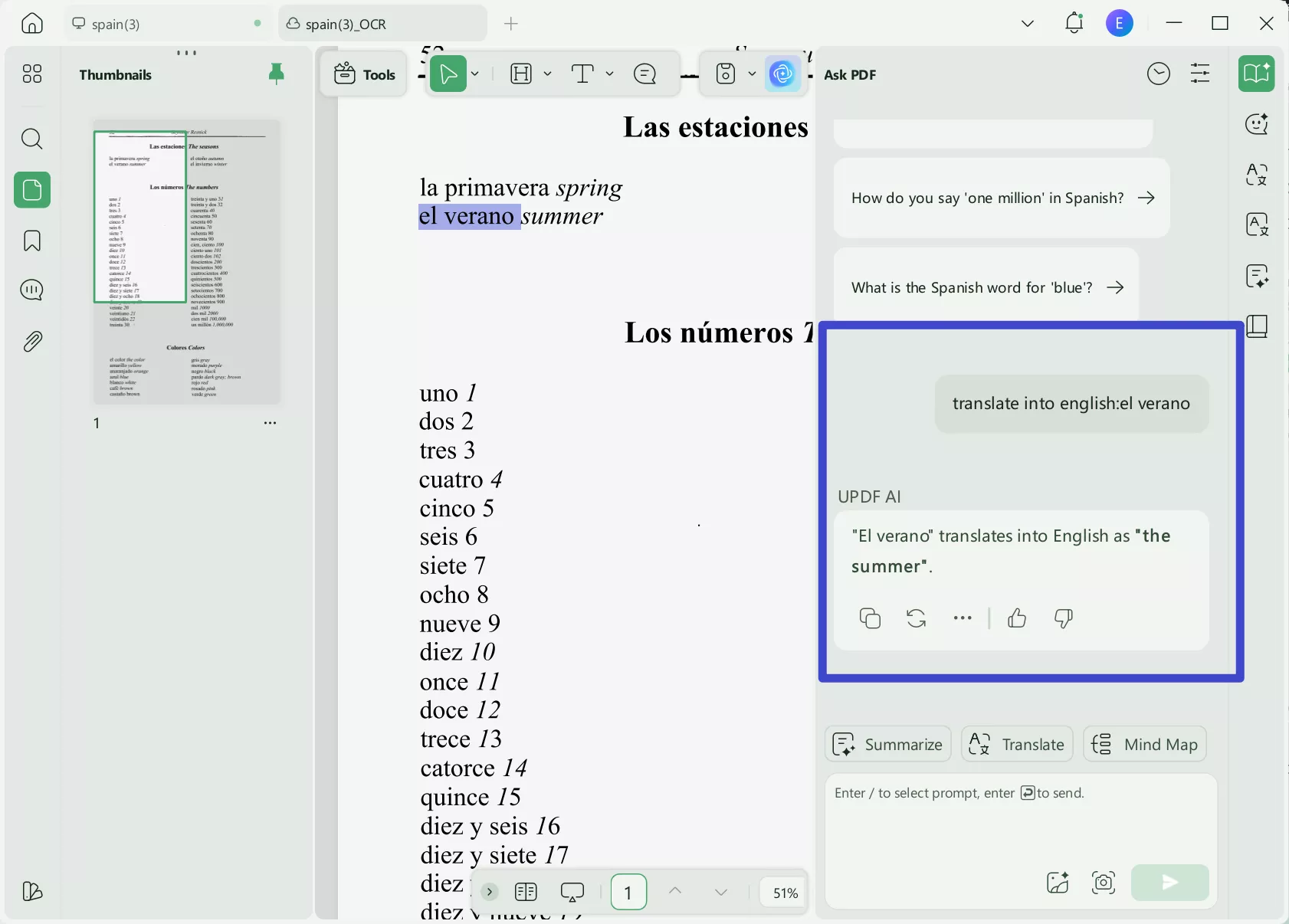
On mobile
Step 1. Download UPDF for iOS from App Store or UPDF fopr Android from Play Store. Then open UPDF on your phone, click the "+" button in the bottom right corner to upload your file.
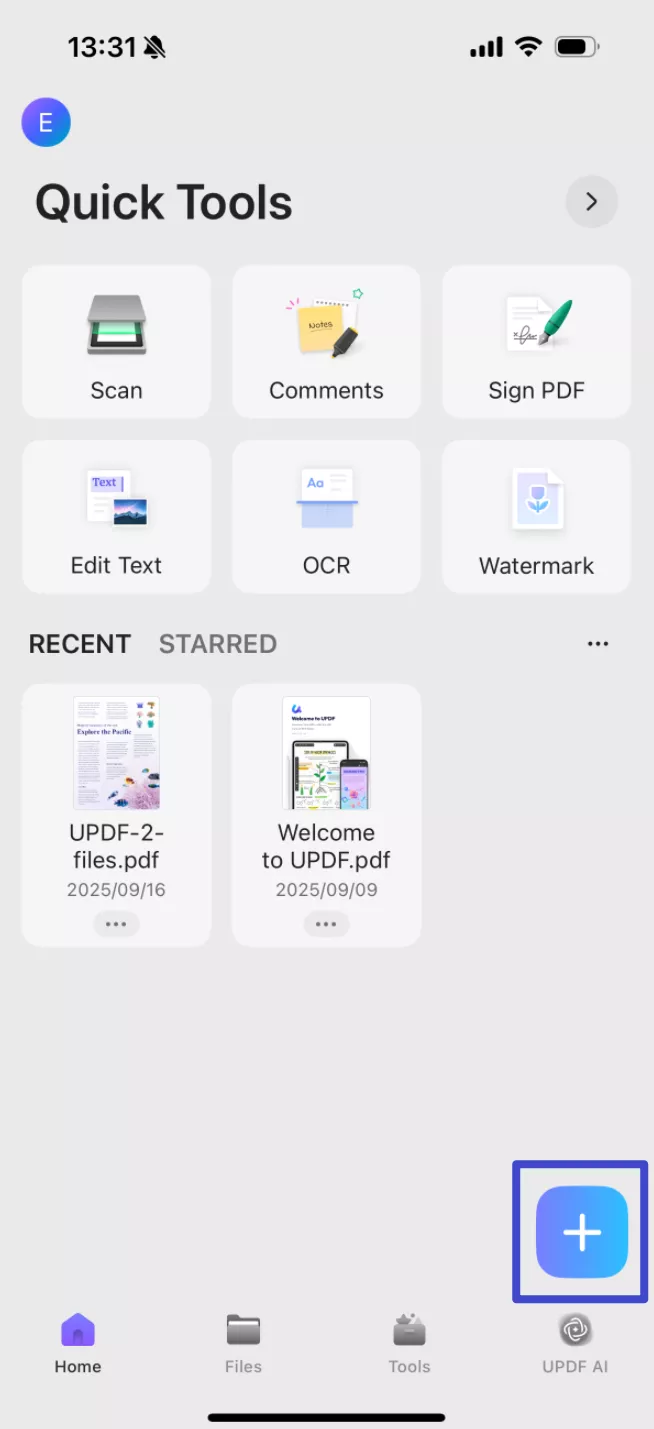
Step 2. Click "OCR", adjust the settings as needed, then tap "Continue". In a moment, OCR will finish and the result will be automatically saved in your UPDF files.
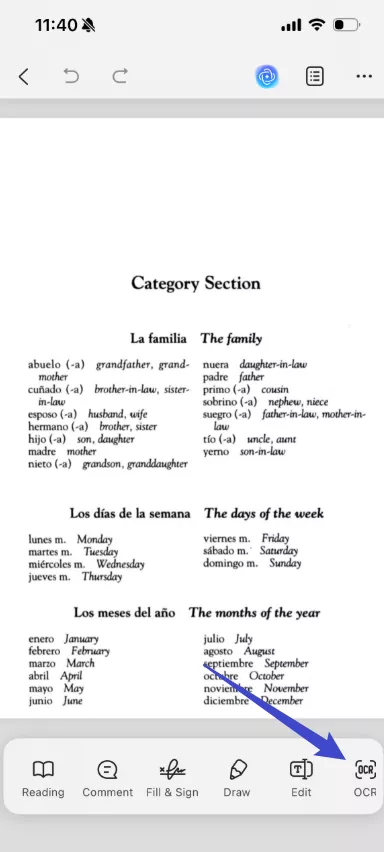
Step 3. Now, on the OCRed PDF, you can select the text that you want to translate and choose the "Translate" option.
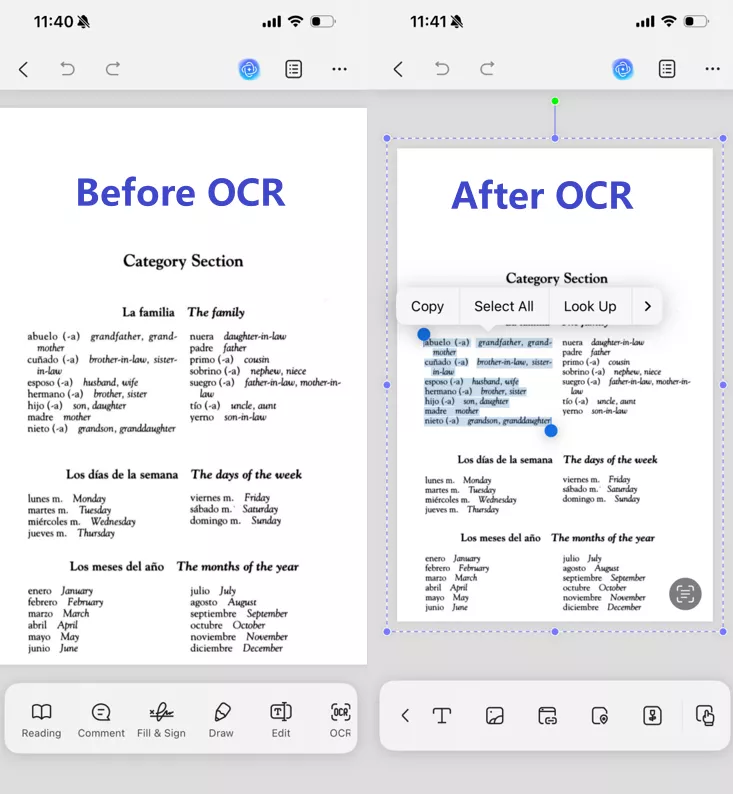
UPDF's OCR and translation feature stands out for its:
- High Accuracy: The OCR technology precisely recognizes text, even with varied fonts and styles.
- Efficient Translation: Seamlessly translates complex phrases and terms, respecting cultural nuances and dialects.
- Translate into Any Language: UPDF supports translating Spanish into any language of your choice, and it also facilitates translation from any language into Spanish.
- User-Friendly Interface: Designed for ease of use, making the translation process straightforward.
- Versatility: Capable of handling various image qualities and formats.
Download UPDF today to experience a hassle-free way to translate image Spanish to English. Say goodbye to the struggles of image translation and embrace the efficiency UPDF offers.
Windows • macOS • iOS • Android 100% secure
UPDF is more than just an OCR and translation tool. To discover its full range of capabilities, including editing PDFs, annotation, and more, continue reading in Part 4 of our guide. Don't miss out on the full potential of UPDF – explore it now.
Part 3. Are There Any Other Options to Translate Spanish Images to English?
While UPDF stands out for its specialized features in translating image Spanish to English, there are other tools available, like Google Translate or Yandex Translate. However, each of these alternatives comes with its own set of limitations. Understanding these drawbacks and limitations can help users make better decisions when choosing the right tool for their translation needs.
Limitations of Alternative Translation Tools
- Accuracy Issues: Tools like Google Translate often struggle with complex sentences, idioms, or culturally specific phrases. This can lead to translations that are either too literal or miss the nuanced meaning of the original text.
- Contextual Misinterpretation: Without an understanding of context, these tools may incorrectly translate words that have multiple meanings, leading to confusing or erroneous outputs.
- Limited OCR Capabilities: While they can recognize text in images, the OCR technology in these tools might not be as robust as specialized software, resulting in errors with unusual fonts or low-quality images.
- Format Limitations: Some tools have restrictions on the size and format of the images they can process, which can be inconvenient for users with diverse needs.
Steps to Translate Using Google Translate
As mentioned earlier, Google Translate is one of the alternative methods to translate Spanish images into English. To utilize Google Translate for this purpose, follow these steps:
- Visit Google Translate: Go on the Google Translate website.
- Select the Language: Choose 'Spanish' as the source language and 'English' as the target language.
- Upload the Image: Tap on the camera icon and either take a photo of the document or upload an existing image from your device's gallery.
- View Translation: The app will then automatically translate the Spanish text on the images into English.
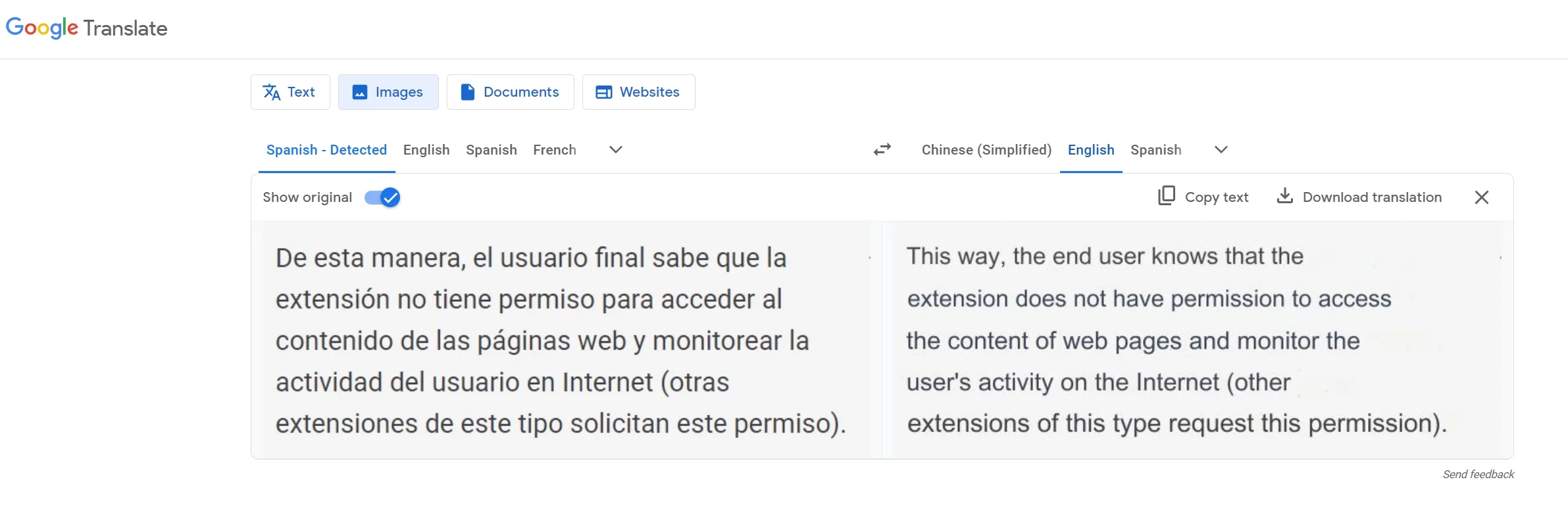
While tools like Google Translate offer a convenient way to translate image Spanish to English, they have notable limitations, particularly in accuracy and OCR capabilities. For more reliable and nuanced translations, specialized software like UPDF might be a better choice. However, for quick translations or when specialized tools aren't available, Google Translate remains a useful alternative.
Part 4. Exploring UPDF's Capabilities Beyond Spanish to English Image Translation
While UPDF can effectively translate images from Spanish to English, it has nearly a dozen other features to help with document management. This includes the following:
- UPDF AI: UPDF's AI capabilities enable you to summarize long PDF contents, translate them into different languages, and provide explanations for better understanding.
- Convert PDFs: Quickly and accurately convert PDFs to and from various formats like Word, Excel, and more, maintaining the original layout and format integrity.
- OCR PDF: The advanced OCR feature in UPDF can recognize text in scanned PDFs across 38 languages, making your documents editable and searchable.
- Batch PDF: Insert a single PDF into multiple files collectively without quality loss.
- Edit PDF: UPDF allows you to edit text and images in your PDFs as easily as you would in a Word document.
- Organize PDF: Efficiently manage your PDF pages by extracting, splitting, rotating, reordering, or adding new pages.
- Compress PDFs: Decrease the file size of your PDFs without compromising quality.
- View PDF: Improve your PDF readability with multiple layouts, including single-page view, two-page view, scrolling, or two-page scrolling
- Annotate PDFs: UPDF offers extensive annotation tools, including highlights, text boxes, attachments, and shapes, for an intuitive reading and editing experience.
- Fill and Sign: Design and add electronic signatures to your PDFs.
- UPDF Cloud: With the power of cloud computing, you can view your PDF from any device.
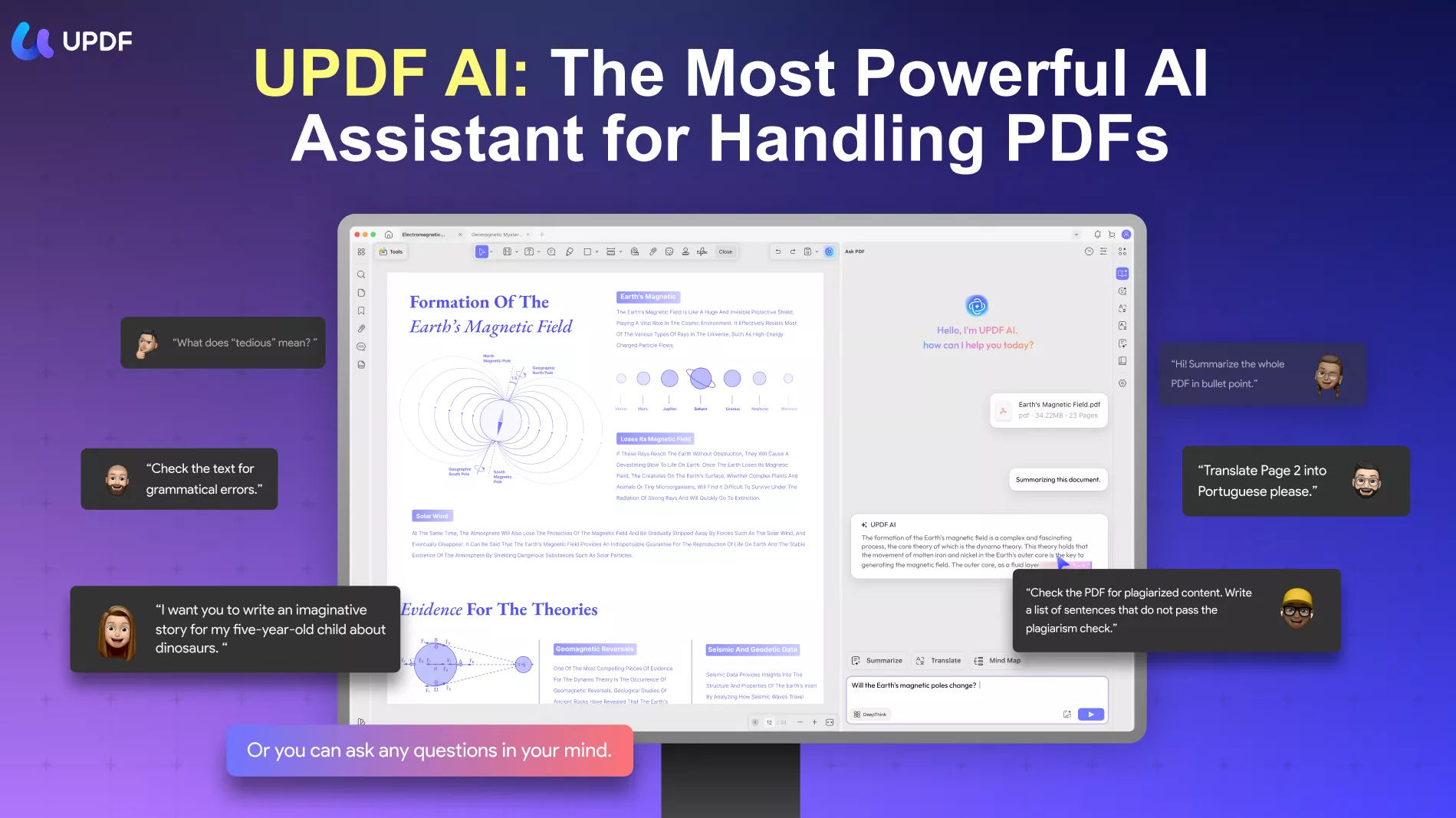
Conclusion
In conclusion, translating image Spanish to English is a task filled with various challenges, from contextual nuances to technical limitations. This article has explored multiple tools and methods to tackle these issues, offering insights into their respective strengths and weaknesses. Among these, UPDF stands out as a particularly effective solution. Its advanced OCR and translation capabilities address the key pain points effectively, making it an ideal choice for those seeking accuracy and ease in translation. We recommend giving UPDF a try for your image translation needs. Its user-friendly interface and robust features simplify the process, ensuring that your Spanish to English translations are both efficient and reliable. Download it and have a try now!
Windows • macOS • iOS • Android 100% secure
 UPDF
UPDF
 UPDF for Windows
UPDF for Windows UPDF for Mac
UPDF for Mac UPDF for iPhone/iPad
UPDF for iPhone/iPad UPDF for Android
UPDF for Android UPDF AI Online
UPDF AI Online UPDF Sign
UPDF Sign Edit PDF
Edit PDF Annotate PDF
Annotate PDF Create PDF
Create PDF PDF Form
PDF Form Edit links
Edit links Convert PDF
Convert PDF OCR
OCR PDF to Word
PDF to Word PDF to Image
PDF to Image PDF to Excel
PDF to Excel Organize PDF
Organize PDF Merge PDF
Merge PDF Split PDF
Split PDF Crop PDF
Crop PDF Rotate PDF
Rotate PDF Protect PDF
Protect PDF Sign PDF
Sign PDF Redact PDF
Redact PDF Sanitize PDF
Sanitize PDF Remove Security
Remove Security Read PDF
Read PDF UPDF Cloud
UPDF Cloud Compress PDF
Compress PDF Print PDF
Print PDF Batch Process
Batch Process About UPDF AI
About UPDF AI UPDF AI Solutions
UPDF AI Solutions AI User Guide
AI User Guide FAQ about UPDF AI
FAQ about UPDF AI Summarize PDF
Summarize PDF Translate PDF
Translate PDF Chat with PDF
Chat with PDF Chat with AI
Chat with AI Chat with image
Chat with image PDF to Mind Map
PDF to Mind Map Explain PDF
Explain PDF Scholar Research
Scholar Research Paper Search
Paper Search AI Proofreader
AI Proofreader AI Writer
AI Writer AI Homework Helper
AI Homework Helper AI Quiz Generator
AI Quiz Generator AI Math Solver
AI Math Solver PDF to Word
PDF to Word PDF to Excel
PDF to Excel PDF to PowerPoint
PDF to PowerPoint User Guide
User Guide UPDF Tricks
UPDF Tricks FAQs
FAQs UPDF Reviews
UPDF Reviews Download Center
Download Center Blog
Blog Newsroom
Newsroom Tech Spec
Tech Spec Updates
Updates UPDF vs. Adobe Acrobat
UPDF vs. Adobe Acrobat UPDF vs. Foxit
UPDF vs. Foxit UPDF vs. PDF Expert
UPDF vs. PDF Expert




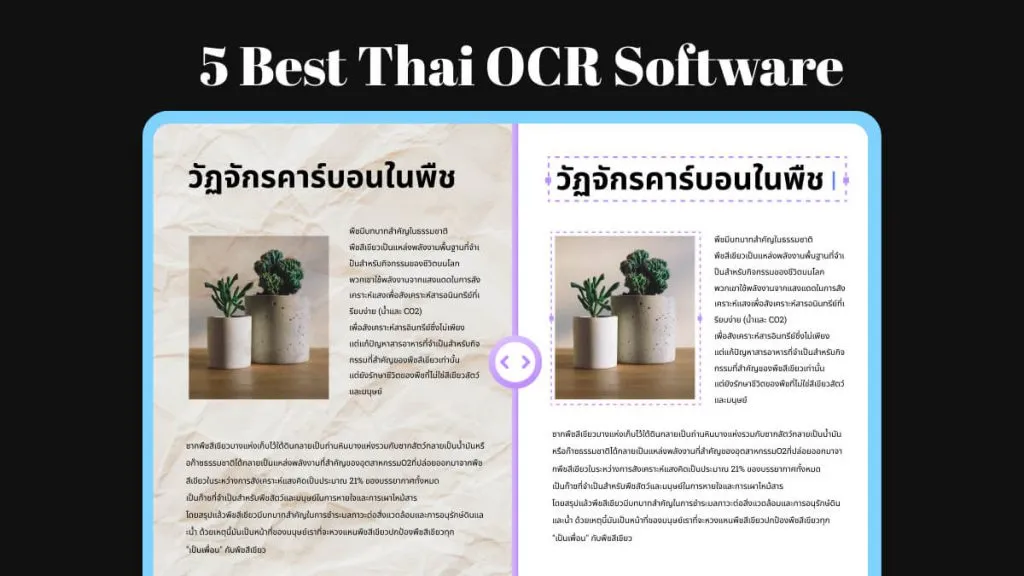



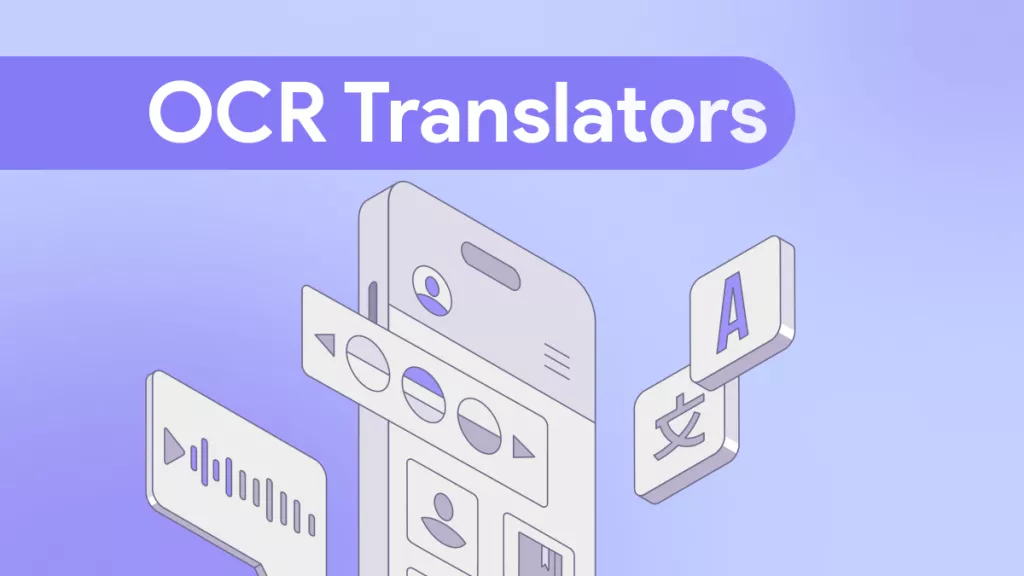
 Engelbert White
Engelbert White 
 Enid Brown
Enid Brown 
 Delia Meyer
Delia Meyer 
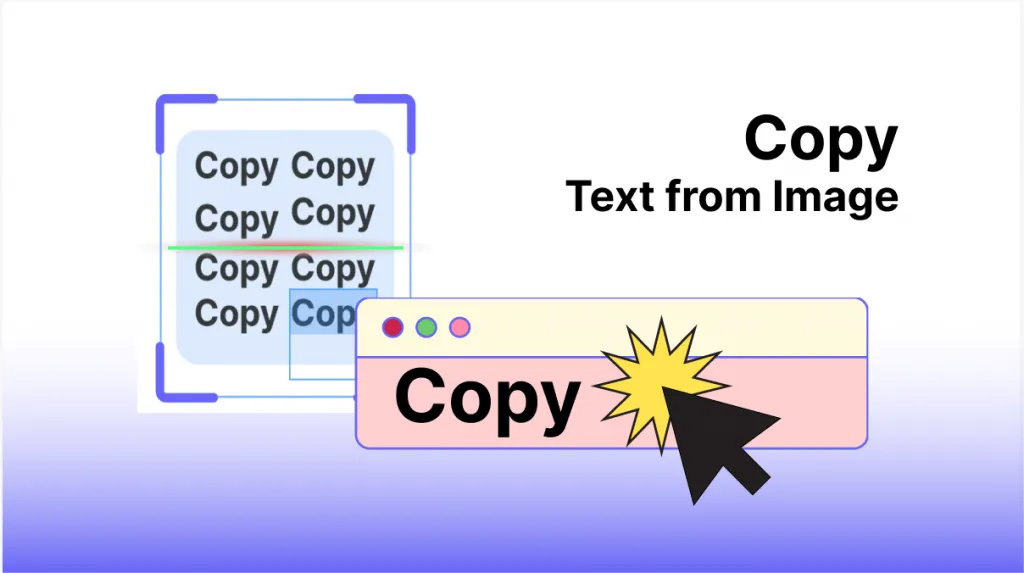
 Enrica Taylor
Enrica Taylor 