Finance professionals regularly deal with extensive financial reports containing data in the form of charts and tables. While handling these reports, a need may arise to extract some tabular data from scanned PDFs. If these professionals choose to enter the data in Excel files manually, it may consume a lot of effort and time. However, a scanned PDF to Excel converter can make this task easier.
With the introduction of OCR technology, extracting tables from printed documents and images is not difficult at all. All you have to do is scan the printed reports or documents and carry out the conversion process with the help of a scanned document to Excel converter online or offline.
Part 1. 2 Best Scanned PDF to Excel Converters
MS Excel is the most preferred and used spreadsheet-handling software for both personal and business use. The ability to utilize data in the scanned PDFs with the OCR technology boosts the use case of Excel even more. In this section, we'll talk about two of the best scanned PDF to Excel converters to help you understand the functionality of these tools.
1. UPDF - An Easy Scanned PDF to Excel Converter That Can Keep the Original Formatting
UPDF is an affordable and multi-dimensional PDF converter that can convert your documents to 14 different file formats, including images, Word, Excel, HTML, and more. Its scanned PDF to Excel converter feature lets you extract data from the printed table and chart to save the efforts required to do so manually. Moreover, users can even convert custom pages from their scanned PDFs to Excel sheets.
In addition to that, this tool allows you to turn on the text recognition settings to extract data from scanned PDFs in 38 languages. Furthermore, you can batch-convert scanned documents to any desired format, including Excel, to boost the productivity of your workflow. Considering all these features, you should download UPDF now to perfectly manage PDF conversion operations.
Windows • macOS • iOS • Android 100% secure
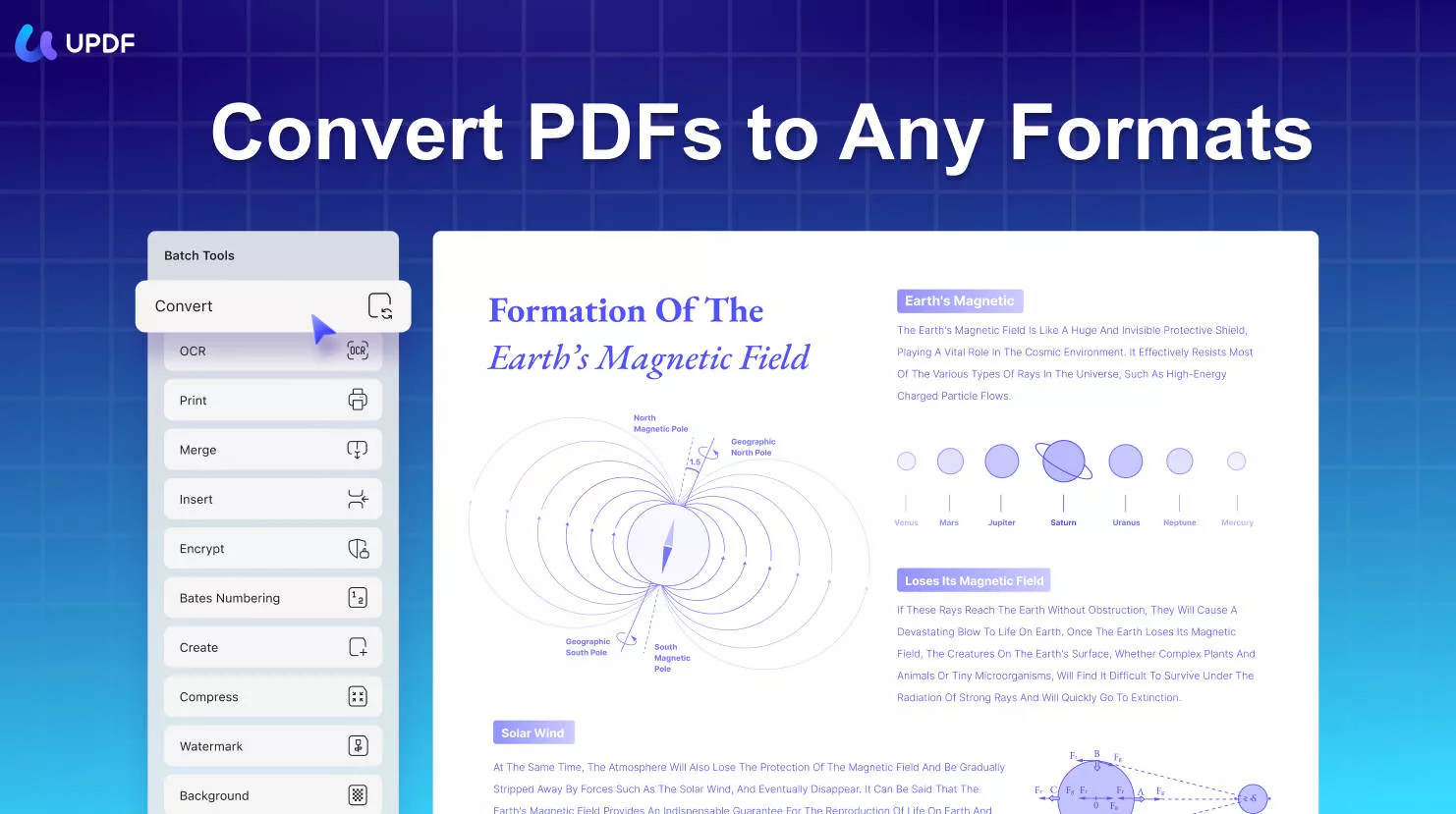
Price Plans
- Yearly Plan: $39.99
- Perpetual Plan: $69.99
These affordable pricing plans clearly indicate that UPDF is one of the cheapest PDF editors available in the market. You can buy this PDF converter now to make your life easier without having to spend too much money.
Customer Rating: 4.95/5
Reasons to Choose
- UPDF lets users with little knowledge about the functionality of this tool carry out any conversion operation seamlessly with the easy-to-navigate user interface.
- This PDF converter supports every OS available in recent times, including Windows, Mac, Android, and iOS, to avoid any limitations you might face while working on different devices, and allow you to access convert functionality anytime, anywhere.
- With its combine feature, you can also batch-convert PDFs in a few seconds due to the swift processing speed of this converter.
- Users can take advantage of this multi-featured PDF converter at the most cost-effective rates.
- Cloud storage integration allows users to directly upload PDFs on online servers to save disk space.
Prefer to try the tool on your own? Download it via the below button.
Windows • macOS • iOS • Android 100% secure
Video guide on How to Convert a PDF
2. Adobe Acrobat - Professional but Expensive
Adobe Acrobat is a professional scanned PDF-to-Excel converter that allows you to extract data from printed reports and documents. While converting your PDF to the XLS file format with Adobe, you can be at ease, knowing that the formatting of all the rows and columns of the tables will be preserved. Moreover, with its optical character recognition technology, you can utilize charts and tables present in printouts.
In spite of all these features, various new tools are successfully damaging Adobe's customer base due to its high pricing plans. Users prefer to opt for PDF converters that offer similar kinds of features at way more affordable rates.
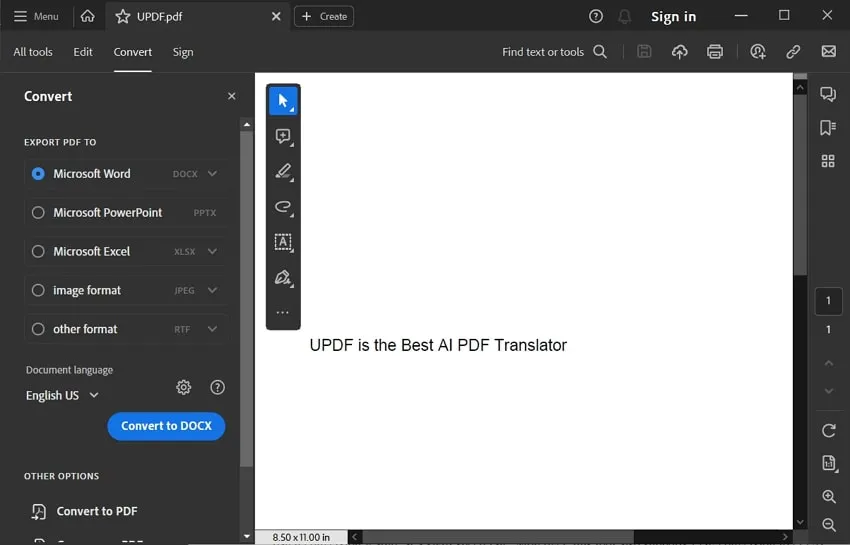
Price Plans
- Acrobat Pro: $239.88/year
- Acrobat Standard: $155.88/year
Customer Rating: 4.5/5
Reasons to Choose
- The integration of Adobe Acrobat with other Adobe software allows users to collaborate with other editing operations with PDF conversion.
- It is one of the oldest PDF editors, so you can trust this tool with your document's sensitive information.
Which One is Better?
After going through this section, you might have picked the best scanned PDF to Excel converter to suit your requirements. However, if you're still stuck on the choice, compare each feature listed in the following table to make the choice easier for you.
| Metrics | UPDF | Adobe Acrobat |
| Conversion Formats | Word, Excel, PowerPoint, HTML, images, and many more. | Office Formats, Images (JPG, PNG, and TIFF), and Other Formats |
| Supported Systems | Windows, macOS, iOS, Android | Windows, macOS, Android, iOS |
| OCR Conversion | ||
| Custom Page Ranges | ||
| Batch Conversion | ||
| Cost-Effective | ||
| Customer Rating | 4.95/5 | 4.5/5 |
Both of these tools offer multiple features while converting PDFs to other file formats; however, UPDF seems to be superior if we consider the pricing and customer ratings. With features such as the latest OCR technology and preservation of layout, while performing conversions, UPDF has undoubtedly made a special place in the hearts of its user base.
Part 2. 3 Best Scanned PDF to Excel Converters Online
If you don't want to install third-party applications on your device and are looking for a PDF converter online, we've also found the solution to this problem. In this section, we'll list some of the best scanned PDF to Excel converters online to extract data from printed tables and charts.
1. Online OCR
Online OCR is an online scanned PDF to Excel converter that allows you to extract information from documents written in almost all the languages in the world. Users can get editable Excel spreadsheets from printed reports or documents to alter the data in the tables. Additionally, the converted file will preserve the formatting of tables, graphs, and charts while performing the conversion operation.
Moreover, utilizing this online tool for converting PDFs is entirely safe as it deletes the uploaded files immediately after converting them. You just have to upload the scanned document on its server and press the "Convert" button to get an editable Excel file.

2. OCR2Edit
OCR2Edit is a scanned PDF-to-Excel converter with the ability to convert multiple documents to editable spreadsheets in a few clicks. You have the option to simply drag and drop documents or upload them from your device, Dropbox, and Google Drive. Moreover, this tool allows conversion to and from various file formats other than Excel spreadsheets to never limit your workflow.
You can also upload multiple scanned PDFs at a time to carry out the batch conversion process with the help of this tool. After converting the files, users can simply download them or upload them to the cloud storage to save disk space.

3. Soda PDF
Soda PDF is a comprehensive PDF file management software with the option to change the file format of scanned PDFs to an Excel spreadsheet. It is one of the most convenient methods to extract editable tables or charts from printouts. In addition to that, its website-based converter tool provides users with quick and free solutions to conversion problems.
Moreover, this online scanned PDF to Excel converter tool is 100% secure with its fully encrypted system to prevent data leakage. You can merge the scanned PDFs and convert them to Excel sheets with a single click. However, the direct batch convert feature is not present in this online tool.

Which One is Better?
Online tools, in most cases, have limited functionality due to the zero cost that users pay to utilize them. However, as discussed in this section, all these tools provide excellent PDF conversion features to make them good enough for basic operations. If you're wondering about which converter will suit you better, thoroughly analyze the following table to make an informed decision.
| Metrics | Online OCR | OCR2Edit | Soda PDF |
| Supported Systems | Online | Online | Online, Windows |
| Conversion Formats | PDF (All Types), Word, Excel, Images, TIFF, Text Plain, etc. | Images, Word, Excel, Editable PDF, Text, PowerPoint, etc. | Microsoft Office formats, Images, Text, GIFs, etc. |
| OCR Conversion | |||
| Custom Page Ranges | |||
| Direct Batch Conversion | |||
| Customer Rating | 4.5 | 4.6 | 4.5 |
Once you analyze this table, you'll realize that OCR2Edit is the best tool to carry out PDF to Excel conversion online. However, even this tool has some limitations, which can easily be overcome if you choose UPDF as the ultimate PDF converter.
Sum Up
Students and professionals can both utilize scanned PDF to Excel converters to extract valuable tables and data from research papers and professional reports. Any of the above-mentioned PDF converters can help you in this regard if you need to carry out conversion operations once in a blue moon.
However, if you deal with the PDF conversion process daily, we recommend you opt for UPDF due to its customization and batch conversion feature. In addition to saving time, this tool can prevent you from spending extra money on expensive tools like Adobe Acrobat. Download UPDF now to get the cost-effective PDF conversion solutions in your arsenal.
Windows • macOS • iOS • Android 100% secure
 UPDF
UPDF
 UPDF for Windows
UPDF for Windows UPDF for Mac
UPDF for Mac UPDF for iPhone/iPad
UPDF for iPhone/iPad UPDF for Android
UPDF for Android UPDF AI Online
UPDF AI Online UPDF Sign
UPDF Sign Edit PDF
Edit PDF Annotate PDF
Annotate PDF Create PDF
Create PDF PDF Form
PDF Form Edit links
Edit links Convert PDF
Convert PDF OCR
OCR PDF to Word
PDF to Word PDF to Image
PDF to Image PDF to Excel
PDF to Excel Organize PDF
Organize PDF Merge PDF
Merge PDF Split PDF
Split PDF Crop PDF
Crop PDF Rotate PDF
Rotate PDF Protect PDF
Protect PDF Sign PDF
Sign PDF Redact PDF
Redact PDF Sanitize PDF
Sanitize PDF Remove Security
Remove Security Read PDF
Read PDF UPDF Cloud
UPDF Cloud Compress PDF
Compress PDF Print PDF
Print PDF Batch Process
Batch Process About UPDF AI
About UPDF AI UPDF AI Solutions
UPDF AI Solutions AI User Guide
AI User Guide FAQ about UPDF AI
FAQ about UPDF AI Summarize PDF
Summarize PDF Translate PDF
Translate PDF Chat with PDF
Chat with PDF Chat with AI
Chat with AI Chat with image
Chat with image PDF to Mind Map
PDF to Mind Map Explain PDF
Explain PDF Scholar Research
Scholar Research Paper Search
Paper Search AI Proofreader
AI Proofreader AI Writer
AI Writer AI Homework Helper
AI Homework Helper AI Quiz Generator
AI Quiz Generator AI Math Solver
AI Math Solver PDF to Word
PDF to Word PDF to Excel
PDF to Excel PDF to PowerPoint
PDF to PowerPoint User Guide
User Guide UPDF Tricks
UPDF Tricks FAQs
FAQs UPDF Reviews
UPDF Reviews Download Center
Download Center Blog
Blog Newsroom
Newsroom Tech Spec
Tech Spec Updates
Updates UPDF vs. Adobe Acrobat
UPDF vs. Adobe Acrobat UPDF vs. Foxit
UPDF vs. Foxit UPDF vs. PDF Expert
UPDF vs. PDF Expert


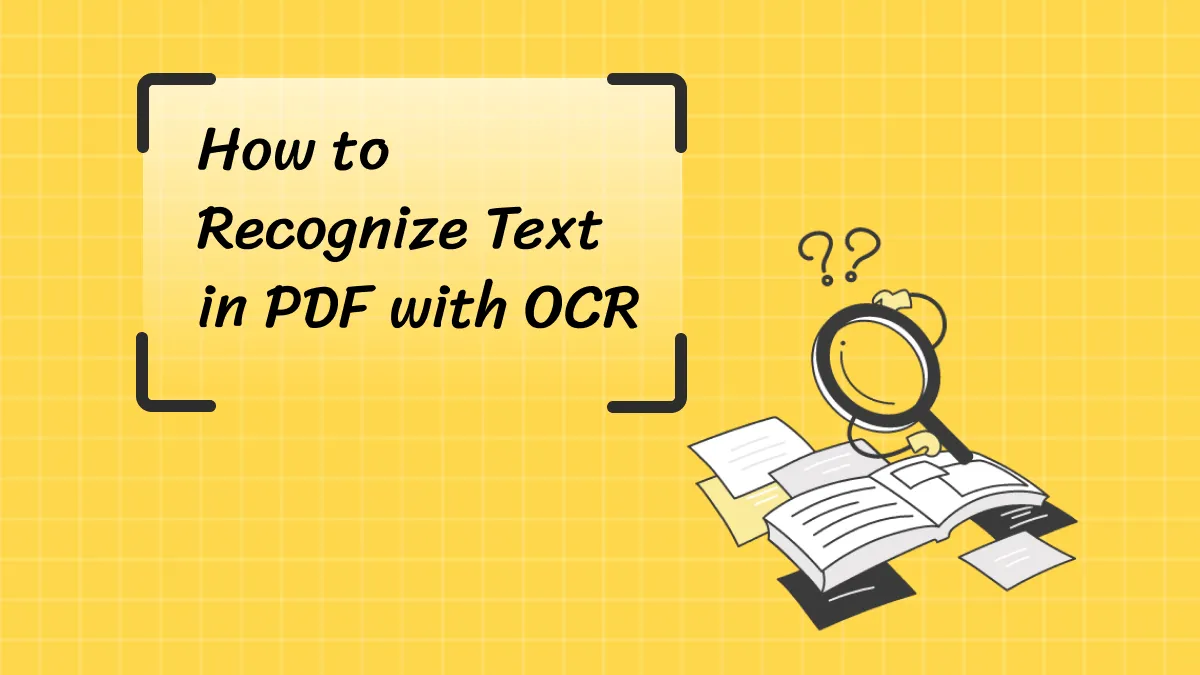






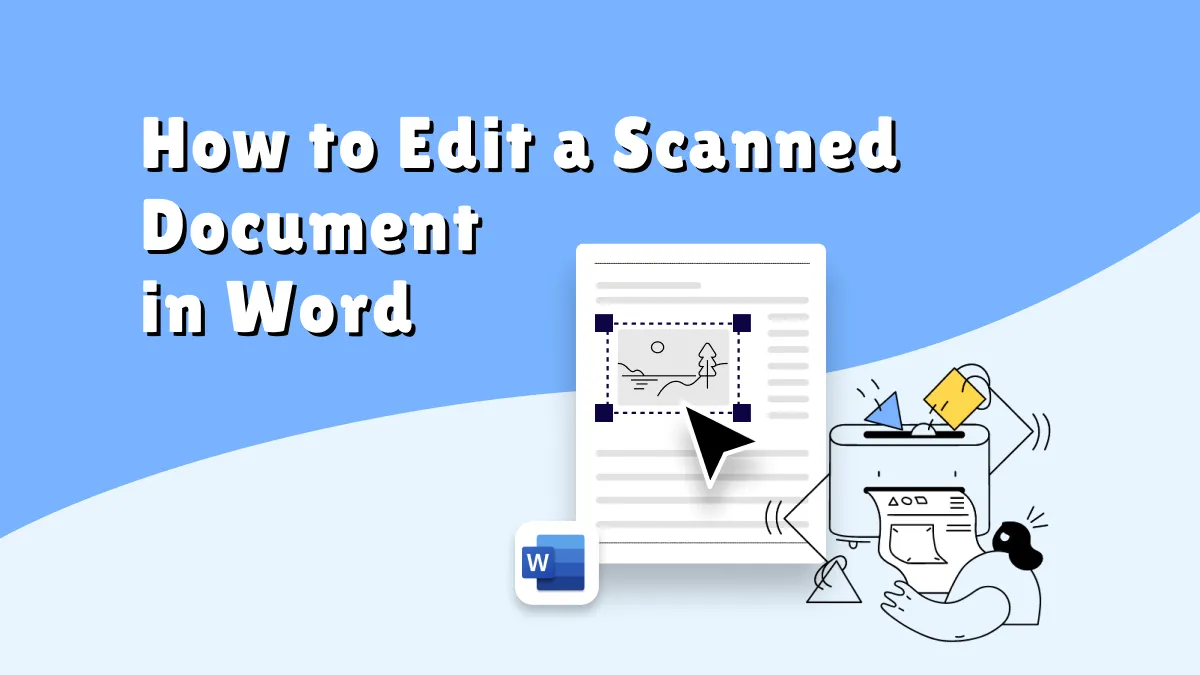
 Enid Brown
Enid Brown 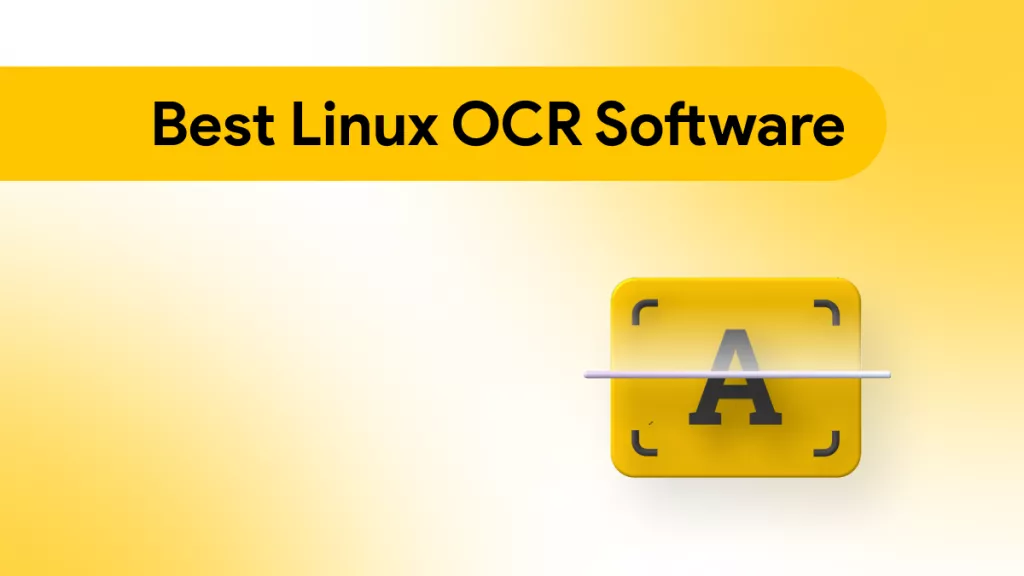
 Enola Miller
Enola Miller 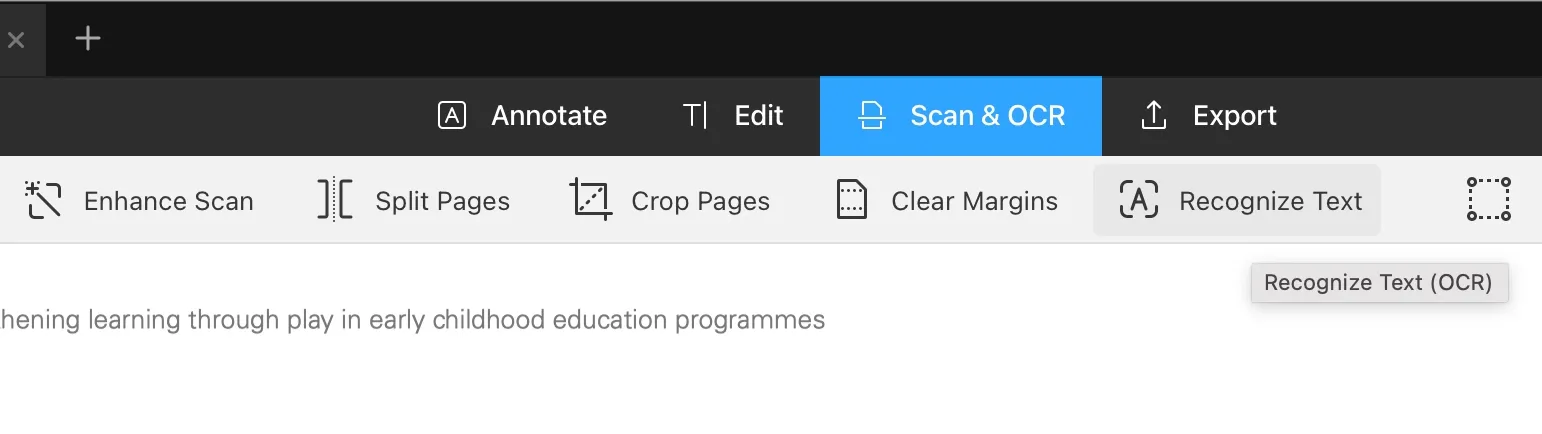

 Enya Moore
Enya Moore 