Finding the best tools to make the scanned PDF editable can be difficult, with so many options available on the market. It’s not always easy to identify the top Chinese OCR software that delivers high-quality and reliable performance.
To simplify your search, we’ve compiled our 5 top picks for OCR. This guide highlights the key features and strengths of each app, helping you quickly compare options and choose the one that best fits your needs. Let’s dive in!
Part 1. The 2 Best Offline Chinese OCR Software Apps
Offline Chinese OCR software options are more limited compared to online versions. However, this isn’t an issue—our first pick on this list can handle everything you could possibly need. For those looking for a bit of variety, we’ve also included a second option to consider.
1. UPDF - No 1. Chinese OCR Tool for Windows/Mac/iPhone/iPad
First up on our list is UPDF OCR, a complete solution that provides accurate text recognition from images and scanned PDF files. This offline Chinese OCR app is efficient, and specifically developed to recognize both Chinese Simplified and Chinese Traditional characters in a wide range of documents and images. Its OCR can work on Windows, Mac, Android and iOS. Which allows you to use it any where and any time. Download UPDF via the button below to test it on your own.
Windows • macOS • iOS • Android 100% secure
Therefore, UPDF OCR provides a seamless and painless experience for anyone. And even if your document contains a mix of English and Chinese, you can still expect a precise and effective recognition with UPDF OCR.
Another major benefit for this OCR software, is the fact that you can get even more accurate results, by allowing you to customize the OCR settings and tweak them to your preferences. This way you can adjust UPDF OCR in order to scan older images that might be more blurry or aged, or recognize pixelated images with a more precise results. Not only this, it also allows you make a PDF non-editable when needed.
Moreover, if you have multiple scanned or image only files, you can use its batch OCR feature to convert them into editable ones in seconds.
But that is not all. Other features include built-in conversion tools for converting your scanned files into documents that you can easily edit. And finally, the latest versions of UPDF OCR even makes use of AI with regards to the Chinese OCR software.
All in all, this makes it possible for you to translate your images and scanned files into the language of your choice without issues.
Sounds interesting? Click the link here and download the UPDF OCR software to see for yourself.
Windows • macOS • iOS • Android 100% secure
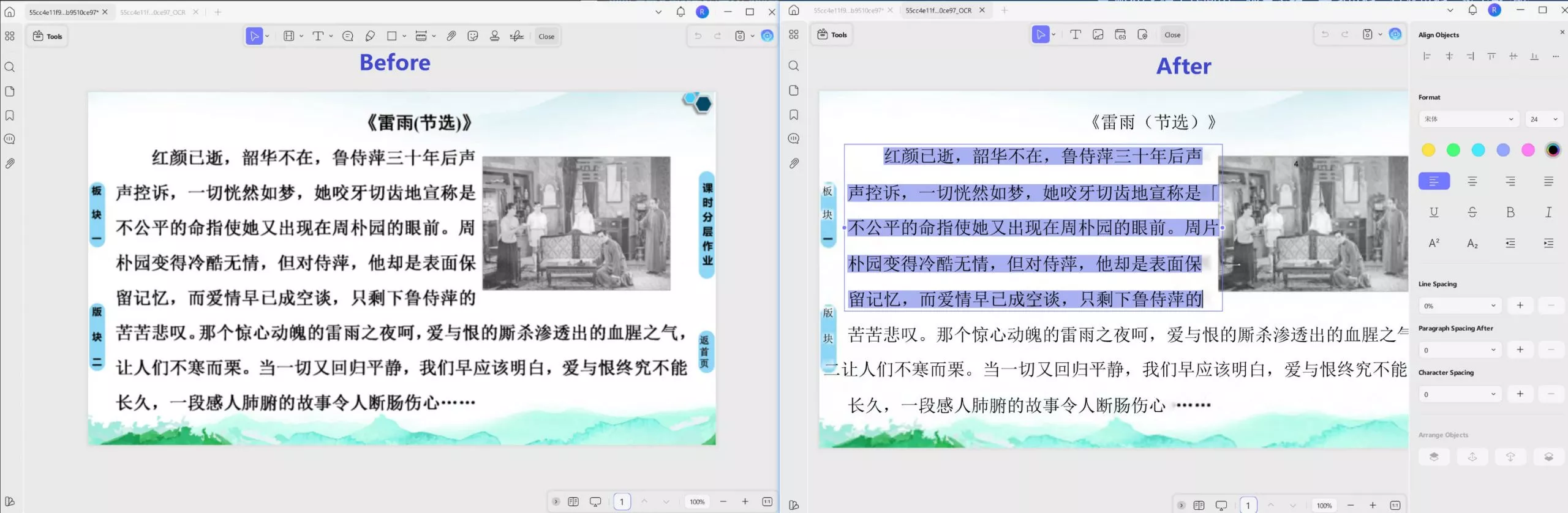
Key Features:
- Supports Chinese Simplified and Chinese Traditional characters
- Supports mixed Chinese and English characters
- Customizable OCR settings
- Convert the scanned PDF or images to editable/searchable format while keeping the original formatting
- You can translate OCRed documents into other languages by generating a new file.
- Batch OCR is supported for multiple scanned or image Chinese files.
- Built-in conversion tools
- AI-Powered language translation
- OCR can work on Windows, Mac, Android, and iOS.
Pros:
- Multilingual support
- Precision in mixed content
- Customizable settings
- Efficient workflow
- Other PDF-related features like converting, compressing, editing, and more.
Cons:
- Needs internet to update in the future
Click the link here to download UPDF OCR and experience the power of precise OCR, versatile conversion, and AI-powered translation today!
Windows • macOS • iOS • Android 100% secure
To learn more about UPDF's OCR feature, you can watch the video below.
2. Adobe Acrobat
Next up on our list is Adobe Acrobat and their OCR features. The main feature is of course the OCR functionality, which works as expected, allowing your device to recognize text quickly and efficiently. It works with both Chinese Simplified and Chinese Traditional characters, but users have reported some issues with a mix of English and Chinese characters.
This tool allows you to create PDF documents from scanned images or printed documents, and even has a handwriting recognition feature built in for historical documents.
In some cases Adobe Acrobat also allows you to create editable versions.
The main issue we have with Adobe Acrobat however, is the fact that they are not priced well for smaller to medium companies, as their full license comes with a large price tag, especially when compared to UPDF OCR for instance.
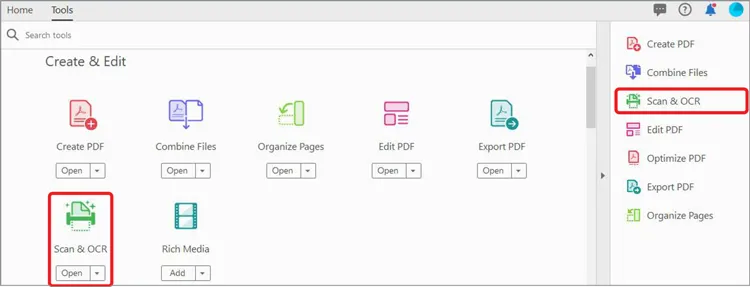
Key Features:
- Handwriting recognition
- Scanned and printed document recognition
- Multiple languages supported
Pros:
- Built by the developers who created the PDF file format
- Possibility of storing converted documents in the cloud
- 14-day free trial
Cons:
- A full license with all features can be expensive
- Not as powerful with mixed Chinese and English characters as our #1 choice
Part 2. 3 Best Online Free Chinese OCR Tools
An alternative to paying for your Chinese OCR software, is by going online and choosing a free version. However, this typically comes with built-in limitations, which can vary depending on the service you choose. Below we will go over some of the best alternatives.
1. i2OCR
The first tool on our list that makes Chinese OCR online free possible, is i2OCR. Like the other tools on our list, it can be help recognize text from images or documents which have been printed or scanned.
However, many users report that this service is unable to recognize text that deviates from standard fonts. This means handwriting, or custom fonts are not able to be recognized by the OCR app, even though i2OCR features multi-language support.
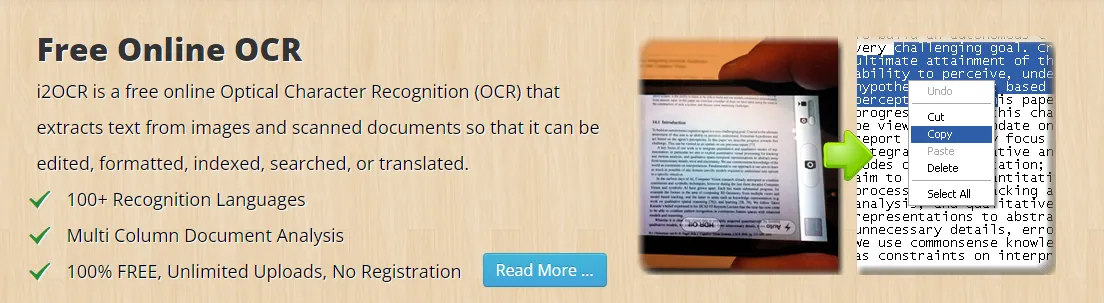
Key Features:
- Works on printouts, images and scanned document
- OCR recognition for multiple documents
- Basic customization options for OCR settings
- Free AI image tools with WhatsApp stickers, emojis and more.
Pros:
- Free online tool
- More than 100 different languages supported
- No need to create a user profile
Cons:
- Website is old and outdated
- Service not able to recognize most of the documents we tested
2. 2OCR
Next up on our list of free Chinese OCR software is 2OCR. This is another browser-based OCR tool, that also allows you to simply upload your image, scanned file or other document for text recognition.
There are not as many languages supported, at the time of writing, we only found 41 possible language pairs. And we were not able to verify that 2OCR works with both Chinese Simplified as well as Chinese Traditional characters either.
All in all, we found it quite simple and primitive to use, without many features or options for customization. However, if you just need a quick tool to test out the OCR features on a simple document, 2OCR might be alright for your needs.
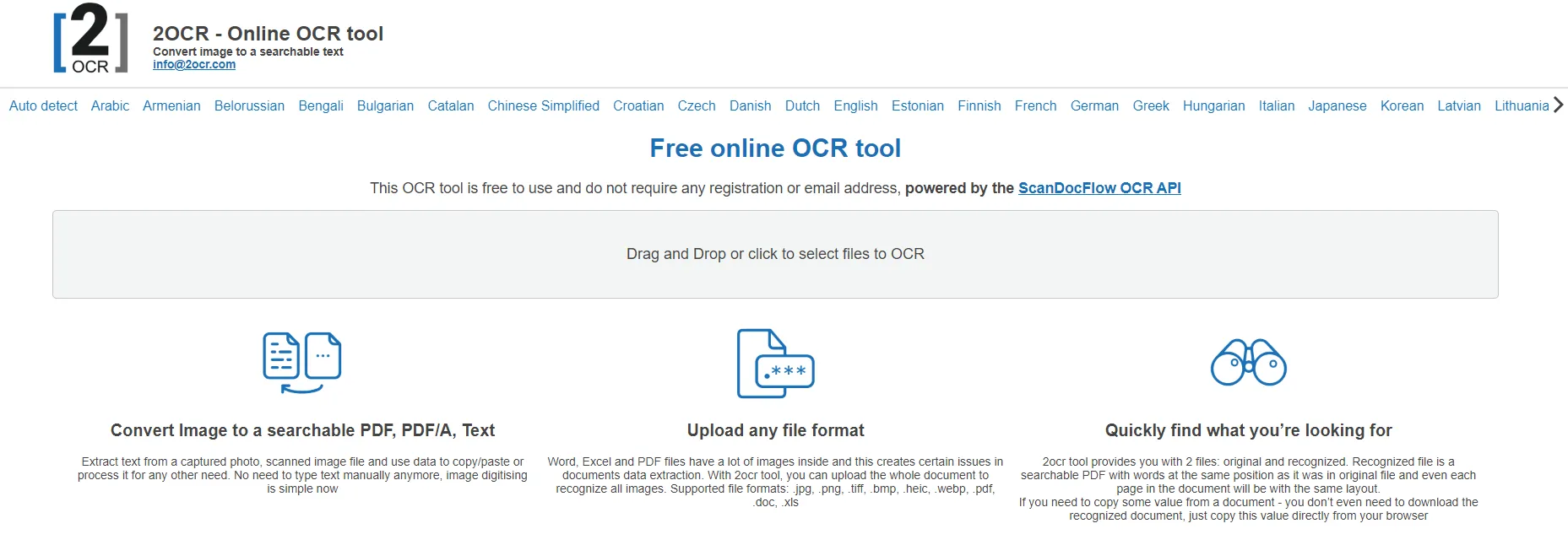
Key Features:
- Ability to convert files and images for searchable text (can not be edited afterwards)
- Works with many different file formats, allowing you to convert directly with 2OCR
- Can convert to PDF, TEXT and other file formats too.
- Does not require a user account to use the OCR features
Pros:
- Many different file formats supported
- No need to share your email or create a user
- Supports multiple languages
Cons:
- Only works with basic fonts and printed texts
- Accuracy is not that great compared to other tools on our list
- Not able to mix Chinese and English characters
3. Convertio
The last free online OCR app on our list is Convertio. This is another browser-based OCR tool, that allows you to quickly upload a file, image or document from your computer or smartphone, and convert it into readable text.
The service does feature some custom and advanced settings, and they make use of cloud based conversion in order to save your battery power if you use a smartphone or tablet device.
You are limited to files of maximum 100 mb of size however, so larger documents can be impossible to convert with this tool, unless you manually split it up into smaller parts.
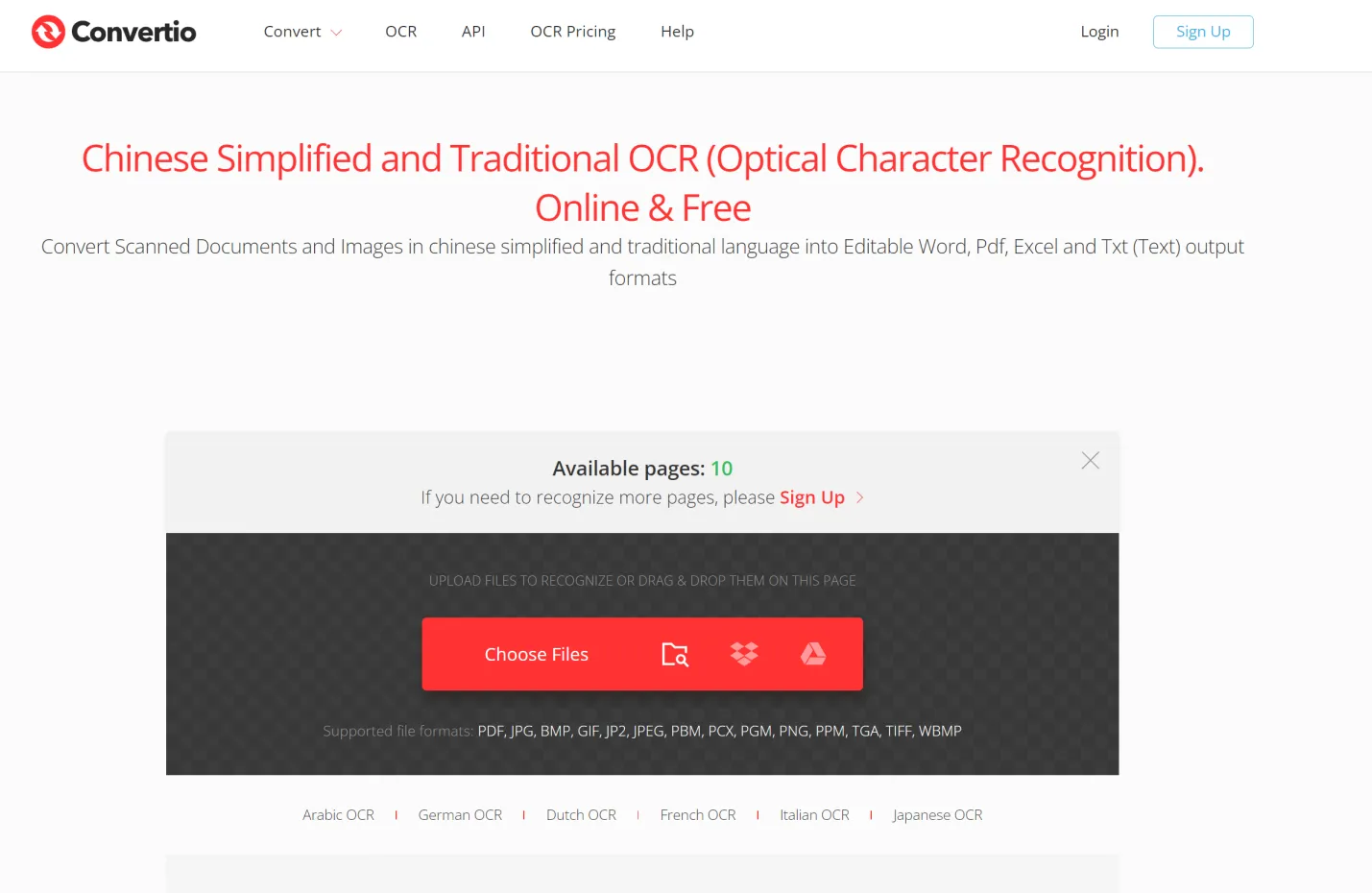
Key Features:
- Convertio can be used on any device, such as your Windows computer, your Android or iOS smartphone and more.
- Google Chrome Browser addon feature, making it easier and faster to convert files.
- Convertio allows users to convert audio files into text documents.
- Ability to use OCR on video files, however we could not get this working when we tested.
Pros:
- Comes with an accessible API for developers
- Multiple languages supported
- No need to download any software
Cons:
- Only works with file sizes less than 100 megabytes.
- Quality and accuracy not great for text that are not 100% clear to read
- We experienced issues with recognizing some Chinese characters when mixed with English
Also Read: 5 Best Japanese OCR Software
Part 3. Which Chinese OCR Software is Better?
If you are still not sure which tool to try, we have made it even more simple by plotting in the most important features into the comparison table below. This makes it easy and convenient for you to get an overview of which Chinese OCR software is best fitting your exact needs.
| Items | UPDF | Adobe Acrobat | i2OCR | 2OCR | Convertio |
| Price | USD$39.99/year (US$3.33/mo) | US$19.99/mo | Free | Free | Free |
| Platform Supported | Windows, Mac, iOS, Android | Windows, Mac | Browser | Browser | Browser |
| OCR PDF | |||||
| Batch OCR | |||||
| OCR Language Supported | 38+ | 40+ | 100+ | 41+ | 77+ |
| Edit OCRed Files | |||||
| Convert OCRed Files | |||||
| Translate OCRed Files | |||||
| Annotate PDF | |||||
| Write PDF | |||||
| Chat for PDF | |||||
| Edit and Create PDF Forms |
For professionals or private individuals who needs a solid and robust software, our #1 pick is UPDF OCR. This tool comes with all the features you could ever want or need, and it is also sold at an attractive price, making it much cheaper than the second best option on our list.
If you are interested in trying out UPDF OCR for yourself, click here and download the tool today in order to get started with your optical character recognition projects!
Final Thoughts
We hope you found your next Chinese OCR app on our list, and that you are able to get your project done easily and quickly after reading this article. Our top recommendation was UPDF OCR, which can be downloaded from here today, and which can be used offline without an internet connection. Thanks for reading!
Windows • macOS • iOS • Android 100% secure
 UPDF
UPDF
 UPDF for Windows
UPDF for Windows UPDF for Mac
UPDF for Mac UPDF for iPhone/iPad
UPDF for iPhone/iPad UPDF for Android
UPDF for Android UPDF AI Online
UPDF AI Online UPDF Sign
UPDF Sign Edit PDF
Edit PDF Annotate PDF
Annotate PDF Create PDF
Create PDF PDF Form
PDF Form Edit links
Edit links Convert PDF
Convert PDF OCR
OCR PDF to Word
PDF to Word PDF to Image
PDF to Image PDF to Excel
PDF to Excel Organize PDF
Organize PDF Merge PDF
Merge PDF Split PDF
Split PDF Crop PDF
Crop PDF Rotate PDF
Rotate PDF Protect PDF
Protect PDF Sign PDF
Sign PDF Redact PDF
Redact PDF Sanitize PDF
Sanitize PDF Remove Security
Remove Security Read PDF
Read PDF UPDF Cloud
UPDF Cloud Compress PDF
Compress PDF Print PDF
Print PDF Batch Process
Batch Process About UPDF AI
About UPDF AI UPDF AI Solutions
UPDF AI Solutions AI User Guide
AI User Guide FAQ about UPDF AI
FAQ about UPDF AI Summarize PDF
Summarize PDF Translate PDF
Translate PDF Chat with PDF
Chat with PDF Chat with AI
Chat with AI Chat with image
Chat with image PDF to Mind Map
PDF to Mind Map Explain PDF
Explain PDF PDF AI Tools
PDF AI Tools Image AI Tools
Image AI Tools AI Chat Tools
AI Chat Tools AI Writing Tools
AI Writing Tools AI Study Tools
AI Study Tools AI Working Tools
AI Working Tools Other AI Tools
Other AI Tools PDF to Word
PDF to Word PDF to Excel
PDF to Excel PDF to PowerPoint
PDF to PowerPoint User Guide
User Guide UPDF Tricks
UPDF Tricks FAQs
FAQs UPDF Reviews
UPDF Reviews Download Center
Download Center Blog
Blog Newsroom
Newsroom Tech Spec
Tech Spec Updates
Updates UPDF vs. Adobe Acrobat
UPDF vs. Adobe Acrobat UPDF vs. Foxit
UPDF vs. Foxit UPDF vs. PDF Expert
UPDF vs. PDF Expert




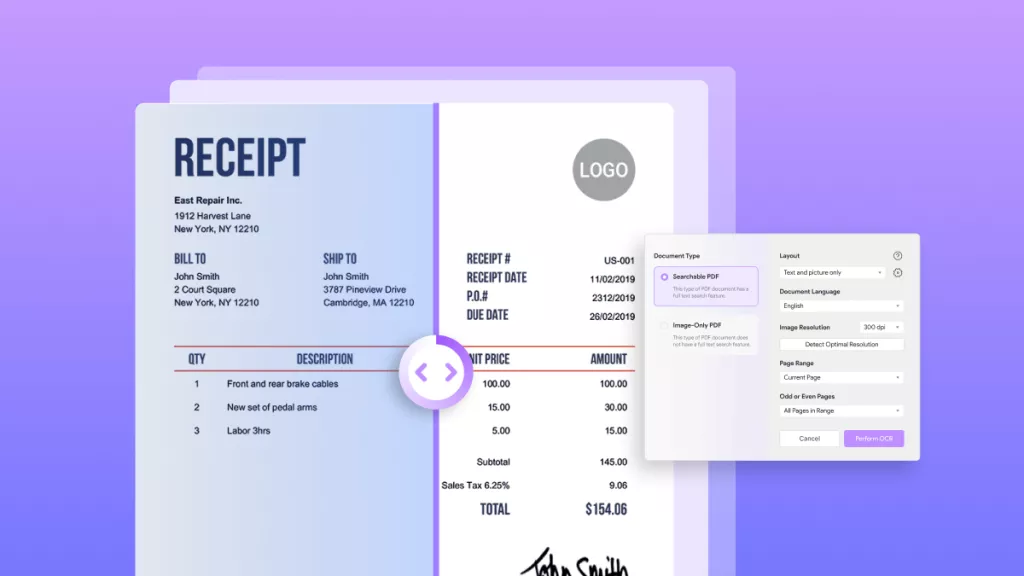

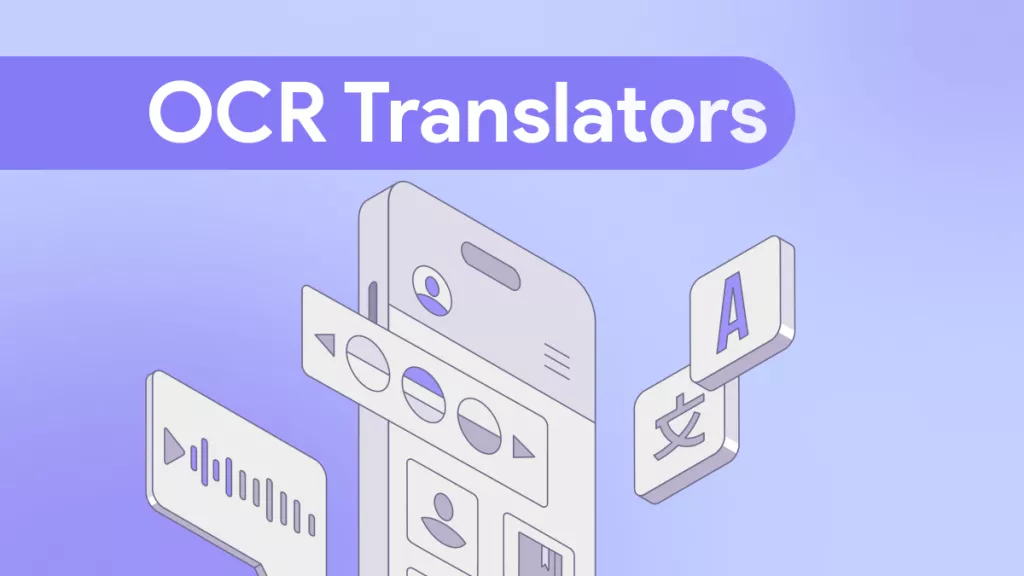
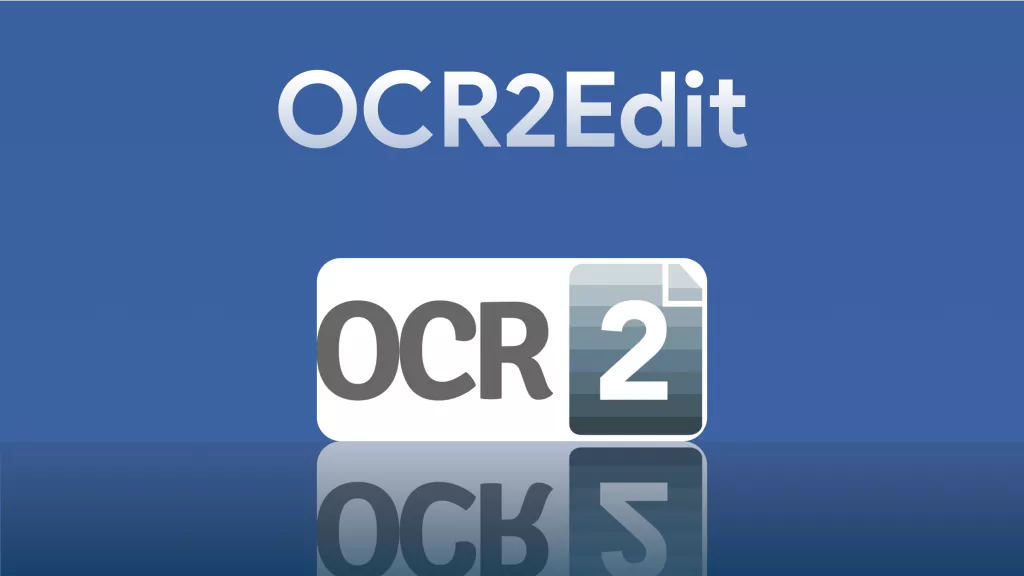
 Engelbert White
Engelbert White 

 Grace Curry
Grace Curry 
 Enola Davis
Enola Davis 
