The scenario where you need to summarize a PDF can be more than one, such as you are short on time and can't read a 100-page document. In that case, you need an AI summarize PDF on mobile tool that can solve your predicament.
With the help of AI and Machine Learning, the process is fast, and at the end of the analysis, you get a clear yet concise summary that stipulates all the main points.
Let's discuss how you can summarize PDF on iPhone or Android to save you time. Please read till the end to gain important information and a surprise at the end.
How to Summarize PDF Files on iPhone and iPad
UPDF for iOS is a PDF document reading and editing tool that you can do more than just reading and editing a PDF. UPDF AI works with ChatGPT, you can do many things using AI, such as summarize PDFs on iPhone and iPad. Notably, the UPDF app and its AI features are not only accessible on iOS devices but also on Windows and Mac platforms.
The AI summarization feature of UPDF enables users to condense lengthy PDF documents, even those exceeding 100 pages, within seconds. Recently upgraded, it now supports selective page summarization, allowing users to obtain individual summaries for different pages within a PDF. Additionally, users can refine summaries for improved accuracy.
Why wait? Download it now and start summarizing your PDFs on mobile!
Windows • macOS • iOS • Android 100% secure
In the following steps, you can quickly summarize PDF on mobile and don't need a desktop app to do that. This allows you to read and summarize documents on the go on your iOS devices.
- Open the PDF document on your mobile device.
- Now, to access the UPDF AI, you should tap the search bar on the top. There, you will see the UPDF AI icon on the top ribbon, as you can see in the image below.
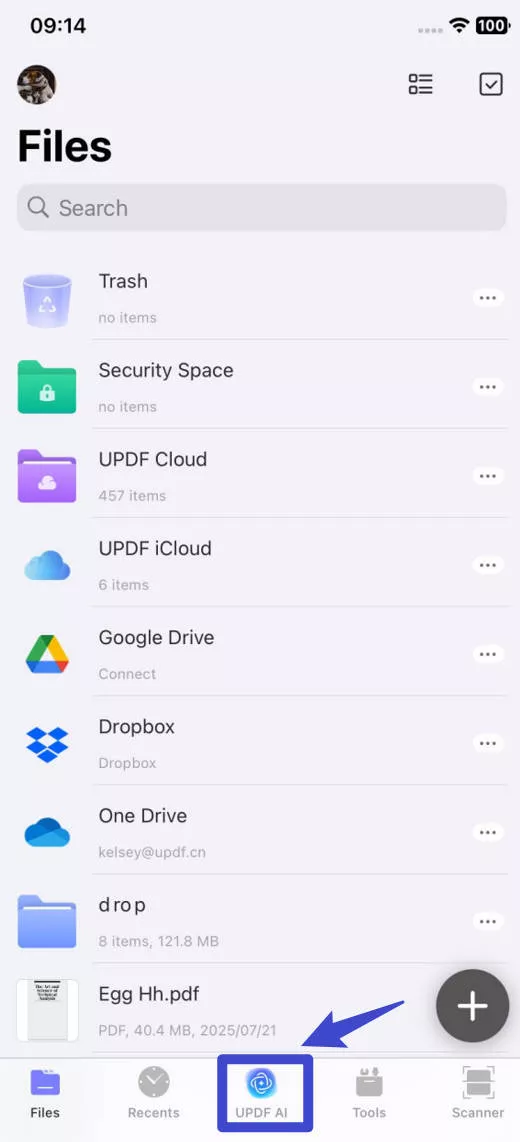
- Here, you need to be on the Ask PDF tab and now tap the "Select PDF" icon to summarize the PDF.
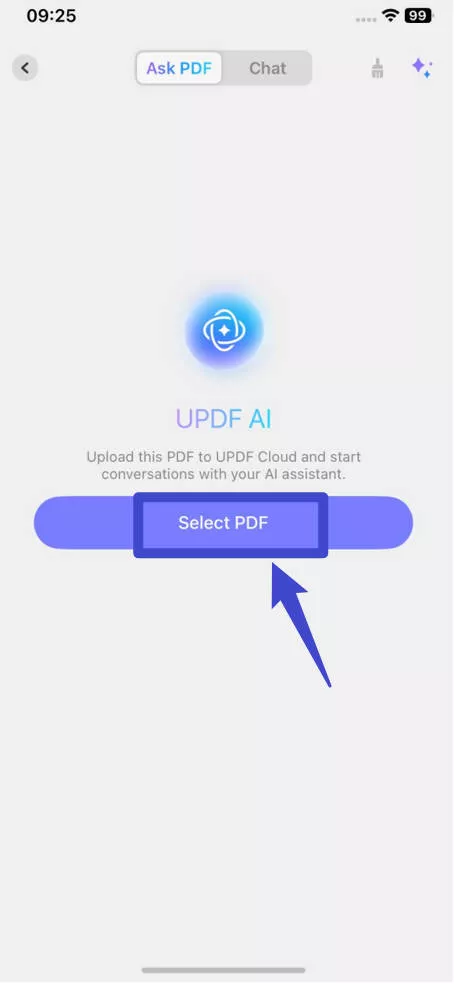
- If you want to summarize some portion of the PDF, write the summarize prompt like this: "summarize this: [paste the copied paragraphs]" and press the "Arrow" enter button.
- Your content will be summarized in a few seconds.
You can also summarize a complete document by uploading it through the UPDF AI tab. We recommend you try out this impressive AI summarize PDF on mobile by downloading the app now and observing the fantastic and accurate results.
Windows • macOS • iOS • Android 100% secure
Notice
How to Summarize PDF Files on Android
The summarized PDF on iPhone is also now available on Android devices and functions similar to how it does on iOS or PCs. There is no change in accuracy and quality, and that's the best thing about UPDF for Android. So, in case you want to summarize PDF on Android devices, follow these critical steps with essential prompts.
- Open the UPDF AI mode by tapping on the search bar and then tapping the UPDF AI icon, as shown in the image below.
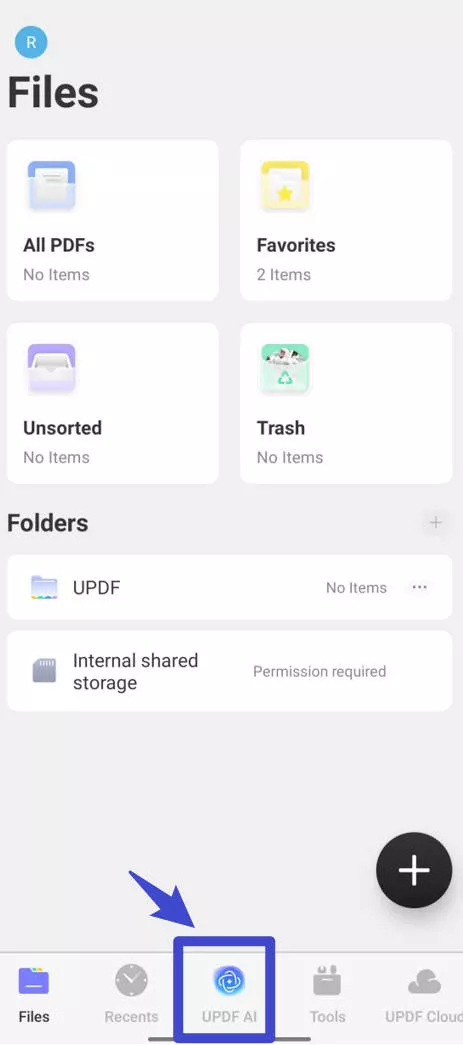
- Choose the Ask PDF tab and enter the following prompt: "summarize this: [paste the copied paragraphs]," followed by tapping the arrow icon. Or you can click on "Summarize by Page" or "Summarize Page" to continue the process.
- The AI will take a few seconds to analyze the pasted text and give you the summary quickly.
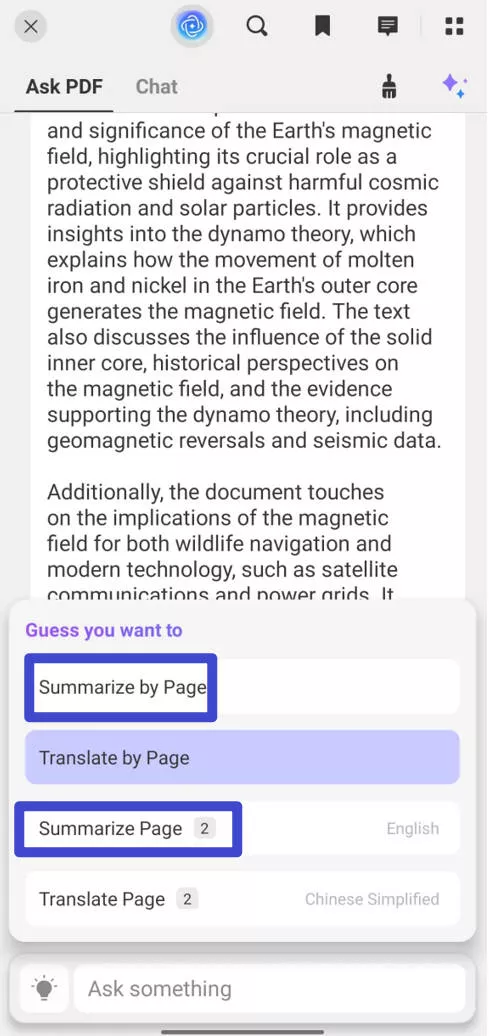
With this amazing and concise summary, you have a better understanding of the context of this text. You don't have to read all the text now to understand, and UPDF AI's summarize PDF on mobile makes it simple and easy for you.
To understand the feature better and try it out for yourself, you can download UPDF by clicking the download button below and streamline your study or workflow.
Windows • macOS • iOS • Android 100% secure
When Do You Need to Summarize PDF
There are many real-life scenarios where you need to summarize lengthy documents. AI summarize PDF on mobile will allow you to read the text in concise length, which won't take you a long time to read and understand.
This saves up tons of time for you to focus on what to do with this information or read another document's summary to learn more.
Furthermore, when you summarize a body of text or a document, instead of reading through everything, you get important points in the form of bullets. This is especially useful when you have to deal with a lot of technical data.
Finally, the summary may contain the main ideas discussed in the documents. This feature is convenient in professional settings.
So whether your document has sales figures or lots of data in charts and tables, AI summarizes PDF on mobile will allow you to understand quickly while on the go.
The Benefits of Summarizing PDF
Now that you know how to use AI to summarize PDFs on mobiles such as iPhone, iPad, and Android, and learn some scenarios, let's discuss the benefits.
- Central Idea – You get the idea any author is trying to impart by concisely presenting the main points.
- Concise Size – A summary is a quarter or smaller than that of the main body of text, making it easier to read.
- Main Points – When you have the main points of the document, you will know whether you need to read the document in its entirety or not.
- Saves You Time – You get the main idea and important points of the document, which allows you to focus on more critical tasks. You didn't have to waste tons of time just reading the document thoroughly.
- Increased Productivity – With limited time spent on understanding the document, you can move on to other documents for more information. In a shorter amount of time, you are doing more when using summarize PDF on iPhone and Android devices.
- Better Decision Making – The more concise and accurate information you will have, the better and clearer picture you will see. This allows you to make better decisions in the long run, as you know the critical information.
With so many benefits of AI summarizing PDF on mobile devices, you need a specific tool that fits into your workflow routines. UPDF is a professional reader and editor that can give you all these benefits. So try their free version today, and if you experience the ease of use and the power of AI, you can upgrade to the UPDF Pro version. The Pro version has much more ease of use and features that make your work more professional and efficient.
Also Read: AI PDF Summarizer: 10 Best Tools You Need to Know About
Conclusion
When you can efficiently summarize PDF on iPad and other OS devices, you enhance the productivity of your workflow and save time. It not only gives you more time to focus on other important tasks but also gives you a more transparent and grander picture of what you are doing.
But all that doesn't work well if you don't have a functional and practical tool to work it with. That's where UPDF comes in, as it is a complete PDF reader and editor helping you do work more efficiently. With the added benefits of summarizing PDFs on Android and other devices, you won't need other tools. So download UPDF on your iOS and Android devices and feel the power of enhanced productivity.
Windows • macOS • iOS • Android 100% secure
 UPDF
UPDF
 UPDF for Windows
UPDF for Windows UPDF for Mac
UPDF for Mac UPDF for iPhone/iPad
UPDF for iPhone/iPad UPDF for Android
UPDF for Android UPDF AI Online
UPDF AI Online UPDF Sign
UPDF Sign Edit PDF
Edit PDF Annotate PDF
Annotate PDF Create PDF
Create PDF PDF Form
PDF Form Edit links
Edit links Convert PDF
Convert PDF OCR
OCR PDF to Word
PDF to Word PDF to Image
PDF to Image PDF to Excel
PDF to Excel Organize PDF
Organize PDF Merge PDF
Merge PDF Split PDF
Split PDF Crop PDF
Crop PDF Rotate PDF
Rotate PDF Protect PDF
Protect PDF Sign PDF
Sign PDF Redact PDF
Redact PDF Sanitize PDF
Sanitize PDF Remove Security
Remove Security Read PDF
Read PDF UPDF Cloud
UPDF Cloud Compress PDF
Compress PDF Print PDF
Print PDF Batch Process
Batch Process About UPDF AI
About UPDF AI UPDF AI Solutions
UPDF AI Solutions AI User Guide
AI User Guide FAQ about UPDF AI
FAQ about UPDF AI Summarize PDF
Summarize PDF Translate PDF
Translate PDF Chat with PDF
Chat with PDF Chat with AI
Chat with AI Chat with image
Chat with image PDF to Mind Map
PDF to Mind Map Explain PDF
Explain PDF Scholar Research
Scholar Research Paper Search
Paper Search AI Proofreader
AI Proofreader AI Writer
AI Writer AI Homework Helper
AI Homework Helper AI Quiz Generator
AI Quiz Generator AI Math Solver
AI Math Solver PDF to Word
PDF to Word PDF to Excel
PDF to Excel PDF to PowerPoint
PDF to PowerPoint User Guide
User Guide UPDF Tricks
UPDF Tricks FAQs
FAQs UPDF Reviews
UPDF Reviews Download Center
Download Center Blog
Blog Newsroom
Newsroom Tech Spec
Tech Spec Updates
Updates UPDF vs. Adobe Acrobat
UPDF vs. Adobe Acrobat UPDF vs. Foxit
UPDF vs. Foxit UPDF vs. PDF Expert
UPDF vs. PDF Expert






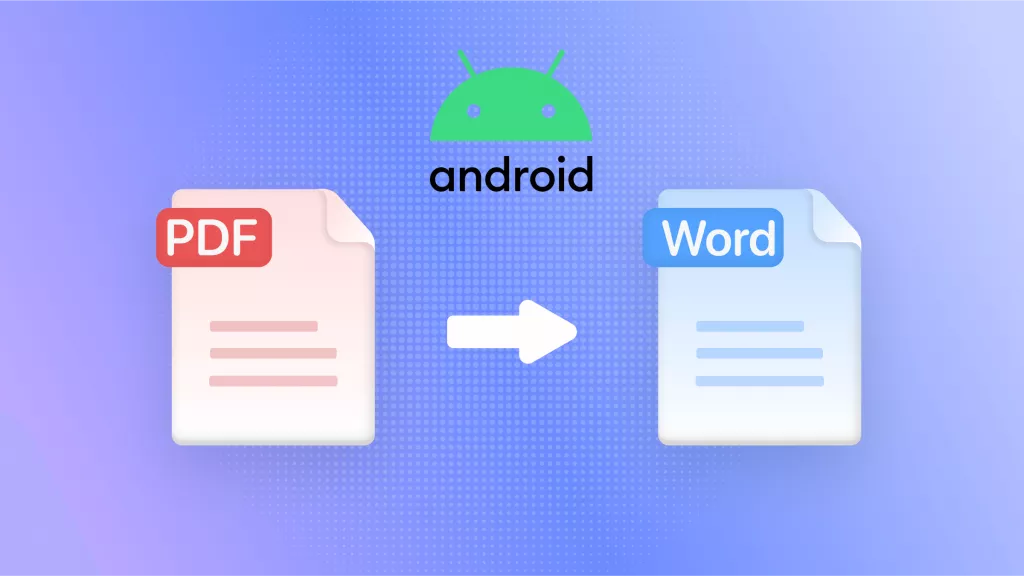

 Enrica Taylor
Enrica Taylor 
 Delia Meyer
Delia Meyer 

 Enola Miller
Enola Miller 