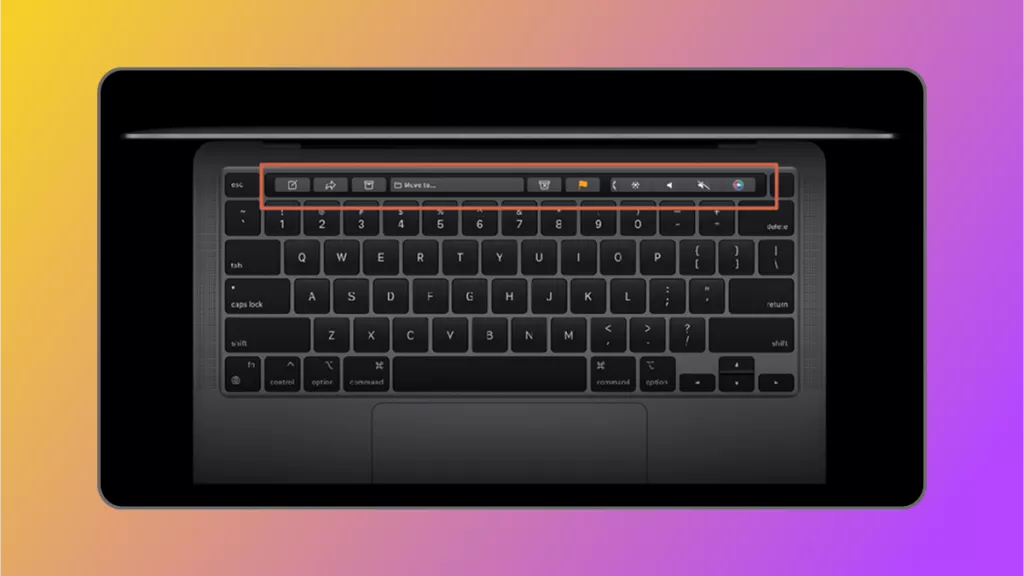After the COVID-19 pandemic, the world has changed a lot, especially for students. The most revolutionary changes come in the education system. The majority of the on-site learning institutes gets shifted to online smart classes. Due to this drift, the use of educational software increases immensely. Continue reading this article to find the best software that can boost the productivity of students and teachers.
Part 1: What is Education Software?
Are you curious to know about educational software? Any software that is made for educational purposes is termed educational software. Such type of technology boosts the e-learning process in many ways. In the digital market, you will find various useful software for education.
Part 2: Why is Educational Software So Important?
Software for education streamlines the complex process of education in a very effective way. Multiple e-learning tools have gained popularity among teachers and students by providing excellent services. Let's dive into the benefits of software that are devised for educational purposes:
- Organize Educational Content: Managing study materials such as e-books, PDFs, and articles is cumbersome. Educational software provides a vast space where teachers and students can organize all vital information without the fear of loss. Moreover, you can also access unlimited learning materials provided by educational software.
- Track Learning Process: In the physical classroom, the administration never knows how the students are behaving and the teacher is teaching. Online and offline educational software has made the assessment of students and teachers relatively easy. You can quickly monitor the timing of class, the attendance of students, and much more.
- Promote Teamwork: Working in a team enhances the learning process because it allows students to share perspectives and knowledge. Educational software offers a space where students can work together on a difficult assignment. Moreover, teachers can also collaborate with each other using teaching software.
- Reduce the Expense of Educators: Now, you don't have to spend money on transportation as you can learn amazing subjects by sitting at home. In addition, the expense of stationary, notepads, and other educational accessories cuts down. Besides that, educational tools also save a lot of your valuable time.
- Enhance Engagement: Multiple attention-grabbing features are available in the learning software, which includes games, animations, and shapes. These features keep the students engaged and active during class. Furthermore, educational software also plays a significant role in improving the creativity of students.
Part 3: 3 Types of Software for Education
Educational software not only provides space for collaboration but also offers various features. Based on the purpose, learning tools are divided into multiple types. In this section of the article, you will learn the three types of software for education:
1. The Educational Software for Students
Students always find ways to improve the learning experience, due to which they continuously search for tools that can help them in this regard. Let's dive into the software which is purely designed for students:
- Study Assistant Software: This type of educational software is loaded with a variety of features that works as a helping hand to students. The features are mostly note-taking tools, study planners, and much more. In addition, this software also offers exam preparation resources according to the educational level.
- Educational Gaming Software: Such type of learning software helps students learn complex subjects in a very interactive way. It includes educational games which are designed according to age group. Using this software, the problem-solving ability of students increases a lot.
- Course Learning Platform: Students can opt for such tools to learn skills. And features like course creation, evaluation, attendance management, and progress tracking are also found in this type of software for education.
2. The Software for Educators
Apart from helping students, educational software also allows teachers to improve the teaching experience. Here you will learn about the two types of software that teachers can use to enhance tutoring strategies:
- Presentation Design Software: Teachers can use this type of software to create engaging presentations. You can add animations, graphs, tables, and other elements to the presentation to give it a professional look. In addition, this software for educators offers features that teachers can use while delivering lectures, such as laser pointer, marker, highlighter, or remover.
- Class Recording and Sharing Software: Such type of educational tools allows educators to record and share online lectures. They also offer features like poll and quiz creation which are useful to keep the students engaged. Above all, remote learning becomes very easy due to such software.
3. The Educational Software for Teachers and Students
If you are searching for educational software that students and teachers can use, you are at the right place. Let's have a look at the following multiple-learning software for scholars and educators:
- Assessment Software: Using this type of educational software, teachers can create assessment tests for scholars. These tests may include assignments, multi-choice questions, or extended essays. You can easily create a test for any subject and class level with the help of these tools. Moreover, an automatic grading feature is also present, which provides grades and feedback to the students.
- Distance Learning Tools: If you want to pursue online education, such software is perfect. It allows you to communicate with friends and teachers regardless of long distance. Moreover, you can share reading notes and e-books with anyone through them. Apart from that, they provide a whiteboard, live chat, and screen-sharing features.
- Learning Management Software: Students and tutors can use such a type of learning tool to manage the content of the courses. It also allows you to evaluate and track students' progress in a very professional way. You can easily share videos, files, and audio with anyone with just a few taps. Above all, you can do video or audio calling through this software.
- Publishing Software for Desktops: Creating and publishing digital content has never been so easy before such type of desktop software. Now with a breeze, you can create amazing content, e-books, novel, or article by sitting at home. Additionally, this software for education allows you to edit existing documents.
- Special Education Software: Scholars and educators having any disability can use Special Education Software. It provides a text-to-speech recognition feature that helps people having dysarthria disorder. Furthermore, educational games are also available on these tools to keep mentally retarded students active.
Part 4: 2 Best Educational Software for Learning
Finding the best educational software for learning from the never-ending list of tools is not an easy task. However, we have made things relatively easy for you by providing the two best software that you can use to improve learning. Let's have a look below to learn about them in detail:
1. UPDF - Best Note-Taking and Essay Software
The top-class educational software for learning that students should use is UPDF. It is a powerful tool comprising valuable features absent in most tools. It is the one-stop solution for all types of PDF-related problems. You require no technical assistance to use this tool as it is user-friendly. In addition, students can easily buy its premium version because its subscription plans are cost-effective.
Windows • macOS • iOS • Android 100% secure
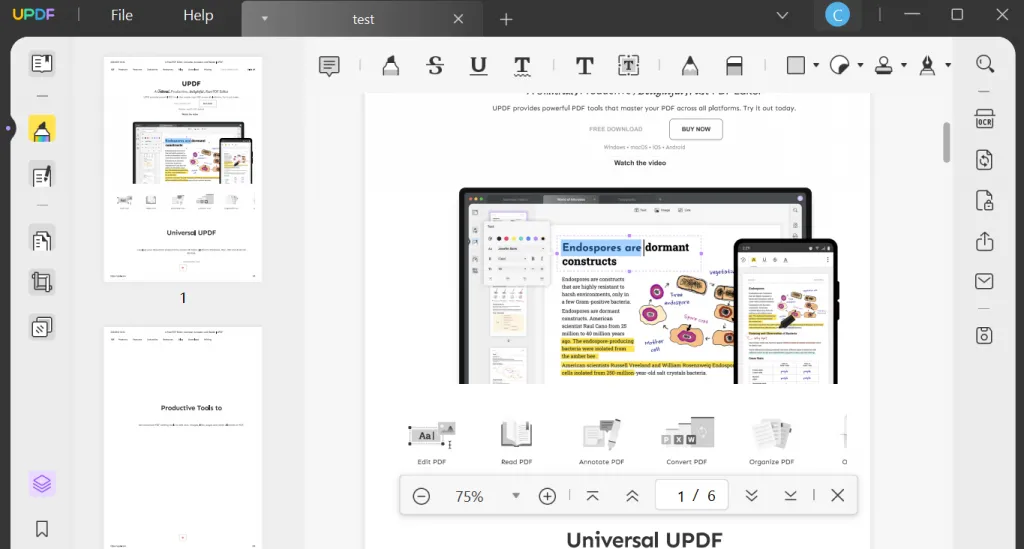
Students can use this innovative tool to edit text, links, and images of e-books, reading notes, and any PDF file with a breeze. Apart from editing, this best educational software offers to annotation feature through which you can add sticky notes to your documents to increase their informational content. Moreover, scholars can highlight, underline and strikethrough any line or paragraph in different colors.
Want to know more about how UPDF can help you in studying? Watch this video tutorial.
Windows • macOS • iOS • Android 100% secure
Also Read: 5 Best Note-taking Apps for Students
2. TED - Best Learning Platform
TED offers a pool of educational information for students. This platform provides education on multiple domains, such as technology, science, business, and others. Moreover, it offers useful motivational videos which students can listen to keep themselves motivated. Information about diseases, animals, nations, and languages is also available on this website.
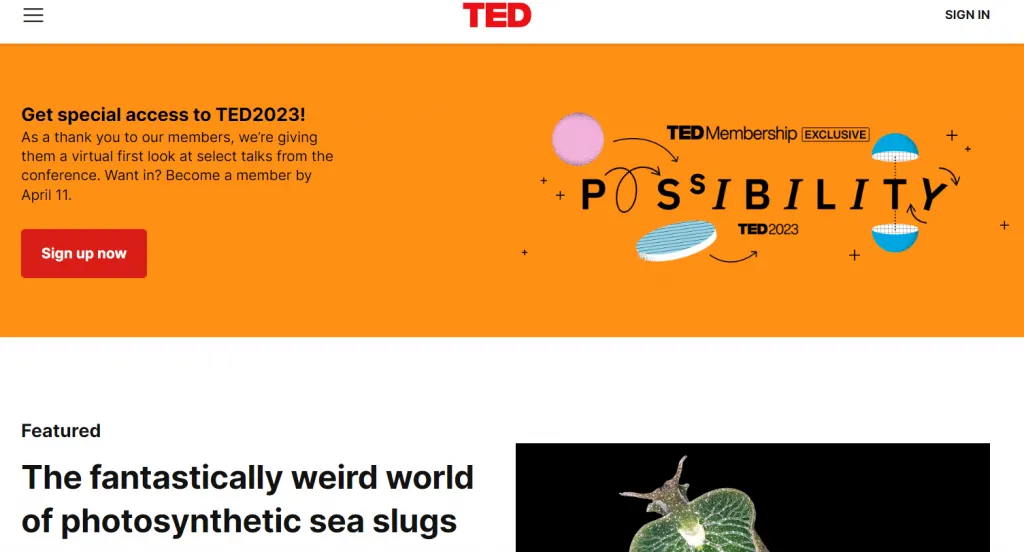
Furthermore, educational software for students has a collection of entertaining materials like playlists or series that students can watch during breaks to relax. Above all, it offers TED Talks, which greatly improve the student's critical thinking about new ideas.
Part 5: 2 Best Software for Teaching
Teachers need to improve their teaching skills from time to time to make tutoring strategies more effective. The best way to improve their skills is to embrace technology. Two of the best tools are provided in the following, which teachers can use for powerful teaching:
1. Canva - Best Presentation Design Tool
Canva is the perfect design tool that teachers can use to create visually appealing presentations. It offers ready-made presentation templates for teachers. These templates can be changed easily according to the needs. This software for educators can also be used to create amazing posters for classrooms. In posters, different artworks, animations, or graphs can be added without prior graphing skills.
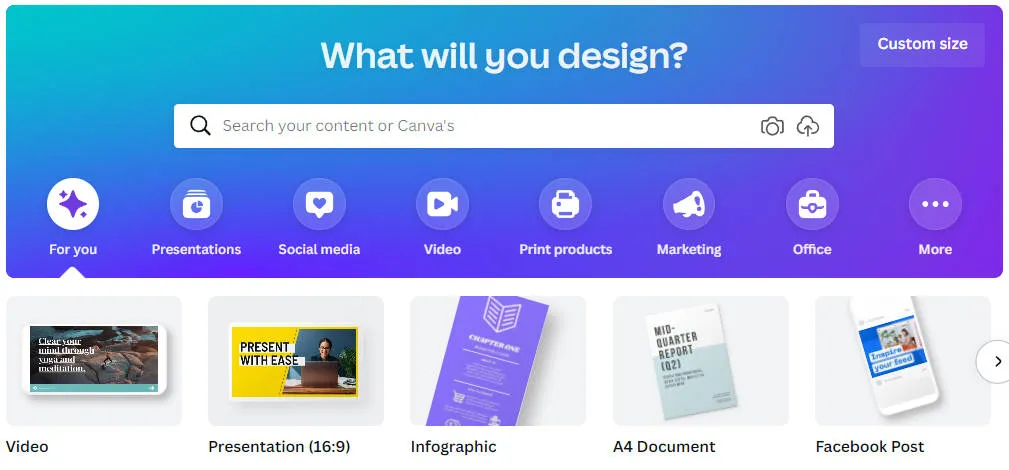
Moreover, you can connect with colleagues on Canva because it provides a real-time collaboration feature. It also allows you to organize and manage e-books in a very presentable way. Above all, Canva helps teachers to create a tidy schedule for their classes.
2. XSplit - Best Class Recording and Sharing Tool
Teachers can record lectures for online teaching with the help of XSplit, the best streaming and recording software. This tool is easy to use and records videos of the highest quality. Teachers can use this tool to blur, remove or replace the background while recording professional content. Moreover, there is no restriction on the operating system for recording because it allows you to record videos using your phone as a webcam.

Besides, teachers can conduct online classes on this software for education and create question-and-answer sessions for students. Furthermore, teaching staff can collaborate with each other by using the video call feature of XSplit.
Part 6: 2 Best Software for School
The use of software for managing the schooling system, educating students, and training teachers have mostly become compulsory in the modern world. If you are also looking for the best software for school, then dive into the following points:
1. CYPHER LEARNING LMS - Best LMS System
The learning management system by CYPHER LEARNING is the hub where students, teachers, and school staff can collaborate very professionally. It allows teachers to produce teaching content according to class level. Tutors can also track the students' learning progress very quickly with the help of this tool.

On the other hand, students can access unlimited educational material from this tool. Notes, e-books, and assignments can also be organized in a very manageable way. Additionally, it provides a platform for administrators to train teachers effectively.
2. iComm - Best Special Education Software
Children facing problems like cerebral palsy or autism can use iComm to improve their learning. This tool allows disabled students to learn basic words and concepts. For example, a child can learn about different shapes, colors, and letters with a breeze using this easy-to-use tool. Teachers can also record nursery rhymes and songs on this useful tool and share them with students.
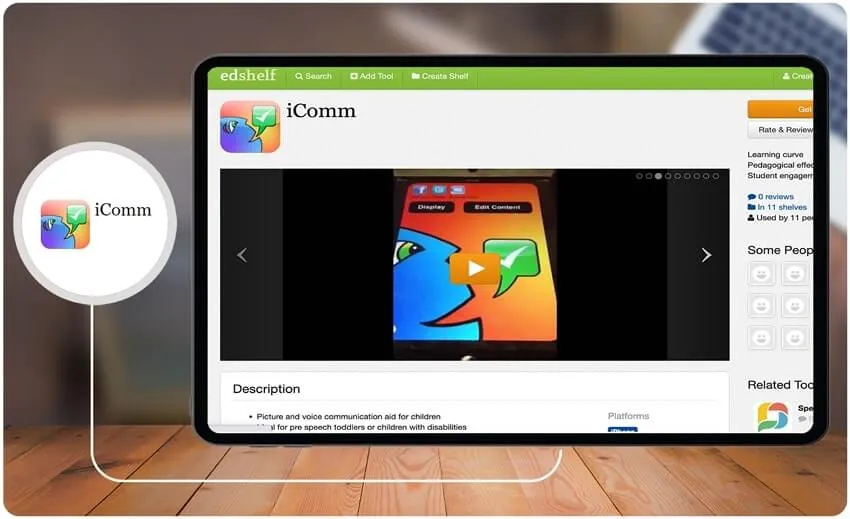
Furthermore, iComm can easily be designed according to the student's needs and interests. You can use its blank files to add photos of fruits, animals, and vegetables. Along with photos, this special education software also allows you to add the recorded name of the image. This is beneficial as the student can now hear the name along with seeing the picture.
Also Read: 10 Best Pick Student Software (Tested)
Final Words
Indeed, educational software helps students and teachers to improve the learning and teaching experience, respectively. On the web, multiple tools for education are available, but those which are mentioned in this article are the best ones that you can find in the market. And what is worth mentioning is that UPDF is the most powerful tool among the provided software as it offers the most features. Moreover, it can be used easily by both scholars and educators. To explore its power, download to try it for free here.
Windows • macOS • iOS • Android 100% secure
 UPDF
UPDF
 UPDF for Windows
UPDF for Windows UPDF for Mac
UPDF for Mac UPDF for iPhone/iPad
UPDF for iPhone/iPad UPDF for Android
UPDF for Android UPDF AI Online
UPDF AI Online UPDF Sign
UPDF Sign Read PDF
Read PDF Annotate PDF
Annotate PDF Edit PDF
Edit PDF Convert PDF
Convert PDF Create PDF
Create PDF Compress PDF
Compress PDF Organize PDF
Organize PDF Merge PDF
Merge PDF Split PDF
Split PDF Crop PDF
Crop PDF Delete PDF pages
Delete PDF pages Rotate PDF
Rotate PDF Sign PDF
Sign PDF PDF Form
PDF Form Compare PDFs
Compare PDFs Protect PDF
Protect PDF Print PDF
Print PDF Batch Process
Batch Process OCR
OCR UPDF Cloud
UPDF Cloud About UPDF AI
About UPDF AI UPDF AI Solutions
UPDF AI Solutions FAQ about UPDF AI
FAQ about UPDF AI Summarize PDF
Summarize PDF Translate PDF
Translate PDF Explain PDF
Explain PDF Chat with PDF
Chat with PDF Chat with image
Chat with image PDF to Mind Map
PDF to Mind Map Chat with AI
Chat with AI User Guide
User Guide Tech Spec
Tech Spec Updates
Updates FAQs
FAQs UPDF Tricks
UPDF Tricks Blog
Blog Newsroom
Newsroom UPDF Reviews
UPDF Reviews Download Center
Download Center Contact Us
Contact Us