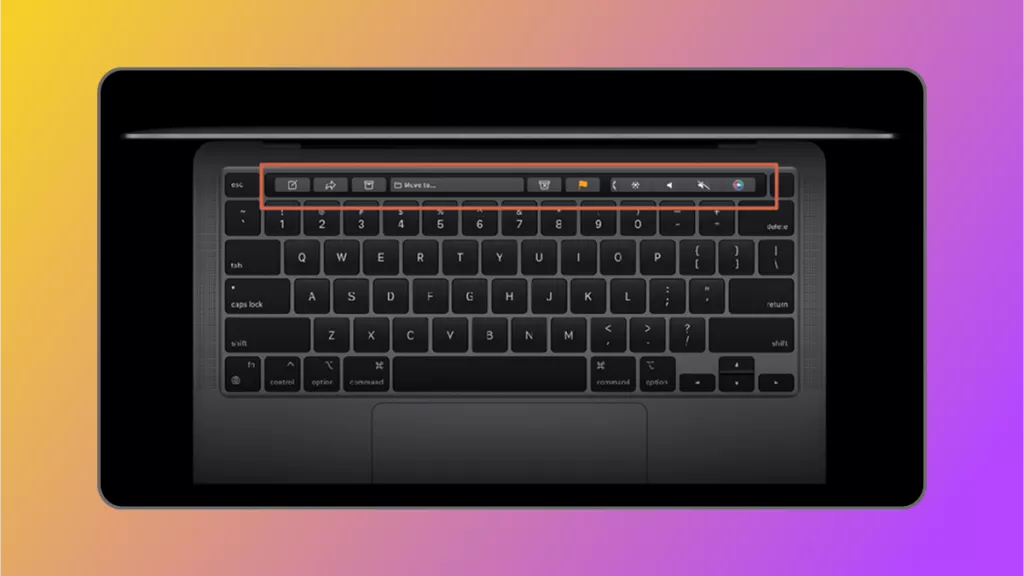School apps have become essential to the education system, enabling students, teachers, and parents to stay connected and informed. This article will explore the top school apps for students, teachers, and parents in 2023. These apps are designed to enhance the learning experience, streamline communication, and keep everyone on track. From school planner apps to communication apps for schools, we've got you covered.
2 Best School Apps for Students:
School apps are essential tools for any student's academic success. As technology continues to become an integral part of the learning experience, students now have access to countless apps to help them stay organized and focused. Curious about what school apps students are using? Here are the 2 best school apps for students.
1. UPDF
UPDF is a versatile note-taking, planner, and PDF editor app that can help students stay organized and productive. It offers many features, including comment tools, stickers, editing, sharing, OCR, etc. The app's standout feature is its free planner template, which makes it easy to plan your day, week, or month. You can also use it to create interesting notes with comment tools and stickers. And UPDF is available for iOS, Android, and Windows devices so that you can use it on the go.
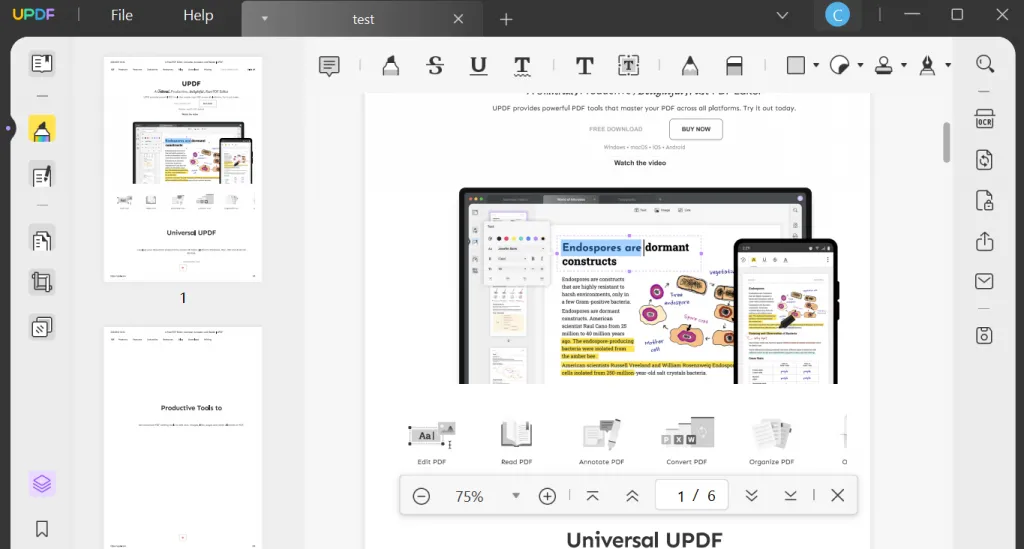
Windows • macOS • iOS • Android 100% secure
What Makes UPDF Standout for Students?
- User-friendly interface.
- Free planner template to help students create desired plans easily.
- Comment tools and stickers to help students take notes easily.
- Editing features allow students to create the desired notes or edit PDFs per requirements.
- Create an essay in PDF format directly to keep the format per requirements.
- OCR for easy text recognition.
- Powerful PDF features, like converting PDF, protecting PDF, organizing PDF, etc.
- Support for multiple platforms.
You can watch this video tutorial to check how students can benefit from UPDF.
Windows • macOS • iOS • Android 100% secure
Also Read: 5 Best Note-taking Apps for Students
2. Forest - Focus App
Forest is a unique app that helps students stay focused and avoid distractions. The app works by planting a virtual tree that grows as you focus on your work. The tree dies if you leave the app to check your phone or browse the web. Forest offers a simple yet effective way to build good study habits and avoid procrastination. The app is available for iOS, Android, and Chromebook devices.
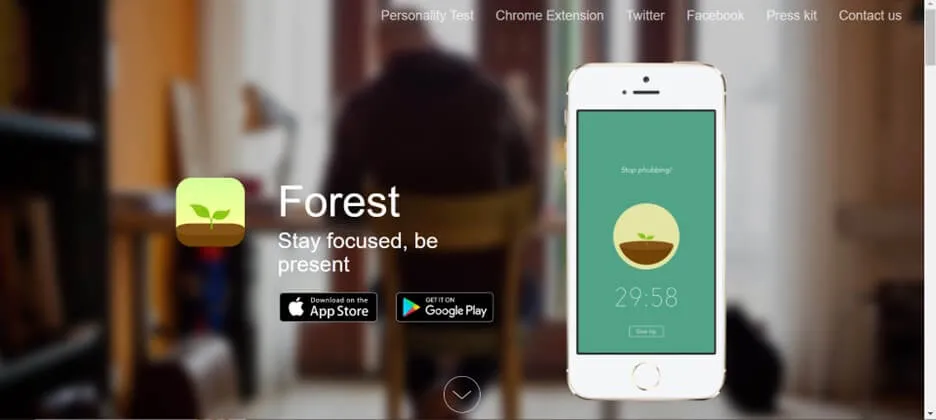
What Makes Forest Stand Out for Students?
- An innovative approach to focus and productivity.
- Cute graphics and animations.
- Flexible settings and customization options.
- Motivating rewards system.
- Support for multiple platforms.
2 Best School Apps for Teachers
Teaching can be challenging, but with the right tools, it can be easier and more effective. Here are two of the best apps for teachers:
1. Nearpod
Nearpod is a comprehensive teaching tool that allows educators to create interactive lesson plans that engage students. It will enable teachers to develop real-time multimedia presentations, polls, quizzes, and interactive activities to share with their students. With Nearpod, teachers can monitor student progress and assess learning outcomes.

What Makes Nearpod Standout for Teachers?
- Interactive Lesson Creation: Nearpod makes it easy for teachers to create interactive and engaging lessons that capture their students' attention.
- Real-time Feedback: Nearpod allows teachers to receive real-time feedback from their students, making it easier to adjust lesson plans.
- Assessments: Nearpod enables teachers to assess their students' learning outcomes in real time, helping them identify areas needing more attention.
- Integration: Nearpod can be integrated with other teaching tools like Google Classroom and Microsoft Teams, making it easy for teachers to use it with their existing teaching tools.
- Available for: iOS, Android, Web
2. Google Classroom
Google Classroom is an online learning platform that allows teachers to create and manage classes, distribute assignments, and communicate with their students. It integrates seamlessly with other Google apps like Google Drive, Google Docs, and Google Calendar, making it easy for teachers to create and distribute learning materials.
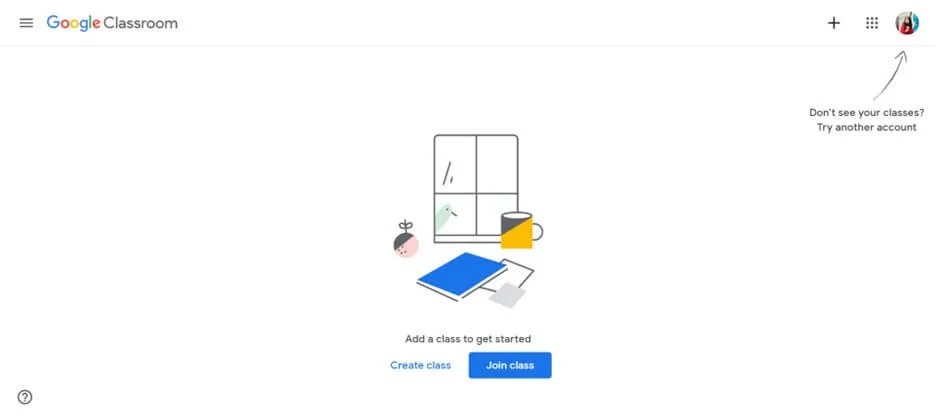
What Makes Google Classroom Standout for Teachers?
- Seamless Integration: Google Classroom integrates seamlessly with other Google apps, making it easy for teachers to create and distribute learning materials.
- Streamlined Communication: Google Classroom allows teachers to communicate with their students via email or in-app messaging, making it easy to provide feedback and answer questions.
- Easy Assignment Distribution: Google Classroom allows teachers to distribute assignments to their students and track their progress in real-time.
- Accessibility: Google Classroom is available on both iOS and Android, as well as on the web, making it accessible to all teachers and students.
- Available for: iOS, Android, Web
2 Best School Apps for Parents
Parents play a vital role in their child's education, and these apps make it easier for them to stay involved and informed:
1. Remind
Remind is a communication app for schools that allows teachers and parents to stay in touch. It enables teachers to send messages to parents and students about upcoming assignments, events, and other important information.

What Makes Remind Standout for Parents?
- Direct Communication: Remind enables teachers and parents to communicate directly with each other, making it easy to ask questions and get answers.
- Event Reminders: Remind allows teachers to send reminders about upcoming school events, ensuring that parents are always up-to-date.
- Secure Communication: Remind is a secure communication app that ensures that messages are kept private and confidential.
- Multiple Platforms: Remind is available on both iOS and Android, as well as on the web, making it accessible to all parents and teachers.
- Available for: iOS, Android, Web
2. Classting
Classting is another communication app for schools that enables teachers and parents to stay in touch. It allows teachers to share class updates, photos, and videos with parents, making it easier for them to stay informed about their child's progress.

What Makes Classting Standout for Parents?
- Real-Time Updates: Classting enables teachers to share real-time updates with parents about their child's progress, ensuring they are always informed.
- Media Sharing: Classting allows teachers to share photos and videos with parents, giving them a better understanding of what their child is learning.
- Secure Communication: Classting is a secure communication
Final Words
These six school apps introduced above are the best tools to help students to improve the learning experience, enhance teachers’ productivity, and smooth parents' communication.
For students, having a reliable school planner app like UPDF can make all the difference in note-taking, creating study plans, writing essays in PDF format, etc. And to help you focus on study, Forest is a great choice.
Teachers can benefit from apps like Nearpod and Google Classroom, which offer a range of features to make lesson planning and delivery more interactive and engaging for their students.
Finally, communication apps for schools like Remind and Classting can help keep parents informed about their child's progress and activities. These apps provide an easy way for parents to stay connected with their child's education and collaborate with teachers to support their learning.
In summary, school apps are a crucial part of modern-day education. They offer innovative solutions to students, teachers, and parents' challenges and can help make learning more accessible, engaging, and enjoyable. So, try out these apps and see how they can help you succeed in your educational journey.
Windows • macOS • iOS • Android 100% secure
 UPDF
UPDF
 UPDF for Windows
UPDF for Windows UPDF for Mac
UPDF for Mac UPDF for iPhone/iPad
UPDF for iPhone/iPad UPDF for Android
UPDF for Android UPDF AI Online
UPDF AI Online UPDF Sign
UPDF Sign Read PDF
Read PDF Annotate PDF
Annotate PDF Edit PDF
Edit PDF Convert PDF
Convert PDF Create PDF
Create PDF Compress PDF
Compress PDF Organize PDF
Organize PDF Merge PDF
Merge PDF Split PDF
Split PDF Crop PDF
Crop PDF Delete PDF pages
Delete PDF pages Rotate PDF
Rotate PDF Sign PDF
Sign PDF PDF Form
PDF Form Compare PDFs
Compare PDFs Protect PDF
Protect PDF Print PDF
Print PDF Batch Process
Batch Process OCR
OCR UPDF Cloud
UPDF Cloud About UPDF AI
About UPDF AI UPDF AI Solutions
UPDF AI Solutions FAQ about UPDF AI
FAQ about UPDF AI Summarize PDF
Summarize PDF Translate PDF
Translate PDF Explain PDF
Explain PDF Chat with PDF
Chat with PDF Chat with image
Chat with image PDF to Mind Map
PDF to Mind Map Chat with AI
Chat with AI User Guide
User Guide Tech Spec
Tech Spec Updates
Updates FAQs
FAQs UPDF Tricks
UPDF Tricks Blog
Blog Newsroom
Newsroom UPDF Reviews
UPDF Reviews Download Center
Download Center Contact Us
Contact Us