With its advanced editing features, Adobe Acrobat has always been regarded as the best document handler for both personal and professional use. However, with its high price tag, many users may find it difficult to afford this tool.
Such pricing issues have led many to search for ways to access Adobe Acrobat discounts and promo offers to reduce the overall expense. Fortunately, there are 3 methods to save money on Acrobat Pro subscriptions, which we will discuss throughout this article.
Nevertheless, users looking for a much cheaper option can use UPDF for similar or even superior PDF editing capabilities. Download UPDF today and explore its features with a free trial before purchasing the full version to enjoy its capabilities.
Windows • macOS • iOS • Android 100% secure
Part 1. How to Get Adobe Acrobat Pro Discount for Students and Teachers?
Unfortunately, Adobe doesn’t offer a standalone student discount for Acrobat Pro. However, students and teachers can obtain Acrobat Pro as part of the Creative Cloud All Apps plan, which includes over 20 applications, including Photoshop and Illustrator.
Regarding pricing, this suite is available to eligible students and educators at a discounted rate of $19.99 per month, which is 66% cheaper than the original pricing. To qualify for this Adobe Acrobat discount, you must follow the instructions explained below.
Step 1. Start the process by visiting the official website of Adobe Acrobat Pro on your desired browser. Now, tap on the Buy Now button at the top of the page to reveal all pricing plans.
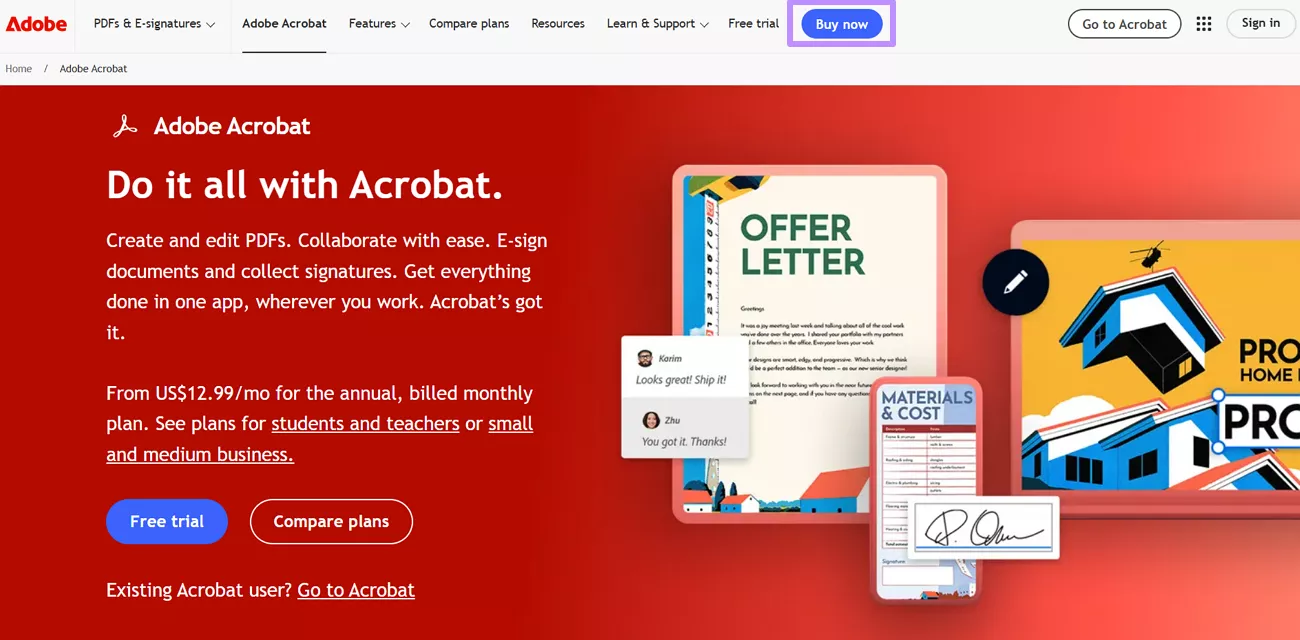
Step 2. Moving forward, switch to the Student & Teacher pricing tab to access the Adobe Acrobat Pro discount. From here, choose how you want to pay and press the Buy Now button under the Creative Cloud All Apps plan to proceed.
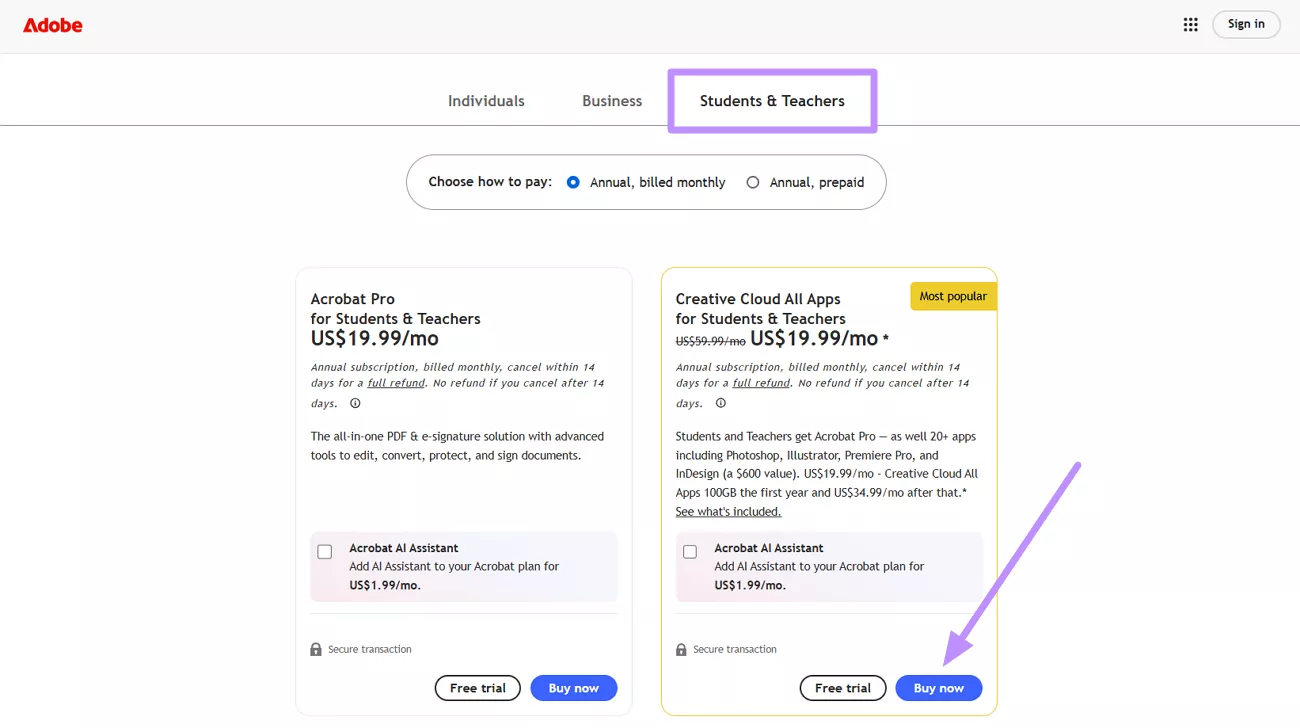
Step 3. On the next page, write your email and proceed to choose the Payment Method from various options, including the Credit/Debit card. Now, fill in the card details and hit the Agree and Subscribe button. Afterward, simply provide details of your institution and education to purchase this discounted plan.
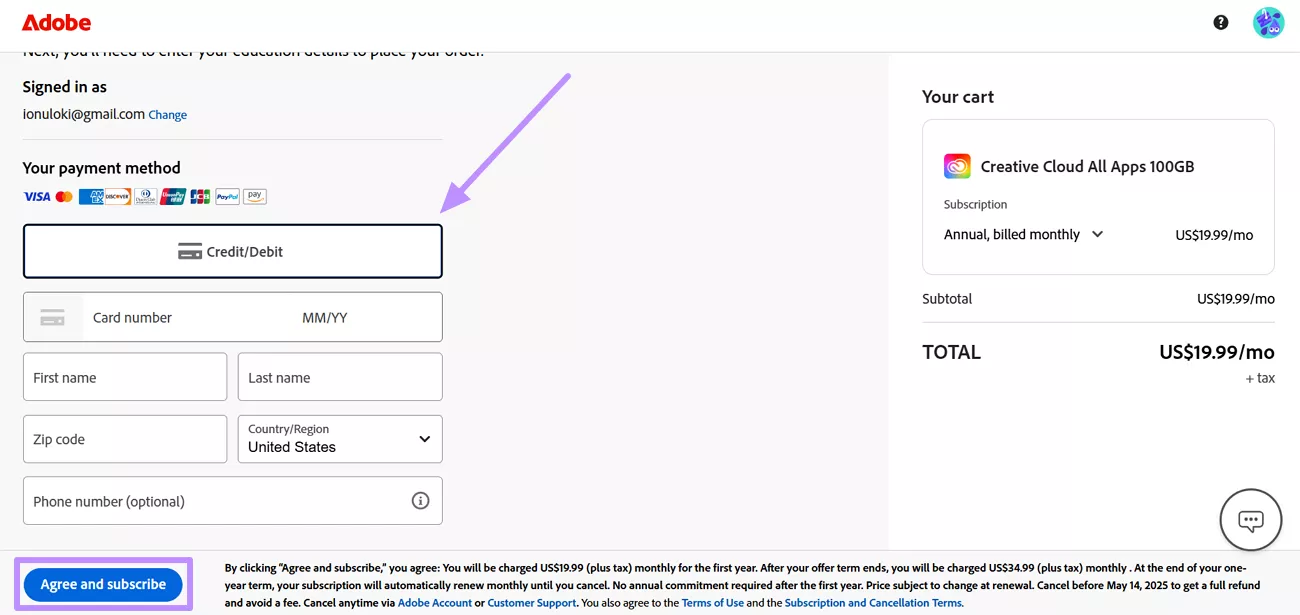
Also Read: How to Get Acrobat Student Discount?
Part 2. How to Get Adobe Acrobat Discount Code as a Subscriber?
Existing Adobe Acrobat subscribers should initiate the cancellation process to trigger an AI-powered chatbot that inquires about your reason for leaving. While chatting with this bot, simply indicate a high subscription cost. This approach isn't officially advertised by Adobe but has been shared by users on forums like Reddit.
Upon expressing concerns about pricing, users were offered reduced rates, such as $19.99 per month instead of the standard $29.99 per month. However, some users have reported that this method doesn’t work, resulting in actual cancellation. Although it cannot be promised to work, it worth your try. Try the instructions explained below to get the Adobe Acrobat Pro cheap license.
Step 1. For discounted plans, visit the payment page on the Adobe Acrobat site and tap the Manage Plan button to open a new dialog box.
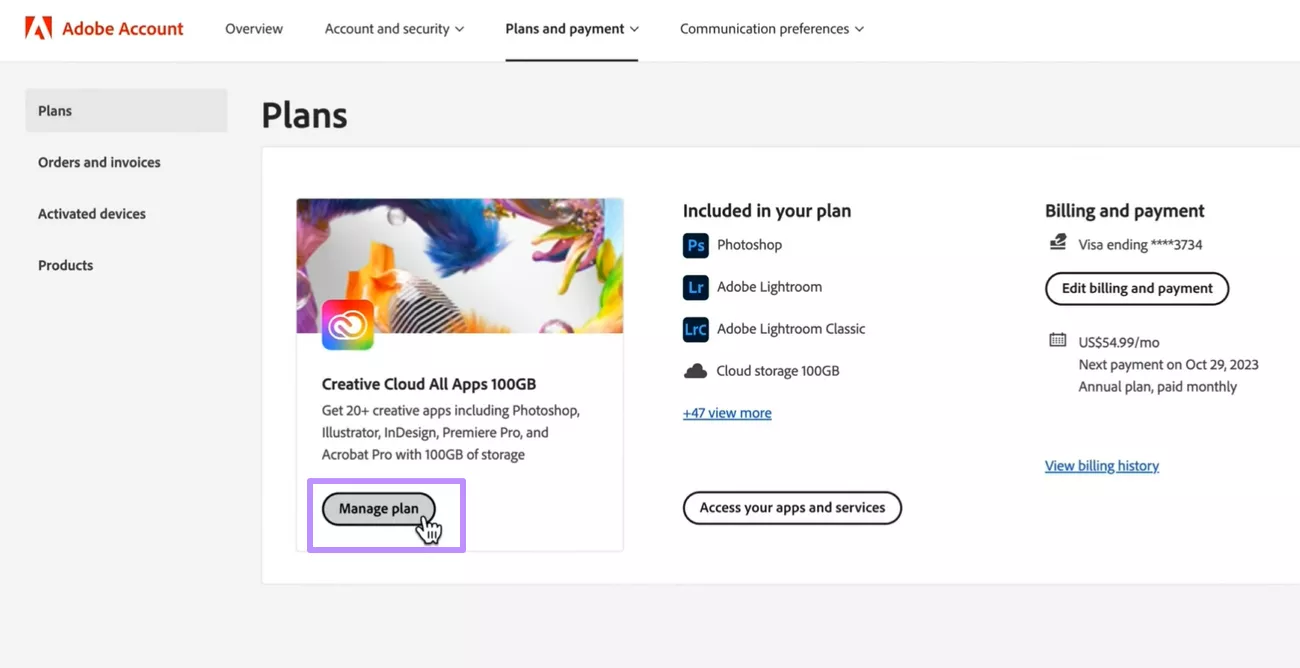
Step 2. Within the Manage Plan screen, tap on the Cancel Your Plan button present within the Available Actions section.
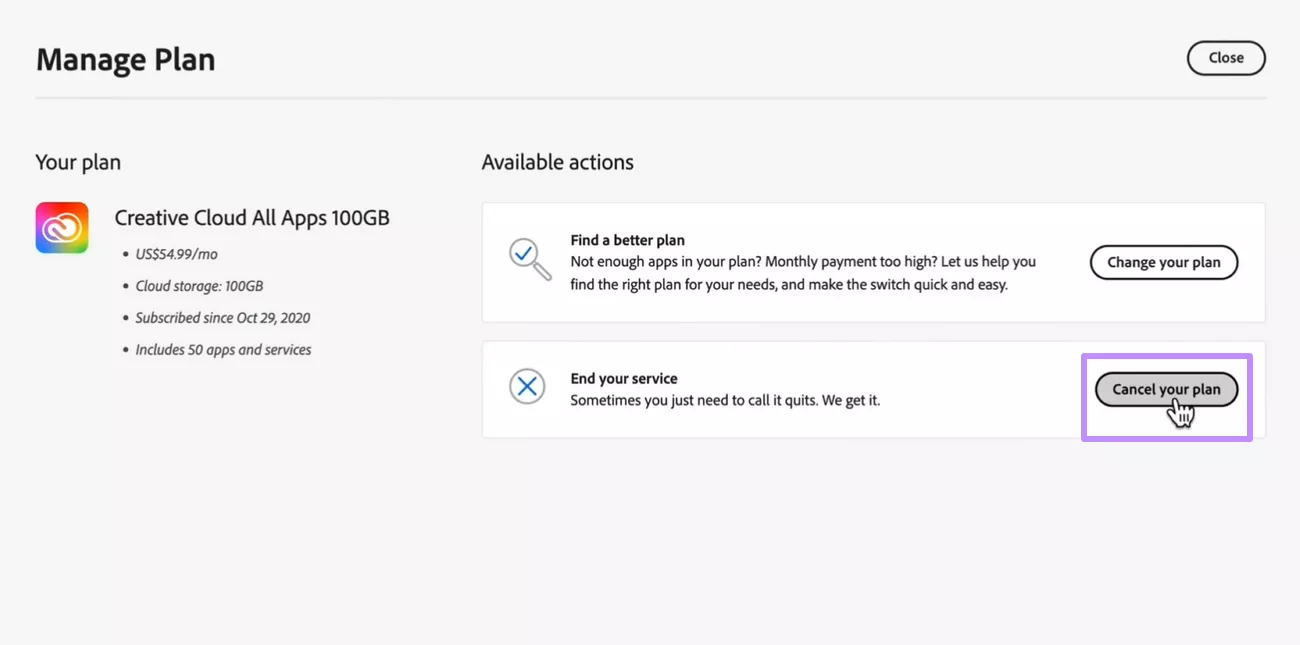
Step 3. Afterward, review the cancellation terms and try to finalize the process by hitting the Confirm Cancellation button. When you repeatedly press this button, an AI chatbot will ask you about the reason for cancellation. Here, complain about the high pricing plan and negotiate an Adobe DC discount for future payments.
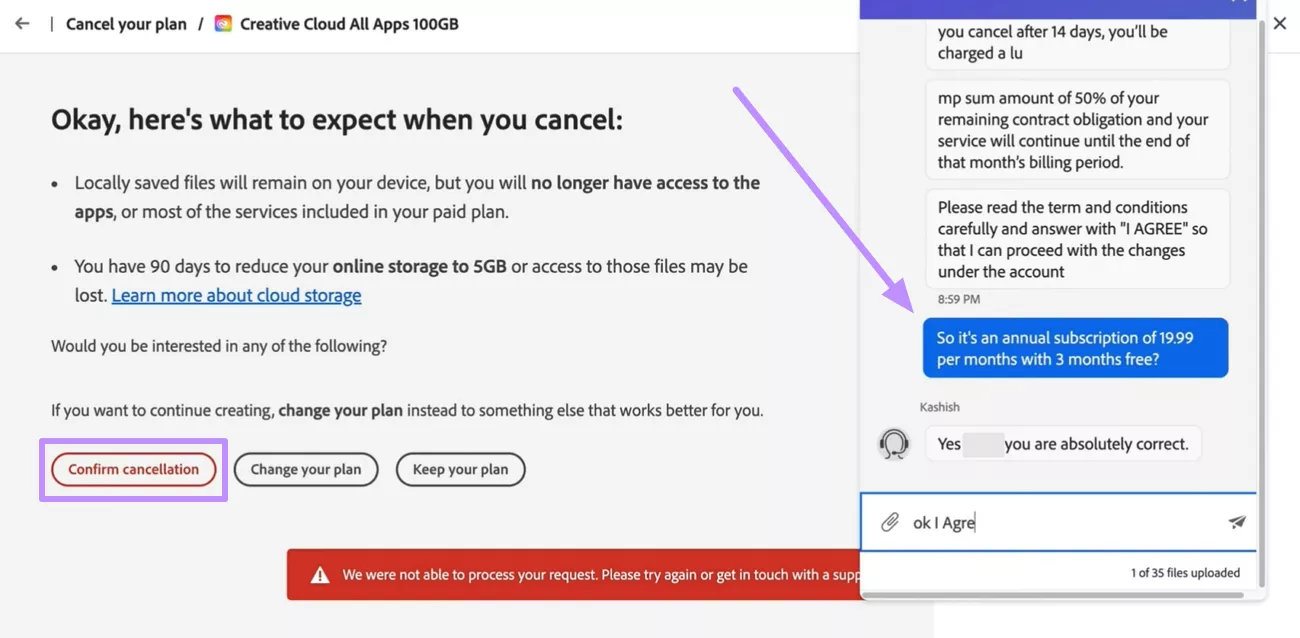
Part 3. How Can I Get a Cheap Acrobat License as a New User?
New users can also get the Adobe Acrobat discount code after subscribing to its 7-day free trial by entering their credit card details. However, they need to remove the payment information before the trial concludes.
Hopefully, this subscription cancellation will prompt Adobe’s system to offer you a discounted rate to retain your interest. You can test this method to win a discounted rate after the trial ends using the following method.
Step 1. Initiate this task by accessing the pricing page of Adobe Acrobat Pro and switching to the Individuals tab. Now, tap the Free Trial button under the Acrobat Pro plan after choosing how you want to pay.
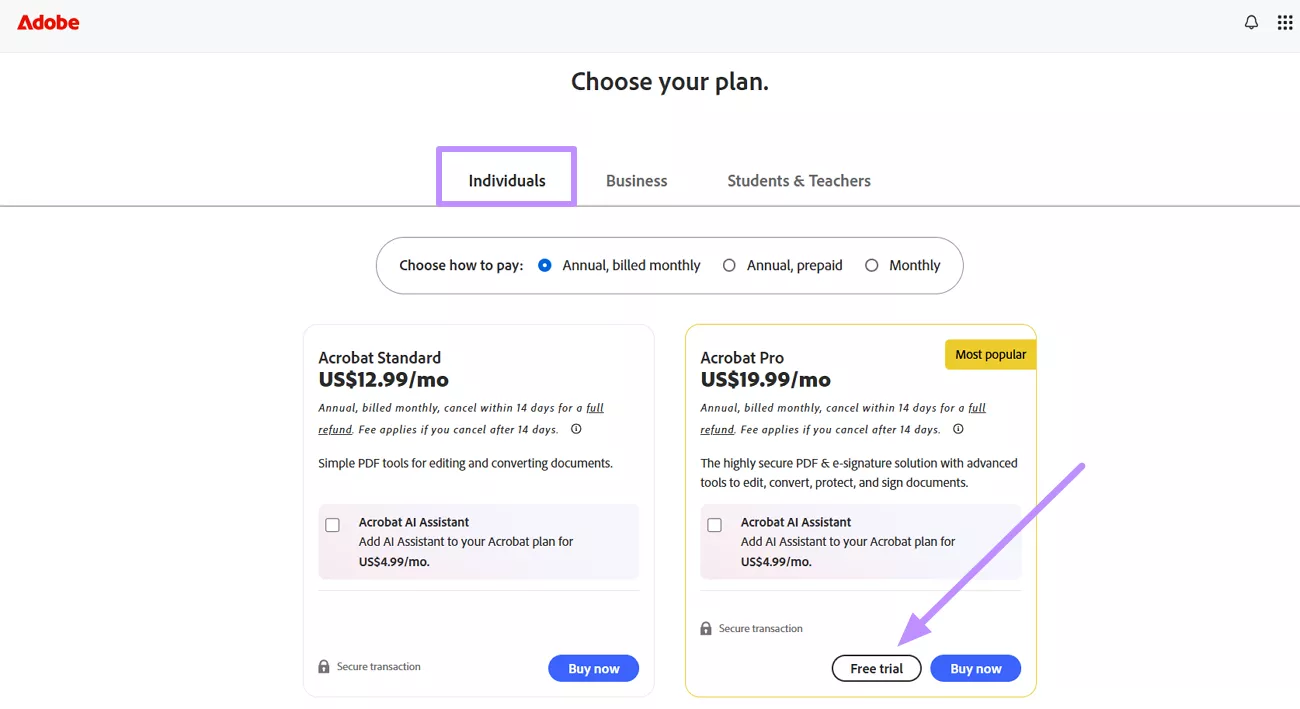
Step 2. Proceed to choose your desired payment method and enter the card details in the designated boxes. Then, press the Agree and Subscribe button to initiate the free trial.
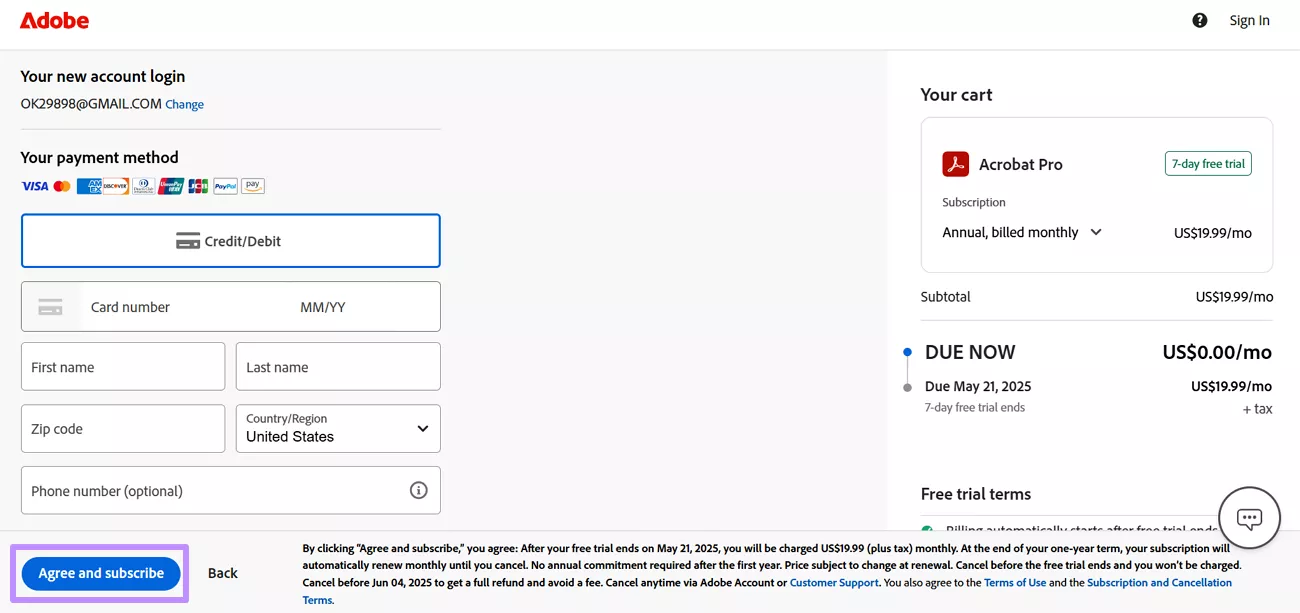
Step 3. When your free trial is about to end, visit the Payment Page on its official website and tap the Edit Billing and Payment button. Finally, remove your credit card details and cancel future subscriptions to potentially negotiate an Adobe Acrobat promo discount with its AI chatbot.
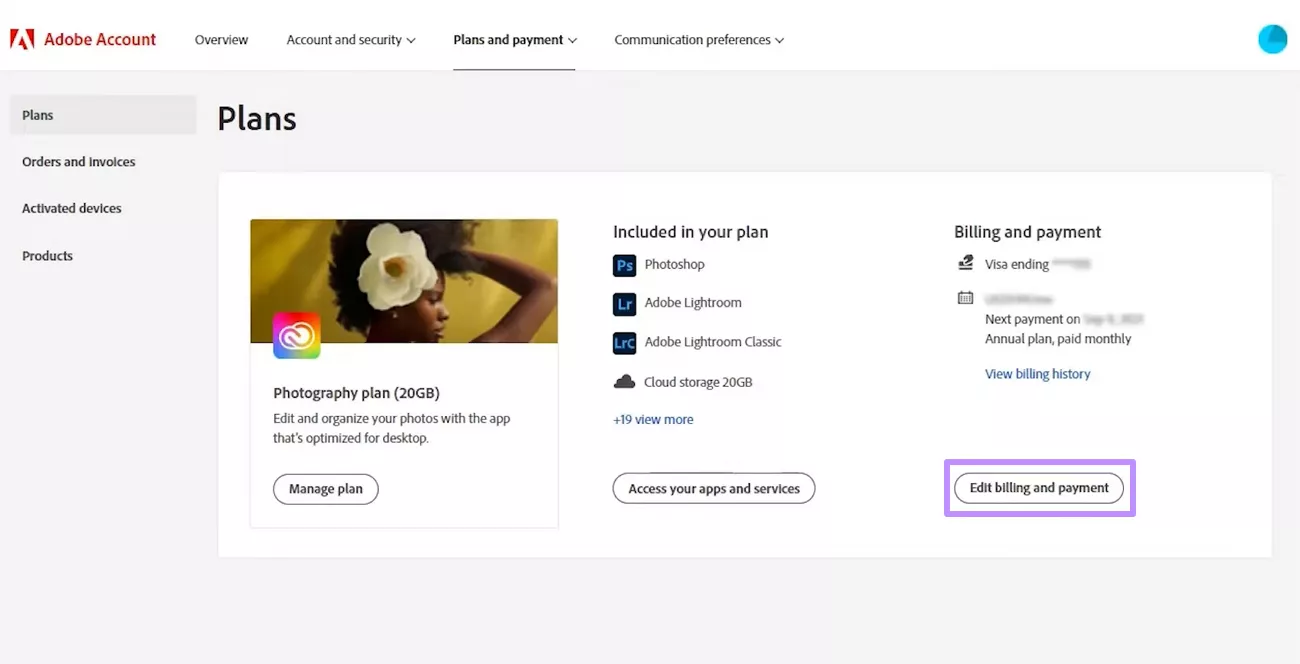
Also Read: How Can You Get an Adobe Acrobat Pro Free Student Account?
Part 4. The Cheaper and Better Option to Adobe Acrobat
Even with available Adobe Acrobat discounts, this expensive editor may still be out of the reach for most of the users. In such cases, UPDF proves to be a perfect budget-friendly option, having features similar to or even better than those of Adobe Acrobat.
Apart from basic document editing capabilities, UPDF offers features like mind map generation and one-click document translation to enhance productivity. Compared to Adobe, its interface is much easier with clearly labelled buttons for easier navigation.
So, download this tool on your device to try out its advanced features using its free trial. After recognizing its usability, purchase UPDF’s premium plans to enjoy limitless access to the advanced features.
Windows • macOS • iOS • Android 100% secure
Detailed Comparison Between UPDF and Adobe Acrobat
Upon trying Adobe Acrobat Pro cheap license version and UPDF, we have compiled an in-depth comparison table to help you make an informed purchasing decision.
| Category | Features | Adobe Acrobat | UPDF |
| Edit PDF | Add Text | ||
| Edit Existing Text | |||
| Add Images | |||
| Insert Links | |||
| Add Rich Text by Dragging and Dropping | |||
| Read PDF | Add Bookmarks | ||
| Search text in PDFs | |||
| Different Reading Modes | |||
| Display as Slideshow | |||
| Annotation Tools | Highlight/ Strikethrough | ||
| Squiggly/Underline | |||
| Stamps and Stickers | |||
| Add Notes or Text Box | |||
| Shapes and Drawing Tools | |||
| Convert PDF Files | Convert to Word, PowerPoint, Excel, and other formats | ||
| Create PDF | |||
| Convert to BMP, GIF, and CSV formats. | |||
| OCR Conversion | |||
| Batch Conversion | Complex | One-click | |
| AI Tools | Summarization | ||
| AI Chatbot | |||
| One-click Document Translation | |||
| Chat with PDF and Images | |||
| AI Mindmaps | |||
| General | Pricing | Acrobat Standard: 155.88 per year Acrobat Pro: $239.88 per year | UPDF Pro Yearly: $39.99 UPDF Pro Perpetual: $69.99 |
| User Interface | Complex | Simpler | |
| Cost-effective | |||
| User Rating | 4.6 | 4.8 | |
| Best For | Enterprises regularly dealing with PDF documents | Users of every kind needing advanced features at a lower rate |
Keeping in view all these comparison points, UPDF stands out as a clear winner among both these tools. Even with an Adobe Acrobat discount code, this tool remains far more expensive than UPDF. If you want to learn more about the capabilities of UPDF, read this article or watch this review video for better insights.
Final Words
As we summarize, there are many ways available to avail Adobe Acrobat discounts and promo codes to lower the cost. Irrespective of these discounts, this advanced tool still remains a pricey option, especially for casual users. To give users a pocket-friendly option, UPDF offers much more affordable pricing plans without sacrificing key features.
With advanced AI-powered document handling, UPDF outshines Adobe Acrobat in terms of both price and functionality. So, download and purchase this efficient editor to benefit from its capabilities without any restrictions.
Windows • macOS • iOS • Android 100% secure
 UPDF
UPDF
 UPDF for Windows
UPDF for Windows UPDF for Mac
UPDF for Mac UPDF for iPhone/iPad
UPDF for iPhone/iPad UPDF for Android
UPDF for Android UPDF AI Online
UPDF AI Online UPDF Sign
UPDF Sign Read PDF
Read PDF Annotate PDF
Annotate PDF Edit PDF
Edit PDF Convert PDF
Convert PDF Create PDF
Create PDF Compress PDF
Compress PDF Organize PDF
Organize PDF Merge PDF
Merge PDF Split PDF
Split PDF Crop PDF
Crop PDF Delete PDF pages
Delete PDF pages Rotate PDF
Rotate PDF Sign PDF
Sign PDF PDF Form
PDF Form Compare PDFs
Compare PDFs Protect PDF
Protect PDF Print PDF
Print PDF Batch Process
Batch Process OCR
OCR UPDF Cloud
UPDF Cloud About UPDF AI
About UPDF AI UPDF AI Solutions
UPDF AI Solutions FAQ about UPDF AI
FAQ about UPDF AI Summarize PDF
Summarize PDF Translate PDF
Translate PDF Explain PDF
Explain PDF Chat with PDF
Chat with PDF Chat with image
Chat with image PDF to Mind Map
PDF to Mind Map Chat with AI
Chat with AI User Guide
User Guide Tech Spec
Tech Spec Updates
Updates FAQs
FAQs UPDF Tricks
UPDF Tricks Blog
Blog Newsroom
Newsroom UPDF Reviews
UPDF Reviews Download Center
Download Center Contact Us
Contact Us


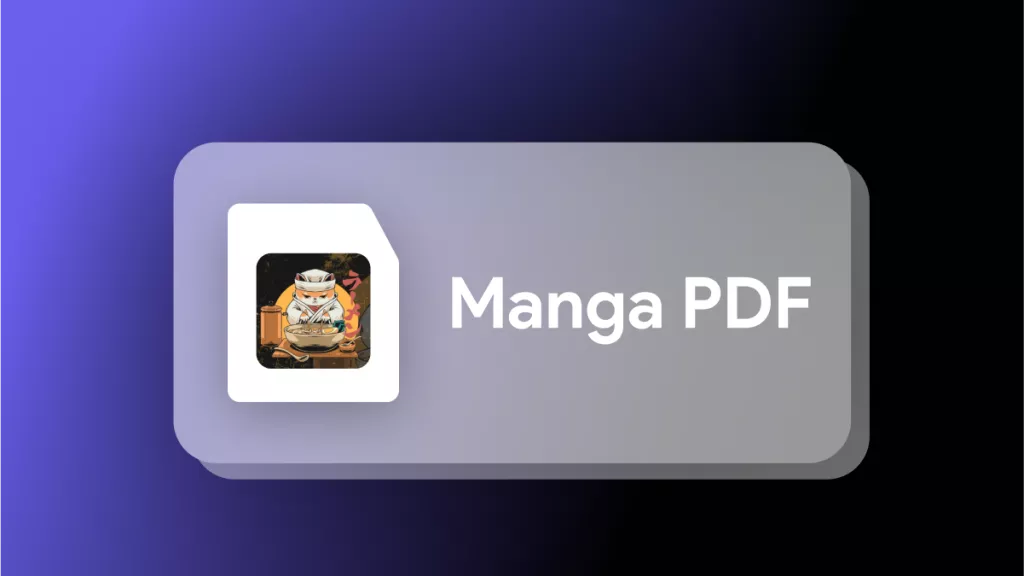





 Cathy Brown
Cathy Brown 
 Lizzy Lozano
Lizzy Lozano 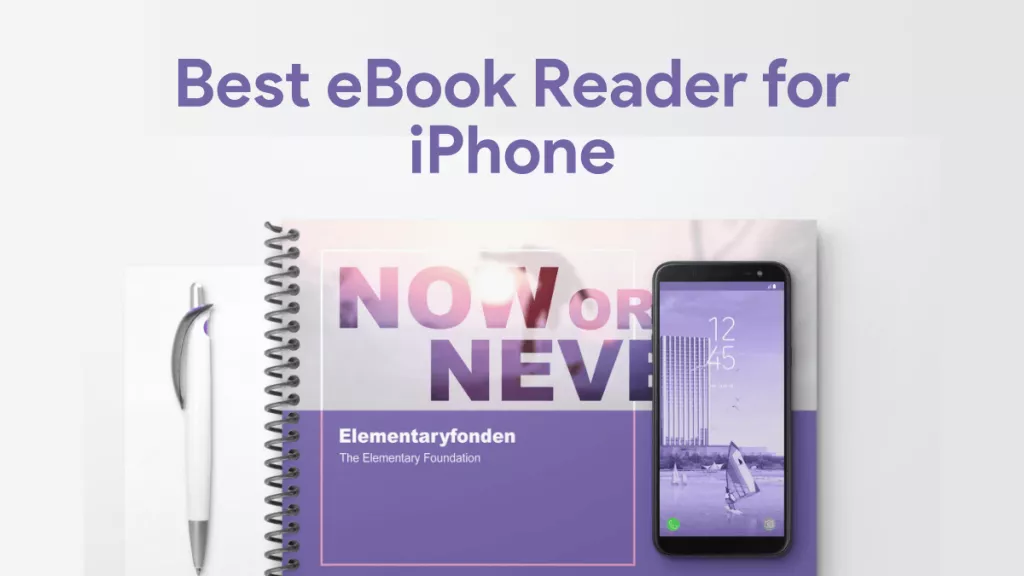
 Bertha Tate
Bertha Tate 
