Adobe Acrobat student discount is a great offer by Adobe for students. It allows them to use the industry standard PDF editor, Adobe Acrobat Pro, at almost half the cost. However, getting the Adobe Acrobat student discount is fraught with issues and complexities. Students have complained about problems like difficult verification, limited availability, and expensive renewal fees.
If you are also facing similar problems regarding the Adobe Acrobat Pro student discount, this article will provide you with solutions. Moreover, it will also recommend an excellent replacement for Adobe Acrobat if you want to switch. It is UPDF. It has all the features that Adobe Acrobat has and offers a much lower price for students. Just click the button below to test or compare, and check its education price here.
Windows • macOS • iOS • Android 100% secure
Part 1: Is Adobe Acrobat Free for Students?
Before moving further, it is essential to tackle a question frequently asked by students: is Adobe Acrobat free for students? The answer is no, it is not free for students. You will need to pay a monthly or yearly subscription fee to access all the features of Adobe Acrobat Pro.
Part 2: Does Adobe Offer Student Discounts?
As for the question of whether Adobe offers student discounts, the answer is yes; it provides a wide range of student discounts. The Adobe Acrobat discount for students is available for all full-time and part-time students. It is also available for teachers and other faculty members of educational institutions. Adobe offers these discounts through its Education Store.
However, the discount prices differ depending on your region and the subscription plans.
Part 3: How Much is Adobe Per Month for Students?
Now that you will need to pay to get Adobe Acrobat, the question of how much Adobe costs per month for students becomes important.
In the US area, you can find that the price is USD19.99 per month ($239.88 per year). It has no discount. Moreover, you will need to commit for a year to get the pro version. You can pay $19.99 per month for a year or $239.88 per year. But if you need the AI Assistant, you can get a big discount. Instead of paying USD4.99 per month, you can get it at $1.99 per month as a student or teacher.
Bonus
Part 4: How to Get Adobe Student Discount?
Want to know how to get an Adobe Acrobat student discount? It is not a difficult process as long as you have all the required stuff. The most challenging part of the process is probably getting verified, for which you will need your proof of enrollment. You can use the following steps to get the Adobe Acrobat Pro student discount:
Step 1: Access Adobe Acrobat's official website and click "Buy Now." Here, navigate to the "Student & Teachers" tab and select the plan you want to buy. Afterward, tap "Buy Now" to proceed.
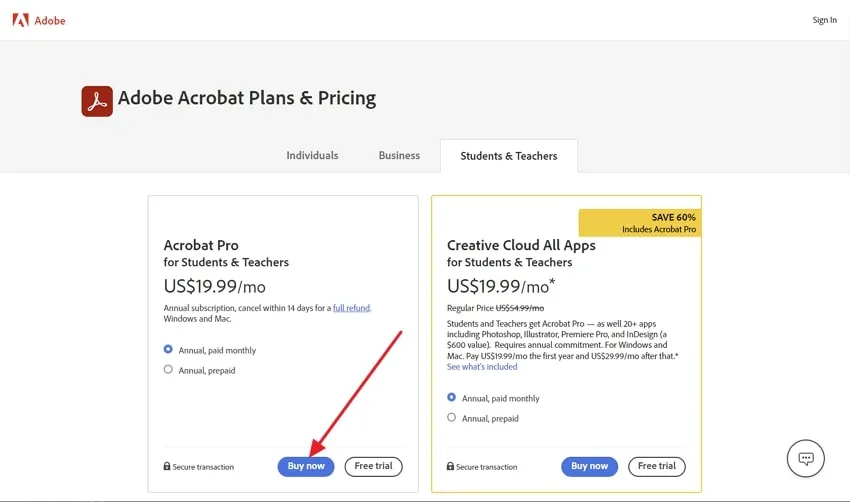
Step 2: On the next screen, provide your email address and press "Continue." Later, choose your payment method and tap "Continue to verification". Here, follow the on-screen instruction and verify yourself. Once you are verified, you will be redirected to the checkout page with the discounted price.
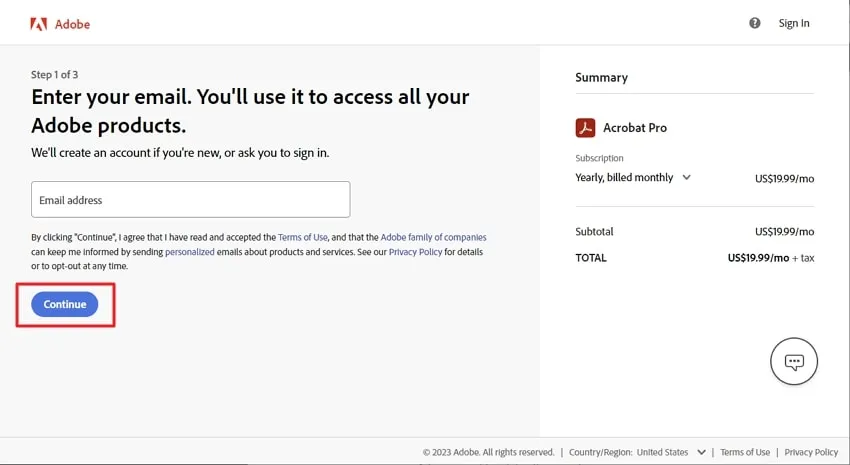
Part 5: How Do I Get the Student Discount on Adobe Again?
A common query of the users with Adobe discounts is, "How do I get the student discount on Adobe again?" If you are among the people whose student is near the end of the subscription period and wants to regain it, we will help you. Renewing the Adobe Acrobat student discount is not complex and can be done quickly. Follow these steps to get the student discount on Adobe again:
Step 1: On the Adobe website, sign in using your Adobe ID and password. After navigating to your Adobe "Profile". Here, click "Account and Security" and select "Account".
Step 2: Here, move to the "Education Information" section and click "Edit Information". Now update your education status and let the system verify the information. If you received the graduation notification email before the account expiry, click "Verify your education status here."
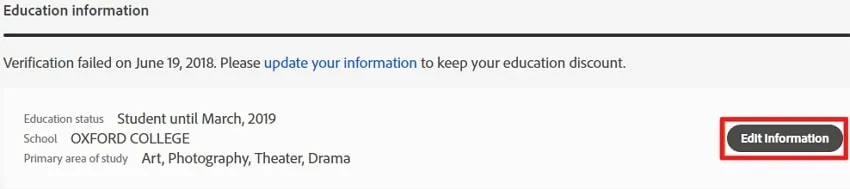
Step 3: Once on the "Verification" screen, provide all of your latest information and click "Submit". Lastly, use the upload button to provide your verification document and wait for the process to complete.
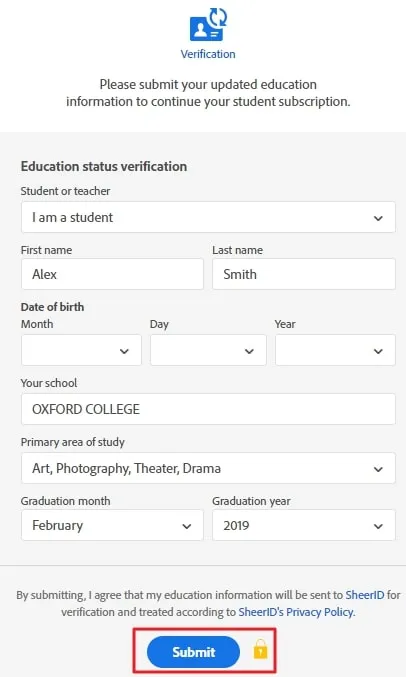
Part 6: Best Alternative to Adobe Acrobat Student Discount
While the Adobe Acrobat Pro student discount is a great way to get the Adobe product at a reduced cost, it has many issues. For example, the process of verification is complex and hard to follow. Not only does its price change during the subscription period, but it also has a complex user interface. Moreover, some areas may not have any discount even as a student, and even if it has a discount, the price is not cheap. The tool that counters all such issues and provides excellent services is UPDF.
It is a lightweight tool that is an extremely powerful PDF editor. With an extremely friendly user interface, all its features can be accessed with a single click. Some of the most popular features of UPDF are these. You can click the button below to download UPDF and try it.
Windows • macOS • iOS • Android 100% secure

- Edit images, text, and links.
- Highlight, strikethrough, and underline text.
- Add text comments, text box, and stickers to PDF.
- Customized backgrounds and header and footers.
- Built in with AI assistant, helping you to summarize, translate, explain PDFs, convert PDF to mind map, or chat with images.
- Insert your handwritten or digital signatures.
- Use stamps and watermarks.
- Share files as links or emails.
- OCR tool to convert scanned documents into editable documents.
- Batch combining, creating, converting, printing, encryption, etc.
Steps to Get Student Discount for UPDF
UPDF offers a great student discount of 50% off for students and educational institutions. In comparison, its original price is $49.99 per year or around $4.16 per month, billed yearly. For the students, this price becomes half. It is USD29.99 per year or around $2.49 per month. Here is how you can get a UPDF student discount:
Go to the education pricing page, choose a plan to verify and buy.
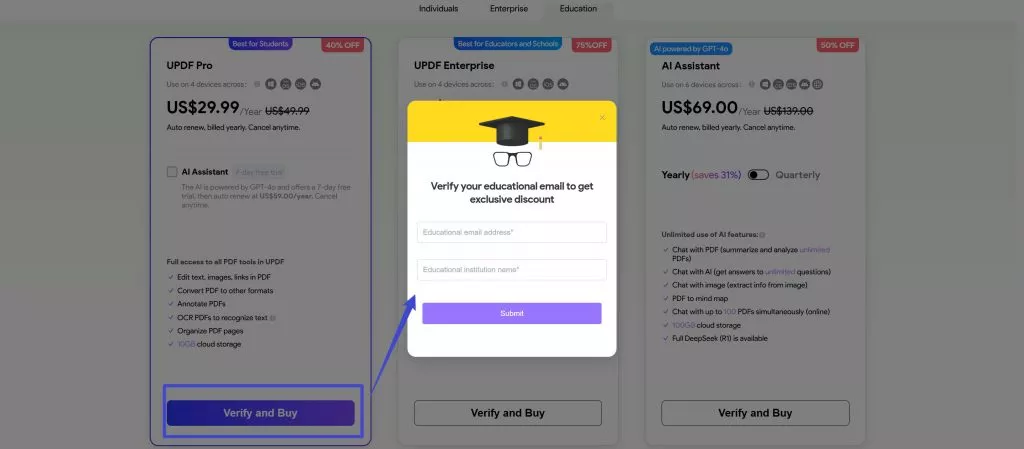
After completing your payment, download UPDF, log in with the email you used during purchase, and your benefits will be activated.
Windows • macOS • iOS • Android 100% secure
Final Words
All in all, we can say that the Adobe Acrobat student discount is a decent attempt by Adobe to offer its services at a discounted price to students. However, the price, even after the discount, is still higher. On the one hand, you can get all the features of Adobe at a lower price with UPDF. It is an excellent PDF editor with all the required features and a user-friendly interface.
Windows • macOS • iOS • Android 100% secure
 UPDF
UPDF
 UPDF for Windows
UPDF for Windows UPDF for Mac
UPDF for Mac UPDF for iPhone/iPad
UPDF for iPhone/iPad UPDF for Android
UPDF for Android UPDF AI Online
UPDF AI Online UPDF Sign
UPDF Sign Read PDF
Read PDF Annotate PDF
Annotate PDF Edit PDF
Edit PDF Convert PDF
Convert PDF Create PDF
Create PDF Compress PDF
Compress PDF Organize PDF
Organize PDF Merge PDF
Merge PDF Split PDF
Split PDF Crop PDF
Crop PDF Delete PDF pages
Delete PDF pages Rotate PDF
Rotate PDF Sign PDF
Sign PDF PDF Form
PDF Form Compare PDFs
Compare PDFs Protect PDF
Protect PDF Print PDF
Print PDF Batch Process
Batch Process OCR
OCR UPDF Cloud
UPDF Cloud About UPDF AI
About UPDF AI UPDF AI Solutions
UPDF AI Solutions FAQ about UPDF AI
FAQ about UPDF AI Summarize PDF
Summarize PDF Translate PDF
Translate PDF Explain PDF
Explain PDF Chat with PDF
Chat with PDF Chat with image
Chat with image PDF to Mind Map
PDF to Mind Map Chat with AI
Chat with AI User Guide
User Guide Tech Spec
Tech Spec Updates
Updates FAQs
FAQs UPDF Tricks
UPDF Tricks Blog
Blog Newsroom
Newsroom UPDF Reviews
UPDF Reviews Download Center
Download Center Contact Us
Contact Us



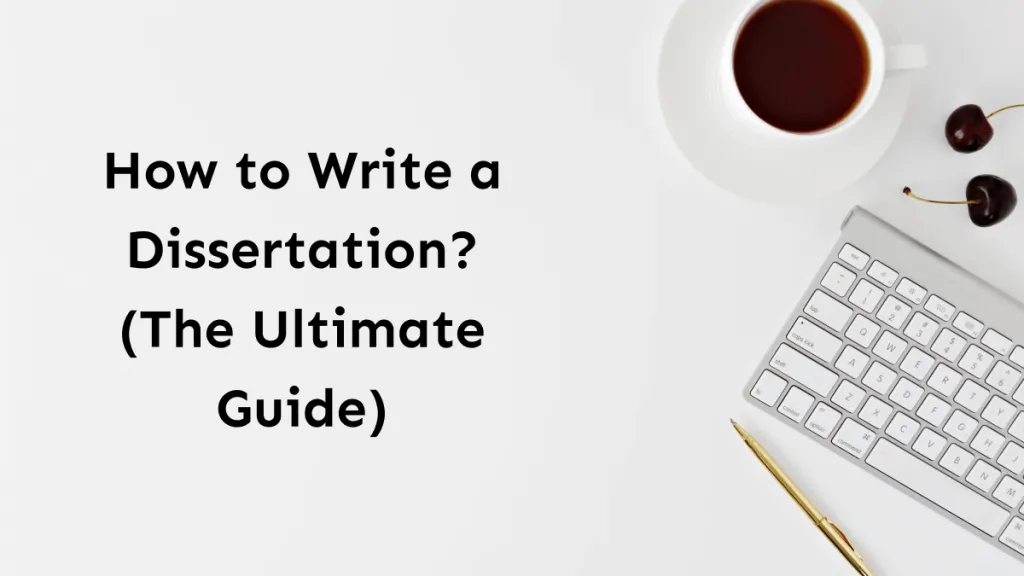

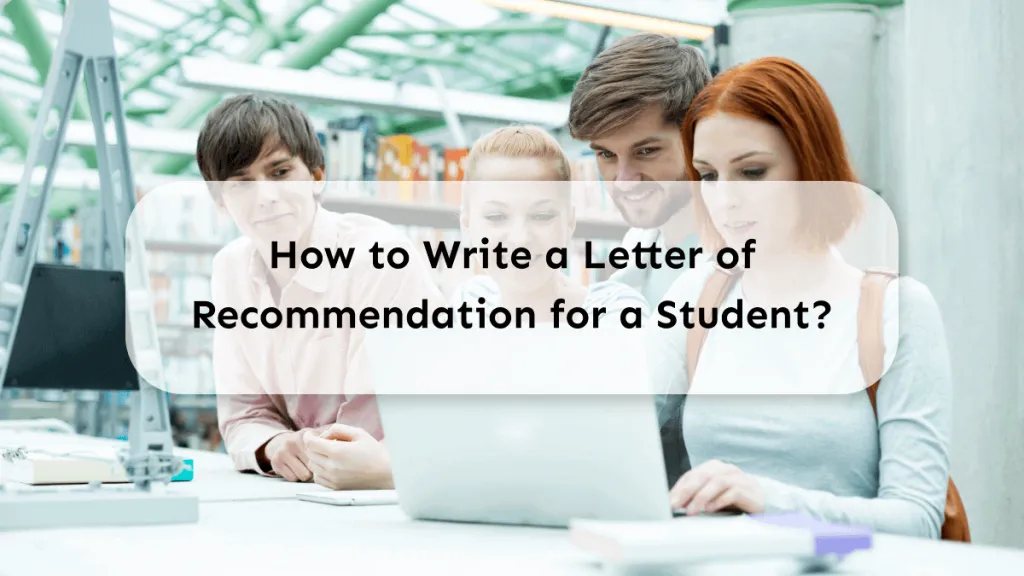





 Lizzy Lozano
Lizzy Lozano