When you have finalized a PS (PostScript) file and it is ready for publication, Adobe Acrobat Distiller is the tool you need to convert the PS file to PDF. This process will generate a high-quality PDF document with preserved layouts and graphics.
In this guide, we will learn all about Adobe Acrobat Distiller, including the steps to perform conversion for easy sharing or printing. Plus, if you also want to edit the converted PDF, download UPDF and use its advanced features to edit PDFs.
Windows • macOS • iOS • Android 100% secure
Part 1. Introduction to Adobe Acrobat Distiller
Adobe Acrobat Distiller is a software solution to convert documents from PostScript (PS) format to Adobe PDF. It was introduced in 1993 as part of the Adobe Acrobat family.
Acrobat Distiller interprets the PostScript page description language, a programming language used in desktop publishing. After interpretation, it transforms the document into a high-quality PDF with preserved original formatting. This conversion is useful for printing and publishing workflows.
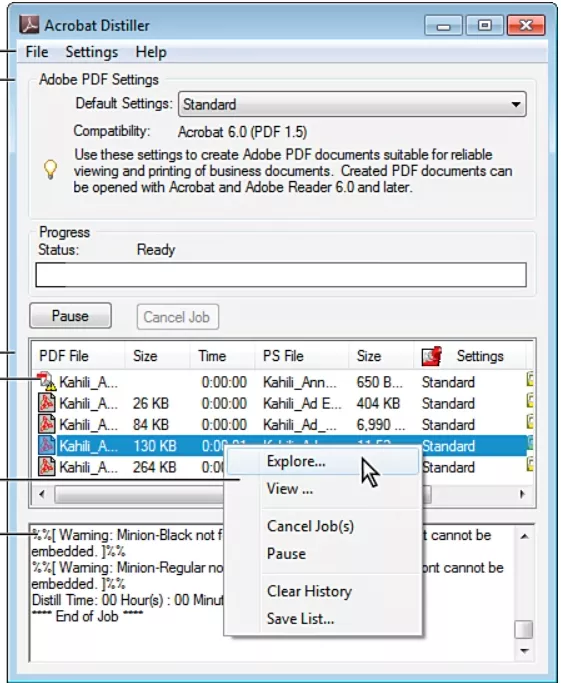
Some of the key advantages of using Adobe Acrobat Distiller include:
- Product print-ready and high-quality PDFs.
- Preserve layouts, fonts, and all other elements.
- Users can customize different settings, such as compression, color management, font embedding, and more.
- Batch processes multiple PS files at once to save time.
- Integrates with other Adobe products.
In short, Acrobat PDF Distiller offers top-notch PS to PDF conversion and generates customized and high-quality outputs ready for printing.
Note: Adobe Distiller is no longer available as a stand-alone download from Adobe. It is automatically included as a component when you download other Adobe products like Adobe Acrobat.
Part 2. Check to See If You Have the Distiller on Your Computer
Since Adobe Distiller now comes pre-installed with other Adobe products, you should look on your computer and see if you find it. Follow the steps below to check if you have Adobe PDF Distiller:
Step 1. Open the Start menu and search for "Adobe Acrobat Distiller".
Step 2. If you see an installed app in the search result, open it right away.
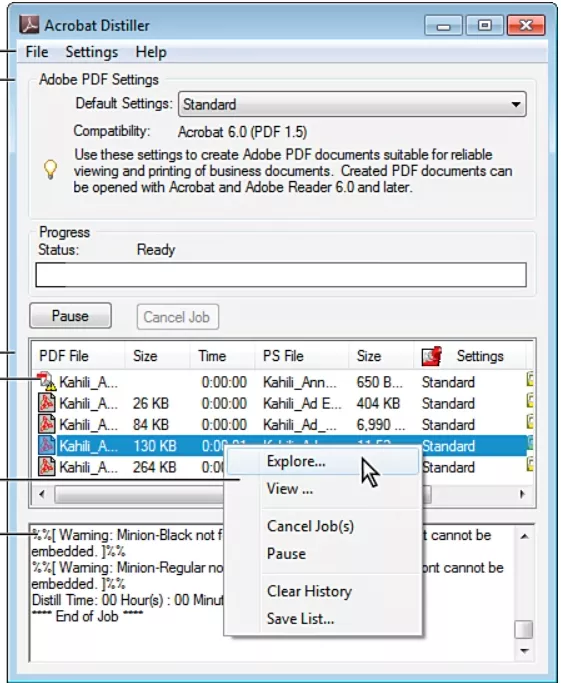
Alternatively, you can also check "C:\Program Files\Adobe\Acrobat\<version>\Acrobat\" and look for the file named "acrodist.exe".
If you cannot find Distiller, it may not be installed on your computer. So, you can either install the Adobe Acrobat package that includes it or use online PS to PDF converters as an Acrobat Distiller alternative.
Part 3. How to Use Adobe Acrobat Distiller
Adobe Acrobat Distiller offers an intuitive approach to convert PS to PDF. Follow the steps below to use Distiller and convert PS (PostScript) files to PDF:
Step 1. Save your project file with the .ps extension.
Step 2. Launch Distiller and go to File > Open and pick the PS file you want to convert.
Step 3. Customize the output settings by tapping Distiller > Job Options. Adjust the resolution, compression, font embedding, etc.
Step 4. Once you have customized the settings, click Save As. Wait for Distiller to convert PS to PDF.
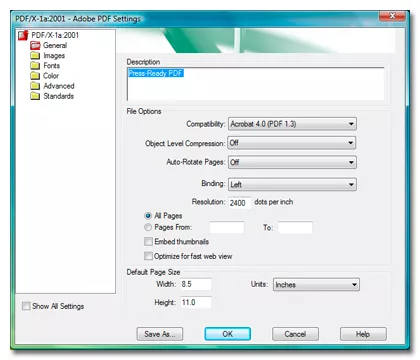
That's how you can easily use Acrobat Distiller to perform high-quality conversion.
Here, it is worth noting that there are many other tools and online services to convert PS to PDF. You can convert directly from InDesign or use online converters, like CloudConvert, Zamzar, FileConverter, and others. These online converters simply require you to upload the PS file, perform the conversion, and download the PDF.
After converting to PDF files, you can use UPDF to open and manage PDFs. It is a powerful and versatile PDF editor that supports reading, editing, annotating, and converting PDFs. Read the next part to learn what you can get with UPDF.
Part 4. The Best Tool for Viewing and Editing Converted PDF Files
UPDF is the leading PDF editor that offers modernized and AI-backed features to view and edit converted PDF files. You can open the PDF with UPDF on your desktop or smartphone and use the various reading modes for an enhanced viewing experience.
Windows • macOS • iOS • Android 100% secure
The other key features you get with UPDF include:
AI Assistant
UPDF offers a built-in and advanced AI assistant that can provide summaries of the entire PDF or specific content. You can also translate the PDF to other languages with original formatting. It also lets you chat with a PDF to understand complex concepts or generate a mind map for visual understanding.
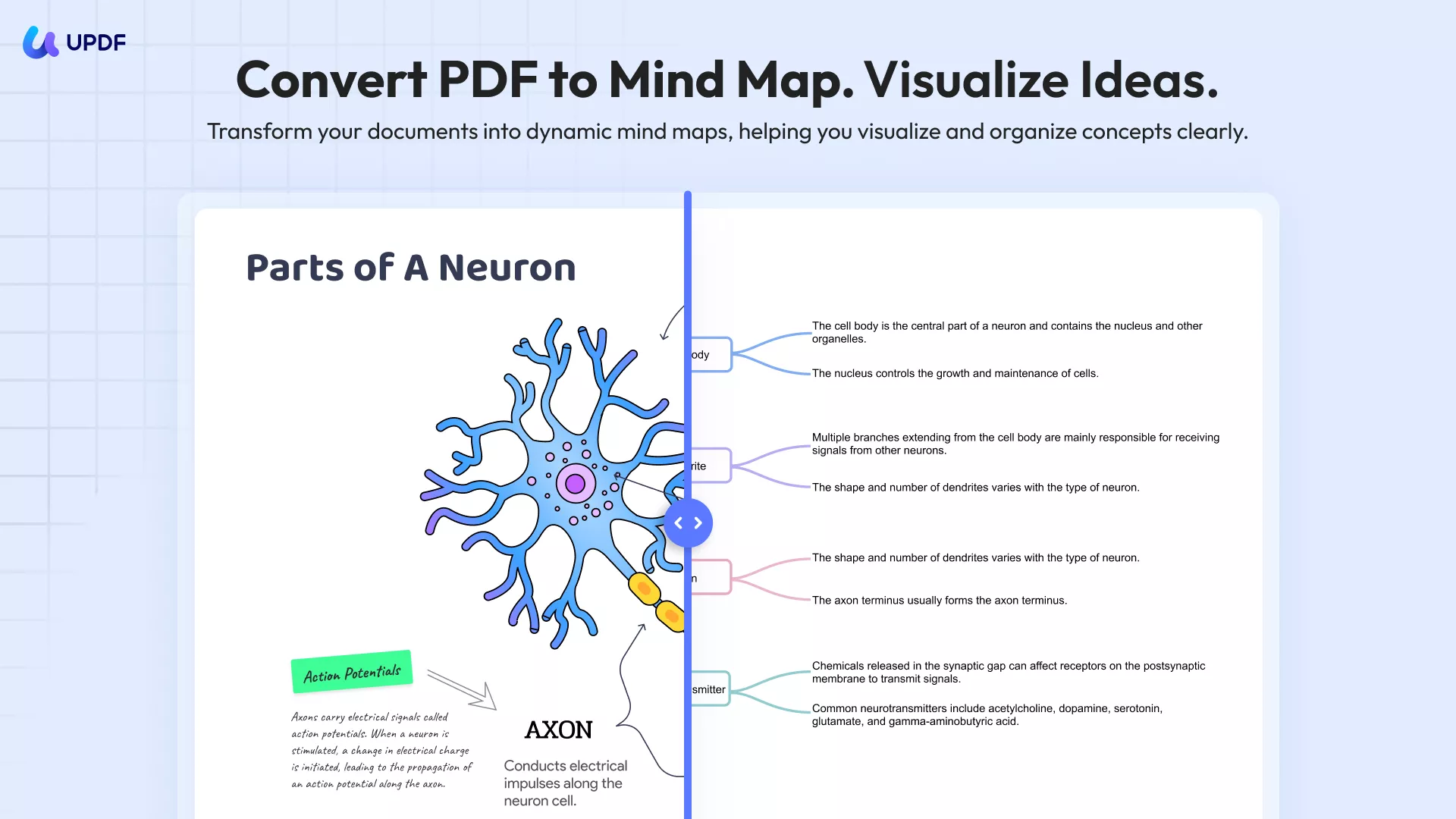
Edit PDF
UPDF empowers you to edit all the elements of a PDF. You can add/edit headers, footers, passwords, hyperlinks, Bates numbering, bookmarks, watermarks, images, and text. All that is accessible from a click-based interface.
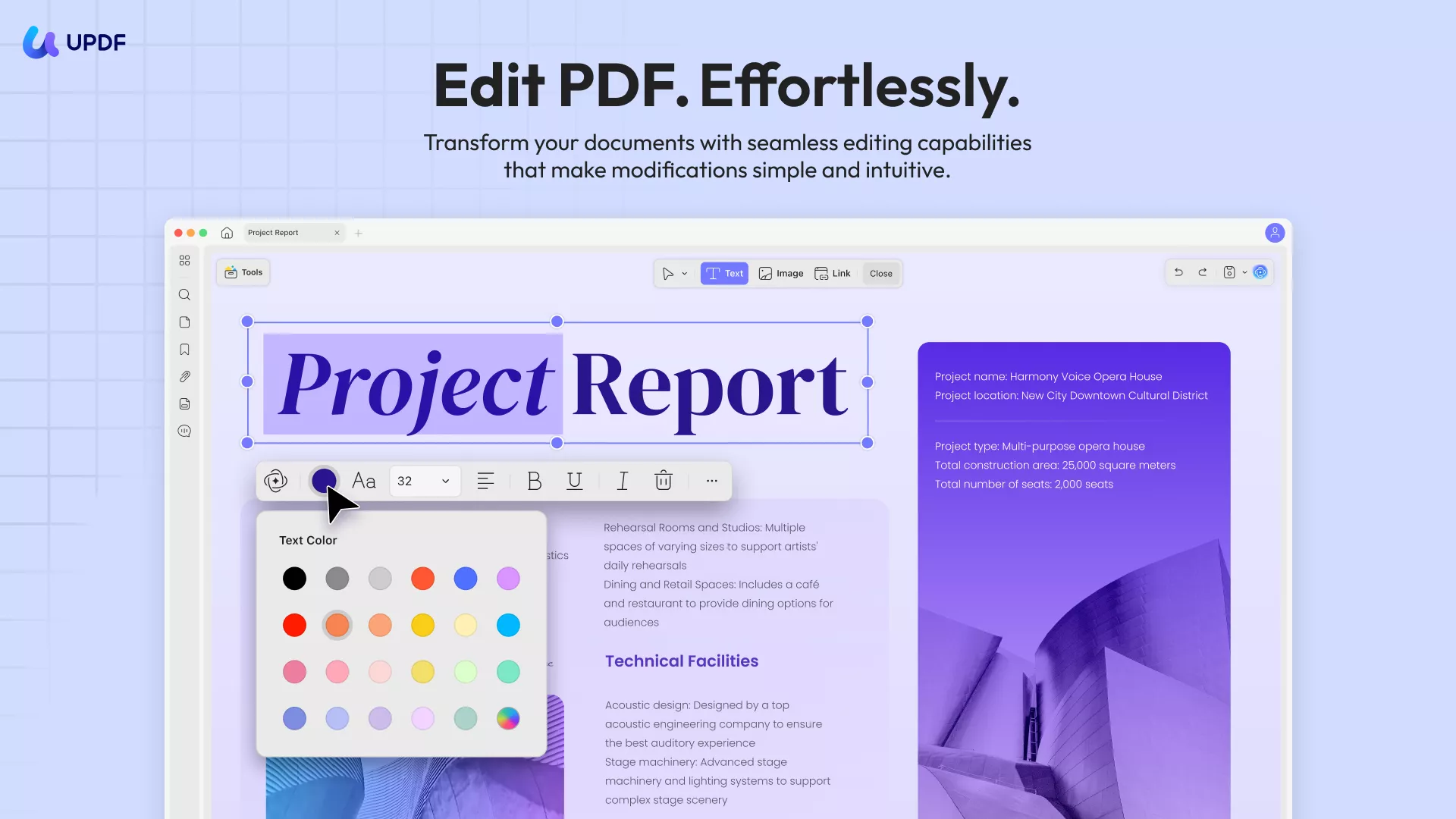
Annotate PDF
UPDF lets you annotate a PDF with 13 markup tools. You can highlight, strikethrough, underline, draw, or add text comments, sticky notes, etc.
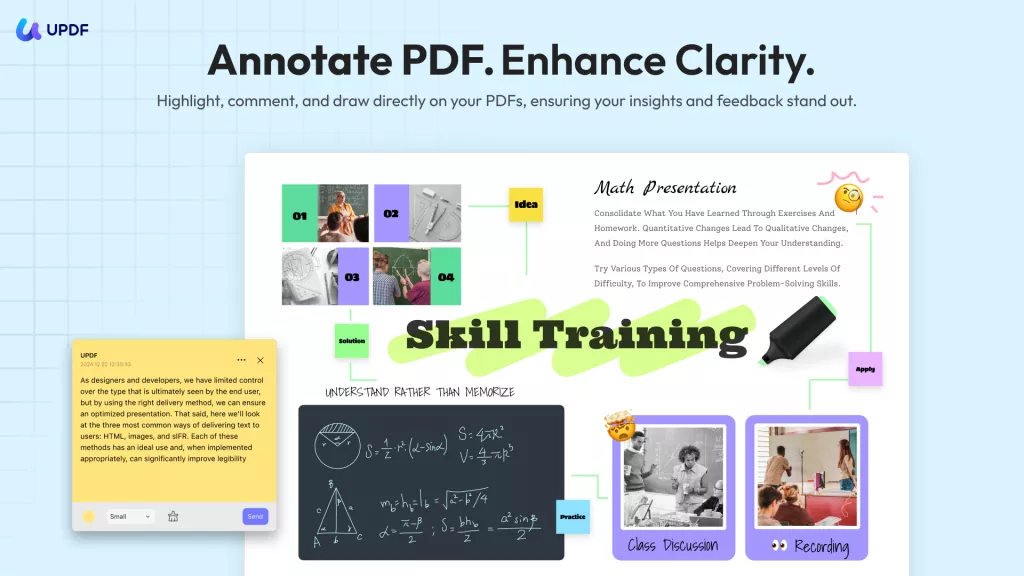
OCR PDF
UPDF can perform OCR (Optical Character Recognition) to convert scanned PDFs into searchable and editable PDFs without altering the formatting.
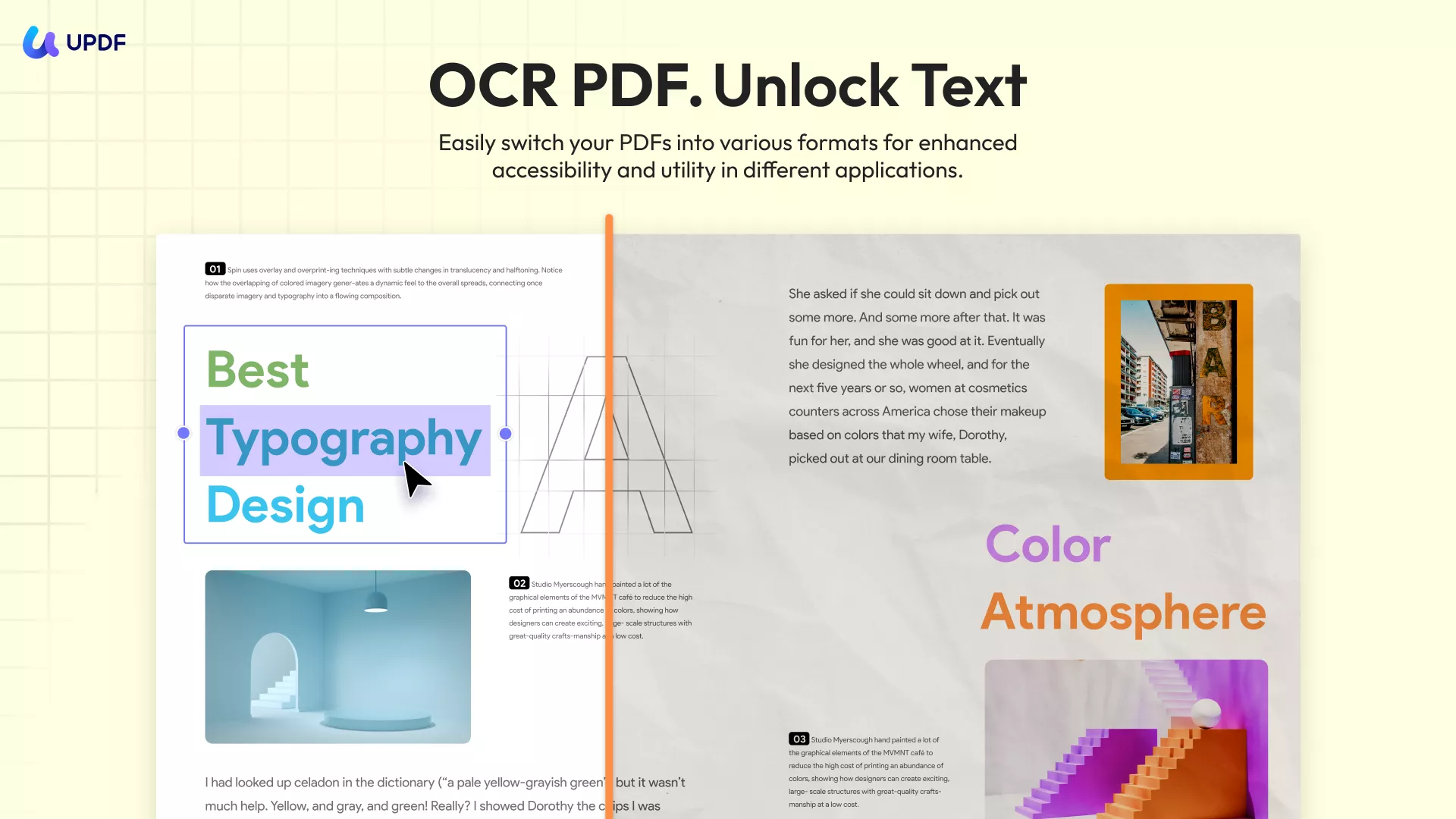
Besides the features mentioned above, UPDF also supports PDF conversion. It can convert PDF to 14 other formats, including Word, Excel, image, PPT, PDF/A, HTML, and more. You can also convert other formats to PDF.
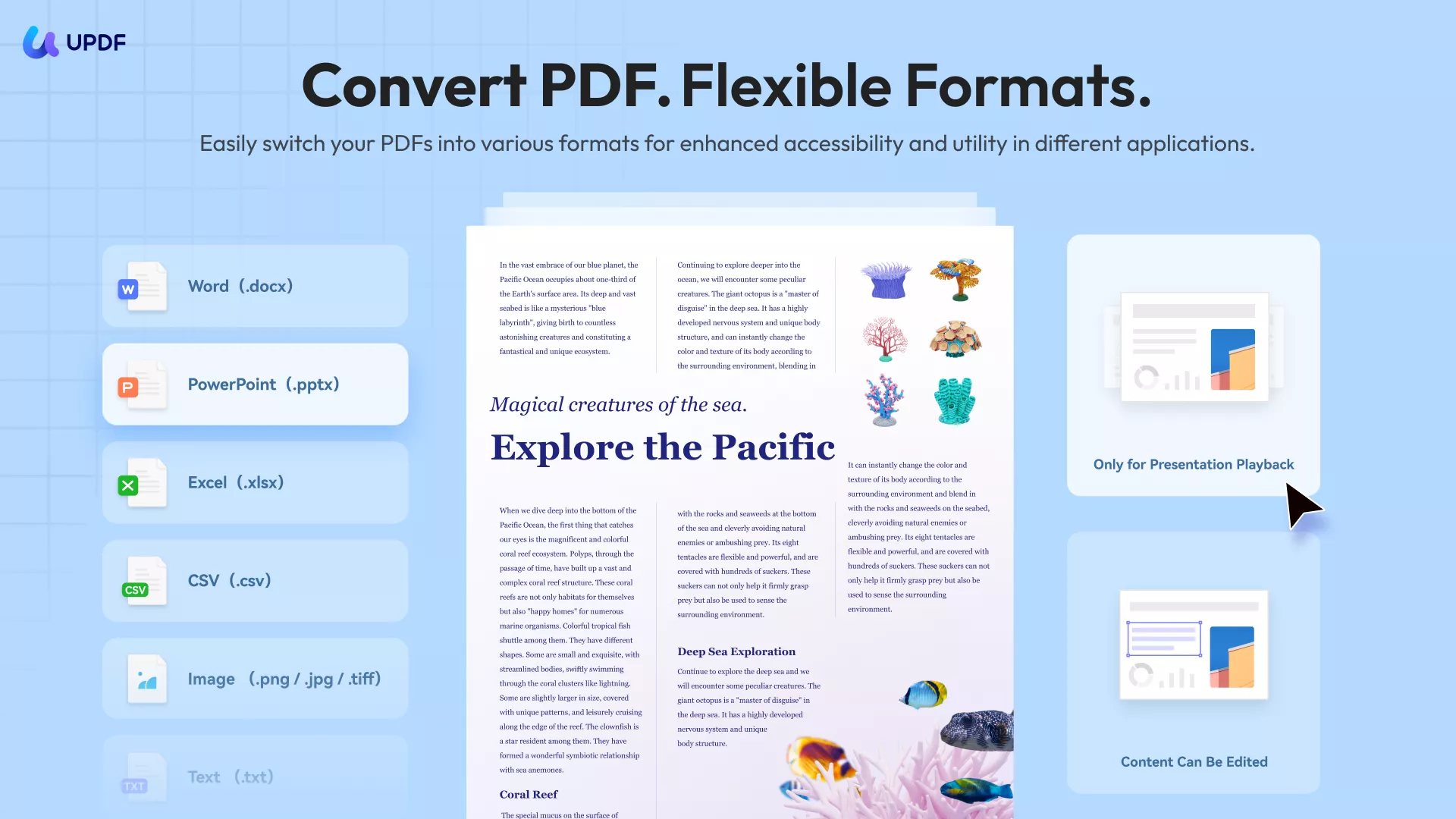
In short, UPDF dominates as a better alternative to Adobe Acrobat. The only downside is that UPDF cannot convert PS to PDF. However, since Acrobat Distiller is a component of Adobe products, and Adobe is very expensive, the recommended approach is to convert PS to PDF using a free online converter and then use the cost-friendly UPDF tool to manage PDFs.
Feel impressed? Download UPDF right now and open your converted PDFs in a feature-packed PDF editor.
Windows • macOS • iOS • Android 100% secure
Conclusion
Adobe Acrobat Distiller is designed for only one purpose: to convert PS (PostScript) files to PDF format with high quality and precision. You can follow the steps discussed in this guide to access Distiller and use it for conversion. After conversion, make sure you have installed UPDF to have the best PDF tool at your disposal for further edits, annotations, conversions, and other activities.
Windows • macOS • iOS • Android 100% secure
 UPDF
UPDF
 UPDF for Windows
UPDF for Windows UPDF for Mac
UPDF for Mac UPDF for iPhone/iPad
UPDF for iPhone/iPad UPDF for Android
UPDF for Android UPDF AI Online
UPDF AI Online UPDF Sign
UPDF Sign Read PDF
Read PDF Annotate PDF
Annotate PDF Edit PDF
Edit PDF Convert PDF
Convert PDF Create PDF
Create PDF Compress PDF
Compress PDF Organize PDF
Organize PDF Merge PDF
Merge PDF Split PDF
Split PDF Crop PDF
Crop PDF Delete PDF pages
Delete PDF pages Rotate PDF
Rotate PDF Sign PDF
Sign PDF PDF Form
PDF Form Compare PDFs
Compare PDFs Protect PDF
Protect PDF Print PDF
Print PDF Batch Process
Batch Process OCR
OCR UPDF Cloud
UPDF Cloud About UPDF AI
About UPDF AI UPDF AI Solutions
UPDF AI Solutions FAQ about UPDF AI
FAQ about UPDF AI Summarize PDF
Summarize PDF Translate PDF
Translate PDF Explain PDF
Explain PDF Chat with PDF
Chat with PDF Chat with image
Chat with image PDF to Mind Map
PDF to Mind Map Chat with AI
Chat with AI User Guide
User Guide Tech Spec
Tech Spec Updates
Updates FAQs
FAQs UPDF Tricks
UPDF Tricks Blog
Blog Newsroom
Newsroom UPDF Reviews
UPDF Reviews Download Center
Download Center Contact Us
Contact Us


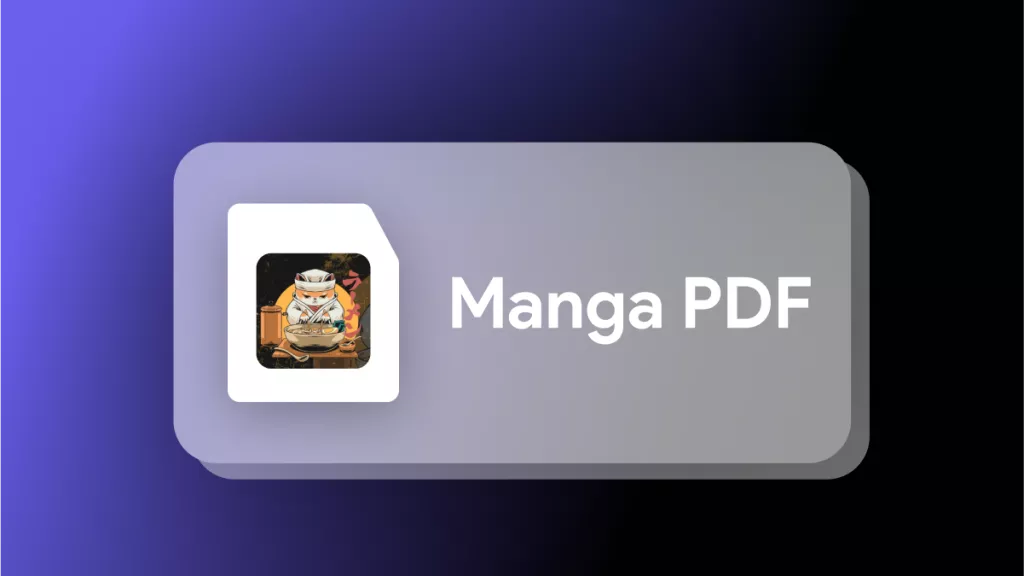





 Lizzy Lozano
Lizzy Lozano 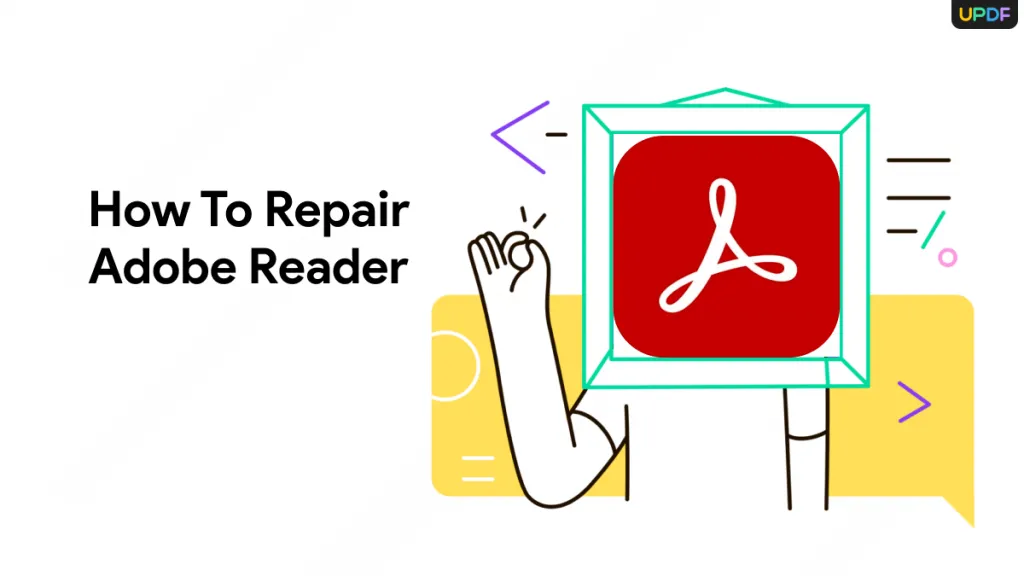


 Bertha Tate
Bertha Tate 